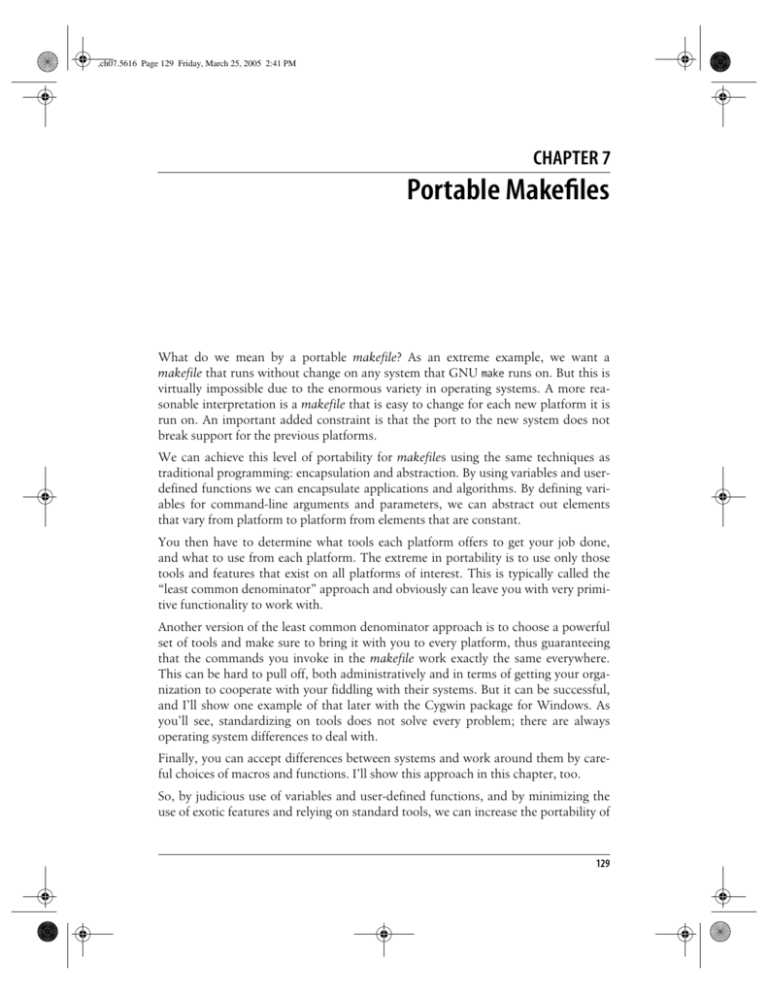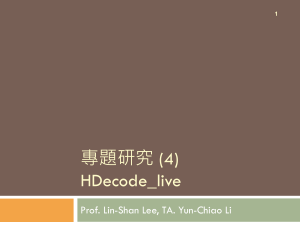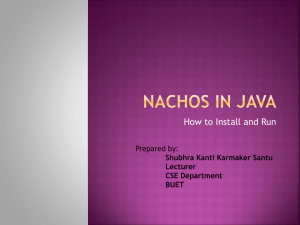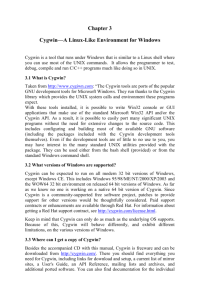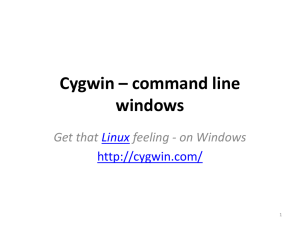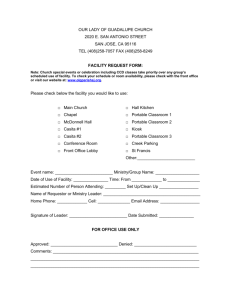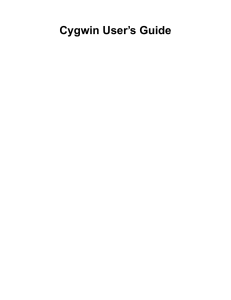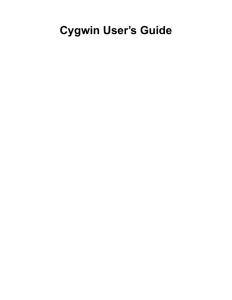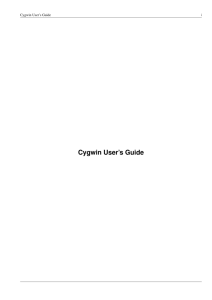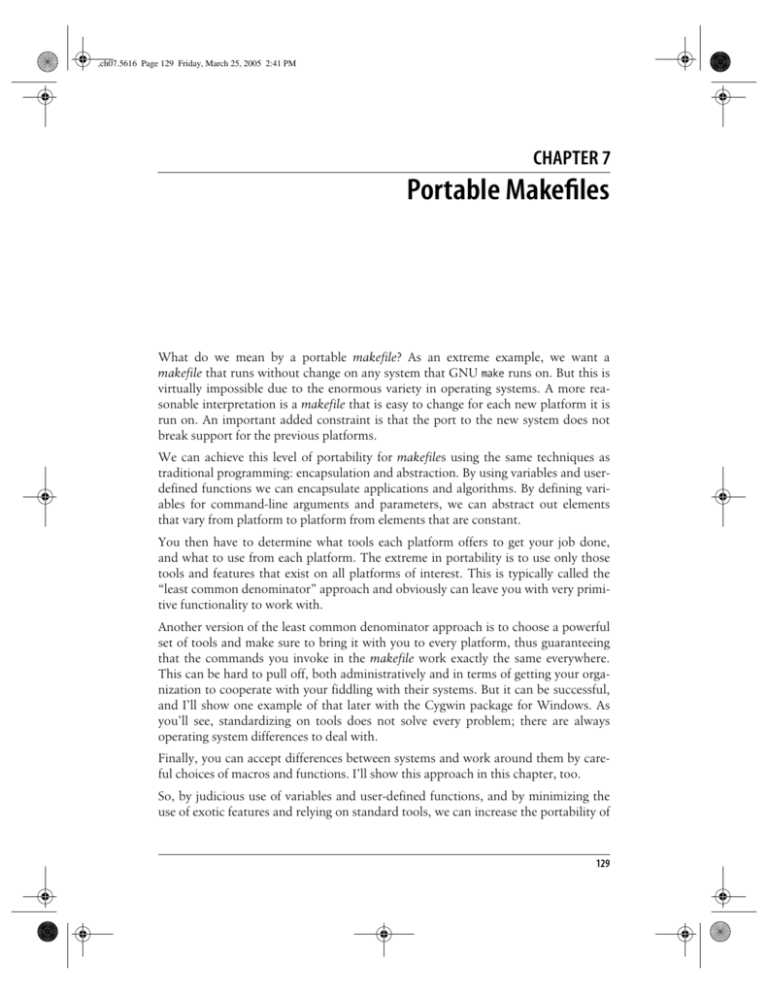
,ch07.5616 Page 129 Friday, March 25, 2005 2:41 PM
Chapter 7
CHAPTER 7
Portable Makefiles
What do we mean by a portable makefile? As an extreme example, we want a
makefile that runs without change on any system that GNU make runs on. But this is
virtually impossible due to the enormous variety in operating systems. A more reasonable interpretation is a makefile that is easy to change for each new platform it is
run on. An important added constraint is that the port to the new system does not
break support for the previous platforms.
We can achieve this level of portability for makefiles using the same techniques as
traditional programming: encapsulation and abstraction. By using variables and userdefined functions we can encapsulate applications and algorithms. By defining variables for command-line arguments and parameters, we can abstract out elements
that vary from platform to platform from elements that are constant.
You then have to determine what tools each platform offers to get your job done,
and what to use from each platform. The extreme in portability is to use only those
tools and features that exist on all platforms of interest. This is typically called the
“least common denominator” approach and obviously can leave you with very primitive functionality to work with.
Another version of the least common denominator approach is to choose a powerful
set of tools and make sure to bring it with you to every platform, thus guaranteeing
that the commands you invoke in the makefile work exactly the same everywhere.
This can be hard to pull off, both administratively and in terms of getting your organization to cooperate with your fiddling with their systems. But it can be successful,
and I’ll show one example of that later with the Cygwin package for Windows. As
you’ll see, standardizing on tools does not solve every problem; there are always
operating system differences to deal with.
Finally, you can accept differences between systems and work around them by careful choices of macros and functions. I’ll show this approach in this chapter, too.
So, by judicious use of variables and user-defined functions, and by minimizing the
use of exotic features and relying on standard tools, we can increase the portability of
129
This is the Title of the Book, eMatter Edition
Copyright © 2005 O’Reilly & Associates, Inc. All rights reserved.
,ch07.5616 Page 130 Friday, March 25, 2005 2:41 PM
our makefiles. As noted previously, there is no such thing as perfect portability, so it
is our job to balance effort versus portability. But before we explore specific techniques, let’s review some of the issues of portable makefiles.
Portability Issues
Portability problems can be difficult to characterize since they span the entire spectrum from a total paradigm shift (such as traditional Mac OS versus System V Unix)
to almost trivial bug fixes (such as a fix to a bug in the error exit status of a program). Nevertheless, here are some common portability problems that every makefile
must deal with sooner or later:
Program names
It is quite common for various platforms to use different names for the same or
similar programs. The most common is the name of the C or C++ compiler (e.g.,
cc, xlc). It is also common for GNU versions of programs to be installed on a
non-GNU system with the g prefix (e.g., gmake, gawk).
Paths
The location of programs and files often varies between platforms. For instance,
on Solaris systems the X directories are stored under /usr/X while on many other
systems the path is /usr/X11R6. In addition, the distinction between /bin, /usr/bin,
/sbin, and /usr/sbin is often rather fuzzy as you move from one system to another.
Options
The command-line options to programs vary, particularly when an alternate
implementation is used. Furthermore, if a platform is missing a utility or comes
with a broken version, you may need to replace the utility with another that uses
different command-line options.
Shell features
By default, make executes command scripts with /bin/sh, but sh implementations
vary widely in their features. In particular, pre-POSIX shells are missing many
features and will not accept the same syntax as a modern shell.
The Open Group has a very useful white paper on the differences between the System V shell and the POSIX shell. It can be found at http://www.unix-systems.org/
whitepapers/shdiffs.html. For those who want more details, the specification of the
POSIX shell’s command language can be found at http://www.opengroup.org/
onlinepubs/007904975/utilities/xcu_chap02.html.
Program behavior
Portable makefiles must contend with programs that simply behave differently.
This is very common as different vendors fix or insert bugs and add features.
There are also upgrades to utilities that may or may not have made it into a vendor’s release. For instance, in 1987 the awk program underwent a major revision.
130
|
Chapter 7: Portable Makefiles
This is the Title of the Book, eMatter Edition
Copyright © 2005 O’Reilly & Associates, Inc. All rights reserved.
,ch07.5616 Page 131 Friday, March 25, 2005 2:41 PM
Nearly 20 years later, some systems still do not install this upgraded version as
the standard awk.
Operating system
Finally, there are the portability problems associated with a completely different
operating system such as Windows versus Unix or Linux versus VMS.
Cygwin
Although there is a native Win32 port of make, this is a small part of the Windows portability problem, because the shell this native port uses is cmd.exe (or command.exe).
This, along with the absence of most of the Unix tools, makes cross-platform portability a daunting task. Fortunately, the Cygwin project (http://www.cygwin.com) has built
a Linux-compatible library for Windows to which many programs* have been ported.
For Windows developers who want Linux compatibility or access to GNU tools, I
don’t believe there is a better tool to be found.
I have used Cygwin for over 10 years on a variety of projects from a combined C++/Lisp
CAD application to a pure Java workflow management system. The Cygwin tool set
includes compilers and interpreters for many programming languages. However, Cygwin can be used profitably even when the applications themselves are implemented
using non-Cygwin compilers and interpreters. The Cygwin tool set can be used solely as
an aid to coordinating the development and build process. In other words, it is not necessary to write a “Cygwin” application or use Cygwin language tools to reap the benefits of the Cygwin environment.
Nevertheless, Linux is not Windows (thank goodness!) and there are issues involved
when applying Cygwin tools to native Windows applications. Almost all of these
issues revolve around the line endings used in files and the form of paths passed
between Cygwin and Windows.
Line Termination
Windows filesystems use a two-character sequence carriage return followed by line
feed (or CRLF) to terminate each line of a text file. POSIX systems use a single character, a line feed (LF or newline). Occasionally this difference can cause the unwary
some confusion as programs report syntax errors or seek to the wrong location in a
data file. However, the Cygwin library does a very good job of working through these
issues. When Cygwin is installed (or alternatively when the mount command is used),
you can choose whether Cygwin should translate files with CRLF endings. If a DOS
file format is selected, Cygwin will translate CRLF to LF when reading and the
reverse when writing text files so that Unix-based programs can properly handle
* My Cygwin /bin directory currently contains 1343 executables.
Cygwin |
This is the Title of the Book, eMatter Edition
Copyright © 2005 O’Reilly & Associates, Inc. All rights reserved.
131
,ch07.5616 Page 132 Friday, March 25, 2005 2:41 PM
DOS text files. If you plan to use native language tools such as Visual C++ or Sun’s
Java SDK, choose the DOS file format. If you are going to use Cygwin compilers,
choose Unix. (Your choice can be changed at any time.)
In addition, Cygwin comes with tools to translate files explicitly. The utilities
dos2unix and unix2dos transform the line endings of a file, if necessary.
Filesystem
Cygwin provides a POSIX view of the Windows filesystem. The root directory of a
POSIX filesystem is /, which maps to the directory in which Cygwin is installed. Windows drives are accessible through the pseudo-directory /cygdrive/letter. So, if Cygwin is installed in C:\usr\cygwin (my preferred location), the directory mappings
shown in Table 7-1 would hold.
Table 7-1. Default Cygwin directory mapping
Native Windows path
Cygwin path
Alternate Cygwin path
c:\usr\cygwin
/
/cygdrive/c/usr/cygwin
c:\Program Files
/cygdrive/c/Program Files
c:\usr\cygwin\bin
/bin
/cygdrive/c/usr/cygwin/bin
This can be a little confusing at first, but doesn’t pose any problems to tools. Cygwin also includes a mount command that allows users to access files and directories
more conveniently. One option to mount, --change-cygdrive-prefix, allows you to
change the prefix. I find that changing the prefix to simply / is particularly useful
because drive letters can be accessed more naturally:
$ mount --change-cygdrive-prefix /
$ ls /c
AUTOEXEC.BAT
Home
BOOT.INI
I386
CD
IO.SYS
CONFIG.SYS
MSDOS.SYS
C_DILLA
NTDETECT.COM
Documents and Settings PERSIST
Program Files
RECYCLER
System Volume Information
Temp
WINDOWS
WUTemp
hp
ntldr
pagefile.sys
tmp
usr
work
Once this change is made, our previous directory mapping would change to those
shown in Table 7-2.
Table 7-2. Modified Cygwin directory mapping
Native Windows path
Cygwin path
Alternate Cygwin path
c:\usr\cygwin
/
/c/usr/cygwin
c:\Program Files
/c/Program Files
c:\usr\cygwin\bin
/bin
132
|
/c/usr/cygwin/bin
Chapter 7: Portable Makefiles
This is the Title of the Book, eMatter Edition
Copyright © 2005 O’Reilly & Associates, Inc. All rights reserved.
,ch07.5616 Page 133 Friday, March 25, 2005 2:41 PM
If you need to pass a filename to a Windows program, such as the Visual C++ compiler, you can usually just pass the relative path to the file using POSIX-style forward
slashes. The Win32 API does not distinguish between forward and backward slashes.
Unfortunately, some utilities that perform their own command-line argument parsing treat all forward slashes as command options. One such utility is the DOS print
command; another is the net command.
If absolute paths are used, the drive letter syntax is always a problem. Although Windows programs are usually happy with forward slashes, they are completely unable
to fathom the /c syntax. The drive letter must always be tranformed back into c:. To
accomplish this and the forward/backslash conversion, Cygwin provides the cygpath
utility to translate between POSIX paths and Windows paths.
$ cygpath --windows /c/work/src/lib/foo.c
c:\work\src\lib\foo.c
$ cygpath --mixed /c/work/src/lib/foo.c
c:/work/src/lib/foo.c
$ cygpath --mixed --path "/c/work/src:/c/work/include"
c:/work/src;c:/work/include
The --windows option translates the POSIX path given on the command line into a
Windows path (or vice versa with the proper argument). I prefer to use the --mixed
option that produces a Windows path, but with forward slashes instead of backslashes (when the Windows utility accepts it). This plays much better with the Cygwin shell because the backslash is the escape character. The cygpath utility has many
options, some of which provide portable access to important Windows paths:
$ cygpath --desktop
/c/Documents and Settings/Owner/Desktop
$ cygpath --homeroot
/c/Documents and Settings
$ cygpath --smprograms
/c/Documents and Settings/Owner/Start Menu/Programs
$ cygpath --sysdir
/c/WINDOWS/SYSTEM32
$ cygpath --windir
/c/WINDOWS
If you’re using cygpath in a mixed Windows/Unix environment, you’ll want to wrap
these calls in a portable function:
ifdef COMSPEC
cygpath-mixed
cygpath-unix
drive-letter-to-slash
else
cygpath-mixed
cygpath-unix
drive-letter-to-slash
endif
= $(shell cygpath -m "$1")
= $(shell cygpath -u "$1")
= /$(subst :,,$1)
= $1
= $1
= $1
Cygwin |
This is the Title of the Book, eMatter Edition
Copyright © 2005 O’Reilly & Associates, Inc. All rights reserved.
133
,ch07.5616 Page 134 Friday, March 25, 2005 2:41 PM
If all you need to do is map the c: drive letter syntax to the POSIX form, the driveletter-to-slash function is faster than running the cygpath program.
Finally, Cygwin cannot hide all the quirks of Windows. Filenames that are invalid in
Windows are also invalid in Cygwin. Thus, names such as aux.h, com1, and prn cannot be used in a POSIX path, even with an extension.
Program Conflicts
Several Windows programs have the same names as Unix programs. Of course, the
Windows programs do not accept the same command-line arguments or behave in
compatible ways with the Unix programs. If you accidentally invoke the Windows
versions, the usual result is serious confusion. The most troublesome ones seem to be
find, sort, ftp, and telnet. For maximum portability, you should be sure to provide
full paths to these programs when porting between Unix, Windows, and Cygwin.
If your commitment to Cygwin is strong and you do not need to build using native Windows support tools, you can safely place the Cygwin /bin directory at the front of your
Windows path. This will guarantee access to Cygwin tools over Windows versions.
If your makefile is working with Java tools, be aware that Cygwin includes the GNU
jar program that is incompatible with the standard Sun jar file format. Therefore,
the Java jdk bin directory should be placed before the Cygwin /bin directory in your
Path variable to avoid using Cygwin’s jar program.
Managing Programs and Files
The most common way to manage programs is to use a variable for program names
or paths that are likely to change. The variables can be defined in a simple block, as
we have seen:
MV ?= mv -f
RM ?= rm -f
or in a conditional block:
ifdef COMSPEC
MV ?= move
RM ?= del
else
MV ?= mv -f
RM ?= rm -f
endif
If a simple block is used, the values can be changed by resetting them on the command line, by editing the makefile, or (in this case because we used conditional
assignment, ?=) by setting an environment variable. As mentioned previously, one
134
|
Chapter 7: Portable Makefiles
This is the Title of the Book, eMatter Edition
Copyright © 2005 O’Reilly & Associates, Inc. All rights reserved.
,ch07.5616 Page 135 Friday, March 25, 2005 2:41 PM
way to test for a Windows platform is to check for the COMSPEC variable, which is
used by all Windows operating systems. Sometimes only a path needs to change:
ifdef COMSPEC
OUTPUT_ROOT
GCC_HOME
else
OUTPUT_ROOT
GCC_HOME
endif
:= d:
:= c:/gnu/usr/bin
:= $(HOME)
:= /usr/bin
OUTPUT_DIR := $(OUTPUT_ROOT)/work/binaries
CC := $(GCC_HOME)/gcc
This style results in a makefile in which most programs are invoked via make variables. Until you get used to it, this can make the makefile a little harder to read.
However, variables are often more convenient to use in the makefile anyway, because
they can be considerably shorter than the literal program name, particularly when
full paths are used.
The same technique can be used to manage different command options. For
instance, the built-in compilation rules include a variable, TARGET_ARCH, that can be
used to set platform-specific flags:
ifeq "$(MACHINE)" "hpux-hppa"
TARGET_ARCH := -mdisable-fpregs
endif
When defining your own program variables, you may need to use a similar
approach:
MV := mv $(MV_FLAGS)
ifeq "$(MACHINE)" "solaris-sparc"
MV_FLAGS := -f
endif
If you are porting to many platforms, chaining the ifdef sections can become ugly
and difficult to maintain. Instead of using ifdef, place each set of platform-specific
variables in its own file whose name contains a platform indicator. For instance, if
you designate a platform by its uname parameters, you can select the appropriate make
include file like this:
MACHINE := $(shell uname -smo | sed 's/ /-/g')
include $(MACHINE)-defines.mk
Filenames with spaces present a particularly irritating problem for make. The assumption that whitespace separates tokens during parsing is fundamental to make. Many
built-in functions such as word, filter, wildcard, and others assume their arguments
are space-separated words. Nevertheless, here are some tricks that may help in small
Managing Programs and Files |
This is the Title of the Book, eMatter Edition
Copyright © 2005 O’Reilly & Associates, Inc. All rights reserved.
135
,ch07.5616 Page 136 Friday, March 25, 2005 2:41 PM
ways. The first trick, noted in the section “Supporting Multiple Binary Trees” in
Chapter 8, is how to replace spaces with another character using subst:
space = $(empty) $(empty)
# $(call space-to-question,file-name)
space-to-question = $(subst $(space),?,$1)
The space-to-question function replaces all spaces with the globbing wildcard question mark. Now, we can implement wildcard and file-exists functions that can
handle spaces:
# $(call wildcard-spaces,file-name)
wildcard-spaces = $(wildcard $(call space-to-question,$1))
# $(call file-exists
file-exists = $(strip
$(if $1,,$(warning $1 has no value))
$(call wildcard-spaces,$1))
\
\
The wildcard-spaces function uses space-to-question to allow the makefile to perform a wildcard operation on a pattern including spaces. We can use our wildcardspaces function to implement file-exists. Of course, the use of the question mark
may also cause wildcard-spaces to return files that do not correctly match the original wildcard pattern (e.g., “my document.doc” and “my-document.doc”), but this is
the best we can do.
The space-to-question function can also be used to transform filenames with spaces
in targets and prerequisites, since those allow globbing patterns to be used.
space := $(empty) $(empty)
# $(call space-to-question,file-name)
space-to-question = $(subst $(space),?,$1)
# $(call question-to-space,file-name)
question-to-space = $(subst ?,$(space),$1)
$(call space-to-question,foo bar): $(call space-to-question,bar baz)
touch "$(call question-to-space,$@)"
Assuming the file “bar baz” exists, the first time this makefile is executed the prerequisite is found because the globbing pattern is evaluated. But the target globbing pattern fails because the target does not yet exist, so $@ has the value foo?bar. The
command script then uses question-to-space to transform $@ back to the file with
spaces that we really want. The next time the makefile is run, the target is found
because the globbing pattern finds the target with spaces. A bit ugly, but I have
found these tricks useful in real makefiles.
136
|
Chapter 7: Portable Makefiles
This is the Title of the Book, eMatter Edition
Copyright © 2005 O’Reilly & Associates, Inc. All rights reserved.
,ch07.5616 Page 137 Friday, March 25, 2005 2:41 PM
Source Tree Layout
Another aspect of portability is the ability to allow developers freedom to manage
their development environment as they deem necessary. There will be problems if
the build system requires the developers to always place their source, binaries, libraries, and support tools under the same directory or on the same Windows disk drive,
for instance. Eventually, some developer low on disk space will be faced with the
problem of having to partition these various files.
Instead, it makes sense to implement the makefile using variables to reference these
collections of files and set reasonable defaults. In addition, each support library and
tool can be referenced through a variable to allow developers to customize file locations as they find necessary. For the most likely customization variables, use the conditional assignment operator to allow developers a simple way of overriding the
makefile with environment variables.
In addition, the ability to easily support multiple copies of the source and binary tree
is a boon to developers. Even if they don’t have to support different platforms or
compilation options, developers often find themselves working with several copies of
the source, either for debugging purposes or because they work on several projects in
parallel. Two ways to support this have already been discussed: use a “top-level”
environment variable to identify the root of the source and binary trees, or use the
directory of the makefile and a fixed relative path to find the binary tree. Either of
these allows developers the flexibility of supporting more than one tree.
Working with Nonportable Tools
As noted previously, one alternative to writing makefiles to the least common
denominator is to adopt some standard tools. Of course, the goal is to make sure the
standard tools are at least as portable as the application you are building. The obvious choice for portable tools are programs from the GNU project, but portable tools
come from a wide variety of sources. Perl and Python are two other tools that come
to mind.
In the absence of portable tools, encapsulating nonportable tools in make functions
can sometimes do just as well. For instance, to support a variety of compilers for
Enterprise JavaBeans (each of which has a slightly different invocation syntax), we
can write a basic function to compile an EJB jar and parameterize it to allow one to
plug in different compilers.
EJB_TMP_JAR = $(TMPDIR)/temp.jar
# $(call compile-generic-bean, bean-type, jar-name,
#
bean-files-wildcard, manifest-name-opt )
define compile-generic-bean
$(RM) $(dir $(META_INF))
$(MKDIR) $(META_INF)
Working with Nonportable Tools |
This is the Title of the Book, eMatter Edition
Copyright © 2005 O’Reilly & Associates, Inc. All rights reserved.
137
,ch07.5616 Page 138 Friday, March 25, 2005 2:41 PM
$(if $(filter %.xml %.xmi, $3),
\
cp $(filter %.xml %.xmi, $3) $(META_INF))
$(call compile-$1-bean-hook,$2)
cd $(OUTPUT_DIR) &&
\
$(JAR) -cf0 $(EJB_TMP_JAR)
\
$(call jar-file-arg,$(META_INF))
\
$(call bean-classes,$3)
$(call $1-compile-command,$2)
$(call create-manifest,$(if $4,$4,$2),,)
endef
The first argument to this general EJB compilation function is the type of bean compiler we are using, such as Weblogic, Websphere, etc. The remaining arguments are
the jar name, the files forming the content of the jar (including configuration files),
and an optional manifest file. The template function first creates a clean temporary
area by deleting any old temporary directory and recreating it. Next, the function
copies in the xml or xmi files present in the prerequisites into the $(META_INF) directory. At this point, we may need to perform custom operations to clean up the
META-INF files or prepare the .class files. To support these operations, we include a
hook function, compile-$1-bean-hook, that the user can define, if necessary. For
instance, if the Websphere compiler required an extra control file, say an xsl file, we
would write this hook:
# $(call compile-websphere-bean-hook, file-list)
define compile-websphere-bean-hook
cp $(filter %.xsl, $1) $(META_INF)
endef
By simply defining this function, we make sure the call in compile-generic-bean will
be expanded appropriately. If we do not choose to write a hook function, the call in
compile-generic-bean expands to nothing.
Next, our generic function creates the jar. The helper function jar-file-arg decomposes a normal file path into a -C option and a relative path:
# $(call jar-file-arg, file-name)
define jar-file-arg
-C "$(patsubst %/,%,$(dir $1))" $(notdir $1)
endef
The helper function bean-classes extracts the appropriate class files from a source
file list (the jar file only needs the interface and home classes):
# $(call bean-classes, bean-files-list)
define bean-classes
$(subst $(SOURCE_DIR)/,,
\
$(filter %Interface.class %Home.class, \
$(subst .java,.class,$1)))
endef
138
|
Chapter 7: Portable Makefiles
This is the Title of the Book, eMatter Edition
Copyright © 2005 O’Reilly & Associates, Inc. All rights reserved.
,ch07.5616 Page 139 Friday, March 25, 2005 2:41 PM
Then the generic function invokes the compiler of choice with $(call $1-compilecommand,$2):
define weblogic-compile-command
cd $(TMPDIR) && \
$(JVM) weblogic.ejbc -compiler $(EJB_JAVAC) $(EJB_TMP_JAR) $1
endef
Finally, our generic function adds the manifest.
Having defined compile-generic-bean, we wrap it in a compiler-specific function for
each environment we want to support.
# $(call compile-weblogic-bean, jar-name,
#
bean-files-wildcard, manifest-name-opt )
define compile-weblogic-bean
$(call compile-generic-bean,weblogic,$1,$2,$3)
endef
A Standard Shell
It is worth reiterating here that one of the irksome incompatibilities one finds in
moving from system to system is the capabilities of /bin/sh, the default shell used by
make. If you find yourself tweaking the command scripts in your makefile, you should
consider standardizing your shell. Of course, this is not reasonable for the typical
open source project where the makefile is executed in uncontrolled environments.
However, in a controlled setting, with a fixed set of specially configured machines,
this is quite reasonable.
In addition to avoiding shell incompatibilities, many shells provide features that can
avoid the use of numerous small utilities. For example, the bash shell includes
enhanced shell variable expansion, such as %% and ##, that can help avoid the use of
shell utilities, such as sed and expr.
Automake
The focus of this chapter has been on using GNU make and supporting tools effectively to achieve a portable build system. There are times, however, when even these
modest requirements are beyond reach. If you cannot use the enhanced features of
GNU make and are forced to rely on a least-common-denominator set of features, you
should consider using the automake tool, http://www.gnu.org/software/automake/
automake.html.
The automake tool accepts a stylized makefile as input and generates a portable oldstyle makefile as output. automake is built around a set of m4 macros that allow a very
terse notation in the input file (called makefile.am). Typically, automake is used in
conjunction with autoconf, a portability support package for C/C++ programs, but
autoconf is not required.
Automake
This is the Title of the Book, eMatter Edition
Copyright © 2005 O’Reilly & Associates, Inc. All rights reserved.
|
139
,ch07.5616 Page 140 Friday, March 25, 2005 2:41 PM
While automake is a good solution for build systems that require maxium portability,
the makefiles it generates cannot use any of the advanced features of GNU make with
the exception of appending assignment, +=, for which it has special support. Furthermore, the input to automake bears little resemblance to normal makefile input. Thus,
using automake (without autoconf) isn’t terribly different from using the least-common-denominator approach.
140
|
Chapter 7: Portable Makefiles
This is the Title of the Book, eMatter Edition
Copyright © 2005 O’Reilly & Associates, Inc. All rights reserved.