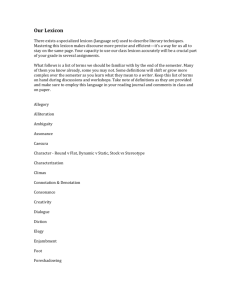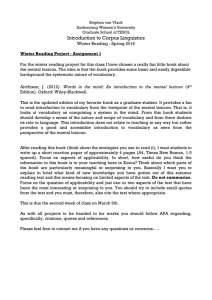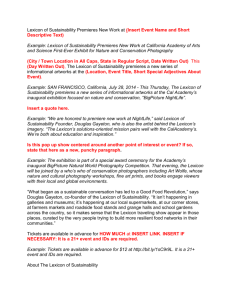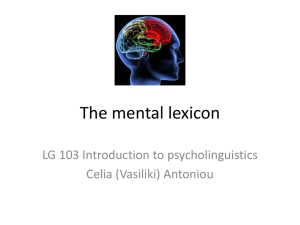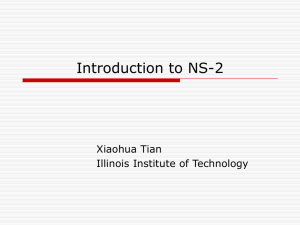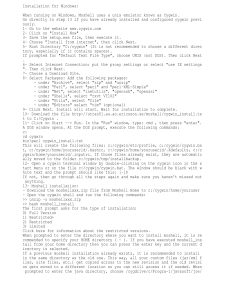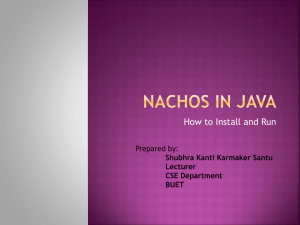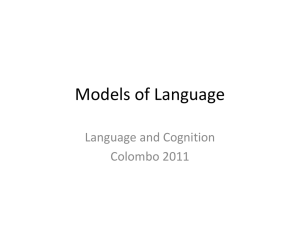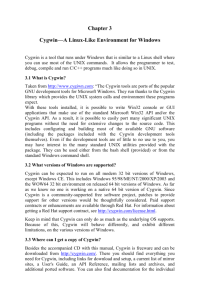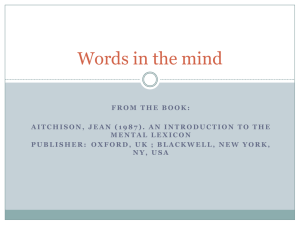Speech Project Week 6
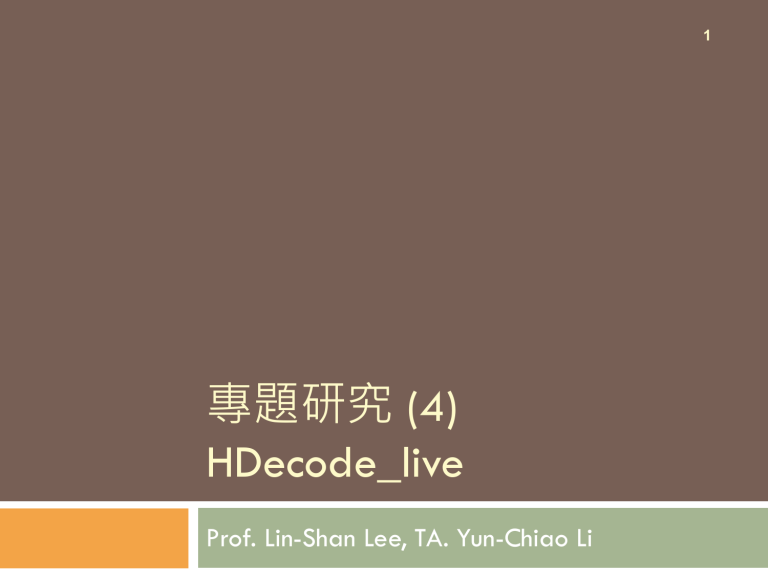
專題研究
(4)
HDecode_live
Prof. Lin-Shan Lee, TA. Yun-Chiao Li
1
2
Part 1
Additional Information about Kaldi
Kaldi – some practices (1/2)
3
In 03.01:
Try to modify the total number of Gaussian by modifying “totgauss”
In 04.01:
Try to modify the number of leaves of decision tree by modifying “numleaves”
Try to modify the total number of Gaussian by modifying “totgauss”
run through the scripts and see the changes in performance and the optimal weight
Kaldi – some practices (2/2)
4
Some tips:
you can change “numleaves” up to around 4500
keeping the number of Gaussian less than 20 times of
“numleaves” is more stable
Try to modify other parameters if you have time:
numiters: number of iterations
realign_iters: those iterations to realign the feature to state
5
Part 2
Simple Live Recognition System (HDecode_live)
Simple Recognition System
6
Make sure the microphone is functional
和 HDecode 用法相同 (hdecode.sh)
HDecode -> Hdecode_live
Make sure HDecode, record, HCopy is under the same directory
Work on cygwin
Use bi-gram language model
-a 0.5 (acoustic model weight)
-s 8.0 (language model weight)
-t 75.0 (beamwidth)
You can change these parameters and see what will happen
Setup
7
Cygwin
The purpose to use Cygwin is to simulate the unix operating system in windows
Install Cygwin
http://cygwin.com/setup-x86.exe
(x86 only!!)
Download /share/HDecode_live/
to C:\cygwin\home\youraccount\HDecode_live
leave all the options default and click next
AM / tiedlist am.lecture.speakerdependent.mmf
/ tiedlist.news
AM / tiedlist am.news.mmf / tiedlist.news
Lecture
LM trained by yourself
Lexicon
lexicon.lectur
e
News
LM trained by yourself
Lexicon
lexicon.news
• There are two sets of recognition system
• Lecture
• AM here is trained by Prof.
• News
Lee’s sound
• AM here is trained by several news reporter’s sound
• The News system provides better performance
Acoustic Model
9
Training AM by HTK is time consuming
We’ve trained it for you
final.mmf is the speaker dependent AM trained by Prof. Lee’s voice
Therefore, it is suitable to recognize the professor’s voice
it is the same as what we used in Kaldi
10
Acoustic Model Example
Here is the HMM model for each phone
Here is the Gaussian mixture model for each state
Language model training (1/2)
11
remove the first column in material/train.text, and rename it as train.lecture
hint: vim visual block + “d”
train.lecture:
OKAY [A66E] [A655][A6EC] [A6AD]
[B36F][AAF9][BDD2] [AC4F] [BCC6][A6EC] [BB79][ADB5][B342][B27A] EMPH_A
[A8BA] [B36F][AC4F] [A8E2] [ADD3] [A5D8][AABA]
Change encoding:
/share/tool/chencoding -f ascii -t utf8 train.lecture > train.lecture.utf8
OKAY 好 各位 早
這門課 是 數位 語音處理 EMPH_A
那 這是 兩 個 目的
Language model training (2/2)
12
We prepare another language model too
Use the news corpus to train language model
copy it to your folder
cp /share/corpus/train.* .
cp /share/corpus/lexicon.* .
/share/tool/ngram-count
-order 2 ( you can modify it from 1~3 !)
-kndiscount (modified Kneser-Ney)
-text train.lecture (training data, also try train.news
!)
-vocab lexicon.lecture (lexicon, also try lexicon.news
!)
-lm languagemodel (output language model name)
Simple Recognition System
13
Execute Cygwin Terminal in Windows
Edit hdecode.lecture.sh/hdecode.news.sh
change the language model to your’s
Execute “bash hdecode.lecture.sh/hdecode.news.sh”
Wait until “Ready…” appears in the terminal
Click “Enter” and say something
Click “Enter” again and wait for the result
Type “exit” if you want to leave
Some hint
14
If you have any problem training LM:
scripts are here: /share/scripts/