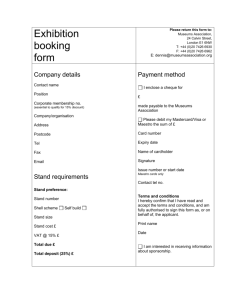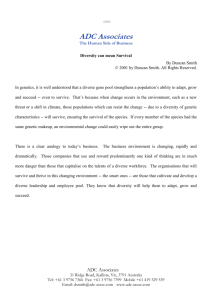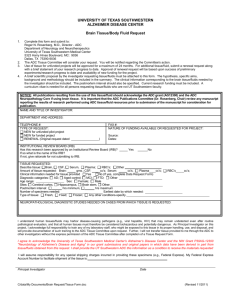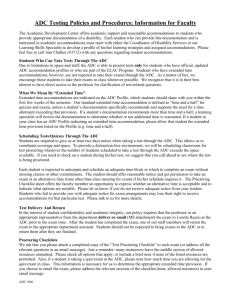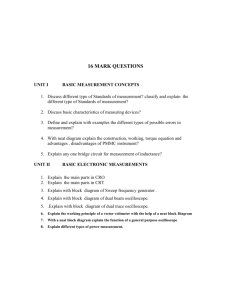List Mode File Format for distribution
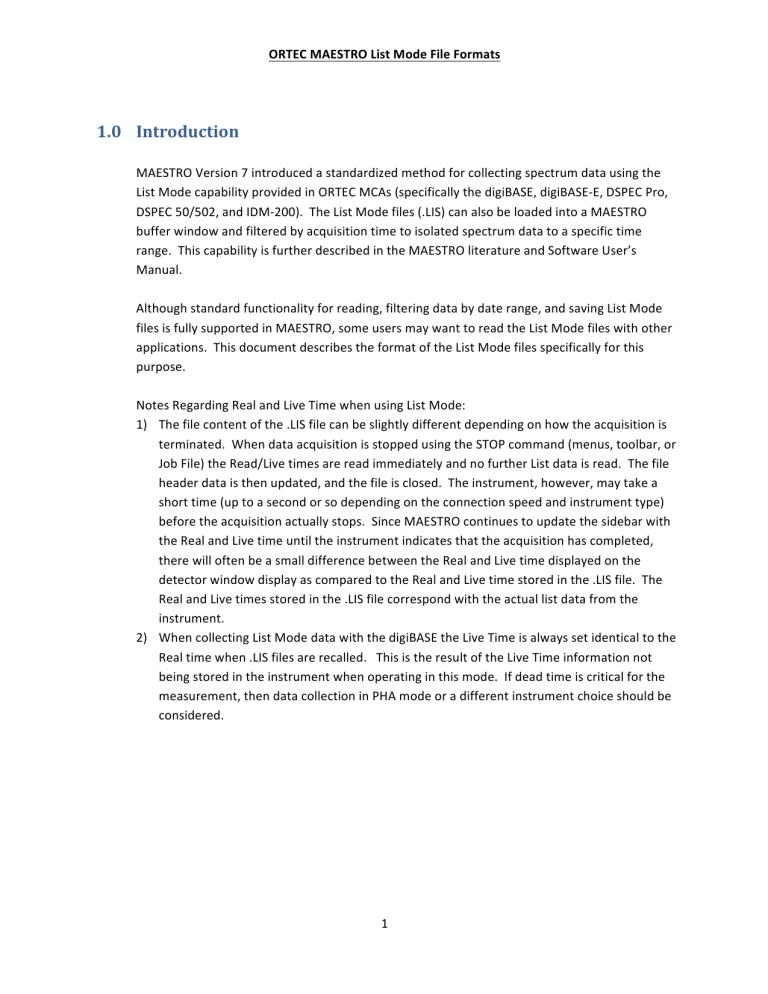
ORTEC MAESTRO List Mode File Formats
1.0
Introduction
MAESTRO Version 7 introduced a standardized method for collecting spectrum data using the
List Mode capability provided in ORTEC MCAs (specifically the digiBASE, digiBASE-‐E, DSPEC Pro,
DSPEC 50/502, and IDM-‐200). The List Mode files (.LIS) can also be loaded into a MAESTRO buffer window and filtered by acquisition time to isolated spectrum data to a specific time range. This capability is further described in the MAESTRO literature and Software User’s
Manual.
Although standard functionality for reading, filtering data by date range, and saving List Mode files is fully supported in MAESTRO, some users may want to read the List Mode files with other applications. This document describes the format of the List Mode files specifically for this purpose.
Notes Regarding Real and Live Time when using List Mode:
1) The file content of the .LIS file can be slightly different depending on how the acquisition is terminated. When data acquisition is stopped using the STOP command (menus, toolbar, or
Job File) the Read/Live times are read immediately and no further List data is read. The file header data is then updated, and the file is closed. The instrument, however, may take a short time (up to a second or so depending on the connection speed and instrument type) before the acquisition actually stops. Since MAESTRO continues to update the sidebar with the Real and Live time until the instrument indicates that the acquisition has completed, there will often be a small difference between the Real and Live time displayed on the detector window display as compared to the Real and Live time stored in the .LIS file. The
Real and Live times stored in the .LIS file correspond with the actual list data from the instrument.
2) When collecting List Mode data with the digiBASE the Live Time is always set identical to the
Real time when .LIS files are recalled. This is the result of the Live Time information not being stored in the instrument when operating in this mode. If dead time is critical for the measurement, then data collection in PHA mode or a different instrument choice should be considered.
1
ORTEC MAESTRO List Mode File Formats
2.0
File Structure
The List Mode file consists of a 256 byte header followed by a series of 32-‐bit List Mode data records. The List Mode data record format is dictated by the information available in each instrument as described in the sections below.
2.1
List Mode Header Record
Offset
0-‐3
4-‐7
8-‐15
16-‐95
96-‐104
105-‐120
121-‐200
201
202-‐205
206-‐209
210-‐213
214-‐217
218
219-‐222
4
4
9
16
80
1
4
Size (Bytes) Data Type
4
Description
32-‐bit integer List Mode header format (must be -‐13)
8
32-‐bit integer List data style 1=digiBASE, 2=PRO List, 3=Not Used, double
4=digiBASE-‐E
Acquisition start time in OLE DATE format
80 char(80)
char(9) char(16) char(80) char(1)
Device address as a string (suitable for CONN control address)
MCB Type string (SHOW_VER response)
Device serial number as a string
Text description of data
Non-‐zero if energy calibration constants are valid
4
4
1
char(4)
float float float char(1)
Null terminated text string representation of energy units (e.g. “keV”)
Offset (lowest order) coefficient in the energy calibration polynomial
Linear (middle) coefficient in the energy calibration polynomial
Quadratic (highest order) coefficient in the energy calibration polynomial
Non-‐zero if the shape calibration constants are valid
4
223-‐226
227-‐230
231-‐234
235-‐238
239-‐242
243-‐246
247-‐255
4
4
4
4
9
4
4
float Offset (lowest order) coefficient in the shape calibration float polynomial
Linear (middle) coefficient in the shape calibration polynomial
Quadratic (highest order) coefficient in the shape float calibration polynomial
32-‐bit integer Optional conversion gain (Valid if non-‐zero)
32-‐bit integer Optional Detector ID number (valid if non-‐zero) float float char(9)
Optional Real Time in seconds (Valid if non-‐zero)
Optional Live Time in seconds (Valid if non-‐zero)
Unused (Round to 256 bytes for the header)
2
ORTEC MAESTRO List Mode File Formats
2.2
List Mode Raw Data Format
The List Mode data consists of a series of 32-‐bit data records that are formatted based on the List Data
Style specified in the second parameter of the Header Record. The following sections describe the data record formats for each List Data Style
2.2.1
digiBASE Format (List Data Style = 1)
The digiBASE transmits one 32-‐bit word for every detectable event in the NAI detector as well as other events. The 32-‐bit words are encoded as follows:
Bit
31
30-‐21
20-‐0
Description
0 for event
Amplitude of pulse
Time in microseconds that the event occurred
The time is a 21-‐bit number in units of microseconds. The number rolls over to 0 every
2.097152 seconds. In order to track the rollovers, a “time only” event is sent from the digiBASE to the computer every 1.048576 seconds. The format of the “time only” event is as follows:
Bit
31
30-‐0
Description
1 for time-‐only
Current Time in microseconds
Note that Live Time is not recorded by the digiBASE. When a digiBASE format file is read by MAESTRO, the Live Time is set to the Real Time and dead time shows on the sidebar as zero.
3
ORTEC MAESTRO List Mode File Formats
2.2.2
PRO List Format (List Data Style = 2)
This format is applicable to the DSPEC Pro, IDM-‐200, and DSPEC 50/502 instruments.
These instruments transmit one 32-‐bit word for every detectable event in the detector as well as other events. The 32-‐bit words are encoded as follows:
ADC Word
RT Word
LT Word
31 30 29 16 15 0
1 1
1 0
0 1
14-‐bit ADC value 16-‐bit real time in 200 nS ticks
30-‐bit real time in 10 mS ticks
30-‐bit live time in 10 mS ticks
Hdw Time
UMCBI Time
UMCBI Time
UMCBI Time
ADC CRM
Ext Counter 1
Ext Counter 2
GM Counter
(IDM-‐200 Only)
31 24 23 16 15 8 7 0
00000000 00000000 16-‐bit real time in 200 nS ticks
00000001
00000010
Byte 2
Byte 5
Byte 1
Byte 4
Byte 0
Byte 3
00000011
00000100
00000101
00000110
00000111
00000000
00000000
00000000
00000000
00000000
Byte 7 Byte 6
Counts per 10 mS period
Counts per 10 mS period
Counts per 10 mS period
Counts per 10 mS period
The ADC Word contains a raw 14-‐bit ADC value and a 16-‐bit real time stamp. The
Hardware Time Word contains the same 16-‐bit real time stamp. In both cases this value represents the time that the word was created as represented by an internal clock that increments every 200 nS. The 200 nS clock rolls over from 49999 to 0, which gives it a
period of 10 mS.
Every time the 200 nS clock rolls over a RT Word and LT Word are created. The 30-‐bit real time stamp on the RT word corresponds to the number of times the 200 nS clock rolls over. The 10 mS real time clock and the 10 mS live time clocks are cleared when the
CLEAR command is sent to the spectrometer. Otherwise they increment every 10 mS while data is collecting. Using the RT Word as a time standard and the 200 nS time stamps from the ADC word you can determine the time that any ADC event occurred,
±200 nS, relative to the beginning of the acquisition.
LT Words are created by the spectrometer at the same time as are RT Words. The 30-‐bit live time stamp represents the ADC live seconds since the beginning of the acquisition (or since the last CLEAR command). By calculating the relative change in live time between
4
ORTEC MAESTRO List Mode File Formats any two LT Words in a List Mode stream you can calculate the live time for a given block of data, ±10 mS.
The ADC CRM word contains the value of the spectrometer’s count-‐rate meter and is generated at the same time as the RT and LT words (i.e. it always appears next to these words in the List Mode data stream). The count-‐rate meter is incremented each time the
ADC fast channel detects a pulse. Since many pulses may be rejected before one is converted into an ADC event, this number is not the simple sum of the ADC events over the past 10 mS but instead it represents the true input count-‐rate, as well as it can be measured by the instrument. Note that this value is zeroed after an ADC CRM word is
created therefore it represents only 10 mS of ADC input counts.
The Ext Counter words contain the value of the external input pulse counters and are generated at the same time as the RT and LT words. The external pulse counters count the positive pulses at the external input of the spectrometer. Note that the external inputs must stay high for at least 40 nS for the pulse to be counted. These counters are zeroed after an Ext Counter word is created therefore it represents only 10 mS of external pulses.
Optionally, the external counters may be configured to be a simple level sensitive input.
In this case the counter value is either 0 or 1 depending on the level of the input at the time the counter word is generated.
5
ORTEC MAESTRO List Mode File Formats
2.2.3
digiBASE-‐E Format
The digiBASE-‐E transmits one 32-‐bit word for every detectable event in the detector as well as other events. The 32-‐bit words are encoded as follows:
ADC Word
RT Word
LT Word
Ext Sync
1 1
1 0
0 1
0 0
17-‐bit time pre-‐scale in
80 nS Ticks
13-‐bit ADC channel number
30-‐bit Real Time counter in 10 mS Ticks
30 Bit Live Time counter in 10 mS Ticks
13-‐bit Real Time counter in 10 mS Ticks
17-‐bit time pre-‐scale in 80 nS ticks
The Real Time timestamp (in mS) is calculated by multiplying the last real time record by
10 and the Live Time timestamp (in mS) is calculated by multiplying the last live time record by 10.
The ADC event time is calculated (in mS) by adding the last Real Time (in mS) value to the pre-‐scale value multiplied by 8E-‐5. (where 8E-‐5 = 80 nS ticks * 1E-‐6 mS/nS)
The Ext Sync words contain the value of the external input pulse counters. The external pulse counters count the positive pulses at the external input of the spectrometer. The sync time is calculated by adding the real time counter to the time pre-‐scale value.
6