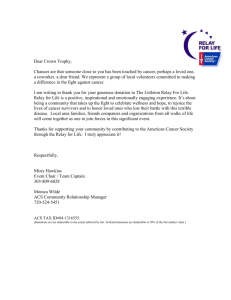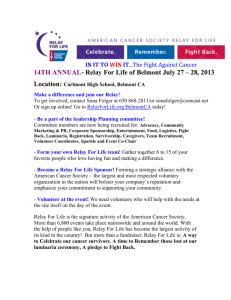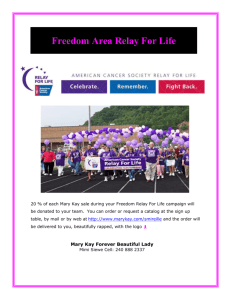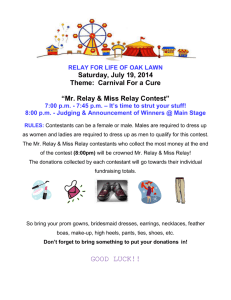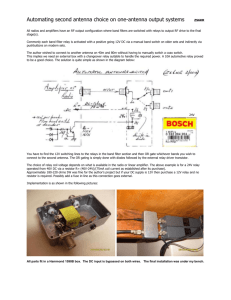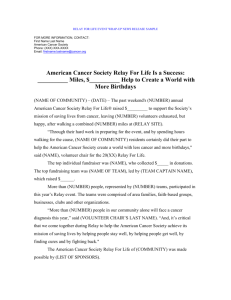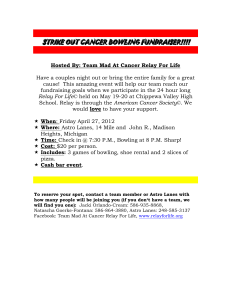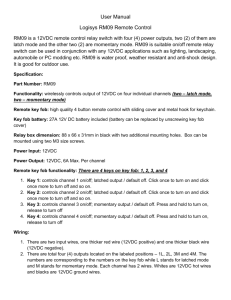Relay Operation Modes
advertisement
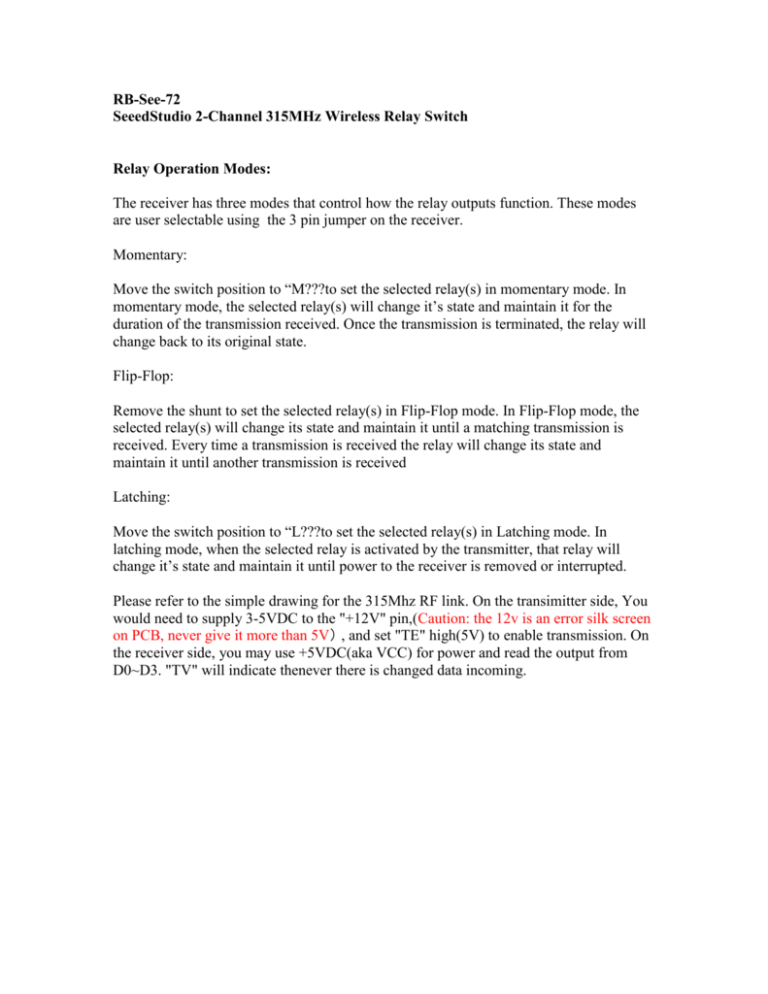
RB-See-72 SeeedStudio 2-Channel 315MHz Wireless Relay Switch Relay Operation Modes: The receiver has three modes that control how the relay outputs function. These modes are user selectable using the 3 pin jumper on the receiver. Momentary: Move the switch position to “M???to set the selected relay(s) in momentary mode. In momentary mode, the selected relay(s) will change it’s state and maintain it for the duration of the transmission received. Once the transmission is terminated, the relay will change back to its original state. Flip-Flop: Remove the shunt to set the selected relay(s) in Flip-Flop mode. In Flip-Flop mode, the selected relay(s) will change its state and maintain it until a matching transmission is received. Every time a transmission is received the relay will change its state and maintain it until another transmission is received Latching: Move the switch position to “L???to set the selected relay(s) in Latching mode. In latching mode, when the selected relay is activated by the transmitter, that relay will change it’s state and maintain it until power to the receiver is removed or interrupted. Please refer to the simple drawing for the 315Mhz RF link. On the transimitter side, You would need to supply 3-5VDC to the "+12V" pin,(Caution: the 12v is an error silk screen on PCB, never give it more than 5V) , and set "TE" high(5V) to enable transmission. On the receiver side, you may use +5VDC(aka VCC) for power and read the output from D0~D3. "TV" will indicate thenever there is changed data incoming.