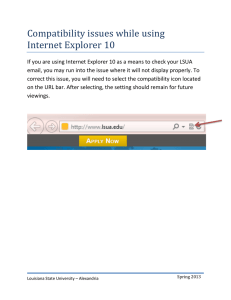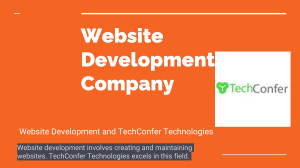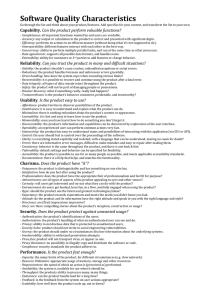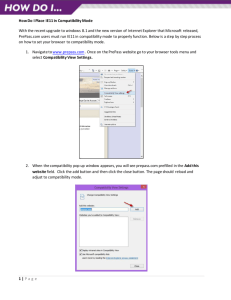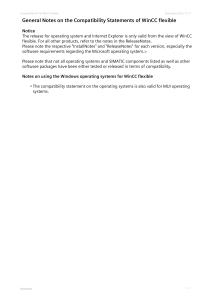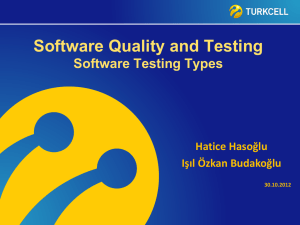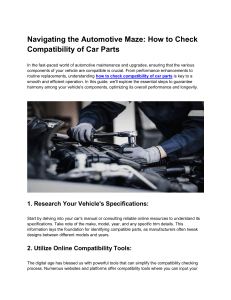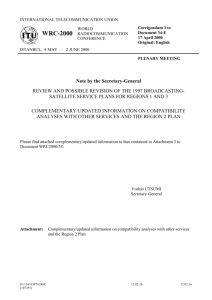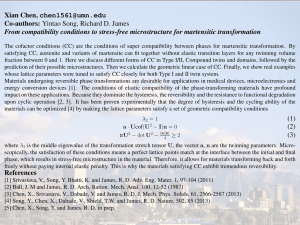Enabling Internet Explorer 10 Compatibility Mode
advertisement
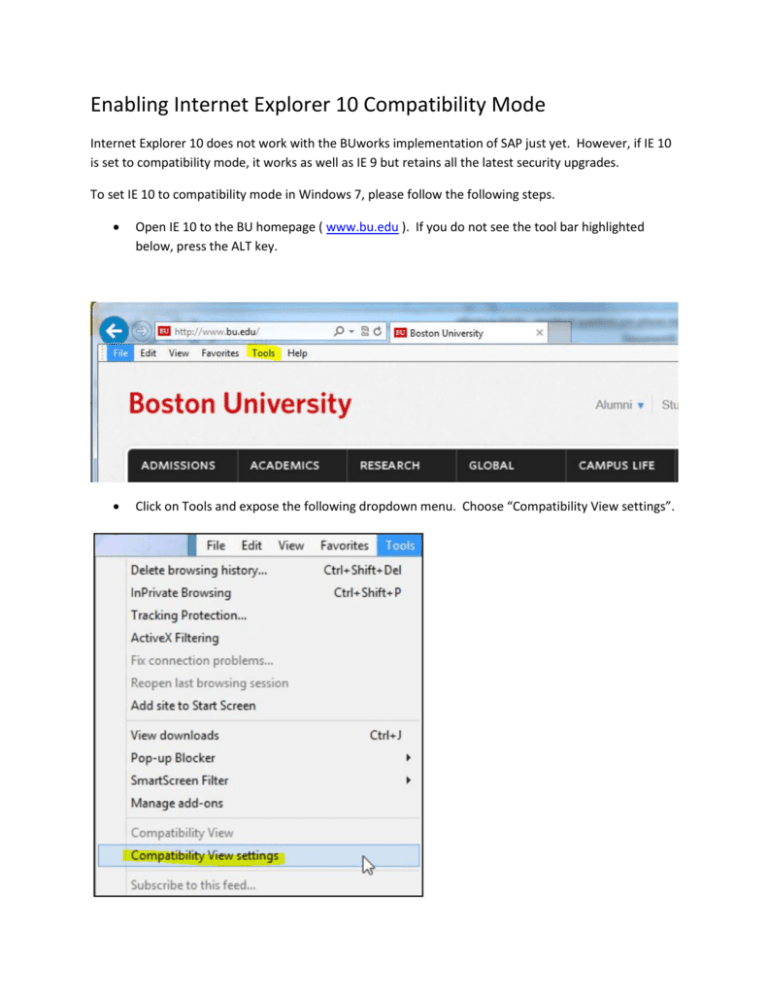
Enabling Internet Explorer 10 Compatibility Mode Internet Explorer 10 does not work with the BUworks implementation of SAP just yet. However, if IE 10 is set to compatibility mode, it works as well as IE 9 but retains all the latest security upgrades. To set IE 10 to compatibility mode in Windows 7, please follow the following steps. Open IE 10 to the BU homepage ( www.bu.edu ). If you do not see the tool bar highlighted below, press the ALT key. Click on Tools and expose the following dropdown menu. Choose “Compatibility View settings”. “bu.edu” should appear in the “Add this website” box. Press the Add key. Now “bu.edu” should show in the box down below labeled “Websites you’ve added to Compatibility View:” Press Close. At this point all websites served by bu.edu will operate for you in Compatibility Mode unless you change this setting.