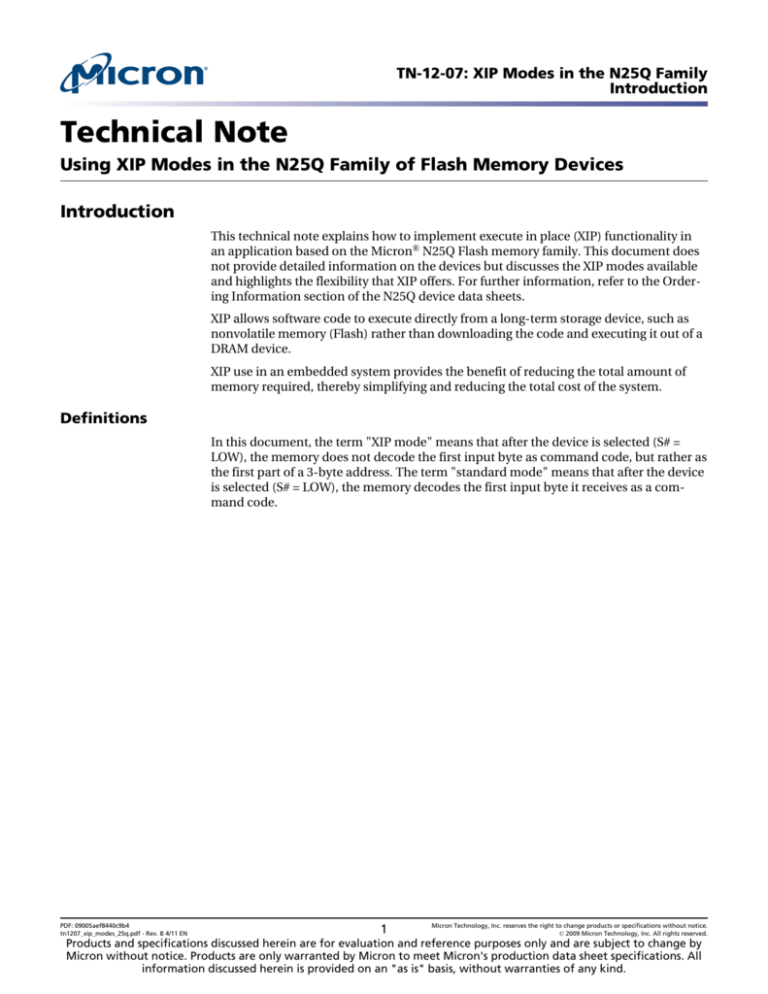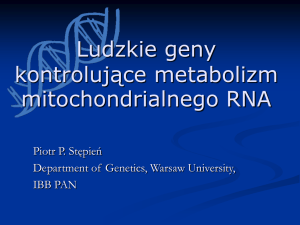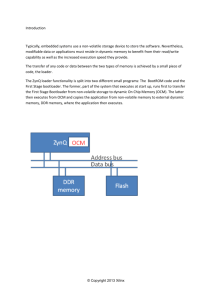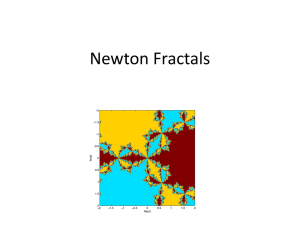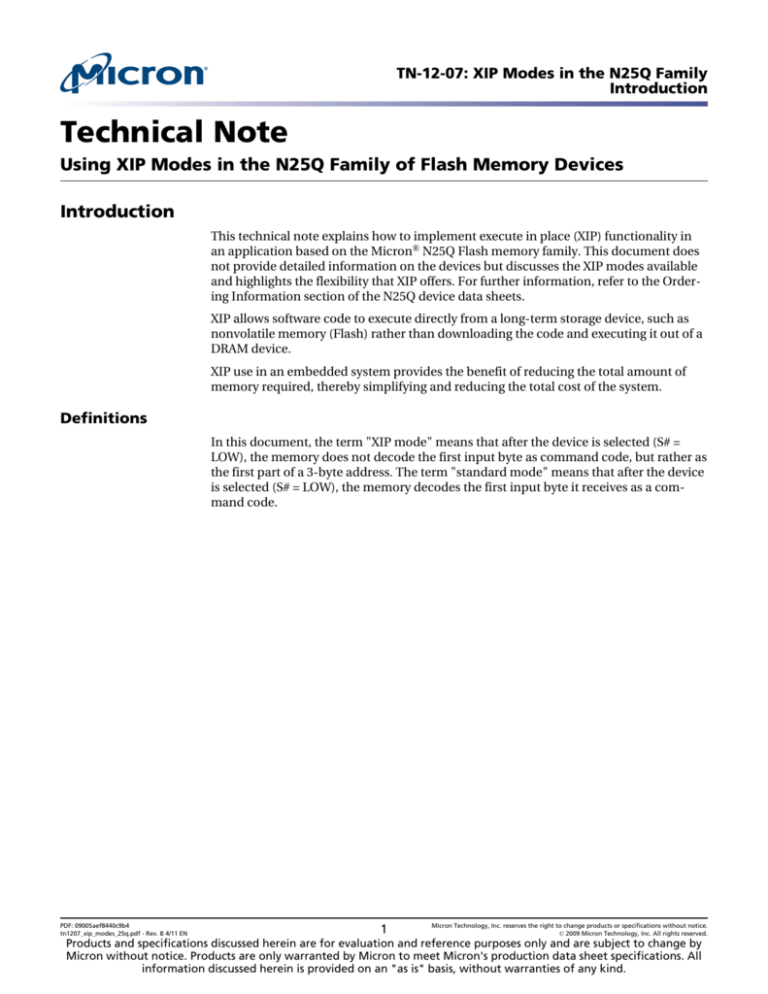
TN-12-07: XIP Modes in the N25Q Family
Introduction
Technical Note
Using XIP Modes in the N25Q Family of Flash Memory Devices
Introduction
This technical note explains how to implement execute in place (XIP) functionality in
an application based on the Micron® N25Q Flash memory family. This document does
not provide detailed information on the devices but discusses the XIP modes available
and highlights the flexibility that XIP offers. For further information, refer to the Ordering Information section of the N25Q device data sheets.
XIP allows software code to execute directly from a long-term storage device, such as
nonvolatile memory (Flash) rather than downloading the code and executing it out of a
DRAM device.
XIP use in an embedded system provides the benefit of reducing the total amount of
memory required, thereby simplifying and reducing the total cost of the system.
Definitions
In this document, the term "XIP mode" means that after the device is selected (S# =
LOW), the memory does not decode the first input byte as command code, but rather as
the first part of a 3-byte address. The term "standard mode" means that after the device
is selected (S# = LOW), the memory decodes the first input byte it receives as a command code.
PDF: 09005aef8440c9b4
tn1207_xip_modes_25q.pdf - Rev. B 4/11 EN
1
Micron Technology, Inc. reserves the right to change products or specifications without notice.
© 2009 Micron Technology, Inc. All rights reserved.
Products and specifications discussed herein are for evaluation and reference purposes only and are subject to change by
Micron without notice. Products are only warranted by Micron to meet Micron's production data sheet specifications. All
information discussed herein is provided on an "as is" basis, without warranties of any kind.
TN-12-07: XIP Modes in the N25Q Family
XIP Modes in the N25Q
XIP Modes in the N25Q
Micron's N25Q Flash memory family provides a number of XIP modes that can reduce
random access time by saving command overhead. The device can be set in XIP mode
in any of the following available protocols: extended SPI, DIO-SPI, or QIO-SPI. The number of clock cycles saved depends on the protocol used. The corresponding random
access time improvement depends on the operating frequency.
Table 1: Clock Cycles Saved Using XIP Modes
Protocol
Clock Cycles Saved
Random Access Time
Improvement (@108 MHz)
Extended SPI
8
74ns
DIO-SPI
4
37ns
QIO-SPI
2
18.5ns
When the memory is in XIP mode, only read, confirm, or exit from XIP mode can be
performed. Commands are not decoded from the memory when the device is in XIP
mode; therefore, any other operation, such as PROGRAM or ERASE, cannot be performed.
After the device is selected (S# = LOW) and is in XIP mode, the device decodes the input
data it receives as an address.
Depending on the application requirements and memory controller characteristics, five
different XIP modes can be selected; the difference among them being the number of
pins used to input the address and output the data.
Table 2: XIP Modes
XIP Mode
Address
Data
SIO XIP
x1
x1
DOFR XIP
x1
x2
DIOFR XIP
x2
x2
QOFR XIP
x1
x4
QIOFR XIP
x4
x4
After successful completion of the volatile method operations, the device enters XIP
mode. Each XIP mode corresponds to a specific FAST READ command.
Table 3: FAST READ Commands and Corresponding XIP Modes
PDF: 09005aef8440c9b4
tn1207_xip_modes_25q.pdf - Rev. B 4/11 EN
Protocol
FAST READ Command
XIP Mode Selected
Extended SPI
FAST_READ
SIO XIP
DOFR
DOFR XIP
DIOFR
DIOFR XIP
QOFR
QOFR XIP
QIOFR
QIOFR XIP
DIO-SPI
DCFR
DIOFR XIP
QIO-SPI
QCFR
QIOFR XIP
2
Micron Technology, Inc. reserves the right to change products or specifications without notice.
© 2009 Micron Technology, Inc. All rights reserved.
TN-12-07: XIP Modes in the N25Q Family
Entering XIP Mode: Volatile and Nonvolatile Methods
Entering XIP Mode: Volatile and Nonvolatile Methods
The N25Q device provides two methods for entering XIP mode: volatile and nonvolatile.
If XIP mode is enabled by means of the volatile method, the device functions in standard mode after a power-off and power-on cycle; therefore, it will decode the first byte it
receives as a command code. If XIP mode is enabled by means of the nonvolatile method, the device remains in the selected XIP mode after a power-off and power-on cycle;
therefore, it will decode the first three bytes it receives as an address.
Regardless of the method used to enter XIP mode, it is possible to exit XIP mode at any
time.
Volatile Method
Micron XIP device: For a Micron XIP device in standard mode, the following operations
must be performed to enter XIP mode by the volatile method. The commands are identical regardless of the protocol (extended SPI, DIO-SPI, or QIO-SPI).
1. Enable XIP mode: Perform a WRITE VOLATILE CONFIGURATION REGISTER command to set VCR<3> to 0. This enables the device to enter XIP mode but does not
set the specific XIP mode.
2. Set the specific XIP mode: Perform one of the fast read commands in the protocol
currently used to set the specific XIP mode:
• For extended SPI protocol: READ DATA BYTES AT HIGHER SPEED
(FAST_READ), DUAL OUTPUT FAST READ (DOFR), DUAL INPUT/OUTPUT
FAST READ (DIOFR), QUAD OUTPUT FAST READ (QOFR), OR QUAD INPUT/
OUTPUT FAST READ (QIOFR)
• For DIO-SPI protocol: DUAL COMMAND FAST READ (DCFR)
• For QIO-SPI protocol: QUAD COMMAND FAST READ (QCFR)
3. Set DQ0: During the first dummy clock cycle after the command code, set DQ0
(XIP confirmation bit) to 0.
After the next deselection and selection cycle, the device will decode the first three
bytes it receives as an address.
A Micron XIP device enters QIOFR XIP mode only if VCR<3> has been set to 0 in advance; that is, even if the XIP confirmation bit is set to 0, VCR<3> must be set to 0 in
advance. (See Figure 1.)
Basic XIP device: A basic XIP device is always enabled for XIP mode and VCR<3> is always “Don’t Care;” therefore, only the following two commands are required.
1. Set the specific XIP mode: Perform one of the FAST READ commands in the protocol currently used to set the specific XIP mode.
• For extended SPI protocol: READ DATA BYTES AT HIGHER SPEED
(FAST_READ), DUAL OUTPUT FAST READ (DOFR), DUAL INPUT/OUTPUT
FAST READ (DIOFR), QUAD OUTPUT FAST READ (QOFR), OR QUAD INPUT/
OUTPUT FAST READ (QIOFR)
• For DIO-SPI protocol: DUAL COMMAND FAST READ (DCFR)
• For QIO-SPI protocol: QUAD COMMAND FAST READ (QCFR)
2. Set DQ0: During the first dummy clock cycle after the command code, set DQ0
(XIP confirmation bit) to 0.
PDF: 09005aef8440c9b4
tn1207_xip_modes_25q.pdf - Rev. B 4/11 EN
3
Micron Technology, Inc. reserves the right to change products or specifications without notice.
© 2009 Micron Technology, Inc. All rights reserved.
TN-12-07: XIP Modes in the N25Q Family
Entering XIP Mode: Volatile and Nonvolatile Methods
After the next deselection and selection cycle, the device will decode the first three
bytes it receives as an address.
A basic XIP device enters QIOFR XIP mode if the XIP confirmation bit is set to 0. If the
XIP confirmation bit is set to 1, the device performs the standard QIOFR command.
(See Figure 1.)
Standard Legacy – No XIP Mode
To prevent a Micron XIP device from entering XIP mode, set VCR<3> to 1. If VCR<3> is
set to 1, the device will always work in standard mode; confirmation bit Xb is “Don’t
Care.” (See Figure 1.)
Mixed Working Mode
It is possible to have a basic XIP device that doesn’t enter XIP mode for the FAST_READ
and DOFR commands, but it can typically enter XIP mode for DIOFR, QOFR, and
QIOFR commands.
Setting the confirmation bit Xb to 1 at the first clock of dummy cycles prevents the device from entering XIP mode; the device will operate in standard mode after the next
deselection and selection cycle.
If the XIP confirmation bit is set to 0, the device enters QIOFR XIP mode after the next
deselection and selection cycle. If the XIP confirmation bit is set to 1, the device performs the standard QIOFR command after the next deselection and selection cycle.
Figure 1: QIOFR Command
S#
Mode 3
C
0
1
2
3
4
5
6
7
8
9
10 11 12 13 14 15 16 17 18 19 20 21 22 23
Mode 0
I/O switches from
input to output
Command
DQ0
DQ1
DQ2
DQ3
Note:
PDF: 09005aef8440c9b4
tn1207_xip_modes_25q.pdf - Rev. B 4/11 EN
Don’t Care
Don’t Care
‘1’
4
0
4
0
4
0
4
0
4
0
4
5
1
5
1
5
1
5
1
5
1
5
6
2
6
2
6
2
6
2
6
2
6
7
3
7
3
7
3
7
3
7
3
7
A[23:16] A[15:8] A[7:0]
Xb
Dummy (ex.: 6)
Byte 1
Byte 2
1. Xb = XIP confirmation bit.
4
Micron Technology, Inc. reserves the right to change products or specifications without notice.
© 2009 Micron Technology, Inc. All rights reserved.
TN-12-07: XIP Modes in the N25Q Family
Entering XIP Mode: Volatile and Nonvolatile Methods
Figure 2: FAST_READ Command
S#
0
1
2
3
4
5
6
7
8
9
10
28 29 30 31
C
24-bit address
Command
DQ0
23 22 21
3
2
1
0
High-Z
DQ1
1
S#
32 33 34 35 36 37 38 39 40 41 42 43 44 45 46 47
C
Dummy cycles
DQ0
Xb 6
5
4
3
2
1
0
Data-out 2
Data-out 1
DQ1
7
1
6
5
4
MSB
Note:
PDF: 09005aef8440c9b4
tn1207_xip_modes_25q.pdf - Rev. B 4/11 EN
3
2
1
0
7
MSB
6
5
4
3
2
1
0
7
MSB
1. Xb = XIP confirmation bit.
5
Micron Technology, Inc. reserves the right to change products or specifications without notice.
© 2009 Micron Technology, Inc. All rights reserved.
TN-12-07: XIP Modes in the N25Q Family
Entering XIP Mode: Volatile and Nonvolatile Methods
Nonvolatile Method
The nonvolatile method to enter XIP relies on the nonvolatile configuration register
(NVCR) to enter XIP mode. This register defines device settings at power-up.
The NVCR bit settings determine the default working behavior of the device after poweron and allow selection of the default working mode, the standard mode, or one of the
five XIP modes available.
NVCR is programmable, so it is possible to perform a WRITE NONVOLATILE CONFIGURATION REGISTER command at any time, and thereby change the register’s content,
provided that the device is not in an XIP mode. When the device is in XIP mode, only
READ, CONFIRM, and EXIT XIP STATE commands can be performed.
For a basic XIP device or a Micron XIP device in standard mode, the following commands must be issued to enter XIP mode using the nonvolatile method. Commands are
identical for a basic XIP device and a Micron XIP device, regardless of the protocol (extended SPI, DIO-SPI, or QIO-SPI).
1. Perform a WRITE NONVOLATILE CONFIGURATION REGISTER command to set
the three XIP bits (11, 10, and 9) to one of the combinations shown in the table
below. These three-bit combinations are the available XIP default working mode
combinations. The N25Q device is delivered with the default values for these bits
(111), corresponding to the standard mode as the default working mode after poweron reset.
2. Perform a power-off and power-on cycle.
After the successful completion of the nonvolatile method command sequence, the device enters the selected XIP working mode according to the particular NVCR XIP bits
combination selected.
Table 4: NVCR XIP Bits and Corresponding Default Working Mode
NVCR Bits <11:9>
Default Working Mode After Power-On
000
SIO XIP
001
DOFR XIP
010
DIOFR XIP
011
QOFR XIP
100
QIOFR XIP
111
Standard mode (no XIP)
After performing a WRITE NONVOLATILE CONFIGURATION REGISTER command to
set the three XIP bits (11, 10, and 9) to one of the combinations, the device will continue
to work in standard mode. It enters the selected XIP mode only after the next power-off
and power-on cycle.
Once the NVCR XIP bits are set in a valid XIP default working mode combination, after
every subsequent power-on cycle, the device will work in the selected XIP mode unless
the NVCR content is changed.
PDF: 09005aef8440c9b4
tn1207_xip_modes_25q.pdf - Rev. B 4/11 EN
6
Micron Technology, Inc. reserves the right to change products or specifications without notice.
© 2009 Micron Technology, Inc. All rights reserved.
TN-12-07: XIP Modes in the N25Q Family
How to Maintain the Memory in XIP Mode
How to Maintain the Memory in XIP Mode
Once in XIP mode, and regardless of how XIP mode was set, the device performs the
following sequence when selected:
•
•
•
•
Receives as input a 3-byte address
Waits during dummy clock cycles to perform internal READ operation
Decodes as XIP confirmation bit the first bit on DQ0 during the first dummy clock cycles
Outputs the data (starting from the addressed byte) in sequence until it is again deselected (S# = HIGH)
To hold the memory in the selected XIP mode, the XIP confirmation bit must be set to 0.
Figure 3: QIOFR XIP Mode
S#
Mode 3
C
0
1
2
3
4
5
6
7
8
9
10 11 12 13 14 15 16
Mode 0
I/O switches from
input to output
DQ0
4
0
4
0
4
0
DQ1
5
1
5
1
5
DQ2
6
2
6
2
DQ3
7
3
7
3
4
0
4
0
4
1
5
1
5
1
5
6
2
6
2
6
2
6
7
3
7
3
7
3
7
A[23:16] A[15:8] A[7:0]
Note:
Xb
Dummy (ex.: 10)
Byte 1
Byte 2
1. Xb = XIP confirmation bit.
Exiting XIP Mode
The standard method of exiting XIP mode is to set the XIP confirmation bit to 1 during
the first dummy clock cycle after the address. After the next deselection and selection
cycle, the memory starts working in standard mode, accepting commands and not directly addresses. If the XIP mode has been set by the volatile method, a power-off and
power-on cycle also sets the memory in standard mode.
For devices with reset pin functionality (those which have not had this functionally disabled), setting RESET# LOW also returns the device to standard mode, provided that
the XIP bits of the NVCR (11, 10, and 9) equal 111.
For devices without the reset pin functionality, a particular sequence can be implemented in the memory controller software to prevent the memory controller hardware from
being reset (or accidentally powered off) while the memory is in XIP mode. In this case,
the standard boot sequence of the memory controller would not work because the memory would decode any input byte as part of an address and not as a command. The
recommended rescue sequence for this case is described in the N25Q device data sheets.
PDF: 09005aef8440c9b4
tn1207_xip_modes_25q.pdf - Rev. B 4/11 EN
7
Micron Technology, Inc. reserves the right to change products or specifications without notice.
© 2009 Micron Technology, Inc. All rights reserved.
TN-12-07: XIP Modes in the N25Q Family
Conclusion
Conclusion
Micron's N25Q devices can be set in five different XIP modes to fit specific application
requirements and performance needs. XIP mode reduces memory random access time
by saving clock cycle overhead. This performance enhancement is useful in XIP applications because the code can be directly executed on the SPI Flash without having to be
downloaded to a DRAM device. The N25Q provides two methods for entering XIP mode:
• Volatile method, recommended for applications that boot with the memory in standard mode
• Nonvolatile method, recommended for applications that boot directly with the memory in the required XIP mode
The N25Q Flash memory family is the first quad I/O solution in the market to offer both
of these options.
PDF: 09005aef8440c9b4
tn1207_xip_modes_25q.pdf - Rev. B 4/11 EN
8
Micron Technology, Inc. reserves the right to change products or specifications without notice.
© 2009 Micron Technology, Inc. All rights reserved.
TN-12-07: XIP Modes in the N25Q Family
Revision History
Revision History
Rev. B – 2/11
• Conversion
Rev. 01 – 10/09
• Initial release
8000 S. Federal Way, P.O. Box 6, Boise, ID 83707-0006, Tel: 208-368-3900
www.micron.com/productsupport Customer Comment Line: 800-932-4992
Micron and the Micron logo are trademarks of Micron Technology, Inc.
All other trademarks are the property of their respective owners.
PDF: 09005aef8440c9b4
tn1207_xip_modes_25q.pdf - Rev. B 4/11 EN
9
Micron Technology, Inc. reserves the right to change products or specifications without notice.
© 2009 Micron Technology, Inc. All rights reserved.