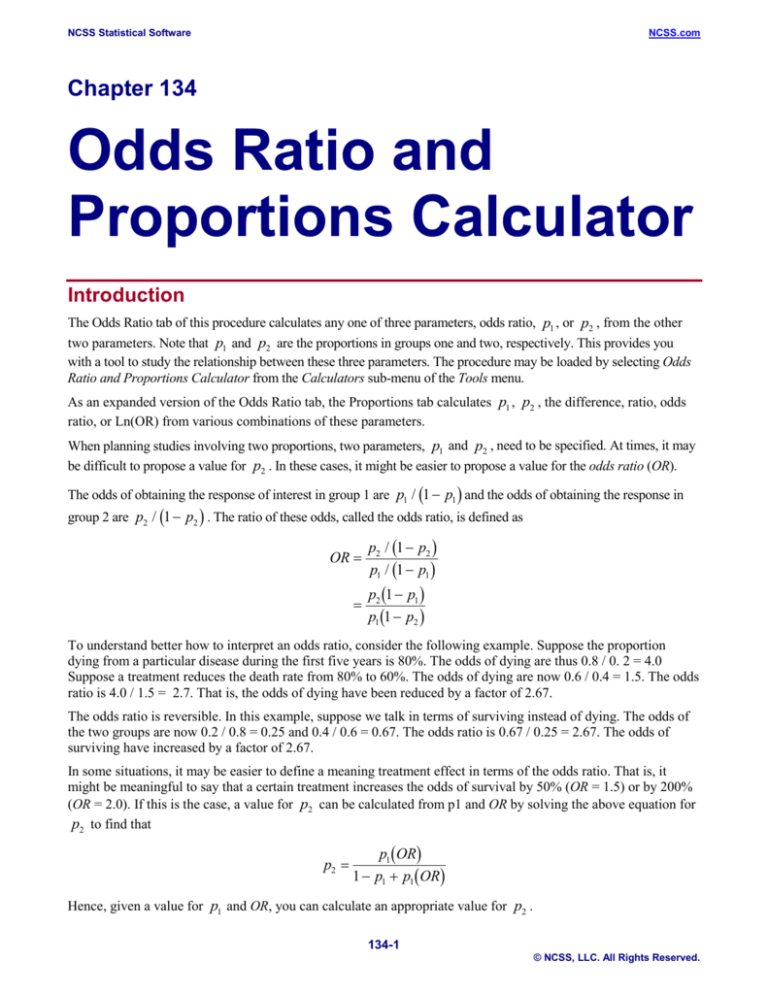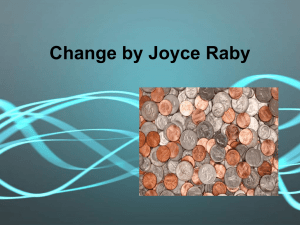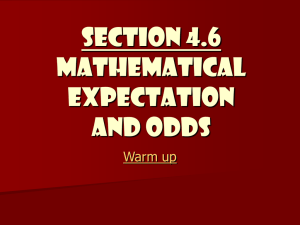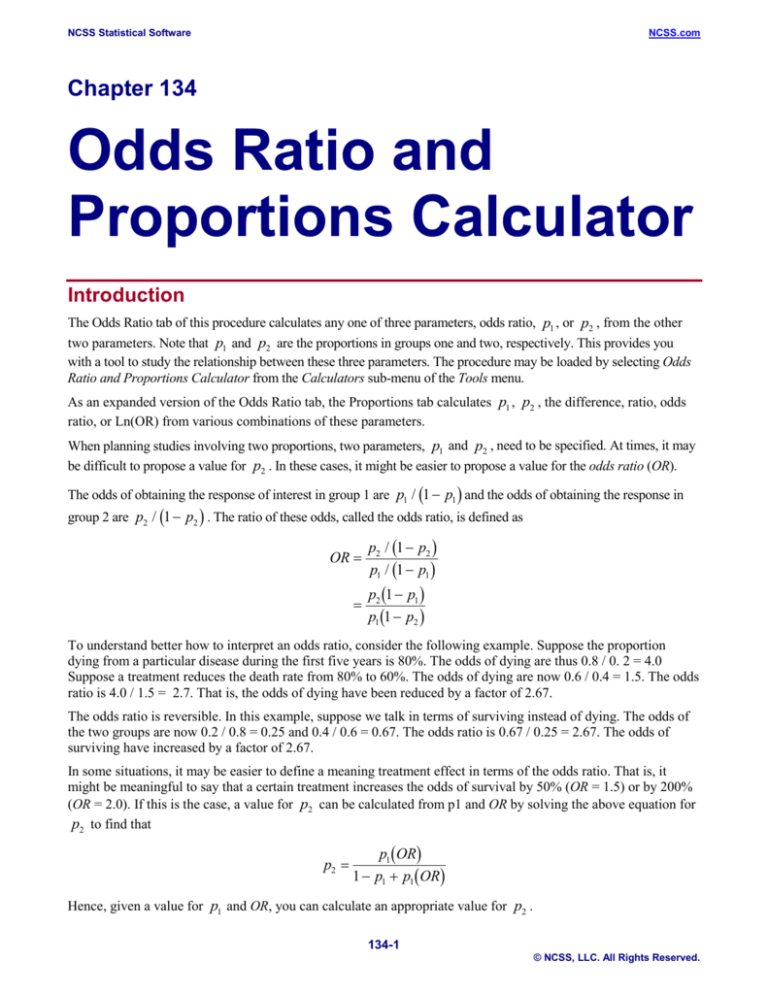
NCSS Statistical Software
NCSS.com
Chapter 134
Odds Ratio and
Proportions Calculator
Introduction
The Odds Ratio tab of this procedure calculates any one of three parameters, odds ratio, p1 , or p2 , from the other
two parameters. Note that p1 and p2 are the proportions in groups one and two, respectively. This provides you
with a tool to study the relationship between these three parameters. The procedure may be loaded by selecting Odds
Ratio and Proportions Calculator from the Calculators sub-menu of the Tools menu.
As an expanded version of the Odds Ratio tab, the Proportions tab calculates p1 , p2 , the difference, ratio, odds
ratio, or Ln(OR) from various combinations of these parameters.
When planning studies involving two proportions, two parameters, p1 and p2 , need to be specified. At times, it may
be difficult to propose a value for p2 . In these cases, it might be easier to propose a value for the odds ratio (OR).
The odds of obtaining the response of interest in group 1 are p1 / (1 − p1 ) and the odds of obtaining the response in
group 2 are p2 / (1 − p2 ) . The ratio of these odds, called the odds ratio, is defined as
OR =
=
p2 / (1 − p2 )
p1 / (1 − p1 )
p2 (1 − p1 )
p1 (1 − p2 )
To understand better how to interpret an odds ratio, consider the following example. Suppose the proportion
dying from a particular disease during the first five years is 80%. The odds of dying are thus 0.8 / 0. 2 = 4.0
Suppose a treatment reduces the death rate from 80% to 60%. The odds of dying are now 0.6 / 0.4 = 1.5. The odds
ratio is 4.0 / 1.5 = 2.7. That is, the odds of dying have been reduced by a factor of 2.67.
The odds ratio is reversible. In this example, suppose we talk in terms of surviving instead of dying. The odds of
the two groups are now 0.2 / 0.8 = 0.25 and 0.4 / 0.6 = 0.67. The odds ratio is 0.67 / 0.25 = 2.67. The odds of
surviving have increased by a factor of 2.67.
In some situations, it may be easier to define a meaning treatment effect in terms of the odds ratio. That is, it
might be meaningful to say that a certain treatment increases the odds of survival by 50% (OR = 1.5) or by 200%
(OR = 2.0). If this is the case, a value for p2 can be calculated from p1 and OR by solving the above equation for
p2 to find that
p2 =
p1 (OR)
1 − p1 + p1 (OR)
Hence, given a value for p1 and OR, you can calculate an appropriate value for p2 .
134-1
© NCSS, LLC. All Rights Reserved.
NCSS Statistical Software
NCSS.com
Odds Ratio and Proportions Calculator
Odds Ratio Tab
This window lets you calculate p1 , p2 , or the odds ratio (OR) from the other two parameters.
Example 1 – Solving for P1
Suppose you know that p2 = 0.8 and that OR = 4 and you want to find the corresponding value of p1 .
1. Load the Odds Ratio and Proportions Calculator procedure by selecting it from the Tools menu.
2. Select the Odds Ratio tab.
3. Set P2 equal to 0.8.
4. Set Odds Ratio equal to 4.
5. Read the result in the P1 box. The result is 0.5.
Example 2 – Solving for P2
Suppose you know that p1 = 0.4 and that OR = 1.5 and you want to find the corresponding value of p2 .
1. Load the Odds Ratio and Proportions Calculator procedure by selecting it from the Tools menu.
2. Select the Odds Ratio tab.
3. Set P1 equal to 0.4.
4. Set Odds Ratio equal to 1.5.
5. Read the result in the P2 box. The result is 0.5.
Example 3 – Solving for Odds Ratio
Suppose you know that p1 = 0.4 and that p2 = 0.8 and you want to find the corresponding value of the odds
ratio.
1. Load the Odds Ratio and Proportions Calculator procedure by selecting it from the Tools menu.
2. Select the Odds Ratio tab.
3. Set P1 equal to 0.4.
4. Set P2 equal to 0.8.
5. Read the result in the Odds Ratio box. The result is 6.
Proportions Tab
This window lets you calculate p1 , p2 , the difference, ratio, odds ratio, or Ln(OR) from various combinations of
these parameters.
134-2
© NCSS, LLC. All Rights Reserved.
NCSS Statistical Software
NCSS.com
Odds Ratio and Proportions Calculator
Example 1 – Calculating Ln(OR)
Suppose you know that p1 = 0.4 and that p2 = 0.8 and you want to find the corresponding value of Ln(OR).
1. Load the Odds Ratio and Proportions Calculator procedure by selecting it from the Tools menu.
2. Select the Proportions tab.
3. Set P1 equal to 0.4.
4. Set P2 equal to 0.8.
5. Read the result in the Ln(O.R.) box. The result is 1.79176.
134-3
© NCSS, LLC. All Rights Reserved.