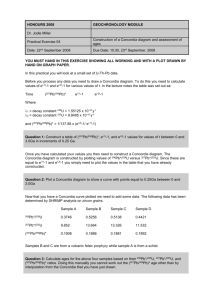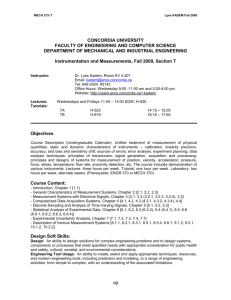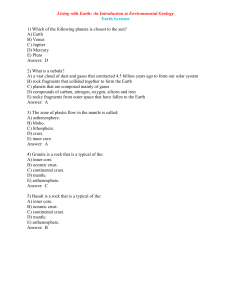Isoplot/Ex - Earth and Atmospheric Sciences
advertisement
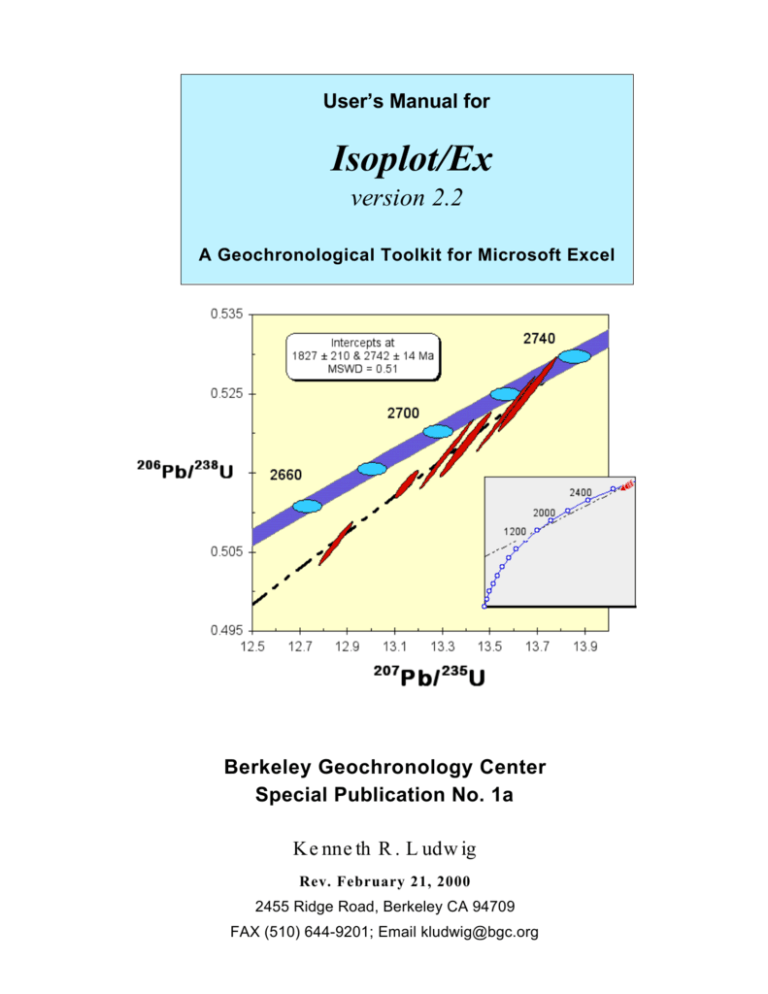
User’s Manual for Isoplot/Ex version 2.2 A Geochronological Toolkit for Microsoft Excel Berkeley Geochronology Center Special Publication No. 1a K e nn e th R . L ud w ig Rev. February 21, 2000 2455 Ridge Road, Berkeley CA 94709 FAX (510) 644-9201; Email kludwig@bgc.org TABLE OF CONTENTS INTRODUCTION....................................................................................1 ISOPLOT/EX 2 R EQUIREMENTS AND P ERFORMANCE .......................................................................1 EXCEL BUGS AFFECTING ISOPLOT/EX .........................................................................................2 Windows...........................................................................................................................2 Macintosh.........................................................................................................................2 C HANGES FROM VERSION 1......................................................................................................2 C HANGES IN VERSION 2.06......................................................................................................3 C HANGES IN VERSION 2.1........................................................................................................3 C HANGES IN VERSION 2.2........................................................................................................3 INSTALLING AND INVOKING ISOPLOT/EX. . . . . . . . . . . . . . . . . . . . . . . . . . . . . . . . . . . . . . . . . . . . . . . . . . 3 Memory Settings for Macintosh Computers............................................................................4 THE INPUT DATA-RANGE.......................................................................4 HEADER R OWS ......................................................................................................................4 DATA IN A S INGLE, C ONTIGUOUS R ANGE ..................................................................................5 DATA IN DISCONTINUOUS R OWS...............................................................................................5 DATA IN DISCONTINUOUS C OLUMNS .........................................................................................6 EXCLUDING DATA WITH F ONTS IN S TRIKETHROUGH ....................................................................6 EMPHASIZED P LOT -SYMBOLS WITH BOLDED F ONTS .....................................................................6 S PECIFYING S YMBOL C OLORS WITH F ONT C OLORS ......................................................................6 EARLY VERSUS LATE DATA SELECTION .......................................................................................6 NUMERIC OUTPUT FROM ISOPLOT..........................................................6 GRAPHICS FROM ISOPLOT . . . . . . . . . . . . . . . . . . . . . . . . . . . . . . . . . . . . . . . . . . . . . . . . . . . . . . . . . . . . . . . . . . . . . 7 HIDDEN WORKSHEETS C REATED BY ISOPLOT ...............................................................................7 ADDING NEW DATA TO AN EXISTING C HART ..............................................................................7 MODIFYING C HARTS ..............................................................................................................8 Selecting and modifying simple data-point symbols and outline error-symbols...............................8 Adding Data-Point Labels.....................................................................................................9 Moving and shrinking charts to worksheets.............................................................................9 Superimposing charts..........................................................................................................9 USING FILLED ERROR-ELLIPSES AND ERROR-BOXES ........................................................................9 C OLOR-SCALING OF FILLED SYMBOLS .......................................................................................10 EXPORTING CHARTS TO OTHER PROGRAMS.................................................................................11 THE MAIN ISOPLOT/EX DIALOG BOX . . . . . . . . . . . . . . . . . . . . . . . . . . . . . . . . . . . . . . . . . . . . . . . . . . . . . . 1 2 CLASSICAL X - Y REGRESSIONS AND ISOCHRONS . . . . . . . . . . . . . . . . . . . . . . . . . . . . . . . . . . . . . 1 7 R EGRESSION MODELS ...........................................................................................................17 Model 1.........................................................................................................................17 Model 2.........................................................................................................................18 Model 3 Fits...................................................................................................................18 A WORD ABOUT 3-POINT ISOCHRONS ......................................................................................18 C OMMENTS ON R EGRESSIONS WITH LOW P ROBABILITIES -OF-FIT ...................................................19 EXAMINING RESIDUALS OF REGRESSIONS..............................................20 ROBUST REGRESSIONS.........................................................................20 U-PB CONCORDIA PLOTS......................................................................21 C ONVENTIONAL VERSUS TERA-WASSERBURG C ONCORDIA R EPRESENTATIONS.................................21 ERRORS OF C ONCORDIA -INTERCEPT AGES .................................................................................22 Symmetric......................................................................................................................22 Asymmetric.....................................................................................................................22 Monte Carlo....................................................................................................................23 S HOWING DECAY-CONSTANT ERRORS IN THE C ONCORDIA C URVE ................................................23 THE “CONCORDIA ” AGE ........................................................................................................23 Calculating a Concordia Age...............................................................................................24 Concordia Age MSWD’s....................................................................................................24 Concordia Age Errors........................................................................................................25 Effect of Decay-Constant Errors on Concordia Ages and Errors..................................................25 THREE-DIMENSIONAL R EGRESSIONS FOR U-PB C ONCORDIA ..........................................................26 Planar Regressions............................................................................................................26 Linear 3-D Regressions (the “Total Pb/U Isochron”)................................................................27 PB-PB ISOCHRONS AND GROWTH CURVES . . . . . . . . . . . . . . . . . . . . . . . . . . . . . . . . . . . . . . . . . . . . . . 2 8 THE 230 TH/U SYSTEM.............................................................................29 230 TH/U ISOCHRONS WITH VARIABLE 234U/238U...........................................................................29 TH/U ISOCHRONS WITH S ECULAR EQUILIBRIUM 234U/238U.........................................................32 S INGLE-ANALYSIS 230TH/U AGES ............................................................................................32 230 WEIGHTED AVERAGES OF A SINGLE VARIABLE . . . . . . . . . . . . . . . . . . . . . . . . . . . . . . . . . . . . . . . 3 3 ARGON-ARGON STEP-HEATING PLOTS AND PLATEAU AGES.......................34 USER-SPECIFIED P LATEAU S TEPS ............................................................................................35 CUMULATIVE PROBABILITY PLOTS AND HISTOGRAMS . . . . . . . . . . . . . . . . . . . . . . . . . . . . . 3 5 UTILITY FUNCTIONS FOR ISOTOPIC DATA . . . . . . . . . . . . . . . . . . . . . . . . . . . . . . . . . . . . . . . . . . . . . . 3 6 ACCESSING ISOPLOT’S USER F UNCTIONS ...................................................................................36 URANIUM -LEAD F UNCTIONS ..................................................................................................37 URANIUM S ERIES F UNCTIONS .................................................................................................40 OTHER R ADIOGENIC-ISOTOPE F UNCTIONS ................................................................................41 S TATISTICAL F UNCTIONS ......................................................................................................41 R OUNDING F UNCTIONS .........................................................................................................42 ACKNOWLEDGMENTS...........................................................................42 REFERENCES......................................................................................44 APPENDIX I: TIPS ON MINIMIZING PLOT-CONSTRUCTION TIME..................46 APPENDIX II: TOOLBAR-ONLY FUNCTIONS..............................................47 INDEX................................................................................................50 1 February 21, 2000 Introduction Isoplot/Ex (an “Add-In” program than runs under Microsoft Excel) is a flexible tool for the interpretation of radiogenic-isotope data. In addition to the plotting (at publication quality) and calculation of the usual (Rb/Sr, Sm/Nd…) isochrons, Isoplot/Ex can: • Construct U-Pb concordia plots and calculate ages using conventional concordia intercepts, the “Concordia” algorithm, 3-D planar concordia intercepts, or 3-D linear (“Total U/Pb”) isochrons; • Calculate uranium-series isochron ages using 3-D or 2-D isochrons and construct 234 U/238U evolution curves and isochrons; 230 Th/238U- • Construct single-stage growth-curves for plots of common-Pb data; • Construct cumulative-probability/histogram plots; • Calculate and construct plots for error-weighted and robust averages of a single variable; • Calculate both conventional (analytical-error weighted) and robust (nonparametric) x-y regressions for “classical” and Pb-Pb isochrons; • Expand the range of Excel functions with more than 35 additional functions for radiogenic-isotopes, including 16 for U/Pb and 8 for 230Th-234U-238U. Isoplot/Ex is available without charge – contact Ken Ludwig directly1. I s o p l o t / E x 2 R e qu i re m e n t s a n d P e rf o rm a n c e Isoplot/Ex requires Excel 97 (Windows) or Excel 98 (Macintosh). Neither Excel 5 nor Excel 7 is compatible. For Windows, any Pentium processor should give sufficient speed, though a 166 Mhz or faster CPU is recommended. For the Macintosh, you should have at least 32 Mb physical RAM and a 90 Mhz Power Mac (200 Mhz recommended) or (much better) a G3 or G4 Mac. For a given task, the rapidity of calculation and plot generation under Isoplot is very dependent on not only the CPU of the computer, but also the operating system, Excel version, and size/complexity of the workbook in use. Some benchmark speed-tests (from the Benchmarks sheet in Testdata.xls) are given below. If you find that plot construction time is slower than you would like, see Appendix I (p. 46) for speed-up tips. Platform CPU Speed (Mhz) PowerMac5 PowerMac5 PC clone 6 PC clone 6 PPC 604e G3 Pentium MMX Pentium II 200 266 200 233 Numeric 1,2 Basic Plot 1,2 24.7 13.6 Error Ellipses 1,3 15.9 9.4 7.2 6.7 0.9 9.4 6.2 1 Seconds. 2 2500 Monte Carlo concordia-intercept solutions, 6 points with decay-constant errors. 3 Construction of autoscaled plot-box plus 2 error boxes, no superscripts in axis labels. 4 Plotbox plus 100 filled error ellipses. 5 System 8.5. 1 Berkeley Geochronology Center, Berkeley CA 94709. FAX: (510) 644-9201; Email: kludwig@.bgc.org. February 21, 2000 2 6 Windows 95. Ex c e l Bug s A f f e c t i ng Is o pl o t / Ex Windows A bug in the generation of the “shapes” used for filled error ellipses/boxes forces Isoplot to use a slower, klugey workaround to avoid crashes. If you run into crashes when working with filled symbols, make sure that the Slow button for Filled error ellipses, boxes is selected in the Options/Fonts dialog box. This should not be a problem on the Macintosh with Excel 98. If you change the setting to Fast error ellipses/boxes and Isoplot encounters problems, the setting should automatically revert to Slow. Problems have been reported in running non-U.S. versions of Excel running under Windows NT. Macintosh Excel 98 corrupts the position of superscripts in non-horizontal text. Therefore, under Excel 98, depending on the S uperscript isotopes in axis labels setting specified in Isoplot’s Options/Fonts dialog box, Isoplot will either orient Y-axis labels with isotope-superscripts horizontally, or leave isotope-numbers un-superscripted. Closing Excel or unloading Isoplot.xla can take a very long time - a minute or more It seems to help to periodically trash the Excel Settings and Excel Toolbars files which are found in the System – Preferences folder of the Macintosh. If all else fails, try re-installing Excel from the original CD. With some G3 Macs running System 8, Excel (and thus Isoplot) may slow down to the point of uselessness if other programs are running, regardless of the memory allocated to Excel. If you experience such a problem, you will be forced to close some (possibly all) other programs to run Isoplot. Oddly, when these problems exist, users with Eudora must have Eudora open at some point (either before Excel is opened or while it is open), and then close Eudora to restore Excel performance. These problems may arise because of some particular extension – if anyone can shed light on annoyance, I would be grateful. C h a n g e s f ro m V e rs i o n 1 Excel 5 is no longer compatible. Error ellipses, error boxes, and concordia bands can now be plotted as filled shapes rather than outlines, giving true publication-quality graphics. Outline-symbols can be converted to filled symbols at a later date, if desired. 2 • The range of selectable data-symbol colors has been increased to take advantage of the filled shapes. • The isoplot-related toolbar-menu items have been collected into a single drop-down menu, labeled Isoplot2. The Isoplot menu may disappear when worksheets containing macros are closed. To restore the menu, invoke Isoplot with Ctrl-I. 3 February 21, 2000 • Before chart completion, headers and footers are automatically removed, and (optional, for color plots) paper margins reduced to the minimum. • Plotting and calculation speed is improved. • False-color scaling (to reflect the values of a Z parameter for each point) can be applied to filled error ellipses/boxes. • The outlier-rejection algorithm for weighted averages is more conservative. • The effect of decay-constant errors is shown for U-Pb concordia-intercept ages. C h a n g e s i n V e rs i o n 2 . 0 6 • Two bugs have been corrected: first, a typographical error in the coding of the error algorithm used for York X-Y regressions (most isochron and U-Pb concordia, and all 3-D and Monte Carlo errors were unaffected, but some combinations of data-dispersion and errors did yield invalid Yorkfit errors). Second, the default values for model-age calculations (viewable from Isoplot’s CONSTS dialog-box) were likely to have been corrupted. C h a n g e s i n V e rs i o n 2 . 1 • One-sigma error ellipses are now plotted correctly as 68.3%-confidence ellipses, rather than halfsize 95%-confidence ellipses. • A separate Isoplot toolbar is included. • New “Put” functions (one-click functions that put their results directly on the worksheet adjacent to the source data) are included for Pb-Pb ages/errors and weighted averages. • Stacked Cumulative-Gaussian curves are enabled. C h a n g e s i n V e rs i o n 2 . 2 • Robust (nonparametric) procedures for x-y regression/isochrons amd for averaging are included. • More “Put” functions (available from the Isoplot toolbar) have been added: error-weighted x-y regressions (Yorkfits), robust x-y egressions and robust single-parameter averaging. Installing and Invoking Isoplot/Ex →If you have been running Version 1 of Isoplot/Ex, you must first find the old Isoplot.xla file and either delete it or (preferably) rename it (e.g. Isoplot1.xla). →If you have an earlier version of Isoplot/Ex installed, you should find and delete the Isostat file which the earlier version will have placed in the folder containing the Excel application (usually Microsoft Office on a Macintosh, or \Program Files\Microsoft Office\Office in Windows). Start Excel, and from an open Worksheet, select T ools/Add- Ins. If Isoplot.xla is not in the list of available Add-Ins, select B rowse to locate it. Isoplot will now be loaded every time you start Excel (if not wanted, un-check Isoplot2.XLA from the add-in list before exiting Excel). To invoke Isoplot/Ex, first open the Worksheet that contains your data, and select (with the mouse or keyboard) the data-range that you want to work with (including any header-row). Then, either 1) press the Isoplot button, on Excel’s Standard toolbar (the one at the top of the screen), 2) choose R u n Isoplot from the T o o l s menu, or 3) Press Ctrl-I. 4 February 21, 2000 The items in the Isoplot drop-down menu can also be accessed from a special Isoplot toolbar. To access the Isoplot toolbar, select View/Toolbars from the Standard (top) Excel toolbar and check the Isoplot item. The toolbar below will then appear on the screen: To learn the functionality of the a toolbar button, pause the mouse-cursor briefly over the button, and a text summary of its use will appear. The First 11 buttons duplicate the items in the drop-down isoplot menu; use of the last seven, whose functions are accessible only via the toolbar, are described in Appendix II (p. 47). You can move any of Isoplot toolbar’s buttons to any of Excel’s other toolbars, so that they will always appear when you run Excel, with the following: 1) Select Tools/Customize from the Excel Standard toolbar; 2) While holding down the option key (Macintosh) or control key (Windows), so that the button is copied rather than permanently moved, drag and drop any button you wish from the Isoplot toolbar to any other toolbar. The changes will be permanent, until you either remove the button (by following the same procedure as above, except drag and drop the button to any area outside a toolbar) or Excel crashes. You can move the Isoplot toolbar anywhere on the worksheet, change its shape from horizontal to square or vertical (using the triangular-shaped handle at the lower right of the toolbar), or “dock” it at the top, bottom, or sides of the Excel workspace (drag and drop with the upper, stippled part of the toolbar). Avoid invoking Isoplot by double-clicking on the Isoplot.xla file’s icon, because 1) in some cases this can result in more than once copy of Excel running at the same time, and 2) the only way to unload a directly-invoked Isoplot from Excel is to quit the Excel program. The speed of Isoplot can be greatly affected by the size of the active Excel workbook. If you have a lot of worksheets in the workbook, or a worksheet becomes very large and complex, Isoplot will slow down to a crawl, even when just displaying dialog boxes. Memory Settings for Macintosh Computers • If you’re running System 7.x, make sure that the Modern Memory Manager is turned Off (select Memory from Control Panel). The Modern Memory Manager will dramatically degrade Excel performance in general, and can even crash the system entirely when Isoplot is run. 5) Make sure that Virtual Memory is enabled (or that RamDoubler is installed), no matter how much physical memory you have. 6) Set the Preferred Memory size for Excel to at least 8 Mb (with the Finder active and the Excel application program selected, select Get Info from the File menu). T h e Input Data-Range H e a de r R o w s If you include a header row with the data-range, Isoplot will try to recognize the type of plot and type of errors from the information in the header row (see TestData.XLS for examples). To determine the type 5 February 21, 2000 of plot, Isoplot looks for isotope ratios in the X- Y- (Z-) columns that define a supported plot type – for example, X- and Y-column headers consisting of either 147/144 143/144 or of 147Sm/144Nd 143Nd/144Nd will convince Isoplot to select an Sm-Nd isochron plot as the default plot-type. Isoplot will also try to recognize the type and sigma-level of the errors from the header rows, and offer its best guess as the default error type. D at a i n a S i n g l e , C o n t i g u o u s R an g e The simplest data range is a contiguous rectangular block of cells comprising a header-row at the top (optional), and 2 to 9 contiguous columns containing the data, errors (optional) and error correlations (optional). For isochron or 2-dimensional concordia data, the simplest way to arrange the columns is: X X-error Y Y-error RhoXY where RhoXY is the X-Y error correlation; or X X-error Y Y-error or simply as X Y If you don’t supply columns for errors, Isoplot will ask you for values to apply to all of the data in the range. The errors can be either absolute or percent, 1σ or 2σ. Missing error correlations are assumed to be zero, except for conventional Concordia plots and “Normal” Pb-Pb plots, where you will be required to enter nonzero values. For Argon-Argon Step-Heating data, 3 columns are required: Cumulative 39Ar-Fraction Age Age -error where the 39Ar gas-fraction can be expressed as percent if desired. For weighted averages or cumulative probability distributions, the columns must be: X X-error For 3-dimensional regressions, use either 9, 6, or 3 columns, in the order: X X-error Y Y-error Z Z-error X X-error Y Y-error Z Z-error RhoXY RhoXZ RhoYZ or or just X Y Z Blank rows will be ignored in all cases. D at a i n D i s c o n t i n u o u s R o w s To use only the data in certain rows, select a range with two or more discontinuous areas; for example: 6 February 21, 2000 A3:E3,A6:E9,A12:E22 selects the 5 cells in row 3 from column A to E, then rows 6 through 9 of the same 5 columns, then rows 12 to 22. To do this with the mouse, hold down the Control (Windows) or Command (Macintosh) key, select A3:E3, then A6:E9, then A12:E22. D at a i n D i s c o n t i n u o u s C o l u m n s If (and only if) your data are in contiguous rows, you can select a range with discontinuous columns to satisfy Isoplot’s requirements. For example, if your data were arranged in rows 1 through 11, with columns: A B 143Nd/144Nd C 1 4 7 S m / 1 4 4 N d 1 4 7 / 1 4 4 %err D 1 4 3 / 1 4 4 %err your range selection would be: B1:C11,A1:A11,D1:D11 so that as interpreted by Isoplot the data would be arranged as: 147Sm/143Nd 147/144 %err 143Nd/144Nd 143/144 %err E x c l u di n g D a t a w i t h F o n t s i n S t ri k e t h ro u g h If you don’t want to use a discontinuous-row selection to exclude certain data-rows (perhaps because you want to use discontinuous columns, or just to simplify the range-selection), you can exclude any datarow by using a font in Strikethrough mode (Fo rmat Ce lls Font Strike through) for the excluded data-cells. E m p h a s i z e d P l o t - S y m b o l s w i t h B o l de d F o n t s If the font for a data-row is bolded, Isoplot will emphasize the plot-symbol by making it solid instead of open (circle, square, diamond, and triangle symbols), or by constructing the symbol with thicker lines (unfilled [outline] error ellipses and error boxes). However, no symbol-by-symbol emphasis is possible for filled error-symbols, or for the error-cross, +, or X symbols. S p e c i f y i n g S y m b o l C o l o rs w i t h F o n t C o l o rs Normally, a single color is specified for the symbols of all of the data points in a plot. You can use different colors for each data-point, though, by using the desired colors as the font color for each data-row, and specifying Font Color as the symbol color from the Isoplot dialog-box. E a rl y v e rs u s l a t e da t a s e l e c t i o n Usually, you will find it easiest to select the desired data-range before invoking Isoplot. On a Windows platform, you can also select the data range with the mouse after Isoplot is invoked (provided the Range edit-box is active). On Macintosh platforms, such late data-selection via mouse is not possible. You can type in the range or range-name after Isoplot is invoked, though, for either platform. Numeric Output from Isoplot The results of a calculation are always shown first in a popup-box such as the one below: 7 February 21, 2000 with or without buttons/checkboxes to select additional information or calculations. These popups are ephemeral, but all contain a checkbox labeled S how results with data, Concordia-constrained linear 3-D isochron If S how results with data is checked, the information in the results-box will be transferred in a text-box to the worksheet containing the source-data (at the upperright of the source-data range), and look something the box at right. These text-box results aren’t very easy to use for further spreadsheet calculations. However, in many cases, Isoplot also supplies a user-available arrayfunction (see p. 37) that will place the results as numbers directly in worksheet cells. Age = 298.37 ± 0.92 Ma MSWD = 1.4, probability =0.17 Common-Pb plane intercepts at 206Pb/204Pb = 20.01 ± 0.11 207Pb/204Pb = 15.698 ± 0.021 error correl. = +0.45 Stacey-Kramers Age = -854 Ma Stacey-Kramers Mu = 9.85 Graphics from Isoplot If the P lot checkbox of the main Isoplot dialog-box is checked, Isoplot will construct an X-Y plot (or “Chart” in Excel nomenclature) of the data on a separate sheet in the same workbook as the source-data. The time it takes to do this can vary greatly — from a less than a second (≥400 Mhz Pentium II) to more than a minute (90 Mhz PowerMac), depending on the computer, the operating system, and the complexity of the graphical elements in the plot (error ellipses are a particular drag). H i dde n W o rk s h e e t s C re a t e d b y I s o p l o t The data plotted in Isoplot’s charts is tied not to the source-data whose range you specified when invoking Isoplot, but to data in hidden worksheets (one per plot) named PlotDat1, PlotDat2… The data in these worksheets is not linked “live” to the source-data, so that the plot will not change if values in the sourcedata range are changed. If you delete one of Isoplot’s chart-sheets, the associated hidden worksheet is no longer needed; to remove any such orphaned hidden-worksheets, use the Delete Unused Isoplot Sheets item in the Isoplot menu (or the corresponding button on the Isoplot toolbar). A ddi n g N e w D a t a t o a n E x i s t i n g C h a rt You can add a second series of data points complete with regression lines and age-results, to most Isoplot charts. To do this, February 21, 2000 8 1) select the range of the new data (the new data must be in the same worksheet as the chart’s primary data); 2) switch to the Isoplot-created chart-sheet to which you want to add data; 3) select A dd Data -Points from the Isoplot menu; 4) specify what you want done with the new data, how to plot it, and click OK. You can also plot data along a secondary axis whose label and axis-ticks are at the right-hand side of the plot box, so that, for example, the first data-series for 207Pb/ 204Pb values, with Y=15.4 to 15.8 are plotted as usual, and a second data-series consisting of 208Pb/ 204Pb values, with Y=36 to 39, are plotted according to the range and axis-ticks of the right-hand axis. To do this, 1) select the range of the new data (the new data must be in the same worksheet as the chart’s primary data); 2) switch to the Isoplot-created chart-sheet to which you want to add data; 3) select A dd Data -Points from the Isoplot menu; 4) select any plot symbol but an error ellipse or error box (these will not work with a secondary axis); 5) select the new data-series on the plot (you may have to scroll through the plot-elements with the up or down arrows to do this, if the data are not visible on the plot); 6) select Format/Selected data series, and click on the Axis tab; 7) specify S econdary axis; 8) double-click on the new axis to adjust its formatting and scale. M o di f y i n g C h a rt s You can modify any graphical element of a chart by simply clicking on the element (say the Y-axis, or a regression line), pulling down the F ormat menu, and selecting the desired graphical element (usually the first one in the list, if you pre-selected an item). You can then change the foreground/background colors of the object, line colors, line styles, line widths, numeric format, font, font size, and so on. You can also add a limited range of graphical objects to the plot (arrows, textboxes, circles, polygons, curves, lines…) with the Drawing button on one of the Excel toolbars. Selecting and modifying simple data-point symbols and outline error-symbols For data plotted as a symbol without error information – that is, a circle, square, diamond, triangle, + , or X – clicking on any member of the data-series will select the whole data series, so that any formatting changes will affect the symbols for all of the members of the data series. To select an individual member of such a data series, first click on any plot-symbol within the data series, then repeatedly press the right-arrow key to step through the individual data-points. For error ellipses and boxes plotted as outlines (unfilled symbols), you can only select one data-point at a time; to step through the different data points, use the upand down-arrow keys. February 21, 2000 9 Adding Data-Point Labels If you’re not sure which symbol on the chart belongs to which data-row on the source-data sheet, Isoplot can attach a label to each plotted point. To do this you’ll need a column of data-point labels somewhere on the source-data sheet (just to the left or right of the data itself would be fine). From the Chart sheet, select Label Data Points from the Isoplot menu. Select where you want the labels to appear (relative to the corresponding data points) and, if you have more than one data-series plotted, which series to label. Finally, enter the range containing the labels (must match the data-point range in both number and order). After plotting, the labels can be reformatted or moved as desired. Selecting individual labels: Plots with U-Pb concordia curves, U-series evolution curves, or Pb-isotope growth curves all contain labeled age-ticks on those curves. The labels will often be positioned inconveniently, so that you will want to move or delete some or all of them. To select an individual label for moving deleting, or formatting first select all of the labels by clicking on one of them. Wait a second, then click on the particular label you want to change, and hold down the mouse button. After about a second, the individual label will be selected. Moving and shrinking charts to worksheets If you would like the chart to be part of the worksheet containing its source-data, switch to the chartsheet and select Attach Chart to Source-Data Worksheet from the Isoplot menu. The chart will be shrunk about 4 times and moved to the source-data worksheet, just to the right of the source-data range. You can further re-size the chart from the worksheet by first selecting the chart itself, then the various chart elements. Once you have done this, you can also cut/paste the chart to a blank worksheet and assemble a page of nothing but reduced-size charts (and any related commentary, such as figure legends (you may want to turn off the worksheet gridlines to improve appearance, using Tools/ Options/View/Gridlines). Or, you can copy/paste the moved/shrunk chart to within an existing chart-sheet, so as to create an inset (as in the cover figure). Superimposing charts You can also superimpose charts – for example, if you need an inset showing a magnified view of a part of a chart. To do this, first have Isoplot create the master chart, in the usual way (as a separate chartsheet), then create the chart to be inset, also in the usual way. Move/shrink the inset chart as described above, then cut/paste (or copy/paste) the resulting reduced-scale chart onto the master-chart sheet. Reformat the superimposed inset-chart as desired. Alternatively, just select one or more charts and copy/paste them to a worksheet in the usual way (note that the size of the pasted chart depends on the zoom-ratio of the destination worksheet). Shrink and superimpose the charts as required. U s i n g f i l l e d e rro r- e l l i p s e s a n d e rro r- b o x e s Error ellipses and boxes will be plotted as either a simple outline or as a filled shape, depending on the status of the filled Symbols checkbox in the main Isoplot dialog-box. There are important differences in the way outline and filled error-symbols can be used, as listed below: Outline symbols are always accurately plotted, no matter how or when the plot is re-scaled or re-sized; Filled symbols will become slightly but noticeably mislocated whenever the magnification (zoom) of the chart is changed; February 21, 2000 10 Filled symbols do not respond to re-scaling or re-sizing of the chart, and so will become significantly mislocated when you change either the physical dimensions of the plot or the logical scale of either axis; The only changes that can be made to the visual appearance of outline symbols are to modify the outline color and thickness; Filled symbols can be modified in many ways, including not only their outline color/thickness and fillcolor, but also the pattern, color gradient, and transparency of the fill. • • Outline symbols cannot be moved, even temporarily (though they can be deleted); Filled symbols can be temporarily or permanently moved in the usual click-and-drag way. This can be especially useful if you want to see what lies underneath a filled symbol To rectify the location of filled symbols after any re-scaling or re-sizing action, or after any zoom-in or zoom-out, select Rescale Filled Symbols from the Isoplot menu on the Chart or Worksheet menu-bar. Any filled errorboxes or error-ellipses will then be accurately relocate and resized. You can also stack these symbols according to their size (actually, the length of their diagonal), so that smaller ellipses or boxes will lie on top of progressively larger ones, using the Sort Filled Symbols by Size menuitem. To change the order yourself, rightclick (Windows) or Control-click (Macintosh) a filled symbol to bring up the menu at left, select the Order item, then the desired placement with the resulting sub-menu (above). You should always re-scale filled symbols before printing to make sure that they are accurately placed. In some cases, you may need to first zoom in to the maximum (400%) to eliminate any residual offset. C o l o r- s c a l i n g o f f i l l e d s y m b o l s If your data are plotted as filled error-ellipses or error boxes, you can use color scaling (or grayscaling, if not a color plot) to represent the value of a third, z-parameter. To use color scaling: • Plot your data in the usual way; • Select a columnar range of cells to use for the color scaling—for example, a ppm Uranium column. Make sure that the number of valid cells in this range matches exactly the number of data symbols in your plot; • Select the plot again, and select Color Scale Filled Symbols from the drop-down Isoplot menu; • Re-select the scaling range if necessary; • Select how you want the colors scaled. Use Autoscale to use the lowest- and highest-values of the color-scaling range define the “lowest” (pure blue) and “highest” (pure red) colors. February 21, 2000 11 Figure 1: Plot with color scaling to indicate the values of a z-parameter. E x p o rt i n g c h a rt s t o o t h e r p ro g ra m s Simply using Copy/Paste to export Excel charts to another application generally results in unacceptable quality, because of the default Windows/Mac Clipboard resolution of 1/72”. For some graphics programs e.g. CorelDraw/Windows), using Excel’s Copy P icture method (invoke the E dit menu from the chart sheet with Shift depressed) will yield acceptable resolution in the exported graphic; for others (e.g. Canvas/Mac) resolution will remain unacceptable. Even if useful resolution is maintained, though, some graphic elements such as dashed lines, curves, and (unfilled) ellipses will generally not be recognized as objects by the drawing program, but rather will be a collection of short, hideously inconvenient individual line-segments. Another strategy for exporting charts (which works particularly well with a Macintosh) is to print the chart or worksheet to a file with a PostScript printer specified, thus creating an Encapsulated Postscript (EPS) file with high-resolution graphics (thanks to Peter Gromet for this suggestion). You can then either insert the resulting image directly into, say, a word-processing program, or import it into a drawing program such as Adobe Illustrator (the best solution if you intend to do much additional manipulation with the graphic) or Adobe Acrobat (the full version, not the Reader). Drawbacks of this method are: 1) Many drawing/graphics programs can’t convert PostScript graphics to their own vector graphics format; 2) Of those drawing/graphics programs that can import PostScript graphics, at least some (e.g. Canvas) will manage to corrupt most of the text elements, and may change curves and outline ellipses into ungrouped collection of short line-segments; 4) If exported into a word-processing document, the document’s size will increase dramatically (about 800 Kb for each imported chart), unless the document is saved with links to the EPS files instead of specifically including the graphics; 5) Word processing programs for Windows (but not for Macintosh) will typically not display the imported image in the document, and will only print the image on a PostScript printer. 6) When imported by Adobe Acrobat into a PDF file, the high-resolution EPS file will be severely degraded. The Adobe Distiller program (included in the full Acrobat) can be used to get around this 12 February 21, 2000 limitation, however – just set Job Options/Compression/Downsample to a reasonably high resolution (say 200-300 dpi). If you use this method, make sure that you specify printing to a file, select Inclusion of All Fonts, and (for a Mac) select Mac Enhanced Preview. Another method (used for this manual) is to import Isoplot’s charts as a bitmap using a screen-capture utility. If you have such a utility, before capturing the screen select V iew/Fu ll Screen from the chart sheet, then enlarge the plot-box as much as possible. After pasting the image into your document and shrinking it 4x or more, you should have acceptable (though not really publication quality) resolution. T h e Main Isoplot/Ex D i a l o g B o x When Isoplot is invoked, you will see: If you included a header-row with the data-range that was selected when you invoked Isoplot, some of the choices will already have been correctly made; others require some thought. Your choices will include some or all of: Input R ange: The range, if any, that was selected when Isoplot was invoked . You can type in any other range as well, e.g. “A10:E22”, “MyData”, “B3:F6,B8:F8, B14:F22”. On Windows platforms, you can also use the mouse to select a range after invoking Isoplot. The ranges can included discontinuous rows (so as to exclude unwanted data in a contiguous sequence), or discontinuous columns (so as to rearrange the column-order to meet Isoplot’s requirements), but not both. Rows without numeric data are ignored, as are rows whose data are shown with the Strikethrough attribute. Isochron or Plot Type: Select from the drop-down list: 13 February 21, 2000 For isochrons (including U/Pb concordia), “Normal” plots yield the age from the slope of the linear regression, and initial ratios from one of the intercepts, whereas the opposite is true of “Inverse” plots. The plot-types offered by Isoplot are: U-Pb Concordia Data for a “Normal” (207Pb/ 235U - 206Pb/ 238U, or “conventional”, or “Wetherill”) Concordia plot, or for an “Inverse” (238U/206Pb - 207Pb/ 206Pb, or “TeraWasserburg”) Concordia plot. The data points can be regressed using a modified York two-error regression algorithm (York, 1969), and the resulting concordia-intercept age-errors can be calculated using either a first-derivative expansion approach or (if there is no excess scatter) a more-reliable Monte Carlo approach. If an “Inverse” Concordia plot, you can also include Z-axis (204Pb/ 206Pb) data for either planar 3-D or linear 3-D (“Total Pb/U Isochron”) regressions. Finally, you can select the ”Concordia Age” method to calculate ages and X-Y means for 2-D data that are both concordant and X-Y equivalent. Ar-Ar Argon-Argon isochron data, where “Normal” is “Inverse” is 36Ar/40Ar versus 39Ar/40Ar. Rb-Sr Classical 87Rb/ 86Sr - 87Sr/ 86Sr isochron (“Normal” only). Sm-Nd Classical 147Sm/ 144Nd - 143Nd/144Nd isochron (“Normal” only). Re-Os 187 Lu-Hf 176 K-Ca 40 207Pb-206Pb 206 208Pb-206Pb 206 238U-206Pb 238 40 Ar/36Ar versus 39 Ar/36Ar, and Os/188 Os-187Re/188 Os isochron (“Normal” only). Hf/177Hf - 176Lu/177Hf isochron (“Normal” only). Ca/42Ca - 40K/42Ca isochron (“Normal” only). Pb/ 204Pb chron. 207 Pb/ 204Pb (“Normal”) or 204 Pb/ 206Pb - Pb/ 204Pb - 208Pb/ 204Pb (“Normal”) or 208Pb/ 206Pb sion. 207 Pb/ 206Pb (“Inverse”) iso- 204 Pb/ 206Pb (“Inverse”) regres- U/204Pb - 206Pb/ 204Pb (“Normal”), 204Pb/ 238U - 206Pb/ 238U (“Inverse Type-1”), or U/206Pb - 204Pb/ 206Pb (“Inverse Type-2”) isochron. 238 235U-207Pb 235 U/204Pb - 207Pb/ 204Pb (“Normal”), 204Pb/ 235U - 207Pb/ 235U (“Inverse Type-1”), or U/207Pb - 204Pb/ 207Pb (“Inverse Type-2”) isochron. 235 232Th-208Pb 232 Th/204Pb - 208Pb/ 204Pb (“Normal”), 204Pb/ 232Th - 208Pb/ 232Th (“Inverse Type-1”), or 232Th/208Pb - 204Pb/ 208Pb (“Inverse Type-2”) isochron. 230Th-234U-238U For 3D 230Th/U isochrons (required if 234U/238U cannot be assumed to be in secular equilibrium!), any combination of 232Th/238U - 230Th/238U - 234U/238U as the X-Y-Z axes. For 2D 230Th/U isochrons (requires all 234U/238U=1), either X=238U/232Th, 14 February 21, 2000 Y =230Th/232Th or X= 232Th/238U, Y = 230Th/238U. Also permitted is X = 230Th/238U, Y = 234U/238U (for plotting only), in which case one or more 230Th/U evolution curves (for user-specified initial 234U/238U) can be requested. Other X-Y [-Z] Any other X-Y or X-Y-Z plot, X-Y isochron, or X-Y-Z regression. Weighted Average Classical inverse variance-weighted average, with two approaches for dealing with excess scatter, plus the Tukey’s Biweight robust estimator. Cumulative Prob Constructs the cumulative Gaussian probability curve for an assemblage of single-valued data and errors, with or without a histogram for the data. Ar-Ar Step-Heating Constructs the classical Ar-Ar step-heating diagram (age versus 39Ar gas-fraction), and identifies the best plateau defined by the data. Action/Plot: Check the P lot box in the Action group to obtain a plot as a separate Excel Chart-sheet. Action/Calculate: Check the Calcu late box in the Action group to have Isoplot perform a regression or other calculation on the selected data. Results will be included in the plot, if one is specified. Action/Robust Regr: Instead of calculating the best-fit line, isochron, or chord using the usual 2-error regression (Yorkfit), use a robust (nonparametric) regression which makes no assumptions about the nature or distribution of the scatter about a straight line. Not available for U-Pb Concordia or 230Th-234U-238U isochrons (see p. 20). Input Errors: Specify the type and sigma-level of the errors you have assigned to your data here (if you will be regressing the data, or plotting with error-symbols). Be especially careful to correctly specify the errors as absolute or percent. The sigma-level is important for (nonrobust) regressions, as the resulting MSWD will be affected by a factor of 4. Also, if you have specified (from the Options/Lines dialog box) that error symbols are to be plotted at the sigma-level of the input-data, the sizes of error ellipses, error crosses, and error boxes will reflect the sigma-level you specify (see p. 16). Plotting Symbols: The available plotting symbols are: shown in the Symbols drop-down: Note that error cross and error box symbols are not enabled for plot types whose X-Y data-errors are always significantly correlated—that is, for conventional concordia Pb-Pb isochron plots. The “line connect” option constructs a line connecting the data points, in the same order that they appear in the worksheet, but without any data-point symbols. By default, the line is smoothed. Double-click on it to cancel smoothing. The “line connect” option is useful for plotting custom curves, such as non-single stage Pb-isotope growth curves3. 3 The age ticks could be added by plotting a data range corresponding to the age ticks as circles, then invoking Isoplot’s Label Data-Points menu-item to label the ticks. February 21, 2000 15 Plot-Symbol Colors: Select the outline-color of the plot-symbols from the Symbol/Colors drop-down. You can have the symbol-outline colors vary for each data-point by selecting Font Color, in which case the symbol color will match the color of the font used for each data-point. For non-filled symbols, the default interior color of polygonal, non-error plot-symbols is white; to use filled symbols of this type, use a bold font for the data. Other/Color: Check this box if you want the plot to use the colors specified in Options/Colors; leave unchecked for a black-and-white plot. Other/Autoscale: Check this box to have Isoplot select the X- and Y-limits of the plot-box, based on the range of the selected data. Leave unchecked to specify these limits yourself. Other/Anchored (Two-dimensional Concordia plots only): Check this box to (1) force one of the Concordia intercepts to be a specified age; (2) force the regression line to intersect the 207 Pb/ 206Pb axis at some specified common-Pb ratio (Inverse Concordia plots only); or (3) construct a reference chord between two specified ages, using the dialog-box at right: Other/PbGrowth (207Pb - 206Pb or 208Pb - 206Pb isochrons only): Check this box to specify construction of a single-stage Pb-isotope growth curve. From the dialog-box (p. 29) that appears later, you can specify Stacey-Kramers parameters, or any other initial age, Pb-isotope ratios, and Mu for the growth curve. Other/Reject OK (Weighted-averages only): Check this box to permit outlier-rejection using a modified 2σ criterion. Options/Fonts: Specify the default fonts for different elements of the Isoplot charts: If you’re working with a large worksheet, you also may want to check the Inhibit Recalculation During Dialog-Box Displays box to speed up Isoplot interaction. If you check S uperscript Isotopes in Axis Labels, number-prefixes of common geochronologic isotopes will be superscripted in the usual way (e.g. 87Sr/ 86Sr). For Macintosh platforms, this has the disadvantage 16 February 21, 2000 that: 1) the Y-axis labels will be oriented horizontally instead of vertically (because of a bug in Mac Excel 98), and 2) there will be slight but discernible time-penalty. If (Macintosh only) you find that the horizontal Y-axis labels resulting from allowing superscripted isotopes on a Mac take up too much horizontal space, check Stack isotopes in Y-axis label. Options/Colors: Specify the default colors for the various elements of the Isoplot charts. Options/Lines: Specify various features of the lines in the Isoplot charts: Ellipses & curves: Fine results in a large number of line-segments defining the curves and ellipses, and also a slight penalty in speed; Coarse is the fastest, with a slight compromise on linesmoothness. Don’t judge the quality of the outline curves/ellipses at low magnification, though – to evaluate, zoom to 400% and temporarily change the linethickness of the curve/ellipse to the thinnest available. Error Symbols: You can specify that error symbols (error ellipses, error boxes, and error crosses) be plotted at 2-sigma, (regardless of the sigma-level of the input-data), or at the sigma-level of the input-data. Thus the only way of plotting 1-sigma error symbols is to have the input-data errors at 1-sigma and also to specify “at sigma-level of input data ” in the Error Symbols group of Options/Lines. The E nd-caps on error crosses box specifies whether or not error crosses will be terminated by a short, horizontal line in both the X- and Y-error directions. Clipped Ellipses: If checked, error ellipses will be clipped at the plotbox borders; if unchecked, they will continue beyond. Don’t use clipped ellipses if you might re-scale the plot-limits later—if you do so, the clipped ellipses will be revealed as arcs (outline ellipses) or abruptly terminated shapes (filled ellipses). Slow/Fast Ellipses: A Windows bug in the generation of the “shapes” used for filled error ellipses/boxes forces Isoplot under Windows to use a slower, klugey workaround to avoid crashes. If you run into crashes when working with filled symbols under Windows, make sure that Slow is selected (should not be a problem with Macintosh/Excel98). If the setting is Fast and Isoplot encounters problems, it will automatically revert to Slow. Rescale shapes w hen done: Check this box to have the filled symbols in the plot automatically rescaled and ordered by size just before the plot is finished. Because this takes extra time, if your plots take more than a few seconds to construct you may want to leave this box unchecked (make sure to rescale the plot from the Isoplot drop-down menu before printing). Minimum sheet margins: Check this box to get the maximum colored-background area on the plot sheets (for best appearance of slides and transparencies), at the cost of a few seconds extra on slow computers. Options/Constants: Permits the user to specify all of the geochemical constants used by Isoplot, including decay constants and errors, model-age parameters, and minimum gas-percent for Ar-Ar plateaux: 17 February 21, 2000 C l a s s i c a l X -Y R e g r e s s i o n s a n d I s o c h r o n s R e g re s s i o n M o de l s Unless Robust Regr. were checked (p. 20), two-dimensional (x-y) data are initially regressed using the algorithm of York (1969), with errors propagated using the (maximum-likelihood estimation) algorithm of Titterington and Halliday (1979). If the probability of fit of the regression is low, other approaches (“Models”) for weighting the data-points may be used. The 3 “Models” used by Isoplot are: Model 1 The Model 1 fit is York’s original algorithm, and assumes that the assigned errors are the only reason the data-points scatter from a straight line. The points are therefore weighted proportional to the inverse square of these errors (taking into account the error correlations). A test of the Model 1 assumption is provided by the Probability of Fit calculated by the program. If this probability is reasonably high (more than 15%), then the Model 1 assumptions are considered justified, and the regression is complete. If the probability is low (less than 15%), you may choose another model. The Probability of Fit is actually the probability that, if the only reason for scatter from a straight line is the analytical errors assigned to the data points, the scatter of the data points will exceed the amount observed for your data. If you accept the Model 1 fit even though the Probability of Fit is less than 15%, Isoplot then calculates the 95%-confidence errors from the observed scatter (thus invoking the use of the Student’s-t multiplier to convert from estimated errors — equivalent to the a priori errors multiplied by the square root of the MSWD4 — to 95%-confidence errors). Note that in this case, weighting of the data points remains inversely proportional to the square of their analytical errors. 4 MSWD = Mean Square of Weighted Deviates. This does not refer to porcine perverts; it is, roughly, a measure of the ratio of the observed scatter of the points (from the best-fit line) to the expected scatter (from the assigned errors and error correlations). T h e M S W D p a r a m e t e r c a n n o t b e c o m p a r e d t o t h e c l a s s i c a l R 2 p a r a m e t e r , a n d i s n o t a m e a s u r e o f h o w h i g h l y c o r r e l a t e d t h e X - a n d Y - v a l u e s a r e . If the assigned errors are the only cause of scatter, the MSWD will tend to be near unity. MSWD values much February 21, 2000 18 Isoplot will always attempt a Model 1 fit first. In the results-box, the a priori errors are the errors in the slope and intercept calculated by propagating only your assigned errors for the points; therefore, no matter how much the points scatter, the a priori errors will not increase. The including scatter errors, however, are calculated from the actual scatter of the points from a line, and are independent of the assigned errors. These errors, given at the 1σ level, are provided mainly for comparison purposes with the output of other implementations of York’s algorithm. The only geologically useful errors for data sets with few points are the ones given as 95% Confidence-Limit errors. How the 95% confidence-limit errors are calculated depends on the probability that the assigned datapoint errors can account for the observed scatter. If the probability is greater than 15%, the 95% confidencelimit errors are given as simply 1.96 (Student’s-t for an infinite number of points) times the a priori errors (the reason for this is discussed by Brooks and others, 1972). Model 2 A Model 2 fit (not supported for classical isochrons such as Rb-Sr or Sm-Nd) assigns equal weights and zero error-correlations to each point. This is seldom justified by any real mechanism, but at least avoids the mistake of weighting the points according to analytical errors (see above discussion of Model 1 regressions) when it is clear that, in fact, some other cause of scatter is involved. The 95% confidence-limit errors are calculated from tn-2 times the including scatter errors. If you know little or nothing about the dominant cause of the scatter of the points, and about the statistical form of that cause, you should probably use this model. Model 3 Fits A Model 3 fit (for classical isochrons such as Rb-Sr or Sm-Nd) assumes that the scatter is due to a combination of the assigned errors plus an unknown but normally distributed variation in the Y-values. This model (similar to the Model 3 algorithm of McIntyre and others, 1966) may be realistic in the case of Rb-Sr or other isochron data for rocks whose initial ratios were variable. For this model, the program will solve for the unknown Y-variation (= initial-ratio variation) as well as for the best-fit line, so you can judge whether or not the solution is realistic. Remember, though, that it is physically quite possible (even likely) that the initial ratios of the samples were significantly correlated with their Rb/Sr (or other parent/daughter ratio), in which case the Model 3 assumptions are not valid. For an extended discussion of the problem, see Zheng (1989a), or Juteau and others (1984) for an excellent example. A W o rd A b o u t 3 - P o i n t I s o c h ro n s You should be aware that the reliability of isochron ages for regression lines with only 3 or 4 data points and no resolvable “geological” scatter can be significantly less than suggested by the uncertainties calculated by most regression algorithms, including that of Isoplot. The reason for this is that with only 1 or 2 degrees of freedom (3 or 4 data points), the probability of getting an MSWD of close to 1 even though some “geological” scatter exists in the population is significant. For such data sets, the lack of statistical resolution of this “geological” scatter can be expected to occur in a significant number of cases, and, because the use or non-use of a very large (12.7 for N=3) Student’s-t multiplier is involved, can lead to a large underestimate of the true isochron uncertainties. greater than unity generally indicate either underestimated analytical errors, or the presence of non-analytical scatter. MSWD values much less than unity generally indicate either overestimated analytical errors, or unrecognized error-correlations. February 21, 2000 19 C o m m e n t s o n R e g re s s i o n s w i t h L o w P ro b a b i l i t i e s - o f - F i t Exactly how to quantitatively and qualitatively interpret a regression with a low probability-of-fit (sometimes referred to as an “excess scatter” regression) is a thorny issue, with no real consensus among the geochronological community. The problem centers around two points: 1) If the only reasons for scatter about a regression line are truly the errors assigned to the data points, then the only relevant regression-line uncertainties (of slope and intercept) are those propagated solely from the assigned data-point errors—in other words, the a priori regression-line errors; 2) If the probability-of-fit (that the assigned data-point errors can account for the observed scatter of the data-points about the regression line) is very low, one must abandon the presumption of (1), and use the actual scatter of the data-points to estimate the regression-line uncertainty. The first point was emphasized by Williamson (1968), who unfortunately did not address the complications of the second point, which are: 1) How low should the probability-of-fit be before a priori regression-errors are abandoned? 1%? 5%? 15%? 2) If the assigned errors are not the reason for (most of) the observed scatter, how should the datapoints be weighted? 3) What is the significance of an “isochron” whose scatter arises from geologic/geochemical complications rather than analytical error? The answer to (1) above is necessarily arbitrary—Isoplot chooses 15%. In some cases, an objective weighting algorithm (for scatter clearly in excess of analytical errors) can be applied to deal with (2) above (e.g. Model 3 below), though often not. Fortunately, (assuming a normal distribution of the data-point scatter) use of an invalid weighting algorithm will not bias the regression, but merely fail to make the most efficient use of the data, in the sense that one could have obtained a more precise regression if the true errors of each data-point were known. This is why, if the probability-of-fit of a regression is low, expansion of the a priori regression errors by the square root of the MSWD (which takes into account the actual scatter of the points) and a Student’s-t factor (which takes into account the fact that the true scatter of the data-point population is only estimated from a finite number of actual points) can be justified. The question of weighting and of intuitively-offensive probability break-points for regression-errors can be avoided by using a distribution-free or robust regression approach, in which no assumptions are made about why the data-points scatter from the regression line. The drawbacks of robust regressions, however, are that a) they tend to be inefficient for the typically small data-sets of geochronology when the (normally distributed) data-point errors are quite adequate to explain the regression-line scatter; and b) the geologicalsignificance question raised by point (3) above. The significance of a low probability-of-fit regression is perhaps the most difficult question of all to address, since there are no mathematical or algorithmic approaches that are really relevant. One should perhaps start with the simple statistical meaning of a correctly calculated error of such a regression – say 8 points whose regression gives an isochron age of 320 ± 8 Ma at 95% confidence – which can be stated as something like: “If one were to repeat the sampling and regression procedure an infinite number of times, the probability that the grand mean of the resulting isochron ages would fall between 312 and 328 Ma is 95%.” Notice that this statement does not say that the true age of the samples has a 95% probability of falling between 312 - 328 Ma, only that the mean of the infinitely-replicated regressions would yield an isochron age within this interval. Thus even the most robust, assumption-free regression algorithm will yield a biased isochron age if the samples comprising the isochron do not meet the basic isochron assumption of a closed system (except for the special, unlikely case of random redistribution of parent and daughter elements among the samples). The assumption of an invariant initial isotope-ratio need not be true for the isochron age to be unbiased, however, so long as the variation is not correlated with the parent-daughter ra- 20 February 21, 2000 tio. For U-Pb concordia or Pb-Pb isochrons, however, it is difficult to conceive of geochemically reasonable mechanisms that would yield both an unbiased and very low-probability regression. In sum, I recommend treating the errors assigned by Isoplot to ages derived from a low probability-offit regression as a lower bound on the true errors, rather than a reliable, mathematically firmly-constrained uncertainty. I also recommend treating age uncertainties in the literature that were derived from low (say <5%) probability-of-fit regressions as geochronologic disinformation if either 1) the a priori regression errors were used, or 2) the regression comprises only a small (say <5) numbers of points and “1-sigma” regression errors were used. Examining Residuals o f Regressions You can look at the weighted residuals 5 of any of Isoplot’s regressions by checking the Insert WtdResiduals Column box when it appears in one of the dialog boxes. A new column will be inserted in the input-data sheet to the left of the input-data’s X-values, and will contain the weighted residuals for each of the data-points selected for the regression. By definition, the MSWD of an error-weighted regression will equal the sum of the squares of the weighted residuals, divided by the degrees of freedom of the regression.6 Robust Regressions Classical isochrons and x-y regressions assume that the residuals (observed scatter) of the data-points from a straight line have a normal (Gaussian) distribution, either because of the assigned analytical errors (Model-1 fits) or other causes. If this assumption is invalid, or even if a true, Gaussian form of the expected scatter of each data point cannot be modelled, the analyst is traditionally expected to take responsibility for whatever data-trimming is required to restore the legitimacy of the initial assumptions. When such data-trimming becomes uncomfortably arbitrary or extreme, yet the data-set is still believed to contain age-information worth extracting, the analyst may prefer instead to use a robust, nonparametric regression that makes no assumptions about the cause(s) of the observed scatter of the data from a straight line, and that requires no arbitrary7 decisions about what data should or should not be included in the regression. In such cases, Isoplot offers a robust regression option8 via the Action/Robust Regr checkbox. The robust regression algorthm used by Isoplot is that of the “median of pairwise slopes”9, with 95% confidence errors calculated using Kendall’s S statistic following Vugrinovich (1981), and Rock and Duffy (1986). 5 Defined here as y − yˆ σ i yi where ˆy is the value of y predicted by the regression. i 6 For York (X-Y) regressions, this will be true only for Model-1 fits; for Model-2 fits the MSWD calculated from the values in the Wtd Resids column will be meaningless, and for Model-3 fits will be very close to unity. 7 Though a priori criteria such as chemical or mineralogical characteristics are always fair. 8 Not offered for U-Pb Concordia data. 9 Originally suggested by Theil (1950), discussed in Hoaglin et al., (1983, p. 160), and advocated for isochrons by Vugrinovich (1981) and Rock and Duffy (1986). 21 February 21, 2000 U-Pb Concordia Plots There are 3 possible U-Pb concordia plots: Conventional (Wetherill, 1956), with x = 207Pb/ 235U y = 206Pb/ 238U z = 204Pb/ 238U , Tera-Wasserburg (Tera and Wasserburg, 1972), with x ′ = 238U/ 206Pb y′ = 207Pb/ 206Pb z ′ = 204Pb/ 206Pb and its variant (Tatsumoto and others, 1972), with x ′′ = 235U/ 207Pb y′′ = 206Pb/ 207Pb z ′′ = 204Pb/ 207Pb (the z coordinate is relevant to the discussion of 3-dimensional concordia, pages 26-28). Isoplot/Ex supports both Conventional and Tera-Wasserburg concordia in their 2-dimensional forms, and just Tera-Wasserburg for 3-dimensional concordia. If you intend to calculate concordia-intercept ages by regressing a suite of discordant analyses (as opposed to calculating a “Concordia Age” for a suite of concordant analyses), make sure that the ConcAge box in the main Isoplot dialog-box is unchecked. C o n v e n t i o n a l v e rs u s T e ra - W a s s e rb u rg C o n c o rdi a R e p re s e n t a t i o n s Tera-Wasserburg concordia diagrams are mathematically equivalent to Conventional concordia diagrams. Tera-Wasserburg plots can have advantages in visualization, however, because the errors in their Xand Y-values are generally much-less correlated than those of the Conventional concordia diagram, so that the relative scatter of their error ellipses is more (visually) apparent. Moreover, as long as the magnitude of the common-Pb correction is small, and the error in the 206Pb/ 238U ratio is significantly greater than for the 207 Pb/ 206Pb ratio, error correlations for Tera-Wasserburg concordia data can be satisfactorily approximated by zero, whereas a precise and accurate value for error correlations is always essential for conventional concordia-data. A disadvantage of Tera-Wasserburg concordia is that it is difficult to show data with a large range of U/Pb ages (say from 100 Ma to 2700 Ma), and impossible to show a zero-age point. Quantitative comparison of Yorkfit calculations for the two types of concordia diagrams is logical only for Model 1 fits. If you do so (being careful to use the correct errors and error-correlations in both cases), you will find that the ages and age-errors are not exactly the same for the two types of (mathematically equivalent) data. This is not due to roundoff errors in the calculations, but rather to the assumption of a normal distribution for the isotope-ratio errors (only approximately true) and the first-derivative expansion formulae used to obtain the regression-line and concordia-intercept errors. The formulae for transforming errors for conventional Concordia plots to Tera-Wasserburg Concordia plots are: S x2′ = Sy2 S y2′ = S x2 +S y2 -2S x S y ρ xy ρx ′y ′ = S 2y − S 2x ρxy S y ′ ρ y ′z ′ S z2′ = Sy2 +S z2 - 2S y Sz ρ yz ( ρx z = S x2 + Sz2 − Sz2 ′′ ′ ′ 2 = S S ρ − S + S S ρ + S S ρ x′ x ′ y ′ x ′ y′ x ′ z ′ x ′z ′ x z xz ) (2Sx′ Sz′ ) S S y ′ z′ where Sx = σ x x and ρxy is the x-y error correlation, et cetera. Note that the corresponding equation for ρxy in Ludwig (1980) is incorrect (sorry). February 21, 2000 Figure 2: Conventional concordia plot. 22 Figure 3: Tera-Wasserburg concordia plot (same data as Figure 2). E rro rs o f C o n c o rdi a - I n t e rc e p t A g e s Symmetric The simplest form of concordia-intercept age errors is obtained by propagating the variance/covariance of the regression-line slope and intercept via the usual first-derivative approximations. These age-errors are the first ones given in the results-box (below), and are of necessity symmetric — that is, the upper age-error and the lower age-error are identical, and so are given as a simple ± value. For reasonably precisely-determined ages where the uranium decay-constant errors are ignored, these symmetric age-errors are generally quite satisfactory. Age errors are shown both with [in brackets] and without incorporation of the uranium decay-constant errors( see Ludwig, in press, for method and discussion), unless the two types of age errors are almost equivalent. When decay-constant errors are acknowledged, the best possible precision for an upper concordia-intercept age is about 5 Myr (2σ), or worse if the angle of intersection of the discordia line with the concordia curve is shallow. 235 To view or change the errors assigned to the U and 238U decay constants, invoke Options/Consts/Decay-Constant E rrors from Isoplot. Asymmetric For imprecise concordia-intercept ages (because the regression line is either imprecise or intersects the concordia curve at a shallow angle), the true age-errors will be significantly asymmetric — that is, with different plus and minus errors (e.g. +32/-17 Ma). Asymmetric age-errors that ignore decay-constant uncertainties are given in the lower part of the Details box (above) that can be invoked from the ConcordiaIntercept Ages results-box. February 21, 2000 23 Monte Carlo The most reliable errors for concordia-intercept ages are obtained with a Monte Carlo simulation that involves the regression procedure itself (not just the intercepts of a regression line with pre-calculated slopeintercept errors), and so does not rely on the usual first-derivative expansion approximations at any stage. Such Monte-Carlo age-errors are offered only if the regression-line probability-of-fit is greater than 0.05 (so that the assigned data-point errors have a reasonable likelihood of accounting for the observed scatter about the regression line). When the probability-of-fit drops below about 0.3, you will notice that the Monte Carlo errors deviate increasingly from the conventional (first-derivative expansion) errors. This discrepancy evidently arises when the assumption of dispersion from analytical errors alone is tenuous. To take into account the uncertainties in the 235U and 238U decay constants, check Include decayconstant errors. Also, if you are convinced that the lower intercept of the discordia line with the concordia curve must reflect a geologic event, you can constrain the Monte Carlo solutions of the regression to those which have a positive lower concordia-intercept age: check the box labeled Accept Only P ositive Lower-Intercept Ages. S h o w i n g D e c a y - C o n s t a n t E rro rs i n t h e C o n c o rdi a C u rv e The concordia curve can be constructed to show the effect of decay-constant errors on the position of the concordia curve. Check the Show with decay-const. errors box when it appears, and the concordia curve will be plotted as a band that reflects the 238U and 235U decay-constant errors, with error ellipses for age-ticks. Note that the concordia band and ticks are always plotted at 2σ, even if the data-point errorsymbols have been specified to be 2σ. T h e “ C o n c o rdi a ” A g e In addition to the usual 206Pb/ 238U, 207Pb/ 235U 207Pb/ 206Pb ages, you can use any pair of 206Pb/ 238U Pb/ 235U or 238U/206Pb - 207Pb/ 206Pb ratios to calculate a single “Concordia Age” (Ludwig, 1998). A Concordia Age is the most-probable age for a data-point (or weighted-mean data-point) on a concordia-diagram, where the true location of the data point is assumed to fall precisely on the concordia curve. Because a Concordia Age makes optimal use of all of the radiogenic Pb/U and Pb/Pb ratios at the same time, it will be slightly to significantly more precise than any single U/Pb or Pb/Pb age. Though the precision advantage for Concordia Ages younger than Late Paleozoic (where most of the chronometric power resides in the 206 Pb/ 238U ratio) is slight, the technique still can be worth using even for analyses of geologically young material, because it yields an objective and quantitative measure of concordance (see below). 207 February 21, 2000 24 Calculating a Concordia Age To calculate a Concordia Age, select a range comprising one or more data-points for either a Conventional or a Tera-Wasserburg Concordia diagram. If the range contains several data-points, they must be assumed (at least provisionally) to be equivalent, except for scatter induced by their assigned analytical errors. From the main Isoplot dialog-box, check the ConcAge box (above the Normal/Inverse buttons), select U-Pb Concordia as the Isochron or Plot Type, and specify Normal or Inverse for 206Pb/ 238U-207Pb/ 235U or 238U/206Pb207 Pb/ 206Pb data, respectively. If your data-range contained more than one point, the first popup will be the results of the X-Y weighted-mean calculation. This is the 2-dimensional weighted mean of Figure 4: Concordia Age plot, with decay-constant errors. Dark- and medium-gray areas indicate the concorthe data — that is, with their X-Y error correladia band and age-ticks. tions as well as their X- and Y-errors taken into account. The MSWD shown in this box refers to the goodness-of-fit of just the X-Y weighted mean – that is, how well the data fit the assumptions that the data points are repeated measurements of the same point, and that these data-points scatter only because of the assigned X-Y errors. This MSWD is the MSWD for X-Y equivalence (likewise the weighted residuals, if requested). To have Isoplot plot the error ellipse of the X-Y weighted mean, check the appropriate Show/Plot At button (1σ - 2σ - 95% conf.). Concordia Age MSWD’s There are three MSWD statistics (and associated probabilities) that are relevant to the Concordia Age calculation: the MSWD for X-Y equivalence, the MSWD for concordance, and the MSWD for combined equivalence and concordance. The Concordia Age is meaningful only if the data are both equivalent and concordant, so Isoplot considers the last MSWD to be the most significant. Note that because there is only a single degree of freedom involved, the MSWD for concordance can be as high as 3.8 before the probability of concordance becomes less than 5%. February 21, 2000 25 Concordia Age Errors Errors for both the X-Y weighted mean and the Concordia Age are given at 3 levels. The 1σ and 2σ errors are a priori errors – that is, calculated by propagating only the assigned data-point errors, without consideration of the actual scatter of the data points from one another or from the Concordia curve. As long as the probability for X-Y equivalence and Concordance are not too low (say >.05), these errors are appropriate. The tσ MSWD errors are the 1σ a priori errors multiplied by the square root of the MSWD (to take into account the actual scatter of the data, which for low probabilities must be the result of “geologic” error rather than analytical error) and again by a Student’s-t factor (to take into account the fact that the true σ of the data is estimated from only a few points). The tσ MSWD errors are 95%-confidence errors, provided that the true data-point errors are Gaussian and for some reason are reasonably proportional to the assigned errors. In practical use, however, very high MSWD values must reflect a failure of the assumptions of either data-point equivalence or of concordance, in which case the concordia age has no physical significance. Thus if the probability of data-point equivalence is less than 0.001, no further calculations will be attempted. Similarly, if the probability of concordance is less than 0.001, only the word DISCORDANT will be displayed. Effect of Decay-Constant Errors on Concordia Ages and Errors Ages calculated from 206Pb/ 238U, 207Pb/ 235U, and 207Pb/ 206Pb ratios are independent of errors in the uranium decay-constants, and the effects of these errors on the age errors are usually ignored. However, because the position of the Concordia curve is affected by the decay-constant errors (and so the location of the most-probable concordant age), not only is the age error affected by consideration of decay-constant errors, but also the Concordia Age itself. Equally important, the evaluation of concordance (on which the validity of a Concordia Age depends) should only be made with the decay-constant errors taken into account. Isoplot therefore offers two columns of Concordia Ages and errors — one ignoring the decay-constant errors, the other acknowledging them. As one would expect, the uncertainty in the difference between two Concordia Ages is best estimated without decay-constant errors. 26 February 21, 2000 T h re e - di m e n s i o n a l R e g re s s i o n s f o r U - P b C o n c o rdi a Planar Regressions Three-dimensional planar regressions of U-Pb concordia data (pioneered by Levchenkov and Shukolyukov, 1970) can be extremely useful for suites of samples whose 206Pb/ 204Pb ratios are relatively low (say <1000), and whose Pb/U systematics conform to either: Radiogenic Pb/U Component (properly corrected for common Pb) Type I Defines a linear discordia Type II Only one, which is concordant Common Pb Component Isotopically equivalent for all samples Defines a line on the 206 Pb/204 Pb (i.e. a secondary Pb-Pb isochron) 207 Pb/204 Pb plane The crucial advantage of the planar regression is that one need not know the isotopic composition of the common Pb, and in fact a crucial parameter of the common Pb – the 207Pb/ 204Pb at a given 206Pb/ 238U – is part of the regression solution itself (for detailed discussions, see Levchenkov and Shukolyukov, 1970; Neymark and Levchenkov, 1979; Wendt, 1984; and Zheng, 1989b). Another use of planar regressions is for the case when the isotopic composition of the common Pb can be assumed to be invariant, but whose ratios are only approximately known. In this case, the estimated common-Pb isotope ratios should be included as a data-point for the regression, together with its estimated errors and error correlations. Isoplot offers planar concordia-intercept solutions only for Tera-Wasserburg (= “Inverse”) concordia data, where the third, Z axis is 204Pb/ 206Pb. The data range for Isoplot must consist of 3 columns (X-Y-Z), 6 columns (X, X-error, Y, Y-error, Z, Z-error), or 9 columns (X, X-error, Y, Y-error, Z, Z-error, ρxy, ρxz , ρyz ). And, of course, both the 3-D and Planar option buttons must be on. In many cases, it is reasonable to approximate the X-Y (= 238U/206Pb - 207Pb/ 206Pb) and X-Z (= 238U/206Pb - 204Pb/ 206Pb) error correlations as zero; however, if the 204Pb/ 206Pb errors are not much greater than the 207Pb/ 206Pb errors (e.g. for relatively low 206Pb/ 204Pb measured on a thermal-ionization mass spectrometer), the Y-Z error correlation can be significantly nonzero and negative. The plot (if specified) will be of simply the X-Y plane of the 3-D concordia – in other words, just the usual Tera-Wasserburg concordia plot. If you request plotting of the X-Y projection of the data-points, you must also specify whether the points are to be projected parallel to the 204Pb/ 206Pb axis (that is, down the best-fit plane with no change in the X-values), or through some specified 204Pb/ 206Pb. The latter is useful if you have a pretty good idea of the 204Pb/ 206Pb of the common Pb, and will show you where the points would have plotted if their common Pb had each been correctly subtracted. As for a conventional 2-D discordia regression, the popup-box for the concordia-intercept ages of the planar regression will contain the upper and lower concordia-intercept ages. For 3-D planar discordia, however, two other age results are also given: the Pb-Pb isochron age defined by the intersection of the regression plane with the 204Pb/ 206Pb-207Pb/ 206Pb plane, and the intercepts of this isochron with the Stacey-Kramers single-stage Pb-isotope growth curve (Stacey and Kramers, 1975). The latter two types of ages are relevant only for Type II data (concordant radiogenic Pb/U plus common Pb dispersed along a secondary isochron), in which case only one of the concordia-intercept ages will have a geologic meaning. As usual, the errors given in the popups will be the 2σ a priori errors if the probability of obtaining more than the observed amount of scatter of the points (from the best-fit plane) with the assigned errors is more than 15%. For lower probabilities-of-fit, the age errors will be the 1σ a priori errors expanded by Student’s-t for N-3 degrees of freedom and the square root of the MSWD. In other words, the age errors for low probabilities-of-fit are calculated by expanding the analytical errors until they predict precisely the actual amount of scatter, then converting these 1σ errors to 95% confidence with the appropriate Student’s-t. February 21, 2000 27 Note that If the planar regression fails, it may be because the data actually define a line rather than a plane in XYZ space, so try a 3-dimensional linear regression (Total Pb/U Isochron) before giving up (see below). One interesting advantage of planar 3-D regressions of U-Pb data is that such regressions will correctly propagate the errors arising from a large common-Pb correction. For example, consider the case of a suite of, say, sphene analyses that appear to fall along a (common-Pb corrected) discordia line, where there is a reasonable, but not extremely precise idea of the common-Pb’s isotopic composition. If one simply propagates the errors assigned to the common-Pb 206Pb/ 204Pb and 207Pb/ 204Pb into the 206Pb */238U and 207Pb */235U ratios required for a conventional, 2-D concordia diagram, the errors for each data-point will be correct, but all of the data-points will tend to be shifted in the same direction on the concordia diagram. The result will be an artificially low MSWD for the regression (because the errors from point-to-point will be correlated, not just the X-Y errors of each point), and the concordia-intercept errors will be correspondingly elevated (this is assuming a constant common-Pb from sample to sample). The correct way to deal with this situation is to use your estimate of the common-Pb’s isotopic composition (whether from growth-curve estimates or a feldspar analysis) and errors, and include these ratios as an additional point on a 3-D planar regression. The MSWD of the regression will then correctly reflect the common-Pb uncertainty, yielding not only a more precise age, but also a more accurate one. Linear 3-D Regressions (the “Total Pb/U Isochron”) Cogenetic samples with an undisturbed U-Pb system that shares the same common-Pb isotopic composition must define a line in 238U/206Pb - 207Pb/ 206Pb - 204Pb/ 206Pb space, whose intersection with the 238 U/206Pb - 207Pb/ 206Pb plane must fall precisely on the U-Pb concordia curve, and whose intersection with the 204Pb/ 206Pb - plane is the isotopic composition of the common Pb. The 3-D linear regression that constrains the X-Y plane intercept to the concordia curve is called the Total Pb/U Isochron (Ludwig, 1998), and has some unique attributes and advantages, including: 1) the MSWD of the regression tests for both closed-system behavior (=concordance) and the assumption of an invariant common Pb; 2) all of the relevant isotope ratios are used at the same time, yielding the smallest justifiable ageerror of any possible U/Pb or Pb/Pb isochron. The Total Pb/U Isochron is the 3-D equivalent of the Concordia Age, in the same way that a planar solution (p. 26) is the 3-D equivalent of the conventional concordia-intercept age, and the data-range requirements are exactly the same as for a planar 3-D regression. The Total Pb/U isochron should be the first step in evaluating a suite of high-204Pb data. If the regression fails, or if its probability of fit is low, the next step should be a Planar regression, followed as a last resort by the classical 206Pb/ 204Pb - 207Pb/ 204Pb, 238 U/204Pb - 206Pb/ 204Pb, or 235U/204Pb - 207Pb/ 204Pb isochrons. 28 February 21, 2000 The results of the Total Pb/U Isochron are shown in two boxes — one for the Concordia-plane intercept, the other for the common-Pb plane intercept. The upper consists simply of the Total Pb/U Isochron age and error. As usual, the error is the 2σ a priori error if the probability-of-fit calculated from the MSWD is more than 15%; if less, the 1σ a priori error is expanded by the square root of the MSWD and Student’s-t for 2N-3 degrees of freedom. The lower box consists of the results of the intersection of the isochron with the common-Pb plane, including the 206Pb/ 204Pb and 207Pb/ 204Pb ratios and errors, and the single-stage Stacey-Kramers growth-curve age and Mu (Stacey and Kramers, 1975) for those ratios. Note that, like planar regressions compared to 2-D discordia (and for the same reasons), the Total Pb/U Isochron can have a distinct advantage over a Concordia Age if the common-Pb correction required by the latter is significant. Pb-Pb Isochrons a n d Growth Curves Isoplot will determine the Pb-Pb isochron age for 207Pb - 206Pb plots, which include both 206Pb/ 204PbPb/ 204Pb (“Normal”) and 204Pb/ 206Pb - 207Pb/ 206Pb (“Inverse”) types. In addition to the isochron age and age error10, the age of the intercepts (if any) of the isochron with the Stacey-Kramers growth curve will be given, as well as the 207Pb/ 204Pb of the isochron at the Stacey-Kramers 206Pb/ 204Pb for the isochron age. 207 For plots of both 206Pb/ 204Pb-207Pb/ 204Pb and 208Pb/ 204Pb-207Pb/ 204Pb data, you can request construction of a single-stage Pb-isotope growth-curve by checking the Pb Growth box. The default parameters of the growth curve will be the Stacey-Kramers (1975) values, but you can specify any curve when the growthCurve dialog box (below right) appears. 10 Isoplot will calculate the 207 Pb/206 Pb age-error both with and without decay-constant errors. If there is a significant difference between the “with” and “without” age-errors, both errors will be given. 29 February 21, 2000 Figure 5: Pb-Pb isochron with growth curve. The 230 T h / U I s o c h ro n s w i t h V a ri a b l e 230 Th/U System 234 U / 2 3 8U A variety of isochrons have been used to obtain 230Th/U ages. For systems with variable 234U/238U, perhaps the most common (Rosholt, 1976) are a coupled pair of isochrons, the first being 230Th/232Th versus 234U/232Th, and the second being 234U/232Th versus 238U/232Th. The slopes of the isochrons are then used to infer the 232Th-free 230Th/234U and 234U/238U, from which a 230Th/U age can be calculated. But this representation is one of the worst possible, because 1) The most desirable samples will have relatively little 232Th, yielding large errors for both X and Y parameters (at least when measured alpha-spectrometrically), and high X-Y error correlations for both isochrons; 2) Any spread in 238U/232Th will disperse the points along the X-axis, yielding a visually rather welldefined trend (and r2 statistic) even in the absence of geochronologically meaningful systematics; 3) Because 232Th and 234U each appear in both of the isochrons, the results of the regressions are necessarily correlated in a complex way – but these correlations are never taken into account when calculating the ages or age-errors. The first and second problems are addressed by using 230Th/238U versus 232Th/238U and 234U/238U versus Th/238U isochrons (Osmond et al., 1970, modified by Ludwig and Titterington, 1994), where the intercepts of the isochrons are used to calculate the age; however, the third problem requires a simultaneous solution using all three of the ratios for the modified Osmond ratios, resulting in a regression for an isochron line in three dimensions. Using X = 230Th/238U, Y = 234U/238U, Z = 232Th/238U, the X-Y plane intercepts of this linear 3-D isochron define the ratios used to calculate a 230Th/U age and initial 234U/238U (Ludwig and Titterington, 1994). 232 You can assign any combination of the 232Th/238U - 230Th/238U - 234U/238U to be X, Y, Z for plotting purposes (see below) so any of the three possible X-Y projections of the isochron can be viewed. February 21, 2000 If you specify X = 230Th/238U, Y = 234 U/238U, you can also request that one or more 230Th-234U evolution curves be placed on the plot, with ages indicated either by isochron lines or age-ticks (see right, and resulting plot in Fig. 6). Isochron ageindicators will be labeled by age, parallel to the isochron line and along the top or right, inside or outside (you specify) of the plot-box. The plot below shows the results of the above dialog-box settings, with multiple evolution curves later specified for initial 234U/238U of 3.0, 2.5, 2.0, and 1.5. 30 February 21, 2000 31 If you’ve already corrected your 230Th/238U 234 U/238U data for detrital Th and U (or if the correction is negligible), you can specify a range of 2-dimensional data, with X = 230Th/238U, Y = 234 U/238U, and simply plot these data on the resulting 230 Th-234U evolution diagram. If your data range contains only one row of data for a 2D 230 Th/238U - 234U/238U plot, the 230Th/U age and initial 234 U/238U will be calculated and displayed for that datapoint. If the probabilityof-fit of the isochron is greater than 0.05, you will have the option (see below) Figure 6: U-series evolution diagram with optional labeled evolution curves and isochrons. of calculating the 230Th/U age error from either the usual first-derivative expansion (e.g. Ludwig and Titterington, 1994, p. 5033, eqn. 6-8) or by a Monte Carlo simulation. The choice is offered because age errors by usual first-derivative expansion are significantly inaccurate in cases where the age is close to the limit of the technique (say >250 ka for alpha-spectrometric analyses, >350 ka for TIMS) or the isotope-ratio errors are large. You can include the 230Th and U decay-constant errors in the ageerror calculation. To do this correctly, you must know how the activity ratios of 230Th/238U and 234U/238U were calculated: by normalizing the measured ratios (whether alpha-spectrometric activity or mass-spectrometric atomic) to a secular-equilibrium standard, or by multiplying measured atomic ratios by the ratio of the relevant decay constants. 234 As usual, for isochron ages the 1σ internal error is the 1σ error propagated from the assigned data-point errors and error-correlations only (the scatter from the regression line is ignored), so this error is only relevant if the probability of fit value shown is reasonably high, in which case the 95%-confidence errors shown are simply 1.96 times the 1σ internal errors. If the probability of fit is low, the 95%-confidence errors are the “1σ internal” errors multiplied by the square root of the MSWD (to take into account the fact that the data points scatter by more than can be expected from the analytical errors alone) and by Student’s-t for 2N-4 degrees of freedom (to take into account that the true scatter of the points from the isochron line is estimated from a small number of data-points). 32 February 21, 2000 It is important that the data-point error correlations be reasonably accurate. Entering arbitrary errorcorrelations can result in ages and, especially, age-errors that are significantly invalid. This point, and methods for the calculation of the error correlations, are discussed in detail in Ludwig and Titterington (1994). 230 T h / U I s o c h ro n s w i t h S e c u l a r E qu i l i b ri u m 234 U / 2 3 8U For volcanic rocks and minerals, one can generally assume that the 234U/238U is now, and has always been, in secular equilibrium. The 3D isochron approach is then not required, and one can simply regress either 230Th/238U against 232Th/238U or 230Th/232Th against 238U/232Th to obtain the 232Th-free 230Th/238U from which a 230Th/U age can be calculated. The regression algorithm is the usual X-Y error-weighted algorithm of York (1969), with errors calculated from the maximum-likelihood approach of Titterington and Halliday (1979). As always, unless the regression has a reasonably high probability-of-fit (say >0.05), the 1-sigma a priori errors have no geologic significance. X-Y error correlations for mass-spectrometric input-data of 230Th/238U - 232Th/238U o r 230Th/232Th U/ Th isochrons will generally be negligible (because the 230Th measurement error is typically much larger than for 238U or 232Th). For alpha-spectrometric input-data, however, these error correlations will typically be in the range of +0.2 to +0.4, which will have a noticeable effect on the isochron’s MSWD and errors. 238 232 S i n g l e - A n al y s i s 230 Th/ U A g es If the range passed to Isoplot is a single row containing only 230Th/238U [error] 234U/238U [error] [errcorrel], Isoplot will calculate a single age without correction for detrital Th and U. Generally, though, it’s probably more convenient to do this directly in the worksheet with the Th230Age or Th230AgeAnd Initial functions (p. 40), using the CorrThU function as necessary (p. 40). 33 February 21, 2000 Weighted Averages o f a Single Variable To plot and calculate the classical one-parameter, error-weighted average, select a 2-column range (values and errors) and the Weighted Average plot type. The results-popup (below) will show first the errorweighted (actually, inverse-variance weighted) mean and 2σ error propagated from the assigned errors only (=“2σ internal error”), then the “95% conf.” error. The “95% conf.” error will be 1.96 times the 1σ internal error if the probability-of-fit is more than 15%, or Student’s-t times the square root of the MSWD if the probability is less. If the probability of fit is more than 5%, you can choose either the “2σ internal”, or “95% conf.” error to be shown on the plot. Outlier rejection (via a modified 2-sigma set of criteria) can be enabled or disabled from a checkbox in the Other section of the main Isoplot dialog-box. Figure 7: Weighted average plot As an alternative to explicit, error-weighting plus outlier rejection, Isoplot also offers a robust (Tukey’s Biweight)” mean shown in the results popup (left) is calculated using the algorithm discussed in Hoaglin, Mosteller, and Tukey (1983), which yields a very robust (insensitive to outliers or distributions with heavy tails) estimate of the “average” for most data sets. Outlier rejection is neither Results popup for weighted averages necessary nor desirable with this approach, and the assigned errors are ignored. The plus-or-minus values calculated for both the median value and the Biweight value are valid only if a dominant component of the data conforms to a normal distribution. That is, you should pay attention to the calculated uncertainties only if the data set can be regarded as from dominantly normal distribution, perhaps contaminated by one or more values that do not belong to the dominant distribution. The algorithm to determine the 95%-confidence limit errors of the Biweight Mean is derived from Monte Carlo simulations, and is strictly valid only for a dominant normal distribution that is only slightly “contaminated” (by a distribution with a different mean or variance). You can also place the Weighted Average calculation formula and results directly under the selected range of values and errors using Isoplot’s toolbar-button (see p. 47). 34 February 21, 2000 If an even more robust “average” is desired, with the fewest possible assumptions about the reason for dispersion from a single value, use the median function and binomial-distribution errors (Rock and others, 1987, p. 167), available from the relevant button in Isoplot’s toolbar (see p. 47). A r g o n - A r g o n Step-Heating Plots and Plateau Ages To create an Argon-Argon stepheating plot (age versus percent 39Ar or 39 Ar gas-fraction), select Ar-Ar StepHeating as the plot type. The data range must comprise 3 columns, the first being either 39Ar gas-fraction or percent gas, the second the calculated Ar-Ar age for that fraction, and the third the error in the Ar-Ar age. As usual, the age error can be 1σ or 2σ, percent or absolute — but must not include the propagated uncertainty in J. Isoplot will also try to pick the best statistically-justifiable plateau and plateau-age from the data, using an algorithm that selects the plateau with the largest amount of gas that meets the following criteria: Figure 8: Argon-Argon step-heating plot. 1) Has three or more contiguous steps comprising more than 60% of the 39Ar (default – can be set to anywhere between 30% and 99% by the user from Options/Consts). 2) The probability-of-fit of the weighted-mean age of the steps is greater than 5%; 3) The slope of the error-weighted line through the plateau ages is not different from zero at 5% confidence; 4) The ages of the outermost 2 steps for either side of the plateau must not be significantly different (at 1.8σ) than the weighted-mean plateau age (6 or more steps only); 5) The outermost 2 steps for either side of the plateau must not have nonzero slopes (at 1.8σ) with the same sign (9 or more steps only). 35 February 21, 2000 The first three criteria are simply statistical common sense, while criteria 4 and 5 are arbitrary, and intended to reproduce one’s “visual” sense of a plateau. While conforming to criteria 1 - 3 seem a reasonable minimum requirement, the plateau selection of Isoplot is not intended to be rigorous, but rather a tool for evaluation of the data; it should not be used without contemplation and, in many cases, modification. U s e r- S p e c i f i e d P l a t e a u S t e p s You can override Isoplot’s concept of the best plateau-steps by putting any other sequence of contiguous steps in a bolded font. Isoplot will calculate the weighted-mean age of your selection, and indicate that the plateau criteria are user-defined. If the probability-of-fit of the weighted mean is less than 5%, Isoplot will expand the a priori 1σ error by tσ MSWD to obtain the 95%-confidence age-error. Cumulative Probability Plots a n d Histograms Figure 9: Cumulative probability plot with histogram. 36 February 21, 2000 This plot-type shows the cumulative probability distribution obtained by summing the probability distributions of a suite of data with normally-distributed errors. The input range must comprise 2 columns — the values and their errors. You can also have a histogram of the data included in the plot by checking the Include Histogram box. You can then define the bin-width for the histogram either by checking the A uto bins box and specifying the number of bins to use (typically 20-50), or by specifying the bin width and the Bin start, which is interpreted as the lower-limit of any particular bin. In the example at left, specifying the Bin start as any number evenly divisible by 0.2 would give the same plot. Utility Functions f o r Isotopic D a t a Many of the numeric routines used by Isoplot are made available to the user as a set of additional spreadsheet functions, which can be used like any other Excel function. For example, to insert the 207 Pb/ 206Pb age of the 207Pb/ 206Pb ratio in cell G3 into cell H3, just enter = AgePb76(G3) into cell H3, where AgePb76 is one of the Isoplot “user-defined” functions (in this case, “user” is me, not you). Note that for functions that return errors, where the level of the input errors can be specified as either 1σ or 2σ, the default input errors are always 2σ and the default output errors are always 2σ/95%-conf. A c c e s s i ng Is o pl o t ’ s U s e r F unc t i o ns Press the Function button on the Standard Toolbar (the button containing the f x symbol). Select User Defined from the Function Wizard’s Function Category. The list at the right will show the Isoplot functions available, with a brief description of each function at the bottom (as the cursor is moved). Select the desired function, click NEXT. A dialog box with more-detailed explanation will appear, in which you can enter the required arguments as either numeric values (e.g. 1.234), calculated values (e.g. 123.4/100) or ranges (e.g. D5). As soon as you have entered the required arguments, the result of the function will appear at the upper-right of the Function Wizard. When you click Finish, your entries will appear on the Formula line of Excel. Once you already know how the function works and the arguments it requires, you can use it like any other Excel function – for example, entering =AgePb76(0.123) 207 206 will calculate the Pb/ Pb age for the ratio 0.123. When a function requires the use of geochemical constants such as decay constants, Isoplot will use the constants defined in the Options/Consts screen. Because you won’t be able to remember the syntax of all of Isoplot’s functions, one of the best ways to invoke a function is to first type in its name in the relevant cell, e.g. =AgeErPb76 then press the f x symbol in either the formula bar or one of the toolbars. If you typed the function name in correctly, Excel will present a dialog box in which you can enter the function’s arguments, e.g. 37 February 21, 2000 Some of the Isoplot functions are array functions, which are a bit tricky to use. The output of an array function occupies a range of cells rather than a single cell, so you need to know in advance how large a range to select before invoking the array function. For example, the worksheet output for the WtdAv function looks like: 25.159 Wtd Mean (using ext. err) 0.029 95%-conf. err. of mean 0.051 Required external 2-sigma 1.873 MSWD 1 0.059 #rejected Probability of fit with the numeric output in the left column of the 6-row by 2-column range and the explanation (which is part of the function output) in the right. You could select a smaller range — for example 6 rows by 1 column — in which case the explanation column would not be shown. To enter an array function, select the output range as discussed above, type in the equals sign followed by the function name and arguments (or use the function wizard), then press Ctrl-Shift-Return instead of simply Return. U ra n i u m - L e a d F u n c t i o n s Age7corr (TotPb6U8, TotPb76, Comm76) Returns the “207-corrected age” often-used by SHRIMPsters. Variables are the total (that is, uncorrected for common Pb) 238U/206Pb and 207Pb/ 206Pb, and the assumed common 207Pb/ 206Pb. The age returned is calculated by assuming that the true radiogenic 238U/206Pb and 207Pb/ 206Pb ages are precisely concordant. Age8Corr (TotPb6U8, TotPb8Th2, Th2U8, CommPb68) 38 February 21, 2000 Returns the “208-corrected age”, also mainly used by SHRIMPkins. Variables are the total (that is, uncorrected for common Pb) 238U/206Pb and 208Pb/ 232Th, and the assumed common 206Pb/ 208Pb. The age returned is calculated by assuming that the true radiogenic 238U/206Pb and 208Pb/ 232Th ages are precisely concordant. AgeEr7Corr (Age, CommPb76err) TotPb6U8, TotPb6U8err, TotPb76, TotPb76err, CommPb76, Returns the error in the “207-corrected age” calculated by Age7corr . Variables are the 207-corrected age, total 238U/206Pb, error, total 207Pb/ 206Pb, error, common-Pb 207Pb/ 206Pb, error. Because the sigmalevel of input errors is unspecified, the output error is at same sigma-level as the input error. AgeEr8Corr (T, TotPb6U8, TotPb6U8err, TotPb8Th2, TotPb8Th2err, Th2U8, Th2U8err, CommPb68, CommPb68err) Returns the error in the “208-corrected age” calculated by Age8corr . Variables are the 208-corrected age, total 238U/206Pb, error, total 208Pb/ 232Th, error, common-Pb 208Pb/ 206Pb, error. Because sigma-level of input errors is unspecified, output error is at same sigma-level as input error. AgeErPb76 (Pb76rad, Pb76er, Optional t2, Optional withLambdaErrs, Optional SigmaLevel, Optional PercentErrsIn) Returns the error in the 207Pb/ 206Pb age calculated by AgePb76 (also available via Isoplot’s toolbar button: see p. 47) Required variables are the radiogenic 207Pb/ 206Pb and error (absolute or percent); optional variables are: t2 The time at which Pb-isotope evolution ceased, zero if unspecified; withLambdaErrs TRUE if the 238U and 235U decay-constant errors are to be propagated in the ageerror calculation, FALSE if unspecified; SigmaLevel Relevant only if withLambdaErrs=TRUE; 2 if unspecified; must be either 1 or 2; PercentErrsIn If Pb76er is in percent, must be TRUE. Output errors are always 2σ (even if input is 1σ), absolute. A g e P b 6 U 8 (Pb6U8) Returns the 206 Pb/ 238U age. Input is the radiogenic 206 Pb/ 238U. A g e P b 7 6 (Pb76rad, Optional t2) Returns the classical 207Pb/206Pb age (also available via Isoplot’s toolbar button: see p, 47). Variables are the radiogenic 207Pb/ 206Pb and the time at which the system ceases to evolve (zero if not specified). A g e P b 7 U 5 (Pb7U5) Returns the 207 Pb/ 235U age. Input is the radiogenic 207 Pb/ 235U. A g e P b 8 T h 2 (Pb208Th232) Returns the 208 Pb/ 232Th age. Input is the radiogenic 208 Pb/ 232Th. Concordia (Pb7U5, Pb7U5err, Pb6U8, Pb6U8err, ErrCorrel, withLambdaErrs, Optional PercentErrs, Optional SigmaLevel) An array function that returns the “Concordia” age for the conventional-Concordia ratios, errors, & error-correlation (see Ludwig, 1998). Input values are 206Pb */238U, error, 207Pb */235U, error, error-correlation, withLambdaErrs (TRUE to propagate the 235U and 238U decay-constant errors), and two optional Boolean variables (PercentErrs and SigmaLevel specifying the type of error input (default is absolute, 2σ). Output is a 2-row x 4-col range containing the Concordia Age, 2σ a priori age error, MSWD, and probability-of-concordance. The second row of cells contains captions for the values in the first 39 February 21, 2000 row. Remember that the a priori error propagates only the assigned 206Pb/ 238U and 207Pb/ 206Pb errors, and so is invalid/irrelevant for low probabilities. For Tera-Wasserburg Concordia data, use ConcordiaTW. ConcordiaTW (U8Pb6, U8Pb6 err, Pb76, Pb76 err, ErrCorrel, withLambdaErrs,. Optional PercentErrs, Optional SigmaLevel) Same as the Concordia function, but with Tera-Wasserburg Concordia ratios. ConvertConc (InputRange, TeraWassIn, Optional PercentErrs) An array function that converts Tera-Wasserburg concordia ratios, errors, and error correlations to Conventional concordia ratios, errors, and error correlations — or vice-versa. The input ratios can be either 2-dimensional (X=238U/206Pb, Y=207Pb/ 206Pb to/from X=207Pb/ 235U, Y=206Pb/ 238U) or 3-dimensional (X=238U/206Pb, Y= 207Pb/ 206Pb, Z= 204Pb/ 206Pb to/from X= 207Pb/ 235U, Y=206Pb/ 238U, Z=204Pb/ 238U). For converting Tera-Wasserburg ratios to Conventional ratios (TeraWassIn = TRUE), the input range must be structured as: X, X-error, Y, Y-error [, ρxy] for 2-dimensional data, or as X, X-error, Y, Y-error, Z, Z-error or as X, X-error, Y, Y-error, ρxy, Z, Z-error [, ρxz, ρyz ] for 3-dimensional data, where ρxy is the X-Y error correlation, and the brackets indicate an optional parameter. For converting Conventional ratios to Tera-Wasserburg ratios (TeraWassIn = FALSE), the input-range must be X, X-error, Y, Y-error, ρxy for 2-dimensional data, or as X, X-error, Y, Y-error, ρxy, Z, Z-error, ρxz , ρyz for 3-dimensional data. The output range is always X, X-error, Y, Y-error, ρxy [, Z, Z-error, ρxz , ρyz ] The errors can be input either as absolute (default) or percent (add TRUE as a third parameter). Output errors are the same form as input errors. P b 7 6 (AgeMa) Returns the radiogenic 207Pb/ 206Pb ratio for the specified age, assuming initial secular equilibrium of the radioactive uranium daughters. SingleStagePbMu (Pb206Pb204, Pb207Pb204) Returns the Mu-value defined by the specified 206Pb/ 204Pb and 207Pb/ 204Pb, assuming single-stage Pbisotope evolution using the Stacey and Kramers (1975) parameters. SingleStagePbR (Age, WhichRatio) Returns the 206Pb/ 204Pb, 207Pb/ 204Pb, or 208Pb/ 204Pb ratio ( WhichRatio = 0 , 1 , 2 , respectively) for the specified age, assuming single-stage Pb-isotope evolution using the Stacey and Kramers (1975) parameters. SingleStagePbT (Pb206Pb204, Pb207Pb04) Returns the age defined by the specified 206Pb/ 204Pb and 207Pb/ 204Pb, assuming single-stage Pb-isotope evolution using the Stacey and Kramers (1975) parameters. 40 February 21, 2000 U ra n i u m S e ri e s F u n c t i o n s AlphaMS (Ratios, Optional PercentErrs) An array function that converts Osmond-type U-series isochron ratios (X=238U/232Th, Y= 230Th/232Th, Z=234U/232Th) to Rosholt-type ratios (X= 232Th/238U, Y= 230Th/238U, Z=234U/238U). “Ratios” is a 6- or 9cell range of X, x-error, Y, y-error, Z, Z-error [, ρxy, ρxz , ρyz ]. The error correlations ® are optional, but should always be included when converting from Rosholt to Osmond ratios. Errors are assumed to be in percent, unless the optional PercentErrs parameter is FALSE. Output is a 9-cell range containing the converted X, x-error, Y, y-error, Z, Z-error, ρxy, ρxz , ρyz , with the errors in the same form as the input errors. CorrThU (Detritus, Sample, Optional PercentIn, Optional PercentOut) An array function that corrects measured 230Th-232Th-234U - 238U ratios for a detrital component, using 232 Th as an index isotope. Detritus is a 6- or 9-cell range containing 232Th/238U, err, 230Th/238U, err, 234 U/238U, err (all as activity ratios) and, optionally, the error correlations for 230Th/238U-232Th/238U, 234 U/238U-230Th/238U, and 234U/238U-230Th/238U (assumed to be zero if not specified). Sample is another 6or 9-cell range with the same ratios, but for a measured, detritally-contaminated sample. The two optional Boolean variables specify the form of the input and output errors (default is FALSE for both). Output is a 5-cell row containing the detritus-corrected 230Th/238U, error, 234U/238U, error, error-correlation. I n i t U 2 3 4 U 2 3 8 (AgeKyr, U234U238ar) Returns the initial 234U/238U activity ratio for the specified age (in kiloyears) and present-day activity ratio. 234 U/238U T h 2 3 0 2 3 8 a r (AgeKyr, InitialU234U238ar) Returns the 230Th/238U activity ratio for a closed system of AgeKy r kiloyears with an initial activity-ratio of InitialU234U238ar. 234 U/238U T h 2 3 0 A g e (Th230U238ar, U234U238ar) Returns the age in kiloyears for a closed system with present-day activity ratios for 234 U/238U of Th230U238ar and U234U238ar. 230 Th/238U and Th230AgeAndInitial (Th230U238, Th230Err, U234U238, U234Err, Optional RhoThU, Optional PercentErrs, Optional SigmaLevel, Optional WithLambdaErrs, Optional AtomRatios) An array function whose input are the 230Th/238U, error, 234U /238U, error, and error-correlation (in activity ratios) of a closed-system sample. If the error correlation is not specified, it is assumed to be zero (OK for mass-spectrometric, but not for alpha-spectrometric analyses). By default, the errors are assumed to be absolute, 2σ; use the optional, Boolean PercentErrs and SigmaLevel to specify otherwise. If withLambdaErrs is specified as TRUE, the 230Th and 234U decay-constant errors will be propagated in the age-error calculation (default is without decay-constant errors). If the activity ratios were calculated by multiplying measured atomic ratios times the decay-constant ratios, you must specify AtomRatios as TRUE to correctly propagate the decay-constant errors. U 2 3 4 a g e (U234U238ar, InitialAR) Returns the 234 U/238U age, in ka, for the specified present-day and initial 234U / 238U activity ratios. U 2 3 4 U 2 3 8 a r (AgeKyr, InitialU234U238ar) Returns the present-day 234U / 238U activity ratio for the specified age, in ka, and initial ity ratio. 234 U / 238U activ- February 21, 2000 41 O t h e r R a di o g e n i c - I s o t o p e F u n c t i o n s ModelAge (RockParent, RockRad, Optional Mtype, Optional Depleted, Optional SourceParent, Optional SourceRad, Optional DecayConst) Returns an Rb/Sr, Sm/Nd, Re/Os, or Lu/Hf model age (Mtype = 1 to 4, respectively; default = Sm/Nd). The two required arguments are the parent-isotope and radiogenic-isotope ratios of the rock, relative to the daughter-element normalizing-isotope (e.g. 147Sm/ 144Nd and 143Nd/144Nd); Mtype specifies what system (default is Sm/Nd); Depleted specifies calculation of a depleted-mantle age; SourceParent and SourceRad are the corresponding ratios for the source; DecayConst is the decay constant of the parent isotope, in decays per year. If Depleted is specified, Mtype must be 2 (=Sm/Nd), the DePaolo (1981) quadratic constants are used, and the function becomes an array function whose 1x3-cell output is the depleted-mantle age, initial ratio, and Epsilon CHUR (assuming that the Source ratios are CHUR ratios). If SourceRad, SourceParent , or DecayConst are unspecified, the stored Isoplot values are used (from the Options/Consts dialog box). S t at i s t i c al F u n c t i o n s Biweight (NumRange, Optional Tuning) An array function that returns the Tukey’s biweight robust mean, “sigma”, and 95%-conf. error in a 3row x 2-col range (the right-hand column contains captions for the 3 numbers). NumRange is the Worksheet range containing the data to be averaged; Tuning affects how robust the algorithm is against outliers, and must be either 9 (default) or 6 (more robust). The biweight mean self-weights the points according to their deviation from the (robust) mean; values more than Tuning deviations from the mean are ignored. The 95%-conf. error returned is only valid for slightly-contaminated normal distributions. ChiSquare (MSWD, DegFree As Integer) Returns the “probability of fit” for a regression. is the Mean Square of Weighted Deviates (expectation=1 if the assigned data-point errors are the only cause for scatter in the regression), DegFree is the degrees of freedom in the regression (e.g. N-1 for a 1-dimensional weighted average, N-2 for a 2dimensional linear regression…). The result is the probability that the assigned data-point errors will yield the observed amount of scatter or more. GaussCorr (X, SigmaX, Y, SigmaY, RhoXY) An array-function that generates a pair of X-Y values with random, Gaussian distributions about the specified errors, with the specified error correlation. Output is a 2-cell range in the same row. Gaussian (Mean, Sigma) Generates a random, Gaussian-distributed value with the specified mean and standard deviation. MAD(Values) Returns the Median Absolute Deviation from the Median. The MAD is a robust estimator of variability — use MAD with medians in the same way that standard deviations are used with averages. StudentsT (DegFree) The Students-t value for the specified degrees of freedom (2-tailed, 5% confidence). WtdAv (ValuesAndErrors, Optional PercentOut, Optional PercentIn, Optional SigmaLevel, Optional CanReject, Optional ConstantExternalErr) An array function that returns the error-weighted mean of a set of values and assigned errors. The required argument ValuesAndErrors must be a range that includes the measured values in the left-hand column, and their associated errors in an immediately adjacent right-hand column. The errors are assumed to be 2σ, absolute unless the optional PercentIn and SigmaLevel arguments specify otherwise. Similarly, the output error will be absolute, unless the optional PercentOut vari- 42 February 21, 2000 able is TRUE (output errors are always 2σ /95%-confidence). If the optional CanReject is TRUE, outliers will be identified and rejected. Weighting of the data points is by the inverse-square of their errors, unless 1) the probability-of-fit is less than 15%, and 2) the optional ConstantExternalErr is TRUE. Also invokable (in modified form) from Isoplot’s toolbar button. For ConstantExternalErr weighting, the data are assumed to scatter because of a combination of the assigned errors and some unknown but constant error. The constant (“external”) error that, together with the assigned errors, would yield an MSWD=1 is found iteratively, and the data-points appropriately reweighted. For ConstantExternalErr weighting, or if the probability-of-fit from the assigned errors is less than 10%, the error of the mean includes a Students-t factor, as well as the square root of the MSWD (since the assigned errors are unlikely to be responsible for the observed scatter). Output is a 2-column x 6-row (internal-error weighting) or 2-column x 7-row (weighting by internal+external errors) range, where the left column contains values and the right column the captions for the output. If CanReject, is TRUE , the 6 th or 7 th row in the output range contains the index numbers of any rejected values in the input range. xyWtdAv (XYrange, Optional PercentErrs, Optional SigmaLevel) An array function that calculates the weighted mean of a set of N measured X-Y data pairs whose errors are more or less correlated, using the algorithm given in Ludwig (1998). Input is an N-row by 5-column range containing X, X-error, Y, Y-error, Error-correlation. By default, the errors are absolute, 2σ. Use the optional PercentErrs and S igmaLevel arguments to specify otherwise. Output is either 1 or 2 rows of up to 7 columns. The first row contains: Mean X, 2σ error, Mean Y, 2σ error, Error correlation of mean X-Y pair, MSWD, Probability-of-fit. The second row contains captions for these values. Note that the output errors are a priori errors — that is, they are propagated from the input errors only, and ignore the actual scatter from a single X-Y point. Obviously, when the probability-of-fit becomes small (say less than 5%), the data-points are not equivalent, and the a priori errors are an irrelevant underestimate. R o u n di n g F u n c t i o n s Dround (Number, SigFigs As Integer) Returns Number rounded to SigFigs significant figures. Eround (Value, PlusOrMinus, Optional Short) Returns Value whose significant figures are justified by its error, PlusOrMinus , at 3 significant figures for the latter. Specify Short = TRUE if you want only 2 significant figures. Acknowledgments Isoplot/Ex uses several algorithms that were adapted or extended from other sources. The Model 1 Yorkfit is, of course, modified from York (1969), except that errors are calculated using the maximum-likelihood estimation algorithm of Titterington and Halliday (1979). The Model 2 Yorkfit is a modification of the “equal weight” model of McSaveney (Faure, p. 427-434). The Tukey’s Biweight algorithm is from Hoaglin and others (1983), except for the 95%-confidence error-estimator (based on Monte Carlo simulations by myself). The planar-fit solution uses the algorithm of Kent and others (1990, with corrections for typographical errors), and the solution for unconstrained 3-D linear regressions would not have been possible without the generous and illuminating participation of Michael Titterington. Both unconstrained 3-D linear regressions and Total-Pb/U Isochrons make use of a downhill simplex algorithm modified from Press and others (1987), from which the one-dimensional minimization algorithm used by the Concordia Age so- February 21, 2000 43 lution was also adapted. Thanks also to the group of very helpful and tolerant “alpha” testers, John Aleinikoff, Martin Whitehouse, Peter Gromet, Mark Fanning, Jon Snow, and George Gehrels. The Isoplot/Ex project has been supported in part by the National Science Foundation Instrumentation & Facilities Program, Grant EAR 97-22719. February 21, 2000 References 44 Neymark, L.A., and Levchenkov, O.A., 1979, A method of age calculation for open U-Pb isotope systems: Geochem. Internat. 5, 34-39. Brooks, C., Hart, S.R., and Wendt, I., 1972, Realistic use of two-error regression treatments as applied to rubidium-strontium data: Rev. Geophys. Space Phys. 10, 551-577. Press, W.H., Flannery, B.P., Teukolsky, S.A., and Vetterling, Q.T., 1987, Numerical Recipes, Cambridge Univ. Press, N.Y., 818 p. DePaolo, D.J., 1981, Neodymium isotopes in the Colorado Plateau Front Range and implications for crust formation and mantle evolution in the Proterozoic: Nature 2 9 1 , 705-708. Rock, N.M.S., and Duffy, 1986, REGRES: A FORTRAN-77 program to calculate nonparametric and “structural” parametric colutions to bivariate regression equations: Computers and Geoscience 12, 807-818. Faure, Gunter, 1977, Principles of Isotope Geology, John Wiley and Sons, 464 p. Hoaglin, D.C., Mosteller, F., and Tukey, J.W., 1983, Understanding Robust and Exploratory Data Analysis: John Wiley and Sons, 447 p. Juteau, M., Michard, A., Zimmerman, J.-L., and Albarède, F., 1984, Isotopic heterogeneities in the granitic intrusion of Monte Capanne (Elba Island, Italy) and dating concepts: Jour. Petrol. 2 5 , 532-545. Kent, J.T., Watson, G.S., and Onstott, T.C., 1990, Fitting straight lines and planes with an application to radiometric dating: Earth Planet. Sci. Lett. 97, 1-17. Levchenkov, O.A., and Shukolyukov, Yu.A., 1970, A New method for calculating age and time of metamorphism of minerals and rocks without correction for ordinary lead: Geochem. Internat. 1, 60-65. Ludwig, K.R., 1980, Calculation of uncertainties of U-Pb isotope data: Earth Planet. Sci. Lett. 46, 212-220. ——————, 1998, On the treatment of concordant uranium-lead ages: Geochim. Cosmochim. Acta 62, 665-676. ——————, 1999, Decay constant errors in U-Pb concordia-intercept ages: Chem. Geol., in press. ——————, and Titterington, D.M., 1994, Calculation of 230Th/U Isochrons, ages, and errors: Geochim. Cosmochim. Acta 5 8 , 50315042. McIntyre, G.A., Brooks, C., Compston, W., and Turek, A., 1966, The statistical assessment of Rb-Sr isochrons: J. Geophys. Res. 7 1 , 54595468 Rock, N.M.S., Webb, J.A., McNaughton, N.J., and Bell, G.D., 1987, Nonparametric estimation of averages and eror for small data-sets in isotope geoscience: a proposal: Chem. Geol. 66, 163-177. Stacey, J.S., and Kramers, J.D., 1975, Approximation of terrestrial lead isotope evolution by a two-stage model: Earth Planet. Sci. Lett. 2 6 , 207-221. Tatsumoto, M., Hedge, C.E., Doe, B.R., and Unruh, D.M., 1972, U-Th-Pb and Rb-Sr measurements on some Apollo 14 lunar samples: Proc. 3 rd Lunar Sci. Conf. 2, 1531-1555. Tera, F., and Wasserburg, G.J., 1972, U-Th-Pb systematics in three Apollo 14 basalts and the problem of initial Pb in lunar rocks: Earth Planet. Sci. Lett. 14, 281-304. Theil, H., 1950, A rank-invariant method of linear and polynomial regression analysis, I, II, and III: Proc. Koninklijke Nederlands Akadamie van Wetenschappen 53, 386-392, 521525, 1397-1412. Titterington, D.M., and Halliday, A.N., 1979, On the fitting of parallel isochrons and the method of maximum likelihood: Chem. Geol. 26 183-195. Vugrinovich, R.G., 1981, A distribution-free alternative to least-squares regression and its application to Rb/Sr isochron calculations: J. Math. Geol. 13, 443-454. Wendt, I., 1984, A three-dimensional U-Pb discordia plane to evaluate samples with common lead of unknown isotopic composition: Chem. Geol. 46, 1-12. February 21, 2000 Wetherill, G.W., 1956, Discordant uranium-lead ages: Trans. Amer. Geophys. Union 37, 320326. Williamson, J.H., 1968, Least-squares fitting of a straight line: Can. J.. Phys. 46, 1845-1847. York, Derek, 1969, Least-squares fitting of a straight line with correlated errors: Earth Planet. Sci. Lett. 5, 320-324. Zheng, Y.-F., 1989a, Influences on the nature of the initial Rb-Sr system on isochron validity: Chem. Geol. 80, 1-16. —————1989b, On the use of a three-dimensional method in solving the U-Pb two-stage model: Geoch. Jour. 23, 37-43. 45 February 21, 2000 46 Appendix I : Tips o n Minimizing Plot-Construction Time • Use a fast Windows platform (the Excel calculation speed of Macs is comparable, but not the graphics); • Use Filled Symbols instead of outline symbols for error ellipses and error boxes; • Leave Minimum Sheet Margins unchecked (Options/Lines); • Leave Superscript Isotopes In Axis Labels unchecked (Options/Fonts); • Leave Show Progress unchecked (Options/Lines); • Leave Show Results With Data and Show Results With Plot unchecked; • Leave Rescale When Done unchecked (Options/Lines); • Leave Inhibit Screen-Updating During Dialog-Box Displays unchecked (affects only the speed of dialog-box displays); • Select Coarse Error Ellipses & Curves from Options/Lines (generally a small effect on speed). • For Macintosh platforms running System 8.x, try the hints given on page 2 regarding Mac slowdowns. 47 February 21, 2000 Appendix I I : Toolbar-Only Functions Four of the toolbar buttons in the Isoplot toolbar offer functions that can only be accessed via these buttons. All of these four buttons put results of an operation on a range immediately on the worksheet. Places the 207Pb */206Pb * ages corresponding to the 207Pb */206Pb * ratios of the selected range one column to the right of the selected range. The selected range can be a single cell or a columnarrange of cells. For example, if the selected input range were the result would look like Places the 207Pb */206Pb * ages and age-errors corresponding to the 207Pb */206Pb * ratios and ratioerrors of the selected range one column to the right of the selected range. The selected range must be two columns of cells where the left-hand column contains 207Pb */206Pb * ratios and the right-hand columns their corresponding errors, either absolute or percent (Isoplot will recognize which). For example, an input range of: will fill the right-hand columns so the result would be as shown at right (note that in this case the errors were interpreted by Isoplot as percent). Places the weighted-average values, errors, and statistics below the selected range of values and errors. Assumes that the selected range consists of a left-hand column of cells containing the values of interest, with a right-hand column containing their errors . The errors can be either absolute or percent, 1-sigma or 2-sigma. If there is a header-cell just above the first cell in the error column, Isoplot will attempt to decide the error type based on the contents of that cell (e.g. whether it contains the word “percent” or the % character, or the characters “1-s” , “1 s”, “2-s”, or “2 s”). So an input range of 48 February 21, 2000 will give the output at right: Note that under the User specifies cell there are 5 parameters that you can change at any time, and which will be reflected in the output above as soon as the worksheet is recalculated (that is, upon pressing the Recalculate key – F9 for Windows, = on a Macintosh – or immediately if Calculation is set to Automatic). The output errors are always given at 2-sigma of 95%-confidence regardless of the input-error level. Puts the median of the values in the selected 1-column range below the selection, together with their upper and lower error-bounds. The median is an extremely robust measure of central tendency, and the error calculation (following Rock et al., 1987) makes no assumption about the distribution of the scatter of the data. The confidence limit of the errors is shown with the calculation (see right), as it is not always 95%. February 21, 2000 49 Puts the results of a Yorkfit (2-error regression) calculation for the selected X-Y values and errors below the selection. The selected range must be contiguous, and column-wise in the column-order of X-values, X-errors, Y-values, Y-errors [,X-Y error correlation] (the fifth column is optional; if missing, error correlations are assumed to be zero). By default, the errors are assumed to be 2-sigma, percent; this can be changed by including the word or symbol for percent and/or word or symbol for 2-sigma in a header-row above the selected data. Puts the results of a robust (nonparametric) x-y regression for the selected X-Y values below the selection. The algorithm used is that discussed in Rock and Duffy (1986), ultimately derived from Vugrinovich (1981). Changes the font of all isotope numbers in the selected range to superscripts. To recognize an isotope number, it must precede an element symbol. For example, selecting a range that looks like 87Sr/86Sr 87Rb/86Sr would yield 87Sr/86Sr 87Rb/86Sr. 50 February 21, 2000 Index 3 3-D Linear isochrons applied to U-Pb systems, 27 for uranium series data, 29 3-D Planar regressions U-Pb concordia-intercept ages from, 26 3-dimensional regressions input-data format, 5 3-point isochrons, 18 A a priori errors, 17, 18, 19 , 20, 25, 26, 28, 38, 42 Acknowledgments, 42 Adobe Acrobat, limitations of EPS file import, 11 Anchored plot and regression types, 15 Argon-Argon isochrons, 13 Argon-Argon Step-Heating criteria for plateau, 34 input-data format, 5 specifying minimum gas for plateau, 16 Argon-Argon step-heating plateau, 14 Array functions, 37 Automatic re-scaling of filled symbols, 16 Autoscale, 15 average, nonparametric, 34 B Benchmarks for Isoplot tasks, 1 Bolded fonts using to specify filled or thickened symbols, 6 bugs in previous versions, 3 bugs, Excel, 2 Buttons, toolbar, for Isoplot, 4 C Charts, 7. See Plots Color scaling, 10 Colors fonts, in input data, to specify symbol-colors, 6 of plot elements, specifying, 16 Columns (input data) arranging for a contiguous range, 5 Columns, discontinuous, selecting, 6 Common Pb, anchoring regressions to on TeraWasserburg Concordia plots, 15 Concordia, 26, 27 Concordia Ages calculating, 24 errors of, 25 explanation of, 23 function, 39 MSWD’s of, 24 user function, 38 with decay-constant errors, 25 Concordia plots (U-Pb), 21 Conventional vs Tera-Wasserburg, 21 error-transformation equations, 21 Concordia plots, U-Pb, 13 Concordia ages for, 23 decay constant errors in, 23 Monte Carlo intercept-errors, 23 Concordia-intercept age errors asymmetric, 22 by Monte Carlo simulation, 23 symmetric, 22 with decay-constant errors, 22, 23 Constants, editing, 16 Correlation, error. See Error correlation Cumulative probability plots, 14, 36 histograms in, 36 D Decay constant errors in U-Pb concordia, 23 Decay constants editing, 16 errors for U, 22 Decay-constant errors, effect on concordia-intercept ages, 22 de-selecting rows, 6 Dialog box, main Isoplot, 12 Disappearing Isoplot menu - restoring, 2 Discontinuous columns, selecting, 6 Discontinuous rows, selecting, 5 E Emphasizing plot-symbols with bolded fonts, 6 EPS files, exporting graphics as, 11 Error correlation assumed value when unspecified, 5 equations for concordia-plot transformation, 21 in concordia plots, 21 in correction for detrital U-Th, 40 in data-range, 5 in planar concordia regressions, 26 in uranium-series isochrons, 29, 32 in X-Y weighted means, 24 in Yorkfits, 17, 18 required when converting U-series isotope ratios, 40 specifying for random X-Y user function, 41 51 February 21, 2000 Error crosses, specifying end-caps for, 16 Error ellipse clipping, 16 color scaling with, 10 effect on plotting speed, 7 increasing plotting speed of, 46 obtaining thick lines for, 6 plotting as filled objects, 9 plotting for X-Y weighted mean, 24 plotting speed, 16 problems with exporting, 11 selecting when plotted, 8 setting smoothness of, 16 sigma level when plotted, 14, 16 slow/fast toggle, 2 stacking by size, 10 using for concordia-age ticks, 23 Error symbols, specifying 1- or 2-sigma, 16 Errors specifying level of input data, 14 Evolution curves for 230Th -234U-238U data, 29 Excel 5, 1 Excel 5 compatibility, 2 Excel 97 (Windows), 1 Excel 98 (Mac), 2 Excess-scatter regressions, 19 F False-color scaling, 10 filled symbols auto-rescaling at plot completion, 16 changing order of, 10 crashes when creating, 2 effect on plot speed, 46 slow/fast selection, 2 using, 9 Fonts specifying for plot elements, 15 Functions, 36 G G3 Macs, problems with, 2 Graphics, 7 adding data-labels to, 9 adding new data to an existing chart, 7 attaching charts to worksheet data, 9 data-point symbols available, 14 editing, 8 exporting, 11 filled symbols in, 15 hidden worksheets connected to, 7 H Half lives editing, 16 Hidden worksheets created by Isoplot removing orphaned, 7 significance of, 7 Histograms, 36 I Importing Isoplot charts from other programs, 11 including scatter errors, 18 Inhibit Screen-Updating box, 46 Initial ratio variation, 18 Input data, 4 column arrangement for, 5 de-selecting with strikethrough, 6 discontinuous-row selection, 5 header rows, 4 range selection, 12 specifying error-type for, 14 using bolded fonts to specify filled or thickened symbols, 6 when to select, 6 Isochrons 3-point, 18 types supported, 12 x-y regression models, 17 Isoplot installing, 3 invoking, 3 main dialog box, 12 requirements of, 1 Isoplot menu - restoring when disappeared, 2 K K-Ca isochrons, 13 L Labels, adding to plot-symbols, 9 Lead-Lead ages, function for, 38 Lead-Lead isochrons, 13 Line types plot, specifying, 16 Linear 3-D isochrons applied to U-Pb systems, 27 Line-connect plotting option, 14 Lu-Hf isochrons, 13 M Macintosh Modern Memory Manager, 4 recommended types, 1 System 7, 4 Virtual Memory, 4 Macintosh, G3, avoiding slow-run problems with, 2 Maximizing plotting speed, 2, 4, 46 median and error, 34 52 February 21, 2000 Memory settings for Macintosh computers, 4 Minimum Sheet Margins box, 46 Model 1 regressions, 17 Model 2 regressions, 18 Model 3 regressions, 18 Model ages user function for, 41 Monte Carlo U-Pb concordia-intercept errors for, 23 MSWD, 14, 17, 18, 19, 24, 26, 27, 28, 31, 38, 41, 42 N nonparametric "average", 34 nonparametric regressions, 14, 20, 49 Numeric output attached to input data in worksheet, 6 in popup boxes, 6 Recalculation inhibiting during dialog box displays, 15 Reference chord, adding to Concordia plots, 15 Regression X-Y, models for, 17 Regressions low probability, significance of, 19 robust, 19 regressions, robust, 20, 49 regressions, robust (nonparametric), 14 Rejection, permitting for wtd averages, 15 Relative probability plots, 36 Re-Os isochrons, 13 Rescale Filled Symbols When Done box, 16 Rescale When Done box, 46 Rescaling filled symbols, 10, 16 Residuals, examining, 20 Robust "average", 34 Robust means, 33 Robust regressions, 14, 19, 20, 49 Rows, discontinuous, selecting, 5 P Pb-207/206 ratio (radiogenic), user-function for, 39 Pb-isotope growth curves, plotting custom, 14 Pb-Pb ages and errors, placing on worksheet with toolbar button, 47 Pb-Pb ages, function for, 38 Pb-Pb ages, placing on worksheet with toolbar button, 47 Pb-Pb isochrons with growth curves, 28 Pb-Pb plots growth curves for, 15 isochrons, 13 Planar regressions U-Pb concordia-intercept ages from, 26 Plot Colors of graphical elements, specifying, 16 line-types, specifying, 16 Plot symbols available types, 14 using bolded font to specify filled, 15 using data-font colors to specify color, 15 Plots, 7 adding data-point labels, 9 adding new data to an existing, 7 editing data-point symbols, 8 exporting to other programs, 11 modifying/editing, 8 moving to the data-worksheet, 9 putting more than one on the same sheet, 9 types available, 12 Postscript files, exporting graphics as, 11 R RamDoubler, 4 Rb-Sr isochrons, 13 S secondary axis, plotting data along, 8 Show Progress box, 46 Show Results with Data box, 7, 46 Sigma specifying level for input data, 14 Sigma-level of error-symbols, specifying, 16 Single stage Pb growth curves, 15 Single-stage Pb growth curves with Pb isochrons, 28 Single-stage Pb-growth calculating age and mu with, 39 Sm-Nd isochrons, 13 Sorting error symbols by size, 10 Speed of Isoplot, maximizing, 2, 4, 15, 46 Speed, benchmarks for, 1 Stack isotopes in Y-axis labels, 16 Stacking error symbols by size, 10 Statistical user functions biweight, 41 Chi-square probability (from MSWD), 41 Gaussian correlated X-Y, 41 Gaussian distribution, 41 MAD, 41 Students-t, 41 Weighted average, 41 X-Y weighted average, 42 Statistical user-functions, 41 Superimposing plots, 9 Superscript Isotopes in Axis Labels box, 2, 15, 46 Superscripting isotope numbers with toolbar button, 49 Symbols, plot adding labels to, 9 editing styles of, 8 specifying colors using data-font colors, 6 53 February 21, 2000 using bolded font to specify filled, 15 using data-font colors to specify color, 15 Symbols, plotting available types, 14 colors, 15 System 7, 4 T Tera-Wasserburg concordia converting data for, 39 Testdata.xls, 1 Th-Pb isochrons, 13 time to create plots, minimizing, 46 Toolbar buttons, functions of, 47 Toolbars and toolbar buttons for Isoplot, 4 Total Pb/U Isochron defined, 27 Tukey’s Biweight, 33 U U-Pb 206Pb/238U age, function for, 38 207Pb/235U age, function for, 38 ages, 207-corrected, 37 ages, 208-corrected, 37 Concordia with decay-constant errors, 23 concordia, data conversion for, 39 concordia, planar intercept ages for, 26 concordia, Tera-Wasserburg vs conventional, 21 functions for, 37 isochrons, 13 U-Pb user functions 206/238 age, 38 207/206 age, 38 207/206 age-error, 38 207/235 age, 38 207-corrected age, 37 207-corrected age-error, 38 208-corrected age, 37 208-corrected age-error, 38 Concordia age, 38, 39 data-conversions for conventional/T-W concordia, 39 radiogenic 207Pb/206Pb ratio, 39 single-stage Pb, age, Mu, and ratios, 39 Uranium series 230 Th -234U evolution curves, 29 3-D isochrons for, 29 isochrons, 13 user functions, 40 Uranium series functions 230/238 from age, 40 230 Th /U age, 40 230 Th /U age and initial 234U/238U, 40 234/238 age, 40 234/238 AR, 40 correcting for detrital Th and U, 40 data conversion (Rosholt-Osmond), 40 initial 234/238, 40 User functions accessing, 36 array functions, 37 for U-Pb and Pb-Pb, 37 for Uranium series, 40 other radiogenic-isotope, 41 Utility functions for isotopic data accessing, 36 Utility user functions Dround (rounded number), 42 Eround (rounding by error), 42 W weighted averages, 14 permitting rejection of data, 15 placing on worksheet via toolbar button, 47 plotting/calculating, 33 robust, 33 Windows recommended computers, 1 Windows NT, 2 X X-Y [-Z] plots, 14