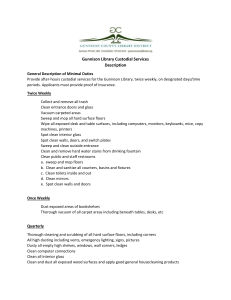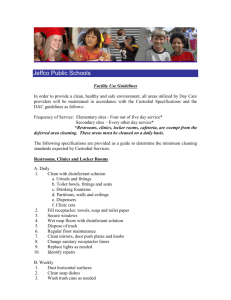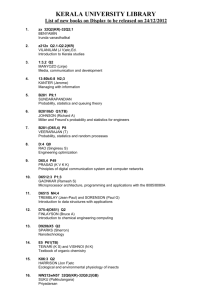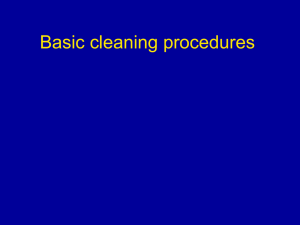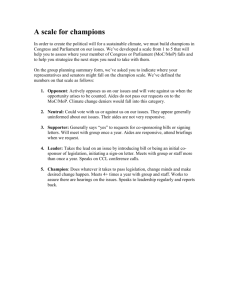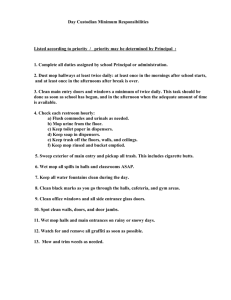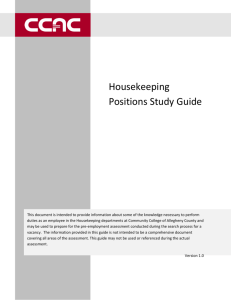Dust and Damp Mopping - Enviro
advertisement
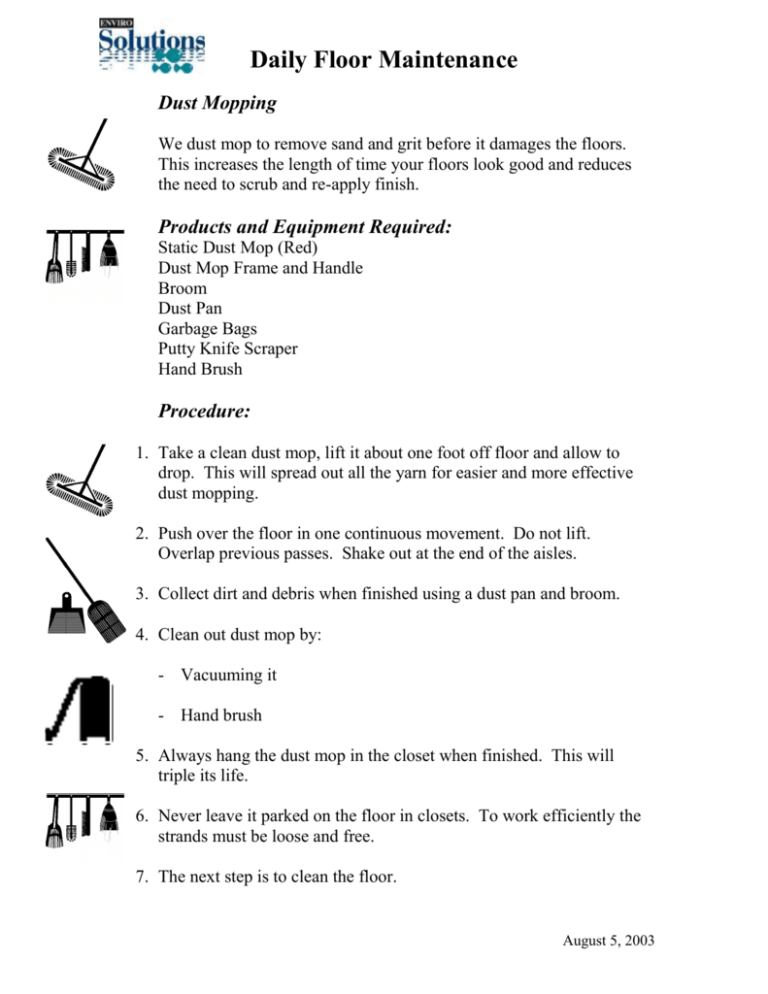
Daily Floor Maintenance Dust Mopping We dust mop to remove sand and grit before it damages the floors. This increases the length of time your floors look good and reduces the need to scrub and re-apply finish. Products and Equipment Required: Static Dust Mop (Red) Dust Mop Frame and Handle Broom Dust Pan Garbage Bags Putty Knife Scraper Hand Brush Procedure: 1. Take a clean dust mop, lift it about one foot off floor and allow to drop. This will spread out all the yarn for easier and more effective dust mopping. 2. Push over the floor in one continuous movement. Do not lift. Overlap previous passes. Shake out at the end of the aisles. 3. Collect dirt and debris when finished using a dust pan and broom. 4. Clean out dust mop by: - Vacuuming it - Hand brush 5. Always hang the dust mop in the closet when finished. This will triple its life. 6. Never leave it parked on the floor in closets. To work efficiently the strands must be loose and free. 7. The next step is to clean the floor. August 5, 2003 Daily Floor Maintenance Automatic Scrubbing Read the operations manual. This will help you get the most from your Automatic Scrubber. There are specific Cautions and Warning included to warn you of potential danger of machine damage or bodily harm. Products and Equipment Required: Automatic Scrubber RED Floor Pads (2) ES #84 Neutral Floor Cleaner Putty Knife Dust Mop Dust Pan Broom Wet Floor Signs Wet Mop Bucket and Wringer Procedure: 1. Disconnect the auto scrubber from the battery charger. 2. Make sure the brush switch is in the raised position, then turn the key switch Off. 3. Install the RED pads on the pad holders provided with the machine. Always make sure the pads are clean. If dirty on both sides install a new pad. 4. Swing open the splash guards at the front of the machine for access to the brush drive hubs. 5. Turn the pad holder until it locks into place. 6. Make sure all other hoses are connected. August 5, 2003 Daily Floor Maintenance 7. Fill solution tank with ES #84 Neutral Floor Cleaner that is dispensed ready-to-use from the dilution control centre, by holding the hose in the tank (water must be turned on for it to dispense.) 8. Go to the area that is to be cleaned and place wet floor signs at each end of the aisles. Check that floor has been dust mopped clean of debris. 9. Turn the master key switch On. The green power On light will light up. 10.Move the squeegee lever to lower the squeegee and turn on the vacuum system. 11.Turn the brush switch On to lover the brushes. 12.Turn the solutions switch On. The blue solution On light will light up. Pull the solution lever up about half way. 13.When the twist grips forward to start the brush motor and solution, and to move the machine forward. For best results, move the machine at a slow walking speed. 14.Turn the solution switch to the Momentarily Off positions while making sharp turns. 15. Rotate the twist grips backward to move the machine in reverse. The brushes will run when the machine is in the reverse, but solution will not be dispensed. 16.Adjust the solution flow control lever so a thin, even layer of solution can be seen in front of the squeegee. 17.Run the machine slowly and watch for obstacles and customers. 18.When turning the corners, watch for excess water puddles. If puddles occur: - Adjust the water to lover the output - Turn the machine less sharp on corners August 5, 2003 Daily Floor Maintenance 19.Be sure to mop up all puddles and edges. 20.The recovery tank has an automatic float shut-off to block the vacuum system when the recovery tank if full. You can tell when the float closes by the sudden change in the sound of the vacuum motor. When the float closes, the recovery tank must be emptied. The machine will not pick up water with the float closed. 21.When the recovery tank is full, turn the solutions switch Off, raise the squeegee and pads, and move the machine to the service area. To empty the recovery tank, take the recovery drain hose off its hanger. Direct the hose to a floor drain or bucket and remove the plug. 22. Refill the tank with ES #84 Neutral Floor Cleaner if not finished and continue on. If you are done go on to the next step. 23.Turn the machine OFF and remove the key. 24.Always drain the recovery tank and the solution tank when you are finished with the equipment. Direct the hoses to a floor drain or bucket and remove the plug. 25.Rinse the tanks out with clean water and inspect the hoses for any damage. Leave the vac lids off tanks to air dry. 26.Remove the pad holders and pads from the machine and rinse each with warm water and hang to dry. 27.Remove the squeegee, rinse it with warm water and hang it up to dry. 28.Wipe machine clean and plug into battery charger to change batteries. 29.Check the maintenance wall charts and perform any required maintenance. 30.Clean and put away the dust mop etc. if you do not need then any more. August 5, 2003 Daily Floor Maintenance 31.If the floor is completely dry you can take the wet floor signs down and return then to the custodial closet. 32.Wash, wring and hand to store wet mop. August 5, 2003 Daily Floor Maintenance Damp Mopping This is done in areas you can’t reach with the auto scrubber after you have dust mopped the area. Products and Equipment Required: Mop Bucket & Wringer Wet Mop (Blue) Wet Floor Signs Procedure: 1. Always dustmop the floors first. 2. Place wet floor signs at each end of the aisles or at doorways. 3. Use a bucket of cold water and #84 Neutral Cleaner (dispensed ready to use from the dilution control system) 4. Damp mop areas with a wrung out mop using a figure – 8 pattern leaving the mop heel on the floor. 5. If is important to change mopping solution frequently as it gets loaded with dirt. Not changing it will cause spreading of dirt throughout the store and causing premature wear out of the floor finish, and leaving a hazy film on the floors. 6. When dry, remove the wet floor signs. 7. Rinse the mop with clean water and hang it up to dry. 8. Rinse and wipe out the bucket and wringer. August 5, 2003