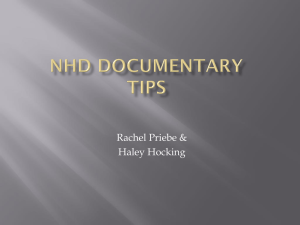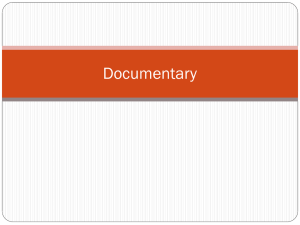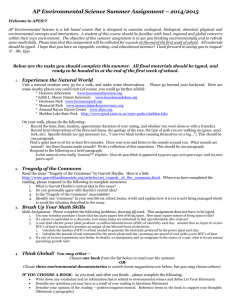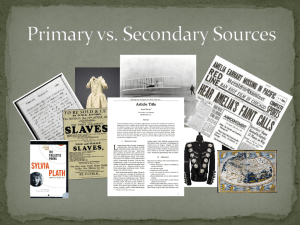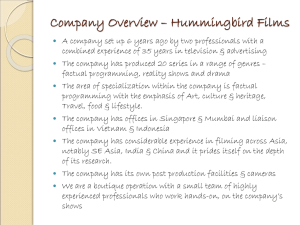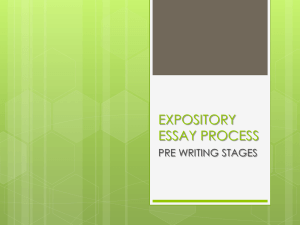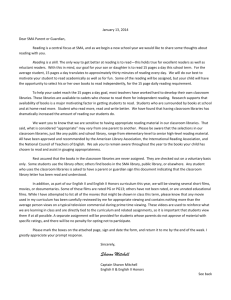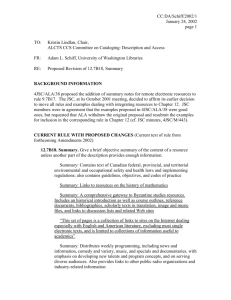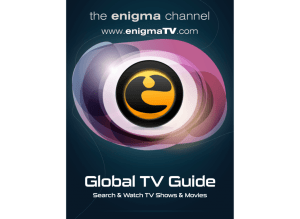PrimaryAccess: Digital History Narratives
advertisement
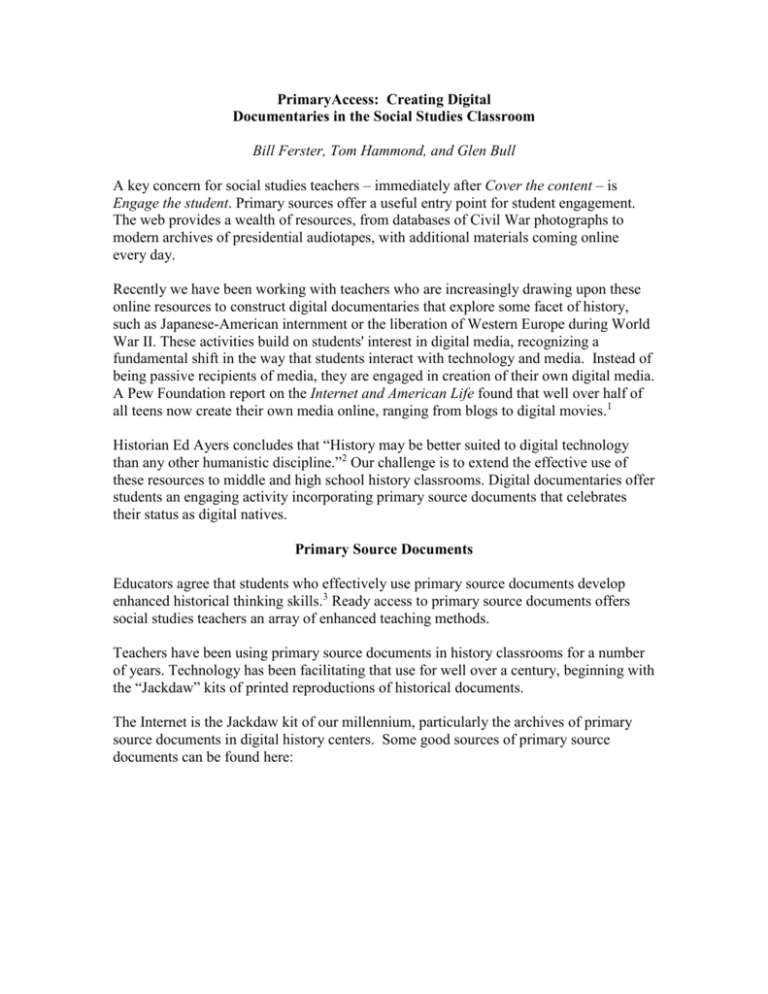
PrimaryAccess: Creating Digital Documentaries in the Social Studies Classroom Bill Ferster, Tom Hammond, and Glen Bull A key concern for social studies teachers – immediately after Cover the content – is Engage the student. Primary sources offer a useful entry point for student engagement. The web provides a wealth of resources, from databases of Civil War photographs to modern archives of presidential audiotapes, with additional materials coming online every day. Recently we have been working with teachers who are increasingly drawing upon these online resources to construct digital documentaries that explore some facet of history, such as Japanese-American internment or the liberation of Western Europe during World War II. These activities build on students' interest in digital media, recognizing a fundamental shift in the way that students interact with technology and media. Instead of being passive recipients of media, they are engaged in creation of their own digital media. A Pew Foundation report on the Internet and American Life found that well over half of all teens now create their own media online, ranging from blogs to digital movies.1 Historian Ed Ayers concludes that “History may be better suited to digital technology than any other humanistic discipline.”2 Our challenge is to extend the effective use of these resources to middle and high school history classrooms. Digital documentaries offer students an engaging activity incorporating primary source documents that celebrates their status as digital natives. Primary Source Documents Educators agree that students who effectively use primary source documents develop enhanced historical thinking skills.3 Ready access to primary source documents offers social studies teachers an array of enhanced teaching methods. Teachers have been using primary source documents in history classrooms for a number of years. Technology has been facilitating that use for well over a century, beginning with the “Jackdaw” kits of printed reproductions of historical documents. The Internet is the Jackdaw kit of our millennium, particularly the archives of primary source documents in digital history centers. Some good sources of primary source documents can be found here: The Library of Congress (memory.loc.gov/learn) The Virginia Center for Digital History (www.vcdh.virginia.edu) The Documenting the American South project (docsouth.unc.edu) White House audio tapes from the Miller Center (www.whitehousetapes.org) University of Houston Digital History site (www.digitalhistory.uh.edu) Smithsonian Museum Civil War site (civilwar.si.edu) Digital Historical Documentaries Digital documentaries are short digital movies that contain a montage of images, text or video accompanied by a narration done in the student’s voice. Because much of history occurred before the invention of movies and television, many of the primary sources available are photographs, artwork, and documents. Therefore students typically add motion across these otherwise static still images (often called the Ken Burns effect) to highlight specific aspects of the visuals. These narratives typically follow a conventional story structure, with a beginning, middle, and end, providing an educational and entertaining experience for both creator and viewer alike. The process of producing the narrative provides a strong active learning experience, in which the learner must research the topic, actively construct meaning from the media available, craft a written story that conveys that understanding to others, and finally, create a movie that uses the visual media to accompany the narration in a compelling manner.4 In our experience, the most compelling digital historical narratives identify an unresolved question and adopt a distinctive point of view. The Digital Storytelling Cookbook 5 provides more depth on these issues and is available on the Center for Digital Storytelling web site (www.storycenter.org/cookbook.pdf). Some examples of digital documentaries can be found at: PBS’s site about the Civil War, with an interactive feature in which students can make their own documentary on the spot, working from a predetermined set of choices (www.pbs.org/civilwar) Mary Beth Albert’s site, displaying work by her Kenton, Kentucky 8th-graders (www.kenton.k12.ky.us/DigitalStory/student.htm) The PrimaryAccess web site (http://www.primaryaccess.org/movies.htm) Information about how to make digital documentaries can be found on The Digital Director’s Guild site (www.ddguild.org) and on the University of Houston College of Education site (www.coe.uh.edu/digital-storytelling). 2 Digital Documentaries in the Classroom Teachers are using many different approaches to develop digital historical narratives with their classes. Students are creating a range of media from PowerPoint presentations to digital movies, complete with music, narration, titles, and transitions. The National History Day competition’s documentary category (www.nhd.org/Documentary.htm) recognizes a wide range of media products, including both slide presentations and video. Regardless of the tools used, the results have been promising from the perspective of both student interest and achievement. Under the right conditions, a higher percentage of students will voluntarily engage in activities of this kind than will willingly write a traditional history essay. In one instance, students in a social studies class voluntarily returned after school to complete a project when there was not sufficient time to complete the project in class. Students seldom return to school on their own time to finish writing an essay. However, widespread classroom use faces significant barriers. Digital movies can be resource-intensive. When completed, the digital movie files are huge and pose massive storage requirements for schools. Another challenge is the amount of time currently required to identify items relevant to the curriculum. While thousands of historical images and primary source documents can be found on the web, many of them are accompanied by scant identification. PrimaryAccess We are developing a set of digital tools to address the barriers that we have identified based on our prior work with teachers who are creating digital documentaries in their classrooms. Prior tools used for this purpose have essentially been consumer applications re-purposed for the history classroom. The tool set that we are developing is specifically designed for classroom use. PrimaryAccess is a web-based application. This allows students and teachers to work from any computer with an Internet connection without installation of special software. Overview PrimaryAccess offers a comprehensive environment designed expressly for the creation of digital documentaries, from access to primary sources to the final presentation of finished digital movies. The PrimaryAccess toolkit includes an on-line web-based digital video editor that supports Ken Burns-style pan-and-zoom capabilities and titling, with integrated links to online collections of digital resources created by partners such as the Virginia Center for Digital History, the University of North Carolina's Documenting the American South archive, and the Smithsonian American Art Museum. 3 a. Select Sources b. Set Timeline c. Write Narrative d. Set Motion e. Show Movie Figure 1. Steps involved in creating a digital documentary with PrimaryAccess (Image source: National Archives and Records Administration) Students use an integrated search tool to access online collections of primary sources (historical documents, images, videos, and sounds) archived by our partners, along with resources added by the teacher. These media objects can be placed beside the text of the script of an accompanying narrative developed with an internal word processor. From these primary sources, students create a digital movie that consists of a montage of images, text, and video accompanied by student narration. Classroom Use Current digital video systems encode a sequence of digital images and video clips in a compressed format that can be subsequently replayed with the proper viewer. This process, known as rendering, involves sometimes lengthy delays that impede use with classes. A key technical advance in PrimaryAccess allows it to render in real time, displaying video output without delay over the web. Figure 2. Using PrimaryAccess to facilitate whole-class inquiry by (1) selecting primary source documents, (2) arranging them to create a sequenced narrative, and (3) projecting the results via a computer projector for whole class instruction. 4 This capability allows a teacher to use PrimaryAccess to support whole-class inquiry through use of a computer, an Internet connection, and a projector. A sequence of documents and images can be arranged on the fly in response to class discussion, permitting examination of a sequence of events from several perspectives. The resulting digital documentaries are subsequently available to students for review from any computer with an Internet connection. Students can offer their own perspectives on historical events, starting an activity in class and continuing it at home or in a computer lab. Similarly, the teacher can view and comment on students’ work via the web. A demonstration of the current prototype can be found on our web site at: www.PrimaryAccess.org. Pedagogical Considerations Because PrimaryAccess was designed specifically for social studies education, it maintains the importance of writing in the creation of these narratives. While Movie Maker and iMovie use an abstract timeline to organize the project, PrimaryAccess employs the student’s script as the timeline. This script-as-timeline technique has been used successfully in commercial television newsrooms. Increased writing in social studies classes should lead to enhanced learning outcomes. A review of social studies methods concluded that, “Student writing is the most effective way to improve general student achievement. Quite simply, students who write more learn more. Nowhere is this more apparent than in the social studies.”6 PrimaryAccess places writing at the center of the documentary process. PrimaryAccess provides cataloging tools linked to online archives that allow teachers to create collections of materials designed to address specific units of study. These collections can be indexed by historical era and content standards as they are created. Resources can be selected and bundled into activities tailored to individual lesson plans. Because PrimaryAccess is a web-based tool, its resources and products can be made available to others. This is one of the most significant ways in which PrimaryAccess differs from previous desktop-based tools. As online primary source documents are added to the online catalog, they are available to other teachers and students. Teachers can browse other teachers’ activities and adapt them to their own instructional objectives. The digital documentaries created with PrimaryAccess can also be shared. This makes them available not only to other classes and educational users, but allows this work to be shared with community members. This allows parents, grandparents, and relatives to readily view work created by students and share in its evolution. This capability also has the potential to allow the community at large to share in oral history projects. 5 Conclusions Digital documentaries were made possible by two factors: (1) access to online historical archives of primary source documents and (2) the emergence of widely available PCbased digital video editors. PrimaryAccess uses the web as a platform to allow students to remix resources from online historical archives, creating digital documentaries that are stored online, and that can be viewed from any computer with an Internet connection. The application will leverage students’ interest in creation of digital media outside of school, and adapt this interest for use in school-based projects that lead to increased student learning and achievement. Because users can share resources, activities, and digital movies, PrimaryAccess will become increasingly valuable as increasing numbers of teachers and students use it. 6 Notes 1. Amanda Lenhart and Mary Madden, “Teen Content Creators and Consumers,” Pew Internet and American Life Project, November 2, 2005. http://www.pewinternet.org/ pdfs/PIP_Teens_Content_Creation.pdf (accessed February 2, 2006). 2. Edward Ayers, “The Pasts and Futures of Digital History,” Virginia Center for Digital History, 1999. http://www.vcdh.virginia.edu/PastsFutures.html (accessed February 2, 2006). 3. Sam Wineburg, Historical Thinking and Other Unnatural Acts: Charting the Future of Teaching the Past (Philadelphia: Temple University Press, 2001). 4. Sara Kajder, “Enter Here: Personal Narrative and Digital Storytelling,” English Journal 93, no. 3 (2004): 64-68. 5. Joe Lambert, Digital Storytelling Cookbook and Travelling Companion. (San Francisco: Center for Digital Storytelling: 2003). http://www.storycenter.org/ cookbook.pdf (accessed February 2, 2006). 6. C. Frederick Risinger, “Trends in K-12 Social Studies,” ERIC Digest, 1992. http://www.ericdigests.org/1992-1/k-12.htm (accessed February 2, 2006). 7