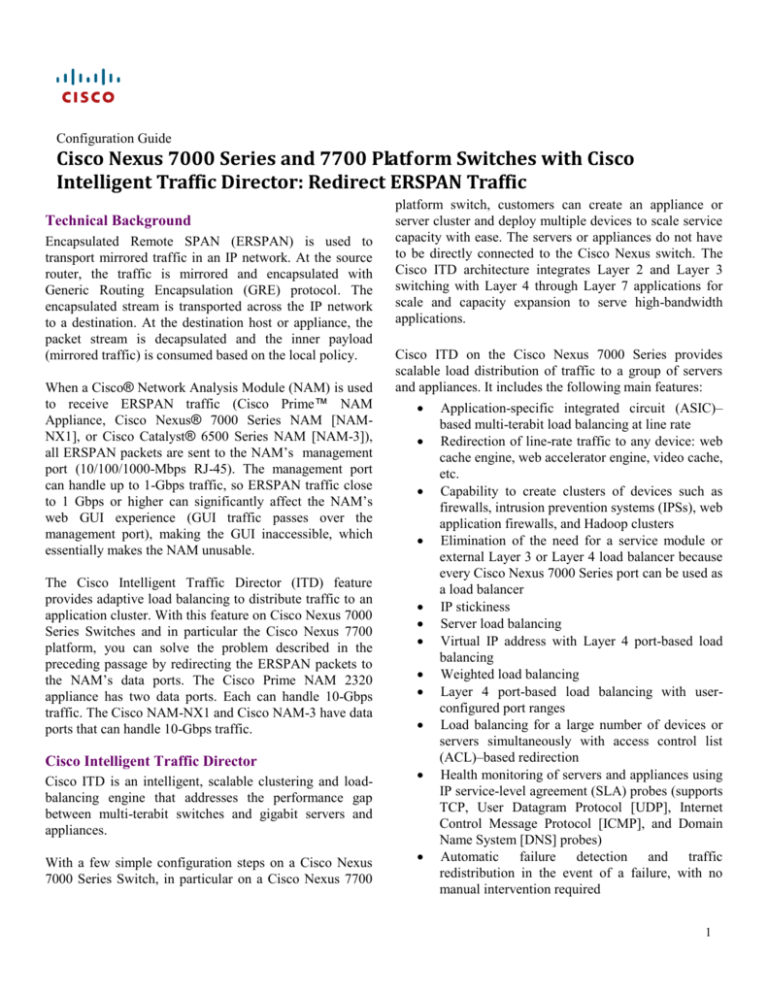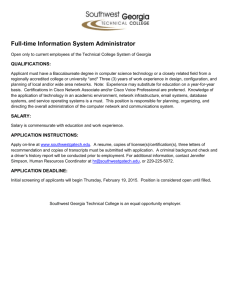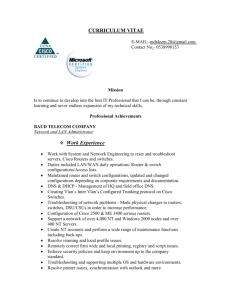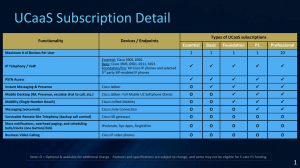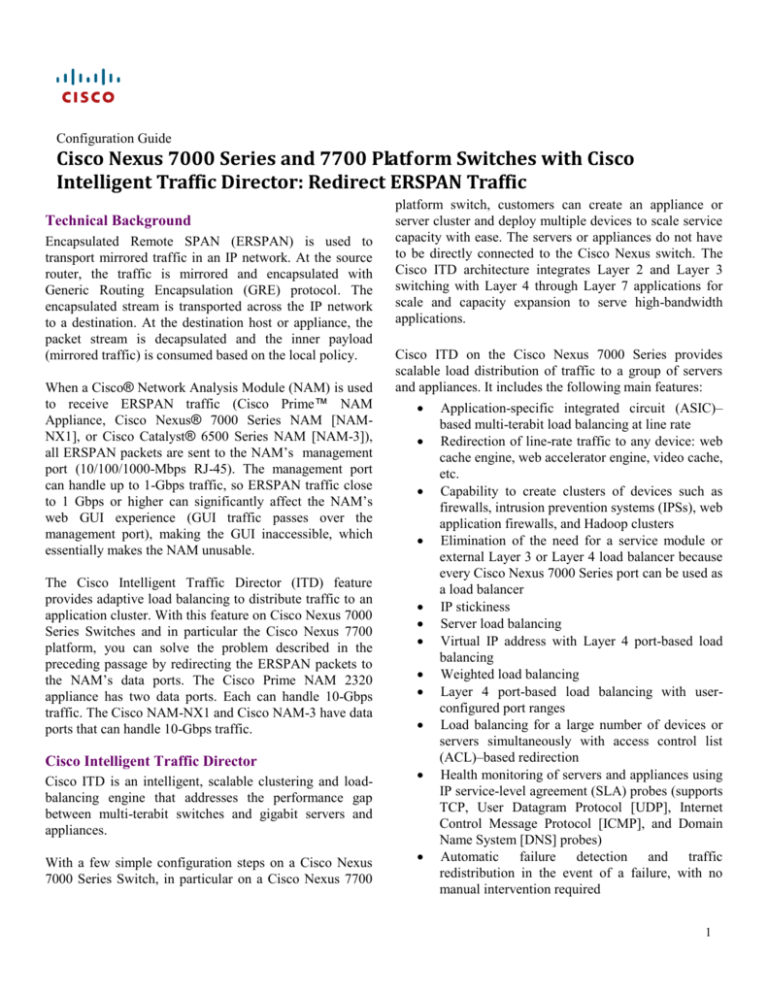
Configuration Guide
Cisco Nexus 7000 Series and 7700 Platform Switches with Cisco
Intelligent Traffic Director: Redirect ERSPAN Traffic
Technical Background
Encapsulated Remote SPAN (ERSPAN) is used to
transport mirrored traffic in an IP network. At the source
router, the traffic is mirrored and encapsulated with
Generic Routing Encapsulation (GRE) protocol. The
encapsulated stream is transported across the IP network
to a destination. At the destination host or appliance, the
packet stream is decapsulated and the inner payload
(mirrored traffic) is consumed based on the local policy.
When a Cisco® Network Analysis Module (NAM) is used
to receive ERSPAN traffic (Cisco Prime™ NAM
Appliance, Cisco Nexus® 7000 Series NAM [NAMNX1], or Cisco Catalyst® 6500 Series NAM [NAM-3]),
all ERSPAN packets are sent to the NAM’s management
port (10/100/1000-Mbps RJ-45). The management port
can handle up to 1-Gbps traffic, so ERSPAN traffic close
to 1 Gbps or higher can significantly affect the NAM’s
web GUI experience (GUI traffic passes over the
management port), making the GUI inaccessible, which
essentially makes the NAM unusable.
The Cisco Intelligent Traffic Director (ITD) feature
provides adaptive load balancing to distribute traffic to an
application cluster. With this feature on Cisco Nexus 7000
Series Switches and in particular the Cisco Nexus 7700
platform, you can solve the problem described in the
preceding passage by redirecting the ERSPAN packets to
the NAM’s data ports. The Cisco Prime NAM 2320
appliance has two data ports. Each can handle 10-Gbps
traffic. The Cisco NAM-NX1 and Cisco NAM-3 have data
ports that can handle 10-Gbps traffic.
Cisco Intelligent Traffic Director
Cisco ITD is an intelligent, scalable clustering and loadbalancing engine that addresses the performance gap
between multi-terabit switches and gigabit servers and
appliances.
With a few simple configuration steps on a Cisco Nexus
7000 Series Switch, in particular on a Cisco Nexus 7700
platform switch, customers can create an appliance or
server cluster and deploy multiple devices to scale service
capacity with ease. The servers or appliances do not have
to be directly connected to the Cisco Nexus switch. The
Cisco ITD architecture integrates Layer 2 and Layer 3
switching with Layer 4 through Layer 7 applications for
scale and capacity expansion to serve high-bandwidth
applications.
Cisco ITD on the Cisco Nexus 7000 Series provides
scalable load distribution of traffic to a group of servers
and appliances. It includes the following main features:
Application-specific integrated circuit (ASIC)–
based multi-terabit load balancing at line rate
Redirection of line-rate traffic to any device: web
cache engine, web accelerator engine, video cache,
etc.
Capability to create clusters of devices such as
firewalls, intrusion prevention systems (IPSs), web
application firewalls, and Hadoop clusters
Elimination of the need for a service module or
external Layer 3 or Layer 4 load balancer because
every Cisco Nexus 7000 Series port can be used as
a load balancer
IP stickiness
Server load balancing
Virtual IP address with Layer 4 port-based load
balancing
Weighted load balancing
Layer 4 port-based load balancing with userconfigured port ranges
Load balancing for a large number of devices or
servers simultaneously with access control list
(ACL)–based redirection
Health monitoring of servers and appliances using
IP service-level agreement (SLA) probes (supports
TCP, User Datagram Protocol [UDP], Internet
Control Message Protocol [ICMP], and Domain
Name System [DNS] probes)
Automatic failure detection and traffic
redistribution in the event of a failure, with no
manual intervention required
1
Node-level standby support
Sandwich-mode
node-state
synchronization
between two Cisco ITD services
Cisco ITD statistics collection with traffic
distribution details
Virtual Routing and Forwarding (VRF) support
for Cisco ITD services and probes
High scalability
Support for both IPv4 and IPv6
Cisco
ITD
Switch-1
(VDC 1)
Switch-2
(VDC 2)
4/13
Design
The Cisco ITD service can be configured to host a virtual
IP address on the switch. A virtual IP address is an IP
address assigned to multiple servers that are part of a
device group, rather than being assigned to a specific
single server or network interface card. Incoming data
packets that are sent to the virtual IP address are loadbalanced and redirected to the actual devices (Figure 1).
!
Date Modified: <MMM-DD-YYYY>!
<Project Name> White Paper: EDCS-XXXXXX
ERSPAN SOURCE ROUTER
Cisco
NAMNX1
VLAN 9
ERSPAN Source
Destination to
Virtual IP 8.8.8.8
6/27
Switch-3
Virtual IP:
8.8.8.8
6/22
Cisco
Prime
NAM
Applian
ce DP2
4/41
6/21
8/42
8/41
ERSPAN Source
Destination to
Virtual IP 8.8.8.8
ORIGINAL
TRAFFIC
ROUTER A
HOST A
Figure 2 Setup Topology
ROUTER
B
HOST B
ERSPAN PKT
FLOW
ERSPAN DEST ROUTER
SNIFF
ER
IP NETWORK
ROUTER
C
IP
GRE
ERSPAN
COPY of
ETH
IP
Payload
Figure 1 ERSPAN
This graph is from NXOS-Metro ERSPAN/ACL Software Functional Specification: EDCS-667281
uses the virtual IP address as the ERSPAN
destination. Two virtual device contexts (VDCs) are used
as Switch-1 and Switch-2. Switch-3 is a different switch
(Figure 2).
Figure 2 shows a working example of Cisco ITD used to
redirect the packets from two ERSPAN sessions to the
Cisco NAM-NX1 module’s data port 1 (PortChannel) and
to the Cisco Prime NAM Appliance module’s data port 2
(Cisco Prime NAM Appliance DP2).
On Switch-1, the original traffic comes into interface 4/13.
An ERSPAN monitor session is configured on Switch-1;
its source is interface 4/13 ingress (receive [rx]), and its
destination is the Switch-2 virtual IP address 8.8.8.8.
Interface 6/27 is the transit interface, which is directly
connected to interface 6/22 on Switch-2.
document
TestThis
Results
This section should provide the summary of the test triggers performed during the test and key metrics collected. (For
example, a table that has 3 columns: test case/key metrics, result, and procedure description)
Please share the details on how each feature performs during certain trigger.
Highlight any anomalies and outliers. For CPU and memory measurements, it’s critical to collect them for all
processes so that we can easily compare and contrast between releases.
!N7k%ITD%loadbalance%span%traffic%is%NOT%working%for%NAM%appliance%data%port,%due%to:%span%packets’%destination%Mac%does%not%
match%the%ingress%port’s%MAC%address.
%%%%%%%%%%%%%%%%%%%This%is%an%action%item%for%N7k%team.%
!N7k%ITD%redirect%erspan%traffic%is%working%for%NAM%appliance%data%port,%with%certain%caveat%on%the%config.%
%
%
%%%!Have%NOT%find%a%way%to%get%ITD%%to%work%with%Agni%port!channels%for%either%span%or%erspan%traffic.%%The%issue%is%with%the%config%
restriction%on%7k:
%%%%%1)%On%n7k,%Agni%‘s%data%ports%are%presented%as%port!channels.%%Those%port!channels%are%NOT%configurable,%they%are%pre!
configured%during%the%card%bootup.%%%
%%%%2)%those%data!ports%are%virtually,%you%can’t%connect%them%to%any%other%physical%port%(which%is%the%use%case%for%NAM%appliance%
data%ports)%to%be%used%as%ITD%nodes.
%
%%%%%For%ITD%to%work%on%Agni%port!channels,%we%need%one%of%the%following:
%%%%%%%%%%!config%those%port!channels%to%layer%3%,%%we%can’t%do%it%due%to%above%1)%
Copyright 2012 Cisco Systems
4
Company Highly Confidential - Controlled Access
A printed copy of this document is considered uncontrolled. Refer to the online version for the controlled revision.
Switch-2 has the Cisco ITD feature enabled. The Cisco
ITD service’s ingress interface is 6/23. The Cisco ITD
device group has two cluster nodes: interface VLAN 9
(associated with Cisco NAM-NX1 DP1), and 4/41
(directly connected to Cisco Prime NAM Appliance DP2).
Switch-3 hosts the second ERSPAN session. The original
packets come into interface 8/41. Interface 8/42 is the
transit interface connecting to interface 6/21 on Switch-2.
Test Results
For the first ERSPAN traffic (on Switch-1), the test traffic
sent to 4/13 consists of regular TCP/IPv4 packets of
© 2014 Cisco and/or its affiliates. All rights reserved. Cisco and the Cisco logo are trademarks or registered trademarks of Cisco and/or its affiliates in the U.S. and other countries. To view a list of Cisco trademarks, go to this
URL: www.cisco.com/go/trademarks.
Third-party trademarks mentioned are the property of their respective owners. The use of the word partner does not imply a partnership relationship between Cisco and any other company. (1110R)
random length, at 8 Gbps. The packets’ source IP address
is 41.41.41.x (the last digit changes from 0 to 255 and then
repeats). The packets’ destination IP address is 30.30.30.x
(the last digit changes from 0 to 255 and then repeats).
The test result (Figure 4) shows that the second ERSPAN
session traffic is redirected to Cisco NAM-NX1 data port
1.
Figure 3 Cisco Prime NAM Appliance GUI Traffic
Analysis of Data Port 2
Figure 4 Cisco NAM-NX1 GUI Traffic Analysis of Data
Port 1
The result (Figure 3) shows that Cisco ITD redirects the
8-Gbps ERSPAN traffic successfully to Cisco Prime NAM
Appliance DP2. The NAM’s GUI (management port) is
not affected. All ERSPAN packets from the same monitor
session are redirected to the same Cisco ITD device group
cluster node (Cisco Prime NAM Appliance DP2), as
expected.
By default, Cisco ITD load-balances and redirects traffic
based on the packet’s source IP address. Because all
original packets from the same ERSPAN monitor session
are encapsulated in the same GRE header, the same
ERSPAN source IP address (for the first ERSPAN session
it is x.x.x.159), and the same ERSPAN destination IP
address (virtual IP 8.8.8.8), they will be routed to the same
Cisco ITD device group node.
The second ERSPAN session, on Switch-3, with its
ERSPAN source IP address (x.x.x.80), falls to a different
Cisco ITD load-balancing bucket than the first ERSPAN
session (the last digit matters; for details about Cisco ITD
load balancing, see the Cisco ITD Command Reference),
and its ERSPAN destination is the same virtual IP address
(8.8.8.8).
Hardware and Software
Switch-1 and Switch-2 are two different VDCs on the
same Cisco Nexus 7000 Series Switch. They use Cisco
NX-OS [[OK TO ADD? OR DO YOU MEAN
SOMETHING ELSE? PLS FIX THE NEXT TWO REFS
AS WELL.]] Software Release 6.2(8).
The Cisco Prime NAM 2320 Appliance has two 10-Gbps
data ports. It uses software Release 6.1.
Cisco NAM-NX1 has two 10-Gbps data ports. It uses
software Release 6.1.
Configuration on Switch-1
#OSPF to learn route of VIP from Switch-2
feature ospf
monitor session 8 type erspan-source
erspan-id 89
vrf default
no filter access-group
destination ip 8.8.8.8
ip ttl 255
ip dscp 0
source interface Ethernet4/13 rx
no shut
3
ip prefix-list redist-prefix seq 5 permit 8.8.8.0/24
interface Ethernet4/13
switchport
switchport access vlan 22
mtu 9216
interface Vlan22
no shutdown
mtu 9216
management
ip address 4.22.1.1/16
----transit interface connecting Switch-2
interface Ethernet6/27
description connect to eth6/22
mtu 9216
ip address 6.27.1.1/24
#OSPF to learn route of VIP from Switch-2
ip router ospf 100 area 0.0.0.0
no shutdown
Configuration on Switch-2
----- itd -----feature sla sender
feature sla responder
feature pbr
feature itd
itd device-group v2
node ip 2.2.2.2
node ip 3.3.3.3
itd test2
device-group v2
virtual ip 8.8.8.8 255.255.255.0 advertise enable
ingress interface Eth6/21
ingress interface Eth6/23
# itd default loadbalance method: src-ip
no shut
---- ospf config needed to advertise route of VIP
router ospf 100
router-id 6.27.1.2
redistribute static route-map advip
log-adjacency-changes
route-map advip permit 10
match ip address prefix-list redist-prefix
----- transit interface connecting Switch-1
interface Ethernet6/22
description connect to eth6/27
mtu 9216
ip address 6.27.1.2/24
#use ospf to advertise route of VIP
ip router ospf 100 area 0.0.0.0
#below route-map is auto added by ITD config
ip policy route-map test2_itd_routemap
no shutdown
interface Ethernet6/21
description connect n7k-8 8/42
ip address 6.21.1.1/24
#below route-map is auto added by ITD config
ip policy route-map test2_itd_routemap
no shutdown
----intf connecting NAM Appliance Data Port 2
interface Ethernet4/41
description connect to appliance DP2
ip address 3.3.3.1/24
#static arp entry is needed for NAM Appliance DataPort
ip arp 3.3.3.3 0000.0000.0001
no shutdown
#This intf is needed to bring Vlan 9 up
interface Ethernet4/29
description connect to appliance DP1
switchport
switchport access vlan 9
mtu 9216
no shutdown
interface Vlan9
no shutdown
mtu 9216
mac-address 2222.3333.3333
ip address 2.2.2.1/24
#static arp entry is needed for NAM-NX1 Port-Channel
ip arp 2.2.2.2 0000.0000.0002
#add a refined static mac entry for NAM-NX1 Data
Port1’s port-channel 4096
mac address-table static 0000.0000.0002 vlan 9 interface
port-channel4096
© 2014 Cisco and/or its affiliates. All rights reserved. Cisco and the Cisco logo are trademarks or registered trademarks of Cisco and/or its affiliates in the U.S. and other countries. To view a list of Cisco trademarks, go to this
URL: www.cisco.com/go/trademarks.
Third-party trademarks mentioned are the property of their respective owners. The use of the word partner does not imply a partnership relationship between Cisco and any other company. (1110R)
Configuration on Switch-3
monitor session 2 type erspan-source
no description
erspan-id 22
vrf default
no filter access-group
destination ip 8.8.8.8
ip ttl 255
ip dscp 0
source interface Ethernet8/41 rx
no shut
http://www.cisco.com/c/en/us/td/docs/net_mgmt/network_an
alysis_module_software/60/switch/installation/guide/nx_instcfg.html
Cisco Nexus 7000 Series Switch ERSPAN
Configuration Example:
http://www.cisco.com/c/en/us/support/docs/switches/nexu
s-7000-series-switches/113480-erspan-nexus-7k-00.html
[[PLS USE THE LATEST CISCO TRADEMARK AND
COPYRIGHT BLOCK]]
interface Ethernet8/41
description connect namlab-n7k-7 4/17
switchport mode trunk
no shutdown
----transit interface connecting Switch-2
interface Ethernet8/42
description connect n7k-4 6/21
switchport access vlan 42
mtu 9216
no shutdown
interface Vlan42
no shutdown
mtu 9216
ip address 6.21.1.2/24
----Add static route on Switch-1 for ITD’s VIP address;
Another option is to enable OSPF on each transit
interface along the routing path of ERSPAN packet
ip route 8.8.0.0/16 6.21.1.2
For More Information
Cisco Nexus 7000 Series NX-OS Intelligent Traffic
Director Command Reference:
http://www.cisco.com/c/en/us/td/docs/switches/datacenter/
sw/6_x/nxos/itd/command/reference/n7k_itd_cmds/itd_cmds.html
Cisco NAM 2000 Series Appliances:
http://www.cisco.com/c/en/us/products/cloud-systemsmanagement/nam-2000-series-appliances/index.html
Cisco Nexus 7000 Series Network Analysis Module
(NAM-NX1) Quick Start Guide:
5