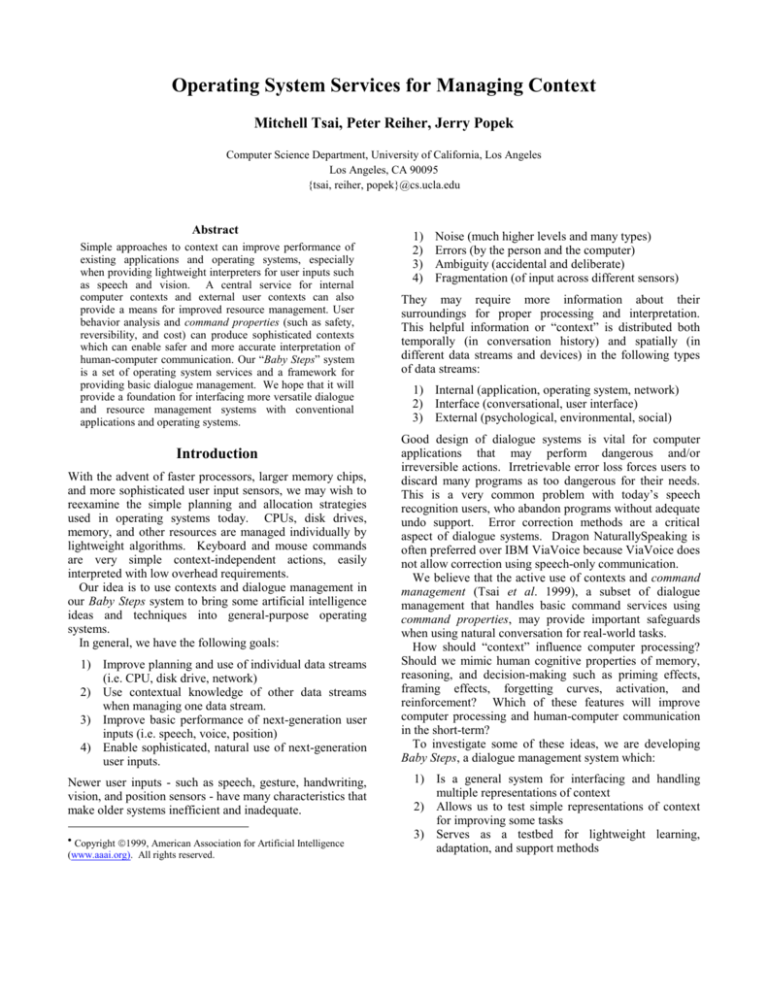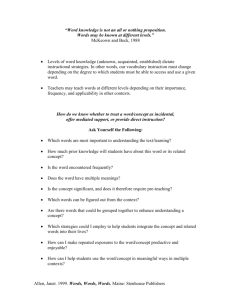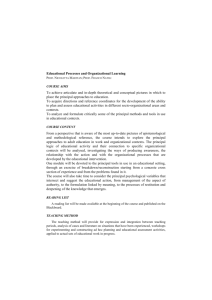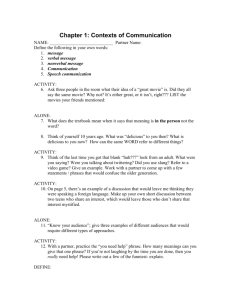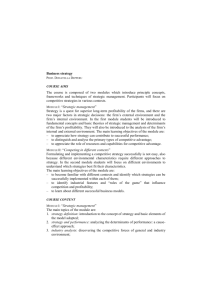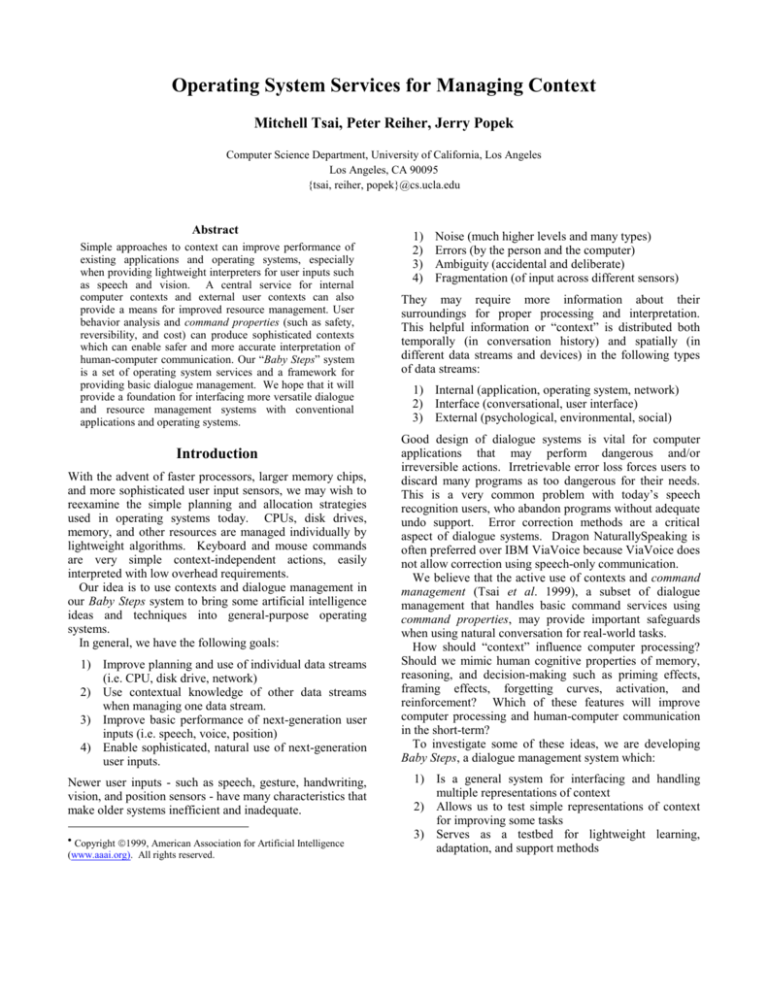
Operating System Services for Managing Context
Mitchell Tsai, Peter Reiher, Jerry Popek
Computer Science Department, University of California, Los Angeles
Los Angeles, CA 90095
{tsai, reiher, popek}@cs.ucla.edu
Abstract
Simple approaches to context can improve performance of
existing applications and operating systems, especially
when providing lightweight interpreters for user inputs such
as speech and vision. A central service for internal
computer contexts and external user contexts can also
provide a means for improved resource management. User
behavior analysis and command properties (such as safety,
reversibility, and cost) can produce sophisticated contexts
which can enable safer and more accurate interpretation of
human-computer communication. Our “Baby Steps” system
is a set of operating system services and a framework for
providing basic dialogue management. We hope that it will
provide a foundation for interfacing more versatile dialogue
and resource management systems with conventional
applications and operating systems.
Introduction
With the advent of faster processors, larger memory chips,
and more sophisticated user input sensors, we may wish to
reexamine the simple planning and allocation strategies
used in operating systems today. CPUs, disk drives,
memory, and other resources are managed individually by
lightweight algorithms. Keyboard and mouse commands
are very simple context-independent actions, easily
interpreted with low overhead requirements.
Our idea is to use contexts and dialogue management in
our Baby Steps system to bring some artificial intelligence
ideas and techniques into general-purpose operating
systems.
In general, we have the following goals:
1) Improve planning and use of individual data streams
(i.e. CPU, disk drive, network)
2) Use contextual knowledge of other data streams
when managing one data stream.
3) Improve basic performance of next-generation user
inputs (i.e. speech, voice, position)
4) Enable sophisticated, natural use of next-generation
user inputs.
Newer user inputs - such as speech, gesture, handwriting,
vision, and position sensors - have many characteristics that
make older systems inefficient and inadequate.
Copyright 1999, American Association for Artificial Intelligence
(www.aaai.org). All rights reserved.
1)
2)
3)
4)
Noise (much higher levels and many types)
Errors (by the person and the computer)
Ambiguity (accidental and deliberate)
Fragmentation (of input across different sensors)
They may require more information about their
surroundings for proper processing and interpretation.
This helpful information or “context” is distributed both
temporally (in conversation history) and spatially (in
different data streams and devices) in the following types
of data streams:
1) Internal (application, operating system, network)
2) Interface (conversational, user interface)
3) External (psychological, environmental, social)
Good design of dialogue systems is vital for computer
applications that may perform dangerous and/or
irreversible actions. Irretrievable error loss forces users to
discard many programs as too dangerous for their needs.
This is a very common problem with today’s speech
recognition users, who abandon programs without adequate
undo support. Error correction methods are a critical
aspect of dialogue systems. Dragon NaturallySpeaking is
often preferred over IBM ViaVoice because ViaVoice does
not allow correction using speech-only communication.
We believe that the active use of contexts and command
management (Tsai et al. 1999), a subset of dialogue
management that handles basic command services using
command properties, may provide important safeguards
when using natural conversation for real-world tasks.
How should “context” influence computer processing?
Should we mimic human cognitive properties of memory,
reasoning, and decision-making such as priming effects,
framing effects, forgetting curves, activation, and
reinforcement? Which of these features will improve
computer processing and human-computer communication
in the short-term?
To investigate some of these ideas, we are developing
Baby Steps, a dialogue management system which:
1) Is a general system for interfacing and handling
multiple representations of context
2) Allows us to test simple representations of context
for improving some tasks
3) Serves as a testbed for lightweight learning,
adaptation, and support methods
4) Uses real-world conventional applications to test
ideas, such as context-sensitive speech and mouse
commands.
In Baby Steps, the current situation is defined as an overlay
of many contexts, which may contain widely varying types
of information. Some sample contexts are the following:
Context A:
Context B:
Context M:
Context N:
Context Y:
[PowerPoint user giving real presentation]
[PowerPoint user in editing mode]
[User is in a rush, deadline approaching]
[User is relaxed]
[User prefers video output]
Some contexts are produced by analyzing behavior patterns
or explicitly asking the user. Other contexts are produced
from external sensor data and internal computer states. For
example, the current situation may be described as:
Current Situation = 80% Context A + 20% Context B
Why are contexts weighted, rather than simply placed on a
stack?
For speech recognition, a very important
component of contexts is a list of vocabulary phrases or a
grammar. Speech recognition engines must be preloaded
with grammars containing acceptable phrases, and their
performance improves with more specific vocabularies.
Frank Linton (1998) performed an 18 month study of
16 technical users of Microsoft Word at MITRE which
showed that they only used 25 distinct commands per
month, out of the 642 available commands.
Overlapping contexts allow us to define different partial
grammars containing probabilities and likelihoods in a
space-efficient manner.
To handle the effects of dialogue-induced actions, many
contexts contain command properties, characteristics as
safety, reversibility, expected usage patterns, cost,
execution time, and reversal command – the specific
command needed to reverse or undo a command. These
command properties are used in interpreting ambiguous
speech and mouse movements, deciding when and how to
clarify commands with the user. “Did you mean Command
A or Command B?”
One application area for Baby Steps is Microsoft
PowerPoint, where we are supporting new context-sensitive
speech and mouse commands in editing and slideshow
modes. Examples include “Make these boxes smaller
[fuzzy mouse movement around some boxes]”, “Move to
the slide with the graph”, “Delete this arrow”, “Make this
box the same shape as the Sensors box”. Contextual
information allows us to resolve the ambiguities and to
combine context-sensitive mouse and speech input.
We are using the PowerPoint environment to explore
issues of interaction in real and virtual environments.
Consider this hypothetical conversation between people
and an intelligent house.
Susan: "Please turn on this light."
Susan is looking towards two lamps in the living room.
Susan is not pointing to anything.
House: "Should I turn on the small lamp?"
Susan: "No, the tall one."
Susan moves from living room into kitchen.
Susan opens refrigerator and starts preparing some food.
Mark: "Is Susan still reading?"
House: "No, she’s cooking in the kitchen."
Mark: "Can you play Ravel's Bolero for her?"
House: "Ok"
Mark: "Susan, would you like some help?"
House directs message to Susan through kitchen speaker.
Proper management of contextual information is crucial
towards resolving these ambiguities and multiple input
sources. In addition to the semantic issues that are present
in this perfect dialogue, contextual information is crucial
for handling noise and errors in real dialogues. Future
dialogue systems must be safe and effective, or most
people will stick with simpler reliable mechanisms.
Architecture of a Dialogue Manager
Sensors
Sensor
Interpreters
Command
Manager
OS &
Applications
Command
Processing
Modules
Context Manager
Figure 1: Baby Steps Dialogue Management
System
Baby Steps is a Dialogue Management System (Figure 1)
which adds three main components to operating systems:
The Command Manager intercepts communication
between sensor processors and applications. It helps the
sensor interpreters select better commands and filter
commands before they reach the application.
The Command Processing Modules process commands
from the command manager, taking uncertain data and
returning it in a processed or higher-level form. The
current modules focus on context-sensitive use of “Top 10”
speech engine output, context-sensitive mouse movements,
safety filters, and multimodal integration.
The Context Manager monitors data streams in the
background, analyzing patterns in user behavior to detect
when the situation or context has changed. It also provides
a central repository for storage of command properties,
such as reversibility and cost, which help the dialogue
system determine when and how to take action.
Current Baby Steps prototypes run on 166-333 MHz
Pentiums under Windows NT 4.0. They handle speech,
keyboard, and mouse communication.
Simple Approaches to Context
Consider a naïve implementation of speech recognition
using a commercial speech engine (See Figure 2).
Grammar
Sounds
Speech
Recognition
Engine
OS &
Applications
Speech Enabler
Best Phrase
“Make the text blue”
Command
TextRange.Font.Color = ppAccent1
Figure 2: Speech-enabled application
The speech engine is first preloaded with a simple grammar
containing all allowable phrases. Then the speech
recognition engine (F) processes each incoming sound to
return the most likely phrase, and a Speech Enabler (G)
maps phrases to application commands:
Command
= G(Phrase, Context)
= G(F(Sound), Context)
Contexts merely record the application state. For example,
Microsoft PowerPoint uses different “methods” for the
same command in Editing mode and SlideShow mode.
Even this bare-bones design presents important issues:
1) What if a sensor processor does not choose the
desired command? How can we help?
2) If a sensor processor delivers an incorrect command
to an application, can the command be reversed
(undo) or trapped before execution?
3) What happens if the computer misinterprets critical
commands,
especially
corrections
and
confirmations?
4) If error rates are very high, does this change the
nature of the command process?
Improving Speech Recognition Performance
What if the recognized phrase is not the one desired?
Speech recognition engines can return a “Top 10” list of
phrases with recognition scores.
Score (Phrase | Sound) = –100 to 100
Relative frequencies of commands may be available:
P(Command | Context) = 0 to 1
We can combine these data to select a more likely phrase
using likelihoods (L).
L(Command | Sound, Context) =
L(Command | Context)
* L(Command | Phrase, Context)
* L(Phrase | Sound)
where L(A) = F(A) / (AF(A) – F(A))
and F(A) can be P(A) or some other scoring function.
“Baby Steps” Context Design
Baby Steps contexts contain three main sections:
a) Definition
b) Usage : properties, reasoners
How do we use this context to conduct dialogue?
c) Meta-Usage : activation/deactivation, meta-reasoners
When do we activate this context?
The Usage section of the following simplified context
includes a grammar containing command likelihoods. The
Meta-Usage section contains some rules about activating
and deactivating this context.
Context (ID = 1)
Name = "Viewing Slides"
(optional manually-created name)
Number of Commands = 9
Grammar = "Open", "Close", "Quit",
"Next|Previous -|Slide", "View|End Slide Show"
Properties Matrix = "Open"
L=0.1
"Close"
L=0.1
"Quit”
L=0.05
"Next Slide" | "Next"
L=0.3
"Previous Slide" | "Previous" L=0.3
"View Slide Show"
L=0.1
"End Slide Show"
L=0.1
Meta-Usage =
Activate when "View Slide Show" is heard
Deactivate when an editing command is heard
By switching between this context and other contexts (such
as an “Editing Slides” context), we can focus the
recognition of commands towards expected phrases, as
well as use different initiative models to decide which
commands to clarify and confirm.
Active Situation Defined by Overlaying Contexts
The active situation is defined by blending various
contexts. We are mostly concerned with the creation of
appropriate vocabularies and grammars for speech
recognition engines. But we are also interested in
combining knowledge of possible behavior patterns. How
does user behavior change as they shift from “Viewing
Slides” to “Proof-Reading Slides” to “Editing Slides”, and
how do we capture this in our contexts?
Current Situation = 40% Context C + 30% Context D
+ 10% Context G + 10% Context H
+ 5% Context X + 5% Context Y
Current State:
1) Active contexts:
Context C, Context D
2) Suspended contexts: Context X, Context Y
3) Pre-active contexts: Context G, Context H
Pre-active contexts are ones that we predict may occur in
the near future. For example, if the computer hears one
editing command, that may be an accident. It may not be
useful to activate all the editing commands immediately,
since this may harm speech engine performance. The
actual context switch also adds an additional cost.
Knowledge About Actions
Application designers may know important details about
application tasks, safety and reversibility of various
commands, and common behavior patterns. Combining
these details with sensor processor analysis provides more
information to correctly determine the intended command
(and to determine when to ask a user for clarification).
Contexts may include many of these Command Properties:
"Move box" L=0.45, Reversible=1, Safety=1,
Cost=0.1, UndoCommand ="Move box"
"Delete box" L=0.2 , Reversible=1, Safety=0.5,
Cost=0.2, UndoCommand ="Add box"
"Quit"
L=0.1 , Reversible=0, Safety=0,
Cost=0.8, UndoCommand =null
Deciding When To Clarify and Confirm
Dangerous commands must be clarified, but too many
requests for clarification will make the system slower and
very annoying. If we define cost (LCost) and reversibility
(LReversible) for each command, we can produce the a
probability that we should clarify the command with the
user, PClarification:
PClarification = [1-L(CommandML, Context)]
* LReversible(CommandML, Context)
* LCost(CommandML, Context)
CommandML = the most likely command
LReversible = 0 to 1 (1 means fully reversible)
LCost = 0 to 1 (a normalized version of cost)
Deciding What To Ask When Clarifying
Pattern analysis of the top most likely commands can
produce more useful questions. In the following case, the
top two commands have very close scores, so we should
ask the user “Did you want Command A or Command B?”
Score(Command A | Sound) =75
Score(Command B | Sound) =70
Score(Command C | Sound) =30
If Command A is “Move the red box here.” and Command
B is “Move the box here”, we may decide they are identical
commands, so there is no need to ask the user. If only one
command has a high score, we can ask about that
command.
There are many other useful patterns which can be
handled by a dialog manager. For instance, if the user is
repeating some previous commands, we might ask “are you
trying to do Command X again?” Rather than ask “Which
box do you want to move?”, we could say “I’m still not
sure which box you want.” or “Which box?”
Multi-Level Events with Probabilistic Data
Baby Steps uses events to communicate ambiguous
information between different parts of the system. These
events contain “command objects” such as the following:
Type = Speech
PClarification = 0.6
NCommands = 3
Command[1] = “Thicken line 11”, L[1] = 0.61
Command[2] = “Thicken line 13”, L[2] = 0.24
Command[3] = “Quit”, L[3] = 0.15
Our system uses distributed multi-level events, in addition
to traditional centralized handling of context information.
Each data stream consists of low-level events such as
mouse clicks or speech fragments. Interpreters and
analyzers produce higher-level events like words or
commands. These higher-level events can be cues or
behavior patterns, such as “Microsoft Word user in reading
mode or article-writing mode.”
If sensor processors, applications, and other dialogue
programs can trade ambiguous data that contains dialogue
and context information, this can produce better
performance than systems that force input events into
deterministic states.
Performance Evaluation
Current metrics for measuring performance of dialogue
systems are inadequate. Real users are often concerned
with “Did it speed up my task?” or “Was it easier to use?”,
rather than “How many errors occurred?”
A common approach to evaluating speech dictation
systems measures the error rate of the best choice phrase
(e.g., Error = 5% or 15%). Real systems must consider
many additional factors, which often dominate the total
time to complete a task (See Figure 3):
1)
2)
3)
4)
Tspeech
Tdelay
Tcorrections
Tcheck
Time of actual speech
Delay before all words appear
Time to correct mistakes
Time to check for errors
Ttotal = Tspeech Tdelay + Tcorrections + Tcheck
Type
Tspeech
Tdelay
Tcorrections
Tcheck
Ttotal
Time (sec)
38
33
131
29
230
Speed (wpm) % Total Time
160
16%
85
14%
30
57%
26
13%
26
100%
Figure 3: Speech Dictation Performance
Error Types & Minimizing Impact of Errors
Measuring application performance is more difficult, since
errors may be dangerous and irreversible. Dictation
programs can provide better performance by changing
words after hearing more speech, but current applications
are not usually so fortunate. We provide a simple
hierarchy of error types (from best to worst):
A
2%
13%
B
• Desired Effect
• Inaction
• Confirmation
• Minor
0%
0%
1%
8%
10%
1%
C
9%
7%
6%
– Undoable
• Medium
– Fixable (1 command)
– Fixable (Few commands)
• Major
– Unrecoverable (Many commands)
– Application Crash/Freeze, Exit without Save
Figure 4: Speech Application Performance
In Figure 4, compare three different versions of Baby Steps
controlling Microsoft PowerPoint, each with an overall
25% error rate. Most errors in the naive speech-enabled
PowerPoint (version A) are not undoable because the
application treats all PowerPoint method calls as one unit
when issuing “Undo.” A fixable command is one that can
be manually reversed with a different command (or set of
commands).
Related Work
Context-Handling Infrastructures
Cross-application context-handling infrastructures have just
recently been appearing. At Georgia Tech, Daniel Salber
and Gregory Abowd are working on a Java-based Context
Toolkit (1999) to filter noisy sensor and actuator data for
applications.
SitComp (Situated Computing) provides situation
information and context data for mobile ParcTab devices
and other computers (Hull, 1997). Schilit (1995) wrote his
thesis at Columbia University on an architecture for
context-aware mobile computing.
The systems focus on simple external sensors such as
GPS receivers and user identification devices to provide
background information.
Multimodal Architectures
At the Oregon Graduate Institute, they have developed a
distributed, agent-based, multimodal system called
QuickSet (Cohen et al. 1997). It uses typed feature
structures to store multimodal inputs in a common meaning
representation, and uses temporally sensitive unification for
multimodal integration.
At CMU, Vo and Waibel (1997) have developed a set of
grammar-based Java tools for constructing multimodal
input processing modules.
Context for Adaptive Operating Systems
At UC Santa Cruz, Kroeger used multi-order context
modeling to predict file system actions from prior events.
A simple last successor model can correctly predict the
next file access 72% of the time (1999).
Conclusion
Simple algorithms in current GUI systems are insufficient
for many problems presented by new input sensors – noise,
ambiguity, errors, multiple fragmented input sources.
Leveraging new input sources for more powerful, natural
human-style commands will require general system support
for user behavior analysis and for creating and managing
contextual information at multiple levels.
We believe that an operating system service for creating
and managing contexts is a more versatile way to deal with
dialogue management. “Baby Steps” is intended to provide
a framework for the development and evaluation of new
learning, adaptation, and support methods for humanmachine communication.
References
Abella, A., Brown M. K., Buntschuh, B. M. 1996.
Development Principles for Dialog-based Interfaces. In
Proceedings of the ECAI-96 Workshop on Dialog
Processing in Spoken Language Systems
Cohen, P., Smith, I., Chen, L., and Clow, J. 1997.
QuickSet: Multimodal Interaction for Distributed
Applications.
In Proceedings of the Fifth Annual
International Multimodal Conference.
Donaldson, T., Cohen, R. 1997. A Constraint Satisfaction
Framework for Managing Mixed-Initiative Discourse. In
AAAI-97 Symposium on Mixed-Initiative Interaction.
Hull, R., Neaves, P., Bedrod-Roberts J. 1997 “Towards
Situated Computing. In Proceedings of ISWC ’97, First
Intl. Symposium on Wearable Computers, Cambridge, MA.
Kroeger, T., Long, D. 1999. The Case for Adaptive File
Access Pattern Matching. In Proceedings of the Seventh
Workshop in Hot Topics in Operating Systems (HotOSVII).
Linton, F. 1998. Microsoft Word's Usage Patterns: A
Naturalistic Inquiry. Presentation at Microsoft Research
from MITRE Corporation, May 18, 1998.
Salber, D., Abowd, G. 1999. The Context Toolkit :
Aiding the Development of Context-Enabled Applications.
In Proceedings of Conference on Human Factors in
Computing Systems CHI-99. Forthcoming.
Schilit, W. 1995. System Architecture for Context-Aware
Mobile Computing, Columbia University Ph.D. Thesis.
Tsai, M., Reiher, P., Popek, G.
1999. Command
Management System for Next-Generation User Input. In
Proceedings of the Seventh Workshop in Hot Topics in
Operating Systems (HotOS-VII).
Vo, M., Waibel, A. 1997. Modeling and Interpreting
Multimodal Inputs: A Semantic Integration Approach.
Technical Report CMU-CS-97-192, Carnegie Mellon
University.