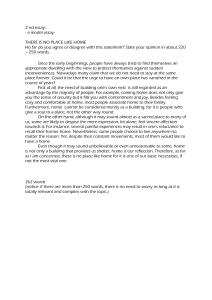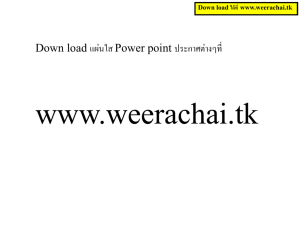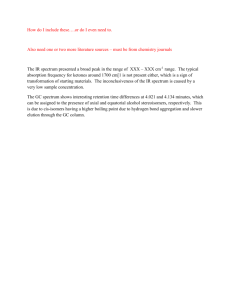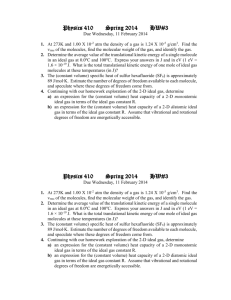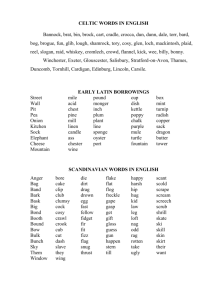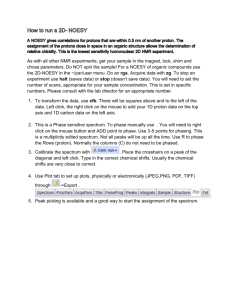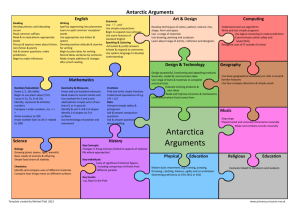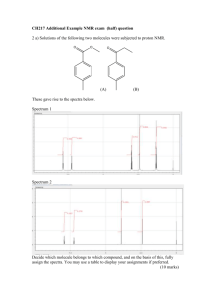2-D NOESY - Indiana University NMR
advertisement
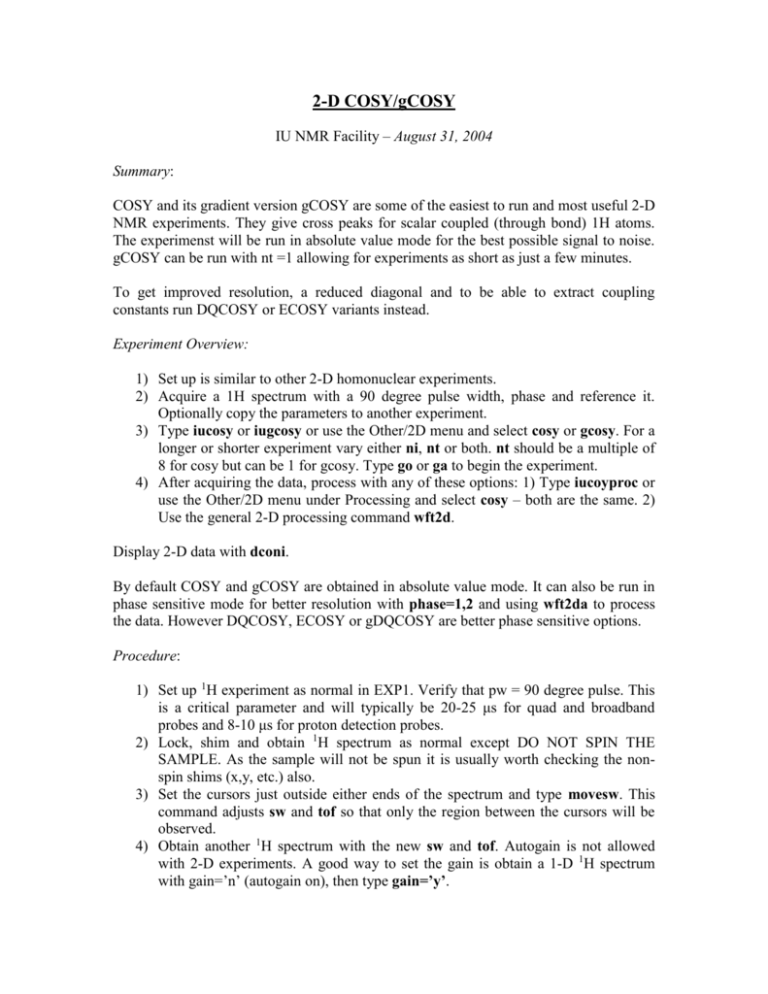
2-D COSY/gCOSY IU NMR Facility – August 31, 2004 Summary: COSY and its gradient version gCOSY are some of the easiest to run and most useful 2-D NMR experiments. They give cross peaks for scalar coupled (through bond) 1H atoms. The experimenst will be run in absolute value mode for the best possible signal to noise. gCOSY can be run with nt =1 allowing for experiments as short as just a few minutes. To get improved resolution, a reduced diagonal and to be able to extract coupling constants run DQCOSY or ECOSY variants instead. Experiment Overview: 1) Set up is similar to other 2-D homonuclear experiments. 2) Acquire a 1H spectrum with a 90 degree pulse width, phase and reference it. Optionally copy the parameters to another experiment. 3) Type iucosy or iugcosy or use the Other/2D menu and select cosy or gcosy. For a longer or shorter experiment vary either ni, nt or both. nt should be a multiple of 8 for cosy but can be 1 for gcosy. Type go or ga to begin the experiment. 4) After acquiring the data, process with any of these options: 1) Type iucoyproc or use the Other/2D menu under Processing and select cosy – both are the same. 2) Use the general 2-D processing command wft2d. Display 2-D data with dconi. By default COSY and gCOSY are obtained in absolute value mode. It can also be run in phase sensitive mode for better resolution with phase=1,2 and using wft2da to process the data. However DQCOSY, ECOSY or gDQCOSY are better phase sensitive options. Procedure: 1) Set up 1H experiment as normal in EXP1. Verify that pw = 90 degree pulse. This is a critical parameter and will typically be 20-25 μs for quad and broadband probes and 8-10 μs for proton detection probes. 2) Lock, shim and obtain 1H spectrum as normal except DO NOT SPIN THE SAMPLE. As the sample will not be spun it is usually worth checking the nonspin shims (x,y, etc.) also. 3) Set the cursors just outside either ends of the spectrum and type movesw. This command adjusts sw and tof so that only the region between the cursors will be observed. 4) Obtain another 1H spectrum with the new sw and tof. Autogain is not allowed with 2-D experiments. A good way to set the gain is obtain a 1-D 1H spectrum with gain=’n’ (autogain on), then type gain=’y’. 5) It is convenient to keep the 1-D spectrum in EXP1 and run the 2-D experiment in EXP2. To do this type mp(1,2) jexp2 to transfer the 1-D info then set up the cosy experiment by typing iucosy or use the Other/2D menu under Setup and select cosy to run the same macro. 6) With the default parameters for cosy of nt=8 ni=96 and d1=1 the experiment will take 15 minutes. For a quick check of the experiment type phase=1 and ni=1 to obtain just the first increment of the 2-D experiment. It should look much like the 1-D 1H spectrum. 7) Type ga to begin the experiment. Processing: 1) Type iucosyproc or use the Other/2D menu under processing and select cosy. You can do the same by typing fn=2k fn1=2k sinebell lp2d(512) wft2d. You may have to make sure no other window functions are active (i.e. set lb=’n’). lp2d is a macro that sets up linear prediction and a window function for the F1 dimension. For the iucosyproc macro you will usually want to answer y to use linear prediction. Use the same procedure for gcosy. 2) If the 2-D spectrum appears weak or not at all (black screen) right click anywhere in the spectrum to increase the 2-D vertical scale (vs2d). Once you can see peaks you will usually want to right click on a medium strength crosspeak to set vs2d, or you can always adjust it manually. There are menu options to adjust vs2d as well and most other 2-D display options can be found in the display menus. 3) The macros plot2d or iuplcosy can be used to plot the 2-D data with the 1-D spectrum on the sides. Type plot2d and follow the prompts. Typical inputs for iuplcosy are something like iuplcosy(12,1.4,1,3,3) iupage which will plot up to 12 positive contour levels (1 negative level by default) with a spacing of 1.4 and plot the spectrum in EXP1 on the sides with a scaling factor of 3. Learn more about either with man(‘cosy’) or man(‘plot2d’) help files. Notes: It is often useful to save your data again after processing (overwrite the original data) to save the processing parameters so that the next time you call up the data you can simply type wft2d to view it. If you need to use solvent presaturation (with samples in D2O) for example, it is best to establish parameters in a 1-D experiment and use the man(‘cosy’) help file. It is sometime useful to view the absolute value 2-D spectrum if you acquired a phase sensitive one. Type av av1 dconi to do this. To return to the phase sensitive display type ph ph1 dconi.