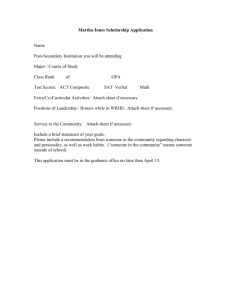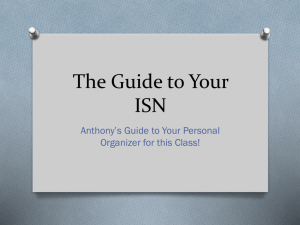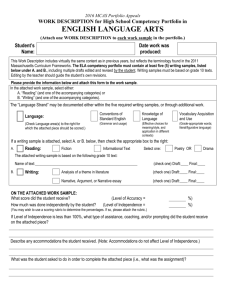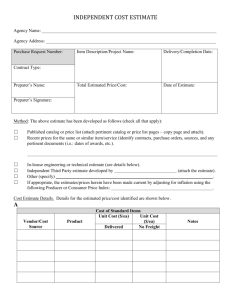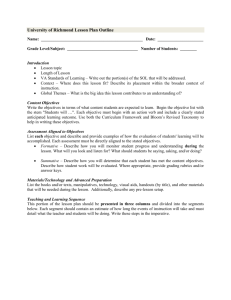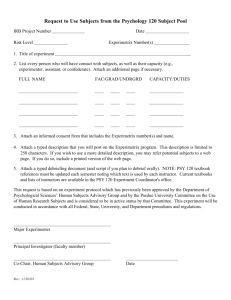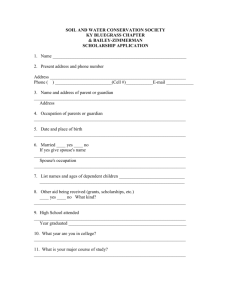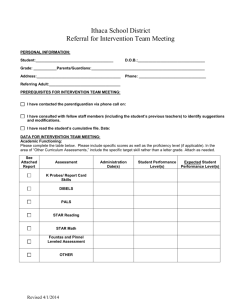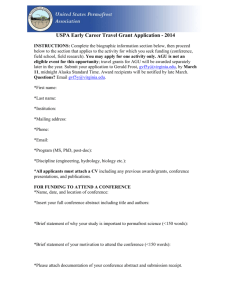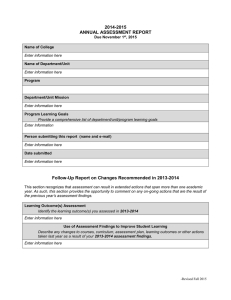Technology Integration Checklist
advertisement
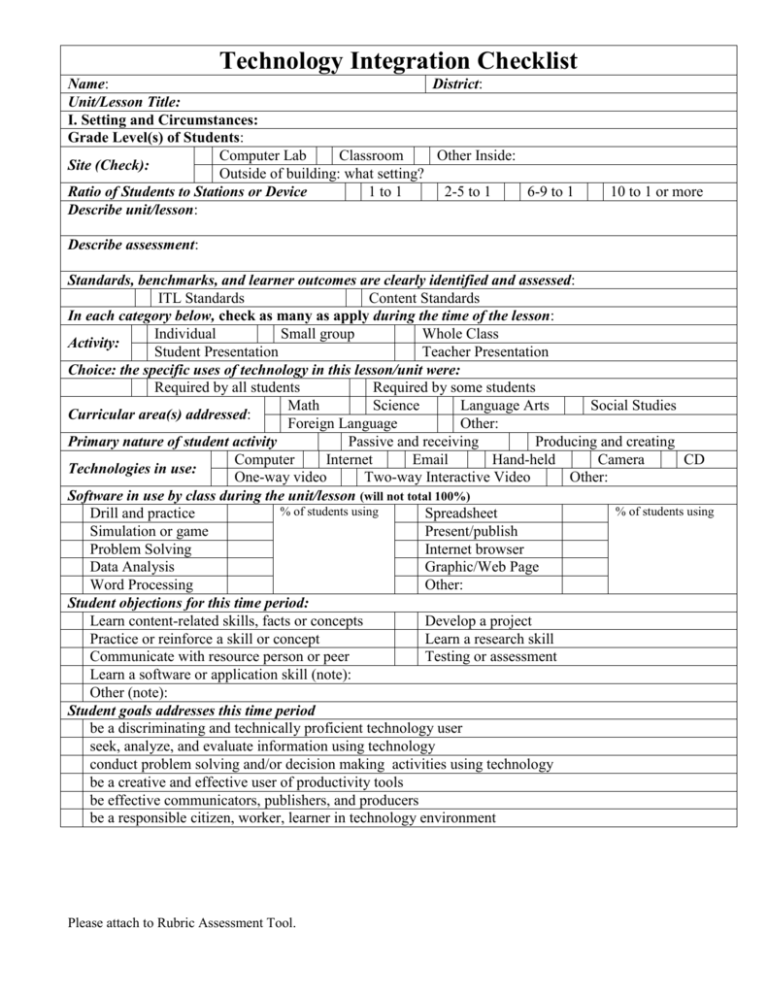
Technology Integration Checklist Name: District: Unit/Lesson Title: I. Setting and Circumstances: Grade Level(s) of Students: Computer Lab Classroom Other Inside: Site (Check): Outside of building: what setting? 1 to 1 2-5 to 1 6-9 to 1 Ratio of Students to Stations or Device Describe unit/lesson: 10 to 1 or more Describe assessment: Standards, benchmarks, and learner outcomes are clearly identified and assessed: ITL Standards Content Standards In each category below, check as many as apply during the time of the lesson: Individual Small group Whole Class Activity: Student Presentation Teacher Presentation Choice: the specific uses of technology in this lesson/unit were: Required by all students Required by some students Math Science Language Arts Social Studies Curricular area(s) addressed: Foreign Language Other: Passive and receiving Producing and creating Primary nature of student activity Computer Internet Email Hand-held Camera CD Technologies in use: One-way video Two-way Interactive Video Other: Software in use by class during the unit/lesson (will not total 100%) % of students using % of students using Drill and practice Spreadsheet Simulation or game Present/publish Problem Solving Internet browser Data Analysis Graphic/Web Page Word Processing Other: Student objections for this time period: Learn content-related skills, facts or concepts Develop a project Practice or reinforce a skill or concept Learn a research skill Communicate with resource person or peer Testing or assessment Learn a software or application skill (note): Other (note): Student goals addresses this time period be a discriminating and technically proficient technology user seek, analyze, and evaluate information using technology conduct problem solving and/or decision making activities using technology be a creative and effective user of productivity tools be effective communicators, publishers, and producers be a responsible citizen, worker, learner in technology environment Please attach to Rubric Assessment Tool. 1. At the end of this lesson, what do you expect your students to deeply understand and/or be able to do? (Pease attach lesson plan or other describing documentation). 2. How do you and your students know the expected learning was achieved? (Identify any assessment strategies/ instruments. Please attach any assessment tools used). (rubrics, scoring guides, etc.) 3. How does making the technology product support or accelerate students reaching the learning goals? Please attach to Rubric Assessment Tool. II. Reflection on Evaluating Digital Products A Make a list of the new things you learned about this topic/subject that you will incorporate into your teaching practice. B “What do you want to learn next about this or other topics?” C How do you know that technology adds value and is worth using in the class time? (What student learning or experiences would be impaired or impossible without the technology resources?) D What advice would you give yourself or others to increase the quality of student product and the achievement of content understanding? Please attach to Rubric Assessment Tool.