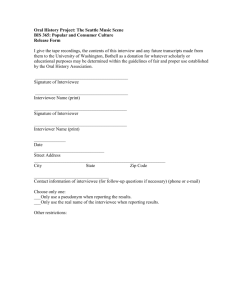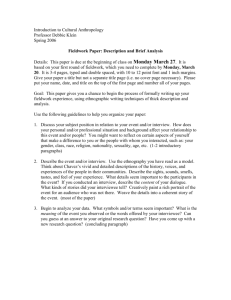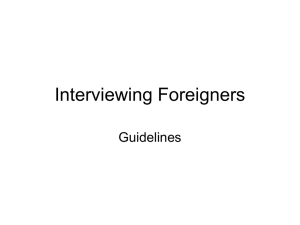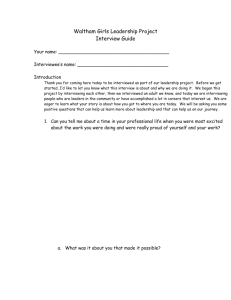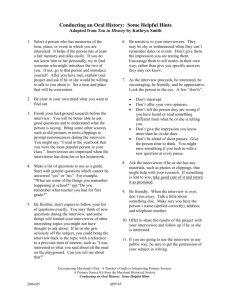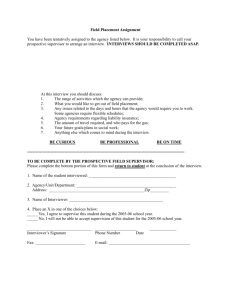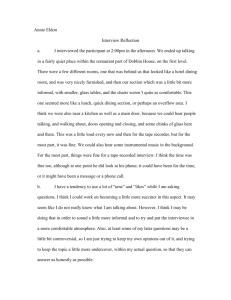Oral History Binding Cataloging Processing
advertisement
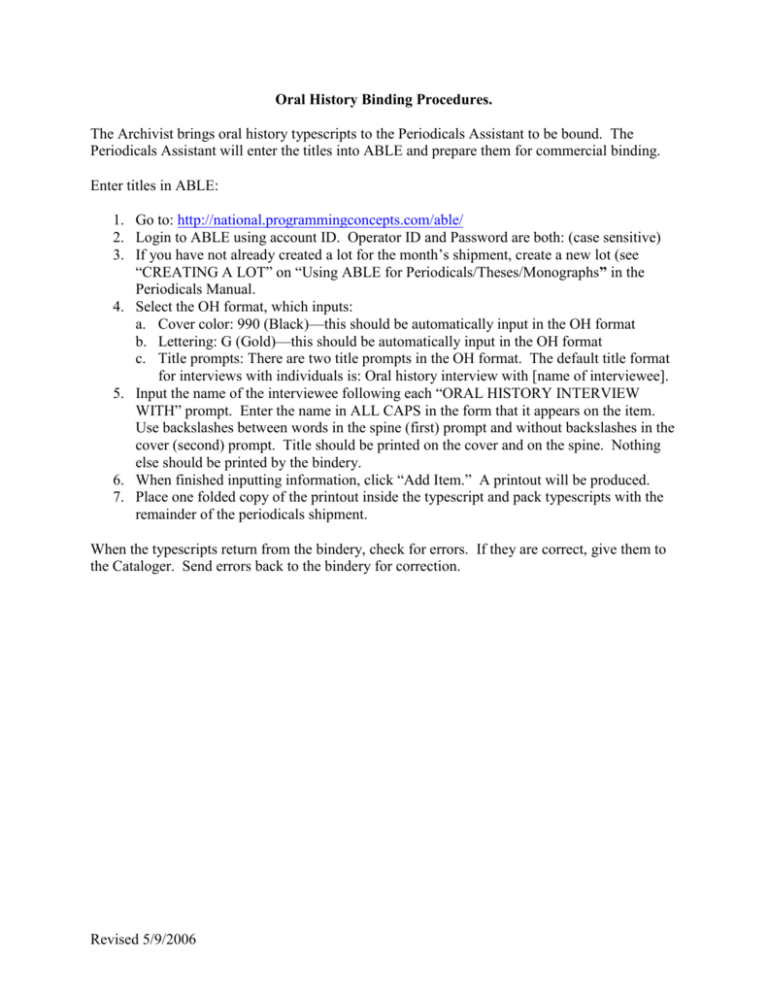
Oral History Binding Procedures. The Archivist brings oral history typescripts to the Periodicals Assistant to be bound. The Periodicals Assistant will enter the titles into ABLE and prepare them for commercial binding. Enter titles in ABLE: 1. Go to: http://national.programmingconcepts.com/able/ 2. Login to ABLE using account ID. Operator ID and Password are both: (case sensitive) 3. If you have not already created a lot for the month’s shipment, create a new lot (see “CREATING A LOT” on “Using ABLE for Periodicals/Theses/Monographs” in the Periodicals Manual. 4. Select the OH format, which inputs: a. Cover color: 990 (Black)—this should be automatically input in the OH format b. Lettering: G (Gold)—this should be automatically input in the OH format c. Title prompts: There are two title prompts in the OH format. The default title format for interviews with individuals is: Oral history interview with [name of interviewee]. 5. Input the name of the interviewee following each “ORAL HISTORY INTERVIEW WITH” prompt. Enter the name in ALL CAPS in the form that it appears on the item. Use backslashes between words in the spine (first) prompt and without backslashes in the cover (second) prompt. Title should be printed on the cover and on the spine. Nothing else should be printed by the bindery. 6. When finished inputting information, click “Add Item.” A printout will be produced. 7. Place one folded copy of the printout inside the typescript and pack typescripts with the remainder of the periodicals shipment. When the typescripts return from the bindery, check for errors. If they are correct, give them to the Cataloger. Send errors back to the bindery for correction. Revised 5/9/2006 Oral History Cataloging Procedures. I. General Cataloging Principles. Definition of oral history. An oral history interview is a distinctive type of interview: Always recorded Involve an interactive question-and-answer format Conducted by interviewer who has some knowledge of the subject Knowledgeable interviewee on subject(s) of historical interest Designed to be available for research. Most of the oral histories that we will be cataloging are individual interviews, but we also have some that are part of an organized project or a collection on a particular theme, topic, time period, place, etc. Original cataloging is required for all oral histories. Cataloging of oral histories differs from cataloging non-archival materials in several ways: No chief source Transcription not required Square brackets not required Cataloger supplies certain elements of description Context is important Obtain the necessary descriptive information from: any finding aids available, content of the recorded interview, any available labels, available documentation (donor agreements, forms, letters, worksheets), reference sources, and the text of the typescript itself. II. Create bibliographic record. 1. Open a workform in OCLC Connexion Client: Cataloging—Create—Single Record—Mixed Materials [or applicable format] 2. Apply constant data for oral histories: Edit—Constant data—Local—Apply by name—oral hist. Apply both fixed and variable fields. (Please note that some of the information described below will be either completely or partially filled in by the constant data record, but I have retained these fields in the procedures to ensure that no information is omitted.) III. Fixed Fields. Type (Automatically input when you select the format of record you want to create, but may be changed if needed.) p=mixed materials (multiple formats) i=non-musical sound recording (audio only) Revised 5/9/2006 g=projected media (film or video only) t=manuscript language material (unpublished typescript only) Ctrl a=archival control BLvl m=single interview c=project or collection (for collective description) d=subunit Note that when using the Mixed materials (p) format, the BLvl cannot be “m” even if describing a single interview. ELvl=I Srce=d Lng: Enter the appropriate language code (most will be eng for English) Ctry xx[blank]=unpublished DtSt s=single date i=inclusive (begin date, end date) 006: One or more as needed. When using the Mixed materials format, input 006 for each format. 007: Include an 007 for each format when sound recordings, videorecordings, or other special formats (non-book) are present. IV. Variable fields (Description) 090: LC call number (for the typescript) Assign call number based on the subject matter of the oral history. Some collections may use the same class number, such as Mill Workers (HD9859) with Cutters appropriate for the individual interview. 099: Local free-text call no. (Accession number for the recordings, if applicable) 1st indicator=blank 2nd indicator=9 Enter the local manuscript accession number. The accession number can be found in the item’s finding aid from the Archives web site. 1XX: Main entry Revised 5/9/2006 Interview with an individual: 100=Interviewee 100:1 : Wilks, Betty, ‡e interviewee. [Most CSU oral histories will have the interviewee as the main entry] Oral history project: 110=Project name (corporate body) Collection not related to a project, assembled as a group after creation: Enter under personal name of collector or under title. Uncertain origin: Enter under title. 245: Title proper Individual interview: 245=Oral history interview with [name], ‡f [date] ‡h [gmd] (if applicable) / ‡c interviewer, [name of interviewer]. 245:10: Oral history interview with Betty Wilks, ‡f 1988 Feb. 12 / ‡c interviewer, Kathy Norris. Add the appropriate GMD if the unit of description consists ONLY of a computer file, microform, sound recording or videorecording. Don’t use for mixed materials or for typescripts alone. If a statement of responsibility appears on the typescript, such as “conducted by…,” included it in the ‡c: / ‡c conducted by Kathy Norris. Add a 246 for any title other than the 245 by which the material is known. 246: Variant title(s). Add a 246 for any variant title which appears on the typescript and/or in the accompanying materials. 260: Publication information. Not applicable. Do NOT add a 260. 300: Physical description. For multiple formats, use one 300 field for each format with ‡3 specifying the material. Include only the formats that are available for use. You may describe original formats in a note. 300 ‡3 Typescript: ‡a 85 leaves, bound ; ‡c 29 cm. 300 ‡3 Sound recordings: ‡a 2 sound discs (ca. 60 min.) : ‡b digital, stereo ; ‡c 4 ¾ in. For typescripts, give number or pages or leaves. Add “bound” following the number of leaves for the bound typescripts we are cataloging. If the typescript occupies multiple boxes, folders, or volumes, give the number of boxes, folders, or volumes. If any illustrations appear in the typescript, note them in ‡b. Also give the dimensions. For sound recordings, give the number of units, type of recording (SMD) and playing time in ‡a. If known, give type of recording (analog/digital), the playing speed if nonstandard, and, optionally, the groove characteristic, the track configuration, the number of Revised 5/9/2006 tracks and sound channels and the recording and reproduction characteristics in ‡b. Give dimensions in ‡c, except for standard audio cassettes. Other formats may be involved, but typescripts and sound recordings will be the most common. Refer to OHCM and/or AACR2 for further help on physical description. 440: Locally established series. Use the following locally established series title on all oral histories: 440: 0: Columbus State University oral history collection If the item forms part of a project or program, also give the name of the project or program as a locally established series in a 440. 5XX: Notes. Oral histories require copious notes. Not all of the following notes will be needed in every oral history; some oral histories may require additional notes. 590/500 For typescripts + sound recordings, add a note reading: Sound recording is housed in the Manuscript Collection at call no. [accession no.] Enter as 590 in OCLC, but change to 500 in Voyager. (590s do not display in Voyager.) (This note is added in lieu of a separate mfhd for the manuscript collection location.) 518; Interview conducted by [name of interviewer] at [place of interview] for [project or institution, if applicable] on [date(s)]. Include the language(s) the interview took place in if other than English. Optionally, include information about sponsorship or sources of funding for the interviews if applicable. 520: Summary/scope and content/abstract. Generally, include as available and applicable: Places, names, and time periods covered Summary of interview content: events, conditions, activities, etc. Opinions and attitudes of/about interviewee and others Recollections about others Brief summary of stories or anecdotes 545: Biographical or historical information. Provide a brief biographical sketch of the interviewee or historical information about the project topic. Include the following information about the interviewee, if known: birthplace and education race/ethnicity/nationality family information (parents, siblings, spouse, children) occupation political, religious, organizational affiliations interests and accomplishments awards or special qualifications 530: Additional physical form available (if applicable). Revised 5/9/2006 Use if the material is available in another format, such as microform or online. Ex.: 530 Typescript also available online ‡u [URL of typescript] 533: Reproduction note (if applicable). Does not apply to bound typescripts (photocopies on acid-free paper) with original recordings and typescripts located in CSU Archives. If the unit of description is a copy of an original located elsewhere or destroyed, give: type, place, agency, date of reproduction and physical description of reproduction. Ex.: 533 Photocopy. ‡b Columbus, Ga. : ‡c Columbus State University, ‡d 2004. ‡e 29 cm. 535: Location of originals or duplicates (if applicable). If originals are held by another repository, or if copies are available elsewhere, give the name of the repository and contact information for the repository. 561: Provenance (if applicable and available) Describe successive transfers of ownership. 541: Immediate source of acquisition (if available) Give the method of acquisition, name of the immediate donor or source, date of acquisition and optionally, address, accession number, purchase price. 506: Restrictions on access. Give terms of restriction, date when restrictions are lifted (if applicable), and any other additional details. Default note: Available for use only in the Columbus State University Archives Reading Room. [Add any special stipulations from the oral history release form.] 540: Restrictions on use. Example: Permission to publish material from the Mill Worker Oral History Collection must be obtained from the Columbus State University Archives. 555: Finding aids (if applicable). Describe any applicable name indexes, unpublished finding aids or inventories, abstracts, etc. Ex.: Finding aid available in the repository and online. (If the finding aid is online, be sure to give an 856 with the URL.) 524: Preferred Citation note Ex.: [Title of interview], [date of interview], Columbus State University Archives, Columbus, Georgia. Additional notes: Use 500 for any other important notes not covered by other notes: accompanying materials, editing of typescript, etc. V. Access points. Choose access points from the same sources used in the description. Justify all access points in the description. Revised 5/9/2006 6XX: Subject headings 600:10: [Name of interviewee] ‡v Interviews. 610 Corporate name (if applicable) Give a 610 for organizations discussed and/or other contributing/sponsoring institutions. Add subdivisions such as ‡x Employees and/or ‡x History, as appropriate. 650 Use as many topical subject headings as needed to cover the content of the interview. Include a heading for the class or ethnic group of the interviewee (if appropriate) with a geographic subdivision and the form subdivision ‡v Interviews. 651 Geographic subject headings, if applicable. Use for place(s) discussed. Use the subdivision ‡x History. 655 Form/genre terms. Use: Oral histories. ‡2 aat Transcripts. ‡2 aat (If applicable) 7XX: Added entries. 700: For 2 or more interviewees, use the predominant interviewee as the main entry and give added entries for all other interviewees. Follow the name with ‡e interviewee. 700: Make an added entry for each interviewer, unless there are many. Use judgment when there are many. Add ‡e interviewer if desired. 710: Make added entries for any corporate bodies significantly involved in development, management, sponsorship, or funding. Also give a 710 if the individual interview is part of a named parent project. Give a 700, 710, or 740 for any titles of other works contained within the unit of description. If a collective description is also created, add 773. [Collective descriptions will generally NOT be used at CSU.] 773 ‡i Forms part of: ‡a [name of collection]. If no specific project or collection applies, use Columbus State University Oral History Collection. VI. Update, Export, Create Holdings and Items. 1. When the record is complete, add it to the WorldCat database and add our holdings symbol by clicking F8 in Connexion Client or selecting “Update” from the “Action” menu. 2. Export the record into Voyager by clicking F5 or selecting “Export” from the “Action” menu. 3. In Voyager, select “Record”—“Import”—“From new [or previous, as applicable] file” Revised 5/9/2006 4. Select the record, if needed. 5. Click the ship icon to “Save to DB.” 6. Click “New Hldgs” to create a mfhd. Location code=Arc-OH Input “0” in the 1st indicator position of the 852. 7. Copy LC call no. from the bib record into the mfhd into 852‡h. Change ‡b following the ‡h to ‡i. Ex. 852:0 : ‡b Arc-OH ‡h HD9859.B53 ‡i L36 8. Save to DB. 9. Click “New Items” to create item record. 10. Scan in barcode but do not affix barcode to the typescript (It will go on an acid free book strip—see procedures for physical processing of Archives books.) 11. Make sure Permanent Location is correct. 12. Change Item type to Archives. (If working on several oral histories at once, change Voyager preferences to input the Arc-OH location and Archives item type.) 13. Save to DB. Revised 5/9/2006 Oral History Typescript Physical Processing Procedures. Physical processing of oral history typescripts is the same as physical processing of Archives books, with one exception: write the call no. in pencil on the title page of oral history typescripts. Archives materials, including those in boxes and pam binders, DO NOT receive EZ Covers, “Archives—Room use only” labels, nor embossing. Check with Reagan before adding a copy 2 for Archives. 1. Write the call no. on the title page in pencil. 2. Place a security strip on a non-essential page, such as any blank pages at the front or the back of the book. 3. Use a Gaylord rare book id strip, part # RBLAS, for the barcode, call number, & title. They are made with four long strips to a sheet, with perforations for removing each one. The call number should appear at the top of the strip and the title should appear below it. 4. Type the call number and title information in Word using the instructions entitled “Laser/InkJet Printable Rare Book ID Strips.” Instructions and a sample of a completed, printed page of strips are in Appendix F. 5. Place the barcode horizontally below the call number and title information on the Gaylord strip. 6. Insert the Gaylord strip on a non-essential page. Revised 5/9/2006