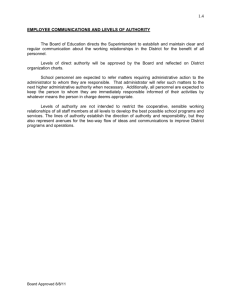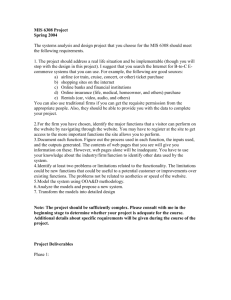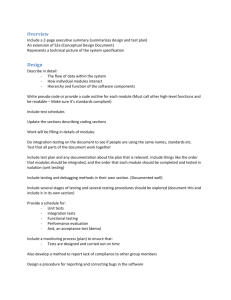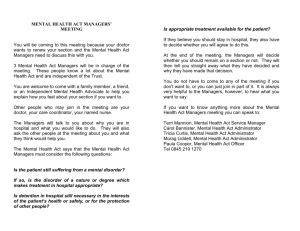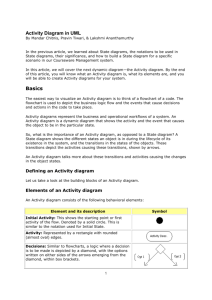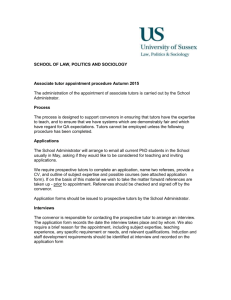Sequence Diagrams Exercises: Login, Courseware, ATM
advertisement
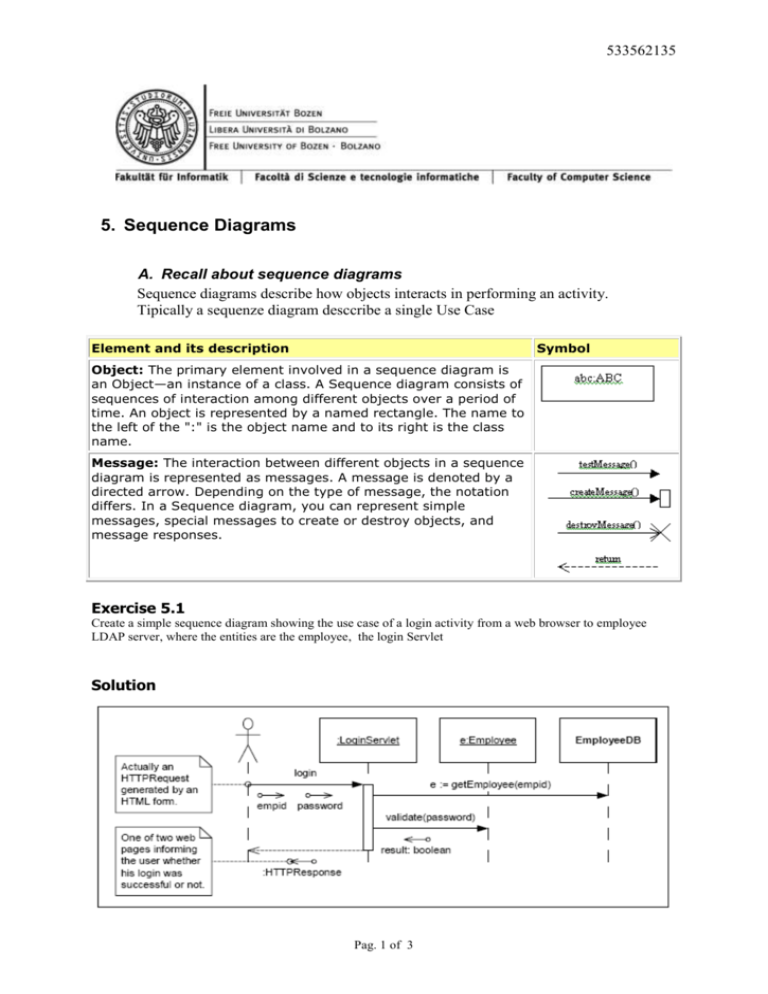
533562135 5. Sequence Diagrams A. Recall about sequence diagrams Sequence diagrams describe how objects interacts in performing an activity. Tipically a sequenze diagram desccribe a single Use Case Element and its description Symbol Object: The primary element involved in a sequence diagram is an Object—an instance of a class. A Sequence diagram consists of sequences of interaction among different objects over a period of time. An object is represented by a named rectangle. The name to the left of the ":" is the object name and to its right is the class name. Message: The interaction between different objects in a sequence diagram is represented as messages. A message is denoted by a directed arrow. Depending on the type of message, the notation differs. In a Sequence diagram, you can represent simple messages, special messages to create or destroy objects, and message responses. Exercise 5.1 Create a simple sequence diagram showing the use case of a login activity from a web browser to employee LDAP server, where the entities are the employee, the login Servlet Solution Pag. 1 of 3 533562135 Exercise 5.2 Design the Sequence diagram for our Courseware Management System case study application. Because a Sequence diagram represents the dynamic flows in an application, we will aim to represent one of the flows using a Sequence diagram. In a previous analysis, the following use cases for the Courseware Management System were defined: View courses Manage topics for a course Manage course information View course calendar View tutors Manage tutor information Assign courses to tutors For these use cases, in a previous phase, classes and interfaces have been modeled using the class diagram. The next step will be to combine the flow defined by the use cases and the classes involved in the use cases together to represent the different flows in the Courseware Management System. Represent the "Manage course information" flow using a Sequence diagram knowing that this flow contains one participant: the Course Administrator. Apart from this, there are a few entities with which the course administrator interacts in this flow—Course, Topic, and Tutor. Solution The sequence of steps carried out in the "Manage course information" flow are: A user who is a course administrator invokes the manage course functionality. The manage course functionality of the course administrator invokes either the course creation or course modification functionality of a course. After the course is either created or modified, the manage topic functionality of the course administrator calls the topic creation or modification functionality of a topic. Finally, the user invokes the assign tutor to course functionality of the course administrator to assign a tutor to the selected course. Now, let us model these steps into a Sequence diagram for the "Manage course information" functionality. Pag. 2 of 3 533562135 Exercise 5.3 Sketch a sequence diagram for the “normal” operation of an ATM (i.e. a customer inserts the card, enters his/her PIN, enters the amount, takes the card, and takes the money). The sequence diagram should show the interaction between the different components of the ATM. The ATM consists of the following components: screen keyboard card reader money tray money output device interface to banking server (for modifications of the account data of the customer) Note: You do not have to consider any user or technical errors for this diagram Solution . Pag. 3 of 3