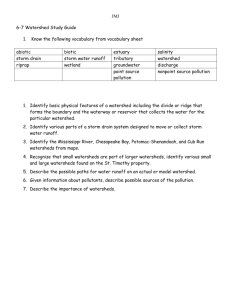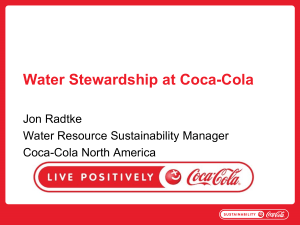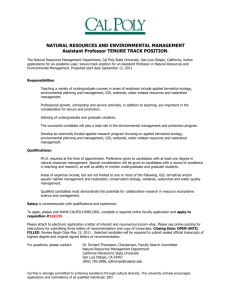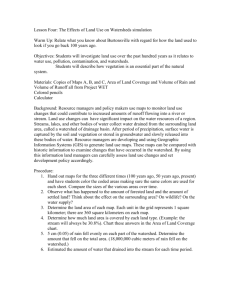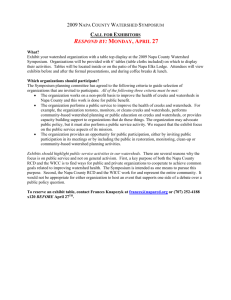Other lit revs./docs
advertisement
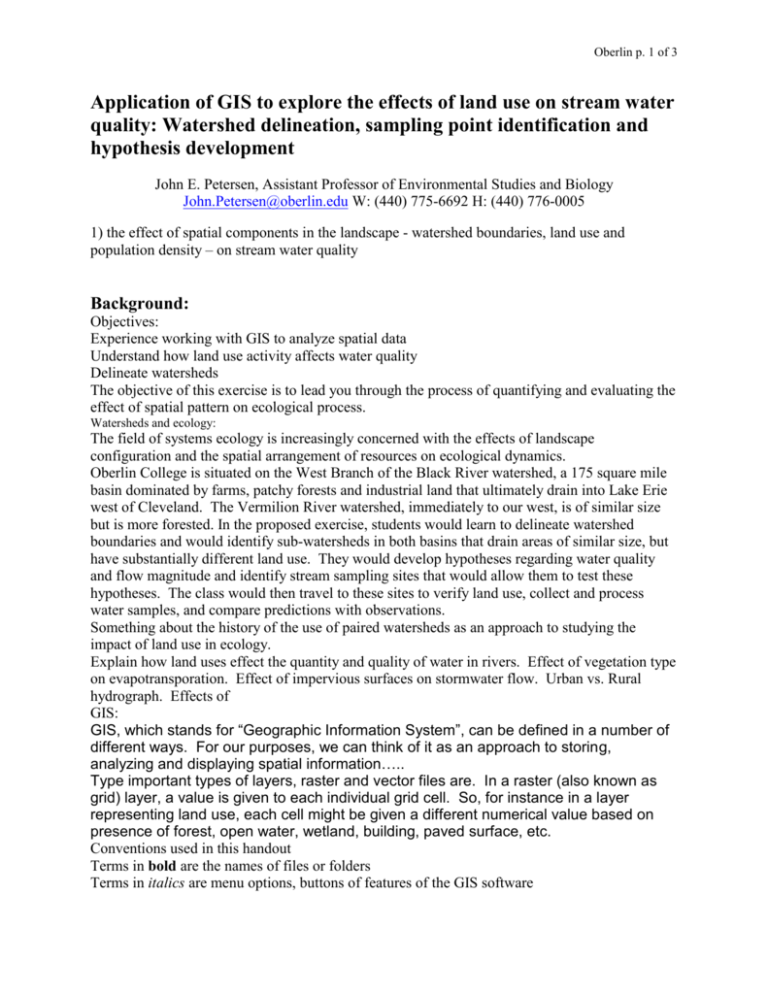
Oberlin p. 1 of 3 Application of GIS to explore the effects of land use on stream water quality: Watershed delineation, sampling point identification and hypothesis development John E. Petersen, Assistant Professor of Environmental Studies and Biology John.Petersen@oberlin.edu W: (440) 775-6692 H: (440) 776-0005 1) the effect of spatial components in the landscape - watershed boundaries, land use and population density – on stream water quality Background: Objectives: Experience working with GIS to analyze spatial data Understand how land use activity affects water quality Delineate watersheds The objective of this exercise is to lead you through the process of quantifying and evaluating the effect of spatial pattern on ecological process. Watersheds and ecology: The field of systems ecology is increasingly concerned with the effects of landscape configuration and the spatial arrangement of resources on ecological dynamics. Oberlin College is situated on the West Branch of the Black River watershed, a 175 square mile basin dominated by farms, patchy forests and industrial land that ultimately drain into Lake Erie west of Cleveland. The Vermilion River watershed, immediately to our west, is of similar size but is more forested. In the proposed exercise, students would learn to delineate watershed boundaries and would identify sub-watersheds in both basins that drain areas of similar size, but have substantially different land use. They would develop hypotheses regarding water quality and flow magnitude and identify stream sampling sites that would allow them to test these hypotheses. The class would then travel to these sites to verify land use, collect and process water samples, and compare predictions with observations. Something about the history of the use of paired watersheds as an approach to studying the impact of land use in ecology. Explain how land uses effect the quantity and quality of water in rivers. Effect of vegetation type on evapotransporation. Effect of impervious surfaces on stormwater flow. Urban vs. Rural hydrograph. Effects of GIS: GIS, which stands for “Geographic Information System”, can be defined in a number of different ways. For our purposes, we can think of it as an approach to storing, analyzing and displaying spatial information….. Type important types of layers, raster and vector files are. In a raster (also known as grid) layer, a value is given to each individual grid cell. So, for instance in a layer representing land use, each cell might be given a different numerical value based on presence of forest, open water, wetland, building, paved surface, etc. Conventions used in this handout Terms in bold are the names of files or folders Terms in italics are menu options, buttons of features of the GIS software Oberlin p. 2 of 3 Terms in Courier font are the names of data sets, also know as themes in GIS Terms that are underlined are choices that you can make from lists of options Develop hypotheses regarding how land use might affect stream water quality Identify small sub-watersheds in black basins that drain areas of similar size, but have substantially different land use Description of the files Layer name: Old Layer Name Description Source USGS Roads VermilionRvr vermilion_nhd BlackRvr ErieTribs black_nhd erie_tribs_nhd http://seamless.usgs.gov / USGS http://seamless.usgs.gov / Tributaries of the southern portion of Lake Erie OhioStateBoundaries ohio_state_boundary DEM bv_dem OHWatersheds Digital elevation map watersheds_11_digit_huc Watershed boundaries Procedures Open the map file WatershedData which contains links to all of the data that you will use in this exercise. In GIS you typically work with multiple different “layers” of geographic information. Each layer represents a different piece of geographic information – for instance, one layer for roads, another for rivers, another for elevation, another for land use, etc. Each layer exists as a series of files on the desk top that you can add and delete from your map, but I have added everything you will need into the WatershedData file. [indicate directory] View files Lead students through looking at the data and turning layers on and off Display each of the watersheds as a different color Right Click on OHWatershed layer name: Properties Symbology unique values Under Value Field select Name Click “Add Values” button Click OK Under the Display tab, check the box that says, “Show Map Tips (Uses primary display field)” and click OK This displays the watershed name when you hover over the map Turn on spatial analyst extension Right click anywhere in the upper menu area of ArcGIS and add the Spatial Analyst tool bar Under the tools menu, click the check box next to spatial analyst (need to do both of these to get it to work) Turn on the Hydrology Modeling tool Right click on the top menu and click the appropriate box Oberlin p. 3 of 3 Burn streams in each watershed Merge together the Tools GeoProcessing Wizard Merge layers together and Black River stream files. Create a file called, “BlackAndVermilion” 2) From the Spatial Analyst menu choose Options. In the General tab set the working directory to \WatershedDeliniationEx. In the Extent tab set the analysis extent to Same as Layer “DEM.” In the Cell Size tab set the analysis cell size to Same as Layer “NED.” Click OK. [NOTE: Can’t have any spaces in the entire file name] 3) From the Spatial Analyst menu choose Convert Features to Raster. For the input features select BlackAndVermilion. Set the field to RHH_. Save the output raster in the \WatershedDeliniationEx\Data directory as BAndVSTRMGRD. Click OK. The new raster layer, BAndVSTRMGRD will be added to the map. 4) From the Spatial Analyst menu choose Reclassify. Set the input raster to BAndVSTRMGRD. From the Reclass Field, select “<value>”. Reclassify the old values of 0 to New Values of 1 and the values of NoData as new values of NoData. Save the output raster in the \HydroMod\Data directory as BAndVstrmgrd2. Click OK. The new raster layer, BAndVstrmgrd2 will be added to the map. 5) From the Spatial Analyst menu choose Raster Calculator. Enter the following expression: con([BAndVstrmgrd2] == 1, [DEM], [DEM] + 1000). Click evaluate. A new raster layer Calculation is added to the map session. Right click on Calculation layer choose Save as Layer File. Save the raster layer in the \WatershedDeliniationEx\ Data directory as DEMburn. Remove the Calculation layer from the map session and add nedburn. Fill sinks Most DEM maps will have sinks, or cells that are lower than all surrounding cells. Some sinks are natural parts of the landscape (ponds), while others are due to errors present in the DEM. In order to model flow all sinks in the DEM must be filled. 6) From the Hydrology menu choose Fill Sinks. Select DEMburn as the input surface. Save the output raster as DEMfill. Click OK. 7) The raster layer DEMfill will automatically be added to the map session. Flow Direction Flow direction is determined by finding the direction of steepest descent from each cell. Flow direction is what is ultimately used to compute the watershed for a given outlet. Each cell in the flow direction layer has its flow direction coded according to the D8 model. 8) From the Hydrology menu choose Flow Direction. Select DEMfill as the input surface. Save the output raster in theDEMFlowDir. Click OK. The raster layer DEMFlowDir will automatically be added to the map session. Flow Accumulation Flow accumulation creates a grid of accumulated flow to each cell, by accumulating the weight for all cells that flow into each down slope cell. Flow accumulation is not a step in delineating watersheds, but it does aid in ensuring that the outlet used to compute the watershed falls on cell that receives a substantial amount of flow from upland cells. 9) From the Hydrology menu choose Flow Accumulation. Select DEMFlowDir as the direction raster. Save the output raster in the \WatershedDeliniationEx\Data directory as DEMFlowAcc. The raster layer DEMFlowAcc will automatically be added to the map session. Generate map of flow accumulations at each point in the river Under spatial analyst, choose Raster Calculator. Type: con([BAndVstrmgrd2] == 1,[DEMFlowAcc]) This expression selects only those cells that are in the river and returns a null value for all other cells Right click on Calculation layer Select “Make Permanent” Save as FlowAccRiver Delete Calculation Add FlowAccRiver Right Click, choose properties, Under display tab, check the box for “Show map tips (uses primary display field)”, Under symbology tab, select white to black Color Ramp, and histogram equalize View the land use data layer Compare land use densities in Black and Vermilion river watersheds What fraction of the landscape is urbanized in each? What percentage is covered by impervious surfaces? Of land that is within 100 of a stream, what percentage is in each? Oberlin p. 4 of 3 Based on differences in land use, how would you expect the hydrograph to differ following a storm event in Black and Vermilion rivers? Based on differences in land use, how would you expect water quality to differ in Black and Vermilion rivers? Delineate watersheds Watersheds are delineated from an outlet based on a flow direction grid. Outlets can either be existing cells or defined interactively. If the outlet you are computing the watershed for falls on a stream in the real world, it is important that it lies on a nearby cell with high flow accumulation. From the Hydrology menu choose Interactive Properties. Set the flow direction to flowdir and the flow accumulation to flowacc. Uncheck the snap on for watershed tool option. Click OK 14) Select the Watershed button from the Hydrology Modeling toolbar, and click on the cell with the highest flow accumulation closest to point #24 (zoom in if necessary). The watershed is defined based on this point, and appears as a new layer – Watershed1. Questions If you wanted to compare the effects of different land use on the magnitude and quality of water flow you need to adjust for the different sizes of the two watersheds. Identify a pair of sampling locations, one in each watershed, that meet the following criteria: Capture as much of each watershed as possible, including the land uses that dominate Are easily accessible for sampling from a road Drain similarly sized areas A problem with comparing the properties of streams that drain large areas with multiple land uses is that it is difficult to determine the specific effects of particular land uses. It is also difficult to measure stream flow in rivers that receive substantial runoff. In order to assess the effect of Identify two sub-watersheds that meet the following criteria: Are less than ___ in size Contain distinct land uses that can be used to test your hypothesis Are easily accessible for sampling from a road Drain similarly sized areas Appendices: Terms Metadata: data that describe data. Issues/problems/things to do: AB: How do we compare relative dominance of different land use within the two watersheds? AB: How do we compare relative dominance of different land riparian land uses within the two watersheds? AB: How do we compare sizes of watersheds? AB: Get all data in consistent and defined coordinate system AB: New data layers that could be useful Roads maps (so that we can accessible sample locations) Demographic data JP: Because DEM and stream data are not exactly on top of each other, the cells in the streams in the burned in version of the DEM do not necessarily flow down gradient. As a result, the final river system flows backwards in the Vermilion watershed. JP: Figure out how to use watershed file as a mask to prevent flow accumulation calculations from extending into Lake Erie JP: Take useful sections of watershed delineation exercise JP: Review exercise on VT watersheds as a template for our exercise JP: Figure out how to display river names on map JP: Capture screen shots and get them into exercise USEFUL CONTACTS: Case Western Biology department Joe Koonce is chair of biology (216) 368-3557 <joseph.koonce@cwru.edu> Great Lakes fisheries researcher Developing GIS models for evaluating impact of land use on stream water quality Ann Marie Gorman (216-368-3579) amg24@case.edu Joe’s GIS technician Put together most of the data we will use for watershed delineation exercise DEMS Stream maps Oberlin p. 5 of 3 Watershed boundaries Land use data All data they provided is in UTM17 format (Universal Transverse Mercater for zone 17) Alternate to State plain coordinate system Most of Ohio is in zone 17 “NAD1927” = North American Datum from 1927 “NAD1983” Watershed delineation is conducted on DEM (digital elevation maps) University of Texas has developed software for ESRI that works with for 3.2 (and probably 8.3) that does watershed delineation, she calls it “Arc-hydro” You need to copy this into ArcView and use it with Spatial Analyst She says there is an online tutorial Has a tool for watershed processing You feed it with a digital elevation map (DEM) DEMs for both 10m x 10m are available from Ohio EPA Stream data Medium resolution and is from National Hydrography Dataset (NHD USGS) Can be downloaded offline Land use data 1992 NLCD (National Land Cover Data) USGS (http://edc.usgs.gov/geodata/) 2004 data should be available some time Aerial photos Are in slightly different projection than other stuff: UTM17, but for NAD1983 instead of for NAD1927 like other data There is a 60 meter or so shift when it is overlayed on other data Email from Ann Marie regarding her data sets: This file includes (in projection UTM 17, NAD1927): * bv_dem - Digital Elevation Model (brian gara email) at a 10m x 10m pixel size for the Black and Vermilion rivers region. Elevations are in meters. This is a grid/raster, so you will need spatial analyst * lulc_1992 - Landuse Landcover clipped to the same region. Comes from the NLCD. 30m x 30m pixel grid * black_nhd - National Hydrography Dataset map for the Black River. This is the coarser resolution map (considered med-res on the NHD website). I've found that my higher-res data for that region is not complete. * vermilion_nhd - same as above but for the Vermilion River I included some more for reference: * erie_tribs_nhd - All of the NHD files for the US portion of the Lake Erie Basin * ohio_state_boundary - This is a pretty high resolution state boundary file...sorry can't remember where I got it, but ODOT, the GeoCommunity and ESRI are possible sources * watersheds_8_digit_HUC - Watersheds at the scale of the 8-digit Hydrologic Unit Codes (EPA designates these codes). * watersheds_11_digit_HUC - Watersheds at the scale of the 11-digit HUCS. Finer res than the 8digit. See below for the breakdown. 8-digit HUC# = 04100012 - Huron-Vermillion 11-digit HUC#'s 4100012050 - Vermilion R. (headwaters to above East Branch) 4100012060 -Vermilion R. (above East Branch to Lake Erie) 8-digit HUC# = 04110001 - Black-Rocky 11-digit HUC#'s 4110001020 - West Branch Black R. (headwaters to Black River) 4110001030 - East Branch Black R. (headwaters to below Coon Cr.) 4110001040 - E.Branch Black R. (below Coon Cr. to Black River) 4110001050 - Black R. (below E.Branch to Lake Erie ) and Lake Erie tribs. (below Black R. to above Porter Cr.) OK.First thing tomorrow morning, I am going to look into the exact hydrologic analysis tools that I have and how to install them. For now, here are 2 resources: Oberlin p. 6 of 3 http://support.esri.com/index.cfm?fa=downloads.dataModels.filteredGateway&dmid=15 I think the package I have is under Hydro Tools and documentation * http://www.crwr.utexas.edu/giswr/ - - ArcGIS Hydro Data Model Let me know as questions arise...OH, and any mention of ArcGIS (I believe!) includes the ArcView 8.x with which you are working. Ann Marie Gorman Research Assistant, Department of Biology, Case Western Reserve University, 10900 Euclid Ave., Cleveland, Ohio 44106 Ph: 216.368.3579 Fax: 216.368.4672 Email: amg24@cwru.edu Marti Row = GIS person for Lorain County, Lorain County auditors office (referral from Laura Moore) m_rowe_GIS@Hotmail.com (440) 329-5553 Brad Flam (referral from David Beach) did GIS component of EcoCity Cleveland’s Bioregional plan now in Berkeley did GIS stuff NODIS (Northern Ohio Data Information Services) at Cleveland State college of urban affairs Mark Salling (216) 687-3716 Referral from David Beach These folks do extensive GIS work in NE Ohio e.g. mapped extent of urban sprawl 1980, 2000, 2020 layers of sprawl Potential sources of data (referral from David Beach) Ohio State has repository for GIS Ohio EPA ODNR Akron Kent State USGS provides downloadable access to land use/land cover data (21 different land use types) for Ohio region at 30 m resolution. http://water.usgs.gov/GIS/metadata/usgswrd/landuse.html Sean M. Quigley Contact_Voice_Telephone: (614) 430-7753 Contact_Facsimile_Telephone: (614) 430-7700 Contact_Electronic_Mail_Address: squigley@usgs.gov Resources at Oberlin Geology has “erdas imagine” program Have higher education kit Laura uses this in GIS course with ArcView 3.2 Allows conversion of orthofotograph A vector GIS system Allows lots of transformations among interfaces Installed in Kettering 100 Nicely linked with ESRE products