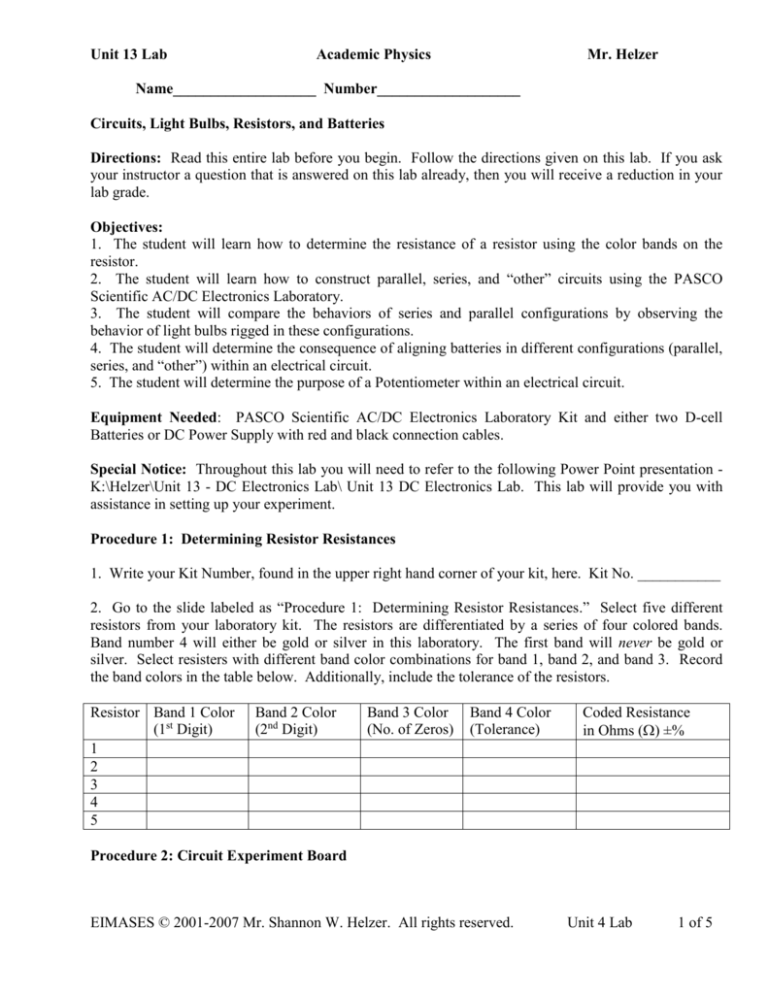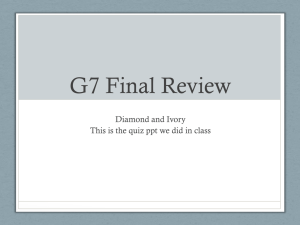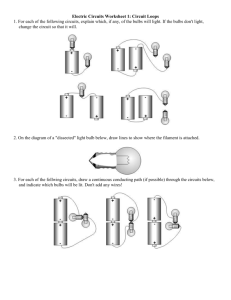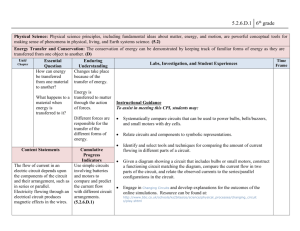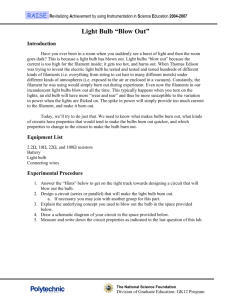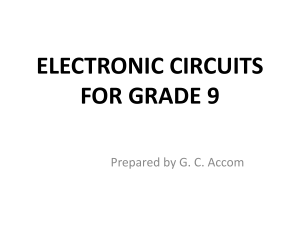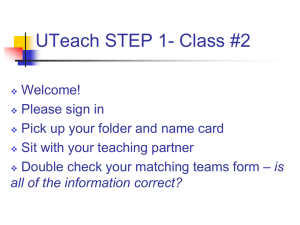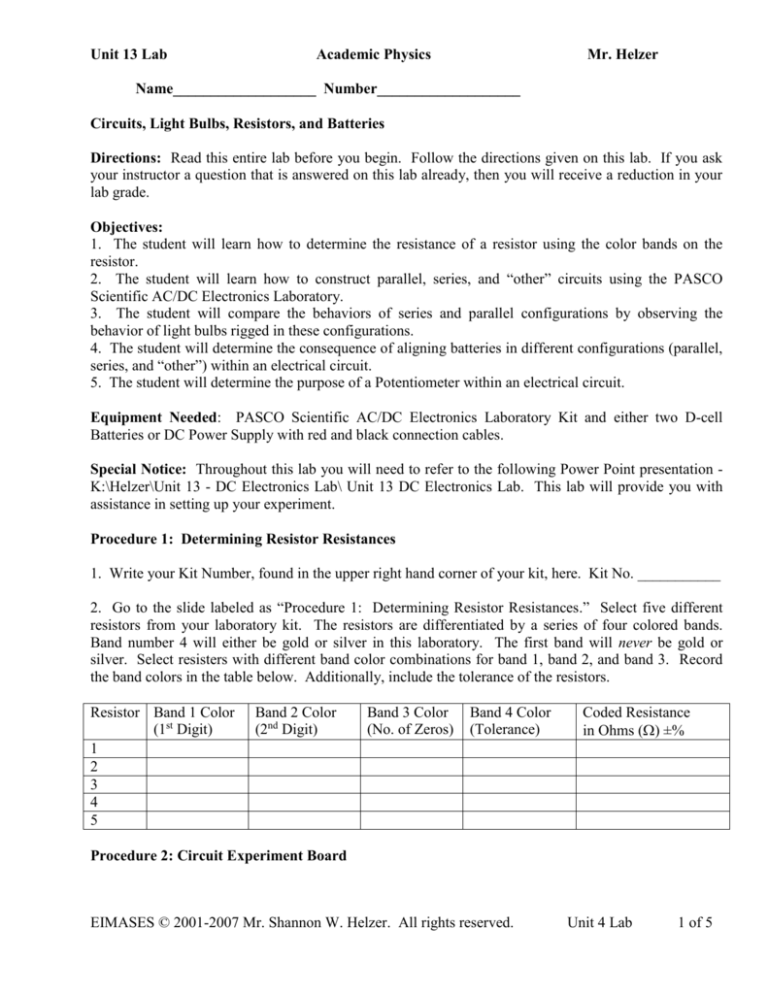
Unit 13 Lab
Academic Physics
Mr. Helzer
Name___________________ Number___________________
Circuits, Light Bulbs, Resistors, and Batteries
Directions: Read this entire lab before you begin. Follow the directions given on this lab. If you ask
your instructor a question that is answered on this lab already, then you will receive a reduction in your
lab grade.
Objectives:
1. The student will learn how to determine the resistance of a resistor using the color bands on the
resistor.
2. The student will learn how to construct parallel, series, and “other” circuits using the PASCO
Scientific AC/DC Electronics Laboratory.
3. The student will compare the behaviors of series and parallel configurations by observing the
behavior of light bulbs rigged in these configurations.
4. The student will determine the consequence of aligning batteries in different configurations (parallel,
series, and “other”) within an electrical circuit.
5. The student will determine the purpose of a Potentiometer within an electrical circuit.
Equipment Needed: PASCO Scientific AC/DC Electronics Laboratory Kit and either two D-cell
Batteries or DC Power Supply with red and black connection cables.
Special Notice: Throughout this lab you will need to refer to the following Power Point presentation K:\Helzer\Unit 13 - DC Electronics Lab\ Unit 13 DC Electronics Lab. This lab will provide you with
assistance in setting up your experiment.
Procedure 1: Determining Resistor Resistances
1. Write your Kit Number, found in the upper right hand corner of your kit, here. Kit No. ___________
2. Go to the slide labeled as “Procedure 1: Determining Resistor Resistances.” Select five different
resistors from your laboratory kit. The resistors are differentiated by a series of four colored bands.
Band number 4 will either be gold or silver in this laboratory. The first band will never be gold or
silver. Select resisters with different band color combinations for band 1, band 2, and band 3. Record
the band colors in the table below. Additionally, include the tolerance of the resistors.
Resistor Band 1 Color
(1st Digit)
1
2
3
4
5
Band 2 Color
(2nd Digit)
Band 3 Color
(No. of Zeros)
Band 4 Color
(Tolerance)
Coded Resistance
in Ohms () ±%
Procedure 2: Circuit Experiment Board
EIMASES © 2001-2007 Mr. Shannon W. Helzer. All rights reserved.
Unit 4 Lab
1 of 5
1. Go to the slide labeled as “Procedure 2: Circuit Experiment Board.” Get to know your PASCO
Scientific AC/DC Electronics Laboratory circuit experiment board. Study the board closely. Address
any questions to your instructor regarding the functioning of the board before inserting the battery or
connecting to the power supply. If your instructor elects to use a power supply, then do not touch the
power supply and do not energize the circuit until it is approved by your instructor.
2. Hook up the light bulb as shown on the slide entitled as “Circuit Experiment Board #1.”
3. Insert your battery or engage the power supply after your instructor has approved your setup. Test
your circuit by pressing the orange push button switch. If your light does not light up, then troubleshoot the circuit to see what you may have done incorrectly. If you can not get it to work, then seek the
assistance of your instructor.
4. Draw the schematic diagram for your circuit in the space below. Remember, we only include
horizontal and vertical lines in our schematic diagrams. Be sure to properly label your resistors. For
instance, the light bulb labeled on the slide as “1” should be labeled as “R1.”
5. Hook up the light bulbs as shown on the slide entitled “Circuit Experiment Board #2.” What kind of
electrical configuration you hook up? Series, parallel, or neither. Draw and properly label the
schematic diagram for this circuit below. Press the orange push button switch in order to test the circuit.
6. Remove bulb 1. If the bulb is hard to remove, then call your instructor for assistance. Press the
orange push button switch and describe what happens.
7. Replace bulb 1 and remove bulb 2. Press the orange push button switch and describe what happens.
8. Based upon your answers in 6 and 7, what happens to this type of light circuit when a bulb is
removed or blows?
9. Hook up the light bulbs as shown on the slide entitled “Circuit Experiment Board #3.” What kind of
electrical configuration did you hook up? Series, parallel, or neither. Draw and properly label the
schematic diagram for this circuit below. Test your circuit by pressing the orange push button switch.
EIMASES © 2001-2007 Mr. Shannon W. Helzer. All rights reserved.
Unit 4 Lab
2 of 5
10. Remove bulb 1. Press the orange push button switch and describe what happens. How has the
intensity of the remaining bulb changed after bulb 1 was removed?
11. Replace bulb 1 and remove bulb 2. Press the orange push button switch and describe what happens.
12. Based upon your answers in 10 and 11, what happens to the remaining bulb in this type of light
circuit when a bulb is removed or blows?
13. Hook up the light bulbs as shown on the slide entitled “Circuit Experiment Board #4.” What kind
of electrical configuration did you hook up? Series, parallel, or neither. Draw and properly label the
schematic diagram for this circuit below. Test your circuit by pressing the orange push button switch.
14. Remove bulb 1. Press the orange push button switch and describe what happens to bulb 2 and 3.
15. Replace bulb 1. Remove bulb 2. What do you think will happen to bulbs 1 and 3 when you press
the orange push button switch?
16. Test your hypothesis. Were your right or wrong? Explain.
17. Hook up the light bulbs as shown on the slide entitled “Circuit Experiment Board #5.” What kind
of electrical configuration did you hook up? Series, parallel, or neither. Draw and properly label the
schematic diagram for this circuit below. Test your circuit by pressing the orange push button switch.
18. Remove bulb 1. Press the orange push button switch and describe what happens to bulb 2 and 3.
How has the intensity of the remaining bulbs changed after bulb 1 was removed?
19. Replace bulb 1. Remove bulb 2. What do you think will happen to bulbs 1 and 3 when you press
the orange push button switch?
20. Test your hypothesis. Were your right or wrong? Explain.
EIMASES © 2001-2007 Mr. Shannon W. Helzer. All rights reserved.
Unit 4 Lab
3 of 5
21. Hook up the light bulbs as shown on the slide entitled “Circuit Experiment Board #6.” Draw and
properly label the schematic diagram for this circuit below. Test your circuit by pressing the orange
push button switch.
22. What is the electrical configuration between bulbs 2 and 3? Series, parallel, or neither.
23. What is the electrical configuration between bulbs 1 and 2? Series, parallel, or neither. 1 and 3?
Series, parallel, or neither.
24. Remove bulb 1. Press the orange push button switch and describe what happens to bulb 2 and 3.
25. Replace bulb 1. Remove bulb 2. What happened to bulbs 1 and 3 when you press the orange push
button switch? How has the intensity of the remaining bulbs changed after bulb 2 was removed?
Bulb 1?
Bulb 2?
Procedure 3: The Potentiometer
1. Hook up the circuit board as shown on the slide entitled “Procedure 3: The Potentiometer.”
2. Rotate the potentiometer clockwise as far as it can go. While holding down the orange push button
switch, slowly turn the potentiometer counterclockwise. Describe the behavior of the bulb as you turn
the potentiometer.
Procedure 4: Series, Parallel, and “Neither” Battery operation.
1. Hook up the circuit board as shown on the slide entitled “Procedure 4: Battery operation #1.”
2. Test your circuit by pressing the orange push button switch. Pay close attention to the intensity of the
light bulb as you will need to compare this intensity to that observed in steps 3 and 4 below. In what
configuration are the batteries connected to each other in this slide? Series, parallel, or neither.
3. Hook up the circuit board as shown on the slide entitled “Procedure 4: Battery operation #2.” How
does the intensity of this bulb compare with that of the bulb in step 2? In what configuration are the
batteries connected to each other in this slide? Series, parallel, or neither.
EIMASES © 2001-2007 Mr. Shannon W. Helzer. All rights reserved.
Unit 4 Lab
4 of 5
4. Hook up the circuit board as shown on the slide entitled “Procedure 4: Battery operation #3.” How
does the intensity of this bulb compare with that of the bulb in step 2? In what configuration are the
batteries connected to each other in this slide? Series, parallel, or neither.
Summary Questions:
1. What happens to electrical components (light bulbs) in series when one of these series components is
removed?
2. What happens to the remaining electrical components (light bulbs) connected in parallel when one of
these parallel components is removed?
3. Refer back to the potentiometer in procedure 3. Think about some devices around your house.
Where do you think you would find a potentiometer? Where in your house and on what device do you
observe a change in the devices operation when you turn a knob?
Look at the figure below to answer the following questions.
4. Which circuit would be the brightest? Left, right, or middle. What configuration are these batteries
in?
5. Which circuit would not light at all? Left, right, or middle. Why? What configuration are these
batteries in?
6. Which circuit would be the dimmest? Left, right, or middle. What configuration are these batteries
in?
EIMASES © 2001-2007 Mr. Shannon W. Helzer. All rights reserved.
Unit 4 Lab
5 of 5