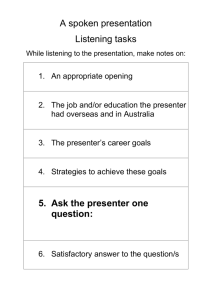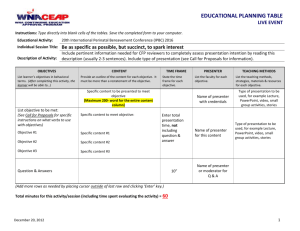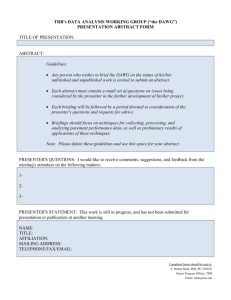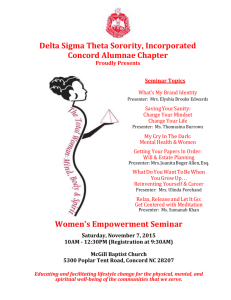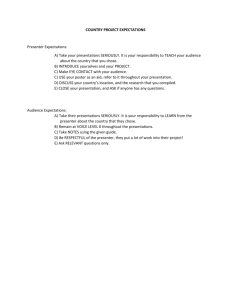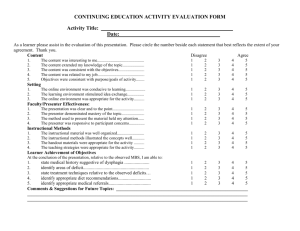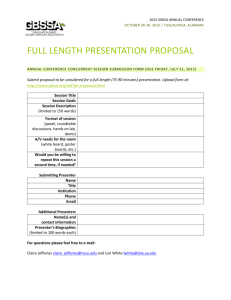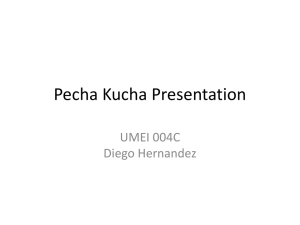Workshop Information Form
advertisement
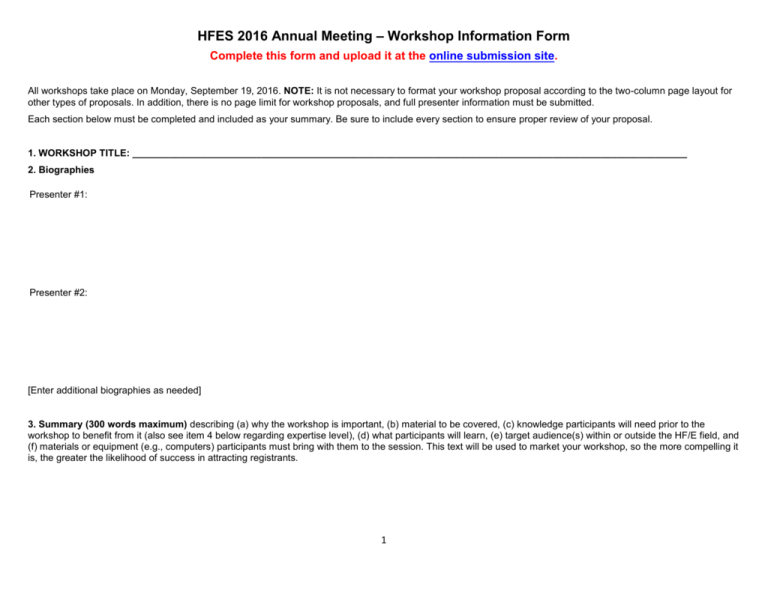
HFES 2016 Annual Meeting – Workshop Information Form Complete this form and upload it at the online submission site. All workshops take place on Monday, September 19, 2016. NOTE: It is not necessary to format your workshop proposal according to the two-column page layout for other types of proposals. In addition, there is no page limit for workshop proposals, and full presenter information must be submitted. Each section below must be completed and included as your summary. Be sure to include every section to ensure proper review of your proposal. 1. WORKSHOP TITLE: _______________________________________________________________________________________________________ 2. Biographies Presenter #1: Presenter #2: [Enter additional biographies as needed] 3. Summary (300 words maximum) describing (a) why the workshop is important, (b) material to be covered, (c) knowledge participants will need prior to the workshop to benefit from it (also see item 4 below regarding expertise level), (d) what participants will learn, (e) target audience(s) within or outside the HF/E field, and (f) materials or equipment (e.g., computers) participants must bring with them to the session. This text will be used to market your workshop, so the more compelling it is, the greater the likelihood of success in attracting registrants. 1 4. Workshop duration: Select ONE option from the list below: ___ Morning (8:30 a.m. to 12:00 noon, with coffee break from 10:00 to 10:30 a.m.) ___ Afternoon (1:30 to 5:00 p.m., with coffee break from 3:00 to 3:30 p.m.) ___ Half-day – please assign me the time that works the best (morning or afternoon) ___ All day (9:00 a.m. to 4:30 p.m., with breaks at 10:00-10:30 a.m. and 3:00-3:30 p.m.) 5. Participants' required expertise level. This can be a single level or a range (e.g., Beginning to Experienced). Participant expertise levels are defined as follows: Beginner has no prior experience, novice is acquainted with the topic but has minimal experience, experienced has good working knowledge with hands-on experience, expert has extensive knowledge and experience. NOTE: Select the expertise area(s) carefully, as attendees will rate the effectiveness of the workshop based partly on your selection. Check all the appropriate expertise level(s) that apply: ___ Beginner ___ Novice ___ Experienced ___ Expert 6. Hour-by-hour schedule; description of each unit/lesson, learning outcomes, and instructional method(s); target audience. Please provide details in the table below. Further explanation of the lessons, learning outcomes, etc., may be provided below the table. Be sure to accommodate the refreshment breaks in your schedule; they take place at 10:00-10:30 a.m. and 3:00-3:30 p.m. Unit/Lesson Name Time Allotted for Unit/Lesson (e.g., 15 minutes, 1 hour) Unit/Lesson Start and End Time (e.g., 9:00-9:15 a.m.) Content Description and/or Purpose (75-100 words) 2 List Learning Outcomes (e.g., “Participants will learn how to…”) Method Used (e.g., lecture, hands-on instruction, smallgroup work) Target Audience (e.g., safety & health professionals, students) 7. Optional: Further details about the information provided in the table above that will help the reviewers evaluate your proposal. 8. List of the audiovisual, video, computer, or other equipment you will need in the session room. An LCD projector and laptop computer (PC) is provided for the presenter's use. Because attendance is limited to 40, a microphone is usually not necessary. NOTE: Costs of audiovisual equipment are factored into the workshop fees. Although we encourage presenters to request equipment adequate to their needs, workshops with very high AV and computer requirements may be vulnerable to cancellation due to low enrollment. Please indicate quantity of the following items: ___ PCs for attendees (sharing of each computer by at least two people is recommended) ___ Macs for attendees (sharing of each computer by at least two people is recommended) ___ Whiteboard and pens ___ Flipchart and pens ___ Patch in to sound system ___ DVD player and monitor ___ Internet access for presenter only ___ Internet access for presenter and attendees ___ Special room setup (explain in detail and include a diagram if possible) 3