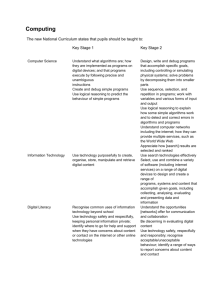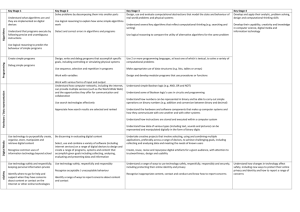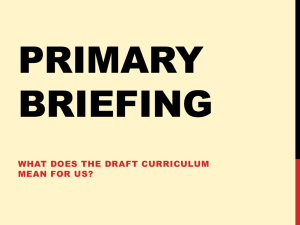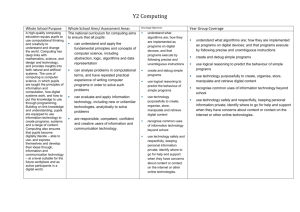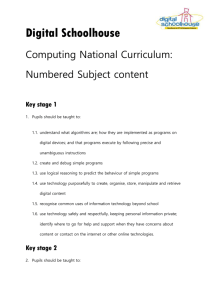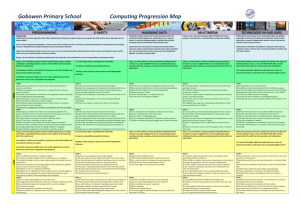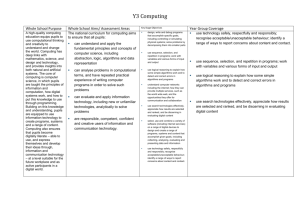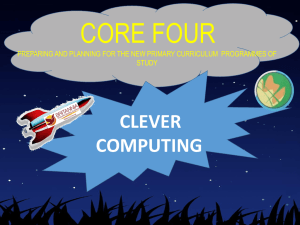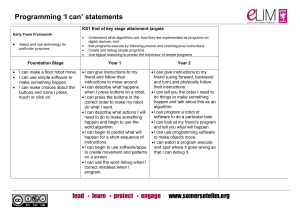Sample computing curriculum here ()
advertisement
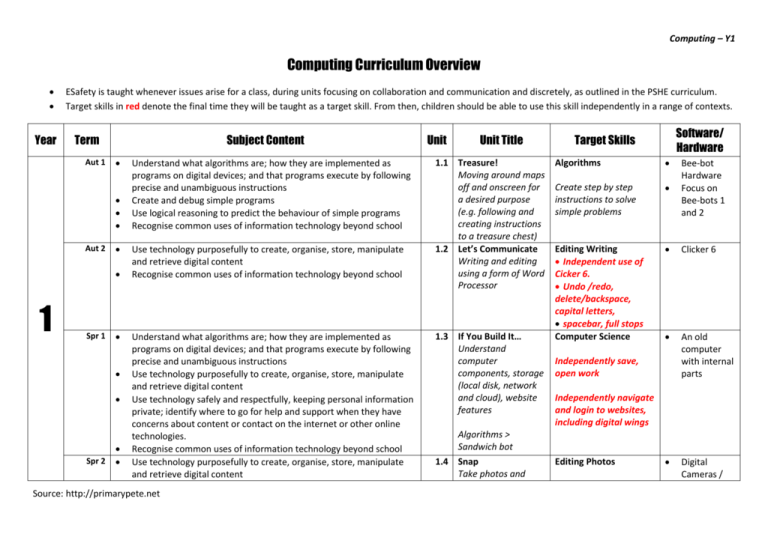
Computing – Y1 Computing Curriculum Overview Year ESafety is taught whenever issues arise for a class, during units focusing on collaboration and communication and discretely, as outlined in the PSHE curriculum. Target skills in red denote the final time they will be taught as a target skill. From then, children should be able to use this skill independently in a range of contexts. Term Aut 1 Subject Content Aut 2 1 Spr 1 Spr 2 Understand what algorithms are; how they are implemented as programs on digital devices; and that programs execute by following precise and unambiguous instructions Create and debug simple programs Use logical reasoning to predict the behaviour of simple programs Recognise common uses of information technology beyond school Use technology purposefully to create, organise, store, manipulate and retrieve digital content Recognise common uses of information technology beyond school Understand what algorithms are; how they are implemented as programs on digital devices; and that programs execute by following precise and unambiguous instructions Use technology purposefully to create, organise, store, manipulate and retrieve digital content Use technology safely and respectfully, keeping personal information private; identify where to go for help and support when they have concerns about content or contact on the internet or other online technologies. Recognise common uses of information technology beyond school Use technology purposefully to create, organise, store, manipulate and retrieve digital content Source: http://primarypete.net Unit Unit Title 1.1 Treasure! Moving around maps off and onscreen for a desired purpose (e.g. following and creating instructions to a treasure chest) 1.2 Let’s Communicate Writing and editing using a form of Word Processor 1.3 If You Build It… Understand computer components, storage (local disk, network and cloud), website features Algorithms > Sandwich bot 1.4 Snap Take photos and Software/ Hardware Target Skills Algorithms Create step by step instructions to solve simple problems Bee-bot Hardware Focus on Bee-bots 1 and 2 Editing Writing Independent use of Cicker 6. Undo /redo, delete/backspace, capital letters, spacebar, full stops Computer Science Clicker 6 An old computer with internal parts Digital Cameras / Independently save, open work Independently navigate and login to websites, including digital wings Editing Photos Computing – Y1 Sum 1 Use technology safely and respectfully, keeping personal information private; identify where to go for help and support when they have concerns about content or contact on the internet or other online technologies. Recognise common uses of information technology beyond school Understand what algorithms are; how they are implemented as programs on digital devices; and that programs execute by following precise and unambiguous instructions Create and debug simple programs Use logical reasoning to predict the behaviour of simple programs Recognise common uses of information technology beyond school consider their quality. Transfer to computer devices (if necessary) and manipulate the images. Understand bitmap images. 1.5 Game On! Experiment with simulations / computer games. Decompose problems into smaller problems. Create Dressing Up Game. Sum 2 Use technology purposefully to create, organise, store, manipulate and retrieve digital content Use technology safely and respectfully, keeping personal information private; identify where to go for help and support when they have concerns about content or contact on the internet or other online technologies. Recognise common uses of information technology beyond school Source: http://primarypete.net 1.6 Blog It Write texts using Clicker and sharing on class blogs by both copying and pasting and uploading as a separate document. Invite comment from others around the world and comment safely and respectfully on their work. Independent use of camera device IPod Touch 2Paint a Picture Independent use of 2Paint a Picture Algorithms Solve increasingly complex problems by breaking them down into smaller steps, executed one at a time Blocks of code (sequence of steps) Event handlers Sprites Communicate Safely Online Independently blog Independently comment online with safety and respect Upload a document Copy and paste Wii / Playstation / Xbox / PC Kodu Scratch Pupil access to class blog Computing – Y2 Year Term Aut 1 Subject Content 2 Aut 2 Spr 1 Use technology purposefully to create, organise, store, manipulate and retrieve digital content Use technology safely and respectfully, keeping personal information private; know where to go for help and support when they have concerns about material on the internet Recognise common uses of information technology beyond school Understand what algorithms are; how they are implemented as programs on digital devices; and that programs execute by following precise and unambiguous instructions Create and debug simple programs Use logical reasoning to predict the behaviour of simple programs Use technology purposefully to create, organise, store, manipulate and retrieve digital content Recognise common uses of information technology beyond school Use technology purposefully to create, organise, store, manipulate and retrieve digital content Use technology safely and respectfully, keeping personal information private; identify where to go for help and support when they have concerns about content or contact on the internet or other online technologies. Source: http://primarypete.net Unit Unit Title 2.1 All Present and Correct Create a project linked to theme learning using 2Create to share. Include a menu and/or submenus, aesthetics of layout and imported images. Independently share on class blogs with wider audience. 2.2 Let’s Draw Ch use Scratch to create patterns. Event handlers changing the colour/pen width 2.3 Share It Use Edmodo to publish work from other sources (e.g. pictures, stories in Clicker/Word). Target Skills Presentations Software/Har dware 2Create Scratch Edmodo Understand and create useful buttons, menus, submenus. Consider an audience Import and export Algorithms Blocks of code (sequence of steps) Sprites Event handlers Iteration Conditional statements Communicating online safely and respectfully Comment safely and respectfully on others work Computing – Y2 Spr 2 Recognise common uses of information technology beyond school Use technology purposefully to create, organise, store, manipulate and retrieve digital content Use technology safely and respectfully, keeping personal information private; identify where to go for help and support when they have concerns about content or contact on the internet or other online technologies. Recognise common uses of information technology beyond school Sum 1 Sum 2 Use technology purposefully to create, organise, store, manipulate and retrieve digital content Use technology safely and respectfully, keeping personal information private; identify where to go for help and support when they have concerns about content or contact on the internet or other online technologies. Recognise common uses of information technology beyond school Understand what algorithms are; how they are implemented as programs on digital devices; and that programs execute by following precise and unambiguous instructions Create and debug simple programs Use logical reasoning to predict the behaviour of simple programs Recognise common uses of information technology beyond school Source: http://primarypete.net Begin to embed. Comment on other’s work. 2.4 Data Examine a range of common uses of information technology beyond school such as libraries, restaurants, journalists, supermarkets. Use and create a database. 2.3 Sounds Good Record retelling of a story or telling of their own stories. Edit, save, publish as part of a Photostory and share. 2.6 Quiz Time Children create times table quiz for other children Upload Embed Independent use of Edmodo Databases MangoData Audacity Photostory Scratch Use and understand the purpose of a database Understand the internet as a database Know common uses of information technology beyond school Editing Audio Edit audio (select, cut) Manipulate audio (amplify, pitch, tempo) Independently record and edit audio Algorithms Blocks of code (sequence of steps) Iteration Sprites Event handlers Conditional statement Variables Computing – Y3 Year Term Aut 1 Subject Content Aut 2 Design, write and debug programs that accomplish specific goals, including controlling or simulating physical systems; solve problems by decomposing them into smaller parts Use sequence, selection, and repetition in programs; work with variables and various forms of input and output Use logical reasoning to explain how some simple algorithms work and to detect and correct errors in algorithms and programs Select, use and combine a variety of software (including internet services) on a range of digital devices to design and create a range of programs, systems and content that accomplish given goals, including collecting, analysing, evaluating and presenting data and information 3 Spr 1 Design, write and debug programs that accomplish specific goals, including controlling or simulating physical systems; solve problems by decomposing them into smaller parts Use sequence, selection, and repetition in programs; work with variables and various forms of input and output Use logical reasoning to explain how some simple algorithms work and to detect and correct errors in algorithms and programs Use technology safely, respectfully and responsibly; recognise acceptable/unacceptable behaviour; identify a range of ways to report concerns about content and contact Unit Unit Title 3.1 Game On 2! Create a computer game focusing on decomposing problems and understanding functions / sub routines. Test and evaluate each other’s programs. 3.2 Photoshopped Manipulate imported images for a purpose, share images on the internet after exporting 3.3 The Classics Design and write programs for others to use – target audience Programming Embed in Edmodo for others to play Wii / Playstation / Xbox / PC Kodu Sprites Event handlers (press a button and something happens) Graphics Photoshop Elements Scratch Clone tool, selection tool, effects and filters Independent use of Photoshop Import and export Programming Embed Iteration Conditional statements Variables Synchronisation Source: http://primarypete.net Iteration (repeat loops) Sprites Pong & Bomberman Software/ Hardware Target Skills Computing – Y3 (broadcasting) Spr 2 Sum 1 Sum 2 Design, write and debug programs that accomplish specific goals, including controlling or simulating physical systems; solve problems by decomposing them into smaller parts Design, write and debug programs that accomplish specific goals, including controlling or simulating physical systems; solve problems by decomposing them into smaller parts Use sequence, selection, and repetition in programs; work with variables and various forms of input and output Use logical reasoning to explain how some simple algorithms work and to detect and correct errors in algorithms and programs Use technology safely, respectfully and responsibly; recognise acceptable/unacceptable behaviour; identify a range of ways to report concerns about content and contact Select, use and combine a variety of software (including internet services) on a range of digital devices to design and create a range of programs, systems and content that accomplish given goals, including collecting, analysing, evaluating and presenting data and information Use search technologies effectively, appreciate how results are selected and ranked, and be discerning in evaluating digital content Use technology safely, respectfully and responsibly; recognise acceptable/unacceptable behaviour; identify a range of ways to report concerns about content and contact Source: http://primarypete.net 3.4 Playability Create own computer games. Focus on audience, purpose, playability 3.5 Let’s Race! Design and write car racing game for others to use Programming Pixel Press Scratch Photoshop Audacity 2Create Playability Programming Event handlers Conditional statements Variables 3.6 I Love It When A Plan Comes Together Use graphics, sound/music, researched information in own words (understand copywrite), evaluate digital content for a presentation to share on the internet Presentations Import and export Combine elements from different packages Computing – Y4 Year Term Aut 1 Subject Content Aut 2 4 Spr 1 Design, write and debug programs that accomplish specific goals, including controlling or simulating physical systems; solve problems by decomposing them into smaller parts Use sequence, selection, and repetition in programs; work with variables and various forms of input and output Use logical reasoning to explain how some simple algorithms work and to detect and correct errors in algorithms and programs Select, use and combine a variety of software (including internet services) on a range of digital devices to design and create a range of programs, systems and content that accomplish given goals, including collecting, analysing, evaluating and presenting data and information Use search technologies effectively, appreciate how results are selected and ranked, and be discerning in evaluating digital content Use technology safely, respectfully and responsibly; recognise acceptable/unacceptable behaviour; identify a range of ways to report concerns about content and contact Design, write and debug programs that accomplish specific goals, including controlling or simulating physical systems; solve problems by decomposing them into smaller parts Use sequence, selection, and repetition in programs; work with variables and various forms of input and output Use logical reasoning to explain how some simple algorithms work and to detect and correct errors in algorithms and programs Source: http://primarypete.net Unit Unit Title 3.3 Give Me A Brief Design and write programs that control / simulate physical systems, focus on audience and brief, collaborative working. (e.g. making a Thames Barrier version) 4.2 Advertising Using video footage created by them and preexisting footage to create adverts Software/ Hardware Target Skills Programming Lego NXT Windows Movie Maker Live Scratch Focus on transferring skills learnt in year 3 and debugging Communicating Video recording Video editing Independent use of Movie Maker Live 4.3 Getting Medieval Create Joust version including debugging and developing beyond a simple version of the game Programming Conditional statements Variables Synchronisation (broadcasting) Computing – Y4 Spr 2 Sum 1 Sum 2 Select, use and combine a variety of software (including internet services) on a range of digital devices to design and create a range of programs, systems and content that accomplish given goals, including collecting, analysing, evaluating and presenting data and information Use technology safely, respectfully and responsibly; recognise acceptable/unacceptable behaviour; identify a range of ways to report concerns about content and contact 4.4 Cyberspace Understand the way the internet works Computer Science Design, write and debug programs that accomplish specific goals, including controlling or simulating physical systems; solve problems by decomposing them into smaller parts Use sequence, selection, and repetition in programs; work with variables and various forms of input and output Use logical reasoning to explain how some simple algorithms work and to detect and correct errors in algorithms and programs Select, use and combine a variety of software (including internet services) on a range of digital devices to design and create a range of programs, systems and content that accomplish given goals, including collecting, analysing, evaluating and presenting data and information 4.5 Tween It Use of simple programming commands, vector animation, problem solving Animation Design, write and debug programs that accomplish specific goals, including controlling or simulating physical systems; solve problems by decomposing them into smaller parts Use sequence, selection, and repetition in programs; work with variables and various forms of input and output Use logical reasoning to explain how some simple algorithms work and to detect and correct errors in algorithms and programs Select, use and combine a variety of software (including internet services) on a range of digital devices to design and create a range of programs, systems and content that accomplish given goals, including collecting, analysing, evaluating and presenting data and information 4.6 Enterprising Summer fate games Spreadsheets Source: http://primarypete.net How the internet works Flash Excel Understanding of the principles of animation, vector drawing and problem solving Spreadsheet modelling Independent use of Excel Functions Computing – Y5 Year Term Aut 1 Subject Content Spr 1 5 Spr 2 Unit Unit Title Software/ Hardware Target Skills Design, write and debug programs that accomplish specific goals, including controlling or simulating physical systems; solve problems by decomposing them into smaller parts Use sequence, selection, and repetition in programs; work with variables and various forms of input and output Use logical reasoning to explain how some simple algorithms work and to detect and correct errors in algorithms and programs 5.1 Text Adventure Create a text adventure Programming Variables Nested conditional statements Synchronisation (broadcasting) Arrays (lists) Scratch ActivLit Select, use and combine a variety of software (including internet services) on a range of digital devices to design and create a range of programs, systems and content that accomplish given goals, including collecting, analysing, evaluating and presenting data and information Use search technologies effectively, appreciate how results are selected and ranked, and be discerning in evaluating digital content Use technology safely, respectfully and responsibly; recognise acceptable/unacceptable behaviour; identify a range of ways to report concerns about content and contact Design, write and debug programs that accomplish specific goals, including controlling or simulating physical systems; solve problems by decomposing them into smaller parts Use sequence, selection, and repetition in programs; work with variables and various forms of input and output Use logical reasoning to explain how some simple algorithms work and to detect and correct errors in algorithms and programs Select, use and combine a variety of software (including internet services) on a range of digital devices to design and create a range of programs, systems and content that accomplish given goals, including collecting, analysing, evaluating and presenting data and information Use technology safely, respectfully and responsibly; recognise acceptable/unacceptable behaviour; identify a range of ways to report concerns about content and contact 5.2 Desktop Publishing Layout, audience and purpose, report/article/review Communication Photoshop 5.3 Flashy Create an interactive presentation including animation, simple commands, graphics Presentation and programming Flash Source: http://primarypete.net Conditional statements Computing – Y5 Sum 1&2 Design, write and debug programs that accomplish specific goals, including controlling or simulating physical systems; solve problems by decomposing them into smaller parts Use sequence, selection, and repetition in programs; work with variables and various forms of input and output Use logical reasoning to explain how some simple algorithms work and to detect and correct errors in algorithms and programs Use technology safely, respectfully and responsibly; recognise acceptable/unacceptable behaviour; identify a range of ways to report concerns about content and contact Source: http://primarypete.net 5.4 Virtual Pet Create virtual pet program Programming Variables Synchronisation (broadcasting) Scratch Computing – Y6 Year Term Aut 1 Subject Content Aut 2 6 Spr 1& 2 Unit Unit Title Software/ Hardware Target Skills Design, write and debug programs that accomplish specific goals, including controlling or simulating physical systems; solve problems by decomposing them into smaller parts Use sequence, selection, and repetition in programs; work with variables and various forms of input and output Use logical reasoning to explain how some simple algorithms work and to detect and correct errors in algorithms and programs Select, use and combine a variety of software (including internet services) on a range of digital devices to design and create a range of programs, systems and content that accomplish given goals, including collecting, analysing, evaluating and presenting data and information 6.1 Lego This Design and write programs that control / simulate physical systems, focus on audience and brief, collaborative working. (e.g. a robotic vehicle) Programming Target audience, real world application of programming, problem solving Lego NXT Design, write and debug programs that accomplish specific goals, including controlling or simulating physical systems; solve problems by decomposing them into smaller parts Use sequence, selection, and repetition in programs; work with variables and various forms of input and output Use logical reasoning to explain how some simple algorithms work and to detect and correct errors in algorithms and programs 6.2 Game Developers Create their own unique game, user feedback and beta testing. Debugging and improvements. Programming Game design principles, playability Scratch Select, use and combine a variety of software (including internet services) on a range of digital devices to design and create a range of programs, systems and content that accomplish given goals, including collecting, analysing, evaluating and presenting data and information Use search technologies effectively, appreciate how results are selected and ranked, and be discerning in evaluating digital content Use technology safely, respectfully and responsibly; recognise acceptable/unacceptable behaviour; identify a range of ways to report concerns about content and contact 6.3 Into the Net Information credibility, search ranking, understanding of how the internet works and its protocols Computer Science Source: http://primarypete.net Internet Protocols Information reliable/up to date/accurate/bias Computing – Y6 Sum 1& 2 Design, write and debug programs that accomplish specific goals, including controlling or simulating physical systems; solve problems by decomposing them into smaller parts Use sequence, selection, and repetition in programs; work with variables and various forms of input and output Use logical reasoning to explain how some simple algorithms work and to detect and correct errors in algorithms and programs Select, use and combine a variety of software (including internet services) on a range of digital devices to design and create a range of programs, systems and content that accomplish given goals, including collecting, analysing, evaluating and presenting data and information Source: http://primarypete.net 6.4 Sandbox Create a virtual physics engine sandbox for others to play with. Ability to ‘turn on gravity’ Programming Algebra applications Efficient problem solving and debugging Scratch Algodoo Flash Computing – Y6 Programming Skills Progression Progression in programming concepts: Algorithms > Iteration >Sprites > Conditional Statements > Variables > functions (Broadcasting is similar in Scratch) Progression in debugging (identifying and fixing errors in code. Problem solving): Debugging should be taught at every stage of programming. It assumes everyone makes mistakes and teaches that this is normal. Pupils can see something wrong with their code but can’t define where > identify the block or place where it is wrong but cannot fix it without help > can fix independently Year 1 2 3 Skill By the end of Year 1 children: Are able to create algorithms (step by step instructions to solve simple problems) Are beginning to break more complex problems down into smaller steps, executed sequentially (one at a time) Are beginning to create blocks of sequential code Have a basic understanding of event handlers By the end of Year 2 children: Are able to break increasingly complex problems down into smaller steps Are able to create blocks of sequential code Are beginning to understand the purpose of sprites Are beginning to understand iteration (repeat loops) By the end of Year 3 children: Understand and are able to create code using iteration Understand and are able to create code using sprites Understand and are able to create code using event handlers Are beginning to understand conditional statements (If…then…) Are beginning to understand variables Are beginning to understand functions 4 By the end of Year 4 children: Are developing their understanding of conditional statements (If…then…) Are developing their understanding of variables Are developing their understanding of functions 5 By the end of Year 5 children: Understand and are able to create code using conditional statements (If…then…) Understand and are able to create code using variables Understand and are able to create code using functions 6 During Year 6 children will: Use all the skills they have learnt in previous years and apply them in a range of contexts at a higher level Source: http://primarypete.net Computing – Y6 Communication Skills Progression Year End of Year Skills (many of these skills have been developed in preceding years) Able to use Clicker 6 independently in a range of contexts across the curriculum (software) Independently use 2Paint a Picture (software) Independently use a digital camera (hardware) Independently use simplified class blog interface to post (software) Undo/redo (digital literacy concept) Copy and paste (digital literacy concept) Save and open work (digital literacy concept) Independently navigate and login to websites, including digital wings (digital literacy concept) Able to use delete/backspace, capital letters, full stops, spacebar (word processing skills) Independently use Edmodo (software) Independently use Audacity (software) Independently use Photostory (software) Upload a document (digital literacy concept) Comment safely and with respect (digital literacy concept) Record and edit audio (audio skills) Independently use Photoshop (software) Import and export (digital literacy concept) Embed (digital literacy concept) Able to use clone, selection tools, effects and filters (graphics skills) Independent use of Movie Maker Live Independent use of Excel Video recording, editing (digital literacy) Functions (spread sheet skill) 5 Children continue to apply the skills they have previously learnt in a range of contexts and as part of more complex projects 6 Children continue to apply the skills they have previously learnt in a range of contexts and as part of more complex projects 1 2 3 4 Source: http://primarypete.net