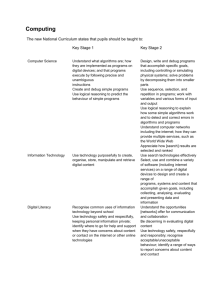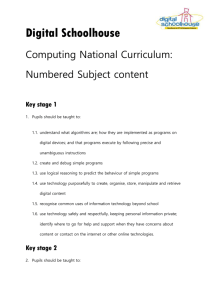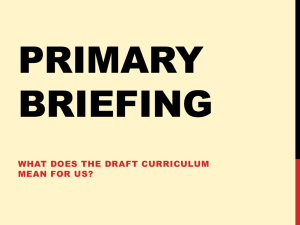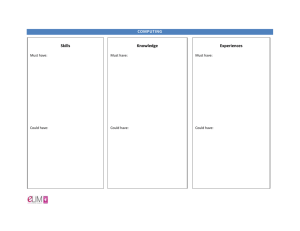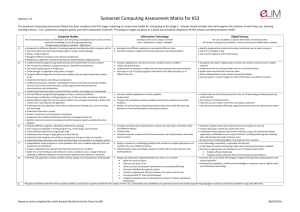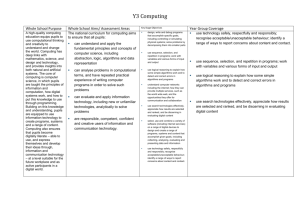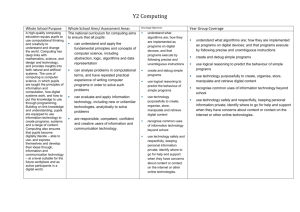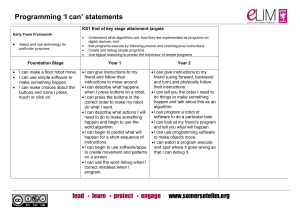3764-Computing progressing NC v2
advertisement
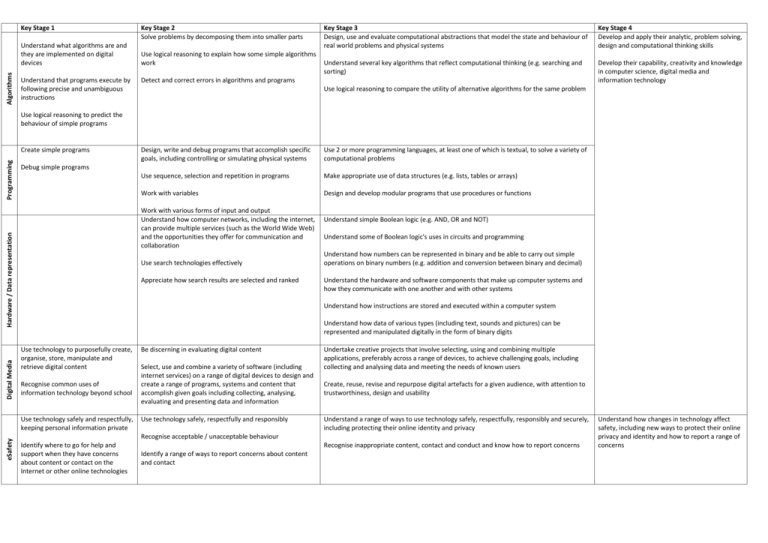
Key Stage 1 Algorithms Understand what algorithms are and they are implemented on digital devices Understand that programs execute by following precise and unambiguous instructions Key Stage 2 Solve problems by decomposing them into smaller parts Use logical reasoning to explain how some simple algorithms work Key Stage 3 Design, use and evaluate computational abstractions that model the state and behaviour of real world problems and physical systems Key Stage 4 Develop and apply their analytic, problem solving, design and computational thinking skills Understand several key algorithms that reflect computational thinking (e.g. searching and sorting) Develop their capability, creativity and knowledge in computer science, digital media and information technology Detect and correct errors in algorithms and programs Use logical reasoning to compare the utility of alternative algorithms for the same problem Use logical reasoning to predict the behaviour of simple programs Digital Media Use 2 or more programming languages, at least one of which is textual, to solve a variety of computational problems Use sequence, selection and repetition in programs Make appropriate use of data structures (e.g. lists, tables or arrays) Work with variables Design and develop modular programs that use procedures or functions Work with various forms of input and output Understand how computer networks, including the internet, can provide multiple services (such as the World Wide Web) and the opportunities they offer for communication and collaboration Use search technologies effectively Appreciate how search results are selected and ranked Understand simple Boolean logic (e.g. AND, OR and NOT) Understand some of Boolean logic's uses in circuits and programming Understand how numbers can be represented in binary and be able to carry out simple operations on binary numbers (e.g. addition and conversion between binary and decimal) Understand the hardware and software components that make up computer systems and how they communicate with one another and with other systems Understand how instructions are stored and executed within a computer system Understand how data of various types (including text, sounds and pictures) can be represented and manipulated digitally in the form of binary digits Use technology to purposefully create, organise, store, manipulate and retrieve digital content Recognise common uses of information technology beyond school Use technology safely and respectfully, keeping personal information private eSafety Design, write and debug programs that accomplish specific goals, including controlling or simulating physical systems Debug simple programs Hardware / Data representation Programming Create simple programs Be discerning in evaluating digital content Select, use and combine a variety of software (including internet services) on a range of digital devices to design and create a range of programs, systems and content that accomplish given goals including collecting, analysing, evaluating and presenting data and information Use technology safely, respectfully and responsibly Undertake creative projects that involve selecting, using and combining multiple applications, preferably across a range of devices, to achieve challenging goals, including collecting and analysing data and meeting the needs of known users Create, reuse, revise and repurpose digital artefacts for a given audience, with attention to trustworthiness, design and usability Understand a range of ways to use technology safely, respectfully, responsibly and securely, including protecting their online identity and privacy Recognise acceptable / unacceptable behaviour Identify where to go for help and support when they have concerns about content or contact on the Internet or other online technologies Recognise inappropriate content, contact and conduct and know how to report concerns Identify a range of ways to report concerns about content and contact Understand how changes in technology affect safety, including new ways to protect their online privacy and identity and how to report a range of concerns