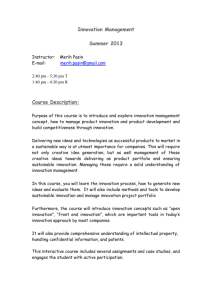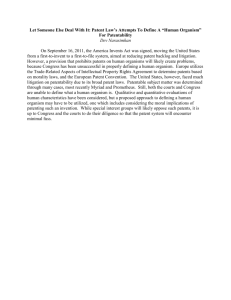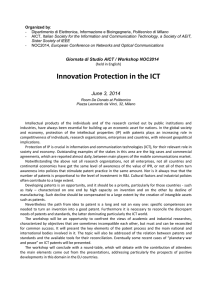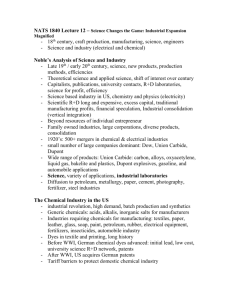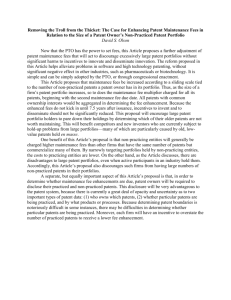IFLA2008papermacmillanjune11 - PRISM: University of Calgary
advertisement
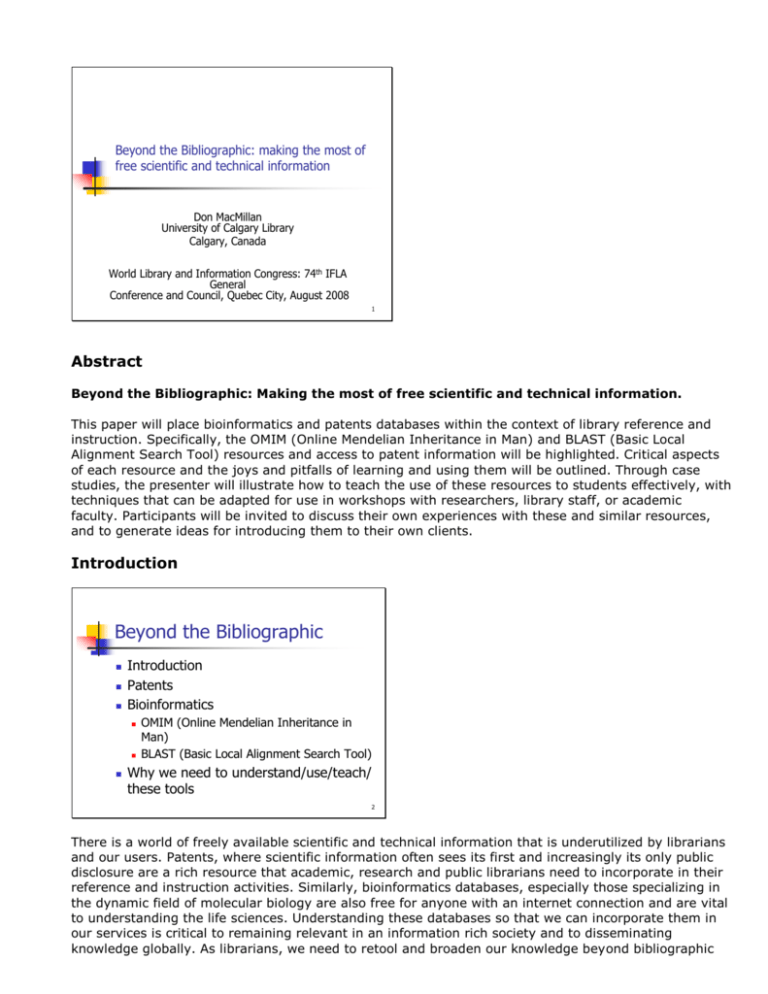
Beyond the Bibliographic: making the most of free scientific and technical information Don MacMillan University of Calgary Library Calgary, Canada World Library and Information Congress: 74th IFLA General Conference and Council, Quebec City, August 2008 1 Abstract Beyond the Bibliographic: Making the most of free scientific and technical information. This paper will place bioinformatics and patents databases within the context of library reference and instruction. Specifically, the OMIM (Online Mendelian Inheritance in Man) and BLAST (Basic Local Alignment Search Tool) resources and access to patent information will be highlighted. Critical aspects of each resource and the joys and pitfalls of learning and using them will be outlined. Through case studies, the presenter will illustrate how to teach the use of these resources to students effectively, with techniques that can be adapted for use in workshops with researchers, library staff, or academic faculty. Participants will be invited to discuss their own experiences with these and similar resources, and to generate ideas for introducing them to their own clients. Introduction Beyond the Bibliographic Introduction Patents Bioinformatics OMIM (Online Mendelian Inheritance in Man) BLAST (Basic Local Alignment Search Tool) Why we need to understand/use/teach/ these tools 2 There is a world of freely available scientific and technical information that is underutilized by librarians and our users. Patents, where scientific information often sees its first and increasingly its only public disclosure are a rich resource that academic, research and public librarians need to incorporate in their reference and instruction activities. Similarly, bioinformatics databases, especially those specializing in the dynamic field of molecular biology are also free for anyone with an internet connection and are vital to understanding the life sciences. Understanding these databases so that we can incorporate them in our services is critical to remaining relevant in an information rich society and to disseminating knowledge globally. As librarians, we need to retool and broaden our knowledge beyond bibliographic resources. The resources highlighted in this presentation allow the librarian to add considerable depth to information services at no additional cost. Resources such as patents and bioinformatics data pose both a challenge and an opportunity to librarians. The challenge arises because while some of our knowledge of how information works transfers well to these new sources, the nature of the information they contain requires significant learning and practice on our part in order to help clients and students use them effectively. However, the opportunities these resources present to provide critical resources for research, to retain professional credibility and relevance, and to expand our own skill sets are well worth the time and effort required to master them. In this presentation, I will be focusing on patent resources, and two key bioinformatics databases - OMIM (Online Mendelian Inheritance in Man) and BLAST (Basic Local Alignment Search Tool). There are many more similar tools that provide access to information in its 'raw' state - before it has been shaped into more traditional scientific communications such as conference papers, journal articles and reference works. They have in common highly specialized vocabularies, idiosyncratic classification systems and unique search interfaces. It is up to us as librarians to monitor the information environment for these emerging tools, determine which best suits the needs of our users, and develop ways of integrating them into our instruction and reference practice. It can be argued that teaching users to make the most of these tools is the responsibility not of the librarian but of the discipline expert - the professor, the lead researcher on a project. But in a world where the librarian skills of understanding how information works is misunderstood and often devalued, where bibliographic databases make end-user retrieval of articles simpler, becoming expert users of these new tools is an opportunity to market our value that cannot be neglected. However, many authors have argued that librarians will have to develop some degree of fluency with non-traditional information sources such as patents and bioinformatics databases such as OMIM (Online Mendelian Inheritance in Man) and BLAST (Basic Local Alignment Search Tool) and increase their instruction activities in these areas in order to remain relevant to our users and partners (Brown, 2005; Bowden & DiBenedetto, 2001; Chiang, 2004). In an academic setting, teaching advanced skills may encourage faculty to bring students back to the library in senior courses, providing an opportunity to review prior skills and extend students' knowledge. As librarians we have the training and experience to select the tools that can help our users, to make sense of the various interfaces, and to discover and teach the most direct routes to the most frequently sought information. Patents and bioinformatics data provide a new platform for our expertise, one where we are uniquely able to contribute to research and education. Patent resources Patents Why use patents How to search for patents Challenges for librarians/teaching Common misconceptions Printing text and images Language 3 Patents are records of descriptions of work for which the inventor or assignee are granted exclusive 2 rights and protection from infringement. They can be invented objects or technologies, processes, or life-forms and can be filed by major corporations, government and academic researchers or inventors. While the publication of scientific research in articles continues, the first dissemination of new knowledge often occurs in patents, where the holder can maintain a right to any commercial benefit from the innovation (Church & Carpenter, 2000, Kehoe & Yu, 2001). This is especially true in rapidly developing field such as genetics and biotechnology. As Japan's National Center for Industrial Property Information and Training points out, "your full and effective use of industrial property rights information, for example to grasp the trends in patented technology in your field of interest, will vitalize your own cycle of intellectual creation." (2007) Despite the importance of this source of information, few studies have been published in the library literature on the inherent value and use of patents with the exception of (MacMillan, 2006, Church & Carpenter, 2000, and Kawakami, 1998). Reasons for the paucity of library-related information include the perceived complexity and difficulty associated with teaching patents; lack of support from faculty; lack of awareness of the value of patent information and/or lack of time in an already crowded information literacy curriculum. Patents can bring students to the cutting edge of science and infuse them with the excitement of discovery that textbooks rarely manage. Not only do they provide critical paths to new applications, inventions and processes, for the researcher, they can reduce duplication of effort or identify abandoned innovation that may be more feasible in current or different circumstances. On a very practical level, those involved in development work may find inventions in earlier patents less reliant on fragile technology and therefore better suited for harsh environments. Patent searching differs from one granting body to another, but most allow both free-text searching and searching by classification system. Most also allow users to limit searches to particular fields - such as title and abstract. Google Patents can provide an easy introduction to searching for US Patent information with a familiar interface to unfamiliar sources, but it does not allow for sophisticated searching. Using the websites of patent offices offers more refined searching in specific fields and allows searching of patents in other regions and countries. There are a number of issues with using patents that require librarians to do more than just teach people how to find relevant information. To use patents effectively, students often need some instruction in interpreting the components of a patent, and in understanding the language of patents. First, many users will need to be convinced that patents will be a useful source of information for their work, and that they cover processes and objects, and in some jurisdictions, life-forms well beyond what most people consider 'inventions'. Did you know, for example, that there is a patent for a Method of teaching reading? In some cases, it may be difficult to convince an enthusiastic researcher with a bright idea that someone else may have thought of it first, and some would rather spend time and resources repeating work that has been done elsewhere than check the patent databases. While researchers and students may be familiar with the basic structure of research articles - - problem, literature review, hypothesis, methodology, results, discussion and conclusion, they may need to be educated in the anatomy of patents - references, claims, description/prior art, classification system and images. These sections appear deceptively similar to parts of an article but often have quite different functions. The references, unlike those in a literature review, are more likely to refer to patents and basic resources than to current articles, although in some fields citing current literature in patents is more prevalent. The illustrations are often the most important and easiest to understand part of a patent, whereas for articles they are often less crucial to the understanding of the text. Finally, while the writing in both articles and patents can be obscure, jargon-filled and to some extent, meant to exclude the layperson, the language of patents contains an extra level of incomprehensibility. Mixing scientific and legal terms rarely results in improved clarity and to some extent patents are meant to shroud the finer details of the invention to secure the original idea from infringement. In class, I recommend that students first study the diagrams of a patent to get a sense of what it does, the look at the claims, and finally the description. I also reassure them that if they don't understand the patent the first time through they are not alone and that it may, in fact, take several readings and some aspirin to finally make sense of the document. 3 Patent Links United States Patent and Trademark Office (USPTO) European Patent Office (EPO) Canadian Intellectual Patent Office Google Patents WWW.pat2pdf.org http://www.uspto.gov/patft/index.html http://www.epo.org/ http://www.ic.gc.ca/sc_mrksv/cipo/patents/pt_main-e.html http://www.google.com/patents http://www.pat2pdf.org/ 4 Case Study 1-CMMB 421 (Cellular, Molecular and Microbial Biology)-Virology Case Study 1 Course: CMMB 421- Virology Instructor: Dr. Howard Ceri Collaborative, holds several patents Students: Highly motivated, senior class Prior knowledge of traditional sources Class: Demonstration, practice, discussion Patents required for paper and oral presentation 5 Students in this course had two major assignments, a term paper worth 20% and an oral seminar worth 15%. They were required to use material from several research sources to complete these assignments, and the instructor emphasized the importance of patent literature as increasingly this is where the much of the information in the field is published. In consultation with the Course Instructor, I was able to build on students' prior knowledge of conventional information sources such as BIOSIS Previews, Web of Science and PubMed gained through previous information literacy workshops, and spend the majority of class time on new resources including patents. He specifically asked for an overview of the patent literature including how to locate patent information, key components of the data contained within a patent, and the value of patents as a source of scientific information. To prepare for the course, I checked sample student topics in Canadian Patent Office and the USPTO (United States Patent and Trademark Office) database to see where there might be challenges or difficulties. As the names of viral organisms are more standardized than other areas of technology, searching for patents was relatively easy. A major contributor to the success of the class was being able to teach it in a computer lab setting where each student could practice searching their assigned topic and discuss their findings. During the session I demonstrated searching in both the Canadian Patent Office and the United States Patent and Trademark Office using both basic and advanced search techniques. Students searched their topic keywords using the "Quick Search" feature and limited their searches to "Title" and "Abstract" as 4 they had learned to do in searching bibliographic database searches and obtained relevant results on their topics very quickly. Using one of the patents they retrieved I asked students to review and discuss the key patent data fields and the types of information they might find in each field or section. Reviewing the initial results led to other related keywords and also to a determination of relevant patent classification numbers. I briefly described the patent classification system, and how using the class numbers could compensate for the lack of controlled subject headings, particularly for describing new inventions. This led naturally into a discussion of the language issue as patent titles and abstracts are often deliberately ambiguous and not always indicative of the patent content. Students then redid their searches using priority class and subclass numbers. As an example, I searched the keywords “Drug Delivery” and limited the search to the abstract field which produced 1400 patents. By locating and using the subclass number of a useful patent I then re-searched to find fewer, more relevant patents, many of which did not have "Drug Delivery" in the abstract. This demonstrated the value of a two stage approach - first use natural language to find patents, then identify subclass numbers and search again. As this session was experimental, I surveyed students on their use of various information sources Using the free FAST online survey tool - http://www.getfast.ca several student comments referenced patents as a tool they would use in the future, and one included it comments about sources he wished he'd known about earlier. The instructor was also very pleased with the session and reported that many students incorporated patents into their assignments. Case Study 1- Feedback “I anticipate ...the Patents databases will be very useful. “ “This will also be very useful, another database I didn't know about.” FAST (Free Assessment Summary Tool): http://www.toofast.ca 6 Tips for integrating patent searching into library instruction Patent Tips Only introduce patents if their use will be rewarded Select an interesting example to demonstrate usefulness Allow hands-on practice Pre-load a patent if your connection is slow 7 5 1) Only introduce patent searching if students will see an immediate benefit in class assignments. If the instructor does not value references to patents in assignments, students will not use them. Collaboration with the instructor in encouraging the use of patents in the session, in assignments and in research work is critical to students integrating patents into their research skills. 2) Choose a compelling example for your demonstration - one that is relevant to the course material, clear and with excellent diagrams if appropriate. It is much more effective for students see for themselves how useful patent resources are, than for them to hear it from you. If you can, pre-load the patent as they can sometimes take several minutes to download. 3) Provide the opportunity for hands on practice with both the instructor and the librarian available to answer questions. Students left on their own to search will often revert to what they know - Google and databases, rather than venture into the unknown. Bioinformatics Bioinformatics What is Bioinformatics? Challenges for Instruction librarians Key databases NCBI http://www.ncbi.nlm.nih.gov/ Genbank OMIM http://www.ncbi.nlm.nih.gov/sites/entrez?db=OMIM BLAST http://www.ncbi.nlm.nih.gov/Genbank/index.html http://www.ncbi.nlm.nih.gov/blast/Blast.cgi 8 Bioinformatics is the discipline that combines the fields of mathematics, computer sciences and the biological sciences to extract information from the vast amounts of data generated by gene sequencing projects. In addition to changing how biological research is conducted, the author of a recent article has described bioinformatics as changing the types of questions that can be asked and increasing the rate at which knowledge is obtained (Miskowski et al, 2007). Other authors have reinforced the recommendation made by the ASBMB (American Society for Biochemistry and Molecular Biology) that biochemistry and molecular biology undergraduate curriculums include the use of computer databases and bioinformatics as a core competency before graduation (Voet, 2003, Boyle, 2004, Bednarski et al, 2005). Andrew Feig and Evelyn Jabri go further and state "supplementing the undergraduate biochemistry curriculum with data-mining exercises is an ideal way to expose the students to the common databases and tools that take advantage of this vast repository of biochemical information" (2002). Furthermore, Feig and Jabri also point out that since Bioinformatics tools are freely available through the Internet, they are relatively easy to incorporate into the curriculum as there is no need to purchase expensive hardware or software. Librarians and other information science practitioners have published extensively on the opportunities available to science librarians who include bioinformatics tools in information literacy instruction. One of the seminal works in the field was a special theme issue of the Journal of Medical Library Association in July, 2006 dedicated to bioinformatics and the role of medical libraries. This issue includes accounts from libraries that offer bioinformatics as part of library information literacy sessions, most of which are targeted at graduate or medical students. Most contributors in this area have recognized that 6 bioinformatics databases should be included in the repertoire of life and heath science librarians in order to retain our role as pivotal members of the information community of molecular biologists (Geer, 2006; Tennant, 2002; Brown, 2005). As with patents, there may be some challenges in integrating bioinformatics databases into your library services. Researchers may think that librarians have insufficient knowledge of the genetic information to provide assistance; there may in some cases be a lack of confidence in their own knowledge of the tools and/or their ability to stay current with the exponential growth of information resources. Still other faculty may consider that the databases are too advanced or complex for their students to understand. The key to overcoming these challenges is collaboration; offer your expertise in understanding how information and databases work, and let them take the lead in explaining the content. Ask your users how they use the databases, where they have difficulties and what they wish the resources could do. This may allow you to identify more direct paths through the sources to the information, or in some cases more appropriate tools. In developing information literacy tools using these resources, it's best to provide students with clear steps to specific information goals, and to check in advance to ensure that the topics you choose are indeed in the databases. Again, collaboration with the faculty member can ensure that assignments and exercises mirror 'real world' applications of the data, and highlight the strengths of each source. Most, but not all Bioinformatics databases originate from The National Center for Biotechnology Information (NCBI) which provide access to more than 30 publicly available databases. The backbone or core of the NCBI databases is GenBank, a large annotated collection of nucleotide and amino acid sequence data that includes over 61 million individual sequence records or 65.4 billion base pairs of nucleotides. The data allows scientists to identify and analyze gene data, for example, to compare one or more gene sequences to see if they share a common ancestor. GenBank includes human sequence data produced by the human genome project and that of over 133,000 other species (Rapp and Wheeler, 2005). GenBank is searchable using the Entrez interface familiar to PubMed users, and incorporates data from all the major NCBI databases on DNA and protein sequences, gene expression, genetically inherited diseases, bibliographic databases such as PubMed and genome maps. Databases such as OMIM (Online Mendelian Inheritance in Man) and BLAST (Basic Local Alignment Search Tool), the subjects of the next case study, link into GenBank providing various pathways to the sequence data to serve specific research needs. These tools enable scientists and researchers to assemble and analyze data quickly and efficiently and as such are crucial in the health and life sciences. Before describing the instruction session where OMIM and BLAST were introduced to genetics students I'll describe the information they provide. OMIM - Online Mendelian Inheritance in Man OMIM Online Mendelian Inheritance in Man What is OMIM? How to search OMIM What the results look like 9 OMIM (Online Mendelian Inheritance in Man) is a catalogue of human genes and genetics disorders created at Johns Hopkins University. At present there are over 19,000 entries in OMIM, and it is being used by researchers and medical practitioners to advance the understanding and treatment of genetic disorders. Each record contains textual information and reference about the gene(s) believed to be 7 responsible for a specific disorder including its location, history, and inheritance pattern as well as clinical features of the disease and links to references available through PubMed. As OMIM uses the Entrez search interface, like PubMed, searches can be conducted using keywords or by using the Limits or Preview/Index options to narrow your search by Chromosome Number or a known gene sequence. Readers may wish to refer to the site at: http://www.ncbi.nlm.nih.gov/sites/entrez?db=omim . BLAST BLAST Basic Local Alignment Search Tool What is BLAST? How to search BLAST What the results look like 10 BLAST (Basic Local Alignment Search Tool) is another NCBI computational tool that enables users to quickly compare gene sequence data. A researcher or student can use the BLAST program to compare one gene sequence against all others in a database to identify similar ones. BLAST provides a score based on the degree of similarity between the sequences, allowing you to measure the degree of similarity. For example, someone who has cloned and sequenced a human gene may want to see if this gene is similar to any other genes in the genome or to genes in other species. Readers may wish to refer to the site at http://www.ncbi.nlm.nih.gov/blast/Blast.cgi . Case Study 2 - Biology 311-Introduction to Genetics Case Study 2 Course: Biology 311 Instructor: Dr. Isabelle Barrette-Ng Students: 2nd/3rd yr Introduction to Genetics Collaborative, interested in using professional tools some knowledge of traditional sources Class: Demonstration, Hands-on practice Structured assignment, and major assignment required patents, OMIM, BLAST info 11 The information literacy session was developed to introduce students in Biology 311, Principles of Genetics, to key tools used by molecular biologists; PubMed, OMIM, BLAST, and patents. Students were required to locate data using these tools to complete an in-class exercise, and were expected to use the resources for their major poster presentation. The instructor and I developed the workshop to lead 8 students through complex databases in a structured sequence that reflected how molecular biologists would use the tools to research a particular disorder. By actually using the resources to answer questions, students developed an understanding of the vast amount of data available and the types of questions that can be answered using bioinformatics databases. I spent considerable time getting to know the databases, by working through the assignments, exploring help documents and tutorials, and just diving into the data to see what I could find. It is useful for all of us to occasionally step into the shoes of the student and learn something new with all the excitement, stumbling, frustration, and accomplishment that entails. Prior to the class, students selected a genetically disease from the "Genes and Diseases" web site on NCBI at http://www.ncbi.nlm.nih.gov/books/bookres.fcgi/gnd/tocstatic.html . As with the previous case study, this session took place in a computer lab, allowing me to demonstrate searches and then have students work through the resources. I began with an introduction to Pub Med where they were required to locate an article. This reviewed prior knowledge of other bibliographic databases such as BIOSIS and served as a bridge using a common interface to OMIM and BLAST. For the OMIM search, students had to search for 'their' disease and select the record for the gene thought to be responsible for this disease. Using the information from OMIM they had to answer a series of questions, which required them to use different parts of the record. Students were given time to do this in class so that the instructor, lab assistants and I could answer questions and ensure they understood the structure of the information. One particular item, identifying a protein sequence, provided the information for the next stage of the exercise, using BLAST. Students used the protein sequence they located through OMIM to search the BLAST database. Again, they had to answer specific questions that required them to use the database as a researcher would, comparing data across species. If you would like to walk through this exercise: Start with OMIM - http://www.ncbi.nlm.nih.gov/sites/entrez?db=omim Search “Cystic Fibrosis”. Select record “*602421” In the upper right corner, select -> Links Select -> Gene Under Links on the right side, select -> Protein From the resulting list, select the first record noting [Homo sapiens] - NP_000483 From the resulting record, copy the GI number (Sequence Number), gi|90421313| 4th line from the top. Go to BLAST - http://www.ncbi.nlm.nih.gov/blast/Blast.cgi Under Basic BLAST, select -> Protein Blast Enter the GI number copied from the OMIM record BLAST Search takes a few minutes to run-wait for results page For the full lab exercise, please see: http://library.ucalgary.ca/uploaded_files/subject_documents/Library/57829/bioinformaticslabma nual.pdf . Finally, in this session, students were also introduced to patents. In this case I used Google patents to allow them to search quickly on very specific text, without being concerned about where in a patent that text might be found. By spending less time teaching advanced searching, we were able to have the students engage with the content of patents, again answering specific questions that led them to different sections. Beyond that the assignment encouraged students to think critically about the intersection of patents and genetics. The final questions "Do you agree that your chosen patent should have been granted by the USPTO? If not, why not?" required the student to reflect on the science implicit in the patent, as well as some of the ethical considerations in patenting genes. The students were engaged by the exercises and intrigued by the information resources. Once they had followed the structure of the assignment, several took time to explore other aspects of the data, search options and help screens. Like a map to an unknown city, the structured exercise provided students with clear paths to specific information; once they were familiar with the main paths, they felt much more comfortable exploring side roads and back alleys. This comfort in using the information was 9 evident in the poster presentations that formed the major assignment for the course. The presentations and posters clearly demonstrated that students had learned more about genetics than they could have gained just from the lectures and textbook. More than that, they gained an understanding of how molecular biologists use information to develop knowledge. Bioinformatics Tips Develop a thorough handout Develop an exercise that mirrors actual use Check demonstration and assigned terms in advance Provide sufficient hands-on practice 12 Tips for integrating bioinformatics databases in library instruction 1) Bioinformatics resources are complex and contain more information than students are likely to need in an introduction. By developing a clear guide to the most useful aspects of resources the students will use initially, you can reduce frustration and encourage later exploration of other aspects of the resources. 2) As far as possible, develop an exercise that that replicates the way molecular biologists are using the resources. Targeted questions asking for specific data are useful to encourage students to explore the data for specific purposes. 3) Check the terms/diseases/proteins you and the students will be using in advance – some diseases are more appropriate to novice researchers than others, and the amount of information available for each varies. 4) As with patents, hands-on practice with readily available assistance from the librarian and the instructor is critical to successfully introducing these resources. Questions will arise with searching and interpreting the data. 10 Conclusion Conclusions Benefits for everyone Librarian gains new skills, greater relevance in community Students learn to use professional tools Faculty see librarians as partners, parallel experts Researchers gain knowledge of tools 13 Working on the two information literacy sessions discussed here provided many benefits for the librarian, the faculty, the students, and ultimately the institution. These benefits prove the worth of expanding our library skills beyond the bibliographic into new domains of information, and can be realized by any librarian who takes the time to become familiar with new resources. To prepare the sessions I learned a range of new skills and vocabulary and gained insights into how researchers, as opposed to librarians approach information. Developing closer partnerships with faculty has improved my teaching and my understanding of their collection needs. Working with these two instructors on teaching advanced sources has raised the profile of our library in the department and now other faculty are interested in developing sessions. These collaborations are rewarding partnerships; I bring an expertise in information and an understanding of the novice researcher's perspective, making sure that explanations are clear, assignments are actually do-able and relating new skills to other information experiences student have had. Nor am I the only librarian to benefit. In large classes, I am often assisted by other library personnel - to ensure sufficient one-to-one assistance. These librarians and staff also learn about the resources during the class and are then better able to assist students at the reference desk. Also, dare I say it - these classes provide a welcome break from teaching the same old beginner skills of using the catalogue and article databases. For the faculty member/researcher, working with a librarian may provide new ways of using known resources or exposure to entirely new data sources. By situating instruction in bioinformatics and patent searching in the context of other information resources, the course may strengthen links to prior learning. Finally, through teaching students not just how to 'do' molecular biology, but rather how to be molecular biologists by using the same tools to answer the same questions, we can invite them into a community of practice and better prepare them for work in the field. The students thrive on opportunity to work at the cutting edge of science - seeing the latest discoveries through patents and the raw material of those discoveries in bioinformatics data. Indeed they may be quicker to comprehend the relevance of these resources than of texts and journal articles, which can often distance the students from the possibility of discovering something new that likely drew them to the sciences in the first place. Having seen this data they may develop a greater appreciation for the articles which make sense of it, and the patient work of contextualizing and communicating innovation. The resources are there for us to use; the benefits are clear - Dive in! 11 References Bednarski, A. E., Elgin, S. C. R., & Pakrasi, H. B. (2005). An inquiry into protein structure and genetic disease: Introducing undergraduates to bioinformatics in a large introductory course. Cell Biology Education, 4(FALL), 207-220. Bowden, T. S., & Dibenedetto, A. (2001). Information literacy in a biology laboratory session: An example of librarian-faculty collaboration. Research Strategies, 18(2), 143-149. Boyle, J. A. (2004). Bioinformatics in undergraduate education: Practical examples. Biochemistry and Molecular Biology Education, 32(4), 236-238. Brown, C. (2005). Where do molecular biology graduate students find information? Science & Technology Libraries, 25(3), 89-104. Chiang, K. S. (2004). Biology databases for the new life sciences. Science & Technology Libraries, 25(1/2), 139-170. Church, G.S., and Carpenter, B.B. (2000). The life of inventions: Patents as a source of biological information. Issues in Science and Technology Librarianship, 28(Fall), Retrieved March 17, 2008 from http://www.istl.org/00-fall/article5.html Feig, A. L., & Jabri, E. (2002). Incorporation of bioinformatics exercises into the undergraduate biochemistry curriculum. Biochemistry and Molecular Biology Education, 30(4), 224-231. Geer, R. C. (2006). Broad issues to consider for library involvement in bioinformatics. Journal of the Medical Library Association, 94(3), 286-298. Kawakami, A.K. (1998). Patents and patent searching. Issues in Science and Technology Librarianship, 19(Fall), Retrieved March 6, 2008 from http://www.istl.org/98-summer/article5.html Kehoe, C. A., & Yu, X. J. (2001). Patent data for technology assessment, part I: Applications, patent databases, and retrieval methods. Science and Technology Libraries, 22(1/2), 101-116. 12 MacMillan, D. (2005). Patently obvious: The place for patents in information literacy in the sciences. Research Strategies, 20(3), 149-161. Miskowski, J. A., Howard, D. R., Abler, M. L., & Grunwald, S. K. (2007). Design and implementation of an interdepartmental bioinformatics program across life science curricula. Biochemistry and Molecular Biology Education, 35(1), 9-15. National Center for Industrial Property Information and Training. (2007). Industrial Property Information. Retrieved April 30, 2008 from http://www.inpit.go.jp/english/distri/indust/index.html Rapp, B. A. & Wheeler, D. L. (2005) Bioinformatics resources from the National Center for Biotechnology Information: an integrated foundation for discovery. Journal of the American Society for Information Science and Technology, 56(5), 538-550. Tennant, M. R., & Miyamoto, M. M. (2002). The role of medical libraries in undergraduate education: A case study in genetics. Journal of the Medical Library Association, 90(2), 181-193. Voet, J. G., Bell, E., Boyer, R., Boyle, J., O'Leary, M., & Zimmerman, J. K. (2003). Recommended curriculum for a program in biochemistry and molecular biology. Biochemistry and Molecular Biology Education, 31(3), 161-162. Biographical Information Don MacMillan (BSc. MLS) is the Liaison Librarian for Biological Sciences, Math, Physics and Astronomy at the University of Calgary Library. He provides program-integrated information literacy instruction and advanced reference and training services to students and faculty in those disciplines and carries out research on student learning, information literacy and the incorporation of tools and technology in information literacy instruction. 13