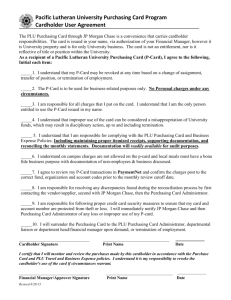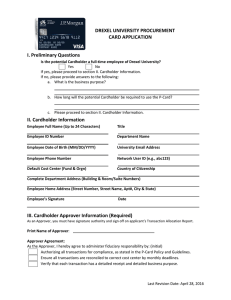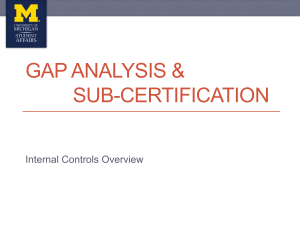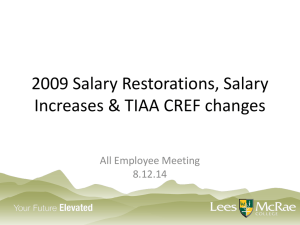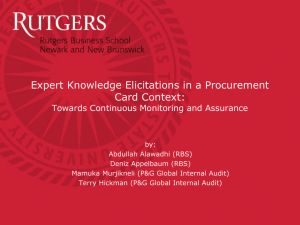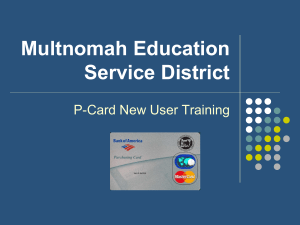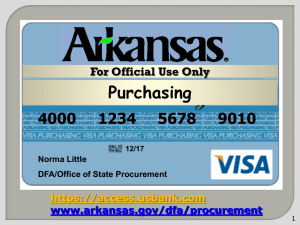CARDHOLDER CHECKLIST
advertisement
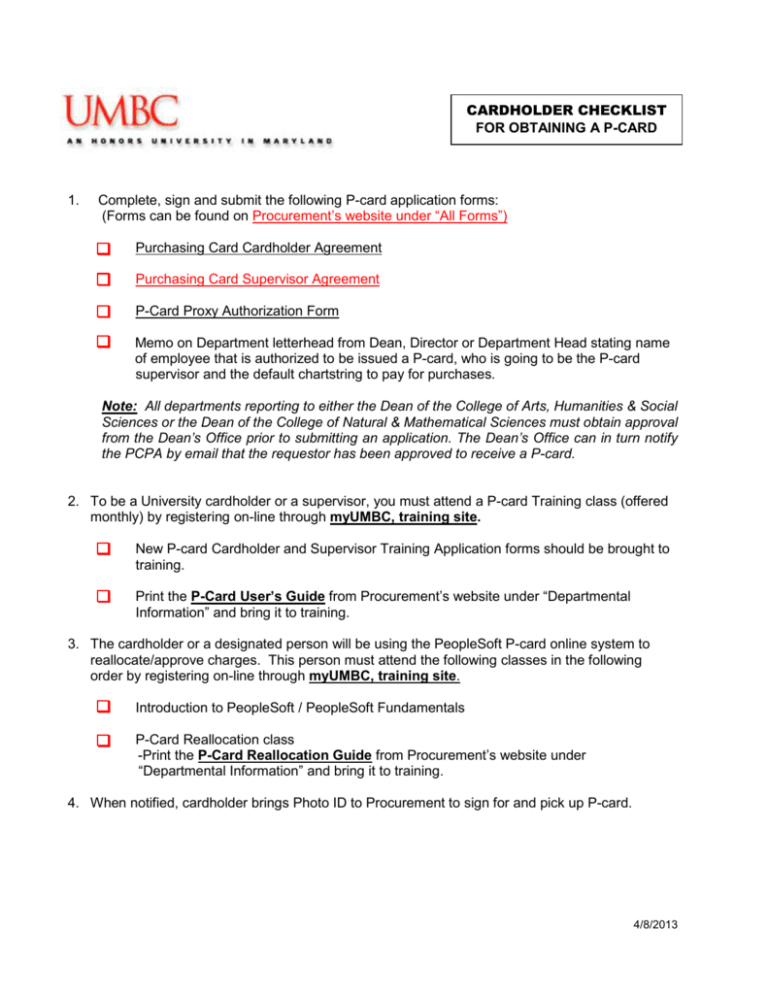
CARDHOLDER CHECKLIST FOR OBTAINING A P-CARD 1. Complete, sign and submit the following P-card application forms: (Forms can be found on Procurement’s website under “All Forms”) Purchasing Card Cardholder Agreement Purchasing Card Supervisor Agreement P-Card Proxy Authorization Form Memo on Department letterhead from Dean, Director or Department Head stating name of employee that is authorized to be issued a P-card, who is going to be the P-card supervisor and the default chartstring to pay for purchases. Note: All departments reporting to either the Dean of the College of Arts, Humanities & Social Sciences or the Dean of the College of Natural & Mathematical Sciences must obtain approval from the Dean’s Office prior to submitting an application. The Dean’s Office can in turn notify the PCPA by email that the requestor has been approved to receive a P-card. 2. To be a University cardholder or a supervisor, you must attend a P-card Training class (offered monthly) by registering on-line through myUMBC, training site. New P-card Cardholder and Supervisor Training Application forms should be brought to training. Print the P-Card User’s Guide from Procurement’s website under “Departmental Information” and bring it to training. 3. The cardholder or a designated person will be using the PeopleSoft P-card online system to reallocate/approve charges. This person must attend the following classes in the following order by registering on-line through myUMBC, training site. Introduction to PeopleSoft / PeopleSoft Fundamentals P-Card Reallocation class -Print the P-Card Reallocation Guide from Procurement’s website under “Departmental Information” and bring it to training. 4. When notified, cardholder brings Photo ID to Procurement to sign for and pick up P-card. 4/8/2013