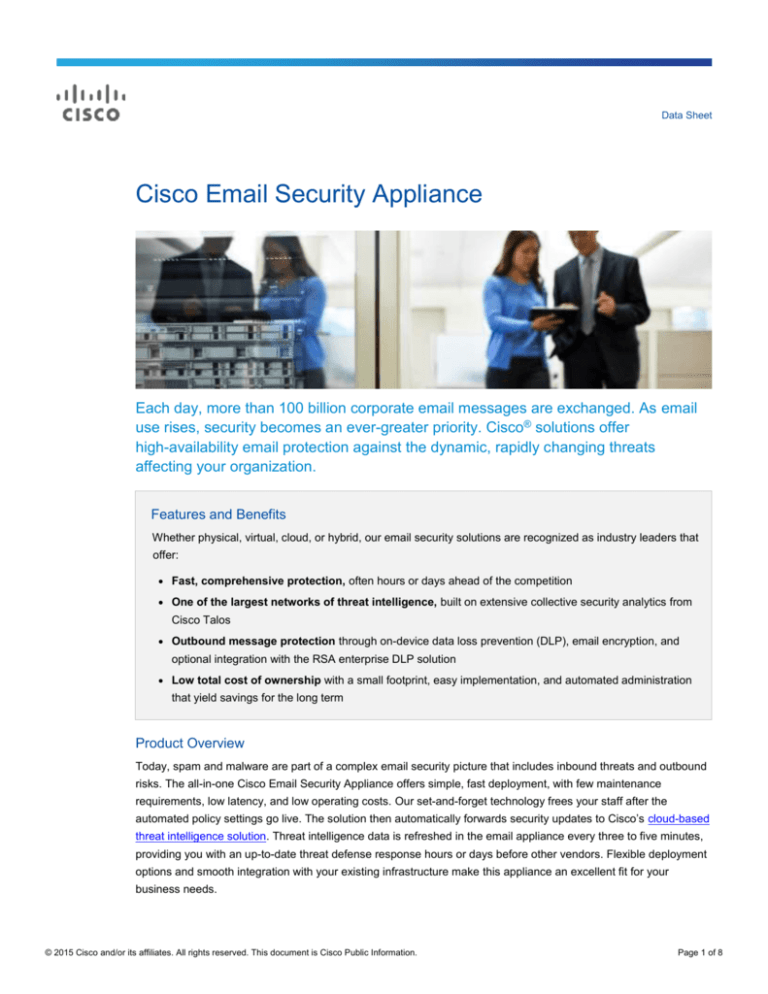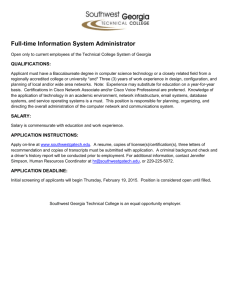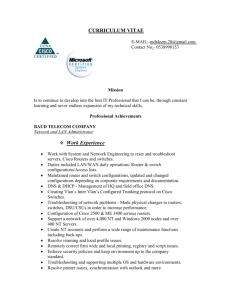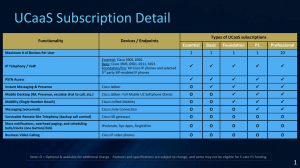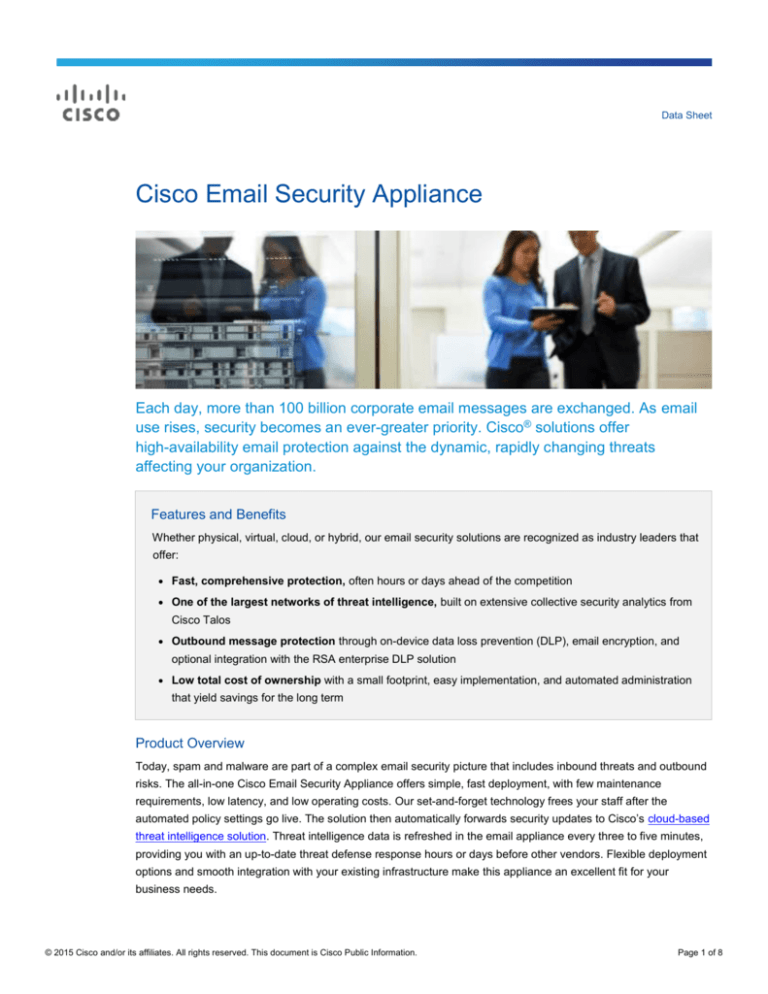
Data Sheet
Cisco Email Security Appliance
Each day, more than 100 billion corporate email messages are exchanged. As email
use rises, security becomes an ever-greater priority. Cisco® solutions offer
high-availability email protection against the dynamic, rapidly changing threats
affecting your organization.
Features and Benefits
Whether physical, virtual, cloud, or hybrid, our email security solutions are recognized as industry leaders that
offer:
●
Fast, comprehensive protection, often hours or days ahead of the competition
●
One of the largest networks of threat intelligence, built on extensive collective security analytics from
Cisco Talos
●
Outbound message protection through on-device data loss prevention (DLP), email encryption, and
optional integration with the RSA enterprise DLP solution
●
Low total cost of ownership with a small footprint, easy implementation, and automated administration
that yield savings for the long term
Product Overview
Today, spam and malware are part of a complex email security picture that includes inbound threats and outbound
risks. The all-in-one Cisco Email Security Appliance offers simple, fast deployment, with few maintenance
requirements, low latency, and low operating costs. Our set-and-forget technology frees your staff after the
automated policy settings go live. The solution then automatically forwards security updates to Cisco’s cloud-based
threat intelligence solution. Threat intelligence data is refreshed in the email appliance every three to five minutes,
providing you with an up-to-date threat defense response hours or days before other vendors. Flexible deployment
options and smooth integration with your existing infrastructure make this appliance an excellent fit for your
business needs.
© 2015 Cisco and/or its affiliates. All rights reserved. This document is Cisco Public Information.
Page 1 of 8
Virtual Appliance
The Cisco Email Security Virtual Appliance significantly lowers the cost of deploying email security, especially in
highly distributed networks. This appliance lets your network manager create instances where and when they are
needed, using your existing network infrastructure. A software version of the physical appliance, it runs on top of a
VMware ESXi hypervisor and Cisco Unified Computing System ™ (Cisco UCS®) servers. You receive an unlimited
license for the virtual appliance with the purchase of any Cisco Email Security software bundle.
With the virtual appliance, you can respond instantly to increasing traffic growth with simplified capacity planning.
You don’t need to buy and ship appliances, so you can support new business opportunities without adding
complexity to a data center or having to hire additional staff.
Main Capabilities
You can defend your mission-critical email systems with physical, virtual, cloud, and hybrid solutions. Table 1
summarizes the major capabilities of our email security solutions.
Table 1.
Main Capabilities
Capability
Description
Global threat
intelligence
Get fast, comprehensive email protection backed by one of the largest threat detection networks in the world. Cisco
provides broad visibility and a large footprint, including:
● 100 terabytes (TB) of security intelligence daily
● 1.6 million deployed security devices including firewalls, Cisco IPS sensors, and web and email appliances
● 150 million endpoints
● 13 billion web requests per day
● 35 percent of the world’s enterprise email traffic
Cisco Talos provides a 24-hour view into global traffic activity. It analyzes anomalies, uncovers new threats, and monitors
traffic trends. Talos helps prevent zero-hour attacks by continually generating rules that feed updates to the security
appliances. These updates occur every three to five minutes, delivering industry-leading threat defense.
Spam blocking
Spam is a complex problem that demands a sophisticated solution. Cisco makes it easy. To stop spam from reaching your
inbox, a multilayered defense combines an outer layer of filtering based on the reputation of the sender and an inner layer
of filtering that performs a deep analysis of the message. With reputation filtering, more than 80 percent of spam is blocked
before it even hits your network. Recent enhancements include contextual analysis and enhanced automation, as well as
autoclassification, to provide a strong defense against snowshoe campaigns.
Customers that experience large volumes of email within short periods will be able to apply filters based on the sender or
subject, which will block the associated messages or place them in quarantine.
Graymail detection
and safe
unsubscribe
Graymail consists of marketing, social networking, and bulk messages. The graymail detection feature helps precisely
classifies and monitors graymail entering an organization. An administrator can then take appropriate action on each
category. Often graymail have an unsubscribe link where end users can indicate to the sender that they would like to opt
out of receiving such emails. Since mimicking a unsubscribe mechanism is a popular phishing technique, users should be
wary of clicking these unsubscribe links.
The safe unsubscribe solution provides:
● Protection against malicious threats masquerading as unsubscribe links
● A uniform interface for managing all subscriptions
● Better visibility for email administrators and end users into such emails
Advanced Malware
Protection
Cisco Email Security Appliance now includes Cisco Advanced Malware Protection. Featuring file reputation scoring and
blocking, static and dynamic file analysis (sandboxing), and file retrospection for the continuous analysis of threats, even
after they have traversed the email gateway. Users can block more attacks, track suspicious files, mitigate the scope of an
outbreak, and remediate quickly. Advanced Malware Protection is available to all Email Security Appliance customers as
an additionally licensed feature. The Cisco AMP Threat Grid delivers malware protection through an on-premises appliance
for organizations that have compliance or policy restrictions on submitting malware samples to the cloud.
Outbreak filters
Outbreak filters defend against emerging threats and blended attacks. They can issue rules on any combination of six
parameters, including file type, file name, file size and URLs in a message. As Talos learns more about an outbreak, it can
modify rules and release messages from quarantine accordingly. Outbreak filters can also rewrite URLs linked in
suspicious messages. When clicked, the new URLs redirect the recipient through the Cisco Web Security proxy. The
website content is then actively scanned, and outbreak filters will display a block screen to the user if the site contains
malware.
© 2015 Cisco and/or its affiliates. All rights reserved. This document is Cisco Public Information.
Page 2 of 8
Capability
Description
Web interaction
tracking
A fully integrated solution that allows IT administrators to track the end users who click on URLs that have been rewritten
by the ESA. Reports show:
● Top users who clicked on malicious URLs
● The top malicious URLs clicked by end users
● Date/time, rewrite reason, action taken on the URLs
The admin can also trace back to all the messages containing the particular URL
Outbound
message control
Email Security Appliances control outbound messages through DLP, email encryption, and optional integration with the
RSA Enterprise Manager. This control helps ensure that your most important messages comply with industry standards
and are protected in transit. Additionally, outbound antispam and antivirus scanning, along with outbound rate limiting, can
be used to keep compromised machines or accounts from getting your company on email blacklists. New: The Email
Security Appliance now supports Secure/Multipurpose Internet Mail Extensions (S/MIME) encryption and signing in
addition to Transport Layer Security (TLS).
Excellent
performance
The security appliances quickly block new inbound email viruses. Domain delivery queues keep undeliverable emails from
causing a backup of critical deliveries to other domains. This solution offers an industry-leading spam catch rate greater
than 99.9 percent and false positive rate of less than 1 in 1 million.
DLP
You can use one or more predefined policies (there are more than 100 to choose from) to help prevent confidential data
from leaving the network. If you prefer, you can use parts of those predefined policies to create your own custom policies.
The built-in RSA email DLP engine uses pretuned data structures along with your own optional data points such as words,
phrases, dictionaries, and regular expressions to quickly create accurate policies with few false positives. The DLP engine
scores violations by severity, so you can apply different levels of remediation to fit your needs.
Low cost
A small footprint, an easy setup, and the automated management of updates mean savings for the life of your email
security solution. Cisco’s solution has one of the lowest TCOs available.
Flexible
deployment
All Cisco email security solutions share a simple approach to implementation. The system setup wizard can handle even
complex environments and will have you up and protected in just minutes, making you safer, fast. Licensing is user based,
not device based, so you can apply it per user instead of per device to provide inbound as well as outbound email gateway
protection at no additional cost. This capability lets you scan outbound messages with antispam and antivirus engines to
fully support your business needs.
The virtual appliance offers all the same features as the physical appliance, with the added convenience and cost savings
of a virtual deployment model. It offers instant self-service provisioning. With a Cisco Email Security Virtual Appliance
license, you can deploy email security gateways in your network without Internet connections. This license has purchased
software licenses embedded in it. You can apply licenses at any time to a new virtual image file stored locally. Pristine
virtual image files can be cloned if needed, giving you the ability to deploy several email security gateways immediately.
You can run hardware and virtual email security solutions in the same deployment. So your small branch offices or remote
locations can have the same protection you get at headquarters without the need to install and support hardware at those
locations. You can easily manage custom deployments with the Cisco Content Security Management Appliance or Cisco
Content Security Management Virtual Appliance.
Solutions that fit
your business
Cisco Cloud Email Security is a comprehensive and highly reliable service with software, computing power, and support.
The co-managed user interface is identical to that of the Cisco physical and virtual email security appliances. You therefore
get outstanding protection with little administrative overhead and no onsite hardware to monitor and manage.
The hybrid solution gives you advanced outbound control of sensitive messages onsite while helping you take advantage
of the cost-effective convenience of the cloud.
On-premises hardware and virtual appliances come ready to plug in. You can choose the model that works best for your
environment to protect inbound and outbound messages at your gateway.
© 2015 Cisco and/or its affiliates. All rights reserved. This document is Cisco Public Information.
Page 3 of 8
Product Specifications
Table 2 presents the performance specifications for the Email Security Appliance, Table 3 presents the hardware
specifications for the appliance, Table 4 presents the specifications for the virtual appliance, and Table 5 presents
the specifications for the Security Management Appliance.
Table 2.
Email Security Appliance Performance Specifications
Deployment
Model
Disk Space
RAID Mirroring
Memory
CPUs
Large enterprise
ESA C690
2.4 TB (600 x 4)
Yes (RAID 10)
32 GB DDR4
2 x 2.4GHz, 8C
Large enterprise
ESA C690X
4.8 TB (600 x 8)
Yes (RAID 10)
32 GB DDR4
2 x 2.4GHz, 8C
Large enterprise
ESA C680
1.8 TB (300 x 6)
Yes (RAID 10)
32 GB DDR3
2 x 2.0GHz, 6C
Medium-sized enterprise
ESA C390
1.2 TB (600 x 2)
Yes (RAID 1)
16 GB DDR4
1 x 2.4GHz, 8C
Medium-sized enterprise
ESA C380
1.2 TB (600 x 2)
Yes (RAID 1)
16 GB DDR3
1 x 2.0GHz, 6C
Small to midsize businesses
or branch offices
ESA C190
1.2 TB (600 x 2)
Yes (RAID 1)
8 GB DDR4
1 x 1.9GHz, 6C
Small to midsize businesses
or branch offices
ESA C170
500 GB (250 x 2)
Yes (RAID 1)
4 GB DDR3
1 x 2.8GHz, 2C
Note:
For accurate sizing, verify your choice by checking the peak mail-flow rates and average message size
with a Cisco content security specialist.
Table 3.
Email Security Appliance Hardware Specifications
Model
ESA C690
ESA C690X
ESA C680
ESA C390
ESA C380
ESA C190
ESA C170
Rack units (RU)
2RU
2RU
2RU
1RU
2RU
1RU
1RU
Dimensions
(H x W x D)
3.4 in. x 19 in.
x 29 in.
3.4 in. x 19 in.
x 29 in.
3.5 x 19 x 29
in.
1.7 in. x 19 in.
x 31 in.
3.5 x 19 x 29
in.
1.7 in. x 19 in.
x 31 in.
1.67 in. x 16.9
in. x 15.5 in.
(8.6 x 48.3 x
73.7 cm.)
(8.6 x 48.3 x
73.7 cm.)
(8.9 x 48.3 x
73.7 cm.)
(4.3 x 48.3 x
78.7 cm.)
(8.9 x 48.3 x
73.7 cm.)
(4.3 x 48.3 x
78.7 cm.)
(4.24 x 42.9 x
39.4 cm.)
DC power option
Yes
Yes
Yes
No
Yes
No
No
Remote power cycling
Yes
Yes
Yes
Yes
Yes
No
No
Redundant power supply
Yes
Yes
Yes
Yes
Yes
Yes,
Accessory
Option
No
Hot-swappable hard disk
Yes
Yes
Yes
Yes
Yes
Yes
Yes
Ethernet interfaces
6 port 1G
Base-T
copper
network
interface
(NICs), RJ 45
6 port 1G
Base-T
copper
network
interface
(NICs), RJ 45
6 port 1G
Base-T
copper
network
interface
(NICs), RJ 45
6 port 1G
Base-T
copper
network
interface
(NICs), RJ 45
6 port 1G
Base-T
copper
network
interface
(NICs), RJ 45
2 port 1G
Base-T
copper
network
interface
(NICs), RJ 45
2 port 1G
Base-T
copper
network
interface
(NICs), RJ 45
Speed (Mbps)
10/100/1000,
autonegotiate
10/100/1000,
autonegotiate
10/100/1000,
autonegotiate
10/100/1000,
autonegotiate
10/100/1000,
autonegotiate
10/100/1000,
autonegotiate
10/100/1000,
autonegotiate
Fiber option
Yes, Separate Yes, Separate Yes, Separate No
SKUs
SKUs
SKUs
No
No
No
6 port 1G
Base-SX
Fiber:
6 port 1G
Base-SX
Fiber:
6 port 1G
Base-SX
Fiber:
ESA- C6901G
ESA- C6901G
ESA- C6901G
6 port 10G
Base-SR
Fiber
6 port 10G
Base-SR
Fiber
6 port 10G
Base-SR
Fiber
ESA- C69010G
ESA- C69010G
ESA- C69010G
© 2015 Cisco and/or its affiliates. All rights reserved. This document is Cisco Public Information.
Page 4 of 8
Table 4.
Email Security Virtual Appliance Specifications
Email Users
Email users
Model
Disk
Memory
Cores
Evaluations only
ESAV C000v
200 GB (10K RPM SAS)
4 GB
1 (2.7Ghz)
Small Enterprise
(up to 1K)
ESAV C100v
200 GB (10K RPM SAS)
6 GB
2 (2.7Ghz)
Medium Enterprise
(up to 5K)
ESAV C300v
500 GB (10K RPM SAS)
8 GB
4 (2.7Ghz)
Large enterprise or service provider
ESAV C600v
500 GB (10K RPM SAS)
8 GB
8 (2.7Ghz)
Servers
Cisco UCS
Table 5.
VMware ESXi 5.0, 5.1 and 5.5 Hypervisor
Secure Management Appliance M-Series Platform Specifications
Model
SMA M690/690X/680
SMA M390/380
SMA M190/ M170
Number of users
10,000 or more
Up to 10,000
Up to 1,000
Where to Deploy
You can deploy our email security solutions:
●
On premises: The Email Security Appliance is a gateway typically deployed in a firewall demilitarized zone.
Incoming Simple Mail Transfer Protocol (SMTP) traffic is directed to the appliance’s data interface according
to specifications set by your mail exchange records. The appliance filters it and redelivers it to your network
mail server. Your mail server also directs outgoing mail to the data interface, where it is filtered according to
outgoing policies and then delivered to external destinations.
●
Virtual: With Cisco UCS running in your small branch office, you could host the virtual appliance with other
Cisco products such as the Cisco Web Security Virtual Appliance. Together, they provide the same level of
protection as their hardware equivalents but save you money on space and power resources. You can
centrally manage this custom deployment with the Secure Management Appliance or Virtual Appliance.
Options for Cloud Security
Cisco Cloud Email Security provides you with a flexible deployment model for email security. It helps you reduce
costs with co-management and no onsite email security infrastructure.
Cisco Hybrid Email Security gives you the benefits of Cloud Email Security and provides advanced outbound
control of encrypting messages and onsite DLP. This hybrid solution lets you transition to a cloud solution at your
own pace.
Cisco Email Security: Physical and Virtual Appliance Licenses
A license for the virtual appliance is included in all email security software bundles: the Cisco Email Security
Inbound, Email Security Outbound, or Email Security Premium bundle. This license has the same term as the other
software services in the bundle and can be used for as many virtual instances as needed, as long as you conform
with the purchased user count. The Email Security Appliance licenses are included in all email security software
bundles. Just purchase the appropriate licenses for the number of mailboxes you need to support, then buy the
appropriate on-premises appliances. For virtual appliances, simply order the software licenses to get entitlement.
© 2015 Cisco and/or its affiliates. All rights reserved. This document is Cisco Public Information.
Page 5 of 8
Term-Based Subscription Licenses
Licenses are term-based subscriptions of 1, 3, or 5 years.
Quantity-Based Subscription Licenses
The Cisco Email Security portfolio uses tiered pricing based on the number of mailboxes. Sales and partner
representatives will help to determine the correct customer deployment.
Email Security Software Licenses
Three Email Security software license bundles are available, as well as one à la carte offering: Cisco Email
Security Inbound, Cisco Email Security Outbound, Cisco Email Security Premium, and Advanced Malware
Protection. The major components of each software offering are provided in Table 6.
Table 6.
Software Components
Bundles
Description
Cisco Email Security Inbound
Essentials
The Cisco Email Security Inbound Essentials bundle delivers protection against email-based threats,
including antispam with graymail detection, Sophos antivirus solution, virus outbreak filters, and
clustering.
Cisco Email Security Outbound
Essentials
The Cisco Email Security Outbound Essentials bundle guards against data loss with DLP compliance,
email encryption, and clustering.
Cisco Email Security Premium
The Cisco Email Security Premium bundle combines the inbound and outbound protections included in
the two Cisco Email Security Essentials licenses noted above, for protection against email-based threats
and essential data loss prevention.
A la Carte Offerings
Description
Cisco Advanced Malware
Protection
Cisco Advanced Malware Protection can be purchased à la carte along with any Cisco Email Security
software bundle. AMP is a comprehensive malware-defeating solution that enables malware detection
and blocking, continuous analysis, and retrospective alerting.
Advanced Malware Protection augments the antimalware detection and blocking capabilities already
offered in the Cisco Email Security Appliances with file reputation scoring and blocking, static and
dynamic file analysis (sandboxing), and file retrospection for continuous analysis of threats, even after
they have traversed the email gateway. Upon purchase of any necessary hardware, you receive an
unlimited license of AMP Threat Grid.
Graymail safe-unsubscribe
Tags graymail with a truly safe “unsubscribe” option. This tag will securely manage the “unsubscribe”
action on behalf of the end user. It will also monitor the different graymail unsubscribe requests. All of
which can be managed at a policy, LDAP-group level.
Software License Agreements
The Cisco End-User License Agreement and the Web Security Supplemental End-User License Agreement are
provided with each software license purchase.
Software Subscription Support
All email security licenses include software subscription support essential to keeping business-critical applications
available, highly secure, and operating at peak performance. This support entitles you to the services listed below
for the full term of the purchased software subscription.
●
Software updates and major upgrades keep applications performing at their best, with the most current
features.
●
The Cisco Technical Assistance Center provides fast, specialized support.
●
Online tools build and expand in-house expertise and boost business agility.
●
Collaborative learning provides additional knowledge and training opportunities.
© 2015 Cisco and/or its affiliates. All rights reserved. This document is Cisco Public Information.
Page 6 of 8
Cisco Services
Table 7 summarizes the Cisco Services available for our email security solutions.
Table 7.
Cisco Services
Service
Description
Cisco branded services
● The Cisco Security Planning and Design Service helps you deploy a strong security solution quickly and costeffectively.
● The Cisco Email Security Configuration and Installation Remote Service mitigates security risks by installing,
configuring, and testing your solution.
● The Cisco Security Optimization Service supports an evolving security system to meet new security threats, with
design, performance tuning, and support for system changes.
Collaborative and partner
services
● The Cisco Collaborative Professional Services Network Device Security Assessment Service helps maintain a
hardened network environment by identifying security gaps.
● The Cisco Smart Care Service keeps your business running at its best with proactive monitoring using
intelligence from highly secure visibility into a network’s performance.
● Cisco partners also provide a wide range of additional services across the planning, design, implementation,
and optimization lifecycle.
Cisco financing
Cisco Capital® can tailor financing solutions to business needs. Acquire Cisco technology faster and see the
business benefits sooner.
Cisco SMARTnet Support Services
To get the most value from your technology investment, you can purchase the Cisco SMARTnet ™ Service for use
with the email security appliances. The service helps you resolve network problems quickly with direct, anytime
access to Cisco experts, self-help support tools, and rapid hardware replacement. For more information, visit
http://www.cisco.com/go/smartnet.
How to Evaluate the Cisco ESAs
The best way to understand the benefits of the Cisco Email Security Appliance C-Series and X-Series platforms is
to participate in the Try Before You Buy program. To receive a fully functional evaluation appliance to test in your
network, free for 45 days, visit http://www.cisco.com/go/esa.
How to Evaluate the Cisco Cloud Email Security Services
The cloud-based solution is a reliable, all-inclusive service that provides a flexible deployment model for email
security. It reduces your personal costs with co-management and no onsite email security infrastructure. Your
Cisco account team or reseller can assist you in setting up a free 45-day evaluation.
How to Evaluate the Cisco Email Security Virtual Appliance
1.
Go to http://www.cisco.com/go/esa.
2.
Under “Support” on the right side, click “Software Downloads, Release and General Information.” Click
“Download Software”; then click the link for any model to see the downloadable virtual machine images
available. You will also see a downloadable XML evaluation license. You will need to download one of the
images and the XML evaluation license.
3.
Download the following documentation from Cisco.com:
a.
Cisco Security Virtual Appliance Installation Guide
b.
Release Notes for Cisco AsyncOS 9.5 for Email
© 2015 Cisco and/or its affiliates. All rights reserved. This document is Cisco Public Information.
Page 7 of 8
4.
Follow the instructions in the Cisco Security Virtual Appliance Installation Guide to get started. Please note
that Cisco Content Security Virtual Appliance evaluations are not covered under the Cisco SMARTnet Service
and are therefore unsupported.
Warranty Information
Find warranty information on Cisco.com at the Product Warranties page.
Why Cisco?
Security is more critical to your network than ever before. As threats and risks persist, along with concerns about
confidentiality and control, security is necessary for providing business continuity, protecting valuable information,
and maintaining brand reputation. Cisco’s integrated security solutions embedded in the fabric of your network give
you heightened visibility and control to protect your business without disruption. Our market leadership, advanced
threat protection before, during, and after an attack, innovative products, and longevity make us the right vendor to
serve your security needs.
Cisco Capital
Financing to Help You Achieve Your Objectives
Cisco Capital can help you acquire the technology you need to achieve your objectives and stay competitive. We
can help you reduce CapEx. Accelerate your growth. Optimize your investment dollars and ROI. Cisco Capital
financing gives you flexibility in acquiring hardware, software, services, and complementary third-party equipment.
And there’s just one predictable payment. Cisco Capital is available in more than 100 countries. Learn more.
For More Information
For further details, visit http://www.cisco.com/go/emailsecurity. Or take advantage of the popular offer, Three Ways
to Try Email Security for Free.
Printed in USA
© 2015 Cisco and/or its affiliates. All rights reserved. This document is Cisco Public Information.
C78-729751-09
12/15
Page 8 of 8