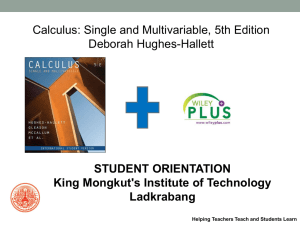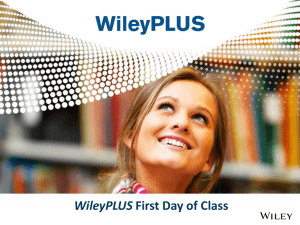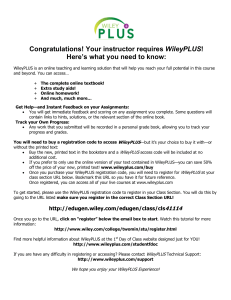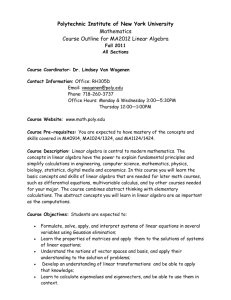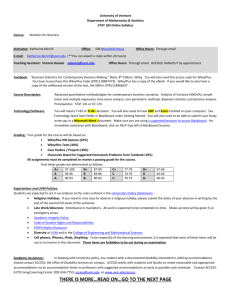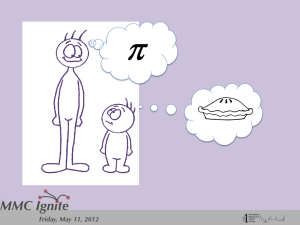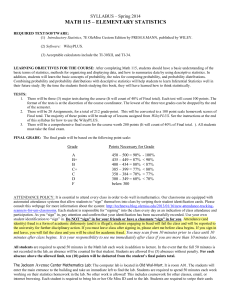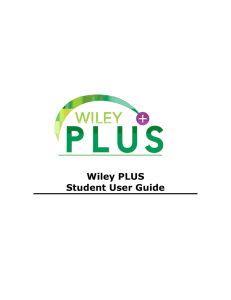WileyPLUS Information
advertisement
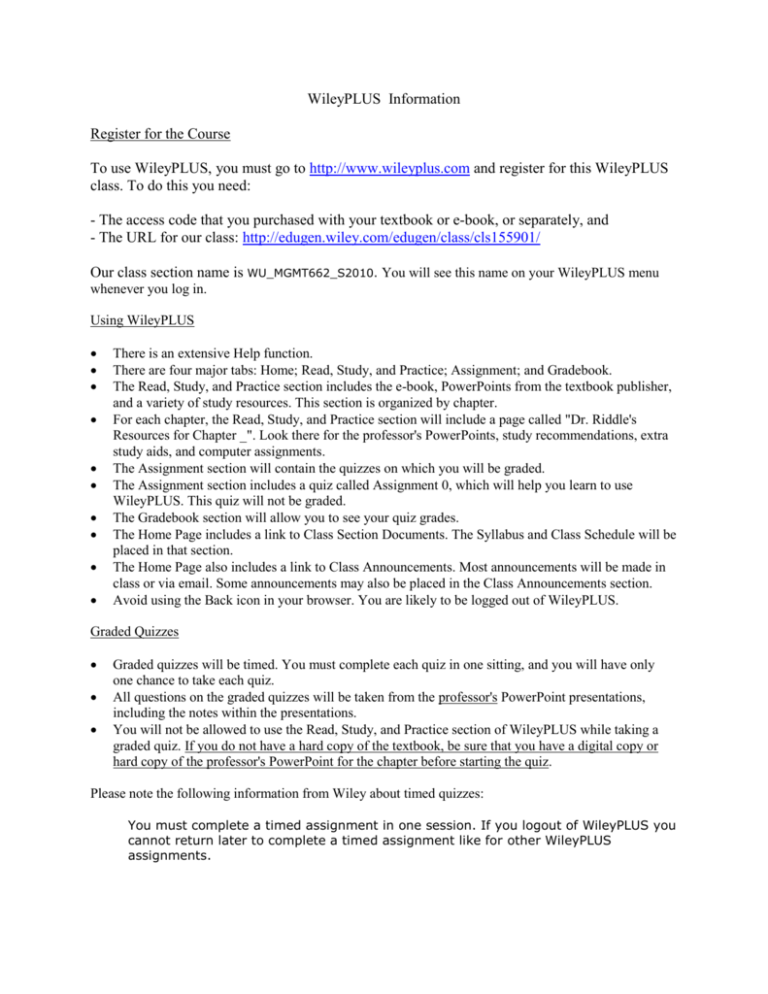
WileyPLUS Information Register for the Course To use WileyPLUS, you must go to http://www.wileyplus.com and register for this WileyPLUS class. To do this you need: - The access code that you purchased with your textbook or e-book, or separately, and - The URL for our class: http://edugen.wiley.com/edugen/class/cls155901/ Our class section name is WU_MGMT662_S2010. You will see this name on your WileyPLUS menu whenever you log in. Using WileyPLUS There is an extensive Help function. There are four major tabs: Home; Read, Study, and Practice; Assignment; and Gradebook. The Read, Study, and Practice section includes the e-book, PowerPoints from the textbook publisher, and a variety of study resources. This section is organized by chapter. For each chapter, the Read, Study, and Practice section will include a page called "Dr. Riddle's Resources for Chapter _". Look there for the professor's PowerPoints, study recommendations, extra study aids, and computer assignments. The Assignment section will contain the quizzes on which you will be graded. The Assignment section includes a quiz called Assignment 0, which will help you learn to use WileyPLUS. This quiz will not be graded. The Gradebook section will allow you to see your quiz grades. The Home Page includes a link to Class Section Documents. The Syllabus and Class Schedule will be placed in that section. The Home Page also includes a link to Class Announcements. Most announcements will be made in class or via email. Some announcements may also be placed in the Class Announcements section. Avoid using the Back icon in your browser. You are likely to be logged out of WileyPLUS. Graded Quizzes Graded quizzes will be timed. You must complete each quiz in one sitting, and you will have only one chance to take each quiz. All questions on the graded quizzes will be taken from the professor's PowerPoint presentations, including the notes within the presentations. You will not be allowed to use the Read, Study, and Practice section of WileyPLUS while taking a graded quiz. If you do not have a hard copy of the textbook, be sure that you have a digital copy or hard copy of the professor's PowerPoint for the chapter before starting the quiz. Please note the following information from Wiley about timed quizzes: You must complete a timed assignment in one session. If you logout of WileyPLUS you cannot return later to complete a timed assignment like for other WileyPLUS assignments. • A logout is usually confirmed by the user, but can be caused unexpectedly by a server or session timeout as well. Timeouts are commonly caused by a loss of internet connection. Please ensure your internet connection is stable prior to starting a timed assignment so that you will not be unexpectedly timed-out and lose access. This is very important since you cannot return to working on a timed assignment following a logout/server timeout. • If you are completing this assignment on a Laptop, we suggest having your power cable plugged in, as hibernation or sleep modes may disconnect you from the internet temporarily with some power settings. This disconnection from the internet can cause a session timeout. • If you try to click over to the ’Read, Study & Practice’ section while active in a timed assignment, you will receive a warning message. If you continue to ’Read, Study & Practice’ after reading the warning message you will lose all access to the timed assignment. • Do not open new browser windows and/or tabs while active in a timed assignment. You may not login to another session (i.e., open a new browser or tab and log into WileyPLUS) while active in a timed assignment. Your original session will be terminated and you will lose all access to the timed assignment. • You will have a specified amount of time to complete the timed assignment. The clock starts when you access a question in the assignment or click the next button to move on past the summary page. • You will have a Timer button above your list of assignment exercises. Click the Timer button and you will see how much time you have remaining. (Start Time: 01:06 PM / Remaining: 89 min.) • Remember to click the Submit button once you have entered your answers, to submit the answers to your instructor’s gradebook. Please be patient while the page refreshes before clicking to go on to the next question; it may take some time to load/refresh. • If you have a technical problem during your timed quiz, please contact WileyPLUS tech support at www.wileyplus.com/support via our live chat feature. If a power outage or other unexpected situation prevents you from completing a timed quiz, notify Dr. Riddle promptly.