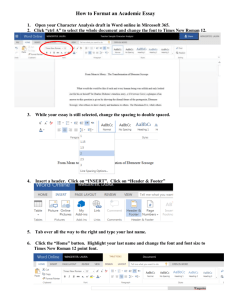Lab 9-3 Word Processing Software
advertisement
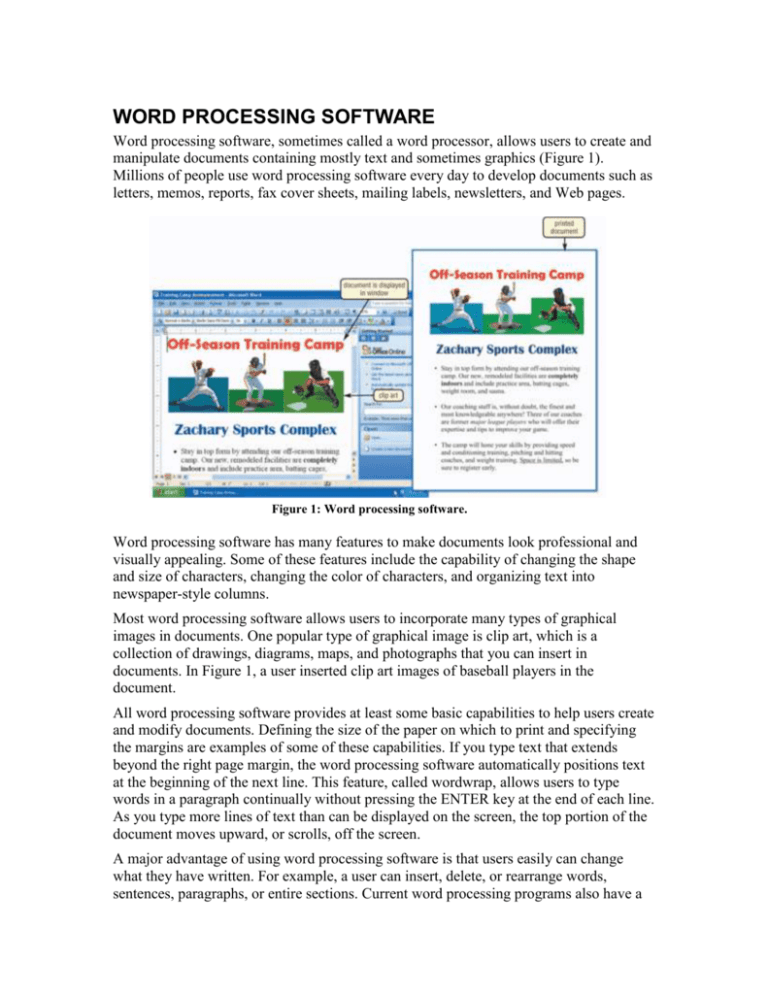
WORD PROCESSING SOFTWARE Word processing software, sometimes called a word processor, allows users to create and manipulate documents containing mostly text and sometimes graphics (Figure 1). Millions of people use word processing software every day to develop documents such as letters, memos, reports, fax cover sheets, mailing labels, newsletters, and Web pages. Figure 1: Word processing software. Word processing software has many features to make documents look professional and visually appealing. Some of these features include the capability of changing the shape and size of characters, changing the color of characters, and organizing text into newspaper-style columns. Most word processing software allows users to incorporate many types of graphical images in documents. One popular type of graphical image is clip art, which is a collection of drawings, diagrams, maps, and photographs that you can insert in documents. In Figure 1, a user inserted clip art images of baseball players in the document. All word processing software provides at least some basic capabilities to help users create and modify documents. Defining the size of the paper on which to print and specifying the margins are examples of some of these capabilities. If you type text that extends beyond the right page margin, the word processing software automatically positions text at the beginning of the next line. This feature, called wordwrap, allows users to type words in a paragraph continually without pressing the ENTER key at the end of each line. As you type more lines of text than can be displayed on the screen, the top portion of the document moves upward, or scrolls, off the screen. A major advantage of using word processing software is that users easily can change what they have written. For example, a user can insert, delete, or rearrange words, sentences, paragraphs, or entire sections. Current word processing programs also have a feature that automatically corrects errors and makes word substitutions as users type text. For instance, when you type the abbreviation asap, the word processing software replaces the abbreviation with the phrase, as soon as possible. Word processing software includes a spelling checker, which reviews the spelling of individual words, sections of a document, or the entire document. The spelling checker compares the words in the document with an electronic dictionary that is part of the word processing software. When you create a word processing document, you enter text, insert graphical images, and perform other tasks using an input device such as a keyboard, mouse, microphone, or digital pen. To edit a document means to make changes to its existing content. When users format a document, they change its appearance. Examples of formatting tasks are changing the font, font size, or font style of text (Figure 2). A font is a name assigned to a specific design of characters. Font size indicates the size of the characters in a particular font. A font style adds emphasis to a font. Figure 2: Examples of fonts, fonts size, and font styles. During the process of creating, editing, and formatting a document, the computer holds it in memory. To keep the document for future use requires that you save it. When you save a document, the computer transfers the document from memory to a storage medium. Once saved, a document is stored permanently as a file on the storage medium.