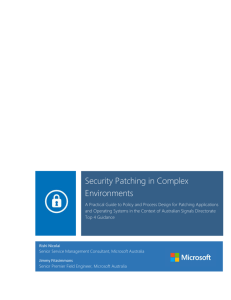NetWare® 6
advertisement
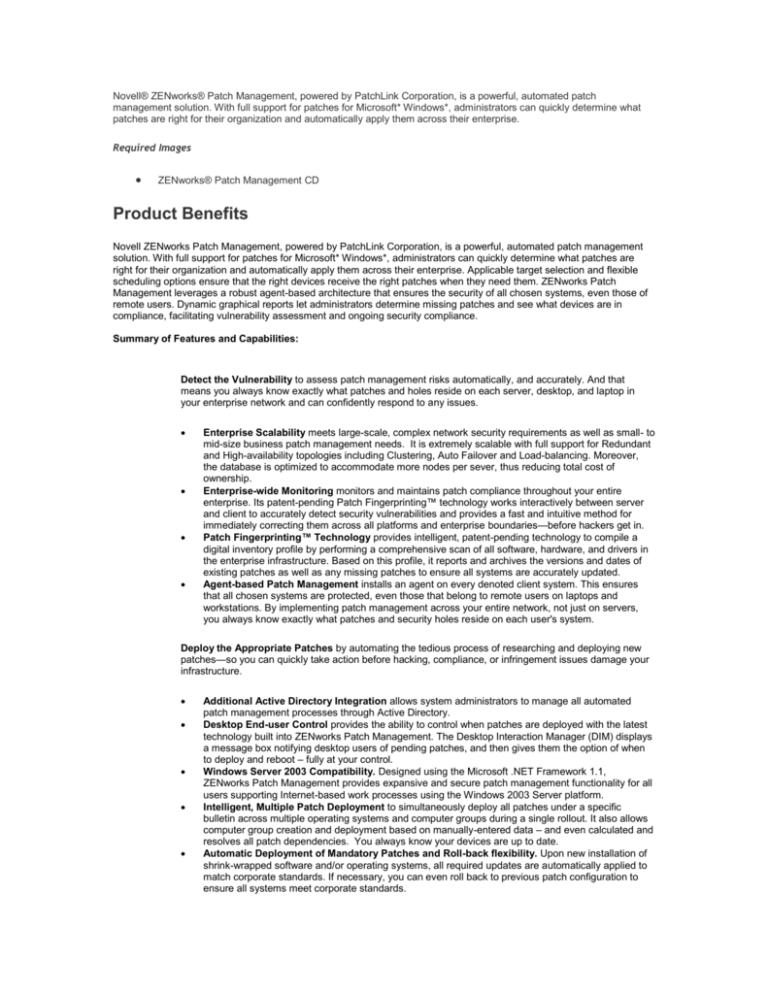
Novell® ZENworks® Patch Management, powered by PatchLink Corporation, is a powerful, automated patch management solution. With full support for patches for Microsoft* Windows*, administrators can quickly determine what patches are right for their organization and automatically apply them across their enterprise. Required Images ZENworks® Patch Management CD Product Benefits Novell ZENworks Patch Management, powered by PatchLink Corporation, is a powerful, automated patch management solution. With full support for patches for Microsoft* Windows*, administrators can quickly determine what patches are right for their organization and automatically apply them across their enterprise. Applicable target selection and flexible scheduling options ensure that the right devices receive the right patches when they need them. ZENworks Patch Management leverages a robust agent-based architecture that ensures the security of all chosen systems, even those of remote users. Dynamic graphical reports let administrators determine missing patches and see what devices are in compliance, facilitating vulnerability assessment and ongoing security compliance. Summary of Features and Capabilities: Detect the Vulnerability to assess patch management risks automatically, and accurately. And that means you always know exactly what patches and holes reside on each server, desktop, and laptop in your enterprise network and can confidently respond to any issues. Enterprise Scalability meets large-scale, complex network security requirements as well as small- to mid-size business patch management needs. It is extremely scalable with full support for Redundant and High-availability topologies including Clustering, Auto Failover and Load-balancing. Moreover, the database is optimized to accommodate more nodes per sever, thus reducing total cost of ownership. Enterprise-wide Monitoring monitors and maintains patch compliance throughout your entire enterprise. Its patent-pending Patch Fingerprinting™ technology works interactively between server and client to accurately detect security vulnerabilities and provides a fast and intuitive method for immediately correcting them across all platforms and enterprise boundaries—before hackers get in. Patch Fingerprinting™ Technology provides intelligent, patent-pending technology to compile a digital inventory profile by performing a comprehensive scan of all software, hardware, and drivers in the enterprise infrastructure. Based on this profile, it reports and archives the versions and dates of existing patches as well as any missing patches to ensure all systems are accurately updated. Agent-based Patch Management installs an agent on every denoted client system. This ensures that all chosen systems are protected, even those that belong to remote users on laptops and workstations. By implementing patch management across your entire network, not just on servers, you always know exactly what patches and security holes reside on each user's system. Deploy the Appropriate Patches by automating the tedious process of researching and deploying new patches—so you can quickly take action before hacking, compliance, or infringement issues damage your infrastructure. Additional Active Directory Integration allows system administrators to manage all automated patch management processes through Active Directory. Desktop End-user Control provides the ability to control when patches are deployed with the latest technology built into ZENworks Patch Management. The Desktop Interaction Manager (DIM) displays a message box notifying desktop users of pending patches, and then gives them the option of when to deploy and reboot – fully at your control. Windows Server 2003 Compatibility. Designed using the Microsoft .NET Framework 1.1, ZENworks Patch Management provides expansive and secure patch management functionality for all users supporting Internet-based work processes using the Windows 2003 Server platform. Intelligent, Multiple Patch Deployment to simultaneously deploy all patches under a specific bulletin across multiple operating systems and computer groups during a single rollout. It also allows computer group creation and deployment based on manually-entered data – and even calculated and resolves all patch dependencies. You always know your devices are up to date. Automatic Deployment of Mandatory Patches and Roll-back flexibility. Upon new installation of shrink-wrapped software and/or operating systems, all required updates are automatically applied to match corporate standards. If necessary, you can even roll back to previous patch configuration to ensure all systems meet corporate standards. Defend Your Network with tighter security controls, quick-response features, and remediation status reports, which helps ensure data integrity, software compliance, and system security at all times. Role-based Administration includes tailored account creation and role-based policy functionality with various levels of privileges for administrators, operators, managers, or guests – put simply, what appears in the administrative interface is dependant on who you are and what is appropriate for you. Graphical Network Assessment Reporting quickly generates dynamic graphical reports on patch compliance and/or the grouping of computers into powerful, interactive data you can use to justify network security improvements with business management. Reports range from executive level compliance to individual device variance. Web-based User-friendly Enterprise Management Console makes patch management navigation more intuitive, and provides a user-friendly, enterprise view of geographically dispersed Update servers. Patch Compliance Alerts you via e-mail of the missing patch if a patch is removed or dropped due to restoring a backup or installing a new application. System Requirements For optimal performance, ZENworks Patch Management has the following recommended system requirements: Agent OS Coverage o Windows 95/98/ME, Windows NT, Windows 2000, Windows XP, Windows 2003 Server OS Requirements o Available o o o Microsoft Windows 2003 Enterprise Edition Microsoft Windows 2003 Standard Edition Microsoft Windows 2000 Advanced Server Microsoft Windows 2000 Server Microsoft Windows XP Professional (limited network connections) Recommended Microsoft Windows 2003 Enterprise Edition Microsoft Windows 2000 Advanced Server All operating systems should be the default installation, do not load additional software prior to installation. In the case of Windows 2000 boxes, service pack 2 is considered to be default. Important: You must NOT have SQL Server or MSDE installed on the target system. Server Hardware Requirements o Minimum o Pentium 200Mhz 256 MB of RAM 5 GB of available disk space Recommended Pentium 800Mhz 1024 MB of RAM 20 GB of available disk space Notes o o o o This product will install MSDE 2000. Service Pack 3 for MSDE is recommended after the install. DO NOT install on a Primary Domain Controller (PDC). Installation onto a PDC is not supported in the current release. When deploying the agent, you must be logged in as the ADMINISTRATOR of the Domain. You must NOT have SQL Server or MSDE installed on the target system. Additional Information http://www.novell.com/products/zenworks/patchmanagement/index.html A trademark symbol (?, TM, etc.) denotes a Novell trademark. An asterisk (*) denotes a third-party trademark. Troubleshooting Tips

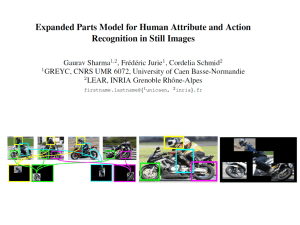
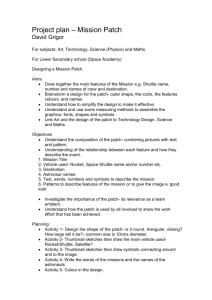
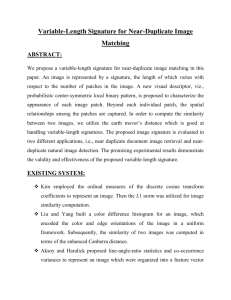
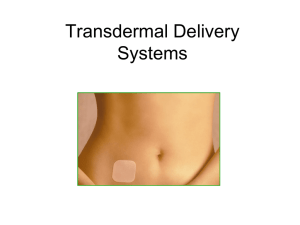
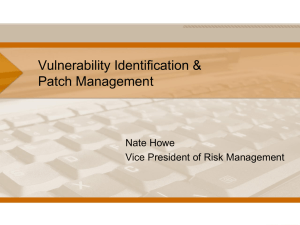
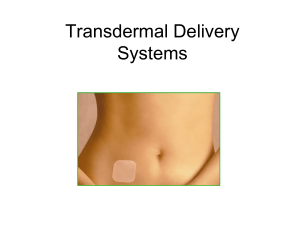
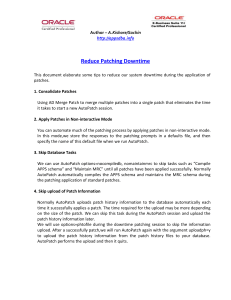
![Pumpkin Patch - L2 exam summary questions[1]](http://s3.studylib.net/store/data/006891404_1-eaba8a01ed43ce8c58f5173adc5f257b-300x300.png)