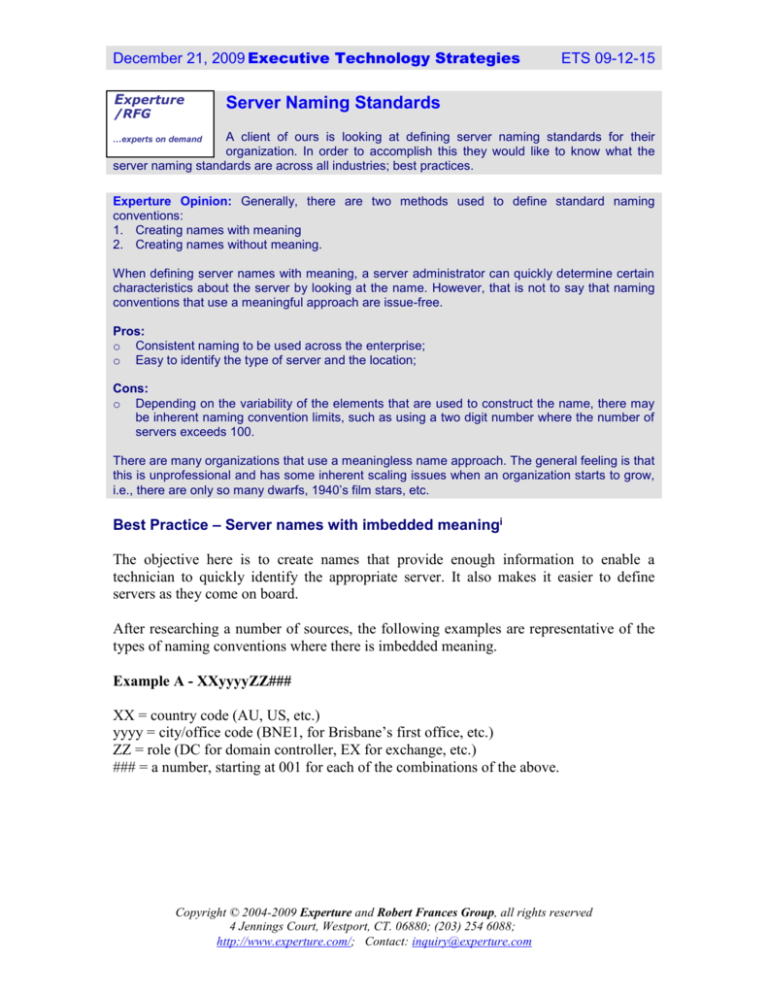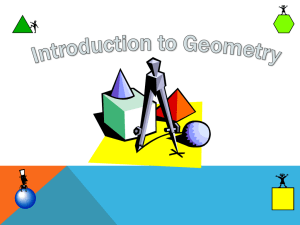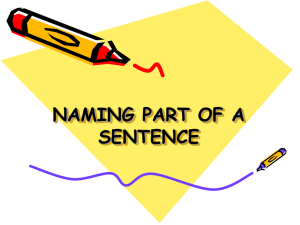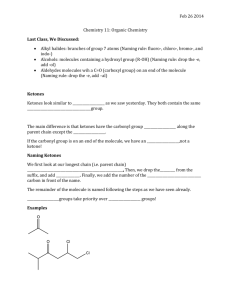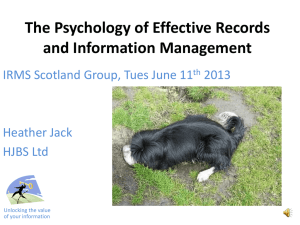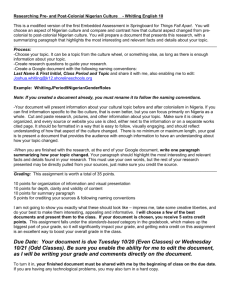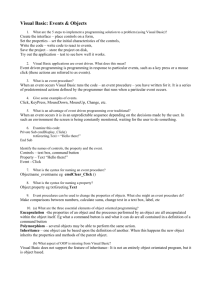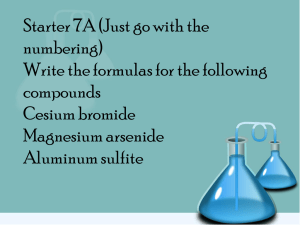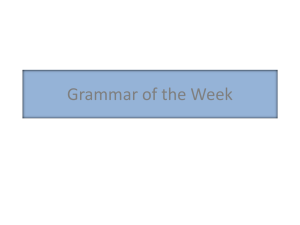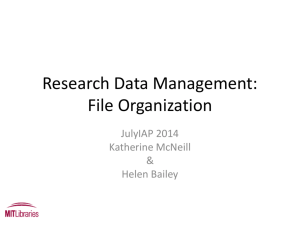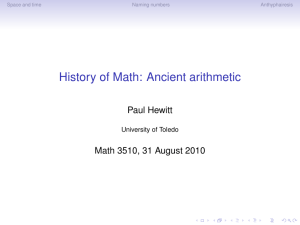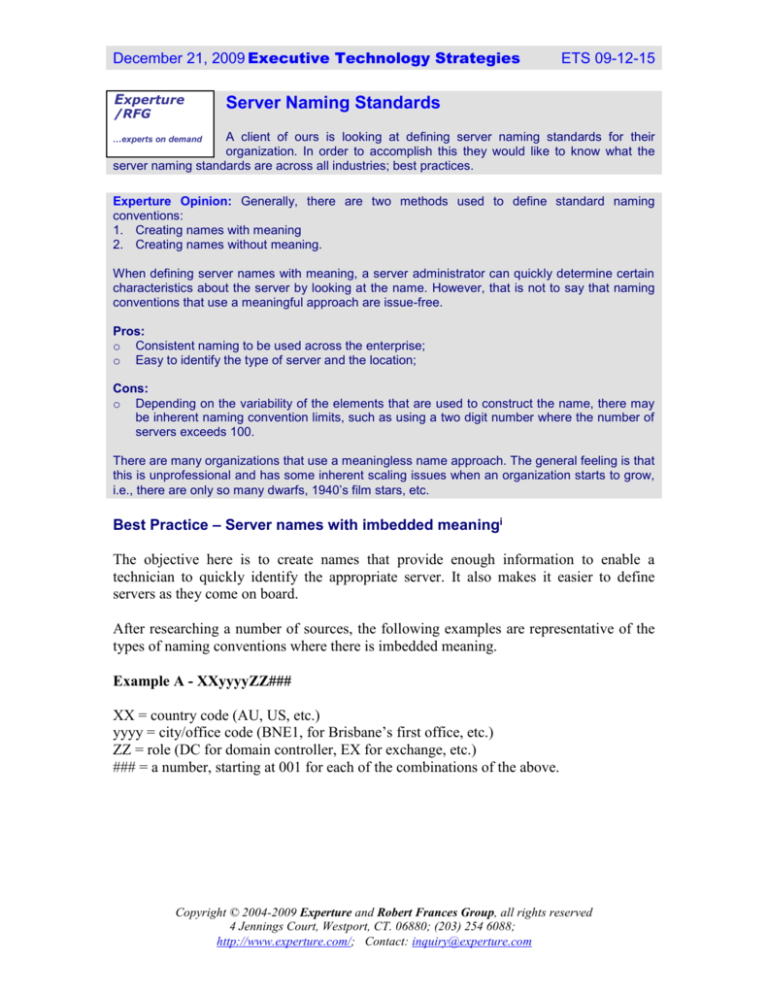
December 21, 2009 Executive Technology Strategies
Experture
/RFG
ETS 09-12-15
Server Naming Standards
A client of ours is looking at defining server naming standards for their
organization. In order to accomplish this they would like to know what the
server naming standards are across all industries; best practices.
…experts on demand
Experture Opinion: Generally, there are two methods used to define standard naming
conventions:
1. Creating names with meaning
2. Creating names without meaning.
When defining server names with meaning, a server administrator can quickly determine certain
characteristics about the server by looking at the name. However, that is not to say that naming
conventions that use a meaningful approach are issue-free.
Pros:
o Consistent naming to be used across the enterprise;
o Easy to identify the type of server and the location;
Cons:
o Depending on the variability of the elements that are used to construct the name, there may
be inherent naming convention limits, such as using a two digit number where the number of
servers exceeds 100.
There are many organizations that use a meaningless name approach. The general feeling is that
this is unprofessional and has some inherent scaling issues when an organization starts to grow,
i.e., there are only so many dwarfs, 1940’s film stars, etc.
Best Practice – Server names with imbedded meaningi
The objective here is to create names that provide enough information to enable a
technician to quickly identify the appropriate server. It also makes it easier to define
servers as they come on board.
After researching a number of sources, the following examples are representative of the
types of naming conventions where there is imbedded meaning.
Example A - XXyyyyZZ###
XX = country code (AU, US, etc.)
yyyy = city/office code (BNE1, for Brisbane’s first office, etc.)
ZZ = role (DC for domain controller, EX for exchange, etc.)
### = a number, starting at 001 for each of the combinations of the above.
Copyright © 2004-2009 Experture and Robert Frances Group, all rights reserved
4 Jennings Court, Westport, CT. 06880; (203) 254 6088;
http://www.experture.com/; Contact: inquiry@experture.com
December 21, 2009 Executive Technology Strategies
ETS 09-12-15
Example B - WXXXYYYZ###
W = Environment (Production = P, Development = X, etc).
XXX = City (Melbourne = MEL, Sydney = SYD, Auckland = AUK, etc).
YYY = Server role (Citrix = CTX, RSA server = RSA, Domain Controller = DC,
Blackberry server = BES, SMS server = SMS, etc).
Z = Zone (Firewalled zones within the company, referred to by a single digit number).
### = Server number (001, 002, etc).
Example C – Where there are several different naming conventions depending on
the use of the server.
Each machine has a base name of AT-XXXXXXX (where XXXXXXX is the asset tag).
If we're logging work requests/issues/etc. internally then we reference the asset tag.
Internal servers have names, depending on the particular function. For example:
o domctr1 - domain controller
o exchsvr1 - exchange server
o filesvr1 - file server
Servers that are location dependent will have the location in the suffix, eg:
provisioning1.cbr2
Most servers aren't location dependent though, and can be moved between locations
fairly seamlessly. The location of a particular asset is always logged against the asset tag.
Caution
o Use only letters (A-Z) and numbers (0-9) in your computer names. Hyphens,
underscores, and other characters may cause problems with DNS Servers;
o Also, if there is a high potential that the servers will change locations, imbedding the
location name will cause the server name to change when the servers change location;
o Don’t use the same names in Different Domain/DNS Zones.
The Bottom Line: While there are pros and cons to both naming convention methods, if it is
constructed properly, taking into consideration a number of factors like location, number of
servers, different domains, etc., then the meaningful naming convention is a better standard.
i
Some of the information contained within was obtained from internet sources:
http://labmice.techtarget.com/articles/computernaming.htm
http://forums.whirlpool.net.au/forum-replies-archive.cfm/744893.html
http://redmondmag.com/articles/2005/10/01/creative-servernaming-conventions.aspx
Copyright © 2004-2009 Experture and Robert Frances Group, all rights reserved
4 Jennings Court, Westport, CT. 06880; (203) 254 6088;
http://www.experture.com/; Contact: inquiry@experture.com