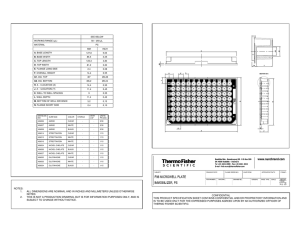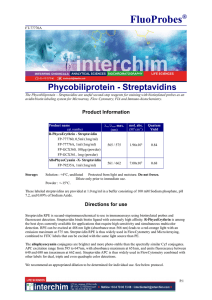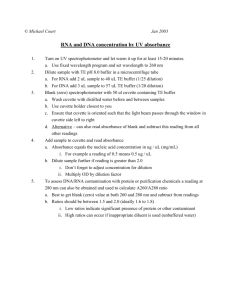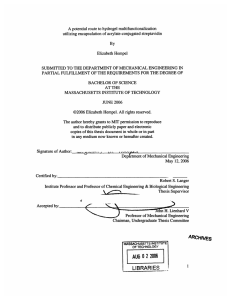Protocol for Biotin-4-Fluorescein Assay:
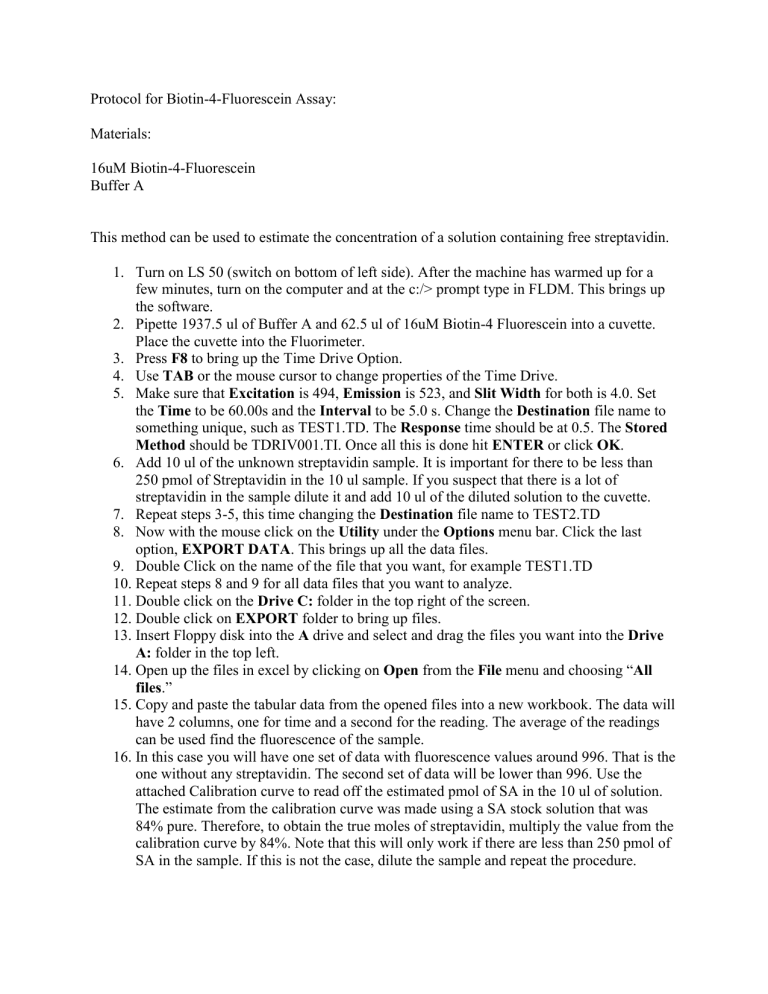
Protocol for Biotin-4-Fluorescein Assay:
Materials:
16uM Biotin-4-Fluorescein
Buffer A
This method can be used to estimate the concentration of a solution containing free streptavidin.
1.
Turn on LS 50 (switch on bottom of left side). After the machine has warmed up for a few minutes, turn on the computer and at the c:/> prompt type in FLDM. This brings up the software.
2.
Pipette 1937.5 ul of Buffer A and 62.5 ul of 16uM Biotin-4 Fluorescein into a cuvette.
Place the cuvette into the Fluorimeter.
3.
Press F8 to bring up the Time Drive Option.
4.
Use TAB or the mouse cursor to change properties of the Time Drive.
5.
Make sure that Excitation is 494, Emission is 523, and Slit Width for both is 4.0. Set the Time to be 60.00s and the Interval to be 5.0 s. Change the Destination file name to something unique, such as TEST1.TD. The Response time should be at 0.5. The Stored
Method should be TDRIV001.TI. Once all this is done hit ENTER or click OK .
6.
Add 10 ul of the unknown streptavidin sample. It is important for there to be less than
250 pmol of Streptavidin in the 10 ul sample. If you suspect that there is a lot of streptavidin in the sample dilute it and add 10 ul of the diluted solution to the cuvette.
7.
Repeat steps 3-5, this time changing the Destination file name to TEST2.TD
8.
Now with the mouse click on the Utility under the Options menu bar. Click the last option, EXPORT DATA . This brings up all the data files.
9.
Double Click on the name of the file that you want, for example TEST1.TD
10.
Repeat steps 8 and 9 for all data files that you want to analyze.
11.
Double click on the Drive C: folder in the top right of the screen.
12.
Double click on EXPORT folder to bring up files.
13.
Insert Floppy disk into the A drive and select and drag the files you want into the Drive
A: folder in the top left.
14.
Open up the files in excel by clicking on Open from the File menu and choosing “ All files
.”
15.
Copy and paste the tabular data from the opened files into a new workbook. The data will have 2 columns, one for time and a second for the reading. The average of the readings can be used find the fluorescence of the sample.
16.
In this case you will have one set of data with fluorescence values around 996. That is the one without any streptavidin. The second set of data will be lower than 996. Use the attached Calibration curve to read off the estimated pmol of SA in the 10 ul of solution.
The estimate from the calibration curve was made using a SA stock solution that was
84% pure. Therefore, to obtain the true moles of streptavidin, multiply the value from the calibration curve by 84%. Note that this will only work if there are less than 250 pmol of
SA in the sample. If this is not the case, dilute the sample and repeat the procedure.
1200
Calibration Curve for Determination of Streptavidin
Concentration
1000
800
600
400
200 y = -2.9279x + 942.98
R
2
= 0.9606
290 pmol SA
0
0 50 100 150 200 250 pmol SA added
300 350 400 450