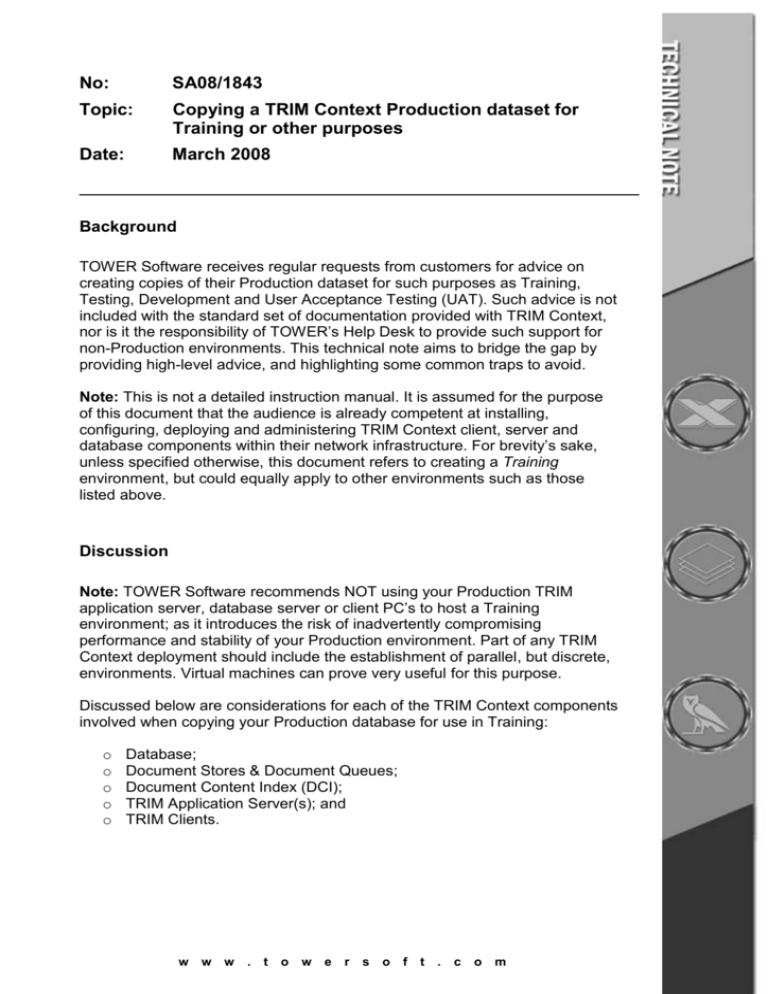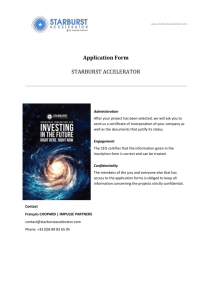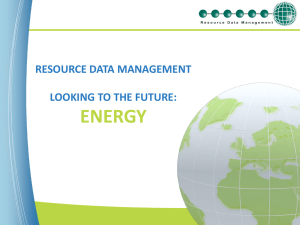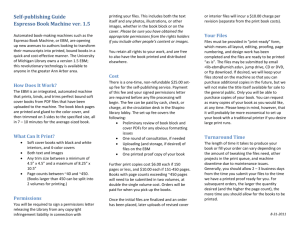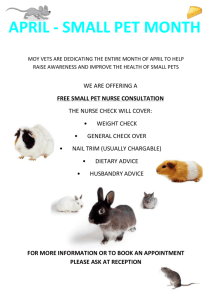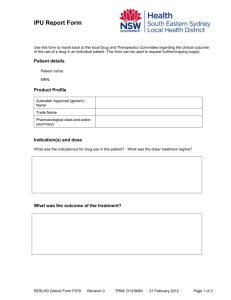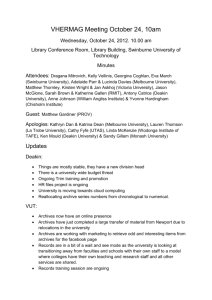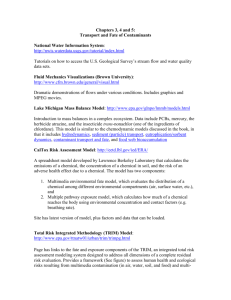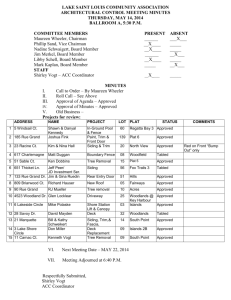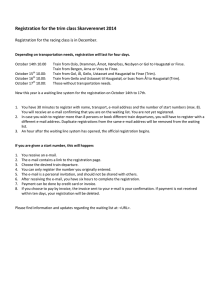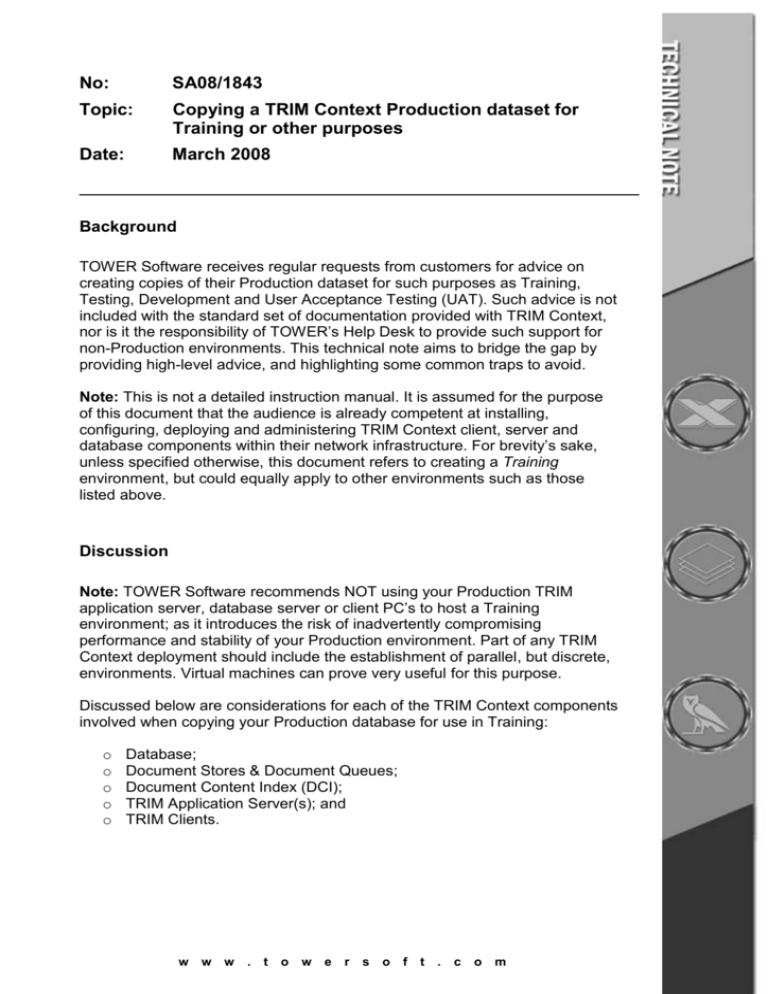
No:
SA08/1843
Topic:
Copying a TRIM Context Production dataset for
Training or other purposes
Date:
March 2008
Background
TOWER Software receives regular requests from customers for advice on
creating copies of their Production dataset for such purposes as Training,
Testing, Development and User Acceptance Testing (UAT). Such advice is not
included with the standard set of documentation provided with TRIM Context,
nor is it the responsibility of TOWER’s Help Desk to provide such support for
non-Production environments. This technical note aims to bridge the gap by
providing high-level advice, and highlighting some common traps to avoid.
Note: This is not a detailed instruction manual. It is assumed for the purpose
of this document that the audience is already competent at installing,
configuring, deploying and administering TRIM Context client, server and
database components within their network infrastructure. For brevity’s sake,
unless specified otherwise, this document refers to creating a Training
environment, but could equally apply to other environments such as those
listed above.
Discussion
Note: TOWER Software recommends NOT using your Production TRIM
application server, database server or client PC’s to host a Training
environment; as it introduces the risk of inadvertently compromising
performance and stability of your Production environment. Part of any TRIM
Context deployment should include the establishment of parallel, but discrete,
environments. Virtual machines can prove very useful for this purpose.
Discussed below are considerations for each of the TRIM Context components
involved when copying your Production database for use in Training:
o
o
o
o
o
Database;
Document Stores & Document Queues;
Document Content Index (DCI);
TRIM Application Server(s); and
TRIM Clients.
w
w
w
. t
o
w
e r
s o
f
t
.
c
o
m
Database
Note: Although it’s technically feasible for databases belonging to different
TRIM environments to be hosted on the Production database server, TOWER
Software discourages this practice for the reasons given above.
You should ask your DBA to make a copy of the Production database, stage it
on a non-Production database server, and make it available using an
appropriate name. (A common trap for an inexperienced DBA, and which
should be avoided, is using the backup and restore facilities of the RDBMS but
not changing the location of the data files and log files when restoring; hence
overwriting the Production database).
This new copy of the database can then be registered as a dataset in TRIM
Enterprise Manager (TEM) (Version 5.x to 6.1.x) or TRIM Enterprise Studio
(TES) (Version 6.2.x onwards) on your TRIM Training server.
Unique Database ID
You should always use a different 2-character database ID (DBID) to that of
Production (or any other TRIM database in your organisation) when registering
it on your Training server. This DBID is used for a number of purposes such as
document store subdirectories, barcode labels, log files, TRIM references,
user configuration settings, etc.
E.g. imagine a scenario where a user is accessing both Production and
Training at various times from their own PC: if both databases have the same
DBID, when the user changes options such as screen layout, colours, etc in
Training it would also affect Production because these settings are saved
against the same DBID.
Testing, Development and UAT Databases
Databases for such purposes should be staged on a non-Production database
server. If you have no other choice but to put them on your production
database server, you’ll need to consider your approach to testing new
releases of TRIM Context. With any new release requiring a database schema
upgrade, this can be done for each database as required without affecting the
others. However, in the scenario where the new release of TRIM requires a
different RDBMS version (e.g. TRIM Context V5.x can use Oracle 8i, but
Context V6.x needs 9i or higher) you’ll most likely want a separate database
server running the different RDBMS version for the development/testing
environments. This equally applies to service pack upgrades for the RDBMS,
where you ideally want to test the effect of installing a service pack on a
separate database server to that of Production.
Event Processor
E-mail Notifications
When copying an entire Production database for Training, you’ll be copying
tables containing real e-mail addresses. When configuring the Event
w
w
w
. t
o
w
e r
s o
f
t
.
c
o
m
2
Processor in your Training environment, you’ll most likely want to turn off Email notifications and Alerts; otherwise exercises conducted in training could
send very annoying and probably confusing e-mails to people (e.g. a workflow
action that’s become overdue in Training, which the user has previously
completed in Production – the e-mails will look the same unless you customise
the e-mail templates in Training to make them look different).
Another way of ensuring such e-mails are not sent is to intentionally NOT
configure the e-mail notification settings in TEM/TES for the Training event
processor. This way no e-mails will be sent at all for Training events.
Avoid Reprocessing Events
Because you have copied the TSEVENTPRO table, it will still contain
references to the Production server name (used for keeping track of which
events in TSEVENTDAT were last processed by which server). If you do
nothing, and start the Event Processor in Training, it will start reprocessing all
events from the start of the table. This could potentially be a very large number
of events being processed unnecessarily. Ideally you should change the
Production server name in the TSEVENTPRO table to that of the new Training
server before starting the event processor.
Creating Training Users
It is common practice to create dedicated Training accounts for users in a
Training database, to ensure consistency of user access and functionality for
trainees. Due consideration should be given to the appropriate user category,
security profile and group memberships granted to these user accounts to
ensure that all required training tasks are able to be performed, and more
importantly, that training users aren’t inadvertently given access to confidential
information – remember this is a copy of your Production data.
Document Stores & Queues
Document Store(s)
The document store for your Training dataset can be copied to anywhere that
can be mapped with a UNC path and has available disk space. Consideration
should be given to network topology and the location of users performing the
training, to minimise the effect on performance of the Production system.
Once you’ve copied the document store, you’ll need to amend the store root
directory name in the copy to reflect the new 2-character DBID used for the
Training database in TEM/TES; otherwise users will not be able to access
electronic documents from that store during Training.
It is crucial to ensure that any references to document store paths in the
Training database are amended to reflect the location of the Training copy of
the stores; not the Production stores. This includes both the default path
registered for the database in TEM/TES, and any explicitly defined paths for
document stores in Tools – Context Administration – Document Stores within
the TRIM Context application.
w
w
w
. t
o
w
e r
s o
f
t
.
c
o
m
3
Document Queues
If there is a possibility that users will be processing document queues in
Training, document queues can be copied to anywhere that can be mapped
with a UNC path and has available disk space. Consideration should be given
to network topology and the location of users performing the training, to
minimise the effect on performance of the Production system.
It is important to ensure that any references in the Training database to
document queue paths are corrected to reflect the location of the Training
copy of the queues; not the Production queues. This can be done via Tools –
Record – Document Queues within the TRIM Context application.
Document Content Index (DCI)
The Document Content Index for your Training dataset can be copied to
anywhere that can be mapped with a UNC path and has available disk space.
Consideration should be given to network topology and the location of users
performing the Training, to minimise the effect on performance of the
Production system.
Care should be taken to ensure that once the DCI is registered in TEM/TES,
the copied configuration file (TRIMFtr.cfg) for the index is amended to reflect
the path(s) to the Training index(es) rather than the original Production
index(es).
TRIM Application Server(s)
Although it is possible to have one TRIM middle-tier server providing access to
Production as well as other datasets such as Training, Testing and
Development, it’s not the most practical. Part of any organisation’s testing of
new releases should include upgrading the TRIM middle tier on a test server
to the latest release and testing it with the upgraded database schema and
new version of the client. If only one server is being used, you would be
upgrading the Production server to the new version, which defeats the
purpose of having a testing environment.
TRIM Client
Accessing Different Databases
If using the same PC to access more than one TRIM database, it is a good
idea to encourage users to change the look and feel of the TRIM Context
client for each database they access, to help avoid accidentally applying
changes or creating new records in the wrong database. This is especially
relevant where the databases are essentially copies of each other and the
data looks exactly the same in each. Colour schemes work well for this
purpose, and can easily be pushed out to many users with a registry key if
desired.
w
w
w
. t
o
w
e r
s o
f
t
.
c
o
m
4
Testing New TRIM Versions
It’s possible to install both TRIM Captura and TRIM Context on the same PC,
which may be useful for users who are performing testing of Context
functionality on their own machines while still using Captura in Production. The
limitation with such a setup is in the integration with desktop applications like
Office Suites or E-mail. Only one TRIM installation can be integrated with such
applications at any one time.
TOWER is often asked whether two different versions of TRIM Context can be
installed on the one PC. Although it is “theoretically” possible, TRIM is not
designed this way and such an installation would not be recommended, nor
supported by TOWER. Many files and settings are written to the registry and
user profile, hence conflicts and unpredictability would certainly occur.
Separate non-production machines should be used for testing new TRIM
versions wherever possible.
w
w
w
. t
o
w
e r
s o
f
t
.
c
o
m
5
About TOWER Software
TOWER Software, a leading enterprise content management (ECM)
provider, delivers electronic document and records management
(EDRM) solutions. TOWER Software’s award-winning solutions
empower organizations to manage and secure their vital information
assets. By relying on its proven domain expertise, strong strategic
partnerships, and powerful solutions, TOWER Software enables
organizations to improve the accuracy of information on which
business decisions are made; maximize efficiency by finding business
critical information more quickly and easily; and achieve and maintain
standards compliance across industries, resulting in sustained
competitive advantage. TOWER Software is a privately held company
with operations in North America, Europe and Asia-Pacific.
For more information, visit www.towersoft.com.
TOWER Software
Headquarters – Canberra, Australia
Asia Pacific
www.towersoft.com.au
TOWER Software
North America
www.towersoft.com
TOWER Software
EMEA
www.towersoft.co.uk
TRIM Context is a registered trademark of TOWER Software. All rights reserved.
Copyright © 2008 TOWER Software
w
w
w
. t
o
w
e r
s o
f
t
.
c
o
m
6