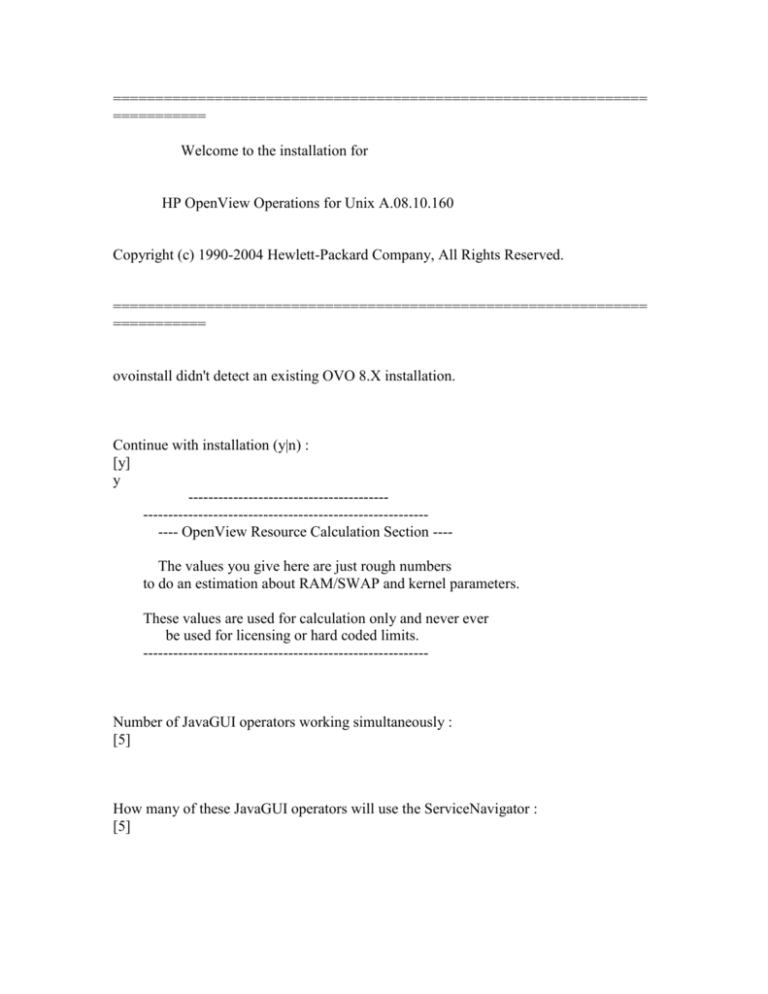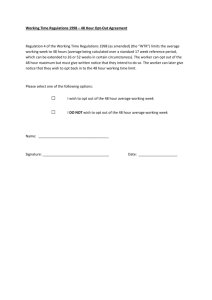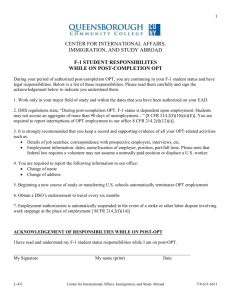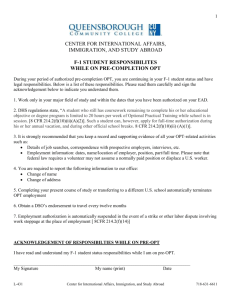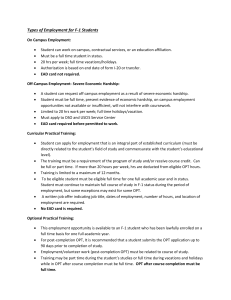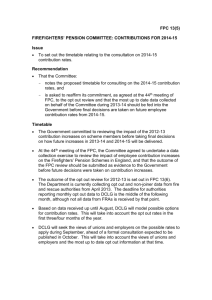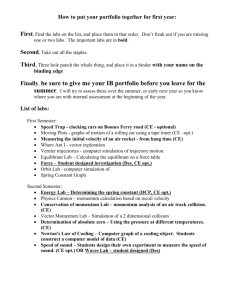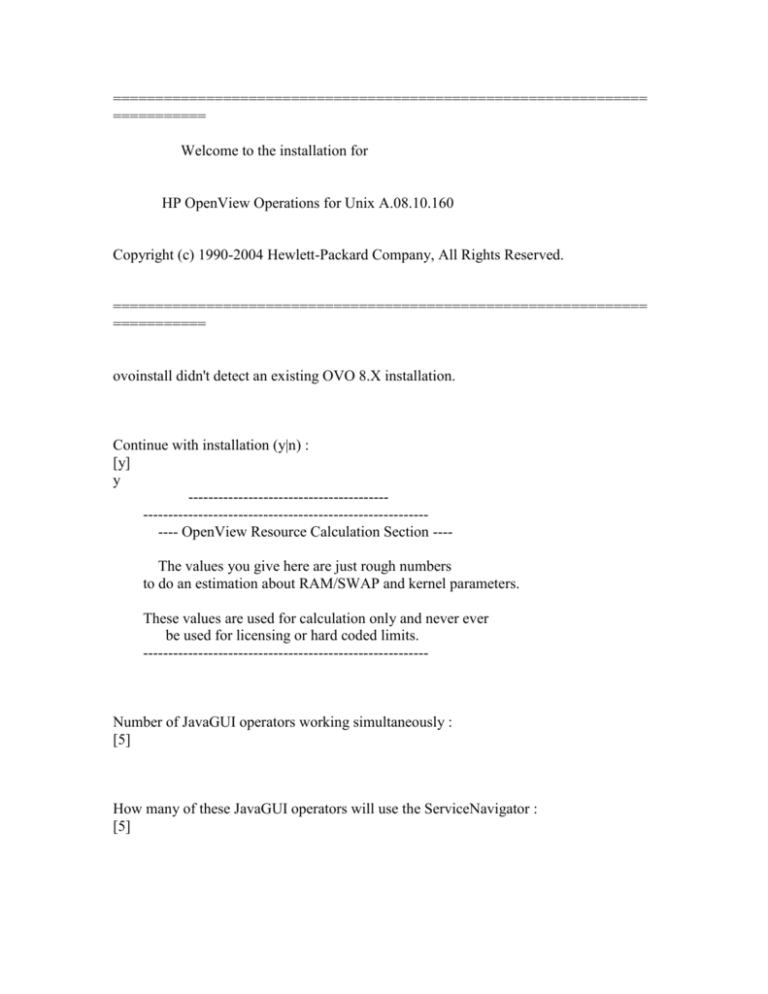
===============================================================
===========
Welcome to the installation for
HP OpenView Operations for Unix A.08.10.160
Copyright (c) 1990-2004 Hewlett-Packard Company, All Rights Reserved.
===============================================================
===========
ovoinstall didn't detect an existing OVO 8.X installation.
Continue with installation (y|n) :
[y]
y
--------------------------------------------------------------------------------------------------- OpenView Resource Calculation Section ---The values you give here are just rough numbers
to do an estimation about RAM/SWAP and kernel parameters.
These values are used for calculation only and never ever
be used for licensing or hard coded limits.
---------------------------------------------------------
Number of JavaGUI operators working simultaneously :
[5]
How many of these JavaGUI operators will use the ServiceNavigator :
[5]
Number of MotifGUI operators working simultaneously :
[5]
Number of nodes managed by HTTPS agents :
[100]
Number of nodes managed by DCE/NCS agents :
[0]
---------------------------------------Checking for memory requirements on management server
(for agent systems/GUI stations please see the manual) ...
checking if RAM is at least 1327 MB
WARNING: Not enough RAM (1327 MB required - 0 MB found)
checking if SWAP is at least 2219 MB
Error found while checking for memory ...
Continue installation (y|n) :
[n]
y
Checking memory requirements successfully done
---------------------------------------Checking kernel parameters (takes a few minutes) ...
kmtune is a wrapper script which exists for compatibility reasons only.
The underlying command used is 'kctune'. New or modified scripts or
procedures should use kctune directly.
About to execute: kctune
WARNING: The parameter semume is currently set to 100
It is highly recommended that it is minimally set to 250.
To modify the kernel parameter use sam(1m)
WARNING: The parameter shmmax is currently set to 0x400000000
It is highly recommended that it is maximally set to 0xFFFFFFFF.
To modify the kernel parameter use sam(1m)
Warning(s) found while checking kernel parameters ...
Please check kernel parameters and correct them before restarting this script.
Continue installation (y|n) :
[n]
y
Checking kernel parameters successfully done
---------------------------------------Checking for installed filesets ...
Fileset DCE-Core with version B.11.11
ERROR: Missing fileset DCE-Core (version B.11.11)
Error found while checking for installed filesets ...
Continue installation (y|n) :
[n]
y
Checking required filesets successfully done
---------------------------------------Checking for operating system patches listed in
/etc/opt/OV/share/conf/OpC/mgmt_sv/ovo.info.HP-UX.B.11.23.txt
Please see the HP web for an updated version of this file.
(this will take some minutes)
Checking for operating system patches successfully done
---------------------------------------------------- OpenView Software Configuration Section ----------------------------------------------------
NOTE: the Network Node Manager (NNM) isn't installed yet.
Installation automatically selected.
Install localized version of OVO (y|n) :
[y]
y
Install OVO Developer Kit (y|n) :
[y]
y
Install OSSPI for Unix platforms automatically (y|n) :
[n]
n
Install OSSPI for the Windows platforms automatically (y|n) :
[n]
n
Install DCE/NCS agent software package (y|n) :
[y]
y
CDROM device file '/dev/vg00/lvol6' :
[/dev/vg00/lvol6]
Checking ..
.
=> found.
CDROM mount point '/tmp' :
[/tmp]
Checking ..
.
=> found.
-------------------------------------------------------------------------------
Configure OVO Server as HA resource group (y|n) :
[n]
n
Password for certificate backup
(only used on disaster recovery when no other backup was done)
(the password is required for using this backup) :
[ongchp123]
Do you plan to install OVO patches before the configuration starts (y|n) :
[y]
y
---------------------------------------------------------------------------------------------- OpenView Database Configuration Section -------------------------------------------------------
Oracle Home :
[/oracle/product/10.2.0/db_1]
Oracle Home :
[/oracle/product/10.2.0/db_1]
Checking ..
.
=> found.
Oracle base directory :
[/oracle]
Oracle base directory :
[/oracle]
Checking ..
.
=> found.
Value for ORACLE_SID :
[openview]
Oracle Data Directory :
[/u01/oradata/openview]
Oracle index directory :
[/u01/oradata/openview]
Checking NLS_LANG variable (american_america.WE8ISO8859P15)
Checking done.
Database character set (NLS_LANG)
Typical examples are
american_america.WE8ISO8859P15
(English/default)
american_canada.WE8ISO8859P15
(Canada - English)
canadian french_canada.WE8ISO8859P15 (Canada - French)
french_france.WE8ISO8859P15
(French)
german_germany.WE8ISO8859P15
(German)
japanese_japan.JA16SJIS
(Japanese)
korean_korea.KO16KSC5601
(Korean)
russian_cis.CL8ISO8859P5
(Russian)
simplified chinese_china.ZHS16CGB231280 (Simplified Chinese)
spanish_spain.WE8ISO8859P15
(Spanish)
traditional chinese_taiwan.ZHT16BIG5 (Traditional Chinese)
For other valid settings see your Oracle manual :
[american_america.WE8ISO8859P15]
Checking NLS_LANG variable (american_america.WE8ISO8859P15)
Checking done.
This will upload the english OVO templates using LANG=C
Do you want to continue (y|n) :
[y]
y
Oracle user 'opc_op' password
(will temporarily be stored during the installation) :
[opc_op]
Oracle user 'opc_report' password
(will temporarily be stored during the installation) :
[opc_report]
Oracle user 'system' password
(keep the default if DB doesn't exist yet but change the password manually after the
installation
- also this password will temporarily be stored during the installation) :
[manager]
Oracle DBA user :
[oracle]
Enable automatic database startup (y|n) :
[y]
y
Do you want to set up the database manually (local/remote) (y|n) :
[n]
n
If there is a current database clear and re-initialize the tables (y|n) :
[y]
y
Oracle Service name :
[ov_net]
Saving current OVO install settings for reuse into file
'/var/opt/OV/installation/ovoinstall.defaults'
---------------------------------------Checking for installed compatible setting of Oracle DB ...
Checking installed compatible setting of Oracle DB successfully done
---------------------------------------Checking for essential processes ...
/opt/dce/sbin/rpcd
Checking essential processes successfully done
---------------------------------------Checking for typical disk space usage ...
(showing which filesystem will decrease by the given amount of memory)
Checking for disk space requirements of Network Node Manager:
/etc/opt/OV (/etc/opt/OV) will decrease by 45 MB
/var/opt/OV (/var/opt/OV) will decrease by 80 MB
/opt/OV (/opt/OV) will decrease by 700 MB
Checking for disk space requirements of HTTPS agents package:
/etc/opt/OV (/etc/opt/OV) will decrease by 1 MB
/var/opt/OV (/var/opt/OV) will decrease by 500 MB
/opt/OV (/opt/OV) will decrease by 1 MB
Checking for disk space requirements of DCE/NCS agents package:
/etc/opt/OV (/etc/opt/OV) will decrease by 1 MB
/var/opt/OV (/var/opt/OV) will decrease by 100 MB
/opt/OV (/opt/OV) will decrease by 1 MB
Checking for disk space requirements of OpenView Operations:
/etc/opt/OV (/etc/opt/OV) will decrease by 2 MB
/var/opt/OV (/var/opt/OV) will decrease by 4 MB
/opt/OV (/opt/OV) will decrease by 400 MB
/u01/oradata/openview (/) will decrease by 700 MB
/u01/oradata/openview (/) will decrease by 150 MB
Checking for disk space requirements of local HTTPS agent:
/etc/opt/OV (/etc/opt/OV) will decrease by 1 MB
/var/opt/OV (/var/opt/OV) will decrease by 1 MB
/opt/OV (/opt/OV) will decrease by 40 MB
Checking for disk space requirements of possible future needs:
/etc/opt/OV (/etc/opt/OV) will decrease by 50 MB
/var/opt/OV (/var/opt/OV) will decrease by 200 MB
/opt/OV (/opt/OV) will decrease by 400 MB
/u01/oradata/openview (/) will decrease by 300 MB
/u01/oradata/openview (/) will decrease by 200 MB
ERROR: Insufficient disk space in / (769 MB missing)
(If you do a reinstallation this calculation might not be accurate.)
Error found while checking for disk space ...
Continue installation (y|n) :
[n]
y
Checking typical disk space usage successfully done
----------------------------------------
Do you want to start the installation now :
[y]
y
--------------------------------------------------- Installation started please wait... ---------------------------------------------------
umount: cannot unmount /tmp : Device busy
umount: return error 1.
Error unmounting CDROM please unmount manually.
When done please press return to continue.
************************************************************
*** WARNING ***
************************************************************
Unable to locate depot:NNM
/tmp/install
Please insert CD 'NNM_CD1' and make sure it gets mounted.
************************************************************
1. CDROM 'NNM_CD1' inserted.
2. Type new path.
3. Cancel server components installation.
Please make selection:
2
Type new path for 'NNM' components CDROM:
/tmp/media/HP-OM1
umount: cannot unmount /tmp : Device busy
umount: return error 1.
Error unmounting CDROM please unmount manually.
When done please press return to continue.
************************************************************
*** WARNING ***
************************************************************
Unable to locate depot:NNM
/tmp/media/HP-OM1/install
Please insert CD 'NNM_CD1' and make sure it gets mounted.
************************************************************
1. CDROM 'NNM_CD1' inserted.
2. Type new path.
3. Cancel server components installation.
Please make selection:
3
><Installation of NNM components cancelled.
Installation of 'NNM' components cancelled.
************************************************************
Unable to locate NNM installation script at:
/tmp/media/HP-OM1/install
************************************************************
umount: cannot unmount /tmp : Device busy
umount: return error 1.
Error unmounting CDROM please unmount manually.
When done please press return to continue.
umount: cannot unmount /tmp : Device busy
umount: return error 1.
Error unmounting CDROM please unmount manually.
When done please press return to continue.
************************************************************
*** WARNING ***
************************************************************
Unable to locate depot:NNM
/tmp/install
Please insert CD 'NNM_CD2' and make sure it gets mounted.
************************************************************
1. CDROM 'NNM_CD2' inserted.
2. Type new path.
3. Cancel server components installation.
Please make selection:
Script terminated..
Before starting ovoinstall again please remove the existing installation
using ovoremove.
Press RETURN to exit :
[-]