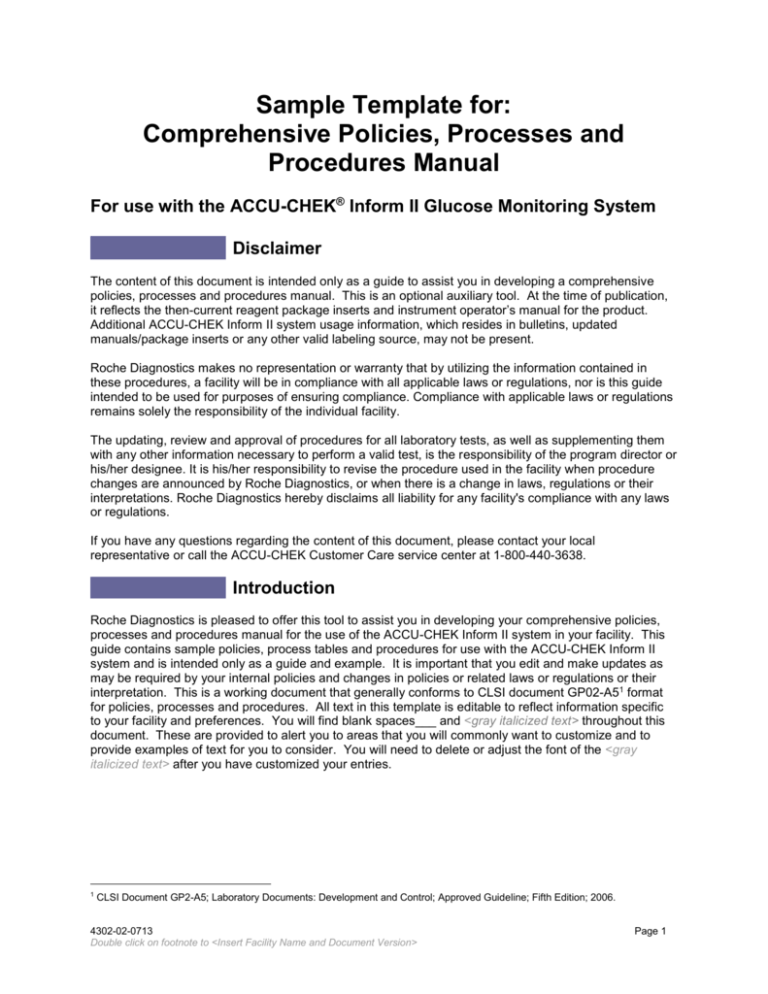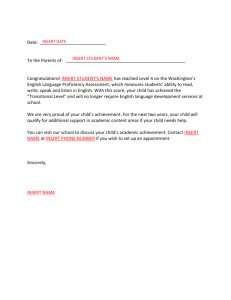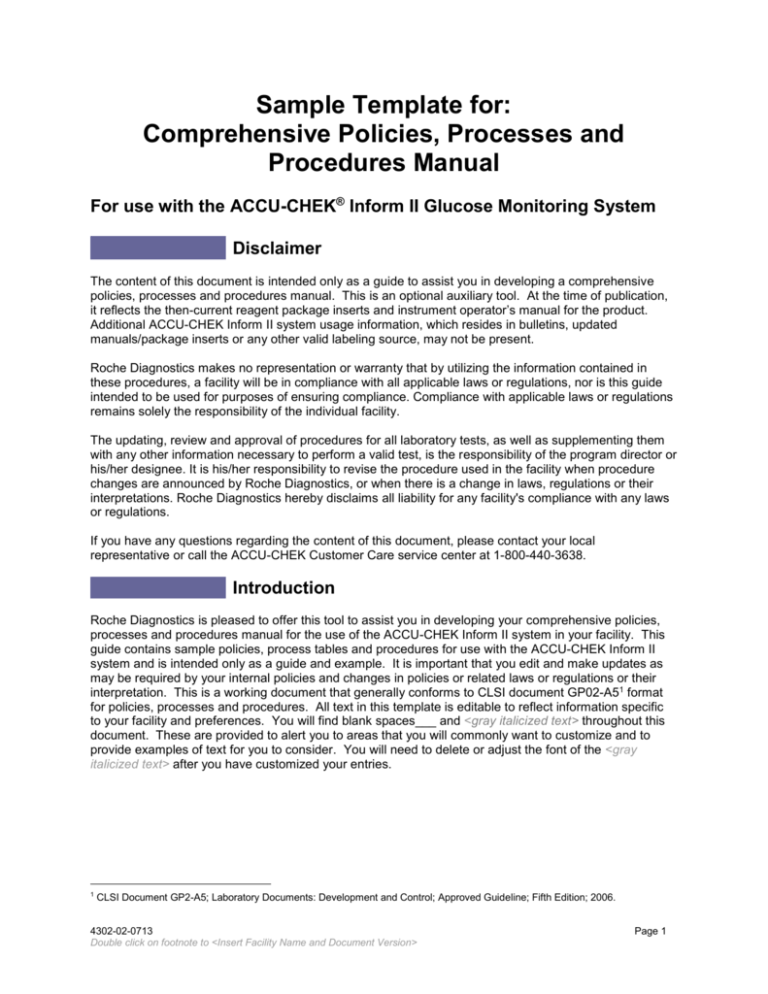
Sample Template for:
Comprehensive Policies, Processes and
Procedures Manual
For use with the ACCU-CHEK® Inform II Glucose Monitoring System
Disclaimer
The content of this document is intended only as a guide to assist you in developing a comprehensive
policies, processes and procedures manual. This is an optional auxiliary tool. At the time of publication,
it reflects the then-current reagent package inserts and instrument operator’s manual for the product.
Additional ACCU-CHEK Inform II system usage information, which resides in bulletins, updated
manuals/package inserts or any other valid labeling source, may not be present.
Roche Diagnostics makes no representation or warranty that by utilizing the information contained in
these procedures, a facility will be in compliance with all applicable laws or regulations, nor is this guide
intended to be used for purposes of ensuring compliance. Compliance with applicable laws or regulations
remains solely the responsibility of the individual facility.
The updating, review and approval of procedures for all laboratory tests, as well as supplementing them
with any other information necessary to perform a valid test, is the responsibility of the program director or
his/her designee. It is his/her responsibility to revise the procedure used in the facility when procedure
changes are announced by Roche Diagnostics, or when there is a change in laws, regulations or their
interpretations. Roche Diagnostics hereby disclaims all liability for any facility's compliance with any laws
or regulations.
If you have any questions regarding the content of this document, please contact your local
representative or call the ACCU-CHEK Customer Care service center at 1-800-440-3638.
Introduction
Roche Diagnostics is pleased to offer this tool to assist you in developing your comprehensive policies,
processes and procedures manual for the use of the ACCU-CHEK Inform II system in your facility. This
guide contains sample policies, process tables and procedures for use with the ACCU-CHEK Inform II
system and is intended only as a guide and example. It is important that you edit and make updates as
may be required by your internal policies and changes in policies or related laws or regulations or their
interpretation. This is a working document that generally conforms to CLSI document GP02-A51 format
for policies, processes and procedures. All text in this template is editable to reflect information specific
to your facility and preferences. You will find blank spaces___ and <gray italicized text> throughout this
document. These are provided to alert you to areas that you will commonly want to customize and to
provide examples of text for you to consider. You will need to delete or adjust the font of the <gray
italicized text> after you have customized your entries.
1
CLSI Document GP2-A5; Laboratory Documents: Development and Control; Approved Guideline; Fifth Edition; 2006.
4302-02-0713
Double click on footnote to <Insert Facility Name and Document Version>
Page 1
ACCU-CHEK Inform II Glucose Monitoring System
Comprehensive Policies, Processes and Procedures Manual
(Sample Template)
Table of Contents
Comprehensive Policies, Processes and Procedures Manual Approval
ACCU-CHEK Inform II System
Extent of Use Policy
Principle of the Method
Limitations of the Method
General Policies
CLIA Certificate <insert a copy>
Method Validation
Policy
Process
Procedure
System Configuration
Policy
Procedure
Calibrating (Coding)
Policy
Process
Procedure
Blood Sample Collection for testing on the ACCU-CHEK Inform II System
Performing Tests on the ACCU-CHEK Inform II System
Quality Control Testing
Policy
Process
Procedure
Patient Testing
Policy
Process
Procedure
Linearity Testing
Policy
Process
Procedure
Proficiency Testing
Policy
Process
Procedure
Results Review
4302-02-0713
Double click on footnote to <Insert Facility Name and Document Version>
Page 2
Policy
Procedure
Transferring Data
Policy
Process
Procedure
ACCU-CHEK Inform II System Maintenance
Storing/Maintaining/Handling the ACCU-CHEK Inform II Meters and
Base Units
Policy and Practice
Troubleshooting the ACCU-CHEK Inform II System
Policy
Process
Procedure
Troubleshooting Operational Issues
Troubleshooting Questionable Results
Replacing ACCU-CHEK Inform II Meters
Policy
Process
Procedure
ACCU-CHEK Inform II System Elements of Quality Assurance
Policy
Process
Documentation
ACCU-CHEK Inform II System Operator Certification/Recertification
Policy
Process
Procedure
Operator In-Service - Policy, Process and Procedure
Operator In-Service Guide
ACCU-CHEK Inform II System In-Service Checklist
ACCU-CHEK Inform II System Test
ACCU-CHEK Inform II System Test Answer Key
Related Policies and Procedures
<Insert Blood Sample Collection Policies and Procedures>
<Insert Infection Control Policies and Procedures>
<Insert Applicable Patient and Employee Safety Policies and
Procedures>
Appendix
<List and insert related and referenced documents here or indicate
where each document can be found, such as:
1. ACCU-CHEK Inform II Test Strip Package Insert and MSD sheet
2. ACCU-CHEK Inform II Control Package Insert and MSD sheet
3. ACCU-CHEK Linearity Kit package insert and MSD sheet
4. ACCU-CHEK Inform II Operator’s Manual
4302-02-0713
Double click on footnote to <Insert Facility Name and Document Version>
Page 3
5. Miscellaneous manufacturer bulletins and technical literature
6. Manufacturer evaluation protocols
7. Operator competency records>
4302-02-0713
Double click on footnote to <Insert Facility Name and Document Version>
Page 4
ACCU-CHEK Inform II Glucose Monitoring System
Comprehensive Policies, Processes and Procedures Manual Approval
Policy: It is the responsibility of the ____________________________ <enter the department
and title of the staff position(s)> to compose and maintain the ACCU-CHEK Inform II System
Policies, Processes and Procedures Manual. This manual conforms to and is subject to the
________________________ <enter the name of your facility’s internal policy for
documentation management and control.> It must be approved, signed and dated by
_______________________ <Enter the title of the Director the program in your facility> when it
is placed in use and then reviewed and approved annually throughout the use of the test
system. If a new Director assumes this responsibility, the procedures must be re-approved,
signed and dated by the new Director. Changes to this manual, or discontinuation of the test
system must be approved, signed and dated by the Director including the date of change or
discontinuation. A copy of the manual with change history is maintained throughout the use of
the test system and for at least ___ <enter the number of years you wish to retain this manual>
years after it has been discontinued.
Initial approval date: _____________ Date test discontinued: ______________
Signature:_____________________________
Signature:_________________________
Printed Name:__________________________
Printed Name:______________________
Date
Reviewed/Revised
By Whom (Signature)
Title
------------------------------------------------------------------------------------------------------------
4302-02-0713
Double click on footnote to <Insert Facility Name and Document Version>
Page 5
Extent of Use Policy
The ACCU-CHEK Inform II system is used in the <enter the name of your facility/healthcare
system> to quantitatively measure glucose in fresh venous, arterial and capillary (fingerstick and
neonatal heelstick) whole blood. The system is used as an aid in monitoring the effectiveness of
glucose control.
The system may be used on multiple patients when compliant with the cleaning and disinfecting
recommendations of the FDA, CDC, and CMS found in the following documents:
Use of Fingerstick Devices on More Than One Person Poses Risk for Transmitting
Bloodborne Pathogens: Initial Communication 2
CDC Clinical Reminder: Use of Fingerstick Devices on More than One Person Poses
Risk for Transmitting Bloodborne Pathogens3
-------------------------------------------------------------------------------------------Principle of the Method
The ACCU-CHEK Inform II system quantitatively measures glucose in whole blood. The
enzyme on the test strip, mutant variant of quinoprotein glucose dehydrogenase from
Acinetobacter calcoaceticus, recombinant in E. coli, converts the glucose in the blood sample to
gluconolactone. This reaction creates a harmless electrical DC current that the meter interprets
for a glucose result. The sample and environmental conditions are also evaluated using a small
AC signal.
The system is calibrated with venous blood containing various glucose concentrations and is
calibrated to deliver plasma-like results. The reference values are obtained using a validated
test method. This test method is referenced to the hexokinase method and is traceable to an
NIST standard.
------------------------------------------------------------------------------------------------------------
2
FDA Public Health Notification: Use of Fingerstick Devices on More than One Person Poses Risk for Transmitting Bloodborne
Pathogens: Initial Communication, (2010).
http://www.fda.gov/ MedicalDevices/Safety/AlertsandNotices/ucm224025.htm, accessed 03/02/12.
3
CDC Clinical Reminder: Use of Fingerstick Devices on More than One Person Poses Risk for Transmitting Bloodborne Pathogens,
(2010). http://www.cdc.gov/injectionsafety/Fingerstick-DevicesBGM.html , accessed 03/0212.
4302-02-0713
Double click on footnote to <Insert Facility Name and Document Version>
Page 6
Limitations of the Method
Policy: The ACCU-CHEK Inform II system is used within its limitations as described by the
manufacturer’s most current literature on interference and limitations - See list below and
manufacturer’s ACCU-CHEK Inform II test strip package insert and literature attached in the
appendix section of this manual. <Insert current ACCU-CHEK Inform II test strip package insert
and interference and limitations literature into the appendix section.>
The ACCU‑CHEK Inform II test strips are for testing fresh capillary, venous, arterial, or neonatal
whole blood. Cord blood samples cannot be used.
• Hematocrit should be between 10–65 %.
• Lipemic samples (triglycerides) in excess of 1800 mg/dL may produce elevated results.
• Blood concentrations of galactose >15 mg/dL will cause overestimation of blood glucose
results.
• Intravenous administration of ascorbic acid which results in blood concentrations of ascorbic
acid >3 mg/dL will cause overestimation of blood glucose results.
• If peripheral circulation is impaired, collection of capillary blood from the approved sample sites
is not advised as the results might not be a true reflection of the physiological blood glucose
level. This may apply in the following circumstances: severe dehydration as a result of diabetic
ketoacidosis or due to hyperglycemic hyperosmolar non-ketotic syndrome, hypotension, shock,
decompensated heart failure NYHA Class IV, or peripheral arterial occlusive disease.
• This system has been tested at altitudes up to 10,000 feet.
• The performance of this system has not been evaluated in the critically ill.
-------------------------------------------------------------------------------------------General Policies
<Consider the list below and insert/delete/edit/add general policies
according to your practices and preferences>
The ACCU-CHEK Inform II blood glucose monitoring program resides under the authority of
the _______________________________________ <enter the name of the department
under which the CLIA certificate resides and attach a copy of the CLIA certificate at the end
of this section.> The system is administered by the <enter the department and staff position
that administers the program. Example: Laboratory Point-of-Care Coordinator.> Policies
and procedures related to the program are developed in cooperation and compliance with
the policies of the following involved departments within the facility <consider the list below
and insert/delete/edit/add all departments that are associated or consulted with at some
level:
Laboratory
Nursing
Administration
Pharmacy
Biomedical Engineering
4302-02-0713
Double click on footnote to <Insert Facility Name and Document Version>
Page 7
Materials Management
Shipping/Receiving
Information Technology
Security/Safety
Medical Records
Add any other associated departments>
The director of the program has determined that policies and procedures in this manual are
in compliance with the ACCU-CHEK Inform II system manufacturer’s recommendations for
proper product use as described in the most current versions of the ACCU-CHEK Inform II
Operator’s Manual and all relevant reagent package inserts and related technical literature
and bulletins.
The most recent ACCU-CHEK Inform II Operator’s Manual provided by Roche Diagnostics
is referenced for procedural information. <Keep the current ACCU-CHEK Inform II
Operator’s Manual in the Appendix section at the end of this manual or within easy access.>
The most recent reagent package inserts provided by Roche Diagnostics are referenced for
procedural information – See Appendix section of this manual. <Insert the most current
ACCU-CHEK Inform II reagent package inserts in the appendix section.>
ACCU-CHEK Inform II system supplies are stored in the ___ <enter the department where
test strips, control solutions and replacement meters are stored.> Supplies on nursing units
are replenished by <enter your policy for replenishing nursing unit supplies.>
Reagents are not used past their expiration date. ACCU-CHEK Inform II test strips expire
on the date printed on the test strip vial label. ACCU-CHEK Inform II control and linearity
solutions expire on the date printed on the vial label, or 3 months from opening, whichever
comes first. Whenever an operator opens a vial of controls or linearity solution, he/she must
handwrite the expiration date on the vial. That date will be either 3 months from opening or
the date printed on the vial label, whichever comes first.
Results Ranges: The normal, critical and reportable ranges of the ACCU-CHEK Inform II
system are established as described in the table below. Results that exceed the reportable
and critical range of the system require follow up as described in the Patient Testing section
of this manual.
Reportable Range: The meter is configured to display a non-numeric result
(RR LO/RR HI or LO/HI; measurement range default) for tests that exceed the
established reportable range <Delete reference to “RRLO/RRHI” if you do not adjust the
reportable range in the data management system.>
Critical Range: The meter is configured to display a non-numeric result (CR LO or CR
HI) for tests that exceed the established critical range <Delete the previous sentence if
you do not configure the meters to display non-numeric results when they exceed the
critical range.>
4302-02-0713
Double click on footnote to <Insert Facility Name and Document Version>
Page 8
Hospital Unit
(NICU, Adult, etc.)
Normal Range
(mg/dL)
<Enter your selected
normal range>
<Enter your selected
critical limits>
Reportable Range
(mg/dL)
<Enter your selected
reportable range>
<Enter your selected
normal range>
<Enter your selected
critical limits>
<Enter your selected
reportable range>
<Enter your selected
normal range>
<Enter your selected
critical limits>
<Enter your selected
reportable range>
Critical Limits (mg/dL)
Comments: <Enter your requirement for attaching comment(s) to test results, include a list
of available pre-set comment(s) and a list of results that might initiate additional comment(s)
from the operator. Example text: Appropriate comment(s) are required to be attached to the
following result(s) and additional comments are optional by the operator(s) with the following
results.>
All results
Control results that are out of range
Patient results that exceed critical limits
Patient results that exceed reportable limits
Any test that an operator intends to repeat (questionable results, known procedural
errors, etc.)
Repeated test results
<insert other occasions when you wish to require comment(s).>
Operator Identification: Operators performing tests are identified in the system by means
of: <Customize the items below>:
___ <Enter a description of the operator ID number format>
Operator ID numbers <may/must> be entered by <enter your policy for requiring barcode
scanning and/or manual entry.>
Only a currently certified operator may perform testing on the ACCU-CHEK Inform II system.
Operators must successfully complete the in-servicing program described in this manual.
Operators may perform tests only after entering their own ID and must under no
circumstances provide their ID to enable another operator to perform testing. <enter any
policy you may have regarding potential disciplinary action for testing under another
operator’s ID.>
Infection control and operator and patient safety: The following related policies and
procedures are followed for purposes of infection control, patient and operator safety when
conducting tests with the ACCU-CHEK Inform II system and are included in the Related
Policies and Procedures section of this manual: <list all related policies and procedures.>
Patient Sample Collection: Proper blood sample collection is an essential and integral part
of bedside glucose testing. All staff members who perform testing on the ACCU-CHEK
Inform II system must be fully trained to collect samples according to established sample
4302-02-0713
Double click on footnote to <Insert Facility Name and Document Version>
Page 9
collection policies and procedures. The following procedures are referenced in the patient
testing section of this manual and are included in the Blood Sample Collection for testing on
the ACCU-CHEK Inform II system section of this manual <List all of your established
procedures for capillary (fingerstick and neonate heelstick), venous, arterial and line sample
collection.>
------------------------------------------------------------------------------------------------------------
Method Validation
Policy
Method validation studies as outlined in the process table and procedure below are conducted
prior to placing a new system into service for patient testing. The purpose of the validation
studies is to ensure that the ACCU-CHEK Inform II blood glucose monitoring system performs
acceptably and meets the needs of the facility. The ___<enter the title of the staff position(s)
responsible for arranging and conducting the studies or collecting validation literature> is
responsible for arranging, conducting and documenting the method validation studies and may
enlist the council and assistance of manufacturer representatives. The results of the method
validation studies must meet the expectations established in the Interpretation of Results
section of the procedure prior to placing the system into service.
4302-02-0713
Double click on footnote to <Insert Facility Name and Document Version>
Page 10
Process Table
Purpose: This process describes the inter-related actions taken in order to validate the
ACCU-CHEK Inform II System method.
Process Table
What Happens
Who is Responsible
Procedures Followed
The performance of the
ACCU-CHEK Inform II system
is validated prior to placing the
system into service. The
system is validated by means
of:
<consider the list below and
insert/delete/edit/add
validation methods according
to your practice and
preference>:
o Linearity on each or a
subset of meter(s)
o Meter-to-meter
comparability with
blood
o Precision Studies
o Accuracy Studies
o Performance literature
provided by
manufacturer
<enter the staff position(s)
responsible for arranging and
executing method validation
studies; e.g., Point-of-Care
Coordinator, manufacturer’s
technical representative>
ACCU-CHEK Inform II Method
Validation - General
Procedure (See below)
A report of the method
validation studies is
obtained/generated.
<enter the staff position(s)
responsible for arranging and
executing method validation
studies: e.g., Point of Care
Coordinator with assistance
from manufacturer>
<enter the title of the
healthcare professional
responsible for declaring the
method validation study
results acceptable or
unacceptable>
<enter the staff position(s)
responsible for storing the
report>
ACCU-CHEK Inform II Method
Validation - General
Procedure (See below)
Validation study results are
evaluated for acceptability
according to established
criteria. <Insert actions taken
if the results are acceptable or
unacceptable>
The report of the method
validation studies is stored in
the Quality Assurance section
of this manual.
4302-02-0713
Double click on footnote to <Insert Facility Name and Document Version>
<List all of the procedures
utilized in conducting method
validation studies. This may
include procedures provided
by the manufacturer.>
ACCU-CHEK Inform II System
Method Validation - General
Procedure (See below)
ACCU-CHEK Inform II System
Method Validation - General
Procedure (See below)
Page 11
General Procedure
<Note: if you utilize system performance literature provided by the manufacturer as
method validation you will not need a procedure section>
Purpose: This procedure describes the general steps taken to validate the ACCU-CHEK
Inform II blood glucose monitoring system.
Procedure:
1. Ensure that all meters involved in method validation studies are in good working order:
They must be: fully assembled, charged, coded to the correct test strip lot and
documented QC to confirm operation
2. Conduct the following tests/studies to validate the ACCU-CHEK Inform II system:
<consider the list below and insert/delete/edit/add study types according to your
established practices and preferences>
o Control Level 1 (Low) and Control Level 2 (High)
o Linearity testing on all or a subset of new meters
o Precision studies
o Accuracy Studies
o Meter-to-Meter comparability studies
o <Enter and describe any other types of method validation studies you wish to
conduct.>
3. Procedure for performing Quality Control testing: See the Performing Quality
Control Testing procedure in this manual.
4. Procedure for performing Linearity testing: See the Performing Linearity Testing
procedure in this manual.
5. Procedure for performing Precision Studies: <Either insert your own procedure
for conducting precision studies or refer to the Roche Diagnostics Precision Studies
Protocol for Glucose Meter Evaluations, place it in an appendix and reference the
appendix number.>
6. Procedure for performing Accuracy Studies: <Either insert your own procedure
for conducting precision studies or refer to the Roche Diagnostics Accuracy Study
Protocol for Glucose Meter Evaluations, place it in an appendix and reference the
appendix number.>
7. Procedure for performing Meter-to-Meter Comparability Studies <Either insert
your own procedure for conducting meter-to-meter comparability studies or refer to the
Roche Diagnostics Meter-to-Meter Comparability Study Protocol for Glucose Meter
Evaluations, place it in an appendix and reference the appendix number.>
8. Procedure for performing <Enter any other study types and the procedures here.>
9. Generate a report of the data that produces the statistical analysis needed to assess
acceptability as outlined in the Interpretation of Result section of this procedure.
4302-02-0713
Double click on footnote to <Insert Facility Name and Document Version>
Page 12
10. Submit the report to the __<enter the title of the staff position responsible for approving
the results> for evaluation of the acceptability of the results.
Interpretation of Results:
1. The following table contains the acceptability criteria for method validation study results:
Study Type
Quality Control Testing
Linearity Control Testing
Precision Studies
Acceptability Criteria
All QC results must be__________ <insert your
preferred criteria.>
Linearity test results must be
_____________<insert your preferred criteria>
Within-Run/Inter-Meter/Inter-Day <select
appropriate type> precision study results must
show :
Standard Deviation less than___________ <insert
your preferred maximum SD>
Coefficient of Variation less than________ <insert
your preferred maximum CV>
Accuracy Studies
Accuracy Study results must ___________ <insert
your preferred acceptability criteria>
Meter-to-Meter Comparability Study
Results must show :
Standard Deviation less than___________ <insert
your preferred maximum SD>
Coefficient of Variation less than________ <insert
your preferred maximum CV>
Other Studies <Name other study types>
<insert your preferred acceptability criteria for other
studies>
2. If the outcome of the method validation studies is within acceptability criteria and
appropriate signatures obtained, the system may be placed into service.
3. If the system does not meet acceptance criteria, call to consult with ACCU-CHEK
Customer Care to investigate questionable results at 1-800-440-3638.
4. Place a copy of the method validation report in an appendix at the end of this manual.
Retain the report for the time of use of the test system and for <enter your preferred
number of years> years following discontinuation of the test system.
System Configuration
Policy
ACCU-CHEK Inform II meters are delivered with preconfigured default settings. Various
parameters of the ACCU-CHEK Inform II system can be customized by configuration through
the ___ <enter name of your data management system> software or through the set-up menu
on the meter. The system is configured through the <describe whether you configure your
4302-02-0713
Double click on footnote to <Insert Facility Name and Document Version>
Page 13
system through your data management system or the meter set-up functions> to reflect <enter
the name of your healthcare facility/system> practices before it is initially placed into service and
may be modified as needs or practices change. Initial configuration of the ACCU-CHEK Inform
II system and all subsequent modifications are the responsibility of ___<enter the title of the
position responsible for initial system configuration.>
The <enter the name of your healthcare facility/system> has selected custom settings as
outlined in the System Configuration Report attached at the end of this section: <generate a
system configuration report from your data management system and insert it at the end of this
section. Update the report whenever you change the system configuration.>
Procedure
Refer to the ACCU-CHEK Inform II Operator’s Manual and <insert the name of the data
management system manual> for system set-up / configuration instructions.
Calibrating (Coding)
Policy
Each box of test strips contains a code key. Each code key belongs to a single lot and provides
important information about the lot-specific properties of the ACCU-CHEK Inform II test strip.
The properties of each lot number of test strips are downloaded (as a code file) from the code
key into the ACCU-CHEK Inform II system by means of the code key reader. A code file is
uploaded into the ACCU-CHEK Inform II system for every test strip lot that is received by the
<enter the name of your healthcare facility/system.> <Insert your policy on how to upload code
file information such as meter by meter or via centralized distribution via a data management
system.> <Insert any policy you may have for changing the editable parameters of the code file,
such as shortening the expiration date or changing the control ranges.> The code file for each
in-use test strip lot resides in all meters so that end users on nursing units are able to access
and select the correct test strip lot for testing. New test strip codes are uploaded into the
system <enter your policy regarding what staff position(s) is/are permitted to add new reagent
lots into the system.>
Process Table
Purpose: The following process table describes the inter-related actions that are undertaken in
order to calibrate the ACCU-CHEK Inform II system to a new test strip lot.
Process Table
What Happens
Who is Responsible
4302-02-0713
Double click on footnote to <Insert Facility Name and Document Version>
Procedures Followed
Page 14
A new test strip lot arrives for
use in the <enter the name of
your healthcare
facility/system.>
<Enter the department(s) staff
position(s) for receiving and
implementing new test strip
lots.>
<Enter the title of any
procedure that contains
reference to your internal
policies and procedures for
receiving and implementing
new product.>
Calibrating (Coding) the
ACCU-CHEK Inform II System
– Quality Control Testing
Policy, Process and Procedure
ACCU-CHEK Inform II
Operator’s Manual
The new test strip lot is
entered into a single ACCUCHEK Inform II meter by
means of the code key reader.
Point of Care Coordinator
<List any other staff position(s)
you intend to allow to enter
test strip lots into the system.>
Calibrating (Coding) the
ACCU-CHEK Inform II System
– Quality Control Testing
Policy, Process and Procedure
ACCU-CHEK Inform II
Operator’s Manual
<Delete this row in the table if
you do not use a data
management system.>
The meter that has received
the code file for the new test
strip lot is downloaded into the
<enter the name of your data
management system.>
Point of Care Coordinator
Calibrating (Coding) the
ACCU-CHEK Inform II System
– Quality Control Testing
Policy, Process and Procedure
ACCU-CHEK Inform II
Operator’s Manual
<Enter the title of your data
management system
operator’s manual or user’s
guide>
<Delete this row in the table if
you do not use a data
management system.>
The code file is disseminated
to all remaining meters by
means of connectivity with the
<enter the name of your data
management system>
Point of Care Coordinator
Calibrating (Coding) the
ACCU-CHEK Inform II System
– Quality Control Testing
Policy, Process and Procedure
ACCU-CHEK Inform II
Operator’s Manual
<Enter the title of your data
management system
operator’s manual or user’s
guide>
4302-02-0713
Double click on footnote to <Insert Facility Name and Document Version>
Page 15
Procedure
Purpose: The purpose of this procedure is to give basic instructions for uploading a new test
strip code file into the ACCU-CHEK Inform II system meters using the code key reader. The
instructions in the procedure are abbreviated. Refer to the ACCU-CHEK Inform II Operator’s
Manual for detailed and pictorial instructions and follow your data management instructions to
disseminate code key information to all meters, if applicable.
Materials: Gather the following materials in preparation for uploading a new test strip lot code
file into the ACCU-CHEK Inform II system:
1. A single ACCU-CHEK Inform II meter – Fully charged
2. A code key from the new strip lot
3. A code key reader
4. A downloading (network connected) base unit
5. <Enter the name of your data management system>
Procedure:
1. Turn on the ACCU-CHEK Inform II meter.
2. Enter or barcode scan your operator ID <insert your policy for entering operator ID’s;
e.g., barcode scanning and/or manual entry> NOTE: If the operator ID you enter is not
accepted, attempt to re-enter it. If it is still rejected, contact your supervisor or Point of
Care Coordinator. DO NOT attempt to perform tests under another operator’s ID.
3. From the Main Menu, touch the forward arrow button to open the Main Menu 2 screen.
4. Touch Strip Lots to open the test strip lot code file menu.
5. Touch Add if you want to add the information for a new test strip lot from a new code key.
The Add Strip Lot screen opens.
6. Insert the new code key in the opening of the code key reader. A LED starts flashing
green to signal that the code key reader is ready to transfer data.
7. Place the code key reader on a level surface such as a bench or table
8. Hold the meter 4-6 in (10-15 cm) above the code key reader so that a connection can be
made between the infrared window on the bottom of the meter and the infrared window
on the top of the code key reader.
9. Touch the forward arrow key to begin downloading data.
10. Successful transmission will display two progress messages: “Please Wait –
Connecting to code key reader and “Please Wait – Receiving Code Key Contents.”
11. A Strip Lot Confirmation screen will ask you to confirm use of the suggested values for
the test strip lot
12. Touch the
button to store the data for this test strip lot number in the meter without
changes, or Touch the
button to modify the data for this test strip lot number (see
the ACCU-CHEK Inform II Operator’s manual for detailed instructions on editing
parameters of the test strip lot.)
13. You will then see a Make ‘Current’ screen asking you if you want to make the test strip
lot that you are entering the current test strip lot.
14. Touch the
button to confirm that you want this lot number to be the lot number
currently in use, or touch the
button to store the entries without making the lot
number the current lot number.
15. Touch the Main Menu icon in the center of the bottom of the screen to return to the Main
Menu.
4302-02-0713
Double click on footnote to <Insert Facility Name and Document Version>
Page 16
16. Dock the meter in the network connected base unit to send the new test strip lot
information from the meter into the data management system for centralized test strip lot
distribution.
Blood Sample Collection
Policy
Proper blood sample collection is an essential and integral part of bedside blood glucose
testing. All staff members who perform testing on the ACCU-CHEK Inform II system must be
fully trained to collect samples according to established sample collection policies and
procedures. The following procedures are referenced in the patient testing section of this
manual and are included in this section <List all of your established procedures for capillary
(fingerstick and neonate heelstick), venous, arterial, auto-disabling single-use lancing device
and line sample collection.>
Process Table
Purpose: The following process table describes the inter-related actions that are undertaken in
order to collect high quality blood samples for testing on the ACCU-CHEK Inform II system.
Process Table
What Happens
Who is Responsible
Procedures Followed
Policies and procedures for
collecting blood samples for
testing on the ACCU-CHEK
Inform II meters are
established.
Staff members responsible for
ACCU-CHEK Inform II testing
are trained to collect samples
according to established
policies.
Properly trained staff members
collect blood samples for
testing according to
established policies and
procedures
<Enter the titles of the staff
positions responsible for
establishing blood sample
collection policies and
procedures.>
<Enter the titles of staff
positions responsible for
training staff in blood sample
collection procedures.>
<Enter the titles of all relevant
blood collection policies
established in your facility.>
All operators who are currently
certified to perform meter
testing.
Patient Samples and Sample Collection
Acceptable Samples:
1. The following fresh whole blood sample types may be used:
a. Venous whole blood
b. Arterial whole blood
c. Capillary (non-neonate fingerstick and neonate heelstick) whole blood
4302-02-0713
Double click on footnote to <Insert Facility Name and Document Version>
Page 17
2. The following anticoagulants are acceptable (do not use any other anticoagulants for
meter testing):
a. Lithium or Sodium Heparin; EDTA
Blood Sample Collection Procedures
<Insert your facility’s procedures for collecting venous, arterial, line sample, capillary fingerstick
and heelstick blood samples for ACCU-CHEK Inform II testing here. The following procedure is
offered as an example for fingerstick capillary blood sample collection. Example procedures for
infant heelstick, venous, arterial and line draw sample collection are not offered because such
procedures are specific to the equipment used in each facility and generally require advanced
qualification and training.>
Fingerstick Capillary Blood Sample Collection Procedure (Example)4
NOTE: Follow all facility safety and infection control policies when collecting blood
samples when collecting blood samples.
Fingerstick Sample Collection
1. Assemble the materials you will need to collect a blood sample (gloves, skin preparation
pad, auto-disabling single-use lancet device, gauze or cotton ball).
2. Wash hands and don gloves and any other personal protective equipment as required
by infection control and isolation policies and procedures.
3. Follow all facility infection control protocols when testing isolation patients <insert
appropriate isolation procedure information here according to your facility’s policies.>
4. Assess the patient for compromised peripheral blood flow. Fingertips should be warm
and pinkish when the hand is gently massaged from the palm outward to the fingertips.
Fingertips should not appear pale, bluish or mottled. Patients with compromised
peripheral blood flow are not good candidates for fingerstick testing.
5. Select the finger site for puncture. It is preferred to select the side of a middle or ring
finger that has not been punctured recently.
6. Enhance blood flow to the selected puncture site by means of:
a. Warming the intended puncture site
b. Instructing the patient to flex and move the arm, wrist, hand and fingers while you
are assembling your supplies and preparing the system for testing
c. Positioning the intended puncture site below heart level
d. Gently massaging in an outward (distal) direction from the palm and the base of
the finger to the fingertip.
7. Cleanse the puncture site by means of <insert your facility’s policy for cleansing the
puncture site.> Allow the site to air dry completely before puncturing.
8. Advise the patient of imminent puncture.
9. <Insert device specific instructions for puncturing the site with the device in use in your
facility. Example text using ACCU-CHEK® Safe-T-Pro Plus lancet:
a. Twist off the protective cap of the Safe-T-Pro Plus lancet and discard
b. Choose the desired depth setting
c. Hold the Safe-T-Pro Plus lancet tip against the puncture site
d. Press the purple trigger button
4
CLSI Document H4-A5 (Procedures and Devices for the Collection of Diagnostic Capillary Blood Specimens;
Approved Standard – 5th Edition; 2004 was used as a resource in development of this procedure.
4302-02-0713
Double click on footnote to <Insert Facility Name and Document Version>
Page 18
e. Withdraw the Safe-T-Pro Plus lancet from the site>
10. Hold the puncture site downward and gently apply intermittent proximal to distal
pressure along the finger toward the puncture site to express a blood drop. Do not apply
strong repetitive pressure at the fingertip as it may cause hemolysis or contamination of
the sample with tissue fluid and may lead to questionable results.
11. <Insert your policy regarding wiping the first drop away. This is advantageous because it
ensures that the cleansing agent is dry, it stimulates blood flow and clears interstitial fluid
from the sample5,8>
12. Apply a well-formed drop to the ACCU-CHEK Inform II test strip as described in the
patient testing procedure that follows.
13. Apply gentle direct pressure to the puncture site for several minutes and elevate the
hand to reduce blood flow to the fingertip. Check the site to ensure that it is no longer
bleeding before leaving the patient bedside.
14. Discard all sample collection and testing materials by means of <insert your facility’s
policy for safely discarding sharps and testing materials.>
15. Wash hands before leaving the patient room.
16. Clean and disinfect according to facility policy. See System Maintenance section below
for detailed instructions on cleaning and disinfecting.
NOTE: The FDA recommends that POC testing devices should be used only on one patient and
not shared. If dedicating blood glucose meters to a single patient is not possible, the meters
must be properly cleaned and disinfected after every use
Performing Tests on the ACCU-CHEK Inform II System:
Quality Control Testing
Policy
Quality control testing is performed as a primary means of ensuring on-going proper
performance of the ACCU-CHEK Inform II system. The process table and procedure below
describe the steps taken to perform quality control testing on the ACCU-CHEK Inform II system.
Low and high quality control testing is performed on the following occasions:
1. ____ time(s) per 24 hour period of patient testing <Enter your preferred frequency of
control testing.>
2. When a new test strip vial is opened and placed into service.
3. <List other times you expect quality control testing to be performed – e.g.: whenever you
observe unexpected results of any kind; when the test strip lot is changed; when a meter
is dropped, etc.>
4. <Enter your policy for allowing STAT test by-passing of scheduled quality control
testing.>
5. Acceptable quality control results are defined as results that are within <enter your
preferred acceptable limits; e.g.: within manufacturer’s posted limits or whatever limits
you choose to establish internally. Note: If you choose to establish internal limits,
CLSI Document H4-A5: Procedures and Devices for the Collection of Diagnostic Blood Specimens by Skin Puncture – Approved
Standard; Fifth Edition; 2004; Page 11
8 CLSI Document POCT12-A3: Point-of-Care Blood Glucose Testing in Acute and Chronic Care Facilities; Approved Guideline – Third Edition;
2013; Section 10.2.3; Page 15.
5
4302-02-0713
Double click on footnote to <Insert Facility Name and Document Version>
Page 19
include a description of how those limits are derived. It is not advised to set limits that
exceed the manufacturer’s posted limits.>
6. Entering new control lots into the ACCU-CHEK Inform II system <Insert your policy
regarding who is authorized to enter new control lots. Refer to the ACCU-CHEK Inform
II Operator’s Manual or data management system user’s manual for instructions on
entering new control lots.>
Quality control testing results must be acceptable prior to performing patient testing,
according to the Interpretation of Results section of the procedure below.
Process Table
Purpose: The following process table describes the inter-related actions that are undertaken in
order to conduct Quality Control testing on the ACCU-CHEK Inform II system.
Process Table
What Happens
Who is Responsible
Procedures Followed
A policy and procedure for
quality control testing is
established.
<Enter the title of the health
care professional responsible
for the hospital bedside blood
glucose monitoring system>
Performing Tests on the
ACCU-CHEK Inform II System
– Quality Control Testing
Policy, Process and Procedure
ACCU-CHEK Inform II
Operator’s Manual
ACCU-CHEK Inform II test
strip package insert
ACCU-CHEK Inform II control
solutions package insert
<Enter the title of any other
internal procedure that
contains reference to
frequency of quality control
testing in the laboratory>
4302-02-0713
Double click on footnote to <Insert Facility Name and Document Version>
Page 20
Qualified operators perform
quality control testing
Quality control results are
interpreted.
All operators who are currently
certified to perform meter
testing
(Note: quality control testing is
part of the operator
certification process; therefore,
an operator may perform
quality control testing prior to
certification in this context, but
may not perform quality
control testing as part of the
routine usage of the system
until he or she is formally
certified.)
Any operator who is currently
certified to perform quality
control testing or his/her
designated supervisor.
Performing Tests on the
ACCU-CHEK Inform II System
– Quality Control Testing
Policy, Process and Procedure
ACCU-CHEK Inform II
Operator’s Manual
ACCU-CHEK Inform II test
strip package insert
ACCU-CHEK Inform II control
solutions package insert
<Enter the title of any other
internal procedure that
contains reference to the
procedure for ACCU-CHEK
Inform II quality control
testing>
Performing Tests on the
ACCU-CHEK Inform II System
– Quality Control Testing
Policy, Process and Procedure
ACCU-CHEK Inform II System
Configuration Policy, Process
and Procedure
Troubleshooting the ACCUCHEK Inform II System –
Policy, Process and Procedure
ACCU-CHEK Inform II
Operator’s Manual
ACCU-CHEK Inform II test
strip package insert
<Enter the title of any other
internal procedure or
document that contains
reference to the policies
regarding interpretation of
quality control testing results.>
4302-02-0713
Double click on footnote to <Insert Facility Name and Document Version>
Page 21
Quality control results are
downloaded into the electronic
data management system.
Any operator who is currently
certified to perform quality
control testing or his/her
designated supervisor.
Performing Tests on the
ACCU-CHEK Inform II System
– Quality Control Testing
Policy, Process and Procedure
Transferring Data from the
ACCU-CHEK Inform II System
– Purpose, Process and
Procedure
ACCU-CHEK Inform II
Operator’s Manual
ACCU-CHEK Inform II test
strip package insert
<Enter the title of any other
internal procedure that
contains reference to the
policies regarding recording of
quality control testing results.>
Procedure
Purpose: This procedure describes the basic steps taken to perform quality control testing on
the ACCU-CHEK Inform II system. Refer to the ACCU-CHEK Inform II Operator’s Manual for
more detailed pictorial instructions.
Samples: ACCU-CHEK Inform II low and high glucose controls are used for quality control
testing
Materials: Gather the following supplies in preparation for quality control testing:
Note: <Insert a statement regarding where supplies are stored and how they are obtained to
replenish stock on nursing units; Example text: “Contact the Laboratory if you need to
replenish your stock of ACCU-CHEK Inform II test strips and controls solutions or to replace a
non-operational meter.>
1. ACCU-CHEK Inform II meter – fully charged and coded to the test strip lot you intend to
use.
2. ACCU-CHEK Inform II Control Level 1 (Low) and Control Level 2 (High), the lot and
range information will be available in meter.
3. ACCU-CHEK Inform II test strip vial
4. NOTE about reagents: Reagents are not to be used past their expiration date. ACCUCHEK Inform II strips expire on the date printed on the strip vial label. ACCU-CHEK
4302-02-0713
Double click on footnote to <Insert Facility Name and Document Version>
Page 22
Inform II Control and linearity solutions expire on the date printed on the vial label, or 3
months from opening, whichever comes first. Whenever an operator opens a vial of
controls or linearity solution, he/she must handwrite the expiration date and his/her on
the vial. That date will be either 3 months from opening or the date printed on the vial
label, whichever comes first.
Procedure:
1. Turn on the ACCU-CHEK Inform II meter.
2. Enter or your operator ID by means of <insert your policy for entering operator IDs; e.g.,
barcode scanning and/or manual entry> NOTE: If the operator ID you enter is not
accepted, attempt to re-enter it. If it is still rejected, contact your supervisor or Point of
Care Coordinator. DO NOT attempt to perform tests under another operator’s ID.
3. From the Main Menu, touch Control Test.
4. Select the level of control that you wish to test <insert instructions on whether the control
level is to be entered by barcode scanning and/or manual entry>
5. Confirm that the meter is coded (calibrated) to the same test strip code that is printed on
the test strip vial by <enter your policy for confirming the test strip code; e.g., barcode
scanning and/or screen confirmation>. Contact your supervisor or Point-of-Care
Coordinator if you are unable to confirm the correct test strip code.
6. The meter will display a picture of a test strip with a downward flashing arrow on the
meter indicating that you are ready to insert a test strip into the meter. Remove a test
strip from the vial and immediately recap the vial. Insert the test strip into the meter in
the direction of the arrows and with the “ACCU-CHEK” lettering facing upward. The
meter will display a flashing drop above the test strip icon when the test strip is properly
inserted indicating that you are ready to apply control solution.
7. Apply control solution to the front edge of the test strip. The solution will fill the yellow
sample chamber by capillary action. Do not apply sample to the top of the test strip.
Once sufficient sample has been detected, the measurement begins. An hourglass icon
indicates that the measurement is in progress. You will get an error message if the
sample is insufficient. If this occurs, you will need to repeat the test.
8. The measurement is complete when the result is displayed on the meter screen. See
the “Interpretation of Results” and “Troubleshooting” sections below for guidance on
what to do if your result is “Fail” or shows an “out of range” message associated with the
result.
9. Remove the test strip and dispose of it ___________<insert your desired method of
disposal.>
10. Touch the comment button (
) to enter an appropriate comment(s) as required in
the “General Policies” section of this manual.
11. Touch the
button to confirm the result and send the result from the meter
wirelessly or place the meter in the base unit to send the result and record the result into
the electronic data management system. The base unit also charges the meter.
Interpretation of Quality Control Results
1. Results are displayed on the screen as ____ <enter either “a numeric value” or “Pass or
Fail” depending upon how your system is configured.> Any result that shows an “out of
range” message or “Fail” is an indication that the system may not be performing correctly
for patient testing.
4302-02-0713
Double click on footnote to <Insert Facility Name and Document Version>
Page 23
2. Patient testing may not be performed if quality control testing results are not within
acceptable limits and the meter will not display the patient testing option if scheduled
quality control results exceed acceptable limits.
Troubleshooting
Call ACCU-CHEK Customer Care at 1-800-440-3638 for assistance any time you have
questions or concerns regarding the ACCU-CHEK Inform II system.
1. Troubleshooting meter operational issues: <enter a description of the extent of
troubleshooting you intend to allow to take place on the nursing unit. Example text: “If
the meter fails to function at any point in the procedure or if you get an error message
associated with the result, make a note of the malfunction or error message and attempt
to repeat the test. If the error persists, sequester the meter and test strip vial involved
and deliver them to <enter the department and staff position(s) responsible for advanced
troubleshooting.>
If the error message “Strip Defect Error” appears on the display, the test strip may
be defective or the blood glucose result may be extremely low and below the meter’s
measurement range. Refer to the test strip package insert, perform a quality control
test using a new test strip, review proper testing procedure, and repeat the blood
glucose test, or follow your facility’s testing policy.
If the meter displays “Type Bad Dose,” there may be insufficient amount of blood on
the test strip. Repeat the test using a new test strip, ensuring proper sample
application, or refer to the test strip package insert.
Guidance for interpreting on-screen message and error codes:
All error messages displayed by the system have a letter identifying the message type, a
number and a description of the error to help the operator take action to resolve the
problem. The different message types are in the table below.
E
Identifies the notification as an Error. The information notifies the
operator that an error has occurred.
W
Identifies the notification as a Warning. The information does not
block the operator from continuing, but rather gives the operator
information that may suggest an alternate workflow is required.
I
Identifies the notification as Informational only. Informational
notifications present the operator with contextual information, and
allow the operator to proceed after confirming the notification.
D
Identifies a Decision point. Decision notifications provide the
operator with a choice based on contextual information.
2. Troubleshooting out-of-range quality control results: Quality control results must be
_________<Enter your established limits.> Take the following actions if your results are
not within established limits:
<Enter your policy for following up on an out-of-range quality control
4302-02-0713
Double click on footnote to <Insert Facility Name and Document Version>
Page 24
result. Include information on where to take the meter and reagents if the
operator is unable to resolve the issue.>
Example troubleshooting text:
Add a comment(s) to the out-of-range result indicating that the test will be
repeated.
Repeat the test one time using the same test strip vial, control solution(s) and
meter.
If the result is in range, you may proceed to patient testing.
If the repeat test using the same test strip vial is still out of range, repeat the
test using a different test strip vial. If the result is within range, you may
proceed with patient testing using the new test strip vial. Discard the vial
that failed quality control testing.
If the repeat test using the different test strip vial remains out of range, repeat
the test using a new vial of control solution. If the result is within range, you
may proceed with patient testing. Discard the control vial that failed quality
control testing.
If the repeat test using the new control vial remains out of range, remove the
meter and all of the test strips and controls you used from service and deliver
them to the _________________department for further investigation <insert
the department responsible for advanced troubleshooting.>
Patient Testing
Policy
Patient testing with the ACCU-CHEK Inform II system quantitatively measures glucose in fresh
venous, arterial, neonatal heelstick and capillary whole blood from the finger and is used as an
aid in monitoring the effectiveness of glucose control. The procedure below describes the steps
taken to perform patient testing on the ACCU-CHEK Inform II system. General patient testing
policies are as follows:
1. Patient testing must be ordered according to established test ordering policies and
procedures.
2. Patient samples are collected according to established phlebotomy procedures. See the
“Blood Sample Collection for testing on the ACCU-CHEK Inform II System” section of
this manual.
3. Patients are identified for testing by means of <enter the patient identification number
and any other identifier you choose to use.> Patient identifiers are entered into the
ACCU-CHEK Inform II system when prompted by the meter.
4. Patient identification numbers are entered into the ACCU-CHEK Inform II system by
means of <barcode scanning and/or manual entry and or both.>
5. Special Patient Identification Conditions:<Insert your policy for entering patient
identification under special circumstances, such as, ER, newborn infants or STAT tests
on patients without an established ID; when performing practice testing, when patient ID
is not accepted by the system.>
4302-02-0713
Double click on footnote to <Insert Facility Name and Document Version>
Page 25
6. Critical limits for patient testing are _________<enter your lower and upper critical
limits and a description of whether they will be displayed numerically or as
CRHI/CRLO>. Patient test results that exceed critical limits must be followed-up by
<enter your policy for follow-up of patient results that exceed critical and/or reportable
limits.>
7. Reportable limits for patient testing are____ <enter your lower and upper reportable
limits.> Results that exceed the reportable limits of the system will be displayed as RR
HI/RR LO or HI/LO, the measurement range default <delete reference to RR HI/RR LO if
you do not customize the reportable range in the data management system.> Patient
test results that exceed reportable limits must be followed-up by <enter your policy for
follow-up of patient results that exceed critical and/or reportable limits.>
4302-02-0713
Double click on footnote to <Insert Facility Name and Document Version>
Page 26
Process Table
Purpose: The following process table describes the inter-related actions that are undertaken in
order to conduct patient testing on the ACCU-CHEK Inform II system.
Process Table
What Happens
Who is Responsible
Procedures Followed
A patient bedside glucose test
is ordered according to
established policy for patient
testing
<Enter the title of the
healthcare professionals
responsible for ordering tests:
example – Physician; nursing>
<Enter the name of the
procedure established for
proper test ordering in your
facility>
<Enter the staff title(s)
qualified and responsible for
collecting capillary (fingerstick
and neonate heelstick) arterial,
venous and line draw blood
samples>
<List all of your established
phlebotomy procedures for
capillary (fingerstick and
neonate heelstick), venous,
arterial and line sample
collection.>
Exception: <Describe any
policy you have established
that allows for unordered
STAT testing to be performed
as a critical intervention in
clinical emergencies>
A properly trained staff person
collects a blood sample
appropriate for testing on the
ACCU-CHEK Inform II
System.
<List all internal policies and
procedures related to infection
control and operator and
patient safety>
A properly certified operator
performs the test
Any operator who is currently
certified to perform testing
Performing Tests on the
ACCU-CHEK Inform II System
– Patient Testing Policy,
Process and Procedure
ACCU-CHEK Inform II
Operator’s Manual
ACCU-CHEK Inform II test
strip package insert
4302-02-0713
Double click on footnote to <Insert Facility Name and Document Version>
Page 27
Patient test results are
interpreted for acceptability
and/or need for follow-up
according to established
policy.
<Enter the staff title(s)
qualified to interpret results;
example: Any RN who is
currently certified to perform
patient testing or his/her
designee.>
Performing Tests on the
ACCU-CHEK Inform II System
– Patient Testing Policy,
Process and Procedure
ACCU_CHEK Inform II
System Configuration Policy,
Process and Procedure
Troubleshooting the ACCUCHEK Inform II System –
Policy, Process and Procedure
ACCU-CHEK Inform II
General Policies
ACCU-CHEK Inform II
Operator’s Manual
ACCU-CHEK Inform II test
strip package insert
<Delete this row in the table if
this does not apply to your
facility.>Proper follow-up
action is taken depending
upon the interpretation of
results
<Enter the staff title(s)
qualified to interpret results;
example: Any RN who is
currently certified to perform
patient testing or his/her
designee.>
<Enter the title of any other
internal procedure or
document that contains
reference to the policies
regarding interpretation of
patient testing results>
Performing Tests on the
ACCU-CHEK Inform II System
– Patient Testing Policy,
Process and Procedure
Troubleshooting the ACCUCHEK Inform II System –
Policy, Process and Procedure
ACCU-CHEK Inform II
Operator’s Manual
ACCU-CHEK Inform II test
strip package insert
<Enter the title of any other
internal procedure or
document that contains
reference to the policies
regarding follow-up of patient
testing results.>
4302-02-0713
Double click on footnote to <Insert Facility Name and Document Version>
Page 28
Patient test results are
downloaded into the electronic
data management system.
Any operator who is currently
certified to perform testing or
his/her designated supervisor.
Performing Tests on the
ACCU-CHEK Inform II System
– Patient Testing Policy,
Process and Procedure
Transferring Data from the
ACCU-CHEK Inform II System
– Purpose, Process and
Procedure
ACCU-CHEK Inform II
Operator’s Manual
ACCU-CHEK Inform II test
strip package insert
<Enter the title of any other
internal procedure that
contains reference to the
policies regarding recording of
patient testing results.>
Procedure
Purpose: This procedure describes the basic steps taken to perform patient testing on the
ACCU-CHEK Inform II system and as instructed clean and disinfect the meter between each
patient test. Refer to the ACCU-CHEK Inform II Operator’s manual for more detailed
instructions. Tips for optimizing conditions for reliable results are included in the Procedure
Notes section below.
NOTE: Follow all facility safety and infection control policies when collecting blood
samples. This procedure does not give detailed instructions for infection control and other
patient and operator safety practices, which fall, under the scope of established policies and
procedures for infection control and safety. See the Related Policies and Procedures section
of this manual for detailed infection control and safety instructions.
4302-02-0713
Double click on footnote to <Insert Facility Name and Document Version>
Page 29
Performing an ACCU-CHEK Inform II Patient Test
Materials: Gather the following supplies in preparation for patient testing:
Note: <Insert a statement regarding where supplies are stored and how they are obtained to
replenish stock on nursing units; Example text: “Contact the Laboratory if you need to replenish
your stock of ACCU-CHEK Inform II test strips and controls solutions or to replace a nonoperational meter.”>
1. ACCU-CHEK Inform II meter – fully charged and coded to the test strip lot you intend to
use.
2. ACCU-CHEK Inform II test strip vial. Note about reagents: Reagents are not to be used
past their expiration date. ACCU-CHEK Inform II strips expire on the date printed on the
strip vial label.
3. Supplies for collecting a blood sample as required by established phlebotomy
procedures, such as cotton balls, alcohol preps, approved auto-disabling single-use
lancing device, (See appropriate sample collection procedures).
4. Gloves
5. Biohazard and sharps container
6. Transfer pipette or syringe as needed if testing a venous, arterial or line draw sample.
Acceptable Samples:
1. The following fresh whole blood sample types may be used:
a. Venous whole blood
b. Arterial whole blood
c. Capillary (non-neonate fingerstick and neonate heelstick) whole blood
2. The following anticoagulants are acceptable (do not use any other anticoagulants for
meter testing):
a. Lithium or Sodium Heparin
b. EDTA
Procedure:
1. Carefully assess the patient for any indication that bedside glucose testing may not be
appropriate (See Procedure notes for patient assessment guidance). Consider the
following potential interferences and compromising conditions:
• Hematocrit should be between 10–65 %.
• Lipemic samples (triglycerides) in excess of 1800 mg/dL may produce elevated results.
• Blood concentrations of galactose >15 mg/dL will cause overestimation of blood
glucose results.
• Intravenous administration of ascorbic acid which results in blood concentrations of
ascorbic acid >3 mg/dL will cause overestimation of blood glucose results.
• If peripheral circulation is impaired, collection of capillary blood from the approved
sample sites is not advised as the results might not be a true reflection of the
physiological blood glucose level. This may apply in the following circumstances: severe
dehydration as a result of diabetic ketoacidosis or due to hyperglycemic hyperosmolar
non-ketotic syndrome, hypotension, shock, decompensated heart failure NYHA Class IV,
or peripheral arterial occlusive disease.
• This system has been tested at altitudes up to 10,000 feet.
• The performance of this system has not been evaluated in the critically ill.
2. Take the meter and testing supplies to the patient location.
4302-02-0713
Double click on footnote to <Insert Facility Name and Document Version>
Page 30
3. Wash hands and don personal protective equipment (gloves, gowns, etc.) as required by
infection control and isolation policies and procedures.
4. Greet and identify the patient according to <insert your facility’s policy for proper patient
identification.>
5. Explain the procedure to the patient.
6. Turn on the ACCU-CHEK Inform II meter.
7. Enter your operator ID by means of <insert your policy for entering operator ID’s; e.g.,
barcode scanning and/or manual entry> NOTE: If the operator ID you enter is not
accepted, attempt to re-enter it. If it is still rejected, contact your supervisor or Point of
Care Coordinator. DO NOT attempt to perform tests under another operator’s ID.
8. From the Main Menu, touch Patient Test.
9. Enter the patient identification in the ACCU-CHEK Inform II system <insert your policy
for entering patient IDs; e.g., barcode scanning and/or manual entry.>
10. Confirm that the meter is coded (calibrated) to the same test strip code that is printed on
the test strip vial by <enter your policy for confirming the test strip code; e.g.: barcode
scanning and/or screen confirmation.> Contact your supervisor or Point-of-Care
Coordinator if you are unable to confirm the correct test strip code.
11. You will now see a picture of a test strip with a downward flashing arrow on the screen
indicating that you are ready to insert a test strip into the meter.
12. Remove a test strip from the vial and immediately recap the vial. Insert the test strip into
the meter in the direction of the arrows and with the “ACCU-CHEK” lettering facing
upward. The meter will display a flashing drop above the test strip icon when the test
strip is properly inserted indicating that you are ready to apply a blood sample.
13. Collect an acceptable blood sample according to your facility’s established procedures
(See the “Procedure Notes” section below for tips on optimizing sample quality)
Fingerstick or neonate heelstick samples: Test immediately as the sample is
collected.
Venous, arterial or line draw samples: Test as soon as possible and no later
than 30 minutes following collection. Be sure they are well mixed and that line
draw samples have been thoroughly cleared of line fluids. Do not allow bubbles
to enter the test strip-sampling chamber.
14. <Insert your policy regarding wiping the first drop away when testing capillary samples –
this is advantageous because it ensures that the cleansing agent is dry, it stimulates
blood flow and clears interstitial fluid from the sample,6,7.>
15. Apply blood to the front edge of the test strip. The sample will fill the yellow sample
chamber by capillary action. Do not apply sample to the top of the test strip.
16. Once sufficient sample has been detected, the measurement begins. An hourglass icon
indicates that the measurement is in progress.
17. After the sample has been obtained, apply gentle pressure to the puncture with a clean
gauze square or cotton ball site for several minutes. If the patient is conscious and
capable, enlist the patient’s assistance with applying pressure.
18. The measurement is complete when the result is displayed on the screen. Depending
upon how high or low the result is, it may appear in a numeric or non-numeric format.
See Interpretation of Results section below for interpretation of each result format.
19. Remove the test strip and dispose of it ___<insert your desired method of disposal.>
CLSI Document H4-A5: Procedures and Devices for the Collection of Diagnostic Blood Specimens by Skin Puncture – Approved
Standard; Fifth Edition; 2004; Page 11
7
CLSI Document POCT12-A3: Point-of-Care Blood Glucose Testing in Acute and Chronic Care Facilities; Approved Guideline –
Third Edition; 2013; Section 10.2.3; Page 15. (nned to change to #7)
6
4302-02-0713
Double click on footnote to <Insert Facility Name and Document Version>
Page 31
20. Touch
to enter up to three appropriate comment(s) as required in the “General
Policies” section of this manual.
21. Touch the
button to confirm the result and send the result from the meter
wirelessly or place the meter in the base unit to send the result and record the result into
the electronic data management system. The base unit also charges the meter.
22. Document the result in the patient chart by means of___<insert your policy for
documentation of patient results.>
23. Follow up on any results that exceed critical or reportable limits according to policy.
24. Clean and disinfect as necessary following your hospital’s policy
Interpretation of Patient Results
1. Results may appear in any of the following formats and may require follow-up:
a. A numeric value
b. “HI” or “LO” meaning that the result is above or below the upper or lower reading
limits of the ACCU-CHEK Inform II system (>600 mg/dL or <10 mg/dL) <insert
your policy for follow up of “HI” or “LO” results.>
c. “RR HI” or “RR LO” meaning that the result is above or below your facility’s
established reportable limits which are: <insert your established reportable limits.
Delete this section if you do not customize the reportable range in the data
management system.>
d. “CR HI” or “CR LO” meaning that the result exceeds your established critical
limits which are: <insert your established reportable limits.>
2. Follow up on results that exceed critical or reportable limits as outlined in the policy
section above.
Troubleshooting
Call ACCU-CHEK Customer Care at 1-800-440-3638 for assistance any time you have
questions or concerns regarding the ACCU-CHEK Inform II system.
1. Troubleshooting meter operational issues: <Enter a description of the extent of
troubleshooting you intend to allow to take place on the nursing unit. Example text: “If
the meter fails to function at any point in the procedure or if you get an error message
associated with the result, make a note of the malfunction or error message and attempt
to repeat the test. If the error persists, sequester the meter and test strip vial involved
and deliver them to <enter the department and staff position(s) responsible for advanced
troubleshooting.”>
If the error message “Strip Defect Error” appears on the display, the test strip may
be defective or the blood glucose result may be extremely low and below the meter’s
measurement range. Refer to the test strip package insert, perform a quality control
test using a new test strip, review proper testing procedure, and repeat the blood
glucose test, or follow your facility’s testing policy.
If the meter displays “Type Bad Dose,” there may be insufficient amount of blood on
the test strip. Repeat the test using a new test strip, ensuring proper sample
application, or refer to the test strip package insert.
4302-02-0713
Double click on footnote to <Insert Facility Name and Document Version>
Page 32
Guidance for interpreting on-screen message and error codes:
All error messages displayed by the system have a letter identifying the message type, a
number and a description of the error to help the operator take action to resolve the
problem. The different message types are in the table below.
E
Identifies the notification as an Error. The information notifies the
operator that an error has occurred.
W
Identifies the notification as a Warning. The information does not
block the operator from continuing, but rather gives the operator
information that may suggest an alternate workflow is required.
I
Identifies the notification as Informational only. Informational
notifications present the operator with contextual information, and
allow the operator to proceed after confirming the notification.
D
Identifies a Decision point. Decision notifications provide the
operator with a choice based on contextual information.
2. Troubleshooting questionable results: <Enter a description of the extent of
troubleshooting you intend to allow to take place on the nursing unit. Example text:
Consider whether the result is consistent with the patient’s history and clinical
presentation. Take the following action if you question the reliability of the result
for any reason:
1. Add a comment(s) to the result indicating that the result is in question.
2. Perform quality control testing using the same meter and test strips.
3. If quality control test results are within range, repeat the patient test using the
same test strips and meter.
4. If the quality control tests are not within range, sequester the meter and test strip
vial involved and deliver them to the Point of Care Coordinator for advanced
troubleshooting.
5. Repeat patient testing using another meter and test strip vial that have passed
routine quality control testing.
Patient Testing Procedure Notes
1. Good sample quality is essential for reliable results. The following tips will help you to
optimize the quality of a fingerstick capillary sample:
a. Assess the patient for signs of reduced peripheral circulation such as cold hands,
pale, mottled or bluish nailbeds and administration of vasopressor medications.
If peripheral circulation is impaired, collection of capillary blood from approved
sites is not advised, as the results might not be a true reflection of the physiologic
blood glucose level. This may apply in the following circumstances: severe
dehydration as a result of diabetic ketoacidosis, or due to hyperglycemic
hyperosmolar non-ketotic syndrome, hypotension, shock, decompensated heart
failure NYHA class IV, or peripheral arterial occlusive disease.
b. Always take basic steps to stimulate blood flow to the intended puncture site.
Even if the patient’s peripheral circulation is not impaired this will help you to
procure a sufficient and free flowing sample, especially in patients who are
sedentary. Common methods for stimulating blood flow include:
i. Warming the site
ii. Positioning the hand below the heart
4302-02-0713
Double click on footnote to <Insert Facility Name and Document Version>
Page 33
iii. Gently massaging the hand by stroking from the palm outward to the
fingertip
iv. Asking the patient to move and flex his/her arm, wrist, hand and fingers
while you are gathering supplies and preparing the system for testing
c. Be sure to allow the cleansing agent to completely dry before puncturing the
intended site.
d. <Insert your policy regarding wiping the first drop away – this is advantageous
because it ensures that the alcohol is dry, it stimulates blood flow and clears
interstitial fluid from the sample8,9>
e. Do not attempt to express blood from a previous puncture site even if it still
appears to be bleeding because it is likely that the clotting process has begun
and may alter the sample matrix. A fresh puncture should be made for every
test.
2. Do not place the meter on bedding after applying blood to the test strip. This can cause
the blood to be wicked out of the test strip by the bedding.
3. Recap the test strip vial immediately after you remove the test strip you plan to use.
Never use test strips found loose outside the vial. Discard any vial of strips that you find
uncapped.
Linearity Testing
Policy
Linearity testing, also known as calibration verification, is a means of testing the ACCU-CHEK
Inform II system’s ability to give correct readings through a broad range of glucose levels. It is
used as a periodic check on system performance. Linearity testing is conducted according to
the following schedule: <enter your preferred schedule for linearity testing – include occasions,
such as when a system is placed into service, as part of troubleshooting incidents of
questionable meter performance, every six months, when a new test strip lot is placed into
service etc. Also include how many meters, how many levels and how many replicates of each
level you prefer to test.>
Process Table
Purpose: The following process table describes the inter-related actions that are undertaken in
order to conduct linearity testing on the ACCU-CHEK Inform II system.
CLSI Document H4-A5: Procedures and Devices for the Collection of Diagnostic Blood Specimens by Skin Puncture – Approved
Standard; Fifth Edition; 2004; Page 11
9
CLSI Document POCT12-A3: Point-of-Care Blood Glucose Testing in Acute and Chronic Care Facilities; Approved Guideline –
Third Edition; 2013; Section 10.2.3; Page 15.
8
4302-02-0713
Double click on footnote to <Insert Facility Name and Document Version>
Page 34
Process Table
What Happens
Who is Responsible
Procedures Followed
A policy and schedule for
performing linearity testing is
established
<Enter staff position(s)
responsible for developing the
policies and schedule related
to linearity testing>
Performing Tests on the
ACCU-CHEK Inform II System
– Linearity Testing Policy,
Process and Procedure
ACCU-CHEK Inform II
Operator’s Manual
<Enter the title of any other
internal procedures that
contain reference to the
policies regarding linearity
testing>
A properly trained Point-ofCare Coordinator or his/her
designee performs linearity
testing and downloads the
results into the data
management system.
<Insert the staff position(s)
responsible for administering
the program>
Performing Tests on the
ACCU-CHEK Inform II System
– Linearity Testing Policy,
Process and Procedure
Transferring Data from the
ACCU-CHEK Inform II System
– Purpose, Process and
Procedure
ACCU-CHEK Inform II
Operator’s Manual
ACCU-CHEK Inform II test
strip package insert
A report of the linearity testing
is generated by the data
management system and the
report is retained according to
established record keeping
policies.
<Insert the staff position(s)
responsible for administering
the program>
ACCU-CHEK Linearity Kit
package insert
Performing Tests on the
ACCU-CHEK Inform II System
– Linearity Testing Policy,
Process and Procedure
<Enter the title of the data
management system
operator’s manual>
ACCU-CHEK Inform II
Operator’s Manual
ACCU-CHEK Linearity Kit
package insert
4302-02-0713
Double click on footnote to <Insert Facility Name and Document Version>
Page 35
Procedure
Purpose: The purpose of this procedure is to provide basic instructions for the system
administration staff to perform linearity testing. The steps in this procedure are abbreviated.
Refer to the ACCU-CHEK Inform II Operator’s Manual for more detailed instruction.
Acceptable Samples: The ACCU-CHEK Linearity Kit is used to perform linearity testing
Entering new linearity kit lots into the ACCU-CHEK Inform II System: <insert your
policy regarding who is authorized to enter new linearity kit lots. Refer to the ACCU-CHEK
Inform II Operator’s Manual or data management system user’s manual for instructions on
entering new linearity kit lots.>
Materials: Gather the following supplies to perform linearity testing:
ACCU-CHEK Inform II meters – fully charged and coded to the test strip lot you
intend to use
ACCU-CHEK Inform II test strips
ACCU-CHEK Linearity Kit – loaded for use in the meters to be tested.
Procedure: See the ACCU-CHEK Inform II Operator’s Manual for complete instructions on
performing linearity testing.
Interpretation of Results:
1. See the ACCU-CHEK Inform II Operator’s Manual for guidance on interpreting linearity
testing <or insert your preferred policy for interpreting linearity testing results.>
2. Results are acceptable if they are <enter your preferred limits of acceptability; e.g.:
within manufacturer limits.> Call ACCU-CHEK Customer Care at 1-800-440-3638 if your
results are outside allowable limits.
Procedure Notes :
1. <Identify where you store linearity-testing records. Suggestion: Consider storing your
linearity records in the Quality Assurance section of this manual.>
Proficiency Testing
Policy
Participation in proficiency testing is part of the quality assurance program to ensure proper ongoing performance of the ACCU-CHEK Inform II system and the competence of staff performing
tests. _________________________ <Enter the name of your facility or healthcare system>
subscribes to the ____________________ <insert the name of your proficiency program.>
4302-02-0713
Double click on footnote to <Insert Facility Name and Document Version>
Page 36
Survey sample handling - <insert your policy for sample handling, which should be according
to the proficiency vendor’s recommendations.>
The Point of Care Coordinator delivers the samples to the nursing units where they are tested in
the same manner as patients by certified operators who perform patient testing. <Enter your
practice regarding how many meters – all or a subset – are tested for each event; if a subset is
tested, include information about your practice for rotating meters through the annual cycle of
survey events.>
Results are submitted to <enter the name of the proficiency vendor> without consulting with any
other survey subscribers.
The survey report is reviewed by the ____<insert the title of the individual responsible for
reviewing and signing off on survey reports.> Appropriate corrective action is taken in the event
of survey failures.
Process Table
Purpose: The following process table describes the inter-related actions that are undertaken in
order to conduct proficiency testing on the ACCU-CHEK Inform II system.
Process Table
What Happens
Who is Responsible
Procedures Followed
A proficiency program is
selected.
<Enter the title of the
healthcare professional(s)
responsible for selecting and
implementing a proficiency
program>
<Enter the name of your
Proficiency vendor>
<Enter the title of any policies
that reference the selection of
proficiency programs.>
Point-of-Care Coordinator
Performing Tests on the
ACCU-CHEK Inform II System
– Proficiency Testing Policy,
Process and Procedure
Proficiency samples are sent
by the proficiency vendor
every _______ <enter the
frequency of events>months.
The samples are delivered to
nursing units for testing where
they are tested according to
routine practice on ACCUCHEK Inform II meters by
certified operators who
perform patient testing.
Testing is performed in the
Proficiency mode of the
ACCU-CHEK Inform II system.
Test results are recorded on
the survey results reporting
form.
Certified ACCU-CHEK Inform
II operators who perform
routine patient testing.
ACCU-CHEK Inform II
Operator’s Manual
<Enter the name of the
proficiency vendor literature
with testing/processing
instructions.>
Point of Care Coordinator
4302-02-0713
Double click on footnote to <Insert Facility Name and Document Version>
<Enter the name of the
proficiency vendor literature
with testing/processing
instructions>
Page 37
The results are submitted to
the proficiency vendor.
Point of Care Coordinator
<Enter the name of the
proficiency vendor literature
with testing/processing
instructions>
A report is sent back from the
vendor.
Proficiency vendor
Corrective Action is
undertaken in the event of
unacceptable proficiency
results
<Enter the title of the
healthcare professional
responsible for addressing
unacceptable proficiency
results>
<Enter the name of the
proficiency vendor literature
with testing/processing
instructions>
Performing Tests on the
ACCU-CHEK Inform II System
– Proficiency Testing Policy,
Process and Procedure
Procedure
Purpose: The purpose of this procedure is to provide basic instructions for the system
administration staff and certified operators to perform proficiency testing. The steps in this
procedure are abbreviated. Refer to the ACCU-CHEK Inform II Operator’s Manual for more
detailed testing instructions.
Acceptable Samples: <Enter the name of the proficiency vendor and the samples that are
included in the survey and any special instructions included in the proficiency vendor’s
instructional literature such as allowing samples to come to room temperature and mixing
instructions.>
Materials: Gather the following supplies in preparation for proficiency testing:
Note: <Insert a statement regarding where supplies are obtained to replenish stock on nursing
units; example: Contact the Laboratory if you need to replenish your stock of ACCU-CHEK
Inform II test strips and controls solutions or to replace a non-operational meter.>
1. ACCU-CHEK Inform II meter – fully charged and coded to the test strip lot you intend to
use.
2. ACCU-CHEK Inform II test strip vial
3. Proficiency samples
4. Gloves
5. Biohazard container
Procedure:
1. See the proficiency vendor’s literature and the ACCU-CHEK Inform II Operator’s Manual
for complete instructions on performing proficiency testing.
2. <Insert your corrective action policy in the event of unacceptable proficiency results.>
Interpretation of Results:
1. <Enter your policy for determining the acceptability of proficiency results.>
2. Troubleshooting unacceptable results: <Insert your policy for troubleshooting
questionable results; Example text:
a. Sequester any meters demonstrating unacceptable results and a sample of the
test strip lot involved.
4302-02-0713
Double click on footnote to <Insert Facility Name and Document Version>
Page 38
b. Refer to the troubleshooting procedure in the “ACCU-CHEK Inform II System
Maintenance” section of this manual.
c. Call ACCU-CHEK Customer Care at 1-800-440-3638 for assistance any time you
have questions or concerns regarding the ACCU-CHEK Inform II system.
Review Results
Policy
The ACCU-CHEK Inform II meter system stores up to 2,000 results in the meter
memory. Results may be reviewed in the meter by any certified operator as needed in
the course of patient care or system maintenance.
Procedure
1. Turn on the ACCU-CHEK Inform II meter.
2. Enter your operator ID by means of <insert your policy for entering operator ID’s; e.g.,
barcode scanning and/or manual entry> NOTE: If the operator ID you enter is not
accepted, attempt to re-enter it. If it is still rejected, contact your supervisor or Point of
Care Coordinator. DO NOT attempt to review results under another operator’s ID.
3. From the Main Menu, touch Review Results
4. A chronological list of all test results are displayed on the meter screen. The most
recent results appear at the top of the list.
5. Touch
to display older results. Touch
to display more recent results.
6. Touch any result on the list to view result details. The following information will be
displayed: Patient ID, QC level or sample ID, the lot number of the reagent(s) used to
perform the test, the test result, the date and time the test was performed, and
comments that were entered at the time the test was performed.
7. Touch
to return to the previous screen.
8. Touch Patient to specify a patient whose result you wish to display.
9. Barcode scan or manually enter the patient ID for the patient whose results you wish to
display. Use the up and down arrow buttons to scroll through the patient’s results.
10. Touch QC to review all QC results. Use the up and down arrow buttons to scroll through
the QC results.
11. Touch any QC result to view result details. Touch
12. Touch
to return to the previous screen.
to return to the Main Menu
4302-02-0713
Double click on footnote to <Insert Facility Name and Document Version>
Page 39
Transferring Data
Policy
<Enter a description of your electronic method for transferring data from the
meter into the blood glucose data management system, laboratory information
system, hospital information system and patient chart. Example text follows.>
Data is transferred from the meter into <enter the name of your data management system> as
follows:
A) Wireless Data Transfer: Results will automatically transfer wirelessly into <insert the name
of your data management system> if a wireless connection is currently available upon
completion of a test. A wireless connection is activated when the testing operator touches
upon completing a test. An available wireless connection is confirmed by the presence
of
at the bottom of the screen. If
is not present, a wireless connection is not
currently available. If a wireless connection is not currently available the meter will
automatically send results as soon as a wireless connection is established. The meter will
connect to <enter the name of your data management system> every 10 minutes and
transfer new data when a wireless connection is available even if the meter is powered off.
This connection gives the meter the most up to date settings and ADT information when
available.
B) Wired Data Transfer: Results are transferred into <enter the name of your data
management system> by placing the meter into a base unit that is connected to the hospital
network through (select whichever is appropriate: an RJ45 connection or a PC that is
powered on and connected to the hospital network). When properly docked the meter will
automatically transfer test results. The following series of screen displays will appear to
confirm that data transfer is occurring:
o
o
o
“Connecting,” (meter is establishing connection)
“Transferring,” (meter is transferring information)
“Idle” (meter has finished communications and is ready to use.)
The meter can be removed and used ant any time during the transfer of information. Any
information not completed will be transferred the next time the meter is docked. When
properly docked the meter will communicate every 10 minutes even if the meter is off. This
connection gives the meter the most up to date settings and ADT information when available.
This transfer can occur also when a wirelss meter is docked in a connected base unit.
C) (This section applies to data management systems that do not have remote wireless or
wired connectivity – commonly known as “sneakernet”) Results are transferred into <enter
the name of your data management system> by docking meters into a base unit that is
directly connected by USB cable into a PC with the <enter the name of your data
management system> running. When properly docked the meter will automatically transfer
test results. The following series of screen displays will appear to confirm that data transfer
is occurring:
o
o
“Connecting,” (meter is establishing connection)
“Transferring,” (meter is transferring information)
4302-02-0713
Double click on footnote to <Insert Facility Name and Document Version>
Page 40
o
o
“Busy” (communication is still active but the meter is busy processing the data
received or waiting for the data message from the DMS)
“Idle” (meter has finished communications and is ready to use.)
The meter can be removed and used at any time during the transfer of information. Any
information not completed will be transferred the next time the meter is docked. This
connection gives the meter the most up to date settings.)
D) <Enter a description of your method for transferring results into your Laboratory information
system (LIS) including any queue process for holding results for review.>
E) <Enter a description of your method for transferring results into patient records.>
Process Table
Purpose: The following process table describes the inter-related actions that are undertaken in
order to transfer data from the ACCU-CHEK Inform II system into various data management
systems and patient records.
Process Table
What Happens
Who is Responsible
Procedures Followed
Testing is performed using
ACCU-CHEK Inform II meters
on nursing units. A result
appears on meter screen and
is stored in the meter at the
end of a test.
Results are uploaded from the
meter into <enter the name of
your data management
system> by means of <enter
your method of data transfer
from the meter into the data
management system, e.g.,
wireless connection, placing
the meter into a base unit that
is connected to the hospital
network through either an
RJ45 connection or a PC
connected to the hospital
network.>
Results are transmitted from
<enter the name of your
glucose data management
system> into <enter the name
of your LIS> by means of
<enter the type of interface
between your glucose data
management system and your
LIS>
Any operator who is currently
certified to perform testing.
Performing Tests on the ACCUCHEK Inform II System section of
this manual
Any operator who is currently
certified to perform testing.
Performing Tests on the ACCUCHEK Inform II System section of
this manual
<Enter the staff position(s)
responsible for establishing
data transfer protocols
between IT systems.>
<Enter the titles of any relevant
internal IT and Laboratory protocols
and procedures>
4302-02-0713
Double click on footnote to <Insert Facility Name and Document Version>
Page 41
Results are transmitted from
<enter the name of your
Laboratory information
system> onto patient charts by
means of <enter your protocol
for transmitting results from
the LIS onto patient charts.>
<Enter the titles of staff
positions responsible for
establishing data transfer
protocols between IT
systems.>
<Enter the titles of any relevant
internal IT, Laboratory and Medical
Records protocols and procedures.>
<or>
Results are entered into the
patient chart manually at the
time of testing on nursing
units.
Any operator who is currently
certified to perform testing.
ACCU-CHEK Inform II System Maintenance
Storing, Maintaining and Handling ACCU-CHEK Inform II
Meters and Base Units
Policy and Practice
Meters, system components and reagents are stored, maintained and handled according to
manufacturer’s instructions and in compliance with all established safety and infection control
policies and regulatory guidelines.
Meter and Base Unit Storage, Maintenance and Handling
<State your policy for storing meters on the nursing units; including whether meters
should be stored in their carrying cases or in the base units when they are not being
used for testing.>
Handle the meter and its system components carefully. Avoid dropping it or banging it.
Protect the base unit from dripping liquid.
Do not immerse the meter and base unit in any liquid.
Observe the following limits for temperature and humidity when storing and using the
meter.
Specification
Measurement
temperature
Storage temperature
(long-term storage)
Meter
61–95 °F
(16–35 °C)
41 to 104 °F
(5 to 40 °C)
At 10-85% RH
(non-condensing)
Base Unit
N/A
41 to 104 °F
(5 to 40 °C)
At 10-85% RH
(non-condensing)
Power Supply
N/A
41 to 104 °F
(5 to 40 °C)
At 10-85% RH
(non-condensing)
Do not expose the meter to excessive sources of heat for prolonged periods of time when
performing a test. Potential sources of heat include but are not limited to:
– Leaving the meter under a bilirubin light or photo therapy light
– Leaving the meter on a bed warmer
– Leaving the meter in an isolette
4302-02-0713
Double click on footnote to <Insert Facility Name and Document Version>
Page 42
Cleaning and Disinfecting the ACCU-CHEK Inform II System
Components
Meter cleaning and disinfecting - Cleaning and disinfecting the exterior
surface of the meter is, at minimum, recommended daily for dedicated
patient devices. Meters used with multiple patients may require more
frequent cleaning and disinfecting. Follow recommendations from the
FDA, CDC, and CMC and your facility’s policies and procedures for
infection control. 10,11
NOTE: The FDA recommends that Point of Care testing devices, such as
blood glucose meters, should be used only on one patient and not shared.
If dedicating blood glucose meters to a single patient is not possible, the
meters must be properly cleaned and disinfected after every use following
the guidelines given in this manual.
Meters are cleaned and disinfected <insert your facility’s preference for
frequency of meter cleaning and disinfecting.>
Base Unit cleaning and disinfecting - Base units are cleaned and
disinfected <insert your facility’s preference for frequency of base unit
cleaning and disinfecting.>
Accessory box cleaning and disinfecting - Accessory boxes are
cleaned and disinfected <insert your facility’s preference for frequency of
accessory box cleaning and disinfecting.>
Cleaning and disinfecting are companion procedures that are generally
performed together at the same time.
i.
ii.
Cleaning removes visible soil and organic material.
Disinfecting destroys most recognized pathogenic microorganisms
but not necessarily all microbial forms (e.g., bacterial spores).
o NOTE: Follow all facility safety and infection control policies when
handling, cleaning and disinfecting ACCU-CHEK Inform II meters.
The product used for cleaning and disinfecting the ACCU-CHEK Inform II meters and
system components is <insert your facility’s choice of product – see the ACCU-CHEK®
10
FDA Public Health Notification: Use of Fingerstick Devices on More than One Person Poses Risk for Transmitting Bloodborne
Pathogens: Initial Communication, (2010).
http://www.fda.gov/ MedicalDevices/Safety/AlertsandNotices/ucm224025.htm, accessed 03/02/12
11
CDC Clinical Reminder: Use of Fingerstick Devices on More than One Person Poses Risk for Transmitting Bloodborne
Pathogens, (2010).
http://www.cdc.gov/injectionsafety/Fingerstick-DevicesBGM.html, accessed 03/02/12
4302-02-0713
Double click on footnote to <Insert Facility Name and Document Version>
Page 43
Inform II Operator’s Manual for a list of approved materials for cleaning and disinfecting
– Clorox® Germicidal Wipe EPA reg. no. 67619-12 or Super Sani-Cloth® Germicidal
Disposable Wipes EPA reg. no. 9480-4))>
For technical assistance or questions on cleaning and disinfecting please
contact ACCU-CHEK Customer Care at 1-800-440-3638.
General Cleaning and Disinfecting Procedural Considerations:
Dos:
Follow all facility safety and infection control policies when handling,
cleaning and disinfecting ACCU-CHEK Inform II meters.
If you notice any signs of deterioration after cleaning and disinfecting a
meter system, contact ACCU-CHEK Customer Care at 1-800-440-3638
for assistance.
Obtain and dispose of acceptable cleaning and disinfection products per
facility guidelines.
Don’ts
Do Not clean or disinfect the meter while performing any type of test.
Do Not allow pooling of liquid on the touchscreen.
Do Not spray anything onto the meter or base unit.
Do Not immerse the meter or base unit in liquid.
Do Not get liquid into the strip port! If liquid does get into the test strip
port, immediately dry the components with a dry cloth or gauze pad. If
solution is allowed to collect in any meter opening, severe damage to the
system can occur. If you suspect that moisture may have entered the
strip, perform glucose control testing.
Do Not wipe the electrical connectors on the back of the base unit.
Do Not use any cleaning and disinfecting product other than that which is
recommended by the manufacturer, identified in this procedure and
provided through normal procurement policies and procedures.
Cleaning and Disinfecting the ACCU-CHEK Inform II System Components
(meters, base units, accessories boxes) – Procedure
Component
ACCU-CHEK Inform II
Meter
Cleaning Procedure
Disinfecting Procedure
1. Place the meter on a level
1. Place the meter on a level
surface prior to cleaning.
2. Power off the meter.
3. Remove an approved wipe from
its packaging. Squeeze the wipe
surface prior to disinfecting.
2. Power off the meter.
3. Remove an approved wipe from
its packaging. Squeeze the wipe
4302-02-0713
Double click on footnote to <Insert Facility Name and Document Version>
Page 44
out and blot on a dry paper towel
out and blot on a dry paper towel
to remove any excess solution
to remove any excess solution
from it before cleaning the
from it before disinfecting the
surfaces of the meter.
surfaces of the meter.
4. Use an approved wipe to clean
4. Use an approved wipe to
by gently wiping the surfaces of
disinfect by gently wiping the
the meter being careful to
surfaces of the meter three times
remove any visible soil or organic
vertically and three times
material. Use additional wipes
horizontally. Use additional
as needed. Note: Carefully
wipes as needed.
wipe around the meter test
Note: Carefully wipe around
strip port area, making sure
the meter test strip port area,
that no liquid enters the test
making sure that no liquid
strip port.
enters the test strip port.
5. Dry the meter surfaces
5. Allow the surfaces of the meter to
thoroughly with a soft cloth or
remain damp with the disinfecting
solution for <one full minute if
gauze after cleaning. Visually
using Clorox Germicidal Wipes
verify that no solution is seen
or two full minutes if using Super
anywhere on the meter at the
Sani-Cloth wipes>.
completion of cleaning.
6. Dry the meter surfaces
thoroughly with a soft cloth or
gauze after cleaning. Visually
verify that no solution is seen
anywhere on the meter at the
completion of cleaning.
ACCU-CHEK Inform II
Base Unit
1. Place the base unit on a level
2.
3.
4.
5.
surface prior to cleaning.
Unplug the base unit.
Remove an approved wipe from
its packaging. Squeeze the wipe
out and blot on a dry paper towel
to remove any excess solution
from it.
Use an approved wipe to clean
by gently wiping the surfaces of
the base unit being careful to
remove any visible soil or organic
material. Use additional wipes
as needed. Note: Do not wipe
the electrical connectors on
the back of the base unit.
Dry the base unit surfaces
thoroughly with a soft cloth or
gauze after cleaning. Visually
4302-02-0713
Double click on footnote to <Insert Facility Name and Document Version>
6. Place the base unit on a level
surface prior to disinfecting.
7. Unplug the base unit.
8. Remove an approved wipe from
its packaging. Squeeze the wipe
out and blot on a dry paper towel
to remove any excess solution
from it.
9. Use an approved wipe to
disinfect by gently wiping the
surfaces of the base unit. Use
additional wipes as needed.
Note: Do not wipe the
electrical connectors on the
back of the base unit.
10. Allow the surfaces of the meter to
remain damp with the disinfecting
solution for <one full minute if
using Clorox Germicidal Wipes
Page 45
verify that no solution is seen
anywhere on the base unit at the
completion of cleaning.
ACCU-CHEK Inform II
Accessory Box
1. Place the accessory box on a
level surface prior to cleaning.
2. Remove an approved wipe from
its packaging. Squeeze the wipe
out and blot on a dry paper towel
to remove any excess solution
from it before cleaning the
surfaces of the accessory box.
3. Use an approved wipe to clean
by gently wiping the surfaces of
the accessory box being careful
to remove any visible soil or
organic material. Use additional
wipes as needed
4. Dry the accessory box surfaces
thoroughly with a soft cloth or
gauze after cleaning. Visually
verify that no solution is seen
anywhere on the accessory box
at the completion of cleaning.
or two full minutes if using Super
Sani-Cloth wipes>.
11. Dry the base unit surfaces
thoroughly with a soft cloth or
gauze after cleaning. Visually
verify that no solution is seen
anywhere on the base unit at the
completion of cleaning.
1. Place the accessory box on a
2.
3.
4.
5.
level surface prior to disinfecting.
Remove an approved wipe from
its packaging. Squeeze the wipe
out and blot on a dry paper towel
to remove any excess solution
from it before disinfecting the
surfaces of the accessory box.
Use an approved wipe to
disinfect by gently wiping the
surfaces of accessory box. Use
additional wipes as needed.
Allow the surfaces of the meter to
remain damp with the disinfecting
solution for <one full minute if
using Clorox Germicidal Wipes
or two full minutes if using Super
Sani-Cloth wipes>.
Dry the accessory box surfaces
thoroughly with a soft cloth or
gauze after cleaning. Visually
verify that no solution is seen
anywhere on the accessory box
at the completion of cleaning.
Test Strip Storage and Handling:
Use the test strips at temperatures between 61-95 °F (16-35 °C).
Use the test strips between 10-80 % relative humidity. Humidity is the amount of
dampness in the air.
Store the test strips at temperatures between 36–86 °F (2–30 °C).Do not freeze.
Store unused test strips in the original container with the cap closed. Do not remove
test strips from the test strip container and put them into another container such as a
plastic bag or pocket, etc.
Close the container tightly immediately after removing a test strip to protect the test
strips from humidity.
4302-02-0713
Double click on footnote to <Insert Facility Name and Document Version>
Page 46
Use the test strip immediately after removing it from the container.
Discard the test strips that are past the expiration date printed on the test strip
container. If the expiration date is missing or illegible, do not use the test strips.
Do not apply blood or control solution to the test strip before inserting it into the meter.
If a result appears before applying blood or control solution, do not act on that result.
Troubleshooting the ACCU-CHEK Inform II System
<Note: This example procedure presumes that you intend to allow a basic level of
troubleshooting to be performed on nursing units by testing operators. If this is not your
policy, you will need to modify this procedure extensively to reflect your policies.>
Policy
Basic Troubleshooting of ACCU-CHEK Inform II meter malfunctions or questionable
performance is undertaken on nursing units by any certified operator or his/her supervisor to the
extent described in the Interpretation of Results section of the Patient and Quality Control
Testing Procedures in this manual. If basic troubleshooting on the nursing unit fails to resolve
the concern, the operator is to sequester the meter and test strips involved and deliver them to
the <insert the name of the department responsible for advanced troubleshooting; e.g., the
Laboratory> for advanced troubleshooting.
Advanced troubleshooting is performed by <insert the name of the department and staff
position(s) responsible for advanced troubleshooting; e.g.; in the Laboratory by the Point-ofCare Coordinator> when basic troubleshooting steps fail to resolve an incident of meter
malfunction or questionable performance.
If advanced troubleshooting fails to resolve the concern, the meter is taken out of service and
replaced according to the Replacing ACCU-CHEK Inform II Meters – Policy, Process and
Procedure section of this manual below.
Process Table
Purpose: The following process table describes the inter-related actions that are undertaken
for the purpose of resolving malfunctions or unexpected performance of the ACCU-CHEK
Inform II system.
4302-02-0713
Double click on footnote to <Insert Facility Name and Document Version>
Page 47
What Happens
Process Table
Who is Responsible
A policy and procedure for
troubleshooting malfunctions
or unexpected performance is
established.
<Enter the title(s) of the
healthcare professional(s)
responsible for developing this
manual>
A certified operator encounters
a situation in which the ACCUCHEK Inform II system is
physically broken,
malfunctions or performs in an
unexpected way.
The meter and test strip vial
involved are sequestered at
the time of the incident.
The certified operator
undertakes basic steps are to
identify and correct the cause
of the concern.
If the issue is resolved by
the basic troubleshooting
steps taken, normal testing
resumes.
If the issue is not resolved,
the meter and test strips
involved are taken to the
_______________ <enter the
department you have
designated to be responsible
for advanced troubleshooting.
Example: Laboratory) for
advanced troubleshooting.
The certified operator involved in
the incident
Related Procedures
Troubleshooting the ACCU-CHEK
Inform II System – Policy, Process
and Procedure
ACCU-CHEK Inform II Operator’s
Manual
Performing Tests on the ACCUCHEK Inform II System – Quality
Control Testing Policy, Process and
Procedure
Performing Tests on the ACCUCHEK Inform II System – Patient
Testing Policy, Process and
Procedure
The certified operator involved in
the incident
The certified operator involved in
the incident
<Enter the staff position(s)
responsible for advanced
troubleshooting; example Pointof-Care Coordinator>
Call ACCU-CHEK Customer
Care for assistance at 1-800440-3638
4302-02-0713
Double click on footnote to <Insert Facility Name and Document Version>
ACCU-CHEK Inform II Operator’s
Manual
Performing Tests on the ACCUCHEK Inform II System – Quality
Control Testing Policy, Process and
Procedure
Performing Tests on the ACCUCHEK Inform II System – Patient
Testing Policy, Process and
Procedure
Troubleshooting the ACCU-CHEK
Inform II System – Policy, Process
and Procedure
Performing Tests on the ACCUCHEK Inform II System – Quality
Control Testing Policy, Process and
Procedure
Performing Tests on the ACCUCHEK Inform II System – Patient
Testing Policy, Process and
Procedure
Page 48
The meter and test strips
involved in the incident
undergo advanced
troubleshooting.
<Enter the staff position(s)
responsible for advanced
troubleshooting; example Pointof-Care Coordinator>
Troubleshooting the ACCU-CHEK
Inform II System – Policy, Process
and Procedure
ACCU-CHEK Inform II Operator’s
Manual
Call ACCU-CHEK Customer
Care for assistance at 1-800440-3638
ACCU-CHEK Inform II test strip
package insert
Performing Tests on the ACCUCHEK Inform II System – Quality
Control Testing Policy, Process and
Procedure
If the issue is resolved by
advanced troubleshooting, the
meter is placed back into
service.
<Enter the staff position(s)
responsible for comprehensive
troubleshooting; example Pointof-Care Coordinator>
If the issue is not resolved
by advanced troubleshooting,
the meter is replaced.
Call ACCU-CHEK Customer
Care for assistance at 1-800440-3638
Records of advanced
troubleshooting including a
description of the incident and
the steps taken to resolve the
incident are documented in
the <describe the location
where instrument records are
kept – this could be an
electronic record in the data
management system or a
paper record in the Elements
of Quality Assurance section
of this manual. Consider
using the troubleshooting form
below for record keeping
purposes>.
<Enter the staff position(s)
responsible for comprehensive
troubleshooting; example Pointof-Care Coordinator>
4302-02-0713
Double click on footnote to <Insert Facility Name and Document Version>
Performing Tests on the ACCUCHEK Inform II System – Patient
Testing Policy, Process and
Procedure
Troubleshooting the ACCU-CHEK
Inform II System – Policy, Process
and Procedure
ACCU-CHEK Inform II Elements of
Quality Assurance
Replacing ACCU-CHEK Inform II
Meters – Policy, Process and
Procedure
Troubleshooting the ACCU-CHEK
Inform II System – Policy, Process
and Procedure
ACCU-CHEK Inform II Elements of
Quality Assurance – Policy and
Documentation
Page 49
Procedure
Basic Troubleshooting Procedure
1. Troubleshoot system malfunctions or questionable performance on nursing units to the
extent described in the Troubleshooting section of the Patient or Quality Control Testing
Procedures in this manual.
2. If troubleshooting on the nursing unit fails to resolve the concern, sequester the meter
and test strips involved and deliver them to the <insert the name of the department
responsible for further troubleshooting> for advanced troubleshooting.
Advanced Troubleshooting Procedure
Troubleshooting Operational Issues (Power failures, operational error messages; failure
to function properly) : <consider the steps listed below and insert/delete/edit/add items
according to your practices and preferences.>
1. See the troubleshooting section of the ACCU-CHEK Inform II Operator’s Manual for
advanced troubleshooting guidance to resolve meter operational issues.
General guidance for interpreting on-screen message and error codes:
If the error message “Strip Defect Error” appears on the display, the test strip may be
defective or the blood glucose result may be extremely low and below the meter’s
measurement range. Refer to the test strip package insert, perform a quality control test
using a new test strip, review proper testing procedure, and repeat the blood glucose test, or
follow your facility’s testing policy.
If the meter displays “Type Bad Dose,” there may be insufficient amount of blood on the test
strip. Repeat the test using a new test strip, ensuring proper sample application, or refer to
the test strip package insert.
All error messages displayed by the system have a letter identifying the message type, a
number and a description of the error to help the operator take action to resolve the problem.
The different message types are in the table below.
E
Identifies the notification as an Error. The information notifies the
operator that an error has occurred.
W
Identifies the notification as a Warning. The information does not block
the operator from continuing, but rather gives the operator information
that may suggest an alternate workflow is required.
I
Identifies the notification as Informational only. Informational
notifications present the operator with contextual information, and allow
the operator to proceed after confirming the notification.
D
Identifies a Decision point. Decision notifications provide the operator
with a choice based on contextual information.
2. Perform a meter reset when indicated according to the troubleshooting section of the
ACCU-CHEK Inform II Operator’s Manual. See the ACCU-CHEK Inform II Operator’s
Manual for instructions on performing a meter reset.
3. Record troubleshooting steps taken.
4302-02-0713
Double click on footnote to <Insert Facility Name and Document Version>
Page 50
4. Call ACCU-CHEK Customer Care at 1-800-440-3638 and undertake any additional
troubleshooting as directed by ACCU-CHEK Customer Care.
5. Record information collected in items 1 – 4 on a troubleshooting form <see sample form
below.>
6. Keep a record of your troubleshooting in the Elements of Quality Assurance section of
this manual.
Troubleshooting Questionable Results <consider the steps listed below and
insert/delete/edit/add items according to your practices and preferences.>
1.
2.
3.
4.
Begin investigation as soon as possible after the incident occurs.
Sequester the meter and test strip vial involved.
Review the QC and linearity history of the meter.
Perform validation testing (e.g., precision, linearity, accuracy studies) using the meter
and test strips involved in the incident.
5. Interview the operator who performed the test; ask about any unusual circumstances or
difficulties associated with the incident.
6. Review the operator’s competency records.
7. Observe the operator performing a test.
8. Review the patient chart and observe the patient for signs of compromised circulation
and/or environment.
9. Review the patient’s lab history for any abnormal lab results – All disciplines (Chemistry,
Hematology, Microbiology, Blood Bank).
10. Call ACCU-CHEK Customer Care at 1-800-440-3638 and undertake any additional
troubleshooting as directed by ACCU-CHEK Customer Care.
11. Record information collected in items 1 – 9 on a troubleshooting form <see sample form
on the next page>
12. Keep a record of your troubleshooting in the Elements of Quality Assurance section of
this manual.
4302-02-0713
Double click on footnote to <Insert Facility Name and Document Version>
Page 51
General Incident Information
Date, time and Location of Incident:
Meter/Instrument Serial
Number:
Strip/Reagent Lot Number and
Expiration:
Control Lot Number and
Expiration Date:
Control results on Day of Incident: Low Control Pass / Fail High Control: Pass / Fail
Description of Incident (Include details, times, dates, exact results - Attach information as
needed):
Operator Information
Operator Performing Test:
Operator Certification History:
Current: Yes / No
Items Reviewed with Operator:
Satisfactory: Yes/No
Sample Collection Technique: Yes / No
Test Technique: Yes / No
Proper Reagent Handling and Storage: Yes / No
Operator Interview Notes:
Patient Information
Patient Information - Diagnosis, circulatory status, abnormal physiology, abnormal lab results,
medications, etc (Attach records as needed):
Meter Performance Validation (Attach Data as Needed)
QC Review: Acceptable? Yes / No
Shifts or Trends Evident? Yes / No
Linearity History Review: Acceptable? Yes / No
Repeat Linearity? Yes / No
Miscellaneous Validatation Study Data (Attach data):
Proficiency Results: Acceptable Yes / No
Accuracy Study Results: Acceptable Yes / No
Precision Study Results: Acceptable Yes / No
Reported to Manufacturer: Yes / No
Corrective Actions
Conversation notes:
Summary of Corrective Action:
Incident Investigator ______________________________
4302-02-0713
Double click on footnote to <Insert Facility Name and Document Version>
Date _________________
Page 52
Replacing ACCU-CHEK Inform II Meters
Policy
When basic and advanced troubleshooting fail to resolve a meter malfunction or questionable
performance issue, the <insert the staff position(s) responsible for advanced troubleshooting>
consults with the manufacturer to arrange replacement or repair of the meter. <Insert a
comment here regarding whether or not meters may be replaced or repaired by any other
department staff. Example text: “The replacement of all malfunctioning meters must be
arranged by the Laboratory Point-of-Care Coordinator”.>
Process Table
What Happens
Basic and Advanced
troubleshooting fail to resolve
a meter malfunction or
questionable performance.
Process Table
Who is Responsible
<Enter the staff position(s)
responsible for basic and
advanced troubleshooting;
example Point-of-Care
Coordinator>
Related Procedures
Troubleshooting the ACCU-CHEK
Inform II System – Policy, Process
and Procedure
ACCU-CHEK Inform II Operator’s
Manual
ACCU-CHEK Inform II test strip
package insert
Performing Tests on the ACCUCHEK Inform II System – Quality
Control Testing Policy, Process and
Procedure
Call ACCU-CHEK Customer
Care for assistance at 1-800440-3638
4302-02-0713
Double click on footnote to <Insert Facility Name and Document Version>
Performing Tests on the ACCUCHEK Inform II System – Patient
Testing Policy, Process and
Procedure
Page 53
The <enter the department
and staff position(s)
responsible for advanced
troubleshooting> calls the
manufacturer to undertake any
additional troubleshooting as
directed by ACCU-CHEK
Customer Care.
<Enter the department and
staff position(s) responsible for
advanced troubleshooting.>
Troubleshooting the ACCU-CHEK
Inform II System – Policy, Process
and Procedure
Call ACCU-CHEK Customer
Care for assistance at 1-800440-3638
ACCU-CHEK Inform II Operator’s
Manual
ACCU-CHEK Inform II test strip
package insert
Performing Tests on the ACCUCHEK Inform II System – Quality
Control Testing Policy, Process and
Procedure
Performing Tests on the ACCUCHEK Inform II System – Patient
Testing Policy, Process and
Procedure
Replacement of the meter is
arranged.
<Insert department and staff
title>
Troubleshooting the ACCU-CHEK
Inform II System – Policy, Process
and Procedure
ACCU-CHEK Customer Care
The replacement meter is
shipped to the <insert your
preferred receiving
department> and then is
delivered to the <enter the
department and staff
position(s) responsible for
preparing new meters for
service. Example text: The
replacement meter is shipped
to the Materials Management
Department and is then
delivered to the Laboratory
Point-of-Care Coordinator>
The replacement meter
undergoes assembly, charging
and configuration.
<Insert the department(s) and
staff position(s) responsible for
receiving the meter, such as:
Receiving, materials
management, pharmacy,
Laboratory, Point-of-Care
Coordinator>
Point-of-Care Coordinator
Replacing ACCU-CHEK Inform II
Meters – Policy, Process and
Procedure
Replacing ACCU-CHEK Inform II
Meters – Policy, Process and
Procedure
<Enter the title of any procedures that
address product receiving protocols
in your facility>
ACCU-CHEK Inform II Operator’s
Manual
ACCU-CHEK Inform II System
Setup/Configuration Parameters –
Policy, Process and Procedure
4302-02-0713
Double click on footnote to <Insert Facility Name and Document Version>
Page 54
The replacement meter
undergoes the following
validation testing <list any
validation testing you choose
to perform prior to placing a
meter into service for patient
testing; Examples: Quality
control testing, linearity
testing, lab analyzer
correlation testing, precision
testing>
Point-of-Care Coordinator
Replacing ACCU-CHEK Inform II
Meters – Policy, Process and
Procedure
ACCU-CHEK Inform II Operator’s
Manual
Performing Tests on the ACCUCHEK Inform II System – Quality
Control Testing Policy, Process and
Procedure
Performing Tests on the ACCUCHEK Inform II System – Linearity
Testing Policy, Process and
Procedure
Documentation of the
replacement meter’s validation
testing is placed in the
Elements of Quality
Assurance section of this
manual
The replacement meter is
placed into service for patient
testing, or held in reserve for
service as needed.
The meter that has been
replaced is returned to the
manufacturer as instructed by
ACCU-CHEK Customer Care.
Point of Care Coordinator
ACCU-CHEK Inform II Preliminary
Method Validation - General
Procedure
Replacing ACCU-CHEK Inform II
Meters – Policy, Process and
Procedure
Point-of-Care Coordinator
Replacing ACCU-CHEK Inform II
Meters – Policy, Process and
Procedure
Point-of-Care Coordinator
Replacing ACCU-CHEK Inform II
Meters – Policy, Process and
Procedure
<Enter the department and
staff position(s) responsible for
shipping products from your
facility>
<Enter any procedures you follow for
shipping products from your facility>
ACCU-CHEK Customer Care
(1-800-440-3638)
Documentation
<Insert copies of troubleshooting records and replacement meter validation
documentation, such as Quality Control, linearity, lab correlation, precision
testing, etc., in the Quality Assurance section below.>
4302-02-0713
Double click on footnote to <Insert Facility Name and Document Version>
Page 55
ACCU-CHEK Inform II Elements of Quality Assurance
Policy
The following practices are undertaken at <enter the name of your facility/healthcare system> in
order to monitor and ensure on-going proper performance of the ACCU-CHEK Inform II system
and reducing errors throughout its usage for patient testing:
<List all Quality Assurance initiatives you would like to include below. Consider the examples
below and insert/delete/edit/add items according to your practices or preferences.>12
1. Preliminary method validation studies.
2. In-range low and high quality control testing is required <insert your QC schedule here;
example: “each day of patient testing”.>
3. Quality Control results are monitored for evidence of systemic aberrations <consider
what reports from your data management system you would like to include in QC
monitoring such as Levy Jennings and test Strip Code Statistics).
4. Linearity testing is performed <insert you established routine and schedule for linearity
testing; Example text: “on every meter placed into service and on (all meters or an X%
representative subset of meters) every 6 months thereafter.”>
5. Proficiency Testing is performed using the <insert the name of your proficiency survey>
6. New test strip lot validation <insert your policy for validating new test strip lots before
placing them in service, e.g., linearity testing, lot-to-lot blood comparisons, etc.>
7. Troubleshooting of incidents of meter malfunction or questionable performance is
conducted according to the policies and practices in the troubleshooting section of this
manual.
8. Replacement meter validation studies <insert your replacement meter validation
practices established in the previous section above.>
9. Miscellaneous Quality Assurance Initiatives: various Quality Assurance initiatives are
undertaken to address systemic concerns should they arise.
10. Consider developing and including a table identifying variables that can lead to potential
errors and suggested mitigating actions. Refer to CLSI Document POCT07-A footnoted
below for guidance in developing this table.13
Variable
Potential Error
Mitigating Action
13
CLSI Document POCT07-A: Quality Management: Approaches to Reducing Error at the Point of Care; Approved Guideline;
October 2010.
4302-02-0713
Double click on footnote to <Insert Facility Name and Document Version>
Page 56
Documentation
<Insert copies of Quality Assurance documentation related to items listed
above at the end of this section.>
ACCU-CHEK Inform II Operator Certification/Recertification
Policy
<Insert a basic description of your operator certification/recertification policy here;
Example text: “Prior to performing any patient testing, all operators undergo comprehensive
initial training format such as self paced, classroom or end unit documented observation as
outlined below. In order to ensure on-going competency, all operators then undergo
recertification training as outlined below at six months following the initial certification training, at
least annually thereafter and any time occasions arise indicating a need for re-training (e.g.,
product changes, adverse incidents involving non-compliance with proper testing practices).
Abbreviated in-servicing may occur at any time on occasions when information on minor
updates needs to be disseminated to all operators.”>
All initial operator certification and recertification training is conducted by <insert the staff
position(s) of qualified trainers here; e.g., a manufacturer’s representative or designee,
designated individuals trained by a manufacturer’s representative or designee. <Consider
keeping a list of qualified trainers in this section of your manual.>
Initial Operator Certification Content: <Consider the list below and include/delete/edit/add
items to reflect the content of your initial certification-training program.>
1. Attending an ACCU-CHEK Inform II operator certification class as outlined in the ACCUCHEK Inform II In-service Plan for Blood Glucose Testing.
2. Certification in the following blood sample collection procedures: <enter the titles of
relevant phlebotomy procedures.>
3. Successful completion of a patient test under the observation of a qualified trainer
4. Successful performance of low and high control tests
5. Successful performance of blind sample testing
6. Passing the operator certification test
7. <insert any other preferred operator certification methods>
Operator Recertification Training Content: <Consider the list below include/delete/edit/add
items to reflect the content of your recertification-training program>
1. Attending an ACCU-CHEK Inform II operator recertification class
2. Documented review of the following blood sample collection procedures: <enter the
titles of relevant phlebotomy procedures>.
3. Successful completion of a patient test under the observation of a qualified trainer
4302-02-0713
Double click on footnote to <Insert Facility Name and Document Version>
Page 57
4.
5.
6.
7.
Successful performance of low and high control tests
Successful performance of blind sample testing
Passing a recertification test
<insert any other preferred recertification methods>
Operator certification/recertification training records are maintained by <insert the staff
position(s) responsible for maintaining operator training records and the location where the
records are stored.>
Only a currently certified operator may perform patient testing on the ACCU-CHEK Inform II
system. Operators must successfully complete the in-servicing program described in this
manual. Operators may perform tests only after entering their own ID and must under no
circumstances provide their ID to enable another operator to perform testing. <enter any policy
you may have regarding potential disciplinary action for testing under another operator’s ID.>
Operators who demonstrate unwillingness or inability to utilize the ACCU-CHEK Inform II
system according to proper procedures may lose their certification permanently or until they are
able to demonstrate proficiency in the use of the system.
Process Table
What Happens
An operator certification
program is developed for the
purpose of training operators
in the proper use of the
ACCU-CHEK Inform II system.
Process Table
Who is Responsible
<Insert the title(s) of the
healthcare professional(s)
responsible for developing the
operator certification program;
e.g., Point of Care
Coordinator, Nursing educator,
manufacturer’s
representative.>
Related Procedures
<Insert the title of any general
facility policies and procedures
regarding employee
education.>
ACCU-CHEK Inform II
Operator’s Manual
ACCU-CHEK Inform II Inservice Plan for Blood Glucose
Testing
ACCU-CHEK Inform II
Operator
Certification/Recertification –
Policy, Process and Procedure
4302-02-0713
Double click on footnote to <Insert Facility Name and Document Version>
Page 58
Individuals are designated and
as qualified Operator
Certification/Recertification
trainers
<Insert the title(s) of qualified
trainers and your trainer
qualifications here; e.g., a
manufacturer’s representative
or designee, designated
individuals trained by a
manufacturer’s representative
or designee.>
Potential operators are
scheduled for training
sessions. <enter a description
of your preferred method(s) of
training; e.g., classroom
training, 1:1 with trainer, online sessions, etc.)
<Insert the staff position(s)
responsible for scheduling
certification training sessions>
Operators attend and
successfully complete a
scheduled certification training
session.
Individual staff position(s)
whose job functions include
ACCU-CHEK Inform II bedside
glucose testing.
Qualified staff trainers
Operators are added to the list
of valid operators in the
<insert the name of your data
management system> and are
assigned an operator ID and
certification expiration date.
Operator certification
expirations are monitored in
the <insert the name of your
data management system.>
<Insert the staff position(s)
responsible for maintaining
operator certification records>
<Insert the staff position(s)
responsible for maintaining
operator certification records>
4302-02-0713
Double click on footnote to <Insert Facility Name and Document Version>
<Insert the title of any general
facility policies and procedures
regarding trainer
qualification.>
ACCU-CHEK Inform II Inservice Plan for Blood Glucose
Testing
ACCU-CHEK Inform II
Operator
Certification/Recertification –
Policy, Process and Procedure
ACCU-CHEK Inform II Inservice Plan for Blood Glucose
Testing
ACCU-CHEK Inform II
Operator
Certification/Recertification –
Policy, Process and Procedure
ACCU-CHEK Inform II Inservice Plan for Blood Glucose
Testing
ACCU-CHEK Inform II
Operator
Certification/Recertification –
Policy, Process and Procedure
ACCU-CHEK Inform II
Operator
Certification/Recertification –
Policy, Process and Procedure
ACCU-CHEK Inform II
Operator
Certification/Recertification –
Policy, Process and Procedure
Page 59
Routine Recertification
Process: Operators are
notified _____ days <enter the
number of days> prior to
impending expiration by
means of <insert a description
of how the operators are
notified; e.g.; direct
communication from the Pointof-Care Coordinator or through
a notification sent to the nurse
manager on the operator’s
nursing unit.>
<Insert the staff position(s)
responsible for notifying
operators of impending
expiration.>
ACCU-CHEK Inform II
Operator
Certification/Recertification –
Policy, Process and Procedure
Individual staff position(s)
whose job functions include
ACCU-CHEK Inform II bedside
glucose testing.
ACCU-CHEK Inform II
Operator
Certification/Recertification –
Policy, Process and Procedure
Non-Routine Recertification
Process (product changes;
correction of non-compliant
practices) Operators are
notified of the need for
additional certification training
by means of <insert a
description of how the
operators are notified; e.g.;
direct communication from the
Point-of-Care Coordinator or
through a notification sent to
the nurse manager on the
operator’s nursing unit.>
Operators participate in and
successfully complete an
established recertificationtraining program.
Following successful
recertification, each operator’s
certification record is renewed
in the <enter the name of your
data management system>
and certification expiration
date is extended to reflect the
next routinely required
recertification training.
Qualified staff trainers
<Insert the staff position(s)
responsible for maintaining
operator certification records>
4302-02-0713
Double click on footnote to <Insert Facility Name and Document Version>
ACCU-CHEK Inform II
Operator
Certification/Recertification –
Policy, Process and Procedure
Page 60
Operators continue to re-cycle
through routine and nonroutine recertification training
as needed for the duration of
their employment in their
position.
Individual staff position(s)
whose job functions include
ACCU-CHEK Inform II bedside
glucose testing.
<Insert the title of any general
facility policies and procedures
regarding employee
education.>
ACCU-CHEK Inform II
Operator’s Manual
ACCU-CHEK Inform II Nursing
Policies and Procedures
Manual (optional)
ACCU-CHEK Inform II
Operator
Certification/Recertification –
Policy, Process and Procedure
Procedure
ACCU-CHEK Inform II Operator Certification/Recertification training is conducted as outlined in
the following documents: <Consider the list below include/delete/edit/add items to reflect the
procedural content of your certification/recertification training program.>
1. ACCU-CHEK Inform II In-service Plan for Blood Glucose Testing
2. <Insert the names of any other operator certification/recertification training
documents/policies/procedures according to your practices.>
Operator Certification/Recertification Trainers
<Insert an on-going list of individuals who are qualified to conduct operator
certification/recertification in servicing or consult IT solution.>
Appendix
<Insert miscellaneous referenced documentation here; e.g., ACCU-CHEK Inform II
Operator’s Manual, ACCU-CHEK Inform II test strip and control package inserts
and MSD sheets, miscellaneous manufacturer’s technical bulletins or literature.>
4302-02-0713
Double click on footnote to <Insert Facility Name and Document Version>
Page 61
Notes:
4302-02-0713
Double click on footnote to <Insert Facility Name and Document Version>
Page 62
Notes:
4302-02-0713
Double click on footnote to <Insert Facility Name and Document Version>
Page 63
Roche Diagnostics has made all reasonable efforts to ensure that all the information contained in
this manual is correct at the time of printing. However, Roche Diagnostics reserves the right to
make any changes necessary without notice as part of ongoing product development.
ACCU-CHEK, ACCU-CHEK INFORM, SAFE-T-PRO are trademarks of Roche.
All other product names and trademarks are the property of their respective owners.
This document is published by Roche Diagnostics Commercial Education.
Questions or comments regarding the contents of this guide can be directed to
Indianapolis.Techpub@roche.com or:
Roche Diagnostics
Commercial Education
9115 Hague Road
P.O. Box 50457
Indianapolis, IN 46250-0457
USA
This document is only available on the www.poc.roche.com and www.accu-checkinformii.com
websites.
© 2012-2013, Roche Diagnostics. All rights reserved.
4302-02-0713
4302-02-0713
Double click on footnote to <Insert Facility Name and Document Version>
Page 64
Revision History
Revised pages for this manual are provided by Roche Diagnostics when necessary.
Publication Reference
Number
Date
Pages Affected
4302-00-1012
October 2012
New document
4302-01-0313
March 2013
Update critically ill statement on pages 7 and
31.
4302-02-0713
July 2013
Update cleaning and disinfecting section to
reflect addition of Super Sani-Cloth
Germicidal Disposable Wipes; update method
validation section on accuracy.
4302-02-0713
Double click on footnote to <Insert Facility Name and Document Version>
Page 65