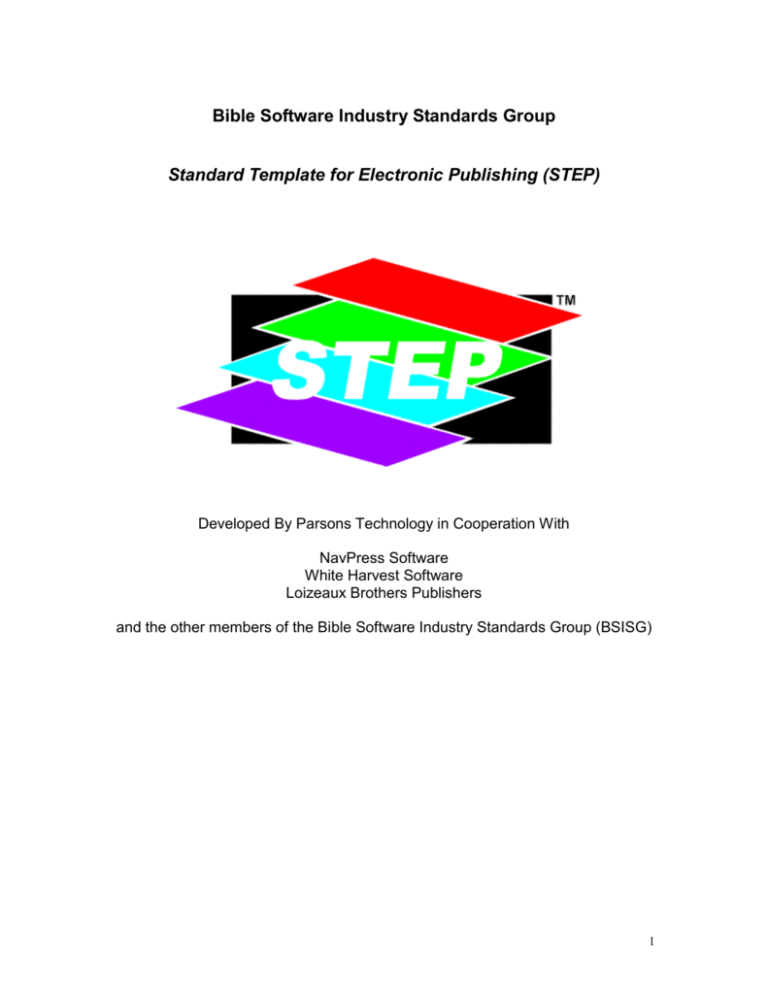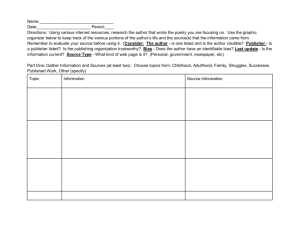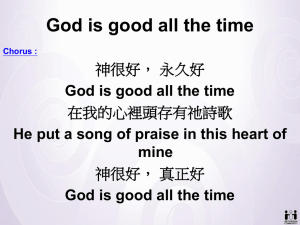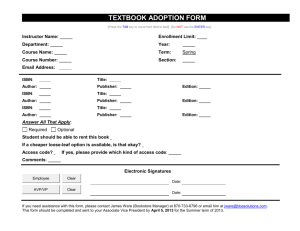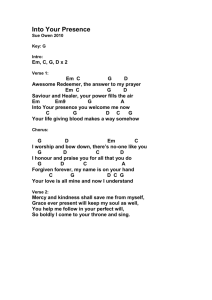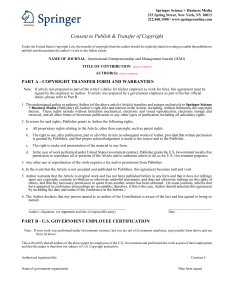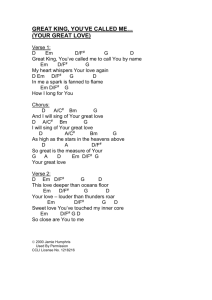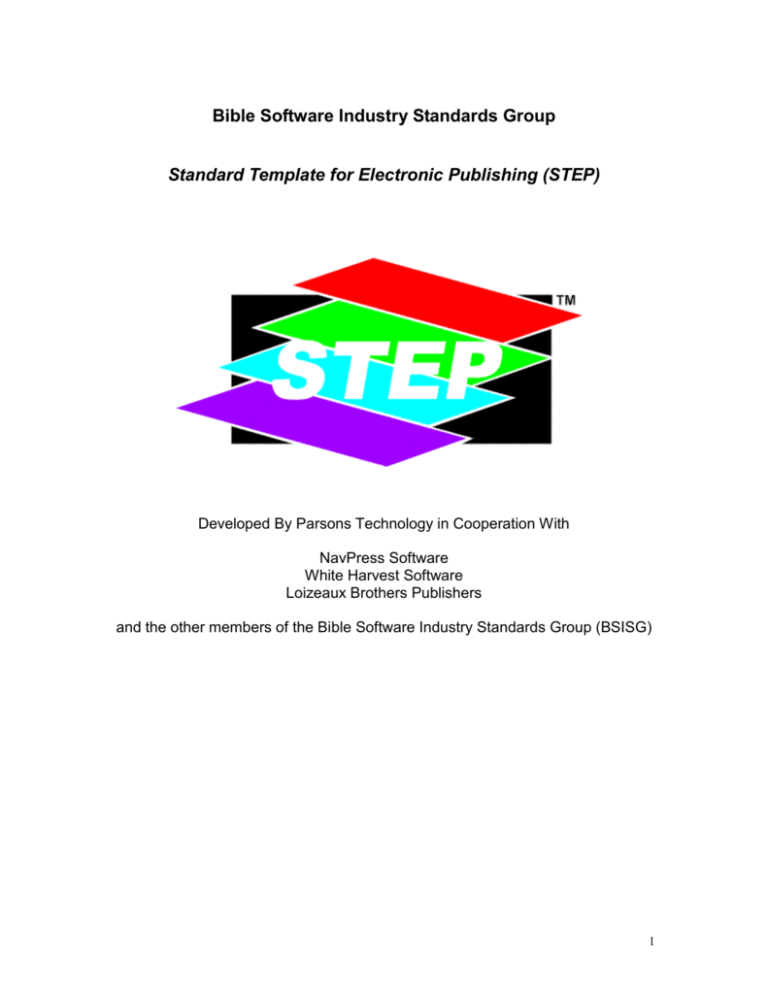
Bible Software Industry Standards Group
Standard Template for Electronic Publishing (STEP)
Developed By Parsons Technology in Cooperation With
NavPress Software
White Harvest Software
Loizeaux Brothers Publishers
and the other members of the Bible Software Industry Standards Group (BSISG)
1
Caveat Emptor!
This specification is subject to change without notice. Changes are
made at the discretion of the members of the Bible Software Industry
Standards Group. This group made up of those companies and
individuals that are actively participating in developing STEPCompatible software.
Comments and questions regarding this specification should be directed
to Craig Rairdin at Parsons Technology via email to:
crairdin@parsonstech.com.
This document is distributed in Microsoft Word 97 format. A viewer
for Word 97 documents is available from Microsoft at
www.microsoft.com. Printed copies of the specification are available
for a nominal fee from the STEP Administrator, Peter Bartlett at
Loizeaux Brothers Publishers. Contact Peter via e-mail at
bcsoft@bellatlantic.com.
In the rapidly changing world of software development and electronic
publishing, it should go without saying that this document tends to lag
reality. Anyone who is actively developing STEP books or STEP
software should not be doing so without being in contact with BSISG
through the STEP Administrator so that they can be kept up to date on
the latest developments.
A log of changes is included on the last page of this document.
Enjoy!
Craig Rairdin
Vice President
Church Software Division
Parsons Technology, Inc.
2
STEP Publishing Specification
Version 1.1
This document contains information pertinent to
content publishers wishing to do electronic
publishing using the STEP data standard. Software
publishers interested in creating STEP-compatible
book readers should review the complementary STEP
Programming Specification.
3
Overview
This document specifies the Bible software industry’s Standard Template for Electronic Publishing
(STEP). This standard allows independently developed electronic books to be compatible with Bible
software developed by a number of companies.
The STEP Standard is described in two complementary documents. The STEP Publishing Specification
contains information pertinent to electronic book publishers wishing to create STEP books. The STEP
Programming Specification contains detailed descriptions of the file formats that constitute a STEP book.
You are reading the STEP Publishing Specification.
This document briefly describes the process of creating electronic books, then focuses on the formats of
input files and the anticipated behaviors of Book Reader software products that display electronic books
formatted in this fashion.
The process of acquiring the tools and licensing the STEP logo is described elsewhere.
The general flow of the process of creating STEP books is as follows:
The Book Publisher creates a version of the book that contains command words which identify
hyperlinks, multimedia elements, etc. and saves this file in RTF format (RTF is a Microsoft file
standard which is supported across multiple hardware and software platforms).
The Book Publisher runs a Conversion Program supplied by the STEP Administrator, which
creates supporting index files. This program identifies problems and ambiguities in the source
documents, which the Book Publisher must correct. This step is then repeated until no further
discrepancies are reported.
The Book Publisher arranges the resulting files for his book(s) on the distribution medium. He
may also license compatible Book Reader software from one of the participating software
companies (or create his own book reader) and distribute it along with the book(s). This allows
users to view his books “stand-alone” in the unlikely case that they own no other Book Reader or
STEP-compatible Bible software.
Software publishers desiring to create Book Reader software compliant with STEP write that
software following the file specifications and intended behaviors detailed herein and in the STEP
Programming Specification.
What is STEP?
Technically, STEP is the format of the data files described in the STEP Programming Specification. As
long as books end up in this format, they are STEP books — regardless of where they came from. But for
simplicity, the Bible Software Industry Standards Group (BSISG) has created a common Conversion
Program which accepts files in a particular format (i.e. Microsoft’s Rich Text Format (RTF) with special
STEP tags added) and creates STEP books. It is this source (or input) format that is specified in this STEP
Publishing Specification.
Theoretically, a group of programmers could create programs that accept books in any format (HTML,
PDF, etc.) and create STEP books. They need only make sure the output of the process matched the format
of the files specified in the Programming Specification. Publishers with programming capability and high
aspirations do not need to feel obligated to maintain compatibility with this input format if their needs can
be met in a more efficient way through some other input format. For all practical purposes, however,
publishers can consider the “tagged RTF” specified by this STEP Programming Specification to be STEP.
4
Definitions of Terms
STEP Administrator
Refers to the organization responsible for overseeing the use and marketing of the STEP standard. The
Administrator supplies to Book Publishers the Conversion Program that is used for the creation of
electronic books. It also assigns Publisher ID numbers.
Conversion Program
This is a program that converts the Book Publisher’s tagged RTF version of the book into the collection of
files used by Book Readers to display the book to the user. The Conversion Program is acquired from the
STEP Administrator.
Book Reader
This is the software that reads electronic books developed to this standard. Anyone can develop Book
Reader software. It can be a stand-alone program or can be integrated into a company’s Bible software
product.
Book Publishers
Refers to companies that are creating content and publishing it according to the standard.
Software Publishers
Refers to companies that create Book Reader or Bible software. Note that a company can be both a Book
Publisher and a Software Publisher.
Bible software
Software such as Parsons’ QuickVerse, Biblesoft’s PC Study Bible, NavPress’ WordSearch or White
Harvest’s Seedmaster that displays and searches Bible text and communicates with (or includes the
functionality of) Book Reader software.
Book Publisher-Generated Files
BOOK.RTF
This file will be the primary data file storing all book text and display formatting. The Book Publisher must
create the book document using a word processor that will write RTF files and support entry of hidden text,
such as Microsoft Word for Windows (strongly recommended). The Book Publisher should include all text
formatting and layout it would like the end-user to see on screen.
To create a STEP book, the Book Publisher starts with the text of the book in an RTF file and adds “tags”
called “control words.” These control words provide information to the Conversion Program that permits it
to create STEP books that support Bible synchronization, searching and cross-referencing. They delimit
sections, define cross reference links, Bible verse links and Bible synchronization links, hypertext links,
and multimedia elements. All STEP control words take the following form:
{\ControlWord: Information}
All of these new control words can be entered using the hidden text attribute. This will enable the Book
Publisher to view the file as it will appear on the user’s screen, but still allow visible entry of the control
codes (by toggling hidden text view on/off).
5
The STEP Administrator will provide tools for the Book Publisher to use in conjunction with Word for
Windows to help create compliant books. These tools are implemented as macros in Word and facilitate the
easy entry of control words using familiar dialog boxes and selection lists.
Header Control Words
The following information must appear at the beginning of the book, before any of the book text. Each
control word must start at the beginning of a line. These codes provide the Book Reader with basic
information about the book; Book Readers will use these fields to provide users the book and copyright
information in an “About box” or other appropriate dialog boxes.
The Title, Copyright, Edition, PublisherID, BookID, and EditionID fields are all required. Other fields
are optional.
Any control words below that match standard RTF control words (such as Title and Author) will replace
the contents of anything the Book Publisher explicitly sets those values to using features in his word
processor. For example, consider the case where the name of the author of the book is entered in the Author
field in the Summary Info dialog box in Microsoft Word as “John Jones.” If the author’s name is entered
using the Author control word as “{\Author: Jones, John},” the format in the latter takes precedence and
the author’s name will appear in the electronic book as “Jones, John.”
Software publishers writing Book Reader software will provide a way for all of this information to be
displayed within their programs. The format in which it will be displayed is not specified in this document.
6
Control Word
Required Fields
{\Title:}
{\Copyright:}
Explanation
Example
Title of work
Copyright statement
{\Edition:}
{\PublisherID:}
Edition of book
Publisher ID number assigned by STEP
Administrator
Unique book ID number assigned by Book
Publisher
Numeric representation of edition of book
{\Title: Exploring the Scriptures}
{\Copyright: Copyright © 1965, 1970
by John Phillips. All Rights
Reserved.}
{\Edition: First}
{\PublisherID: 1234}
{\BookID:}
{\EditionID:}
Optional Fields
{\Acknowledgments
:}
{\Author: }
{\CIP:}
{\Editors: }
{\ISBN: }
{\OtherInfo:}
Author’s acknowledgment statements.
Author of work
Library of Congress Cataloging In
Publication data
List of Editorial staff
{\Permission:}
ISBN number
Other information publisher wishes to
include.
Permission to quote.
{\Publisher: }
{\PublisherLoc:}
Name of book’s publisher
Location of book’s Publisher
{\SetID:}
Set ID number assigned by Book
Publisher.
The readable text name of the set.
{\SetName:}
{\SyncType:}
{\VolumeNo: }
Synchronize book to other software using
one of the following methods: current
verse, current word, current Strongs
number, date. If included in a book which
does not contain a SyncType, the type
may be left blank.
Volume Number
{\BookID: 37}
{\EditionID: 1}
{\Acknowledgments: The chart in
chapter 1 is from Inside the Scriptures
and is used by permission. etc.}
{\Author: Phillips, John }
{\CIP: etc.}
{\Editors: Smith, Joe and Miller,
Susan}
{\ISBN: 0872136736}
{\OtherInfo: To my lovely wife,
Lovey}
{\Permission: No part of this book
may be reproduced without etc...}
{\Publisher: Loizeaux Brothers, Inc.}
{\PublisherLoc: Neptune, New
Jersey}
{\SetID: 3}
{\SetName: The World’s Greatest 66
Volume Commentary Series}
{\SyncType: Verse} or
{\SyncType: Word} or
{\SyncType: Strongs} or
{\SyncType: Date} or
{\SyncType: }
{\VolumeNo: Volume 1}
Description of Header Control Words
Title
Specify the exact title of the book. Should match the title given in VOLUME.INI (see below), though the
Conversion Program does not verify this fact. Book Reader software can make use of this title to identify
the book to the user.
Copyright
Specify the full copyright statement desired for use with the book. Book Reader software will display this
copyright message at an appropriate point within the program.
7
Edition
This field is carried over from previous versions of the STEP specification and is used to differentiate
between subsequent editions of the electronic book. Originally, the STEP Publishing Specification implied
that the information in this field could be used by Book Readers to determine which particular edition of
the electronic book is being used. This might come in handy if the Book Reader makes use of special
indexes or supplementary files that are keyed to the sections or viewable blocks (see descriptions below) in
a particular edition of the book. By examining this field the Book Reader would be able to determine if its
supplementary files were compatible with the edition of the book being used.
Version 0.91 of the Publishing Specification adds the EditionID field, which makes it easier to specify the
edition of a book numerically. See the discussion of “Identifying Books by PublisherID, BookID and
EditionID” on page 15.
PublisherID
The STEP Administrator assigns each Book Publisher a unique ID number. When combined with the Book
ID number assigned by the Book Publisher, this creates a unique identification for every book published
under the STEP standard. The Publisher ID number is included here so that it can be inserted where needed
into index files generated by the Conversion Program.
BookID
Each Book Publisher assigns a unique book number to each of its books. Book numbers must be in the
range of 1 to 65535, inclusive. The Book Publisher can use any system (or no system) to assign these
numbers. The Book ID number is included here so that it can be inserted where needed into index files
generated by the Conversion Program. See also the discussion of SetID, below.
EditionID
The Book Publisher assigns each edition of an electronic book a numeric edition number. The first edition
of an electronic book would be edition 1. Subsequent editions are numbered sequentially, with 255 as the
maximum allowed.
This control word was added in STEP version 0.91. For books created with prior versions of the STEP
Conversion Program, the value of EditionID will be assumed by Book Readers to be zero. Book Readers
will treat edition 0 and edition 1 books as being identical. See the discussion of “Identifying Books by
PublisherID, BookID and EditionID” on page 15.
Acknowledgments
Use as much space as is necessary to include all acknowledgments.
Author
The name of the author(s) in the format you wish it displayed to the user.
CIP
Library of Congress Cataloging in Publication Data.
Editors
The name of the editor(s) of the printed edition of book.
ISBN
ISBN number of the printed edition of the book, or of the electronic edition if one is assigned uniquely to
that book.
8
OtherInfo
Any information that might normally appear on the title or copyright pages of the book which is not
covered by any of the other fields.
Permission
Permission to quote statement which applies to the electronic edition.
Publisher
Name of publisher of the printed edition of the book.
PublisherLoc
City, State or Country of publisher as it would appear in a bibliography.
SetID
Each Book Publisher may assign a unique set number to any series of its books that it wishes the user to be
able to treat as if it were one book. For example, a commentary series consisting of 66 bound volumes
might all be assigned one SetID so that the Book Reader can treat searches and synchronization in a special
way. The Set ID number is included here so that it can be inserted where needed into index files generated
by the Conversion Program. The Book Publisher should be careful to make sure the SetID in
VOLUME.INI matches the one in the book.
Set numbers must be in the range of 1 to 65535, inclusive. The Book Publisher can use any system (or no
system) to assign these numbers. If SetID is not present in VOLUME.INI for this book, or if SetID is zero,
the book is assumed to not be in a set. For any other value, the Book Reader may choose to present the set
of books to the user in a way so it appears to be one large book. If the Book Reader implements SetID
support, the books within the set will appear in BookID order.
Note: though the SetID is an optional control word, some versions of the STEP tagging tools and
conversion program supplied to STEP publishers may require that the SetID control word be inserted in the
BOOK.RTF file. If you find that this is the case and are publishing a book that is not part of a set, leave the
ID blank. That is, {\SetID: } is permissable.
SetName
Set name is the name of the set to which the book belongs. It is used to identify the set by name to the user.
SyncType
Electronic books can be “synchronized” to display text keyed to Bible verses, particular words, Strongs
numbers, or dates. For example, a commentary that follows a verse-by-verse (or roughly verse-by-verse)
layout could be set up so that as the user is viewing a verse in his Bible program, the commentary section
for that verse will be displayed. The value in this field tells the STEP conversion utility programs what type
of index to generate for this work. It should match the SyncType given in VOLUME.INI but the
Conversion Program does not necessarily verify this fact.
Note: though the SyncType is an optional control word, some versions of the STEP tagging tools and
conversion program supplied to STEP publishers may require that the SetID control word be inserted in the
BOOK.RTF file. If you find this to be the case and are publishing a book that is not synchronized, leave
the type field blank. That is, {\SyncType: } is permissable.
9
VolumeNo
The volume number in a series of books. Leave this field out if there is no volume number for this book.
Note that this field is for identification purposes only. It is not used in the creation of a “set” of books,
described under SetID, above.
Document Control Words
The following control words are used within the book to delimit sections, describe hyperlinking behavior
and synchronization, etc.
Logical structure is imposed upon the book through the use of the Leveln and EndViewableText
commands. The Leveln command is used to create a hierarchical outline of the book and to divide the book
into logical sections. Level1 is the highest level of the outline, Level2 is “indented” one level, etc. This
permits Book Readers to display an expandable/collapsible outline of the contents of the book and provides
points to which hypertext links can jump.
Text from the book is displayed in discrete blocks, which are terminated by the EndViewableText
command. These blocks should be designed to be small enough so that the user doesn’t have to scroll
through many pages of text and large enough so that the information presented seems complete and logical.
Each block may contain one or more Leveln statements. A block should begin with a Leveln statement in
order to assure that the text at the beginning of the block is addressable.
The first block of text is assumed to start at the beginning of the document (after the header control words)
and continues until the first EndViewableText command. Subsequent blocks begin following the end of
the preceding block and continue until the next EndViewableText command. The last block ends at the
end of the document or at the first Glossary control word. (Note that no further Leveln or
EndViewableText control words may appear after the first Glossary control word. In other words, all
Glossary sections are located at the end of the document.).
Any section (demarcated by a Leveln control word) can be used as the target of a LinkTo command.
Activation of a link by the user should result in the block of text containing the target section to be loaded,
and the text scrolled to the beginning of the section.
Level names do not have to appear on the user’s screen. They are used only to identify the section for use
in LinkToLevel controls.
10
Control Word
{\Leveln: name}
{\Glossary: name}
{\Link}
{\LinkToLevel:
Name1\Name2\Name3\etc.}
{\LinkToGlossary: name}
{\LinkToMM: name, title}
{\LinkToBook:
publisherID\
bookID\bookname\name1\
name2…}
{\LinkToBible: verse}
{\SetBibleContext:
reference}
{\BibleLinksOff}
{\BibleLinksOn}
{\SyncTo: text}
{\EndViewableText}
{\Language: language
name}
{\ConcordanceOther:
alternate spelling}
{\ConcordanceOff}
{\ConcordanceOn:
replacement}
Explanation
Marks a section of text as
belonging to a particular level in
the book’s hierarchical outline
Delimits the beginning of a
glossary section, provides section
identification name
Delimits the start of a link word
(to be highlighted by book reader)
Delimits the end of a link word,
specifies the point in the book
outline this word links to.
Delimits the end of a link word,
specifies the glossary term this
word links to
Delimits the end of a link word,
and specifies multimedia element
this word links to.
Delimits the end of a link word,
and specifies the book and section
this word links to.
Delimits the end of a link word,
and specifies a Bible verse this
word links to.
Helps the Bible verse parser
identify ambiguous verse
references without having to
modify the text of the book to
explicitly give full verse citations.
BibleLinksOff turns off the Bible
verse parser until the next
BibleLinksOn is encountered in
the text.
Tells Book Reader to scroll to this
point in the book when the
synchronization text is received.
Format of text depends on
SyncType.
Marks the end of a block of text
for viewing purposes
Changes the active language in the
text.
Places an alternate spelling of the
current word in the concordance.
Words between ConcordanceOff
and ConcordanceOn are not
recorded in the book’s
concordance. If replacement is
specified, then replacement is put
in the concordance instead of this
word.
Example
{\Level1: Chapter 1}
{\Level2: In the Beginning}
{\Glossary: Christology}
(see example of LinkToLevel, below)
{\Link}See page 3{\LinkToLevel:
Chapter 1\In the Beginning}
.... is known as {\Link} “Christology.”
{\LinkToGlossary: Christology}
.... can be seen in the {\Link}
photograph {\LinkToMM:
“NOAHARK.BMP”, “Noah’s Ark”}
....
{\LinkToBook: 123\31\Exodus
Commentary\Chapter 1\Let My
People Go}
.... can be found in {\Link}John
chapter three, beginning in verse ten
{\LinkToBible: John 3:10}
In Revelation 5, John writes of the
lamb {\SetBibleContext: Revelation
5} (6, 8, 12, 13) using terminology
similar to his Gospel account
{\SetBibleContext: John} (1:29, 36)
{\BibleLinksOff}Matthew reports
darkness from between the hours of 69, or noon to 3:00.{\BibleLinksOn}
{\SyncTo: John 3:16} (“verse”) or
{\SyncTo: Abraham} (“word”) or
{\SyncTo: G26} (“Strongs”) or
{\SyncTo: March 1} (“date”)
…and that, as they say, is that.
{\EndViewableText}
{\Language: Hebrew} . . .
{\Language:English}
The apostle Paul{\ConcordanceOther:
Saul}
{\ConcordanceOff} 23
{ConcordanceOn} Behold, a virgin
shall be with child, and shall bring
forth a son, and they shall call his
name Emmanuel, which being
interpreted is, God with us. Or
{\ConcordanceOff} šóñ
{\ConcordanceOn: son}
11
“Smart Quotes” or "Straight Quotes" ?
For purposes of readability, this specification includes smart quotes in place of straight quotes. However,
in all control words, you should use straight quotes.
Description of Document Control Words
Leveln
Identifies the start of a new section of the book corresponding to level n in the book’s hierarchical outline
and gives the section a name. Sections continue until the next Leveln, EndViewableText or Glossary
control word or the end of the file, whichever comes first. NOTE: Any changes to the book that add or
delete entries in the book’s outline should cause a new Edition and EditionID value to be used so that
Book Readers can make any necessary adjustments (see page 15). Level names may be displayed by the
Book Reader, perhaps as the title of the window displaying the text of the section, though this is not
required.
Because the backslash character is used to separate level names in some STEP control words, this character
should not be used as a part of any level name.
EndViewableText
Marks the end of a block of displayed text. The book is divided into blocks. Book Reader software displays
one block at a time. A block may include one or more sections (designated by Leveln commands). The first
block begins with the first displayable character in the book. The last block ends at the end of the
document. Blocks are also terminated by Glossary commands. (Each Glossary section is assumed to
occupy its own block, so no EndViewableText commands are necessary within Glossary sections.)
A Software Publisher may design a Book Reader in such a way that it ignores EndViewableText blocks
and displays the book as one continuous stream of text.
Any changes to the book between subsequent releases of the book which add or remove EndViewableText
commands should result in a new Edition and EditionID of the book (see page 15).
Glossary
Identifies the start of a glossary section. Glossary sections continue until the next Glossary control word or
the end of the file, whichever comes first. No additional Leveln or EndViewableText control words may
appear after the first Glossary command. Glossary sections are similar to regular sections in most respects,
except that they are not displayed as part of the normal “flow” through the book from section to section.
They are only displayed as a result of activation of a hyperlink with a LinkToGlossary control word. See
the discussion of LinkToGlossary for the desired behavior of these sections.
Link
Defines the beginning point in the text at which the Book Reader will apply the “link attribute”. In other
words, the Book Reader needs to identify to the user what to click on to activate a hyperlink jump. All
characters following the Link control word and previous to the LinkTo... control word will be highlighted
in some fashion by the Book Reader, thus identifying words that are “clickable.” There must be a LinkTo
control word for every Link control word. The Conversion Program will identify “missing Links.”
LinkToLevel
Defines the end of the link attribute text and the target for the hyperlink. The level name is fully specified
starting from the appropriate Level1 name, with each subsequent name separated from the previous by a
backslash (“\”).
12
LinkToGlossary
Defines the end of the link attribute text and the target for the glossary hyperlink. Glossary entries are used
to define “pop up windows” that contain a brief amount of text describing the link word. While typically
used as a glossary, this feature could also be used as an implementation of footnotes or some other feature
of the book. Book Readers can either display the glossary text in the same way any other hyperlink text is
displayed, or (more desirable) they can pop up a small window displaying the target text that can be closed
by either clicking anywhere on the screen or by releasing the mouse button.
LinkToMM
Defines the end of the link attribute text and the target for the multimedia hyperlink. The specification
requires Software Publishers to support only BMP (ie. color images) files. Some implementations may
support other popular multimedia file formats such as WAV (sound) and AVI (video) files. The manner in
which the multimedia elements are displayed is up to the Book Reader software to determine.
Unrecognized multimedia types can be ignored entirely by the Book Reader.
Publishers have a choice between embedding bitmaps (by simply pasting them into the text in their word
processor) or using the LinkToMM feature to display a bitmap. The main consideration is the appearance
to the user. Remember that the user will typically be viewing text in a relatively small window, which may
be tiled with other windows and be relatively narrow. In order to get any detail at all, .BMP files are
typically fairly large — close to the full size of a 640 x 480 VGA screen size. If a picture of this size were
embedded in a document, the user would either have to maximize the document window to see the whole
picture, or use the scroll bars to move around. With the latter option only a small portion of the picture
would be visible at any one time. By using LinkToMM for large images, the Book Reader can create a
window large enough for the entire picture to be viewed without scrolling.
Another option is to embed a small version of the picture in the document, then have a link to the large
picture.
The multimedia files for a book can be compressed and stored in one common file using technology
available as part of the STEP Publishers Toolkit. See Appendix D.
LinkToBook
Defines the end of the link attribute text and the target for a book hyperlink. This provides a method for
linking a word to a section in another book. The book can be one of the publisher’s own books or one from
another publisher. The only requirement is that the exact section name (ie. full Leveln path), PublisherID,
and BookID be known. Book Reader software will ignore requests for linking to books that the user does
not own. (The Book Reader may display an error message, or simply not mark the link word as a link if it
knows the link is impossible.)
The name of the book is included. The Book Reader should only use this name for the purpose of
displaying error messages. To find the book itself, the Book Reader should rely on the PublisherID and
BookID. Any edition of the book known by the Book Reader may become the target of this link.
LinkToBible
Defines the end of the link attribute text and the target for the Bible hyperlink. This provides a method of
manually linking a Bible reference to its corresponding verse in the Bible. Normally, the verse reference
parser in the Conversion Program will locate all Bible references. LinkToBible allows the Publisher to
manually create a Bible link for those cases that the Conversion Program can’t resolve.
SetBibleContext
The Conversion Program automatically finds references to Bible verses within the book and generates
control words that are used by the Book Reader software to create links to Bible software. It can be difficult
for the Conversion Program to identify certain constructs that are easy for the human reader to comprehend.
13
This can be seen in the following excerpt: “In Revelation 5, John writes of the lamb (6, 8, 12, 13) using
terminology similar to that used in his Gospel account (1:29, 36).” The human reader can easily determine
that “6, 8, 12, 13” refers to Revelation 5:6, 8, 12 and 13, and that “1:29, 36” refers to John 1:29 and 36. The
Conversion Program, however, is confused by the name of the author of Revelation (John), which happens
to match the name of another book of the Bible (the Gospel of John). Furthermore, referring to the Gospel
of John as “his Gospel” does not give the program enough information to unambiguously identify “1:29,
36.” Including the SetBibleContext control word lets the Book Publisher tell the Conversion Program that
all Bible references after this point (until some other contextual clue or SetBibleContext control) refer to
the book or book and chapter given in the SetBibleContext control word.
BibleLinksOff and BibleLinksOn
Certain constructs that look like Bible verse references can confuse the Bible reference parser in the
Conversion Program. Typical problems are times (3:16 PM) and amounts of money ($3.16). These usually
will not cause a problem unless they are preceded by the name of a valid book. The sentence given in the
example in the Document Control Word table (page 11) could potentially confuse the parser, as it might
attempt to link “6-9” to Matthew 6-9 and “3:00” to Matthew 3:0. (In reality the latter is not a problem since
the parser knows verse zero does not exist. In general, times such as 3:15 and 3:30 can present problems.).
Language
The language keyword (added in version 1.0 of the STEP specification) is used to identify the target
language of the words that follow. The default language at the beginning of a book is always English, but
you can change the language at any time. The languages currently supported by STEP and the font that
should be used to input words in that language are listed in the following table:
Language
English
Greek
Hebrew
TransAramaic
TransGreek
TransHebrew
TransOther
Latin
French
German
Spanish
Font
Any ANSI font
SP Ionic
SP Tiberian
SP Atlantis
SP Atlantis
SP Atlantis
SP Atlantis
Any ANSI font
Any ANSI font
Any ANSI font
Any ANSI font
Note that these fonts are only necessary for input when using a word processor such as Microsoft Word that
is not language-aware. If you have a body of electronic text that you wish to get into STEP format more
directly, you can simply output RTF in Unicode (2 byte characters) with the language keywords in the
appropriate place to bypass the need to use these fonts.
The language keyword also acts a little differently than other STEP keywords in that it can be nested. Here
is an example:
{\Language:French}Résumé{\ConcordanceOther:{\Language:English}resume} is
how the French spell resume.
In this example, the first spelling of resume is put in the French language in the concordance. The second
spelling is put in the English concordance with the same word position as the French spelling. The rest of
the sentence after the {\ConcordanceOther:} is in English as well since the language was changed to
English inside that control word.
14
ConcordanceOther
{\ConcordanceOther: spelling} is used to put another spelling of a word in the concordance with the same
word position as the current word. The other spelling will not be visible to the user in the text, but will be
available through the CONCORD.IDX file for searching. See the example in the {\Language:} keyword
desciption above. This control word was added in version 1.0 of the STEP specification.
ConcordanceOff and ConcordanceOnThese control words allow you to turn off the recording of words in
the concordance or to replace the spelling of a word with another spelling. The former is valuable when
characters or words occur in the text for which it is not desired that the user be able to search. The latter is
used to substitute spellings when the word in the book uses a non-standard font to represent some or all of
its letters (such as is the case with so-called “self-pronouncing” Bibles). In this case the substitute spelling
appears in the concordance.
Note that the Book Reader will need to be able to recognize these substitutions when they are encountered
in the book, and highlight the replaced word to mark a search hit. Furthermore, it needs to not recognize
words in the text for which the concordance has been shut off when marking “hits.” See the description of
BOOK.DAT on page 33 for information on how replacement spellings are encoded in the data file.
SyncTo
The SyncTo command identifies the section of the book that will be displayed if the Book Reader receives
a request to synchronize the book to a particular Bible verse, word, Strongs number, or date (other
synchronization types may be defined in the future). A SyncTo command applies to the immediately
preceding Leveln section. That is, the section containing the SyncTo command will be displayed when the
synchronization request is received. A section can contain more than one SyncTo command, though a book
can be synchronized by only one type of data. The format of each of the types of SyncTo commands
follows.
{\SyncTo: reference}
Reference is a Bible verse citation. The reference can be one verse (“John 3:16”) or several (“John 3:16-18”
or “John 3”). Furthermore, the reference can include discontinuous ranges of verses (“John 1:1,14”).
{\SyncTo: word}
Word is any sequence of characters. This synchronization method is most commonly used for dictionarytype resources.
{\SyncTo: Strongs number}
Strongs number is a “G” for “Greek” or “H” for “Hebrew” followed by a sequence of digits and an optional
letter. The Conversion Program treats Strongs number very similarly to a word (above), allowing virtually
any numbering/lettering scheme to be used.
{\SyncTo: date}
Date is in the form month day where month is the name of the month (January, February, March, April,
May, June, July, August, September, October, November, or December) or its ordinal value representing its
position within the preceding list (January is 1). Day is the day of the month.
Date ranges (March 1-4) are not supported. But since a section can have multiple SyncTo commands
associated with it, the same effect can be accomplished by including four separate SyncTo commands.
Identifying Books by PublisherID, BookID and EditionID
Effective with version 0.91 of the STEP Specification, books are uniquely identified by the combination of
three values found in the Header Control Words: PublisherID, BookID and EditionID. The EditionID of
a book published prior to 0.91 is assumed to be zero. Book Readers will treat edition 0 books and edition 1
books (with the same PublisherID and BookID values) as the same book.
15
(Previous versions of STEP assumed that a book could be uniquely identified by PublisherID combined
with BookID. Dependence on the Edition of the book was not strictly enforced.)
When to Assign a New EditionID
All books published by one publisher are published under the same PublisherID. Publishers assign unique
BookID values to each book. Then for each book, the publisher assigns an EditionID beginning with 1 and
increasing by one for each new edition of the electronic book.
The purpose of EditionID is to identify changes to the book that may invalidate certain assumptions that
may have been made based on previous editions. In particular, if the names, number, or order of sections or
viewable blocks (identified by Level and EndViewableText control words, respectively) changes between
one release of a book and the next, then the EditionID of the latter version of the book should be
incremented.
A book reader may also use the EditionID to determine if data files from one installation of the book may
be mixed with data files from a different installation of the book. For example, all .IDX files from Book 1
of CD A are installed to the hard drive. Book 1 is also contained on CD B. Since it is generally faster to
read data from the hard drive than the CD, the book reader may desire to read the IDX files from the hard
drive, and the additional files from either CD A or B. If the EditionID of the book on CD A is the same as
that on CD B, the book reader may assume that it is permissible to use the IDX files from CD A with the
book files from CD B. If the EditionID’s are different, however, the book reader will assume that it cannot
mix these two files. Therefore, any changes to a book that would cause files from a previously released
version of the book to be incompatible with the newly released version would require that the EditionID be
incremented.
Why Doesn’t LinkToBook Require EditionID?
When creating links between books using the LinkToBook control word, only the PublisherID and
BookID values are specified. Because section names can change between editions, it’s possible that the
target of the link does not exist in the edition of the book owned by the user. This leads to the conclusion
that LinkToBook should include EditionID as part of the target.
The problem with this approach is that links would become outdated if the user bought a later edition of the
book — even if the new edition contained the target section. Since LinkToBook references the section by
its name and not its internal section number, it’s possible to find the section even if the new edition has
added sections — as long as the path to the target section is still the same. Therefore, by leaving EditionID
out of the LinkToBook control word, we prolong the “useful life” of the link: If the link can be resolved in
the new edition, the hypertext jump works; if not, it will fail. But it will never fail just because the
EditionID changed and nothing else.
VOLUME.INI
The VOLUME.INI file serves as the interface between the STEP books shipped to a user and the user’s
STEP Book Reader software. Through the information in VOLUME.INI the Book Publisher tells the Book
Reader software what books it can expect to find and how they are organized. VOLUME.INI describes
who the publisher is, what books are on the CD (or other medium), where they are located and other
information necessary for the Book Reader to be able to add the book(s) to the user’s collection of STEP
titles.
Book Readers should be able to “install” new books by prompting the user to select the appropriate drive
and directory containing VOLUME.INI. Based on the information in this file, the Book Reader can take
whatever steps are necessary to save a list of installed books and where they are located.
For books published on a CD-ROM, the VOLUME.INI file typically resides in the root directory of the
CD. Each book resides in its own directory on the CD.
16
Books installed from floppies or other medium where the data is compressed and not immediately readable
by a STEP Book Reader should include an installation program that decompresses the files and arranges
them on the user’s hard drive. A VOLUME.INI file can then be installed onto the hard drive that describes
the data that has been installed. The Book Reader can then use this VOLUME.INI file to install the book
just as if it resided uncompressed on a CD or floppies.
VOLUME.INI is an ASCII text file consisting of three major sections: Publisher Data, Book Data, and Set
Information. A label in square brackets identifies each section. There is only one Publisher Data section.
There are as many Book Data sections as there are books being delivered as part of the collection. There
are zero or more Set Information sections, depending on whether or not any of the books are elements of a
set. (Sets are described in the discussion of the SetID control word on page 9 and are further described
below.)
Each entry in VOLUME.INI as described below is a single line in the file.
Publisher Data
VOLUME.INI begins with a label identifying the beginning of the Publisher Data section:
[Publisher Data]
The Publisher Data section of the file contains the product name of the book or collection of books
described by the VOLUME.INI file. It also contains entries for the publisher’s name and STEP Publisher’s
ID number.
DataSetName=Name of this Collection or Book
The Data Set Name is the name by which the CD or disk will be identified to the user if/when the Book
Reader needs it to be inserted into the drive. It should be the name of the product as it appears on the box or
the CD/disk label so that the user can clearly identify the disk from among many disks he may own.
PublisherName=Name of Publisher
This line gives the name of the publisher, and is optional. If present, it is assumed to be the name of the
publisher of all of the books listed in the Books section that do not specifically give the name of a
publisher. If it is not present, then all books must identify their publisher in the Books section that follows.
Choosing a name to enter here is straightforward if the publisher of the CD is the publisher of all the books
on the CD. In this case, the name is the name of the publisher. However, it is often the case that a software
publisher or other entity is publishing on behalf of one or more book publishers who may have contributed
content to the collection of books on the CD. In this case, either the publishing entity’s name can be used
or, if all the books are from one book publisher and if the Publisher ID (below) is uniquely associated with
that book publisher, the name of the book publisher can be used here.
PubID=STEP Publisher ID Assigned to PublisherName
This line identifies the STEP Publisher’s ID associated with the publisher whose name appears in the
PublisherName line. It is optional. If it is present, it is assumed to be the PubID for all of the books listed in
the Book Data section which do not specifically state a publisher ID. If it is not present, then all books must
identify their publisher’s ID number in the Book Data section that follows.
Publisher’s ID number is unique to the publisher and is assigned by the STEP Administrator. It is the same
for all electronic books published by the publisher.
17
Book Data
Each book being shipped as part of this collection must be described in a Book Data section of
VOLUME.INI. For each book, an entry will name the book, its publisher, and give other identifying
information.
Each book’s description starts with a label as follows:
[Book n]
In each case “n” is just a different number for each book in the VOLUME.INI file, starting with 1. Note
that these numbers simply serve to demarcate the beginning of the book’s description and are not the same
as the STEP Book ID that appears in the description. The first book entry in this VOLUME.INI file should
be [Book 1], the second [Book 2], etc.
Name=Name of the Book
This is the name of the book as it will appear in the Book Reader.
Path=Path to Directory Containing this Book
This is the directory path where the STEP files for this book can be found on the CD or other medium. It is
relative to the location of the VOLUME.INI file itself. So if the path is stated as “Genesis” then it is
assumed that there is a subdirectory called “Genesis” within the same directory as the VOLUME.INI file
which can be expected to contain the STEP files for the book. On the other hand, if the path is stated as
“\books\Genesis” it is assumed that there is a “books” directory in the root directory of the CD, and a
“Genesis” directory within “books” that contains the STEP files for the book. In this latter case, the
VOLUME.INI file could be anywhere on the CD, since the path is fully specified from the root.
PubID=STEP Publisher ID for this Book
This line is optional. If this book is not published by the publisher whose name and ID appears in the
Publisher Data section, then it should have its own PubID line. If there is a PubID line in the Publisher Data
section, and if that publisher ID applies to this book, then there is no need for it to be repeated here.
PublisherName=Name of Publisher
This line is optional. If this book is not published by the publisher whose name and ID appears in the
Publisher Data section, then it should have its own PublisherName line. If there is a PublisherName line in
the Publisher Data section, and if that publisher name applies to this book, then there is no need for it to be
repeated here.
BookID=STEP Book ID for this Book
Book ID numbers are assigned by the publisher and should be unique to each book published by that
publisher. By assigning unique book numbers to every book (even if the publisher offers several CD’s
offering different collections of books) it is possible to create links between books even if books are located
on other CD’s.
Note that there is no connection between this book ID number and the number in the [Book n] line that
marks the beginning of the description of this book. (See above.)
EditionID=Edition Number of this Book
Edition ID numbers are assigned by the publisher. The Edition ID can be used by Book Readers which, for
one reason or another, depend on being able to find a certain edition of a particular book. Two books with
the same Publisher ID and Book ID but with different Edition ID’s can be assumed to have a different
18
section outline or viewable block structure. These differences could affect the applicability of
supplementary files created by the Book Reader for the book. See page 15 for a complete discussion of
editions.
SetID=STEP Set ID Number for this Book
This line is optional. It need be present only if this book is part of a set, such as a multi-volume
encyclopedia or commentary.
Set ID numbers and Set Names are assigned by the publisher and should be unique and consistent across all
books in the set. Both are optional. The Set ID number is used to tell the Book Reader that this book should
be considered as part of the entire set. That is, it is a member of a series of books that should be treated as
one book by the Book Reader. This feature is useful for commentaries and other similar collections. By
assigning the same Set ID and Set Name to all of the books in the series, the Book Reader has the option of
presenting those to the user as if they were all one book. This typically affects how verse synchronization
and the user interface are handled. For example, the user would not have to open a commentary window for
every book of the Bible visited while studying. The entire commentary series could share one window.
(The exact details of how a Book Reader implements sets is up to the discretion of the Software Publisher.
More information on sets can be found under SetID on page 9.)
Implicit in the design of the set concept is the requirement that all books in a set must have the same
Publisher ID.
SyncType=Synchronization Type for this Book
The SyncType used in the book (if any) must be included in the appropriate Book Data section for the
book. This permits the installation program to know what sync files to expect, and to store an appropriate
sync type flag for the book without having to open BOOK.DAT.
Set Information
For every set identified as part of a [Book n] entry, additional information must be supplied in a Set
Information section. This additional information consists of the set number and name, and the publisher
number and name if needed. These entries start with a label as follows:
[Set Info n]
Note again that the numbers in the [Set Info n] lines are not connected to the SetID number. These lines
serve only to demarcate the beginning of each set information entry. The first [Set Info n] label in each
VOLUME.INI should be [Set Info 1], the second [Set Info 2], and so on.
SetName=Name of this Set
This is the name of the set of books as you want it to appear to the user in the Book Reader.
SetID=STEP Set Number of this Set
This is the ID number that is used in the [Book n] entry for every book in this set. See the description of set
numbers, above.
PublisherName=Publisher’s Name
The publisher’s name for this set is only required if it differs from the name in the Publisher Data section of
this VOLUME.INI file.
PubID=STEP Publisher ID Number
19
The publisher ID is only required if it differs from the STEP publisher’s ID in the Publisher Date section of
this VOLUME.INI file.
Additional Information
A book publisher may include additional, “product specific” information in the VOLUME.INI file. For
instance, a specific book reader may be able to use additional data provided about a particular book. It is
permissible to include this information in the VOLUME.INI file. However, any extensions to the
VOLUME.INI file may not be recognized by all STEP book readers.
Examples
Single Book
Single books are often shipped compressed on floppy disks and installed to the user’s hard drive. As part of
that installation process, a VOLUME.INI file should be installed to an easily identified directory on the
hard drive.
For example, assume we have a book called My Bible Dictionary from My Publishing Company. If the
Book Reader is in the \STEP directory, the installer might put this book into a directory called
\STEP\MYDICT. It could then place the following VOLUME.INI in the \STEP directory:
[Publisher Data]
DataSetName=My Bible Dictionary
PublisherName=My Publishing Company
PubID=100
[Book 1]
Name=My Bible Dictionary
Path=MYDICT
BookID=1
EditionID=1
SyncType=Word
Note that we don’t need PublisherName or PublisherID in the Book Data section because it’s already in
Publisher Data. Since this is a single-volume dictionary there is no SetID or Set Info section.
Collection of Books
Multiple books from one publisher are usually shipped on a CD-ROM. VOLUME.INI is in the root
directory. The Book Reader need only be “pointed to” the VOLUME.INI and it can register the books for
use.
The following collection consists of a multi-volume commentary series and a single-volume dictionary.
The books are in subdirectories of the CD root directory.
[Publisher Data]
DataSetName=My Bible Reference Collection
PublisherName=My Publishing Company
PubID=100
[Book 1]
Name=Books of Moses
Path=\MOSES
BookID=21
EditionID=1
SetID=10
SyncType=Verse
[Book 2]
20
Name=Books of History
Path=\HISTORY
BookID=22
EditionID=1
SetID=10
SyncType=Verse
[Book 3]
Name=Books of Poetry
Path=\POETRY
BookID=23
EditionID=1
SetID=10
SyncType=Verse
[Book 4]
Name=Major Prophets
Path=\MAJOR
BookID=24
EditionID=1
SetID=10
SyncType=Verse
[Book 5]
Name=Minor Prophets
Path=\MINOR
BookID=25
EditionID=1
SetID=10
SyncType=Verse
[Book 6]
Name=My Bible Dictionary
Path=\MYDICT
BookID=1
EditionID=1
SyncType=Word
[Set Info 1]
SetName=My Bible Commentary
SetID=10
The example above contains an Old Testament Commentary series. If this company later releases their
New Testament commentaries on another CD, they can add volumes to the commentary set by using the
same SetID. Note that the BookID’s don’t have to be sequential; they should be greater than the highest
BookID in the Old Testament series so that they will come after the Old Testament books in the set.
For illustrative purposes, the following collection will contain the New Testament commentaries described
above, plus another related book from a different publisher:
[Publisher Data]
DataSetName=My New Testament Commentaries
PublisherName=My Publishing Company
PubID=100
[Book 1]
21
Name=Gospels
Path=\GOSPELS
BookID=31
EditionID=1
SetID=10
SyncType=Verse
[Book 2]
Name=NT History
Path=\NTHIST
BookID=32
EditionID=1
SetID=10
SyncType=Verse
[Book 3]
Name=Epistles
Path=\EPISTLES
BookID=33
EditionID=1
SetID=10
SyncType=Verse
[Book 4]
Name=Revelation
Path=\REV
BookID=34
EditionID=1
SetID=10
SyncType=Verse
[Book 5]
Name=New Testament Culture
Path=\CULTURE
PubID=213
PublisherName=Your Publishing Company
BookID=33
EditionID=2
[Set Info 1]
SetName=My Bible Commentary
SetID=10
Note that the New Testament Culture book has the same BookID as the Epistles book. This is not a conflict,
since the books are from different publishers. Also note that the Set Information for the My Bible
Commentary set does not need to repeat the publisher information because it’s the same as the Publisher
Data section (there is no confusion caused by the fact that the New Testament Culture book is from another
publisher).
Third-Party Publisher
The following collection of books is from a variety of publishers. The collection is published on behalf of
each of the book publishers by a software publisher.
The software publisher has received a STEP Publisher ID for each of the different print publishers whose
books he publishes. This makes it easier for him to track royalty payments to the book publishers. It does
not keep the book publishers themselves from later publishing STEP books under a different Publisher ID,
nor does it prevent another third-party publisher from also licensing titles from this book publisher and
selling them under yet-another Publisher ID.
22
The software publisher maintains his own STEP Publisher ID for any public domain titles he publishes.
Since the collection is from a variety of publishers, he chooses to use his company name as the Publisher in
the Publisher Data section.
[Publisher Data]
DataSetName=The Big Book Collection
PublisherName=My Software Company
PubID=399
[Book 1]
Name=Smith’s Encyclopedia of the Bible
Path=\SMITH
PubID=240
PublisherName=Smith Bible Publishers
BookID=3
EditionID=1
SyncType=Word
[Book 2]
Name=Brown’s O.T. Commentary
Path=\BROWNOT
PubID=115
PublisherName=Brown & Company
BookID=1
EditionID=1
SetID=1
SyncType=Verse
[Book 3]
Name=Brown’s N.T. Commentary
Path=\BROWNNT
PubID=115
PublisherName=Brown & Company
BookID=2
EditionID=1
SetID=1
SyncType=Verse
[Book 4]
Name=Plants of the Bible
Path=\PLANTS
PubID=267
PublisherName=Green Leaf Publishing
BookID=12
EditionID=1
SyncType=Word
[Book 5]
Name=My Utmost for his Highest
Path=\UTMOST
BookID=99
EditionID=1
SyncType=Date
[Book 6]
Name=Easton’s Bible Dictionary
Path=\EASTON
BookID=97
EditionID=1
SyncType=Word
[Book 7]
23
Name=Smith’s O.T. Commentary
Path=\SMITHOT
PubID=240
PublisherName=Smith Bible Publishers
BookID=55
EditionID=1
SetID=1
SyncType=Verse
[Book 1]
Name=Smith’s N.T. Commentary
Path=\SMITHNT
PubID=240
PublisherName=Smith Bible Publishers
BookID=56
EditionID=1
SetID=1
SyncType=Verse
[Set Info 1]
SetName=Brown’s Commentary
SetID=1
PubID=115
PublisherName=Brown & Company
[Set Info 2]
SetName=Smith’s Commentary
SetID=1
PubID=240
PublisherName=Smith Bible Publishers
Note that [Book 5] and [Book 6] are public domain books. Since they don’t specify a Publisher Name or
PubID, they are assumed to be from the same publisher as is named in the Publisher Data section.
Note that the two sets are both “SetID=1.” This is not a problem because the PubID of each is different.
Bible References in STEP Books
Bible Verse Parser
Any Bible references in a book will be automatically converted into links to the cited Bible verse. For the
most part, the STEP Conversion Program will be able to determine the correct target verse from the context
of the reference. In order to make this possible, certain conventions should be followed. This section
describes how the Bible reference parser in the Conversion Program recognizes Bible verses.
Recognized Books
The following is a list of books that the parser recognizes. The number in parenthesis behind the book is the
number of characters that must be present before that particular book will be recognized by the parser. For
example, you want a reference to Genesis 1:1. Since Genesis has a 2 in parenthesis, 2 characters of
“Genesis” are needed before the parser knows that Genesis is the book you are referring to. This reference
can then be given as Ge 1:1, Gen 1:1, Gene 1:1, … , or Genesis 1:1. In addition, books are followed by any
other acceptable abbreviations of that book that eliminates characters from its usual spelling. The numbers
in parenthesis behind these abbreviations mean the same as above.
Old Testament Books
Genesis (2)
Gn
Exodus (2)
Leviticus (3)
Lv
24
Numbers (2)
Deuteronomy (2)
Dt
Joshua (3)
Judges (4)
Jdg
Ruth (2)
First Samuel (9)
1 Samuel (4)
1Sa
Second Samuel (10)
2 Samuel (4)
2Sa
First Kings (8)
1 Kings (4)
1Ki
Second Kings (9)
2 Kings (4)
2Ki
First Chronicles (9)
1 Chronicles (4)
1Ch
Second Chronicles (10)
2 Chronicles (4)
2Ch
Ezra (3)
Nehemiah (2)
Job (3)
Psalms (2)
Pss
Proverbs (2)
Ecclesiastes (2)
Song of Solomon (4)
Song of Songs (4)
Sol
SS
Canticles
Isaiah (3)
Jeremiah (2)
Lamentations (2)
Ezekiel (3)
Daniel (2)
Hosea (2)
Joel (3)
Amos (2)
Obadiah (2)
Jonah (3)
Jnh
Micah (2)
Nahum (2)
Habakkuk (3)
Zephaniah (3)
Haggai (3)
Zechariah (3)
Malachi (3)
Esther (2)
New Testament Books
Matthew (3)
Mt
Mark (3)
Mk
Luke (2)
Lk
John (3)
Jn
Acts (2)
Romans (2)
Rm
First Corinthians (9)
1 Corinthians (4)
1Co
Second Corinthians (10)
2 Corinthians (4)
2Co
Galatians (2)
Ephesians (2)
Philippians (4)
Phl
Php
But not Philip
Colossians (3)
First Thessalonians (10)
1 Thessalonians (4)
1Th
Second Thessalonians (11)
2 Thessalonians (4)
2Th
First Timothy (8)
1 Timothy (4)
1Ti
Second Timothy (9)
2 Timothy (4)
2Ti
Titus (3)
Philemon (5)
Phlm
Phm
Hebrews (3)
James (2)
Jas
Jms
First Peter (11)
1 Peter (4)
1Pe
25
Second Peter (12)
2 Peter (4)
2Pe
First John (10)
1 John (5)
1 Jn (3)
1Jn
Second John (11)
2 John (5)
2 Jn (3)
2Jn
Third John (10)
3 John (5)
3 Jn (3)
3Jn
Jude (4)
Revelation (3)
Apocryphal and Pseudepigraphal Books
Psalm 151
1 Esdras
2 Esdras
Judith
Additions to Esther
AddEsther (6)
Add Esther (7)
The Wisdom of Solomon (3*)
* 3 characters starting with “Wis…”
But not “Wisdom” or “Wisdom of”
Ecclesiasticus
Sirach
Baruch
A Letter of Jeremiah
LetJeremiah (6)
Let Jerermiah (7)
The Song of the Three Children
Azariah
Susanna
Bel and the Dragon
The Prayer of Manasseh
Manasseh
1 Maccabees (6)
2 Maccabees (6)
3 Maccabees (6)
4 Maccabees (6)
Tobit
Other Words and Abbreviations Recognized
The parser also recognizes a number of other words or abbreviations that might be used in specifying Bible
references.
Chapter Abbreviations
chapters
chapter
chaps.
chaps
chap.
chap
chs.
chs
ch.
ch
Verse Abbreviations
verses
verse
vss.
vss
vs.
vv.
vs
vv
v.
v
26
Ranges and Listing Abbreviations
, and
,and
and
through
thru
Bible Reference Specification
Separators: The colon ( : ) is the only chapter/verse separator recognized.
The parser will accept a number of different Bible reference formats. Here is a list of the recognized Bible
reference patterns along with an example of each.
1.
BookName ChapterNumber : VerseNumber
Example: Genesis 1:1
2.
BookName VerseNumber
Acceptable for books with one chapter only!
Example: Jude 3
3.
ChapterKeyword ChapterNumber
Example: ch. 2
4.
ChapterKeyword ChapterNumber : VerseNumber
Example: chapter 4:5
5.
VerseKeyword ChapterNumber : VerseNumber
Example: vv. 3:1
6.
VerseKeyword VerseNumber
Example: v. 10
Context
Not all Bible references in a book are fully specified. For example, you may have a sentence such as “In
Revelation, we read about … in verse 3:1.” It’s clear that “3:1” is a Bible reference, but no book name is
included. The reference parser in the Conversion Program uses the closest preceding book name for this
reference. In this case, Revelation is assumed to be the book the author intended “3:1” to be associated
with.
Parenthesis affect context. If a chapter:verse reference occurs within parenthesis occurs without a book
name within parenthesis, the book context preceding the parenthesis is assumed. If a book name occurs
within parenthesis, the context from before the parenthesis is restored following the parenthesis. Consider
this example: “Matthew describes the birth of Christ (1:18-25, see also Luke 2) and includes a visit by
‘magi from the east’ (2:1)….” In this example, “1:18:25” picks up the context of “Matthew” which
precedes the parenthesis; “2” is interpreted in the obvious context of “Luke” that immediately precedes it;
and “2:1” is considered to be in Matthew because the reference to Luke (though closer in context) is
contained in parenthesis.
Words to Watch Out For
Problem words include the names of the apostles, “revelation,” “exodus,” “numbers,” and other words that
could be either a book name or used in some other context. These words may cause an unintentional change
in Bible context and can cause subsequent references to link improperly. For example, in a commentary on
the book of Revelation the sentence “John hears a voice (1:10)…” will create a link to John 1:10 instead of
27
Revelation 1:10 as intended. To fix this problem, use {\SetBibleContext:Revelation} after “John” and
before “1:10” in this sentence.
The word “the” when preceded by a “1” or “2” looks like an abbreviation for “1 Thessalonians.”
Typographical Errors
Carefully check the punctuation, letters and numbers in a Bible reference that does not link properly. “Job.
1:2” will not link because of the period after Job. “John 1;2” does not link because of the semicolon.
“Genesis l:2” does not link because the “one” in “l:2” is actually a lower case “L”. There is a similar error
in “Genesis lO:l” in which all the digits are actually letters (lower case “L” for “one” and upper case “o”
for “zero”).
Problems with Numbers
Use {\BibleLinksOff} and {\BibleLinksOn} around sections of text containing numbers that might confuse
the Conversion Program. For example, “3:30 in the afternoon” will generate a link to chapter three, verse
thirty of whatever book name occurred closest in context to “3:30.”
Some citation conventions cause problems. For example, “Matthew 5:4f., 21ff.” will not link correctly. The
“5:4” works, but the “21” is not linked because the “f.” which precedes it does not look like a book name.
Use {\LinkToBible} to fix this problem.
Recognized Translations
The parser recognizes a number of Bible Translations. The following table contains the abbreviations that
must be used for a particular translation. Those marked with an asterisk are not actually supported in the
current version of STEP but are being added to an upcoming version.
Translation
King James Version
New KJV
New International Version
Revise Standard Version
New RSV
New Century Version
The Living Bible
American Standard Version
New American Standard Bible
Revised English Bible *
New English Bible *
New American Bible
Today's English Version *
Jerusalem Bible *
Young’s Literal Translation *
Darby’s New Translation *
God’s Word Translation *
New Living Translation *
Greek New Testament *
International Children’s Bible
Abbreviation
KJV
NKJV
NIV
RSV
NRSV
NCV
TLB
ASV
NASB
REB
NEB
NAB
TEV
JB
YLT
DNT
GWT
NLT
GNT
ICB
Examples of Use
The format of a reference containing a translation keyword affects the way in which the parser perceives
that Bible reference. Here are some examples of references containing a translation keyword and an
explanation of how each reference would link.
28
A. Psalm 1 KJV, NAB
Text Selected
Psalm 1
KJV
NAB
Links to
Psalm 1 (KJV)
Psalm 1 (KJV)
Psalm 1 (NAB)
B. Genesis 1, 3 KJV, NIV
Text Selected
Genesis 1
3
KJV
NIV
Links to
Genesis 1 (The active translation)
Genesis 3 (KJV)
Genesis 3 (KJV)
Genesis 3 (NIV)
C. Acts 1 (TLB, ASV)
Text Selected
Acts 1
TLB
ASV
Links to
Acts 1 (TLB)
Acts 1 (TLB)
Acts 1 (ASV)
Disregarded Text
Ignored Words
Human readers generally have no difficulty distinguishing between the word “Hebrew” when used to
describe a person and the same word used in a Bible verse citation. The Conversion Program, however, is
not able to recognize the contextual clues to distinguish these uses. For this reason, the Conversion
Program ignores the following words and phrases for the purpose of determining context.
the Hebrews
Hebrew
Philippian
Roman
the Exodus
John the Baptist
John the Baptiser
Philip
Levi
Judge
Psalm 151:
Psalm 151
Number
act
prove
ff.
cf.
In addition, the use of names such as John, Mark, and Peter can cause the context of a reference to be
erroneously linked to the wrong chapter. The user must watch for these and use a full reference —
BookName ChapterNumber:VerseNumber — or {\SetBibleContext…} if such a linking error occurs.
29
Distribution Disk Layout
Volume Label
A specific volume label format is not required by STEP, but it may prove to be convenient if each CD
produced by a publisher had a unique label. One method of making sure that volume labels are unique
across all STEP publishers is to format them as follows:
The first 4 characters of the volume label must be the unique Publisher ID (assigned by the STEP
administrator) with leading zeros.
Remaining 7 bytes must provide a unique Product ID and are assigned by the publisher.
Root Directory
The root directory must include the VOLUME.INI file as described above, and may also include:
Book reader executable, if one is included
Program to install book reader software (if included)
Subdirectories
Each book’s data set must be placed in a unique subdirectory (specified in the VOLUME.INI file).
Books should not be contained directly in the root directory. They may be nested under multiple
subdirectories. For example, the book SAMPLE may be included in any of the following
subdirectories:
\SAMPLE
\STEP\SAMPLE
\STEP\BOOKS\SAMPLE
Miscellaneous
If the product requires special fonts to be installed, the documentation provided with the product
should describe the installation of the fonts separately from the installation of the books themselves.
This is necessary in case the publisher’s installation program (if any) is not used and the STEP book(s)
is (are) being accessed by a different Book Reader than ships with the book(s).
### END OF STEP PUBLISHING SPECIFICATION ###
30
STEP Programming Specification
Version 1.1
This document contains information pertinent to
software publishers wishing to create STEPcompatible book readers. Content providers
interested in publishing using STEP should refer to
the STEP Publishing Specification.
31
Creating a Book Reader
There are three programming issues directly related to creating a STEP Book Reader: Reading the STEP
data files, displaying RTF data, and displaying Unicode data.
Reading the STEP data files is relatively straightforward. The file layouts are given below. A
“Programmers Toolkit” is available from the STEP Administrator that provides an object-oriented wrapper
around the STEP data files. In the event that you are implementing your Book Reader in a language or on a
platform incompatible with this toolkit, the information in this specification will help you implement a
similar capability in your own program.
Displaying RTF is a complex task. Again, the STEP Administrator can provide an RTF control for
Windows that may help you through this problem. If you have to implement your own, look for the many
RTF tools that are available with source code. You’ll need the source to add the few STEP-specific
extensions to RTF that are described in the BOOK.DAT section below.
We have not attempted to document every RTF command that is implemented in the original STEP
Conversion Program developed by Parsons Technology and in the RTF control that is in the STEP
Programmers Toolkit. If you need detailed information about what RTF commands need to be implemented
in your reader, contact Parsons or the STEP Administrator.
Displaying Unicode text is a challenge. The STEP design leaves it up to the book reader to provide fonts
for every supported language. Unicode support is a part of the Programmers Toolkit. Implementing your
own Unicode support is not a simple task. But on the other hand, full language support is essential to a
usable Bible study system, so the issue can not be avoided.
Due to the complexity of displaying RTF code and correctly handling non-English languages, the STEP
Programmers Toolkit is highly recommended. This toolkit provides standardized file access, RTF
rendering, and non-English input and sorting methods.
(Remember that STEP is a cooperative program between a number of companies. If you develop some
general-purpose tools for developing STEP-compatible applications, you should consider making them
available to other BSISG members. This can be done at a price, of course, but keeping the terms of such
agreements reasonable helps spread STEP and increases the amount of content available for your
customers.)
Conversion Program-Generated Files
The Conversion Program uses the set of files created by the Book Publisher and generates the following
files.
The term “Entry” or “Record” used below implies there is one instance of this collection of data in the file.
The term “List” indicates that this portion of the file consists of a repeated sequence of the collection of
data being described.
The term “Index” means this value (say, n) should be interpreted as referring to the nth item in a list (or
array) of values. If a value is stored as an “Index” then to find the item referred to, one must multiply the
value by the size of each item and use the result as an offset from the beginning of the list to find the item.
The term “Pointer” or “Offset” means this value should be interpreted as a “file pointer” (aka “file offset”).
In other words, the number of bytes from the beginning of the file to the first byte of the sought-after data
item. To find the item referred to by a “Pointer” (say, n), one should “seek” to the nth byte in the file and
read the item at that location.
32
BOOK.DAT
This is essentially a compressed RTF file which contains the text of the book as generated by the Book
Publisher plus a few new RTF commands generated either from the control words supplied by the Book
Publisher or automatically, as generated by the Conversion Program. The following describes the contents
of BOOK.DAT. See Appendix A for a description of the algorithm used to compress the RTF text
contained within BOOK.DAT.
The book contents are preceded by a Version Record and the contents of the Header Control Words. The
rest of the file consists of “viewable blocks” compressed using the compression method specified in
VIEWABLE.IDX and described in Appendix A.
Version Record
The Version Record is identical to that in SECTIONS.IDX (see page 35).
Header Control Word Area
The values of the Header Control Words are stored, preceded by the length of this area. All RTF formatting
information is removed from the Header Control Word values before they are stored. Hard returns are
preserved. Otherwise, the STEP commands (including the brace and backslash preceding the control word)
are exactly as they appear in the book.
Record Contents
Length of the following region of the file, four bytes
Uncompressed representation of the Header Control Word commands from the book
Block Zero
Viewable block zero contains any document-level RTF commands necessary to form the proper context for
the subsequent blocks. To read any viewable block of text from BOOK.DAT, it must be concatenated to
the contents of this block. See also VIEWABLE.IDX.
Book Data
The contents of the book are compressed, one viewable block at a time. They are stored sequentially here
and are pointed to by the pointers in VIEWABLE.IDX.
Link and LinkTo
The Document Control Words that will be in this file include Link and LinkTo... Each Link control word
is replaced with the RTF control word \steplink. The LinkTo control word is replaced with the RTF
control word {\*\steplinkto# argument}, where # and argument are as follows:
Type of Link
Level
Glossary
Multimedia
Book
#
0
1
2
3
Bible
4
argument
Index into SECTIONS.IDX
Index into SECTIONS.IDX
Filename and title from LinkToMM
Book ID, Publisher ID, book name and section from
LinkToBook
Book# Ch#:Vs# [-Book# Ch#:Vs#][Translation#]
In the case of LinkToLevel and LinkToGlossary, the values are represented as 10-digit, zero-padded,
base-10, ASCII representations of the value.
For LinkToBible, Book# is an integer representation of the book number as described on page 46. Ch# and
Vs# are the chapter and verse numbers, respectively. If a second Book# Ch#:Vs# reference is cited, then
the link is referencing the passage which begins at the first and ends at the second reference. If the original
33
LinkToBible statement refers to an entire chapter or an entire book, the range of verses are given in the
RTF file (so, for example, Genesis 1 becomes 1 1:1-1 1:31).
If a particular translation is specified, its number is given here. Translation numbers are found on page 49.
ConcordanceOff and ConcordanceOn
ConcordanceOff and ConcordanceOn are translated to RTF in BOOK.DAT. ConcordanceOff becomes
\stepconcordanceoff. There will always be a space after this RTF command. ConcordanceOn becomes
{\*\stepconcordanceon [argument]} where the argument is (as in the ConcordanceOn control word)
optional.
Level Control Words
The STEP Leveln commands are translated into RTF in BOOK.DAT. Each becomes \stepstartlevel#
where the number (#) is the relative count from the first \stepstartlevel in each viewable block. The first
one is \stepstartlevel0, the second \stepstartlevel1, etc. Note that this count is not related to the “level
number” in the {\Leveln} control word, but rather simply indicates which Leveln control word this
\stepstartlevel RTF command corresponds to. There will always be a space after this RTF command.
Language Issues
The language issues related to book.dat are not that complex. Any book that has at least one non-English
language stores the RTF in a format called UTF-8. UTF-8 is a way to store 2 byte Unicode values in a way
that is generally more compact for most books. It uses 1, 2, or 3 bytes to store a Unicode value, depending
on what that value is. Values less that 128, for example, only use 1 byte, thus saving space in the most
common case.
The {\Language:} keyword is translated into the RTF keyword \lang#, where # is a number from the list of
STEP language ID’s. Below is a table of the current numbers for the language listed in the {\Language:}
keyword description.
Language
English
Greek
Hebrew
TransAramaic
TransGreek
TransHebrew
TransOther
Latin
French
German
Spanish
Language #
0x0409
0x0217
0x000d
0x8201
0x8217
0x800d
0x824c
0x0227
0x000c
0x0007
0x000a
SECTIONS.IDX
The Conversion Program creates this index file to permit Book Readers to perform two functions: First, to
display an outline view of the book, and second, to enable LinkToBook commands to locate sections by
name.
The sections index file consists of four parts: First is the Version Record, which contains the Conversion
Program version number and other information relating to the book as a whole. Second, a Header Record
containing general information about the index. Third, a list of fixed-length records representing each
Leveln command in the book. Fourth, a list of variable length records containing the names of each level.
34
Version Record
The Publisher ID, Book ID, Set ID and version number of the Conversion Program is stored. Publisher ID,
Book ID and Set ID allow the Book Reader to verify that the file “belongs” to the book in BOOK.DAT.
The Conversion Program version is stored as major and minor version numbers. Therefore, version 1.2
would be stored as the value of 1 in the first byte and 2 in the second. The remaining bytes are set to zero
and are not used at this time. The Conversion Program version number is the same as the version number of
the STEP specification that the Conversion Program implements.
The Least Compatible STEP Version is the minimum version of the STEP specification that a Book Reader
needs to know about in order to read this book. This allows future books (which may be stored in a slightly
different format) to communicate with old Book Readers to let them know that they should not attempt to
read this file. Needless to say, future versions of STEP will remain backwards compatible as long as
possible.
Encryption type is an integer indicating which encryption method was used in the creation of this book.
This value is zero for non-encrypted STEP books. When this value is non-zero, a STEP Book Reader that
does not have the capability to understand encrypted STEP formats should not try to read or interpret any
other information from the STEP files, as their format is similar but not entirely the same as stated in this
specification. Encrypted STEP formats are defined separately. Further information is available from the
STEP Administrator. (See also Appendix E.)
The EditionID is a single byte integer value indicating the edition number of the electronic book. A value
of zero should be interpreted in the same way that a Book Reader interprets a value of one, since this field
was added in version 0.91 and all books produced before 0.91 contained a zero in this field.
The Modified By field allows a Book or Software Publisher to extend the STEP files by writing publisherspecific data into “unused” areas (by extending lengths of fixed-length records or using reserved bytes).
Since several publishers may extend the files in different ways, this field can be examined to determine
whose extensions are being implemented. A value of zero indicates that no extensions are present in the
file. Any extensions implemented by a publisher should be done in such a way as to assure that a Book
Reader that is ignorant of the extensions can still read the book.
Record Contents
Size of Version Record (including these two bytes), two bytes
Publisher ID, two bytes
Book ID, two bytes
Set ID, two bytes (value of zero if not in a set)
Conversion Program, Major Version Number, one byte
Conversion Program, Minor Version Number, one byte
Least Compatible STEP Version, Major Version Number, one byte
Least Compatible STEP Version, Minor Version Number, one byte
Encryption Type, one byte
EditionID, one byte
Modified By (Publisher’s ID), two bytes
Header Record
Contains general information regarding the sections index.
Record Contents
Size of Header Record, two bytes
Number of non-glossary entries in the Level Entries list, four bytes
Number of Glossary Entries, four bytes
Level Entry size, two bytes
Reserved, four bytes
35
Level Entries
There is an entry here for each of the Leveln commands in the book. These are fixed length records, which
appear in this list in the same order that they appear in the book. (Note: “level” and “section” are often
used to describe the same data. One viewable block of text in the BOOK.DAT file contains one or more
levels (or sections). The book reader may use these level names to create a table of contents for the book.)
Each entry contains pointers to the previous and next entry at its level within the containing higher level of
the hierarchy. That is, all the level 1 entries are linked together (previous of the first is 0, next of the last is
0); all of the level 2 entries within each level 1 are linked together (again, previous of the first is 0 and next
of the last is 0), etc. The last level 2 entry is not linked to the first level 2 entry under the next level 1.
Furthermore, each entry at level n points back to the level n-1 entry containing it. This entry is referred to
as its “parent.”
Glossary sections are entered similarly to regular sections. However, most of the information in the Level
Entry for a glossary section is not important. The description of the Level Entry below gives the value of
each data item for a glossary entry. Glossary entries occur after all “regular” level entries. That is, a book
is composed of one or more levels followed by zero or more glossary sections.
In order to display text for a given level (that is, a section), first locate the viewable block that contains that
level. Use the index into VIEWABLE.IDX from the level entry structure (detailed below) as an offset into
VIEWABLE.IDX. From that position in VIEWABLE.IDX, read the pointer into the BOOK.DAT file.
This is the file address of the beginning of the viewable block. Read that block of text looking for the
beginning of the nth Level command in the block, where n is the level count in the entry below. The
beginning of each Level section is indicated by the RTF command StepStartLevel# in BOOK.DAT.
The Outgoing Synchronization Information is used to allow a book to drive other books to which it might
be synchronized. For example, a commentary might scroll to a section on John 3:16 when it receives a sync
command from a Bible. But if the commentary is subsequently scrolled to the next section (John 3:17) it
needs to be able to send back a sync message to the Bible to cause it to maintain correspondence to the
commentary. Information regarding the arguments of the first SyncTo control word in the section is stored
here. The details are as follows:
Sync Type
Verse
Word
None
2 bytes
Book number
2 bytes
Chapter
number
Pointer to spelling in
xSYNC.IDX
2 bytes
Verse number
Zero
Zero
Zero
Reserved
Record Contents
Pointer to the parent of this entry (level n-1 entry containing this one) or zero if this is a glossary entry,
four bytes
Pointer to previous entry at this level or zero if glossary, four bytes
Pointer to next entry at this level or zero if glossary, four bytes
Index into VIEWABLE.IDX indicating the viewable block in which text for this level or glossary entry
is stored, four bytes
Counter indicating which Level command within the viewable block corresponds to the desired text
(zero if glossary), two bytes
Level number or zero if glossary, one byte
Pointer to name of this section, four bytes
Outgoing synchronization information, six bytes
36
Name Entries
The names of each section follow immediately one after the other. Each is preceded by a two-byte length
field, followed by that many bytes of characters. This buffer is accessed through the pointers contained in
the Level Entries. No assumptions should be made about the order of the character strings in this buffer
area.
Record Contents
Length (number of characters to follow), two bytes
Name from Leveln command
CONCORD.IDX
The Concordance Index permits the Book Reader to perform full-text searching of the book. For each word
in the book, this file stores an index into the Level Entries in SECTIONS.IDX representing a section in
which the word occurs and a word count to indicate the position of the word within the section. The index
can be multiplied by the size of the Level Entries to determine a file offset for retrieving the entry. From
there, the name of the section can be retrieved, as can the names of the enclosing levels of the hierarchy.
This information can be used to construct a “search results” list. Furthermore, the offset into BOOK.DAT
can be retrieved from the Level Entry to find the section of text containing the word.
For simple word searches, it is not necessary to read the text of the book. The Book Reader can simply
display the full section name containing the word. Optionally, the Book Reader could read the book text to
put the word in context.
Since the position of the word within the section is also stored, phrase searches can also be performed
without referring to the text of the book. The term “word position” is used to describe the order and
placement of the words within a section. That is, the first word in the section is in word position 1, the
second is in word position 2, etc. The word positions are counted from the beginning of the section, not the
viewable block. It is possible for more than one word to occupy a single word position. For instance, using
the ConcordanceOther control word can cause two different words (or spellings of the same word) to
occupy the same word position. This allows the book reader to evaluate searches based not upon word
spelling, but upon word position. Further, there can be “holes” in the word positions. For instance, the
ConcordanceOff control word can eliminate a word from the concordance and cause its word position to
be skipped.
A book that contains words in more than one language actually contains several concordances; one for each
language used in the book. The encoding of words in each language varies depending on the language in
question. English-language words will be encoded as standard ASCII, with all words stored in lower case.
Hyphenated words are treated as one word both in the concordance and in calculating word position. Word
positions are independent of language; a Greek word occurring between two English words will have a
word position falling between the word positions of the two English words. Hence, the Book Reader can
implement fast mixed-language phrase searching if desired.
Because of the way the concordance is constructed, it imposes a limit of 65535 words per section. The
Conversion Program will verify that no section in a book exceeds this limit.
Encoding of non-English languages is in Unicode™. This simply means that the spellings use 2 byte
characters rather than single byte characters in the file format below, so the code to read the spelling needs
to change depending on the language of the spelling.
Beginning with version 1.1 of STEP, the CONCORD.IDX file may be further compressed in order to
reduce space required. See Appendix B for a description of the algorithm used. The following sections
contain some additional, brief comments on the implementation of the compression algorithm.
37
Version Record
The Version Record is identical to that in SECTIONS.IDX (see page 35).
Header Record
Contains general information about the contents of the concordance. The Compression Flag is valid for
STEP version 1.1 and newer books. A 1 in this field indicates that the concordance file is compressed. For
STEP versions prior to version 1.1, this byte is reserved.
Record Contents
Size of Header Record, two bytes
Number of languages used in book; is also the number of entries in the Language List, two bytes
Size of Language List entries, two bytes
Compression Flag, one byte (for version 1.1 or higher; for versions prior to 1.1, this byte is reserved
and should be ignored)
Reserved, one byte
Compression Header
The compression header exists only if the compression flag is non-zero in the header record. Count of
Levels is needed for decompressing the file. It represents the number of bits (N) in the bitstream
compression algorithm.
Record Contents
Count of Levels in the book, four bytes
Language List
Pointers to the concordances for words in each of the languages contained in the book.
The Language Tag for each entry is one of the languages from the table included in the BOOK.DAT
description.
Maximum Word Position for this Language is required when concordance compression is used. It is
needed for decompressing the concordance file, and represents the number of bits N for the bitstream of
word positions. When concordance compression is not used, these bytes are reserved.
Record Contents
Language Tag, indicates the language, two bytes
Number of words in Word List for this language, four bytes
Pointer to Word List for this language, four bytes
Size of Word List entries, two bytes
Maximum Word Position for this Language, two bytes
Reserved, two bytes
Word List
List of entries for each word in the concordance in alphabetical order. Alphabetical order is defined for
each of the supported languages in Appendix F. The contents of the Word List vary depending upon
whether the concordance is compressed.
Record Contents for Uncompressed Concordance
Total number of occurrences of this word in entire book, four bytes
Number of four-byte section numbers in Concordance Entry, four bytes
Pointer to a Concordance Entry, four bytes
Number of two-byte section numbers in Concordance Entry, two bytes
38
Pointer to Word Positions List, four bytes
Record Contents for Compressed Concordance
Total number of occurrences of this word in entire book, four bytes
Total number of section numbers in the compressed bitstream, four bytes
Pointer to a Concordance Entry, four bytes
Pointer to Word Positions List, four bytes
Concordance Entry
Each entry corresponds to one word. Records are of variable length. No assumptions should be made about
the order of the entries in this area of the file.
This record contains a list of section numbers in which the word occurs. The list is stored in two parts: A
list of two-byte section numbers and a list of four-byte section numbers. Since most books will have less
than 65536 sections, this optimization results in substantial savings in the size of the concordance, while
still allowing for books with more than 65536 sections. Both of these lists can be assumed to be stored in
ascending order. The number of entries in each list is stored in the Word List record, above.
The contents of this record is different depending upon whether the concordance is compressed.
Record Contents for Uncompressed Concordance
Length (number of characters to follow) of word, two bytes
Spelling of the word, length varies (1 byte per character for English, 2 bytes per character for nonEnglish)
List of indexes into Level Entries in SECTIONS.IDX for section numbers less than 65536, two bytes
each, variable number of entries
List of indexes into Level Entries in SECTIONS.IDX for section numbers greater than or equal to
65536, four bytes each, variable number of entries
The record contents for compressed concordances are listed below. Use the Count of Levels from the
Compression Header for N in the algorithm, and the Total Number of Section Numbers from the
Compressed Word List record as p in the algorithm to decompress the buffer. Note that since the first
number could be 0 and the algorithm can’t encode a zero, the first decompressed number actually is one
more the the value and you need to subtract 1 to get the original value back.
Record Contents for Compressed Concordance
Length (number of characters to follow) of word, two bytes
Spelling of the word, length varies (1 byte per character for English, 2 bytes per character for nonEnglish)
Compressed bits for the section numbers
Word Positions List
The contents of the Word Positions List varies depending upon whether the concordance is compressed.
For uncompressed concordance files, this is a list of pointers to Position Number Lists. For each section
index in the Concordance Entry for this word, this list contains a corresponding pointer to a Position
Number List. Entries in this list are in the same order as the combined two-byte and four-byte lists above.
That is, if section 458 is the 101st entry in the two-byte section number list, then its corresponding pointer is
the 101st entry in the Word Positions List. If there are 150 two-byte sections and section 75,510 is the 10th
item in the four-byte section number list, then the corresponding pointer for section 75,510 is the 160th
entry in the Word Positions List.
Record Contents for Uncompressed Concordance
List of pointers to Position Number Lists, four bytes
39
For compressed concordance files, the compressed Word Positions List represents the pointers as a
bitstream. The number of pointers (p in the algorithm) is the same as the Total number of section numbers
in the Section List. This section contains the following information (this example shows writing the
concordance entries as the conversion program would do; rules for interpreting the information when
reading the data can be derived from the rules for writing the data):
If the number of sections is greater than one, write the value derived from the last pointer in the list
minus the first pointer. The pointers are assumed to be in strictly ascending order.
Next write the first pointer from the list.
Finally, write the remaining N - 2 pointers in compressed form.
So, if you start with a list P1 P2 … PN-1 PN, the compressed list would look like this:
PN - P1
P1
P2-P1 in compressed form
…
PN-1 - PN-2 in compressed form
Position Number List
This list stores the positions at which this word occurs in a particular section. Word positions are relative to
the start of the section.
For uncompressed concordance files, for optimization purposes, the list is stored in two parts: Word
positions less than 256 are stored in one byte, and word positions greater than or equal to 256 are stored in
two bytes. The first two entries here store the number of one and two byte values that follow. These two
can be summed to determine the total number of occurrences in this section.
Record Contents for Uncompressed Concordance
Number of one-byte word positions (length of one-byte list that follows), one byte
Number of two-byte word positions (length of two-byte list that follows), two bytes
List of one-byte positions, one byte each, length varies
List of two-byte positions, two bytes each, length varies
Record contents for the compressed concordance are listed below. Use the Max Word Position from the
Language List record for N in the algorithm, and the Total Number of Word Positions from this structure
for p in the algorthim to decompress the buffer. Note that since the first number could be 0 and the
algorithm can’t encode a zero, the first decompressed number actually is one more the the value and you
need to subtract 1 to get the original value back
Record Contents for Compressed Concordance
The total number of word positions, two bytes
Compressed bits for the word positions
VERSES.IDX
The Verses Index permits the Book Reader to determine where a particular Bible verse is referenced in the
book. For each Bible verse reference in the book, this index stores an index into the Level Entries in
SECTIONS.IDX representing a section in which a reference to the verse occurs. The index can be
multiplied by the size of the Level Entries to determine a file offset for retrieving the entry. From there, the
name can be retrieved, as can the names of the enclosing levels of the hierarchy. This information can be
used to construct a “search results” list. Furthermore, the offset into BOOK.DAT can be retrieved from the
Level Entry to find the section of text containing a reference to the verse.
40
Following the Version and Header Records, there are four sections of this file. The first three (Book,
Chapter and Verse Entries, respectively) identify which verses are referenced in the book. The last section
contains lists of sections in which particular books, chapters or verses are mentioned. The last section is
never accessed directly; its contents are only useful when reached through a pointer in one of the previous
three sections.
It is easiest to understand this index by looking first at the Verse Entries. An entry in this list indicates that
the particular verse to which this entry pertains is mentioned in the sections listed in the Occurrence Entry
for this Verse Entry. If a user wants to find every reference to John 3:16 in a book, he will eventually end
up at a Verse Entry for John 3:16, then following the pointer to the Occurrence Entry list for John 3:16. The
Occurrence Entry will contain a list of all the sections in the book which refer to John 3:16.
Moving up to Chapter Entries, we observe that in many reference books we find citations such as “John 3.”
That is, the entire chapter is mentioned in one citation. The reference book is not speaking of the details of
any particular verse in chapter three, but rather is referring to the contents of the entire chapter. If a user is
searching for information on John 3:16, he may or may not be interested in sections of the book which
discuss the entire third chapter of John. This index structure allows the Book Reader to distinguish between
references to a single verse (such as John 3:16) and references to the entire chapter (John 3).
The Chapter Entry for John 3 will contain two useful pointers. One is to occurrences of references to all of
John 3. The other is to sections in the book that refer to the entire chapter by naming every single verse in
the chapter. For example, a section of a commentary might give a breakdown of the chapter as: “Verses
3:1-21 are Jesus’ discourse on the new birth. This is followed by a discussion of his ministry in the Judean
countryside (3:22-4:4).” In these two sentences, all of chapter three is referred to, but there are references to
particular verses in the chapter. This section would appear in the latter of the two Occurrence Entries
mentioned above. This structure saves us from naming every single verse in separate Verse Entries. We
simply include this section in the Occurrence Entry for the second Occurrence Entry pointer in the Chapter
Entry for chapter three. Book Readers, then, must include this Occurrence Entry when told that the user
wants to zero in on references to John 3:16 but is not interested in references to John 3 as a whole chapter.
The Book Entry is structured in a similar fashion, but now with three Occurrence Entry pointers. The first
is to all sections that reference the entire book; the second to sections which refer to the entire book by
naming each chapter separately; and the third to sections which refer to the entire book by naming every
verse in the book separately. The latter seems impossible but is actually quite common in sections that
consist of an outline of the entire book (such as the notes that appear at the beginning of each book of the
Bible in a study Bible). The Book Reader can use this structure to help the user narrow or widen his search
to find pertinent material.
Now that we’ve seen how the Occurrence Entries are built, we can look at the overall structure of the file.
Each Book Entry points not only to three Occurrence Entries, but it also points to the beginning of the
Chapter Entries for chapters in this book. Each Chapter Entry points not only to two Occurrence Entries,
but it also points to the beginning of the Verse Entries for verses in this chapter. And finally, the Verse
Entries point at one Occurrence Entry each.
Note that there are only entries for verses that are mentioned in the book. That is, if only Genesis 1:1 and
Revelation 22:21 are mentioned in a book, then there would be two Book Entries (one each for Genesis and
Revelation); two Chapter Entries (one each for Genesis 1 and Revelation 22); and two Verse Entries (one
each for Genesis 1:1 and Revelation 22:21). Only the Verse Entries would point to Occurrence Entries
since the verses are specifically named.
Note further that this index only records the sections in which a citation occurs. It does not give an offset to
a particular place within that section where the reference can be found. It is necessary for the Book Reader
to scan the text of a section to find the place where the verse is referred to. It is possible that there will be
more than one place in the section where the verse is mentioned. The Book Reader should take this into
account and provide a way to find the next occurrence within a section.
41
Beginning with version 1.1 of STEP, the VERSES.IDX file may be further compressed in order to reduce
space required. See Appendix B for a description of the algorithm used. The following sections contain
some additional, brief comments on the implementation of the compression algorithm.
Version Record
The Version Record is identical to that in SECTIONS.IDX (see page 35).
Header Record
A 1 in the Compression flag value indicates the file is compressed (see Appendix B). The Total number of
levels value is used in the compression algorithm.
Record Contents
Size of Header Record, two bytes
Number of books in Book Entries, two bytes
Size of Book Entries entry, two bytes
Size of Chapter Entries entry, two bytes
Size of Verse Entry entry, two bytes
Compression flag, one byte (version 1.1 or higher; in earlier versions this byte is reserved)
Total number of levels in this book, four bytes (version 1.1 or higher; in earlier versions these bytes are
reserved)
Reserved, 2 bytes
Book Entries
Book Number uses the numbering scheme listed in VSYNC.IDX (see page 46).
Record Contents
Book Number, two bytes
Number of Chapter Entries for this book, two bytes
Pointer into Chapter Entries for chapters of this book, four bytes
Pointer to Occurrence Entries for occurrences of references to this book, four bytes
Pointer to Occurrence Entries for sections which refer to this book by naming each chapter of the book,
four bytes
Pointer to Occurrence Entries for sections which refer to this book by naming each verse of each
chapter of the book, four bytes
Chapter Entries
Record Contents
Chapter Number, two bytes
Number of Verse Entries for this chapter, two bytes
Pointer into Verse Entries for verses of this chapter, four bytes
Pointer to Occurrence Entries for occurrences of references to this chapter, four bytes
Pointer to Occurrence Entries for sections which refer to this chapter by naming each verse of the
chapter, four bytes
Verse Entries
Record Contents
Verse Number, two bytes
Pointer to Occurrence Entries for occurrences of references to this verse, four bytes
Occurrence Entries
This area is accessed through pointers stored in the Book, Chapter, and Verse Entries, above.
42
Record Contents for Uncompressed Entries
Number of items in list to follow, four bytes
List of indexes into Level Entries in SECTIONS.IDX indicating sections in which a reference to this
book, chapter, or verse can be found. Each is four bytes.
Record contents for compressed entries are listed below. Use the Level Count from the Verses Header
record for N in the algorithm, and the number of items from this record for p in the algorithm to
decompress the buffer. Note that since the first number could be 0 and the algorithm can’t encode a zero,
the first decompressed number actually is one more the the value and you need to subtract 1 to get the
original value back.
Record Contents for Compressed Entries
This area is accessed through pointers stored in the Book, Chapter, and Verse Entries, above.
Number of items in the compressed list to follow, four bytes
Compressed bits for the section hits
VIEWABLE.IDX
Books are presented to the user in “blocks” of text (as opposed to the entire book being displayed in one
long scrolling view). Ends of blocks are marked with EndViewableText commands. A Glossary command
also denotes the end of a block and the beginning of a glossary entry.
To present the book to the user in physical order, it is better to use this index than the SECTIONS.IDX file,
since each viewable block of text may contain more than one section from that index.
Note that the first block is a pointer to the beginning of BOOK.DAT where a series of document-level RTF
control words are stored. To create a valid “chunk” of RTF, the Book Reader must concatenate this block
with the block to be displayed before handing it off to the RTF parser functions within the Reader. That is,
viewable block n is constructed by starting with the text in viewable block 0 (zero — the first viewable
block in the Block Entries, below) and adding the text from BOOK.DAT at viewable block n.
Version Record
The Version Record is identical to that in SECTIONS.IDX (see page 35).
Header Record
The Header Record contains a count of non-glossary blocks followed by a count of glossary blocks.
Compression Type is currently 0 for none and 1 for LZSS. Uncompressed books are generally not used any
longer; they are included here for completeness. The LZSS compression algorithm is included as an
appendix to this specification.
Record Contents
Size of Header Record, two bytes
Number of non-glossary blocks in the Block Entries list to follow, four bytes
Number of glossary entries, four bytes
Compression Type, one byte
Reserved, one byte
Size of Block Entries entry, two bytes
Reserved, two bytes
Block Entries
Note that the first entry is not really displayable contents from BOOK.DAT, but rather is a pointer to the
area at the beginning of BOOK.DAT containing document-level RTF control words. See Note above.
43
Record Contents
Pointer to start of block in BOOK.DAT, four bytes
Length of block (uncompressed), four bytes
Length of block (compressed), four bytes
Synchronization Indexes
The type of synchronization index generated for a book depends upon its SyncType control word. For
Verse synchronization, VSYNC.IDX is generated; for Word synchronization, WSYNC.IDX; for Strongs
Number, SSYNC.IDX; and for Date synchronization, DSYNC.IDX.
VSYNC.IDX
Verses that have synchronization points within the document are referenced in a VSYNC.IDX file. The
Book Reader program may use these records to synchronize the book to the Bible.
It is important to note that only verses referenced in the BOOK.DAT are included in the Sync Point List. If
a book of the Bible has no verses referenced in the BOOK.DAT file, then the entry for that book points to
the Sync Point List entry for the subsequent book.
Version Record
The Version Record is identical to that in SECTIONS.IDX (see page 35).
Header Record
Contains information about the Book Pointer List that follows. Rather than including an entry in the Book
Pointer List for every possible book of the Bible that could be synchronized to, the list entries for only
those books between the lowest and highest book numbers specifically used in the book. A commentary on
the book of Joshua, for example, would have both a first and last book number of 6 (based on the chart on
page 46). A commentary which contained SyncTo commands for most of the books of the Old Testament,
including Genesis and Malachi, would have a first book number of 1 and a last book number of 39.
Record Contents
Size of Header Record, two bytes
First book number represented in the Book Pointer List, two bytes
Last book number in the Book Pointer List, two bytes
Size of Book Pointer List entry, two bytes
Size of Sync Point List entry, two bytes
Reserved, six bytes
Book Pointer List
A list of pointers to the first entry in the Sync Point List for each book followed by the number of entries
for that book. If a particular book has no entries, its length value will be zero and the pointer value is
undefined. The first entry in this list corresponds to the “First book number” indicated in the Header
Record.
The position of a book in this list is determined by its book number from the table on page 46 (“Book
Numbers”).
Record Contents
Pointer to first Sync Point List entry for this book, four bytes
Number of entries in Sync Point List for this book, two bytes
44
Sync Point List
Each entry consists of a chapter and verse number followed by an index into Level Entries in
SECTIONS.IDX at which the section identified by the corresponding SyncTo control word is located. If
there is no section corresponding to this book, chapter and verse, then there is no corresponding entry in
this list.
Record Contents
Chapter number, two bytes
Verse number, two bytes
Index into Level Entries in SECTIONS.IDX, four bytes
WSYNC.IDX
Words that have synchronization points within the document are referenced in a WSYNC.IDX file. The
Book Reader program will use these records to synchronize the Book Reader to a section dealing with the
word.
Version Record
The Version Record is identical to that in SECTIONS.IDX (see page 35).
Word List Header
Contains general information about the data in the file.
Record Contents
Size of Word List Header, two bytes
Language tag (all words must be in the same language), format same as CONCORD.IDX, two bytes
Number of words in Word List, four bytes
Size of Word List list entry, two bytes
Reserved, six bytes
Word List
Consists of a list of pointers to each word in alphabetical order.
Record Contents
Index into Level Entries in SECTIONS.IDX corresponding to SyncTo section for this word, four bytes
Pointer to a Word List Entry, four bytes
Word List Entry
No assumption should be made about the order of the words in this buffer.
Record Contents
Length (number of characters to follow) of word, two bytes
Spelling of word, variable length
SSYNC.IDX
The Strongs index has an identical format to the WSYNC.IDX file. Strongs numbers are stored as ASCII
strings.
DSYNC.IDX
The Date index has an identical format to the WSYNC.IDX file. Dates are stored as MMDD where MM is
the ordinal of the month (01, 02, 03 ... 12) and DD is the day (01, 02, 03 ... 31).
45
Encoding of Bible Verse References
Book Numbers
The Conversion Program uses book numbers to keep references to particular books of the Bible
unambiguous. This is especially important in those books that have a different verse numbering in
Protestant vs. Catholic Bibles. The following table lists the book numbers and contents of the recognized
books.
The following table lists all of the books contained in any of the Bibles that are commonly published. The
purpose of this table is to assign a book number to each unique book. This means that if two books with
different names in two different Bibles contain exactly the same verses, they are given the same book
number. For example, Ezra in the KJV is exactly the same as 1 Esdras in the Vulgate. Therefore, 1 Esdras
in the Vulgate and Ezra in the KJV will both be referred to by the same book number.
This also means that two Bibles which both contain a book of the same name but which have a different
verse numbering scheme or different contents receive different book numbers. An example of this is the
book of 3 John, which has 14 verses in the KJV but 15 verse in the RSV and NRSV. Another example is
the book of Daniel, which contains apocryphal verses in some Bibles and not in others.
The reason for this numbering philosophy is that it allows a book number by itself to specify the exact
contents of a book. If one knows that two Bibles both contain a book 15, one can be sure that every verse in
book 15 of one Bible is also contained in book 15 of the other Bible. One can have this assurance without
having to know the type of the Bible or even the names given to the books. The book number alone is a
specification of its contents in relation to all other books.
The actual numbers themselves are arbitrary — nothing should depend on the ordering of the books in the
list. There is, however, some reasoning to the order of the list. The first 66 books are in the order you would
find in a typical King James Bible. Following those books are the two KJV books that have different verse
numbering in the NRSV. Next comes the 15 traditional “Apocrypha” books followed by three additional
apocryphal books of interest to Eastern Orthodox readers. Finally, there are the books that are combinations
of some of the previous books.
Now that these numbers have been assigned, all references to the book numbers must remain consistent.
Any additional books that are added in the future will have to be added to the end of the list. This is
necessary even though they might fit better earlier in the list based on the above logic.
Book
Number
Book
Name
1
2
3
4
5
6
7
8
9
10
11
12
13
14
15
Genesis
Exodus
Leviticus
Numbers
Deuteronomy
Joshua
Judges
Ruth
1 Samuel
2 Samuel
1 Kings
2 Kings
1 Chronicles
2 Chronicles
Ezra
Comments
Also called 1 Esdras in the Vulgate
46
Book
Number
Book
Name
16
17
18
19
20
21
22
23
24
25
26
27
28
29
30
31
32
33
34
35
36
37
38
39
40
41
42
43
44
45
46
47
48
49
50
51
52
53
54
55
56
57
58
59
60
61
62
63
64
65
Nehemiah
Esther
Job
Psalms
Proverbs
Ecclesiastes
Song of Solomon
Isaiah
Jeremiah
Lamentations
Ezekiel
Daniel
Hosea
Joel
Amos
Obadiah
Jonah
Micah
Nahum
Habakkuk
Zephaniah
Haggai
Zechariah
Malachi
Matthew
Mark
Luke
John
Acts
Romans
1 Corinthians
2 Corinthians
Galations
Ephesians
Philippians
Colossians
1 Thessalonians
2 Thessalonians
1 Timothy
2 Timothy
Titus
Philemon
Hebrews
James
1 Peter
2 Peter
1 John
2 John
3 John
Jude
Comments
Also called 2 Esdras in the Vulgate
Without apocrypha
Does not contain Psalm 151
Without apocrypha
KJV verse numbering (ie. 14 verses)
47
Book
Number
Book
Name
66
67
68
69
70
71
Revelation
3 John (RSV)
Revelation (NRSV)
Tobit
Judith
Additions to Esther
72
73
Wisdom of Solomon
Sirach
74
75
76
Baruch
Letter of Jeremiah
Prayer of Azariah
77
78
79
80
81
Susanna
Bel and the Dragon
1 Maccabees
2 Maccabees
1 Esdras
82
83
Prayer of Manasseh
2 Esdras
84
85
86
87
88
3 Maccabees
4 Maccabees
Psalm 151
2 Esdras
Esther with Additions
89
Daniel with Additions
90
Baruch
91
Psalms
(with Psalm 151)
Psalms
Tobit
Sirach
Esther
1 Maccabees
2 Maccabees
92
93
94
95
96
97
Comments
KJV verse numbering (ie. 17 verses in chapter 12)
RSV and NRSV verse numbering (ie.15 verses)
NRSV verse numbering (ie. 18 verses in chapter 12)
NAB verse numbering
Effective 1/18/96 this book number is not used. No Bibles were found
that included this book. Book 95 is similar and is used in the NRSVA
translation. Includes: A: The Dream of Mordecai, B: The Edict of
Artaxerxes, C: The Prayers of Mordecai and Esther, D: Esther Before the
King, E: The Counter Edict, F: The Epilogue
Sometimes called Ecclesiasticus or Wisdom of Jesus Son of Sirach.
NAB verse numbering
Without Letter of Jeremiah. NRSV verse numbering.
Also known as The Prayer of Azariah and the Song of the Three Jews
An addition to the book of Daniel
An addition to the book of Daniel
An addition to the book of Daniel
NAB verse numbering.
NAB verse number.
As included in the NRSV
Called 2 Esdras in Slavonic Bibles
Called 3 Esdras in the Vulgate
NRSV verse numbering
As included in the NRSV
Called 3 Esdras in Slavonic Bibles
Called 4 Esdras in the Vulgate
NRSV verse numbering
NRSV verse numbering
NRSV verse numbering
Septuagint. Ezra and Nehemiah combined
The Esther additions are inserted in the middle of several chapters at six
different points and are labeled with the chapter letters A-F. The existing
Esther verses continue with the same verse numbers. NAB verse
numbering.
This is the book of Daniel with the books Prayer of Azariah, Susanna,
and Bel and the Dragon inserted into the existing book of Daniel. The
verses of the additional books are renumbered and surrounding verses
from Daniel renumbered to maintain sequential verse numbering. NAB
verse numbering.
Contains the Letter of Jeremiah as chapter 6. NAB verse numbering.
Septuagint includes Psalm 151.
NAB verse numbering
NRSV verse numbering
NRSV verse numbering
NRSV verse numbering
NRSV and NJB verse numbering
NRSV and NJB verse numbering
48
Book
Number
Book
Name
98
99
100
101
102
Tobit
Sirach
Esther
Daniel
Psalms
Comments
New Jerusalem Bible verse numbering
New Jerusalem Bible verse numbering
New Jerusalem Bible verse numbering
New Jerusalem Bible verse numbering
New Jerusalem Bible verse numbering
Translation Numbers
Where a translation or Bible number is called for in the specification, the following values will be used:
Translation
KJV
NASB
NIV
NKJV
NCV
TLB
ASV
RSV
NRSV
NAB
NJB
NRSVA
NLT
ICB
YLT
DNT
GWT
GNT
Value
1
2
3
4
5
6
7
8
9
10
11
12
13
14
15
16
17
18
(The NRSVA is the NRSV with Apocrypha added between the Old and New Testament.)
49
Contents of Bibles
Each of the recognized translations may include a different collection of books, though most “Protestant”
Bibles (KJV, NIV, NKJV, etc.) contain the same sixty-six books. Combining the translation numbers above
and the book numbers on page 46, the following table shows the contents of each of the supported Bibles.
KJV
NASB
NIV
NKJV
1
2
3
4
5
6
7
8
9
10
11
12
13
14
15
16
17
18
19
20
21
22
23
24
25
26
27
28
29
30
31
32
33
34
35
36
37
38
39
40
41
42
43
44
45
46
47
48
49
50
51
52
53
54
55
56
57
58
59
60
61
1
2
3
4
5
6
7
8
9
10
11
12
13
14
15
16
17
18
19
20
21
22
23
24
25
26
27
28
29
30
31
32
33
34
35
36
37
38
39
40
41
42
43
44
45
46
47
48
49
50
51
52
53
54
55
56
57
58
59
60
61
1
2
3
4
5
6
7
8
9
10
11
12
13
14
15
16
17
18
19
20
21
22
23
24
25
26
27
28
29
30
31
32
33
34
35
36
37
38
39
40
41
42
43
44
45
46
47
48
49
50
51
52
53
54
55
56
57
58
59
60
61
1
2
3
4
5
6
7
8
9
10
11
12
13
14
15
16
17
18
19
20
21
22
23
24
25
26
27
28
29
30
31
32
33
34
35
36
37
38
39
40
41
42
43
44
45
46
47
48
49
50
51
52
53
54
55
56
57
58
59
60
61
NCV &
ICB
1
2
3
4
5
6
7
8
9
10
11
12
13
14
15
16
17
18
19
20
21
22
23
24
25
26
27
28
29
30
31
32
33
34
35
36
37
38
39
40
41
42
43
44
45
46
47
48
49
50
51
52
53
54
55
56
57
58
59
60
61
TLB
ASV
RSV
1
2
3
4
5
6
7
8
9
10
11
12
13
14
15
16
17
18
19
20
21
22
23
24
25
26
27
28
29
30
31
32
33
34
35
36
37
38
39
40
41
42
43
44
45
46
47
48
49
50
51
52
53
54
55
56
57
58
59
60
61
1
2
3
4
5
6
7
8
9
10
11
12
13
14
15
16
17
18
19
20
21
22
23
24
25
26
27
28
29
30
31
32
33
34
35
36
37
38
39
40
41
42
43
44
45
46
47
48
49
50
51
52
53
54
55
56
57
58
59
60
61
1
2
3
4
5
6
7
8
9
10
11
12
13
14
15
16
17
18
19
20
21
22
23
24
25
26
27
28
29
30
31
32
33
34
35
36
37
38
39
40
41
42
43
44
45
46
47
48
49
50
51
52
53
54
55
56
57
58
59
60
61
NRSV &
NLT
1
2
3
4
5
6
7
8
9
10
11
12
13
14
15
16
17
18
19
20
21
22
23
24
25
26
27
28
29
30
31
32
33
34
35
36
37
38
39
40
41
42
43
44
45
46
47
48
49
50
51
52
53
54
55
56
57
58
59
60
61
NAB
NJB
NRSVA
1
2
3
4
5
6
7
8
9
10
11
12
13
14
15
16
69
70
88
79
80
18
92
20
21
22
72
73
23
24
25
90
26
89
28
29
30
31
32
33
34
35
36
37
38
39
40
41
42
43
44
45
46
47
48
49
50
51
52
53
54
1
2
3
4
5
6
7
8
9
10
11
12
13
14
15
16
98
70
100
79
80
18
102
20
21
22
72
99
23
24
25
74
26
101
28
29
30
31
32
33
34
35
36
37
38
39
40
41
42
43
44
45
46
47
48
49
50
51
52
53
54
1
2
3
4
5
6
7
8
9
10
11
12
13
14
15
16
17
18
19
20
21
22
23
24
25
26
27
28
29
30
31
32
33
34
35
36
37
38
39
69
70
95
72
94
74
75
76
77
78
79
80
81
82
86
84
83
85
40
41
42
43
50
KJV
NASB
NIV
NKJV
62
63
64
65
66
62
63
64
65
66
62
63
64
65
66
62
63
64
65
66
NCV &
ICB
62
63
67
65
68
TLB
ASV
RSV
62
63
64
65
66
62
63
64
65
66
62
63
67
65
66
NRSV &
NLT
62
63
67
65
68
NAB
NJB
NRSVA
55
56
57
58
59
60
61
62
63
67
65
68
55
56
57
58
59
60
61
62
63
67
65
68
44
45
46
47
48
49
50
51
52
53
54
55
56
57
58
59
60
61
62
63
67
65
68
51
Appendix A: LZSS Compression Algorithm
(as used in BOOK.DAT)
Compression Info, 10-11-95
Jeff Wheeler
Source of Algorithm
------------------The compression algorithms used here are based upon the algorithms developed
and published by Haruhiko Okumura in a paper entitled "Data Compression
Algorithms of LARC and LHarc." This paper discusses three compression
algorithms, LSZZ, LZARI, and LZHUF. LZSS is described as the "first" of these,
and is described as providing moderate compression with good speed. LZARI is
described as an improved LZSS, a combination of the LZSS algorithm with
adaptive arithmetic compression. It is described as being slower than LZSS but
with better compression. LZHUF (the basis of the common LHA compression
program) was included in the paper, however, a free usage license was not
included.
The following are copies of the statements included at the beginning of each
source code listing that was supplied in the working paper.
LZSS, dated 4/6/89, marked as "Use, distribute and
modify this program freely."
LZARI, dated 4/7/89, marked as "Use, distribute and
modify this program freely."
LZHUF, dated 11/20/88, written by Haruyasu Yoshizaki,
translated by Haruhiko Okumura on 4/7/89. Not
expressly marked as redistributable or modifiable.
Since both LZSS and LZARI are marked as "use, distribute and modify freely" we
have felt at liberty basing our compression algorithm on either of these.
Selection of Algorithm
---------------------Working samples of three possible compression algorithms are supplied in
Okumura's paper. Which should be used?
LZSS is the fastest at decompression, but does not generated as small a
compressed file as the other methods. The other two methods provided, perhaps,
a 15% improvement in compression. Or, put another way, on a 100K file, LZSS
might compress it to 50K while the others might approach 40-45K. For STEP
purposes, it was decided that decoding speed was of more importance than
tighter compression. For these reasons, the first compression algorithm
implemented is the LZSS algorithm.
About LZSS Encoding
------------------(adapted from Haruhiko Okumura's paper)
This scheme was proposed by Ziv and Lempel [1]. A slightly modified version is
described by Storer and Szymanski [2]. An implementation using a binary tree
has been proposed by Bell [3].
The algorithm is quite simple.
1. Keep a ring buffer which initially contains all space characters.
52
2. Read several letters from the file to the buffer.
3. Search the buffer for the longest string that matches the letters just read,
and send its length and position into the buffer.
If the ring buffer is 4096 bytes, the position can be stored in 12 bits. If
the length is represented in 4 bits, the <position, length> pair is two bytes
long. If the longest match is no more than two characters, then just one
character is sent without encoding. The process starts again with the next
character. An extra bit is sent each time to tell the decoder whether the next
item is a character of a <position, length> pair.
[1] J. Ziv and A. Lempel, IEEE Transactions IT-23, 337-343 (1977).
[2] J. A. Storer and T. G. Szymanski, J. ACM, 29, 928-951 (1982).
[3] T.C. Gell, IEEE Transactions COM-34, 1176-1182 (1986).
void InitTree(
void);
// no return value
// no parameters
void InsertNode(
short int Pos);
// no return value
// position in the buffer
void DeleteNode(
short int Node);
// no return value
// node to be removed
void Encode(
void);
// no return value
// no parameters
void Decode(
void);
// no return value
// no parameters
// The following are constant sizes used by the compression algorithm.
//
// N
- This is the size of the ring buffer. It is set
//
to 4K. It is important to note that a position
//
within the ring buffer requires 12 bits.
//
// F
- This is the maximum length of a character sequence
//
that can be taken from the ring buffer. It is set
//
to 18. Note that a length must be 3 before it is
//
worthwhile to store a position/length pair, so the
//
length can be encoded in only 4 bits. Or, put yet
//
another way, it is not necessary to encode a length
//
of 0-18, it is necessary to encode a length of
//
3-18, which requires 4 bits.
//
// THRESHOLD - It takes 2 bytes to store an offset and
//
a length. If a character sequence only
//
requires 1 or 2 characters to store
//
uncompressed, then it is better to store
//
it uncompressed than as an offset into
//
the ring buffer.
//
// Note that the 12 bits used to store the position and the 4 bits
// used to store the length equal a total of 16 bits, or 2 bytes.
#define
#define
#define
#define
N
F
THRESHOLD
NOT_USED
4096
18
3
N
// m_ring_buffer is a text buffer. It contains "nodes" of
// uncompressed text that can be indexed by position. That is,
// a substring of the ring buffer can be indexed by a position
53
//
//
//
//
//
//
//
//
//
//
//
and a length. When decoding, the compressed text may contain
a position in the ring buffer and a count of the number of
bytes from the ring buffer that are to be moved into the
uncompressed buffer.
This ring buffer is not maintained as part of the compressed
text. Instead, it is reconstructed dynamically. That is,
it starts out empty and gets built as the text is decompressed.
The ring buffer contain N bytes, with an additional F - 1 bytes
to facilitate string comparison.
unsigned char m_ring_buffer[N + F - 1];
//
//
//
//
//
m_match_position and m_match_length are set by InsertNode().
These variables indicate the position in the ring buffer
and the number of characters at that position that match
a given string.
short int m_match_position;
short int m_match_length;
//
//
//
//
//
//
//
//
//
//
//
//
//
//
//
//
//
m_lson, m_rson, and m_dad are the Japanese way of referring to
a tree structure. The dad is the parent and it has a right and
left son (child).
For i = 0 to N-1, m_rson[i] and m_lson[i] will be the right
and left children of node i.
For i = 0 to N-1, m_dad[i] is the parent of node i.
For i = 0 to 255, rson[N + i + 1] is the root of the tree for
strings that begin with the character i. Note that this requires
one byte characters.
These nodes store values of 0...(N-1). Memory requirements
can be reduces by using 2-byte integers instead of full 4-byte
integers (for 32-bit applications). Therefore, these are
defined as "short ints."
short int m_lson[N + 1];
short int m_rson[N + 257];
short int m_dad[N + 1];
/*
------------------------------------------------------------------------InitTree
This function initializes the tree nodes to "empty" states.
------------------------------------------------------------------------*/
void InitTree(
void)
throw()
{
int
// no return value
// no parameters
// exception list
i;
// For i = 0 to N - 1, m_rson[i] and m_lson[i] will be the right
// and left children of node i. These nodes need not be
// initialized. However, for debugging purposes, it is nice to
54
//
//
//
//
//
//
have them initialized. Since this is only used for compression
(not decompression), I don't mind spending the time to do it.
For the same range of i, m_dad[i] is the parent of node i.
These are initialized to a known value that can represent
a "not used" state.
for (i = 0; i < N; i++)
{
m_lson[i] = NOT_USED;
m_rson[i] = NOT_USED;
m_dad[i] = NOT_USED;
}
//
//
//
//
//
//
//
For i = 0 to 255, m_rson[N + i + 1] is the root of the tree
for strings that begin with the character i. This is why
the right child array is larger than the left child array.
These are also initialzied to a "not used" state.
Note that there are 256 of these, one for each of the possible
256 characters.
for (i = N + 1; i <= (N + 256); i++)
{
m_rson[i] = NOT_USED;
}
// Done.
}
/*
------------------------------------------------------------------------InsertNode
This function inserts a string from the ring buffer into one of
the trees. It loads the match position and length member variables
for the longest match.
The string to be inserted is identified by the parameter Pos,
A full F bytes are inserted. So, m_ring_buffer[Pos ... Pos+F-1]
are inserted.
If the matched length is exactly F, then an old node is removed
in favor of the new one (because the old one will be deleted
sooner).
Note that Pos plays a dual role. It is used as both a position
in the ring buffer and also as a tree node. m_ring_buffer[Pos]
defines a character that is used to identify a tree node.
------------------------------------------------------------------------*/
void InsertNode(
short int Pos)
throw()
// no return value
// position in the buffer
// exception list
{
short int i;
short int p;
int cmp;
unsigned char * key;
ASSERT(Pos >= 0);
55
ASSERT(Pos < N);
cmp = 1;
key = &(m_ring_buffer[Pos]);
// The last 256 entries in m_rson contain the root nodes for
// strings that begin with a letter. Get an index for the
// first letter in this string.
p = (short int) (N + 1 + key[0]);
// Set the left and right tree nodes for this position to "not
// used."
m_lson[Pos] = NOT_USED;
m_rson[Pos] = NOT_USED;
// Haven't matched anything yet.
m_match_length = 0;
for ( ; ; )
{
if (cmp >= 0)
{
if (m_rson[p] != NOT_USED)
{
p = m_rson[p];
}
else
{
m_rson[p] = Pos;
m_dad[Pos] = p;
return;
}
}
else
{
if (m_lson[p] != NOT_USED)
{
p = m_lson[p];
}
else
{
m_lson[p] = Pos;
m_dad[Pos] = p;
return;
}
}
// Should we go to the right or the left to look for the
// next match?
for (i = 1; i < F; i++)
{
cmp = key[i] - m_ring_buffer[p + i];
if (cmp != 0)
break;
}
if (i > m_match_length)
{
m_match_position = p;
56
m_match_length = i;
if (i >= F)
break;
}
}
m_dad[Pos] = m_dad[p];
m_lson[Pos] = m_lson[p];
m_rson[Pos] = m_rson[p];
m_dad[ m_lson[p] ] = Pos;
m_dad[ m_rson[p] ] = Pos;
if (m_rson[ m_dad[p] ] == p)
{
m_rson[ m_dad[p] ] = Pos;
}
else
{
m_lson[ m_dad[p] ] = Pos;
}
// Remove "p"
m_dad[p] = NOT_USED;
}
/*
------------------------------------------------------------------------DeleteNode
This function removes the node "Node" from the tree.
------------------------------------------------------------------------*/
void DeleteNode(
short int Node)
throw()
{
short int
// no return value
// node to be removed
// exception list
q;
ASSERT(Node >= 0);
ASSERT(Node < (N+1));
if (m_dad[Node] == NOT_USED)
{
// not in tree, nothing to do
return;
}
if (m_rson[Node] == NOT_USED)
{
q = m_lson[Node];
}
else if (m_lson[Node] == NOT_USED)
{
q = m_rson[Node];
}
else
{
q = m_lson[Node];
57
if (m_rson[q] != NOT_USED)
{
do
{
q = m_rson[q];
}
while (m_rson[q] != NOT_USED);
m_rson[ m_dad[q] ] = m_lson[q];
m_dad[ m_lson[q] ] = m_dad[q];
m_lson[q] = m_lson[Node];
m_dad[ m_lson[Node] ] = q;
}
m_rson[q] = m_rson[Node];
m_dad[ m_rson[Node] ] = q;
}
m_dad[q] = m_dad[Node];
if (m_rson[ m_dad[Node] ] == Node)
{
m_rson[ m_dad[Node] ] = q;
}
else
{
m_lson[ m_dad[Node] ] = q;
}
m_dad[Node] = NOT_USED;
}
/*
------------------------------------------------------------------------Encode
This function "encodes" the input stream into the output stream.
The GetChars() and SendChars() functions are used to separate
this method from the actual i/o.
------------------------------------------------------------------------*/
void Encode(
void)
{
short int i;
short int r;
short int s;
unsigned short int len;
short int last_match_length;
short int code_buf_pos;
unsigned char code_buf[17];
unsigned char mask;
unsigned char c;
// no return value
// no parameters
//
//
//
//
//
//
//
//
//
an iterator
node number in the binary tree
position in the ring buffer
len of initial string
length of last match
position in the output buffer
the output buffer
bit mask for byte 0 of out buf
character read from string
// Start with a clean tree.
InitTree();
// code_buf[0] works as eight flags. A "1" represents that the
// unit is an unencoded letter (1 byte), and a "0" represents
// that the next unit is a <position,length> pair (2 bytes).
58
//
//
//
//
//
//
code_buf[1..16] stores eight units of code. Since the best
we can do is store eight <position,length> pairs, at most 16
bytes are needed to store this.
This is why the maximum size of the code buffer is 17 bytes.
code_buf[0] = 0;
code_buf_pos = 1;
// Mask iterates over the 8 bits in the code buffer. The first
// character ends up being stored in the low bit.
//
// bit
8
7
6
5
4
3
2
1
//
|
|
//
|
first sequence in code buffer
//
|
//
last sequence in code buffer
mask = 1;
s = 0;
r = (short int) N - (short int) F;
// Initialize the ring buffer with spaces...
// Note that the last F bytes of the ring buffer are not filled.
// This is because those F bytes will be filled in immediately
// with bytes from the input stream.
memset(m_ring_buffer, ' ', N - F);
// Read F bytes into the last F bytes of the ring buffer.
//
// This function loads the buffer with X characters and returns
// the actual amount loaded.
len = GetChars(&(m_ring_buffer[r]), F);
// Make sure there is something to be compressed.
if (len == 0)
return;
//
//
//
//
Insert the F strings, each of which begins with one or more
'space' characters. Note the order in which these strings
are inserted. This way, degenerate trees will be less likely
to occur.
for (i = 1; i <= F; i++)
{
InsertNode((short int) (r - i));
}
// Finally, insert the whole string just read. The
// member variables match_length and match_position are set.
InsertNode(r);
// Now that we're preloaded, continue till done.
do
{
59
// m_match_length may be spuriously long near the end of
// text.
if (m_match_length > len)
{
m_match_length = len;
}
// Is it cheaper to store this as a single character?
// make it so.
If so,
if (m_match_length < THRESHOLD)
{
// Send one character. Remember that code_buf[0] is the
// set of flags for the next eight items.
m_match_length = 1;
code_buf[0] |= mask;
code_buf[code_buf_pos++] = m_ring_buffer[r];
}
// Otherwise, we do indeed have a string that can be stored
// compressed to save space.
else
{
// The next 16 bits need to contain the position (12 bits)
// and the length (4 bits).
code_buf[code_buf_pos++] = (unsigned char) m_match_position;
code_buf[code_buf_pos++] = (unsigned char) (
((m_match_position >> 4) & 0xf0) |
(m_match_length - THRESHOLD) );
}
// Shift the mask one bit to the left so that it will be ready
// to store the new bit.
mask = (unsigned char) (mask << 1);
// If the mask is now 0, then we know that we have a full set
// of flags and items in the code buffer. These need to be
// output.
if (mask == 0)
{
// code_buf is the buffer of characters to be output.
// code_buf_pos is the number of characters it contains.
SendChars(code_buf, code_buf_pos);
// Reset for next buffer...
code_buf[0] = 0;
code_buf_pos = 1;
mask = 1;
}
last_match_length = m_match_length;
// Delete old strings and read new bytes...
60
for (i = 0; i < last_match_length; i++)
{
// Get next character...
if (GetChars(&c, 1) != 1)
break;
// Delete "old strings"
DeleteNode(s);
//
//
//
//
//
//
//
//
//
//
//
//
//
//
//
//
//
//
//
//
//
//
//
//
Put this character into the ring buffer.
The original comment here says "If the position is near
the end of the buffer, extend the buffer to make
string comparison easier."
That's a little misleading, because the "end" of the
buffer is really what we consider to be the "beginning"
of the buffer, that is, positions 0 through F.
The idea is that the front end of the buffer is duplicated
into the back end so that when you're looking at characters
at the back end of the buffer, you can index ahead (beyond
the normal end of the buffer) and see the characters
that are at the front end of the buffer wihtout having
to adjust the index.
That is...
1234xxxxxxxxxxxxxxxxxxxxxxxxxxxxx1234
|
| |
position 0
end of buffer |
|
duplicate of front of buffer
m_ring_buffer[s] = c;
if (s < F - 1)
{
m_ring_buffer[s + N] = c;
}
// Increment the position, and wrap around when we're at
// the end. Note that this relies on N being a power of 2.
s = (short int) ( (s + 1) & (N - 1) );
r = (short int) ( (r + 1) & (N - 1) );
// Register the string that is found in
// m_ring_buffer[r..r+F-1].
InsertNode(r);
}
// If we didn't quit because we hit the last_match_length,
// then we must have quit because we ran out of characters
// to process.
while (i++ < last_match_length)
{
DeleteNode(s);
61
s = (short int) ( (s + 1) & (N - 1) );
r = (short int) ( (r + 1) & (N - 1) );
//
//
//
//
//
//
Note that len hitting 0 is the key that causes the
do...while() to terminate. This is the only place
within the loop that len is modified.
Its original value is F (or a number less than F for
short strings).
if (--len)
{
InsertNode(r);
}
}
/* buffer may not be empty. */
// End of do...while() loop. Continue processing until there
// are no more characters to be compressed. The variable
// "len" is used to signal this condition.
}
while (len > 0);
// There could still be something in the output buffer.
// now.
Send it
if (code_buf_pos > 1)
{
// code_buf is the encoded string to send.
// code_buf_ptr is the number of characters.
SendChars(code_buf, code_buf_pos);
}
// Done!
}
/*
------------------------------------------------------------------------Decode
This function "decodes" the input stream into the output stream.
The GetChars() and SendChars() functions are used to separate
this method from the actual i/o.
------------------------------------------------------------------------*/
void Decode(
void)
{
int k;
int r;
unsigned char c[F];
unsigned char flags;
int flag_count;
short int pos;
short int len;
// no return value
// no parameters
//
//
//
//
//
//
node number
an array of chars
8 bits of flags
which flag we're on
position in the ring buffer
number of chars in ring buffer
// Initialize the ring buffer with a common string.
//
// Note that the last F bytes of the ring buffer are not filled.
62
memset(m_ring_buffer, ' ', N - F);
r = N - F;
flags = (char) 0;
flag_count = 0;
for ( ; ; )
{
//
//
//
//
//
If there are more bits of interest in this flag, then
shift that next interesting bit into the 1's position.
If this flag has been exhausted, the next byte must
be a flag.
if (flag_count > 0)
{
flags = (unsigned char) (flags >> 1);
flag_count--;
}
else
{
// Next byte must be a flag.
if (GetChars(&flags, 1) != 1)
break;
//
//
//
//
Set the flag counter. While at first it might appear
that this should be an 8 since there are 8 bits in the
flag, it should really be a 7 because the shift must
be performed 7 times in order to see all 8 bits.
flag_count = 7;
}
// If the low order bit of the flag is now set, then we know
// that the next byte is a single, unencoded character.
if (flags & 1)
{
if (GetChars(c, 1) != 1)
break;
if (SendChars(c, 1) != 1)
break;
// Add to buffer, and increment to next spot. Wrap at end.
m_ring_buffer[r] = c[0];
r = (short int) ( (r + 1) & (N - 1) );
}
// Otherwise, we know that the next two bytes are a
// <position,length> pair. The position is in 12 bits and
// the length is in 4 bits.
else
{
// Original code:
// if ((i = getc(infile)) == EOF)
//
break;
// if ((j = getc(infile)) == EOF)
63
//
break;
// i |= ((j & 0xf0) << 4);
// j = (j & 0x0f) + THRESHOLD;
//
// I've modified this to only make one input call, and
// have changed the variable names to something more
// obvious.
if (GetChars(c, 2) != 2)
break;
//
//
//
//
Convert these two characters into the position and
length. Note that the length is always at least
THRESHOLD, which is why we're able to get a length
of 18 out of only 4 bits.
pos = (short int) ( c[0] | ((c[1] & 0xf0) << 4) );
len = (short int) ( (c[1] & 0x0f) + THRESHOLD );
// There are now "len" characters at position "pos" in
// the ring buffer that can be pulled out. Note that
// len is never more than F.
for (k = 0; k < len; k++)
{
c[k] = m_ring_buffer[(pos + k) & (N - 1)];
// Add to buffer, and increment to next spot. Wrap at end.
m_ring_buffer[r] = c[k];
r = (short int) ( (r + 1) & (N - 1) );
}
// Add the "len" characters to the output stream.
if (SendChars(c, len) != len)
break;
}
}
}
64
Appendix B: Bit-Vector Compression Algorithm
(As used in CONCORD.IDX and VERSES.IDX)
Source of Algorithm
Dr. James Sneeringer of NavPress Software supplied a technical paper which details the algorithm serving
as the basis for the compression of some entries in CONCORD.IDX and VERSES.IDX. The descriptions
of the data in these files include references to parameters to this algorithm.
This technical paper is entitled:
Technical Report 91/21
Coding for Compression in Full-Text Retrieval Systems
Alistair Moffat, Justin Zobel
November 1991
This article was first published in the following.
Proceedings, 2nd IEEE Data Compression Conference
Edited by J.A. Storer and M. Cohn
Published by IEEE Computer Society Press, Los Alamitos, CA
March, 1992, pages 72-91
It is also available in the following works.
Data Compression in Full-Text Retrieval Systems. Bell, T. C.; Moffat, A.; Nevill-Manning, C. G.;
Witten, I. H.; Zobel, J. Journal of the American Society for Information Science, volume 44
number 9, October 1993, pages 508-531.
Managing Gigabytes: Compressing and Indexing Documents and Images. Witten, I. H.; Moffat,
A.; and Bell, T. C. Van Nostrand Reinhold, publisher. New York, NY, 1994.
Essential Code Functions
In the code sample that follows, it is assumed that an appropriate class exists to serve as a source and
destination for compressed bits. The IOClass class provides GetBit and PutBit functions that read and write
one bit, respectively, from and to the file.
To use the class, call Initialize with values for p and N as described in the sections of the specification
which use this compression method. The Encode function encodes an integer using the values of p and N
supplied to Initialize. Decode returns the next integer from the input bitstream, again using p and N as
provided to Initialize.
template <class IOClass>
class ValueEncoderDecoder
{
public:
ValueEncoderDecoder()
{
m_N = 0;
m_p = 0;
m_b = 0;
m_logB = 0;
m_threshold = 0;
m_pBitIO = NULL;
}
void Initialize(UINT p, UINT N, IOClass& bitIO)
{
65
ASSERT(p != 0);
m_p = p;
m_N = N;
m_pBitIO = &bitIO;
// Calculate m_b = .69 (m_N / m_p)
m_b = MulDiv(69, m_N, 100) / m_p;
if (m_b == 0)
m_b = 1;
// Ceiling(log2(b)) is the highest bit on for b + (b - 1)
UINT roundB = m_b + (m_b - 1);
// Clear out all but the top bit of roundB
UINT mask = 1;
m_logB = 0;
while (roundB != 0)
{
roundB &= ~mask;
mask <<= 1;
m_logB++;
}
// The highest bit was mask >> 1
roundB = mask >> 1;
m_logB--;
m_threshold = roundB - m_b;
}
void Encode(UINT value)
{
// Check if initialize has been called
ASSERT(m_pBitIO != NULL);
ASSERT(value > 0);
if (value == 0)
return;
value--;
while (value >= m_b)
{
m_pBitIO->PutBit(1);
value -= m_b;
}
m_pBitIO->PutBit(0);
UINT nBits;
if (value
{
nBits
}
else
{
nBits
value
}
< m_threshold)
= m_logB - 1;
= m_logB;
+= m_threshold;
for (int iBits = nBits - 1; iBits >= 0; iBits--)
m_pBitIO->PutBit( (value>>iBits) & 1 );
}
UINT Decode()
{
// Check if initialize has been called
66
ASSERT(m_pBitIO != NULL);
UINT x = 0, v = 0;
while (m_pBitIO->GetBit())
x += m_b;
for (int i = m_logB - 2; i >= 0; i--)
v = 2*v + m_pBitIO->GetBit();
if ( (v >= m_threshold) && (m_b > 1) )
{
v = 2*v + m_pBitIO->GetBit();
v = v - m_threshold;
}
return x + v + 1;
}
private:
UINT m_N;
UINT m_p;
UINT m_b;
UINT m_logB;
UINT m_threshold;
IOClass* m_pBitIO;
};
67
Appendix C: Summary of STEP Versions
Version
0.90
0.91
1.0
1.1
2.0
Summary
The original released version of STEP, including the Publisher's Toolit and the Programmers
Toolkit.
Required the use of the EditionID field. This field allows book readers to determine how to
treat different “copies” of the “same” book. A change to the SetInfo as required in the
VOLUME.INI file was also made.
Added support for non-English words in BOOK.DAT and, therefore, CONCORD.IDX. Does
not include support for non-English words in section names or “sync” files.
Added support for compressed CONCORD.IDX and VERSES.IDX files. Book versions 1.0
and older do not contain compressed CONCORD.IDX or VERSES.IDX files. Book versions
1.1 and newer can (but don’t have to) contain compressed CONCORD.IDX and VERSES.IDX
files. (Note: the STEP conversion program may not support uncompressed CONCORD.IDX
and VERSES.IDX files for version 1.1 and newer, though the spec does allow for this
condition.)
An upcoming proposed version of STEP. It is anticipated that this version will contain support
for:
Non-English section names
Non-English sync entries
Bibles (keyword to identify the translation of a book, required for proper verse reference
parsing and syncing)
68
Appendix D: Compressing Multimedia Files
The publisher of a STEP book may choose to compress all multimedia files (accessed via the LinkToMM
control word) into one centralized file, called a BLOB file. Usage of the BLOB file format is at the
discretion of the book publisher. While using a BLOB file often results in smaller book files (and therefore
can allow additional books to be distributed on the same media, such as a CD), the support for BLOB files
may not be included in all STEP book readers. This is a trade-off that the book publisher will need to
consider.
Publisher Tools
The tools necessary to compress the multimedia files into one BLOB file are included in the STEP
Publisher’s Toolkit.
Developer Tools
NavPress Software has supplied development tools compatible with the STEP Programmers Toolkit; the
tools are included with the version 1.1 release of this toolkit.
File Format
Let N be the number of images in the MM.DAT file.
Let B be the number of bytes in each image header.
The BLOB file has the following format:
One file header:
4 bytes
Number of embedded files (N) in the MM.DAT file
4 bytes
Number of bytes (B) in each image header, minimum of 12
B-8 bytes
The letters “StepMM00”, signature & version
N image headers
4 bytes
Offset in MM.DAT file of this compressed, embedded file
4 bytes
Uncompressed size of this embedded file
B-8 bytes
The filename in all caps, with the extension
One trailer block
4 bytes
Offset in file where image N+1 would start (= file size)
4 bytes
0
B-8 bytes
The letters “EndMM”
The remainder of the file contains the embedded files. JPEG files are stored raw. All other files are
compressed using ZLib.
For the format and source code of JPEG and ZLib, see the following:
http://www.cis.ohio-state.edu/hypertext/faq/usenet/jpeg-faq/top.html
http://quest.jpl.nasa.gov/zlib
69
Appendix E: STEP Book Locking & Unlocking
The STEP Specification itself does not address book locking and unlocking. However, some STEP
publishers have agreed to extensions to the standard which allow participating companies to standardize
locking and unlocking in such a way that compatible book readers may read the books which have been
unlocked. Contact the STEP Administrator for more details on book unlocking.
What the STEP Extensions Provide
1.
2.
3.
A standard method for locking a book (supplied in the STEP Conversion Program); a locked book
cannot be read by any STEP book reader unless a key for that book is also available
A standard method for storing a key for a book on the customer’s computer
A standard method for retrieving a key for a book on the customer’s computer (supplied in the DLLs
included with the STEP Programmers Toolkit)
What the STEP Extensions Do Not Provide
1.
2.
The ability for one publisher to unlock another publisher’s books (that is, Parsons Technology may not
unlock a book published by NavPress Software, nor may NavPress Software unlock a book published
by Parsons Technology)
A mechanism for transferring keys from the publisher to the customer’s computer – each publisher
provides their own mechanism
What this Means to a Book Publisher
In order for a book publisher to participate in the locking and unlocking agreement, the publisher must
enter into an agreement with the other participating publishers. Once accepted, the publisher can publish
locked books as generated from the conversion program. The publisher must also supply a mechanism that
the customer can use to unlock books from that publisher. This process of unlocking consists primarily of
transferring book keys from the publisher to the customer’s computer. Since the publisher can only unlock
books that it has published (and not books published by any other STEP publisher), this mechanism may be
as secure or insecure as the publisher wishes.
What this Means to a Book Reader Developer
The modules provided in the STEP Programmers Toolkit already include the ability to read a book which
has been locked when a key for that book is available on the computer. This allows any book reader built
from the Programmers Toolkit to read locked books which have been unlocked by the publisher of that
book. No additional development effort is necessary.
If you are developing a book reader without using the STEP Programmers Toolkit, and you desire to
support the unlocking method, contact the STEP Administrator.
70
Appendix F: Sort Order for Non-English Languages
This appendix defines a sort order for each of the supported languages.
English
English is sorted according to standard conventions.
Transliterated Aramaic, Greek, Hebrew and Other
These languages are sorted according to the numeric value of the characters of their respective fonts.
Latin
Latin is sorted according to standard conventions.
French
French is sorted according to standard conventions.
German
German is sorted according to standard conventions.
Spanish
Spanish is sorted according to standard conventions.
Greek
Comparing Ancient Greek Words
The basic algorithm for Greek:
1.
2.
3.
Change both Ancient Greek Unicode strings to their fully decomposed forms.
Compare the base letters in the two Ancient Greek strings using the Base Letters table to decide the
order if corresponding letters are different.
If the two Ancient Greek words are still equal after step two, compare the diacriticals on the base
letters from the beginning of the word to the end, using the Combining Diacriticals sort order table to
decide the order in cases where the diacriticals differ.
Changes to the above algorithm to do the comparison ignoring case or ignoring diacriticals should be
readily apparent.
Base Letters
Capital base letters come before small base letters. Dictionary order would be as follows:
Glyph
Á
á
Â
â
Ã
ã
Unicode
Unicode Description
0391
03B1
0392
03B2
0393
03B3
GREEK CAPITAL LETTER ALPHA
GREEK SMALL LETTER ALPHA
GREEK CAPITAL LETTER BETA
GREEK SMALL LETTER BETA
GREEK CAPITAL LETTER GAMMA
GREEK SMALL LETTER GAMMA
71
Glyph
Unicode
Unicode Description
Ä
ä
Å
å
Æ
æ
Ç
ç
È
è
É
é
Ê
ê
Ë
ë
Ì
ì
Í
í
Î
î
Ï
ï
Ð
ð
Ñ
ñ
0394
03B4
0395
03B5
0396
03B6
0397
03B7
0398
03B8
0399
03B9
039A
03BA
039B
03BB
039C
03BC
039D
03BD
039E
03BE
039F
03BF
03A0
03C0
03A1
03C1
03A2
03A3
03C2
03C3
03A4
03C4
03A5
03C5
03A6
GREEK CAPITAL LETTER DELTA
Ó
ò
ó
Ô
ô
Õ
õ
Ö
GREEK SMALL LETTER DELTA
GREEK CAPITAL LETTER EPSILON
GREEK SMALL LETTER EPSILON
GREEK CAPITAL LETTER ZETA
GREEK SMALL LETTER ZETA
GREEK CAPITAL LETTER ETA
GREEK SMALL LETTER ETA
GREEK CAPITAL LETTER THETA
GREEK SMALL LETTER THETA
GREEK CAPITAL LETTER IOTA
GREEK SMALL LETTER IOTA
GREEK CAPITAL LETTER KAPPA
GREEK SMALL LETTER KAPPA
GREEK CAPITAL LETTER LAMBDA
GREEK SMALL LETTER LAMBDA
GREEK CAPITAL LETTER MU
GREEK SMALL LETTER MU
GREEK CAPITAL LETTER NU
GREEK SMALL LETTER NU
GREEK CAPITAL LETTER XI
GREEK SMALL LETTER XI
GREEK CAPITAL LETTER OMICRON
GREEK SMALL LETTER OMICRON
GREEK CAPITAL LETTER PI
GREEK SMALL LETTER PI
GREEK CAPITAL LETTER RHO
GREEK SMALL LETTER RHO
(This code position shall not be used)
GREEK CAPITAL LETTER SIGMA
GREEK SMALL LETTER FINAL SIGMA
GREEK SMALL LETTER SIGMAL
GREEK CAPITAL LETTER TAU
GREEK SMALL LETTER TAU
GREEK CAPITAL LETTER UPSILON
GREEK SMALL LETTER UPSILON
GREEK CAPITAL LETTER PHI
72
Glyph
Unicode
Unicode Description
ö
×
÷
Ø
ø
Ù
ù
03C6
03A7
03C7
03A8
03C8
03A9
03C9
GREEK SMALL LETTER PHI
Ò
02BC
(Spacing) MODIFIER LETTER
APOSTROPHE
GREEK CAPITAL LETTER CHI
GREEK SMALL LETTER CHI
GREEK CAPITAL LETTER PSI
GREEK SMALL LETTER PSI
GREEK CAPITAL LETTER OMEGA
GREEK SMALL LETTER OMEGA
Combining Diacriticals
Definitions
collatingsymbol
<SMO>
<ROU>
<DIA>
<IOT>
<ACA>
<GRA>
<CIR>
generic
description
smooth
breathing
rough breathing
U#
Class
Unicode Description
0313
230
0314
230
diaresis
iota subscript
acute accent
grave accent
circumflex
accent
0308
0345
0301
0300
0342
230
220
230
230
230
COMBINING COMMA ABOVE (GREEK NONSPACING PSILI PNEUMATA) = smooth breathing
COMBINING REVERSED COMMA ABOVE
(GREEK NON-SPACING DASIA PNEUMATA) =
rough breathing
COMBINING DIAERESIS (VER 2)
COMBINING GREEK YPOGEGRAMMENI
NON-SPACING ACUTE
NON-SPACING GRAVE
COMBINING GREEK PERISOMENI
Sorted in Order and Arranged by the Inside-Out Rule.
Sort
Order
0
1
2
3
4
5
6
7
8
9
10
11
12
13
14
15
16
17
18
Unicode Numbers
0308
0313
0308
0313
0308
0313
0308
0313
0308
0313
0313
0313
0313
0314
0308
0314
0314
0308
0314
0313
0301
0313
0300
0313
0342
0313
0342
0300
0342
0345
0314
0345
0301
0314
0301
0301
0300
0342
0345
0345
0345
0301
0345
Combining Item(s)
<DIA>
<SMO>
<DIA>;<SMO>
<SMO>;<ACA>
<DIA>;<SMO>;<ACA>
<SMO>;<GRA>
<DIA>;<SMO>;<GRA>
<SMO>;<CIR>
<DIA>;<SMO>;<CIR>
<SMO>;<ACA>;<IOT>
<SMO>;<GRA>;<IOT>
<SMO>;<CIR>;<IOT>
<SMO>;<IOT>
<ROU>
<DIA>;<ROU>
<ROU>;<IOT>
<ROU>;<ACA>
<DIA>;<ROU>;<ACA>
<ROU>;<ACA>;<IOT>
73
Sort
Order
19
20
21
22
23
24
25
26
27
28
29
30
31
32
33
34
Unicode Numbers
0314
0314
0314
0345
0314
0308
0314
0301
0308
0301
0300
0308
0300
0342
0308
0342
0300
0300
0300
0308
0345
0342
0314
0342
0342
0345
Combining Item(s)
<ROU>;<GRA>
<DIA>;<ROU>;<GRA>
<ROU>;<GRA>;<IOT>
<IOT>
<ROU>;<CIR>
<DIA>;<ROU>;<CIR>
<ROU>;<CIR>;<IOT>
<ACA>
<DIA>;<ACA>
<ACA>;<IOT>
<GRA>
<DIA>;<GRA>
<GRA>;<IOT>
<CIR>
<CIR>;<DIA>
<CIR>;<IOT>
0301
0345
0300
0345
0342
0345
Hebrew
When comparing Ancient Hebrew Words the basic algorithm for Hebrew would be:
1.
2.
3.
4.
5.
6.
7.
8.
Change both Ancient Hebrew Unicode strings to their fully decomposed forms.
Compare the base letters in two Ancient Hebrew strings using the Base Letters table to decide the
order if corresponding letters are different.
Compare punctuation by putting punctuation after all base characters but using the order in the
punctuation table for comparing two punctuation characters within the Hebrew range.
If the two Ancient Hebrew words are still equal after step two, compare the HEBREW POINT SIN and
HEBREW POINT SHIN on the HEBREW LETTER SHIN from the beginning of the word to the end,
using the Sin Dot and Shin Dot sort order table to decide in order in cases where these two points
differ.
If the two Ancient Hebrew words are still equal after step three, compare the vowels on the base letters
from the beginning of the word to the end, using the Vowels sort order table to decide the order in
cases where the vowels differ.
If the two Ancient Hebrew words are still equal after step four, compare the existence/nonexistence of
any HEBREW POINT DAGESH on the beginning of the word to the end, using the dagesh table to see
where the words differ. Base characters which contain a dagesh are greater than the same base
character without the dagesh.
If the two Ancient Hebrew words are still equal after step five, compare the diacritics on the base
characters from the beginning of the word to the end, using the Diacritic table to decide the sort order.
If the two Ancient Hebrew words are still equal after step six, compare the accents on the base
characters from the beginning of the word to the end, using the Accent table to decide the sort order.
Base Letter
(There is no Compare Case function).
Sort
Order
Name
1.
Aleph
2.
Bet
3.
Gimel
U#
Unicode Name
(Based on ISO 8859-8)
HEBREW LETTER
05D0
05D1
05D2
ALEF
HEBREW LETTER BET
HEBREW LETTER
GIMEL
74
Sort
Order
4.
Name
5.
He
6.
Waw
7.
Zayin
8.
Heth
9.
Tet
10.
Yod
11.
Kaph-final
12.
13.
Kaphinitial/medial
Lamed
14.
Mem-final
15.
Meminitial/medial
Nun-final
16.
17.
Daleth
18.
Nuninitial/medial
Samek
19.
Ayin
20.
Pe-final
21.
Peinitial/medial
Tsade-final
22.
23.
24.
Tsadeinitial/medial
Qoph
25.
Resh
27.
Shin
28.
Taw
U#
Unicode Name
05D3
HEBREW LETTER
DALET
HEBREW LETTER HE
05DB
HEBREW LETTER
KAF
05DC
HEBREW LETTER
LAMED
HEBREW LETTER
FINAL MEM
05DE
HEBREW LETTER
MEM
05DF
HEBREW LETTER
FINAL NUN
05E0
HEBREW LETTER
NUN
05E1
HEBREW LETTER
SAMEKH
HEBREW LETTER
AYIN
HEBREW LETTER
FINAL PE
05E4
HEBREW LETTER PE
05E5
HEBREW LETTER
FINAL TSADI
05E6
HEBREW LETTER
TSADI
05E7
HEBREW LETTER
QOF
HEBREW LETTER
RESH
HEBREW LETTER
SHIN
HEBREW LETTER
TAV
05D4
05D7
HEBREW LETTER
VAV
HEBREW LETTER
ZAYIN
HEBREW LETTER HET
05D8
HEBREW LETTER TET
05D9
HEBREW LETTER
YOD
HEBREW LETTER
FINAL KAF
05D5
05D6
05DA
05DD
05E2
05E3
05E8
05E9
05EA
75
Sin Dot and Shin Dot
1.
Sin dot
05C2
HEBREW POINT SIN DOT
Mn;25;R;;;;;N;;;;;
05C1
HEBREW POINT SHIN DOT
Mn;25;R;;;;;N;;;;;
2.
Shin dot
Vowels
VSO
1
2
3
4
5
6
7
8
9
10
11
Unicode Description
HEBREW POINT HIRIQ
Unicode #
05B8
05B7
05B2
05B5
05B6
05B1
05B4
HEBREW POINT HOLAM
05B9
HEBREW POINT HATAF QAMATS
05B3
HEBREW POINT QUBUTS
05BB
05B0
HEBREW POINT QAMATS
HEBREW POINT PATAH
HEBREW POINT HATAF PATAH
HEBREW POINT TSERE
HEBREW POINT SEGOL
HEBREW POINT HATAF SEGOL
HEBREW POINT SHEVA
Dagesh
05BC
HEBREW POINT
DAGESH OR MAPIQ
Middle
Mn;21
R;;;;;N;HEBREW POINT
DAGESH;;;;
The sorting of the dagesh into a priority sort order is unnecessary as its existence/non existence is of
importance.
Diacritics
05BD
HEBREW POINT
Below Mn;22 R;;;;;N;;;;;
METEG = SILUQ
FB1E HEBREW POINT
Above Mn;26 R;;;;;N;HEBREW POINT
JUDEO-SPANISH
VARIKA;;;;
VARIKA
05BF HEBREW POINT
Above Mn;23 R;;;;;N;;;;;
RAFE
The sorting of the accents into a priority sort order is unnecessary. Existence/non existence of any item in
this class is of importance.
Accents
Accents are defined by one or more of the following attributes on a word from the Unicode section entitled
“Cantillation Marks and Accents.”
U#
Unicode Descriptions
Combining
Combining
Location
Class
0591
HEBREW ACCENT ETNAHTA
Below
Mn;220
R;;;;;N;;;;;
0592
HEBREW ACCENT SEGOL
Above
Mn;230
R;;;;;N;;;;;
0593
HEBREW ACCENT SHALSHELET
Above
Mn;230
R;;;;;N;;;;;
0594
HEBREW ACCENT ZAQEF QATAN
Above
Mn;230
R;;;;;N;;;;;
0595
HEBREW ACCENT ZAQEF GADOL
Above
Mn;230
R;;;;;N;;;;;
0596
HEBREW ACCENT TIPEHA
Below
Mn;220
R;;;;;N;;;;;
0597
HEBREW ACCENT REVIA
Above
Mn;230
R;;;;;N;;;;;
76
U#
Unicode Descriptions
0598
0599
059A
059B
059C
059D
Combining
Location
Above
Above
Below Right
Below
Above
Above
HEBREW ACCENT ZARQA
HEBREW ACCENT PASHTA
HEBREW ACCENT YETIV
HEBREW ACCENT TEVIR
HEBREW ACCENT GERESH
HEBREW ACCENT GERESH
MUQDAM
059E
HEBREW ACCENT GERSHAYIM
Above
059F
HEBREW ACCENT QARNEY PARA Above
05A0
HEBREW ACCENT TELISHA
Above
GEDOLA
05A1
HEBREW ACCENT PAZER
Above
05A3
HEBREW ACCENT MUNAH
Below
05A4
HEBREW ACCENT MAHAPAKH
Below
05A5
HEBREW ACCENT MERKHA
Below
05A6
HEBREW ACCENT MERKHA
Below
KEFULA
05A7
HEBREW ACCENT DARGA
Below
05A8
HEBREW ACCENT QADMA
Above
05A9
HEBREW ACCENT TELISHA
Above
QETANA
05AA
HEBREW ACCENT YERAH BEN
Below
YOMO
05AB
HEBREW ACCENT OLE
Above
05AC
HEBREW ACCENT ILUY
Above
05AD
HEBREW ACCENT DEHI
Below Right
05AE
HEBREW ACCENT ZINOR
Above
05AF
HEBREW MARK MASORA CIRCLE Above
05C4
HEBREW MARK UPPER DOT
Existence/non existence of any item in this class is of importance.
Combining
Class
Mn;230
Mn;230
Mn;222
Mn;220
Mn;230
Mn;230
R;;;;;N;;;;;
R;;;;;N;;;;;
R;;;;;N;;;;;
R;;;;;N;;;;;
R;;;;;N;;;;;
R;;;;;N;;;;;
Mn;230
Mn;230
Mn;230
R;;;;;N;;;;;
R;;;;;N;;;;;
R;;;;;N;;;;;
Mn;230
Mn;220
Mn;220
Mn;220
Mn;220
R;;;;;N;;;;;
R;;;;;N;;;;;
R;;;;;N;;;;;
R;;;;;N;;;;;
R;;;;;N;;;;;
Mn;220
Mn;230
Mn;230
R;;;;;N;;;;;
R;;;;;N;;;;;
R;;;;;N;;;;;
Mn;220
R;;;;;N;;;;;
Mn;230
Mn;230
Mn;222
Mn;230
Mn;230
Mn;230
R;;;;;N;;;;;
R;;;;;N;;;;;
R;;;;;N;;;;;
R;;;;;N;;;;;
R;;;;;N;;;;;
R;;;;;N;;;;;
Punctuation
05BE
05C0
HEBREW PUNCTUATION MAQAF
HEBREW PUNCTUATION PASEQ
left
left
05C3
05F3
05F4
HEBREW PUNCTUATION SOF PASUQ
HEBREW PUNCTUATION GERESH
HEBREW PUNCTUATION GERSHAYIM
left
Po;0;R;;;;;N;;;;;
Po;0;R;;;;;N;HEBREW POINT
PASEQ;;;;
Po;0;R;;;;;N;;;;;
Po;0;R;;;;;N;;;;;
Po;0;R;;;;;N;;;;;
77
Revision History
This page may be omitted in official distributions of this document
03/01/95 - 0.4 CAR
03/07/95 - 0.5 CAR
04/06/95 - 0.6 CAR
04/20/95 - 0.7 CAR
04/22/95 - 0.8 CAR
05/19/95
06/07/95 - 0.81 CAR
09/01/95 - 0.85 CAR
09/20/05 - 0.86 CAR
11/16/95 - 0.87 CAR
12/12/95 - 0.88 CAR
04/27/96 - 0.9 CAR
05/06/96
10/09/96 - 0.91 CAR
11/15/96
02/08/97
02/20/97
09/11/97 – 1.0 RAJ
04/27/98 – 1.1 JAW
05/14/98 – CAR
05/05/98
Add PublisherID and BookID to required header fields
Add a way to turn Bible reference parsing on and off
Add parser specification for Conversion Program
Add SyncTo; Add Level and EndViewableText
corrections, clarifications, add CAPTIONS.TXT
LinkToMM uses file name, not name
Divide up into subdocuments
corrections, more Conversion Program detail
PubID, BookID in all CP files
Move Glossary sections to end; add GLOSSARY.IDX; corrections
More explanation of VERSES.IDX
Use string length instead of null termination.
Discuss difference between embedded bitmaps and LinkToMM.
Add publisher ID with each book in VOLUME.INI
Changes to SECTIONS.IDX.
Add block length to VIEWABLE.IDX
Expand definition of appocrypha and book numbers
Add viewable block “0” for header information
Add dataset name to VOLUME.INI
Add forward compatibility flags in Version Record
Consistency of use of “pointer”, “offset”, “index”
Minor change to order of Level Entries in SECTIONS.IDX
This version distributed to STEP members at Chicago meeting
Several changes:
ConcordanceOff and ConcordanceOn
Date sync
Add title to LinkToMM; remove CAPTIONS.TXT
Add glossary entries to SECTIONS.IDX and VIEWABLE.IDX
Correction to xSYNC file formats
2-byte book, chapter, verse numbers in VERSES.IDX and VSYNC.IDX
Add concept of “set of books” for commentary series
Add first, last books, sync point list length to VSYNC.IDX
Add encryption info in Version Records
Add LinkToBible
Trying to get this to the point where I can distribute it again!!
Add info on \steplink to BOOK.DAT
Corrected a minor error in one of the examples of the verse reference parser
Changed Index into Chapter Entries and Verse Entries in VERSES.IDX to a pointer
Add compressed length to VIEWABLE.IDX
Add compression type to VIEWABLE.IDX
Make Version Records 128 bytes
Add SyncType to VOLUME.INI
Add descriptive info to VOLUME.INI
Update the description of \steplink in BOOK.DAT
Clarify “glossary” vs. “non-glossary” entries in SECTIONS and VIEWABLE
Added Translation Numbers and Bible Contents
Better description of BOOK.DAT; add Version Record and Header Control Words
Add ConcordanceOff and ConcordanceOn to description of BOOK.DAT
Add length of fixed length blocks throughout to allow growth
Add Modified By to Version Record
Change abbreviation of Judges from Jud to Judg
Removed Nhm as an abbreviation of Nehemiah
Exclude Philip as an abbreviation of Philipians
Added Add Est, AddEst, Let Jer, LetJer, Sirach and Azariah to books
Changed concordance format for speed
Prayer of Manasseh
Updated to 0.9 as shipped in QuickVerse Library 1.0
Split into “publisher” and “programmer” specs
Hyphenated words are one word
Non-English in Unicode™
Add RTF for ConcordanceOff and ConcordanceOn
Add language tags
Add RTF for Level control words
Use backslash instead of comma in LinkToBook
Make backslash illegal in level names
Outgoing sync info in SECTIONS.IDX
Get rid of book 71.
Move Revision History to the end.
Formatting
Set Info in VOLUME.INI
EditionID
Typos and changes, still 0.91
Grammar, added compression as appendix. Preparation for posting on bsisg.com.
Remove Enoch and 1 Enoch. We’ve never recognized them. Add Canticles as an alias for Song of Solomon.
Fixed errors and updated spec for languages and compression of concord.idx and verses.idx
Review of 1.0 and 1.1 changes
Added appendices B through E
Reviewing changes prior to formal release of 1.1
Added book numbers 101 and 102. Added ICB and NLT to table of books.
Updated Appendices B and D.
Add NLT and some asterisks to list of translations
Add Appendix F
78