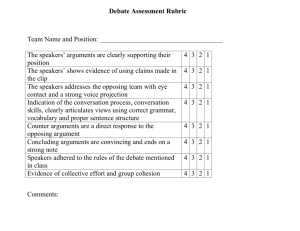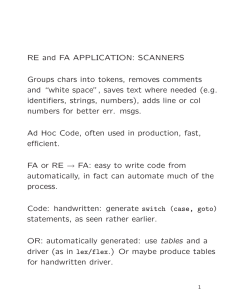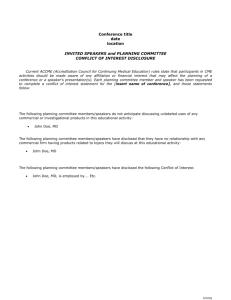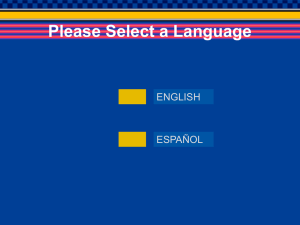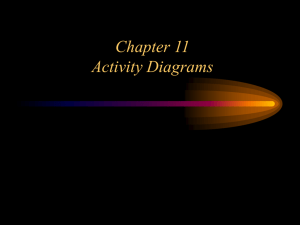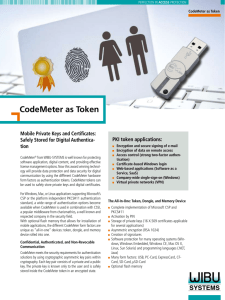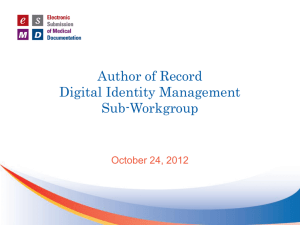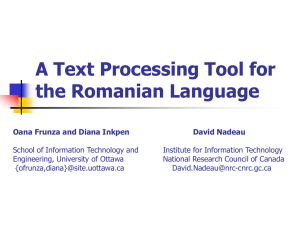Easy Speakers Dictionary Instructions for CATalyst
advertisement
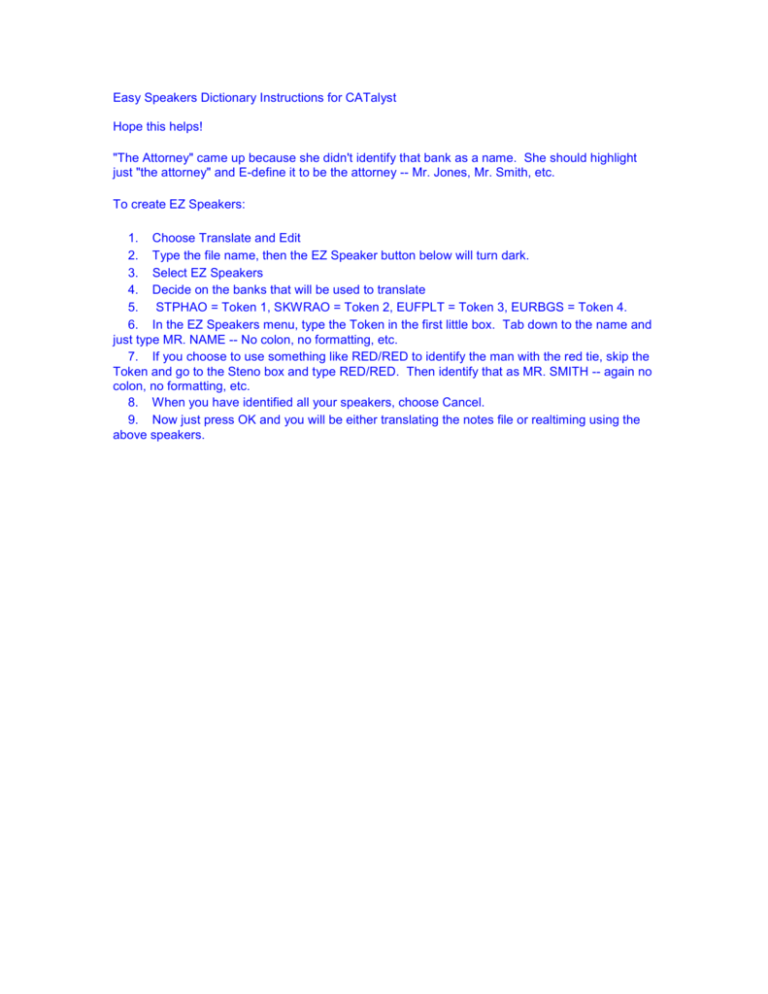
Easy Speakers Dictionary Instructions for CATalyst Hope this helps! "The Attorney" came up because she didn't identify that bank as a name. She should highlight just "the attorney" and E-define it to be the attorney -- Mr. Jones, Mr. Smith, etc. To create EZ Speakers: 1. Choose Translate and Edit 2. Type the file name, then the EZ Speaker button below will turn dark. 3. Select EZ Speakers 4. Decide on the banks that will be used to translate 5. STPHAO = Token 1, SKWRAO = Token 2, EUFPLT = Token 3, EURBGS = Token 4. 6. In the EZ Speakers menu, type the Token in the first little box. Tab down to the name and just type MR. NAME -- No colon, no formatting, etc. 7. If you choose to use something like RED/RED to identify the man with the red tie, skip the Token and go to the Steno box and type RED/RED. Then identify that as MR. SMITH -- again no colon, no formatting, etc. 8. When you have identified all your speakers, choose Cancel. 9. Now just press OK and you will be either translating the notes file or realtiming using the above speakers.