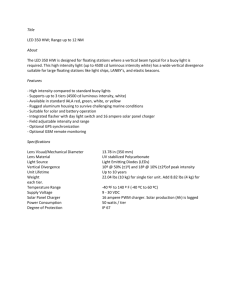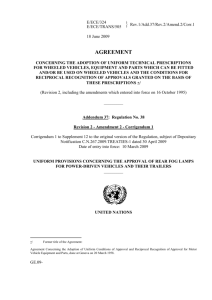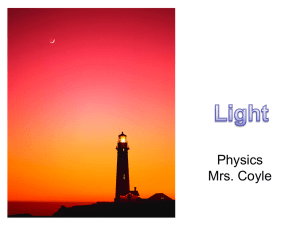Survey on Luminaires and Photometric Design
advertisement
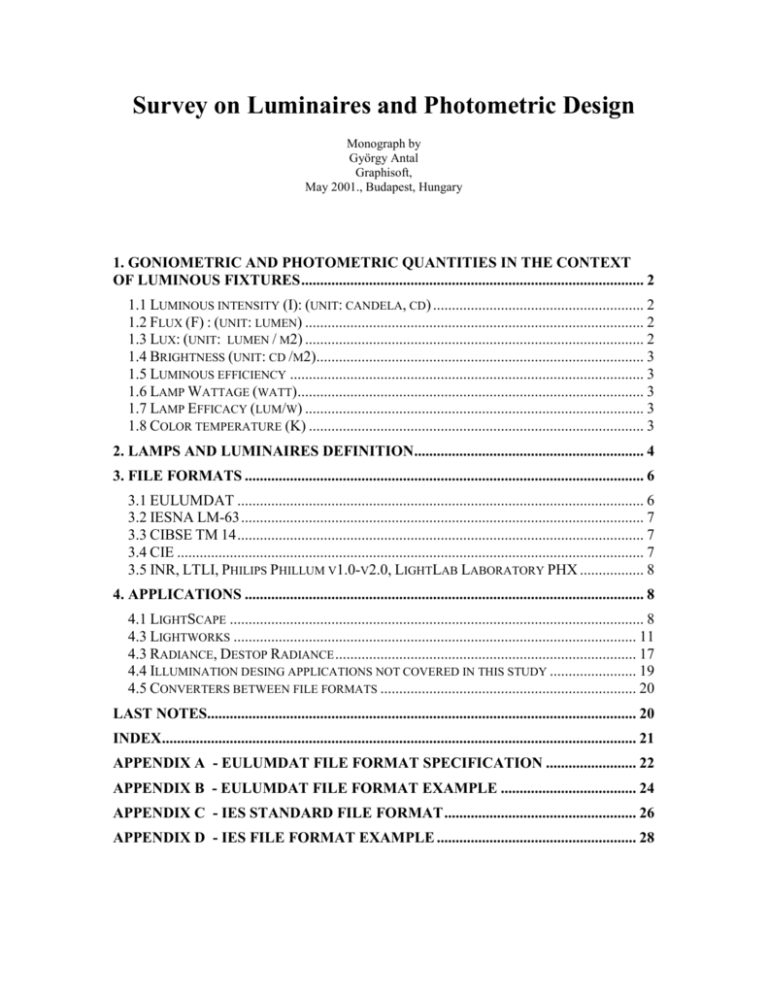
Survey on Luminaires and Photometric Design
Monograph by
György Antal
Graphisoft,
May 2001., Budapest, Hungary
1. GONIOMETRIC AND PHOTOMETRIC QUANTITIES IN THE CONTEXT
OF LUMINOUS FIXTURES ........................................................................................... 2
1.1 LUMINOUS INTENSITY (I): (UNIT: CANDELA, CD) ........................................................ 2
1.2 FLUX (F) : (UNIT: LUMEN) .......................................................................................... 2
1.3 LUX: (UNIT: LUMEN / M2) .......................................................................................... 2
1.4 BRIGHTNESS (UNIT: CD /M2)....................................................................................... 3
1.5 LUMINOUS EFFICIENCY .............................................................................................. 3
1.6 LAMP WATTAGE (WATT)............................................................................................ 3
1.7 LAMP EFFICACY (LUM/W) .......................................................................................... 3
1.8 COLOR TEMPERATURE (K) ......................................................................................... 3
2. LAMPS AND LUMINAIRES DEFINITION ............................................................. 4
3. FILE FORMATS .......................................................................................................... 6
3.1 EULUMDAT ............................................................................................................ 6
3.2 IESNA LM-63 ........................................................................................................... 7
3.3 CIBSE TM 14 ............................................................................................................ 7
3.4 CIE ............................................................................................................................ 7
3.5 INR, LTLI, PHILIPS PHILLUM V1.0-V2.0, LIGHTLAB LABORATORY PHX ................. 8
4. APPLICATIONS .......................................................................................................... 8
4.1 LIGHTSCAPE .............................................................................................................. 8
4.3 LIGHTWORKS ........................................................................................................... 11
4.3 RADIANCE, DESTOP RADIANCE ................................................................................ 17
4.4 ILLUMINATION DESING APPLICATIONS NOT COVERED IN THIS STUDY ....................... 19
4.5 CONVERTERS BETWEEN FILE FORMATS .................................................................... 20
LAST NOTES.................................................................................................................. 20
INDEX.............................................................................................................................. 21
APPENDIX A - EULUMDAT FILE FORMAT SPECIFICATION ........................ 22
APPENDIX B - EULUMDAT FILE FORMAT EXAMPLE .................................... 24
APPENDIX C - IES STANDARD FILE FORMAT ................................................... 26
APPENDIX D - IES FILE FORMAT EXAMPLE ..................................................... 28
When performing physical simulation of light distribution, one considers the following
sources of energy radiation:
sky: mostly important for outdoor simulation. Usually treated as an ambient
term in rendering applications.
sun: treated as a directional light source (resulted from the limes of a point
lightsource in the infinite distance). Casts shadows.
luminaires : cast shadows. Important both for indoor (tungsten lamp) and
outdoor (lamp post) scenes.
This document covers just the last one.
1. Goniometric and photometric quantities in the context
of luminous fixtures
To the human eye, the visible portion of the electromagnetic spectrum extends from
about 380 to 770 nm. The basic photometric measures are:
1.1 Luminous intensity (I): (unit: candela, cd)
Def1: The candela is the luminous intensity, in the perpendicular direction, of a surface of
1/600000 square meter of a blackbody at the temperature of freezing platinum under a
pressure of 101325 newtons per square meter.
Def2: The candela is the luminous intensity, in a given direction, of a source that emits
monochromatic radiation of frequency 540 × 1012 hertz and that has a radiant intensity in
that direction of 1/683 watt per steradian. A frequency of 540 THz corresponds to a
wavelength of about 556 nanometers (nm), which is in the middle of the visible-light
spectrum.
1.2 Flux (F) : (unit: lumen)
The luminous intensity per the solid angle. F = dI/dR, where dR is the differential solid
angle and dI is the luminous intensity measured in that solid angle.
1.3 Lux: (unit: lumen / m2)
The lumens per square metre. The lumen is connected to the steradian, so to define a new
measure which takes into account the distance of the measurement device is
straightforward.
1.4 Brightness (unit: cd /m2)
1.5 Luminous efficiency
The retina has a different sensitivity to colors. Colors close to the center of the spectrum
are perceived as more luminous than colors at either end of the spectrum.
Figure 1: Luminous efficiency diagram
1.6 Lamp Wattage (watt)
The power consumption of a lamp after warm up NOT including ballast losses.
1.7 Lamp Efficacy (lum/w)
The ratio of lumens produced by a lamp to the watts consumed, expressed as lumens per
watt (LPW).
1.8 Color temperature (K)
The absolute temperature of a black body radiator having a chromaticity (color) equal to
that of the light source. It is the color that a perfect black body radiator takes when heated
to a certain temperature. Expressed in deg. K (Kelvin).
2. Lamps and Luminaires definition
The luminaire is a complete lighting unit consisting of a lamp or lamps together with the
parts designed to distribute the light, to position and protect the lamps and to connect the
lamps to the power supply. Briefly, lamp+fixture=luminaire. So a luminaire is given by
its
geometry of the fixture
color, which is a spectral charasteristic of the lamp. (it is usually defined by
the chemical property of the light emitting material, e.g. the Tungsten or
Xenon material defines a specific curve on the wavelength. This color
definition is usually attenuated by a color filter (RGB, CIE) which is applied
after to the spectrum of light)
intensity
directional distribution of luminous intensity (LID)
energy consumption
Manufacturers of lamps and lamp fittings issue diagrams that show the distribution of
light intensity in all directions. In figure 2, the pale green ray shows that this particular
wide angle spot light emits 300 cd in a direction 30 degrees from its axis. The luminous
intensity directly forward is 460 cd.
Figure 2: Candela distribution
The lumen is formally derived from the candela, which is based on light of a single
wavelength. A practical lamp of many wavelengths has the lumen output calculated
from the wattage emitted as radiation multiplied by the luminous efficiency at each
wavelength. This value is very important to the lighting designers.
A very awkward measure often used in the definition of lamp is the color
temperature, which is the color appearance of the light produced by a lamp (bulb).
The concept of color temperature is based on the relationship between the temperature
and radiation emitted by a theoretical standardized material termed a blackbody radiator
cooled down to a state in which all molecular motion has ceased. Hypothetically, at
cessation of all molecular motion, the temperature is described being at absolute zero or 0
Kelvin, which is equal to -273 degrees Centigrade. When the temperature reaches 3200
Kelvin, the radiator will be emitting light with a visible spectrum equal to the color
temperature of light produced by a tungsten filament.
Figure 3: Blackbody radiation
Although this blackbody radiator does not actually exist, many metals behave in a similar
manner, so we can employ a black metal horseshoe (Figure 3) as an example for this
discussion. In Figure 3, the horseshoe is first heated to a temperature of about 900 K
(Figure 3(a)), where it begins to glow a dull red. As the temperature is increased to
between 1500 K and 2000 K, the horseshoe (Figure 3(b)) turns a yellowish to brighter red
color. Increasing the temperature still further to just over 3000 K produces a yellow-towhite color transition (the color temperature of a tungsten filament, Figure 3(c)), and at
5000 K and above (the color temperature of daylight, Figure 3(d)), a bluish-white color
appears.
The precise definition of color temperature of a light source is the temperature of a
black body radiator at which the color of the light source and the black body are
identical. Without going deeply into the definition of a black body, we can say that in
real life the color temperature of a tungsten filament lamp is pretty much the same as the
actual filament temperature.
OK so that's incandescent lamps - what about the discharge lamps that many fixtures use?
Why can't we use the same concept?
The problem is that a discharge lamp doesn't emit its radiation in a nice smooth curve
with emission at all wavelengths. A discharge source has big 'spikes' in its output
spectrum which come from the particular elements used in the fill mix forming the arc.
For example, a discharge lamp might have a large spike in the Blue region (Figure 4),
two or three spikes in the Green and a number of smaller spikes in the Red. What color is
that? What your eye and brain do is smooth out these spikes and you see it as one color.
Figure 4: Color distribution
So how do you define a concept like Color Temperature for this 'spiky' source? The
method normally used is to match the output of the arc source to an incandescent source
and then take the color temperature of the incandescent source. When it's matched like
this Color Temperature is expressed on the Kelvin scale: example, 3500 K or 4100 K.
The lower the Kelvin number the "warmer" the appearance. The higher the Kelvin
number the "cooler" the appearance. Warm light has more red and orange wavelengths.
Cool light has more blue and green wavelengths.
Color temperature:
3500 K or less = Warm
3500 K to 4000 K = Neutral
4000 K to 6000 K = Cool
Reference color temperatures:
2500 K = 40W incandescent bulb
6500 K = Daylight
3. File Formats
A photometric file is a collection of data assembled in a given format, IES, CIBSE,
EULUMDAT are examples, that describes the output of luminous flux at specific angles
from the tested lamp/fixture combination. EULUMDAT is the most popular photometric
data file format in Europe, while IESNA LM-63-1995 (soon to be LM-63-2000) is the
most popular photometric data file format in North America. The manufacturer’s
catalogues is usually given in the format of EULUMDAT, IESNA, CIBSE.
3.1 EULUMDAT
European standard data format for storing the spatial light output distribution for
luminaires. A well structured text file format, which stores luminous intensity values in
candela per total kilolumens installed in the luminaire. This allows for luminaires with
several types of lamps installed next to each other, which is not possible with IES format
and Cibse format. Eulumdat also offers a practical solution to luminaires that are
available with different lamps to chose from. The file format specification is given in
Appendix A and an example is given in Appendix B. The file extension is *.ldt.
3.2 IESNA LM-63
US standard data format for storing the spatial light output distribution for luminaires.
A not so well structured text file format, which stores luminous intensity values in
candelas. There are three different specifications to this format, IES LM-63-95 being the
most recent one currently supported by the Illuminating Engineering Society of North
America (IESNA).
The IES format gives the light output of the installed lamps only per lamp, which makes
the definition of luminaires with different types of lamps installed next to each other very
clumsy. The current specification has more strict requirements for storing meta
information like manufacturer, luminaire name, catalog number etc. than the early ones,
but those specifications are still not always respected by the manufacturers. The format
provides the theoretical possibility to specify variations of a luminaire, but this possibility
is not defined well enough to be of practical value.
The format specification is maintained by the IESNA. The file extension is *.IES. A brief
file format description is given in Appendix C and an example is given in Appendix D.
3.3 CIBSE TM 14
British standard data format for storing the spatial light output distribution for luminaires.
A not so well structured text file format, which stores luminous intensity values in
candelas. This format is very similar to the IES format, but has a more strict (even if
limited) definition for the meta data of the luminaire. There is no unambiguous way to
encode the luminous flux of the lamps installed in the luminaire, so that most
manufacturers encode this information in a nonstandard comment within the meta data
section. This limitation renders the CIBSE TM-14 format highly unpractical for any real
life application.
The format is defined by the british Chartered Institution of Building Service Engineers
(CIBSE). The specification can be ordered via web page. (The publication is: Standard
file format for transfer of luminaire photometric data, Order Code: TM14, Year: 1988,
ISBN: 0 900953 35 7, Pages: 16, Non-members price: £16)
3.4 CIE
Worldwide standard data format for storing the spatial light output distribution for
luminaires. A fairly well structured text file format, which stores luminous intensity
values in candelas, proposed by the CIE. This format is an attempt to define a
"recommended file format for electronic transfer of luminaire photometric data" on a
global level, in order to overcome the regionally different formats currently in use by the
industry. Data for real luminaires in this format has yet to be seen.
The format is defined in the CIE publication Nr. 102.
3.5 INR, LTLI, Philips Phillum v1.0-v2.0, LightLab Laboratory PHX
Specific file formats used by different companies. They are not widely accepted as a
worldwide standard.
4. Applications
In this chapter we try to describe the various applications capable of handle illumination
data, show how they handle the light sources and what type of data format they support.
4.1 Lightscape
It is a rendering application acquired by Autodesk.
The applied algorithm could be some kind of progressive radiosity, which may
incorporate directional functions for radiance basis and a separate ray tracing pass.
Figure 5: Light source definition dialog in Lightscape
Lightscape supports three basic types of luminaires—point lights, linear lights, and area
lights. Each luminaire has a luminous intensity distribution (LID) that describes how the
strength of the emitted light varies with the outgoing direction. You set the location and
orientation of the LID with respect to the geometry of the luminaire when you
define the luminaire. The geometry of the luminaire may or may not affect its
photometrics. Typically, photometric definitions (for example, IES files) provided by
manufacturers or ones you create, take into account the effects of the geometry of the
luminaire when they are created.
You can set the following photometric properties of a luminaire:
- Source type (Preparation stage only)
- Source transformations (Preparation stage only)
- Lamp color specification
- Color filter
- Intensity magnitude
- Intensity distribution
Figure 6: Outdoor rendering with Lightscape
Source Type
The most general lighting characteristics of a luminaire. Could be point, linear or area
light.
Source Transformations
The position of the LID within the geometry of the luminaire or the rotation, which aims
the LID. That is, it determines the direction that the light emitted by the LID travels,
relative to the model defined in the photometric web.
Lamp Color Specification
You use this option to approximate the spectral characteristics of the lamp. Lightscape
provides the following common lamp specifications: D65White, Fluorescent, Deluxe
warm white, Deluxe cool white, Warm white, Cool white, White fluorescent, Daylight
fluorescent, Incandescent, Xenon, Halogen, Quartz, Metal halide, Mercury, Phosphor
mercury, High-pressure sodium, Low-pressure sodium
Lightscape is currently limited to using only RGB values when calculating the radiosity
solution. As a result, differences between lamp types may not always be visibly apparent
in the final image.
Figure 7: Indoor rendering with Lightscape
Color Filter
You use this option to set an HSV or RGB color that simulates the effect of a color filter
placed over the light source. For example, a red filter over a white light source casts red
light.
Intensity Magnitude
You use this option to set the strength or brightness of the light source. Lightscape
supplies several ways to set this. E.g.
- Luminous intensity—The maximum luminous intensity of the luminaire, usually along
the direction of aim. Measured in candelas (cd).
- Luminous flux—The overall output power of the luminaire. Measured in lumens (lm).
Intensity Distribution
You use this option to set the intensity distribution of the light source. Lightscape
supplies several ways to set this distribution. The method you choose depends on the type
of the light source. Not all methods are valid for each type. E.g.
- Isotropic—Distributes the light equally in all directions. Valid for point lights.
- Diffuse—A diffuse distribution is an axially symmetric luminous intensity distribution
such that the emitted light varies as the cosine of the emission angle, measured from
the axis of the distribution. Valid for linear and area lights.
- Spot—Defines a spotlight distribution by a beam angle and a field angle. The beam
angle is the angle at which the intensity of the light is 50 percent of the maximum
intensity at the center of the beam. Visually, the beam represents the visible diameter (hot
spot) of the spotlight on a surface. The field angle represents the angle where the light is
abruptly cut off. A spotlight where the field is much greater than the beam has
a soft-edged effect (flood light). Valid for point lights.
- Photometric Web—Uses a defined photometric web to distribute the light. A
photometric web is a 3D representation of the luminous intensity distribution of a
light source. It can be designed inside Lightscape or imported from an IES file.
4.3 Lightworks
The LightWorks SDK is delivered as a flexible, layered set of Application Programming
Interfaces (APIs) written in C. The SDK includes its own rendering libraries, a complete
set of printed documentation, a comprehensive on-line help system, and development
utilities. The Classic and Pro packages also include a shader compiler so that developers
can implement their own custom effects. The Lightworks is sold in 3 fundamental
packages and 2 additional packages.
LightWorks Lite
LightWorks Lite features include: (extracted from full list)
- Flat, Gouraud and Phong shaded rendering
- Texture mapping
- Anti-aliasing
- Soft shadows
- Calculation of shadow maps
- Multiple reflectance model shaders, including constant, matte, metallic and plastic
- Transparent surfaces
- Unlimited number of lights
- Ambient, distant, eye, point and spot light sources
- Customized light fall-off, for specifying the decreasing intensity of a light based on
distance.
- Wireframe rendering
- Image file as backgrounds
- Parameterized procedural shaders
- Direct output of QuickTime VR panoramic and object movies
- Procedural cloud backgrounds
- Mixed backgrounds
- Chrome-like reflections
- Bump map displacements from image files
- Depth cue, fog and snow foregrounds
- Environment-mapped backgrounds
Note that there is no glass or mirror reflectance, since it is not a ray-tracing solution. No
area light. (It can make soft shadows by parameterizing the point light source via its
“shadow softness” attribute. Of course it is not physically correct.)
Figure 8: Indoor scene rendered by Lightworks Pro
LightWorks Classic
LightWorks Classic provides advanced ray-tracing for high-quality photorealistic image
production. Besides Lite features, classic features are:
- Interactive Image RegenerationTM (IIR), for instant visual feedback on 3D designs
through interactive photorealism. LightWorks IIR allows users to see their style
selections within the actual image, not in a separate preview window. They can quickly
make and view their changes to the 3D model, seeing the effects of the changes under the
actual lighting conditions specified for the image or animation.
- Preview ray-trace and full ray-trace rendering
- Multi-threaded ray-tracer
- Fast hidden-line rendering
- Patches and patch meshes: bi-linear, bi-cubic, Bezier, B-spline/NURBS with trimming
curves
- Adaptive tessellation of surface geometry
- Advanced atmospheric effects
- Enhanced analytical anti-aliasing, providing developers with the best quality in antialiasing.
- Sun shader - specify the position of the sun using global position and time of day
- Shade trees for combining multiple shaders
- Shader Compiler, allowing users to write their own shaders for custom effects
- Implicit surfaces: sphere, cylinder, cone, torus, disk and paraboloid
- Conversion of geometry and shading into textures for simplifying complex scenes in
real-time walkthroughs
- Automatic surface connectivity
- Glass and mirror reflectance
- Shadows cast by semi-transparent objects
- Ray cast shadows
- Hybrid shadow creation, combining ray-tracing and scan-line rendering for fast,
efficient production of ray-traced shadows.
- Environment mapping (e.g., reflection mapping)
- Wrapped mirror map for changing the reflection of a surface from a texture map
- Option to exclude lines from hidden-line processing
LightWorks Pro
LightWorks Pro integrate all rendering techniques (radiosity, ray-tracing and scan-line
rendering) in one package. Beside classic features, pro features are:
- Progressive, adaptive radiosity lighting simulations
- Hybrid rendering, for integrating radiosity with ray-tracing and other rendering methods
in a single image or animation
- Lens flares, glows, ghosts and halos, motion blur
- Physically based depth of field
- Area lights, including an area sky light - for fast production of interior sky lighting from
windows or doorways.
- Volumetric lighting effects
- Perceptual tone mapping, for physically accurate re-creations of the eye's response to
brightness levels.
- Global lighting effects using real sky conditions
- Radiometric or photometric measurement
- Expanded physically accurate lighting range. LightWorks goniometric lights allow
users to define accurate light beam shapes (such as fluorescent lights) using
manufacturer's lighting data. With LightWorks goniometric lights (point, line and area),
users can create precise lighting conditions with one click.
- Ability to save, restore and continue radiosity solutions
- Sequences of images for model "walk-throughs"
Other packages are:
LightWorks Application Layer
By using the LightWorks Application Layer, you can integrate LightWorks into your
product within “four days”.(???) The Application Layer is a suite of high level C and
C++ modules calling LightWorks API. It is free of charge for CyMap. The GUI
components within this product are currently available on Windows platform only.
Figure 9: Image created by LW OpenGL renderer
LightWorks OpenGL Renderer
The LightWorks OpenGL Renderer module gives developers easy access to OpenGL
hardware acceleration and much higher-quality, more realistic renderings than are
typically produced by direct use of OpenGL. According to Lightworks integration is very
easy: Integrate in less than 1 hour. It is only available on Microsoft Windows
95/Microsoft Windows NT 4.0 , not on the Macintosh. As you can see on the figure, this
renderer is not support specular effects (of course), its advantage is that it can transform
procedural shader or geometry to simple textures.
In the Lightworks framework the following light types are available:
- ambient
- area
- distant
- eye
- goniometric
- point
- projector
- spot
We choose two of them to describe:
Point light
Arguments:
"intensity"
LtFloat
1.0
"colour"
LtColour (1.0, 1.0, 1.0)
"location"
LtPoint (0.0, 0.0, 0.0)
"fall off"
LtFallOff LI_FALL_OFF_CONSTANT
"shadows"
LtBoolean FALSE
"shadow resolution" LtInt32 256
"shadow quality" LtInt32 4
"shadow softness" LtFloat
1.0
"power"
LtColour (1.0, 1.0, 1.0)
This light source emits light from a point equally in all directions. The position of the
light is specified by means of argument "location". The intensity of the light (as a scalar
quantity) and its colour are specified by means of the arguments "intensity" and "colour"
respectively. An argument "fall off" is provided which may be used to indicate the way in
which the intensity of light emanating from the point varies with distance from the point.
It can either be constant ( LI_FALL_OFF_CONSTANT), inverse (
LI_FALL_OFF_INVERSE) inverse square ( LI_FALL_OFF_ISL), unclamped inverse (
LI_FALL_OFF_INVERSE_NO_CLAMP), or unclamped inverse square (
LI_FALL_OFF_ISL_NO_CLAMP). If fall off is set to constant the light intensity does
not vary with distance from the source. If fall off is set to inverse the light intensity varies
with the inverse of the distance from the source. If fall off is set to inverse square the
light intensity varies with the inverse squared distance from the source.
The resolution of the shadow map that is used in the preprocessing of shadows is passed
in argument "shadow resolution". If this is given as 0, then ray casting will be used to
calculate the shadow, resulting in a hard-edged shadow.
Shadows may be turned on for the light source by means of the flag passed as argument
"shadows", a value of TRUE being used to turn shadows on.
The quality of the shadows is specified by "shadow quality": a value of 1 corresponds to
low quality, and a larger value such as 9 gives higher quality. A value that determines
how soft the boundaries of shadows appear is specified in argument "shadow softness". A
value of 1.0 gives rise to hard shadow boundaries, and a larger value such as 4.0 causes
soft boundaries with penumbrae.
Point light sources may be used in radiosity simulations, in which case only the “power”
should be specified in units of Watts.
Goniometric light
Attributes:
"intensity"
LtFloat
1.0
"power"
LtFloat
0.0
"power units"
LtString ""
"colour"
LtColour (1.0, 1.0, 1.0)
"colour temperature" LtFloat
0.0
"lamp type"
LtString "lumens"
"from"
LtPoint (0.0, 0.0, 1.0)
"to"
LtPoint (0.0, 0.0, 0.0)
"equator zero"
LtPoint (1.0, 0.0, 1.0)
"fall off"
LtFallOff LI_FALL_OFF_CONSTANT
"shadows"
LtBoolean FALSE
"shadow resolution" LtInt32 256
"shadow quality"
LtInt32 4
"shadow softness" LtFloat
1.0
"file name"
LtString ""
A goniometric light gets its intensity distribution function (how much light goes in any
one direction) from an industry-standard file. This file can be in any one of three formats:
CIE, IESNA, CIBSE (no EULUMDAT???).
The "lamp type" is a string interface to the { "colour temperature"} argument. One has
the option of specifying one of nine different strings, each representing a common lamp
type. These strings map directly onto a colour temperature, which is then used in colour
determination.
Lamp Type
Colour Temp (K)
"warm white flourescent"
3020
"white flourescent"
3450
"cool white flourescent"
4250
"daylight flourescent"
6250
"clear mercury"
5710
"improved colour mercury" 4430
"low pressure sodium"
1740
"high pressure sodium"
2100
"tungsten halogen"
3190
4.3 Radiance, Destop Radiance
RADIANCE is a highly accurate ray-tracing software system for UNIX computers that is
licensed at no cost to users for non-commercial use. In collaboration with the PG&E
Pacific Energy Center, Lawrence Berkeley National Laboratory is developing Desktop
Radiance, a Windows 95/NT version of the Radiance engine linked to an AutoCAD front
end.
Method of Solution
Once a scene's geometry has been described, it is compiled into an "octree" that acts as an
efficient data structure for the ray tracing process (ie. determining which surface a ray
intersects). Without an octree or similar sorting method, ray tracing is not practical.
The lighting simulation engine of Radiance uses a hybrid approach of Monte Carlo and
deterministic ray tracing to achieve a reasonably accurate result in a reasonable time. The
method employed starts at a measurement point (usually a viewpoint) and traces rays of
light backwards to the sources (ie. emitters). The calculation can be divided into three
main parts: the direct component, the specular indirect component, and the diffuse
indirect component.
The direct component consists of the light arriving at a surface directly from light sources
or via one or more perfectly specular transfers from other surfaces. A list of emitters is
used and sorted based on potential contribution to minimize the number of rays required
for visibility testing. Monte Carlo sampling is coupled with adaptive subdivision of large
sources for accurate penumbra calculation. Specular transfers from large planar surfaces
is handled efficiently through the use of "virtual" light sources, which guide the direct
calculation to the original sources.
The specular indirect component consists of light arriving at a surface from other surfaces
and being reflected off or transmitted through in a directional manner. Perfectly specular
transfers are handled by simply redirecting the ray in the appropriate reflected or
transmitted direction. Rough specular transfers are modeled with Monte Carlo sampling
of the reflected and/or transmitted direction.
Figure 10: Indoor scene rendered by Radiance
The diffuse indirect component consists of light arriving at a surface and being reflected
or transmitted with no directional preference. The nature of this component requires that
hundreds of directions be examined in order to make a reasonable Monte Carlo estimate.
Fortunately, the diffuse indirect component changes slowly over surfaces, thus a few
carefully calculated values at properly spaced intervals may be interpolated at the points
in between. This is the basic assumption of the "radiosity" method, which is similar in
principle to the diffuse indirect calculation of Radiance, but places additional restrictions
on the input (ie. simple geometry and diffuse surfaces). The indirect irradiance caching
scheme of Radiance also makes use of gradient information available during each Monte
Carlo evaluation to further improve the interpolation used.
In addition to the basic simulation method described, a secondary light source
calculation may be performed for windows, skylights and other illumination "portholes".
The distribution of such a source is computed in a preprocess, greatly improving the
efficiency and accuracy of the final rendering.
Light sources are typically modeled as emitting surfaces with specific output
distributions either computed separately or taken from photometric measurements.
Figure 11: Outdoor scene rendered by Radiance
The list of the basic program moduls is:
gensky - generate a RADIANCE description of the sky
gendaylit - generate a RADIANCE description of the the daylit sources using Perez
models for diffuse and direct components
gensurf - generate a RADIANCE description of a curved surface
xform - transform a RADIANCE scene description
ies2rad - convert IES luminaire data to RADIANCE description
getbbox - compute bounding box for RADIANCE scene
mkillum - compute illum sources for a RADIANCE scene
oconv - create an octree from a RADIANCE scene description
rad - render a RADIANCE scene
rview - generate a RADIANCE picture interactively
rpict - generate a RADIANCE picture
The goniometric, the wavelength and the geometric properties of the lightsources is given
by IES files, which is converted to Rad file.
4.4 Illumination desing applications not covered in this study
Rayfront - Architectural lighting design software for AutoCAD by George Mischler.
Inspirer - lighting simulation and image rendering software by Integra.
Lighting Analysts - Software to assist with the application of electric lighting products.
Lumen Micro - lighting software and optical design services by Lighting Technologies,
Inc.
Visual - lighting analysis tools provided by Lithonia.
Helios radiosity renderer. TheAGI32 Lighting Design Environment product is based on
this renderer.
4.5 Converters between file formats
EULUMCNV is a small (52 KB) freeware utility program (MS-DOS) that accepts
EULUMDAT photometric data files and converts them into one or more equivalent
IESNA LM-63-1995 photometric data files.
ies2rad convert IES luminaire data to RADIANCE description. The author is Greg Ward.
Last Notes
- In CadLink Lightning Proposal: “with context to Lightworks: not all items they produce
work on the Mac.” What items?
- Radiance is a software created approximately from ‘90- ’94. Since that time, very little
upgrade was performed.
- Radiance plans: “Provide support for ACIS solids, boolean operations, etc. --- NO
plans”
- Lightworks looks quite up-to-date
Index
www.iesna.org
www.cibse.org
www.lightscape.com
www.lightwork.com
radsite.lbl.gov/deskrad
- Illuminating Engineering Society of North America
- Chartered Institution of Building Service Engineers
- Lightscape
- LightWorks
- Desktop Radiance
Appendix A - EULUMDAT File Format Specification
Proposal for a Data Format for Exchange of Luminaire Data (Interior, Exterior, and/or
Road Lighting Luminaires) Under the Operating Systems MS-DOS 2.x/3.xx Under
Condition of Unequivocal Coordination Between Luminaire and Data Set
Item Designation
Number of
Characters
1
Company identification/data bank/version/format identification
Max. 78
max.
2
Type indicator Ityp (1 - point source with symmetry about the
vertical axis; 2 - linear luminaire; 3 - point source with any
other symmetry) [See Note 1]
3
Symmetry indicator Isym (0 - no symmetry; 1 - symmetry about
the vertical axis; 2- symmetry to plane C0-C180; 3- symmetry
1
to plane C90-C270; 4- symmetry to plane C0-C180 and to plane
C90-C270)
4
Number Mc of C-planes between 0 and 360 degrees (usually 24
2
for interior, 36 for road lighting luminaires)
5
Distance Dc between C-planes (Dc = 0 for non-equidistantly
available C-planes)
6
Number Ng of luminous intensities in each C-plane (usually 19
2
or 37)
7
Distance Dg between luminous intensities per C-plane (Dg = 0
5
for non-equidistantly available luminous intensities in C-planes)
8
Measurement report number
Max. 78
9
Luminaire name
Max. 78
10
Luminaire number
Max. 78
11
File name
8
12
Date/user
Max. 78
13
Length/diameter of luminaire (mm)
4
14
Width of luminaire b (mm) (b = 0 for circular luminaire)
4
15
Height of luminaire (mm)
4
16
Length/diameter of luminous area (mm)
4
17
Width of luminous area b1 (mm) (b1 = 0 for circular luminous
area of luminaire)
4
18
Height of luminous area C0-plane (mm)
4
1
5
19
Height of luminous area C90-plane (mm)
4
20
Height of luminous area C180-plane (mm)
4
21
Height of luminous area C270-plane (mm)
4
22
Downward flux fraction DFF (%)
4
23
Light output ratio luminaire LORL (%)
4
24
Conversion factor for luminous intensities (depending on
measurement)
6
25
Tilt of luminaire during measurement (road lighting luminaires) 6
26
Number n of standard sets of lamps (optional, also extendable
on company-specific basis)
4
26a
Number of lamps
n*4
26b
Type of lamps
n * 24
26c
Total luminous flux of lamps (lumens)
n * 12
26d
Color appearance / color temperature of lamps
n * 16
26e
Color rendering group / color rendering index
n*6
26f
Wattage including ballast (watts)
n*8
27
Direct ratios DR for room indices k = 0.6 ... 5 (for
determination of luminaire numbers according to utilization
factor method)
10 * 7
28
Angles C (beginning with 0 degrees)
Mc * 6
29
Angles G (beginning with 0 degrees)
Ng * 6
Luminous intensity distribution (candela / 1000 lumens) [See
(Mc2-Mc1+1) *
Note 2]
Ng * 6
NOTES
1. Only linear luminaires (Ityp = 2) are being subdivided in longnitudinal and transverse
directions.
2. The parameters Mc1 and Mc2 for the luminous intensity distribution are determined
by:
Isym
Mc1
Mc2
30
0
1
Mc
1
1
1
2
1
Mc / 2 + 1
3
3 * Mc / 4 + 1
Mc1 + Mc / 2
4
1
Mc / 4 + 1
3. Each field is an ASCII string that is terminated with an MS-DOS <CR><LF> pair.
Appendix B - EULUMDAT File Format Example
BEGA / LUM650+226
1
1
36
10
19
10
8178
BE4512
1.02.1991 / B.FRÚ.
400
0
360
400
0
50
50
50
50
96.6
38.6
1.00
0
1
1
HME / 50W
2000
ww
3
59
.251418
.333329
.398528
.477911
.532204
.603276
.661609
.709138
.752168
.78852
0
10
20
30
40
50
60
70
80
90
100
110
120
130
140
150
160
170
180
190
200
210
220
230
240
250
260
270
280
290
300
310
320
330
340
350
0
10
20
30
40
50
60
70
80
90
100
110
120
130
140
150
160
170
180
88.389
98.791
110.54
102.02
89.944
73.278
55.846
40.180
26.039
13.833
4.9684
.39901
.10280
.11146
.12341
.18341
.37023
.66327
.92192
Appendix C - IES Standard File Format
This appendix briefly describes the IES LM-63-1991 standard file format for photometric
data. For a complete description of the format, see IES Standard File Format for
Electronic Transfer of Photometric Data and Related Information, prepared by the IES
Computer Committee. The luminous intensity distribution of a luminaire is measured at
the nodes of a photometric web for a fixed set of horizontal and vertical angles. The poles
of the web lie along the vertical axis, with the nadir corresponding to a vertical angle of
zero degrees. The horizontal axis corresponds to a horizontal angle of zero degrees and is
oriented parallel to the length of the luminaire. This type of photometric web is generated
by a Type C goniometer and is the most popular in use in North America; other types of
goniometry are supported by the IES standard file format, but are not discussed here. The
photometric data is stored in an ASCII file. Each line in the file must be less than 132
characters long and must be terminated by a carriage-return/line-feed character sequence.
Longer lines can be continued by inserting a carriage return. line-feed character sequence.
Each field in the file must begin on a new line and must appear exactly in the following
sequence:
1. IESNA91
2. [TEST] the test report number of your data
3. [MANUFAC] the manufacturer of the luminaire
4. TILT=NONE
5. 1
6. The initial rated lumens for the lamp used in the test or –1 if absolute photometry is
used and the intensity values do not depend on different lamp ratings.
7. A multiplying factor for all the candela values in the file. This makes it possible to
easily scale all the candela values in the file when the measuring device operates in
unusual units—for example, when you obtain the photometric values off a catalog using a
ruler on a goniometric diagram. Normally the multiplying factor is 1.
8. The number of vertical angles in the photometric web.
9. The number of horizontal angles in the photometric web.
10. 1
11. The type of unit used to measure the dimensions of the luminous opening. Use 1 for
feet or 2 for meters.
12. The width, length, and height of the luminous opening. It is normally given as 0 0 0.
13. 1.0 1.0 0.0
14. The set of vertical angles, listed in increasing order. If the distribution lies completely
in the bottom he
If the
distribution lies completely in the top hemisphere, the first and last angles must be
15. The set o
The last angle determines the degree of lateral symmetry displayed by the intensity
n
no lateral symmetries. All other values are invalid.
16. The set of candela values. First all the candela values corresponding to the first
horizontal angle are listed, starting with the value corresponding to the smallest vertical
angle and moving up the associated vertical plane. Then the candela values
corresponding to the vertical plane through the second horizontal angle are listed, and so
on until the last horizontal angle. Each vertical slice of values must start on a new line.
Long lines may be broken between values as needed by following the instructions
given earlier. The following is an example of a photometric data file accepted by
Lightscape:
IESNA91
[TEST] Simple demo intensity distribution
[MANUFAC] Lightscape Technologies, Inc.
TILT=NONE
1
-1
1
8
1
1
2
0.0 0.0 0.0
1.0 1.0 0.0
0.0 5.0 10.0 20.0 30.0 45.0 65.0 90.0
0.0
1000.0 1100.0 1300.0 1150.0 930.0 650.0
350.0 0.0
Appendix D - IES File Format Example
IESNA:LM-63-1995
[TEST] BY: BEGA / LUM650
[DATE] 05.02.1987-B.FRÚ.
[LUMCAT]
[LUMINAIRE] 6042
[LAMPCAT] TC-D / 26W
TILT=NONE
1 1800 1.8 73 1 1 2 -.3 0 .15
1.00 1.00 34
0 2.5 5 7.5 10 12.5 15 17.5 20 22.5 25 27.5 30 32.5 35 37.5 40 42.5 45 47.5
50 52.5 55 57.5 60 62.5 65 67.5 70 72.5 75 77.5 80 82.5 85 87.5 90 92.5 95
97.5 100 102.5 105 107.5 110 112.5 115 117.5 120 122.5 125 127.5 130 132.5
135 137.5 140 142.5 145 147.5 150 152.5 155 157.5 160 162.5 165 167.5 170
172.5 175 177.5 180
0
141 140.9 140.4 139.7 138.7 137.6 136.2 134.6 132.8 130.7 128.4 126 123.4
120.6 117.8 114.7 111.6 108.4 105 101.5 97.97 94.36 90.68 87.1 83.36 79.68
76.07 72.27 68.64 64.99 61.43 57.86 54.45 50.92 47.64 44.42 41.18 38.13 35.04
32.21 29.41 26.84 24.26 21.88 19.64 17.48 15.51 13.6 11.89 10.24 8.779 7.378
6.153 5.045 4.033 3.176 2.416 1.792 1.269 .8658 .5535 .377 .3068 .2855 .3086
.3317 .3373 .3428 .3521 .3807 .3974 .401 .402