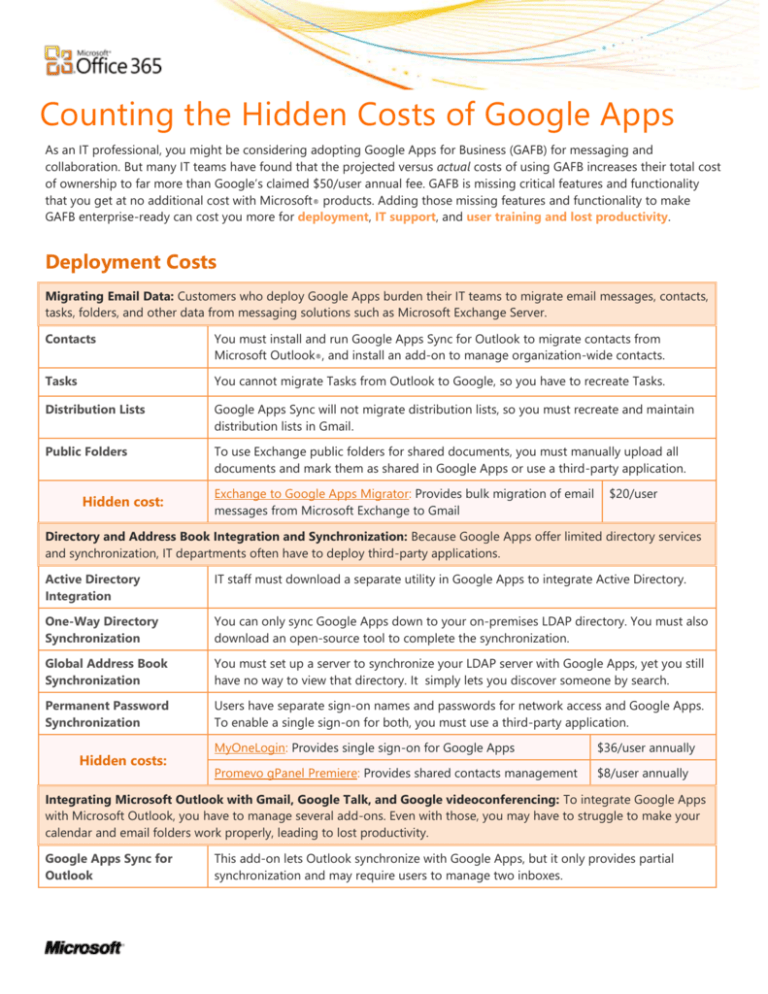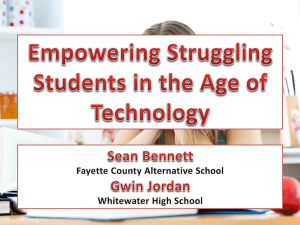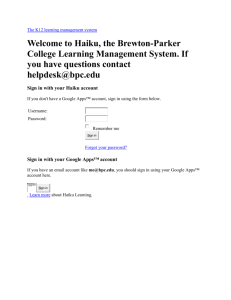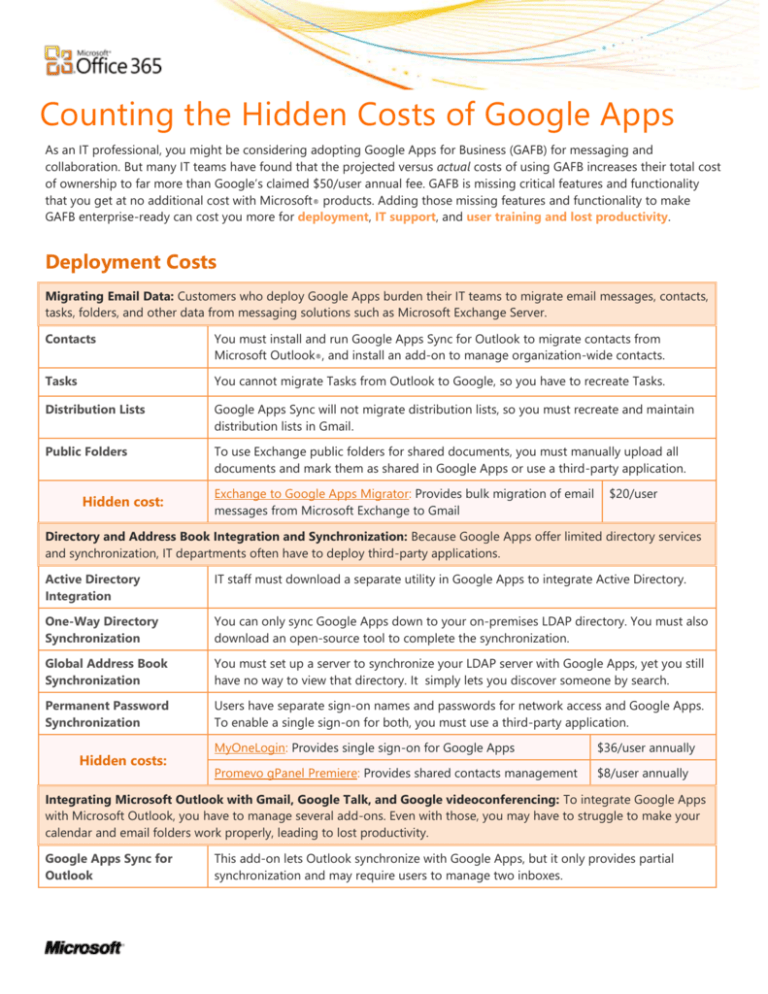
Counting the Hidden Costs of Google Apps
As an IT professional, you might be considering adopting Google Apps for Business (GAFB) for messaging and
collaboration. But many IT teams have found that the projected versus actual costs of using GAFB increases their total cost
of ownership to far more than Google’s claimed $50/user annual fee. GAFB is missing critical features and functionality
that you get at no additional cost with Microsoft® products. Adding those missing features and functionality to make
GAFB enterprise-ready can cost you more for deployment, IT support, and user training and lost productivity.
Deployment Costs
Migrating Email Data: Customers who deploy Google Apps burden their IT teams to migrate email messages, contacts,
tasks, folders, and other data from messaging solutions such as Microsoft Exchange Server.
Contacts
You must install and run Google Apps Sync for Outlook to migrate contacts from
Microsoft Outlook®, and install an add-on to manage organization-wide contacts.
Tasks
You cannot migrate Tasks from Outlook to Google, so you have to recreate Tasks.
Distribution Lists
Google Apps Sync will not migrate distribution lists, so you must recreate and maintain
distribution lists in Gmail.
Public Folders
To use Exchange public folders for shared documents, you must manually upload all
documents and mark them as shared in Google Apps or use a third-party application.
Hidden cost:
Exchange to Google Apps Migrator: Provides bulk migration of email
messages from Microsoft Exchange to Gmail
$20/user
Directory and Address Book Integration and Synchronization: Because Google Apps offer limited directory services
and synchronization, IT departments often have to deploy third-party applications.
Active Directory
Integration
IT staff must download a separate utility in Google Apps to integrate Active Directory.
One-Way Directory
Synchronization
You can only sync Google Apps down to your on-premises LDAP directory. You must also
download an open-source tool to complete the synchronization.
Global Address Book
Synchronization
You must set up a server to synchronize your LDAP server with Google Apps, yet you still
have no way to view that directory. It simply lets you discover someone by search.
Permanent Password
Synchronization
Users have separate sign-on names and passwords for network access and Google Apps.
To enable a single sign-on for both, you must use a third-party application.
Hidden costs:
MyOneLogin: Provides single sign-on for Google Apps
$36/user annually
Promevo gPanel Premiere: Provides shared contacts management
$8/user annually
Integrating Microsoft Outlook with Gmail, Google Talk, and Google videoconferencing: To integrate Google Apps
with Microsoft Outlook, you have to manage several add-ons. Even with those, you may have to struggle to make your
calendar and email folders work properly, leading to lost productivity.
Google Apps Sync for
Outlook
This add-on lets Outlook synchronize with Google Apps, but it only provides partial
synchronization and may require users to manage two inboxes.
Outlook Free/Busy Time
Synchronization
The Outlook calendar is not instantaneously synchronized to show free and busy times.
Google Talk
Google IM/Chat is not integrated with Outlook and requires that users or IT staff install
and deploy the Google Talk client to receive email notifications locally.
Google Gears
This application supported offline synchronization of Gmail and Google Docs. But Google
suspended Google Gears support in May of 2010.
Google Talk VideoConferencing Add-on
Users or IT staff must install this add-on to provide video conferencing for Google Talk.
Hidden costs:
Testing, deploying, and supporting add-ons that don’t always work well and that Google
might remove with little or no warning.
Supporting mobile users: With Google Apps, IT teams may have to install extra applications to synchronize email,
calendars, and contacts so mobile users have the latest information.
BlackBerry
Synchronization
Google Apps cannot synchronize recurring meetings on the BlackBerry, and you have to
maintain a BlackBerry Enterprise Server (BES) when you deploy Google Apps.
iPhone/Smartphone
Synchronization
Google has developed Google Sync software that you can install on some mobile
devices. As of October 2010, this application was still in beta and had many limitations.
Hidden costs:
CompanionLink for Google: Sync Outlook contacts, calendars, and
tasks with Google account. (Doesn’t work with BlackBerry phones)
$39.95/user
ExchangeMyMail: To host more than 500 BlackBerry phones
$120/user annually
IT Support Costs
IT Administration: IT administrators often find they have to spend extra time maintaining GAFB because of lack of
support from Google, and extra time supporting add-ons and client-side connectors to make GAFB work.
Unannounced Feature
Rollout/Pullback
Google often releases new features that require extra support, and sometimes ends
support for features such as Google Gears with little or no warning.
Fragmented
Administration
IT teams can manage some features through GAFB, but others require Postini or another
add-on. Google lacks macros and scripts for common administrative tasks.
No Delegating
Administrator Privileges
Administrators have either full or no control over accounts. You cannot delegate tasks,
and anyone who has administrator access can decommission an entire email service.
Faulty Reporting, Logging
Auditors must use extra products for acceptable reports. GAFB doesn’t log when users
are deleted and provides only API access for reporting and logging, not out-of-the-box
reports.
No Universal
Management
IT cannot manage enterprise-wide contacts such as customers, partners, and vendors.
Faulty Problem
Resolution
When users experience a problem in GAFB, they usually have to visit a forum to resolve it.
Because GAFB is new, support information is often incomplete on Google forums.
Overburdened Help Desks
GAFB is unfamiliar to users and lacks features and functionality found in Microsoft Office,
Make an informed decision! Visit www.whymicrosoft.com
2
so Help Desk people are overwhelmed with questions from users.
Hidden costs:
Power Panel for Google Apps: Lets you delegate administrative
tasks, run macros and scripts, import and manage shared contacts
$8/user annually
Google Apps Help Desk Support Services: Live help and remote
desktop support
$360/user annually
+ $30/user sign up
fee
Security and Archiving: Google Apps came from Google’s consumer division and weren’t built with enterprise-level
security and archiving. You have to pay extra to secure email and meet requirements for email and document retention.
Encryption
Users cannot encrypt messages containing sensitive information.
Privacy
Users cannot mark messages as personal or confidential.
Information Rights
Management (IRM)
Because Google Apps don’t support IRM, email message recipients can easily edit,
forward, or print sensitive information. With productivity documents, users can easily
reveal sensitive information to others internally or leak it to people outside the
organization.
“Off the Record” Chat
Users can conduct instant messaging sessions where portions of conversations can be
conducted without any IT record.
Data Retention Policies
Your organization’s data retention policies are trumped by Google’s terms of service. For
example, Google retains the rights to all copies of information for as long as they require.
Data Recovery
Google does not guarantee backup of email for data recovery.
Hidden costs:
Postini: Provides some security and 10 years of retention for Gmail
$33/user annually
Sendmail Sentrion Email Security Appliance for Google Apps: Adds
more robust security for Gmail
$22,500
EchoSign Electronic Signature for Google Apps: Provides
eSignatures for Google Docs
$359/user annually
User Training and Lost Productivity Costs
Training Costs: After switching to Google Apps, many users find that even routine tasks take more time than necessary
because of the unfamiliar interface and meager online help. Sometimes features appear not to work, and tasks that
used to be easy to complete take extra steps. Google Apps’ constant feature changes also are confusing and frustrating.
User and IT staff training
Hidden costs:
Varies according to organization’s needs.
Dito: Provides “Train the Trainer” IT staff-training package
$2,499
Suite/Apps: Provides end-user training
$125/hour
Lost productivity—email and file-fidelity problems: Gmail isn’t as intuitive and flexible as Microsoft Outlook, so users
might lose many hours of productivity. Opening a Microsoft Office file in Google Docs can also cause many problems
that can cost users many hours of work time.
Email
Instead of letting users organize email by folders, Gmail tags messages with labels—
an unfamiliar user interface that requires retraining
Make an informed decision! Visit www.whymicrosoft.com
3
Documents
Spreadsheets
Presentations
Hidden costs:
In Gmail, you often must scroll through many “folders” (labels) to find a message
Tab stops, paragraph spacing, page margins, and images move unexpectedly
Revisions and comments appear jumbled together as plain text
Page headers and footers are converted to inline text at the top of the document
Images and formatting beyond simple cell sizing and shading are discarded
Charts disappear or appear as large, white boxes labeled “No Data”
No support exists for features like trend lines, no formatting options, and the output
is hardly presentation-ready
Graphics appear blurry and re-sampled
Text moves without warning
Animations and transitions are eliminated
Many hours or days of lost productivity per user, and potentially lost business.
Total Cost of Ownership
One-time cost per user with Google Apps
Annual cost per user with Google Apps
Exchange to Google Apps Migrator
$20
Google Apps
$50
Google Apps Help Desk Support Services
$30
MyOneLogin
$36
End-user training
Varies
Promevo gPanel
$8
IT staff training
Varies
Power Panel for Google Apps
$8
Lost user productivity
Varies
Google Apps Help Desk Support Services
$360
Postini
$33
Total:
$50.00
Total:
$495.00
Microsoft provides enterprise-class solutions that integrate with each other based on the needs of your organization.
Microsoft understands the needs of the enterprise user, with stringent compliance requirements as well as the needs of
the small business that needs an easier way for users to communicate. Microsoft developed and supports one of the
world’s most familiar software products—Microsoft Office—to help users everywhere work productively. In an interview,
Dave Girouard, head of Google’s enterprise division, which develops Google Apps, said, “We wouldn’t ask people to get
rid of Microsoft Office and use Google Docs because it is not mature yet.” If one of Google’s top executives says that,
why would you want to use Google Apps?
“In my judgment, Google Apps is not an enterprise-class solution. It’s a consumer solution, and we did not want to risk our
business on it.” –Laurent Debes, Director of IT Production & Integration, Credit Immobilier de France
Make an informed decision! Visit www.whymicrosoft.com
4
Requirements Checklist for migrating to Google Apps for Business
As you evaluate GAFB, see if you need any of the requirements listed below. If you answer ‘Yes’ to any of these, your
cost for GAFB will be more than Google’s claimed $50 per user annually.
Requirement
Need?
Possible Costs
Migrating data such as
email messages, contacts,
calendar, and documents
Directory integration and
password synchronization
IT time spent migrating data and resolving discrepancies
Third-party tools like Exchange to Google Apps Migrator
See Migrating Email Data.
IT time spent synchronizing directories and other servers
Third-party tools MyOneLogin that provides Single Sign On
See Directory and Address Book Integration and Synchronization.
Offline access
Not available as it is with Microsoft Outlook.
See Integrating Microsoft Outlook with Gmail, Google Talk, and Google
videoconferencing.
Outlook client
IT time to install and support add-in Google Apps Sync for Outlook
Since it only provides partial synchronization, employees may have to
spend time managing two different inboxes.
See Integrating Microsoft Outlook with Gmail, Google Talk, and Google
videoconferencing.
Mobile users
IT time supporting mobile synchronization
Third-party tools such as CompanionLink to help integrate calendars
See Supporting mobile users.
24x7 Phone Support
IT time maintaining Google Apps
Third-party Help Desk support to help resolve typical user issues
See IT Administration.
Delegating Administrator
Privileges
Third-party tool such as Power Panel for Google Apps for role-based
delegation of administrator privileges
Downtime caused by administrator error
See IT Administration.
Document compliance and
Archiving
Enhanced Security
Third-party tools like Postini for hosted security and archiving
See Security and Archiving
Third-party tools like SendMail or EchoSign Electronic Signature for
Google Apps that can provide added level of security for Gmail
See Security and Archiving.
Exchanging documents with
customers, partners, and
internally
Training users when
switching email and office
productivity suite
Employees will likely lose time resolving document fidelity issues,
leading to costly delays and unprofessional documents
See Lost Productivity.
Employee time spent in training
IT time developing and delivering training
Third-party costs for training delivery such as Suite-Apps or Dito
See Training Costs and IT Administration.
©2011 Microsoft Corporation. All rights reserved. This document is provided "as-is." Information and views expressed in this document, including URL
and other Internet Web site references, may change without notice. You bear the risk of using it. This document does not provide you with any legal
rights to any intellectual property in any Microsoft product. You may copy and use this document for your internal reference purposes.