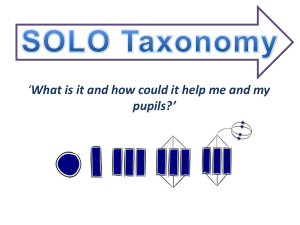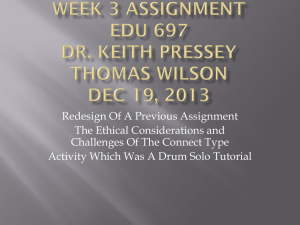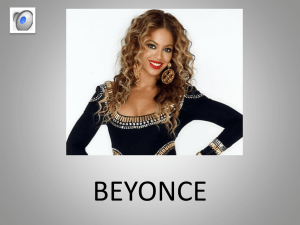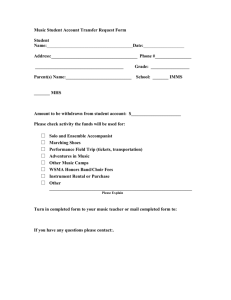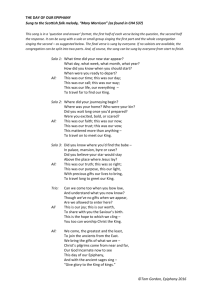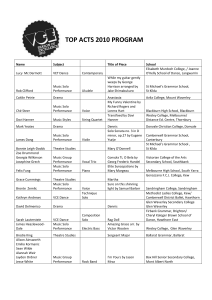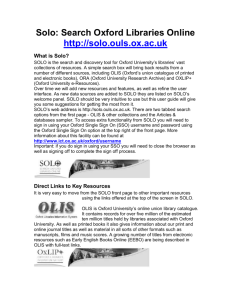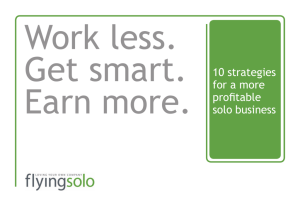Tasks for Graduate Toolkit
advertisement
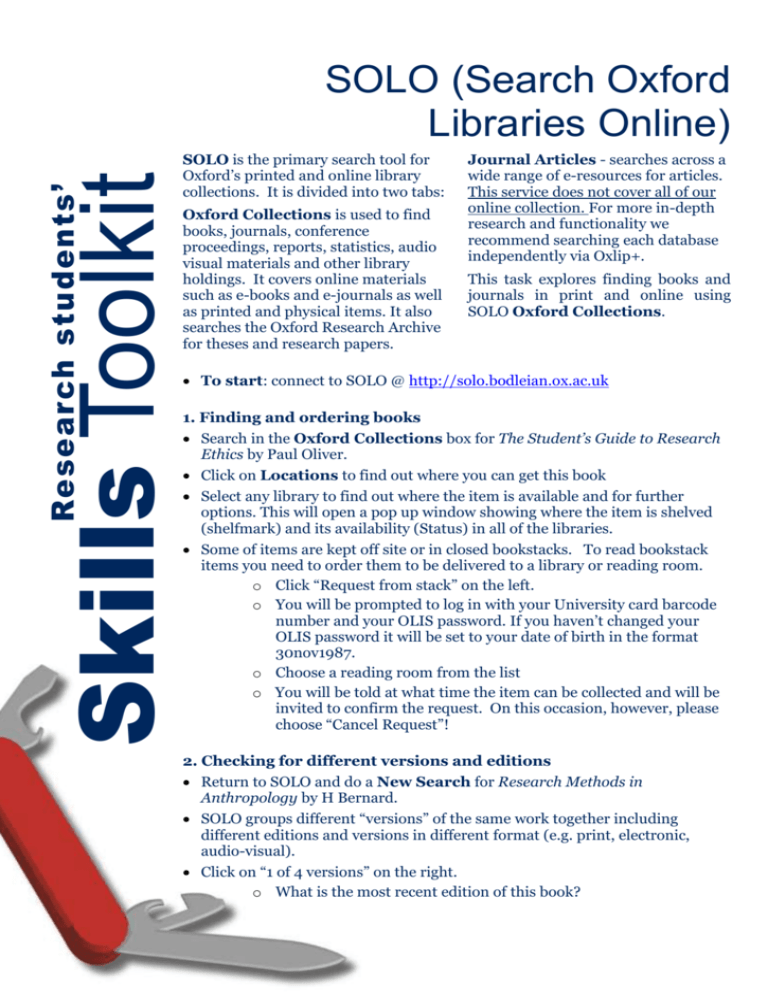
Research students’ Skills Toolkit SOLO (Search Oxford Libraries Online) SOLO is the primary search tool for Oxford’s printed and online library collections. It is divided into two tabs: Oxford Collections is used to find books, journals, conference proceedings, reports, statistics, audio visual materials and other library holdings. It covers online materials such as e-books and e-journals as well as printed and physical items. It also searches the Oxford Research Archive for theses and research papers. Journal Articles - searches across a wide range of e-resources for articles. This service does not cover all of our online collection. For more in-depth research and functionality we recommend searching each database independently via Oxlip+. This task explores finding books and journals in print and online using SOLO Oxford Collections. To start: connect to SOLO @ http://solo.bodleian.ox.ac.uk 1. Finding and ordering books Search in the Oxford Collections box for The Student’s Guide to Research Ethics by Paul Oliver. Click on Locations to find out where you can get this book Select any library to find out where the item is available and for further options. This will open a pop up window showing where the item is shelved (shelfmark) and its availability (Status) in all of the libraries. Some of items are kept off site or in closed bookstacks. To read bookstack items you need to order them to be delivered to a library or reading room. o Click “Request from stack” on the left. o You will be prompted to log in with your University card barcode number and your OLIS password. If you haven’t changed your OLIS password it will be set to your date of birth in the format 30nov1987. o Choose a reading room from the list o You will be told at what time the item can be collected and will be invited to confirm the request. On this occasion, however, please choose “Cancel Request”! 2. Checking for different versions and editions Return to SOLO and do a New Search for Research Methods in Anthropology by H Bernard. SOLO groups different “versions” of the same work together including different editions and versions in different format (e.g. print, electronic, audio-visual). Click on “1 of 4 versions” on the right. o What is the most recent edition of this book? Skills Toolkit Research students’ o Connect to the electronic “version” by choosing Online access. 3. Finding journals Return to SOLO and do a New Search for the Journal of International Affairs Connect to the online version by choosing Online access. A pop-up window opens with options for full text access. Notice that this journal is available from several databases. Look for the date coverage for each database. This is given underneath the Year, Volume etc boxes o This journal is available on Chadwyck PAO Complete from 1952-2001 and on EBSCOhost Business Source from 1975 onwards. o What is the date coverage for this journal on Factiva and Proquest ABI/INFORM Global? Choose an appropriate database to find the article Lipman “Freedom of Expression without Freedom of the Press” (Spring/Summer 2010, Vol. 63 Issue 2, p153) 3. Going direct to e-journals Return to SOLO and click on the OUe-Journals link at the top right. Type Time in the search box and select the Exact button. For one-word titles such as Time, Nature or Science selecting Exact is the quickest option and saves you scrolling through lots of results! 4. Limit and refine a search Return to SOLO and search for a topic of your choice (if you can’t think of one try research methods) Too many hits? Limit your search by using the drop down menus beneath the search box, e.g. Change “All items” to specify a type of material, e.g. books, journals, databases. Change “that contain my query words” to “with my exact phrase”. Change “anywhere in the record” to specify “in the title”, “as author/creator”, in subject, etc. Restrict the scope of your search by changing “in all libraries/collections” to a Library of your choice or to Online Resources. Use the Refine My Results panel on the left of the screen, to narrow by Topic, Library, Language, Date, Creator (author), Resource Type or Collection. Remote access If you’re not on the university network you can still access our e-journals and other online library resources. On the SOLO home page click on Oxford Single Sign On to log in from anywhere in the world. Politics and International Relations Toolkit