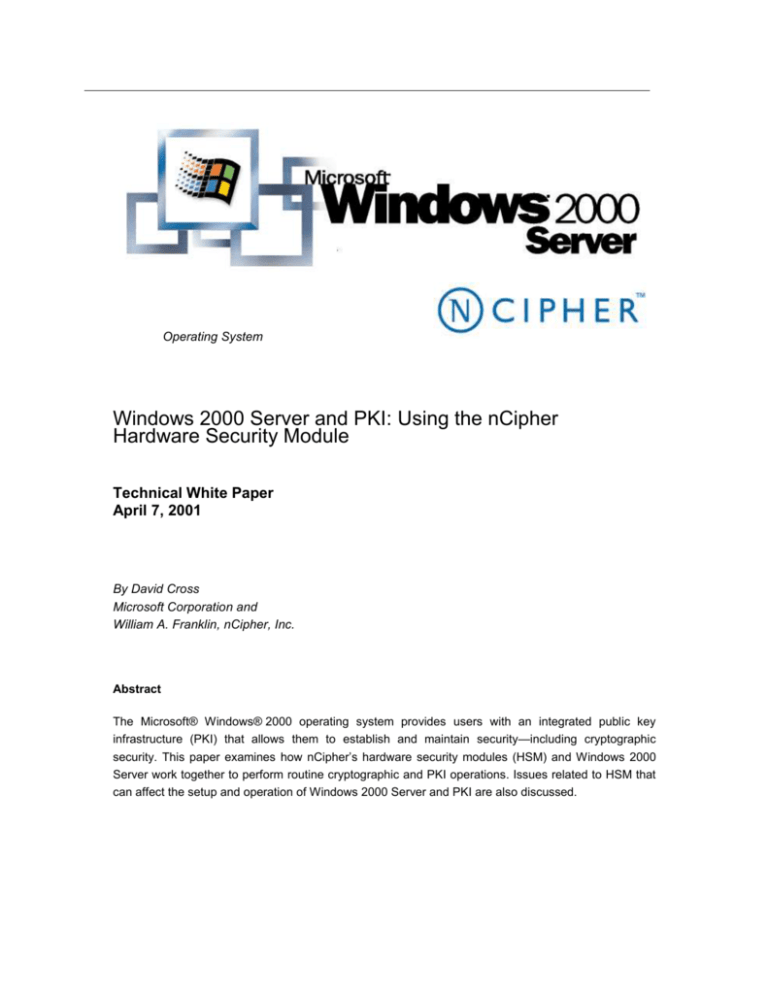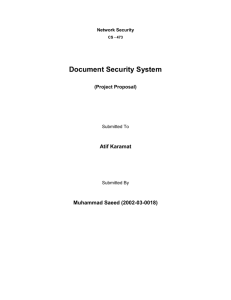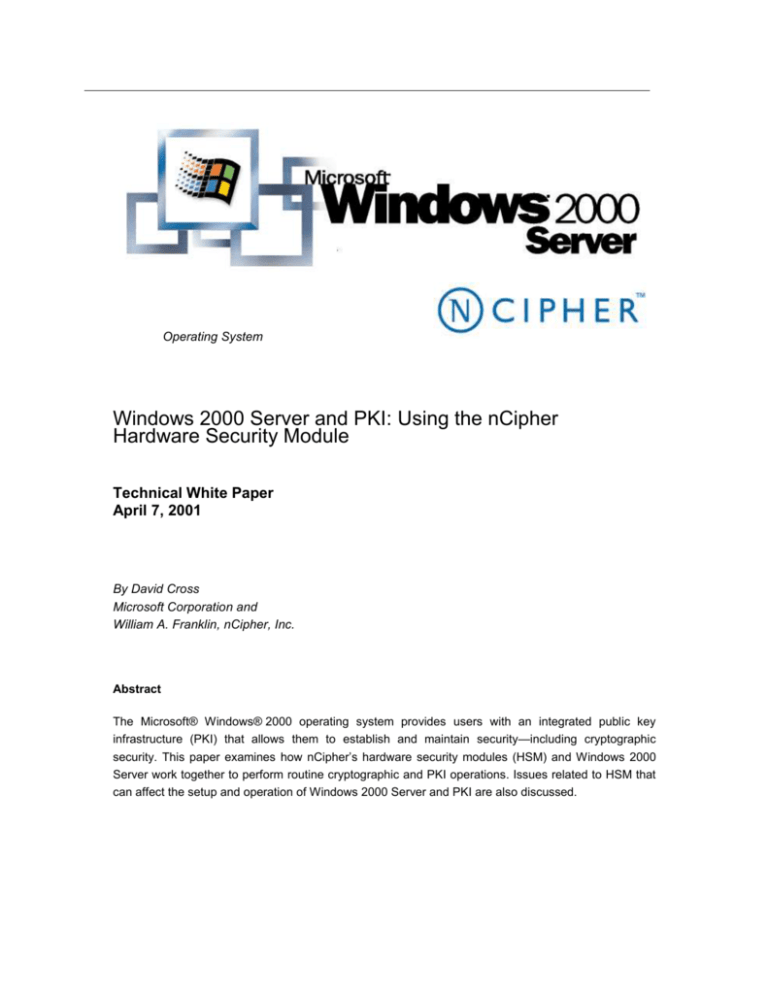
Operating System
Windows 2000 Server and PKI: Using the nCipher
Hardware Security Module
Technical White Paper
April 7, 2001
By David Cross
Microsoft Corporation and
William A. Franklin, nCipher, Inc.
Abstract
The Microsoft® Windows® 2000 operating system provides users with an integrated public key
infrastructure (PKI) that allows them to establish and maintain security—including cryptographic
security. This paper examines how nCipher’s hardware security modules (HSM) and Windows 2000
Server work together to perform routine cryptographic and PKI operations. Issues related to HSM that
can affect the setup and operation of Windows 2000 Server and PKI are also discussed.
© 2001 Microsoft Corporation. All rights reserved.
The information contained in this document represents the current
view of Microsoft Corporation on the issues discussed as of the date
of publication. Because Microsoft must respond to changing market
conditions, it should not be interpreted to be a commitment on the
part of Microsoft, and Microsoft cannot guarantee the accuracy of
any information presented after the date of publication.
This White Paper is for informational purposes only. MICROSOFT
MAKES NO WARRANTIES, EXPRESS OR IMPLIED, IN THIS
DOCUMENT.
Microsoft, MSDN, Outlook, Visual Basic, Visual C++, Visual J++,
Win32, Windows, and Windows NT are either registered trademarks
or trademarks of Microsoft Corporation in the United States and/or
other countries.
Other product or company names mentioned herein may be the
trademarks of their respective owners.
Microsoft Corporation • One Microsoft Way • Redmond, WA 980526399 • USA
0406
Contents
Introduction.............................................................................................. 5
Unique Benefits
5
An Administrative Guide
5
Best Practices
5
Windows 2000 PKI ................................................................................... 6
Overview
6
Windows 2000 PKI Components
6
Certificate Services
6
Active Directory
6
Standards-based, PKI-enabled Applications
6
The Exchange Key Management Service
6
Hardware Security Module ..................................................................... 7
Overview
7
HSM Defined
7
Key Features
7
nCipher and Windows 2000 Server
8
Hardware Cryptographic Service Providers
8
The Purpose of a Hardware-based CSP
9
nCipher Hardware Security Module
HSM Security Policies
9
9
CryptoAPI ............................................................................................... 10
Overview
10
CAPICOM
10
nCipher Products and Services ........................................................... 12
Security World
12
Framework Components
12
Security Infrastructure
13
Security World in Action
13
HSMs and Smart Cards
13
Windows 2000 Server and PKI: Using the nCipher HSM
3
Security World Benefits
Key Backup
14
14
Key Recovery
14
Additional Features
15
HSM Installation Procedures................................................................ 16
Cryptographic Module Installation
16
Certificate Authority (CA) Setup
18
nCipher CSP Install Wizard
18
CA Installation
19
Adding CDP and AIA Extensions to a Root CA
23
Using a CAPOLICY.INF file
24
Renewing the Root Certificate
26
Summary ................................................................................................ 27
Additional Information .......................................................................... 28
Windows 2000 Server and PKI: Using the nCipher HSM
4
Introduction
The implementation of a public key infrastructure (PKI) is necessary to support many new
technologies: this includes encrypting files and exchanging digitally-signed, encrypted e-mail with
external partners and customers. By installing hardware security modules (HSM) onto certificate
authorities, customers using Microsoft Windows 2000 Certificate Services and PKI are able to
generate digital certificates and store encrypted keys at every level of their PKI solution. This is
done with the highest cryptographic and operational security available in the marketplace.
Unique Benefits
nCipher HSMs provide unique benefits to Microsoft Windows 2000 Certificate Server installations.
These benefits include: secure forms of random number generation; hardware key generation;
and hardware key management. Also provided is the capability to enforce administrative security
policies regarding cryptographic operations. nCipher’s HSMs provide the ability to securely store
private keys in a way that is not available in software-based implementations.
An Administrative Guide
HSMs provide a series of security enhancements to Windows 2000 servers. This white paper is
designed to be an administrative guide for using HSMs with PKI and asymmetric key operations
in the deployment of Windows 2000.
This guide provides information on the Microsoft Windows 2000 Certificate Server and its use of
the nCipher HSM—including the use of PKI and other servers via the Microsoft CryptoAPI
framework.
In addition to a broad overview, this document covers many of the installation and technical
details involved in deploying Windows 2000 servers and PKI with HSMs.
Best Practices
The operations and recommendations presented in this white paper are consistent with emerging
best practices in open standards groups and professional consortia. To learn more, refer to the
following documents from the American National Standards Institute (http://www.ansi.org):
ANSI ASC X9.79, PKI Practices and Policy Framework, September 2000
AICPA/CICA WebTrust SM/TM Security Principle and Criteria, Version 3.0, Jan 1, 2001
Windows 2000 Server and PKI: Using the nCipher HSM
5
Windows 2000 PKI
Overview
Microsoft Windows 2000 Server includes a full-featured PKI that delivers the business benefits of
public-key cryptography. In contrast to third-party PKI solutions that must be purchased
separately—and add to the total cost of ownership through per-certificate and/or per-user license
fees and increased management tasks—the Windows 2000 PKI is delivered as part of the
operating system. It requires no per-certificate issuance fees and is seamlessly integrated into
normal network management tasks. The result is a lower total cost of ownership with the
Windows 2000 PKI.
Windows 2000 PKI Components
The Windows 2000 PKI builds on Microsoft's long-established track record of shipping robust and
secure PKI components. The primary components of the Windows PKI are:
Certificate Services
Certificate Services is a core operating system service that allows businesses to act as their own
certificate authorities. They can issue and manage digital certificates to represent their e-business
identities. Windows 2000 supports multiple levels of a Certificate Authority (CA) hierarchy and,
cross-certification as well as offline and online Certificate Authorities for maximum flexibility.
Active Directory
The Active Directory™ is a core, LDAP-based (Lightweight Directory Access Protocol) operating
system service that provides a single place to find network resources. It serves as the internal
and external publication service in the PKI. Active Directory is also the centralized management
interface for certificate issuance.
Windows 2000 introduces the concept of the enterprise certificate authority. This feature is
integrated with the Active Directory and enables other features such as: Secure Sockets Layer
(SSL) client mapping, smart card logon and machine auto-enrollment.
Standards-based, PKI-enabled Applications
Standards-based, PKI-enabled applications include applications such as: Internet Explorer,
Encrypting File System, IPSEC (Internet Protocol Security), Microsoft Money, Internet Information
Server, Outlook®, and Outlook Express—as well as numerous third-party applications that
leverage the Windows 2000 PKI.
The Exchange Key Management Service
The Exchange Key Management Service (KMS) is a component of Microsoft Exchange that
allows for the archiving and retrieval of keys used to encrypt e-mail. Both Exchange Server 5.5
and 2000 integrate with a Windows 2000 certificate authority for the issuance of x.509v3
compliant certificates for S/MIME. In a future version of Windows, the KMS will be integrated into
the Windows operating system as an enterprise-wide key archival and recovery solution.
Windows 2000 Server and PKI: Using the nCipher HSM
6
Hardware Security
Module
Overview
Microsoft Windows 2000 Certificate Services ships with several software cryptographic service
providers (CSPs)—such as basic and enhanced CSPs. The private keys generated by software
CSPs are archived and encrypted in the protected store. To provide higher-level key protection
for a certificate authority’s private key(s), a hardware-based CSP should be used.
For more information on the protected store, please refer to the Windows 2000 Resource Kit from
Microsoft Press® (http://mspress.microsoft.com/). For details on the Resource Kit, visit
http://www.microsoft.com/windows2000/library/resources/reskit/rktour/default.asp
HSM Defined
A hardware security module (HSM), such as nCipher’s nShield, is a hardware encryption device
that’s connected to a server at the device level via PCI or SCSI interfaces. From an operating
system view, the HSM interface is through the Microsoft CryptoAPI interfaces at the logical level.
(Refer to Figure 1 for a logical representation of the technical relationship of the components.)
Key Features
The HSM can provide highly secure operational management—protected by multi-layered
hardware and software tokens—as well as a number of other key features, including:
Hardware-based, cryptographic operations (such as: random number generation; key
generation; digital signatures; and key archive and recovery)
Hardware protection of valuable private keys used to secure asymmetric cryptographic
operations
Secure management of private keys
Acceleration of cryptographic operations (This relieves the host server of having to perform
processor-intensive, cryptographic calculations.)
Load balancing and failover in hardware modules using multiple HSMs linked together
through a daisy chain.
Windows 2000 Server and PKI: Using the nCipher HSM
7
Figure 1: Cryptographic Service Providers (CSP) Framework with nShield HSM
nCipher and Windows 2000 Server
nCipher’s HSM supports Windows 2000 servers in the following ways:
Protects the CA, and other private signing and encryption keys, in hardware validated to FIPS
140-1 Level 2 or Level 3 specifications
Creates keys using hardware-based, random-number generation
Provides robust and flexible administration of disaster-recovery policies for key management
Provides life-cycle management of application keys
Provides administration of key access control through the use of multiple sets of smart cardbased hardware tokens
Scales linearly across multiple Windows 2000 Server installations and facilitates multiple
server PKI deployments
By using HSMs on each Windows 2000 Certificate Server, customers are able to generate digital
certificates and store encrypted keys at every level of their PKI deployment. This provides the
cryptographic and operational security capabilities needed to meet all governmental and industrial
customers’ requirements.
Hardware Cryptographic Service Providers
Hardware-based, cryptographic service providers (CSPs) have been used traditionally to provide
enhanced performance by offloading cryptographic operations from host processors to
specialized hardware. For certificate services, a hardware-based CSP can be used to provide a
Windows 2000 Server and PKI: Using the nCipher HSM
8
higher level of assurance for the storage of asymmetric private cryptographic key material.
Protecting private keys in specialized, tamper-resistant hardware greatly increases their security,
as well as the security of the CA and the certificates it signs. For high value CAs—those securely
stored offline—or high-assurance online CAs—those that issue “high-value” certificates—it is
advisable to use a hardware CSP.
The Windows 2000 Certification Authority is automatically FIPS 140-1 Level 1 compliant through
the FIPS 140-1 Level 1 status of Microsoft CSPs. The nShield HSM from nCipher provides both
FIPS 140-1 level 2 and level 3 compliant solutions.
For additional information on FIPS 140-1, visit the National Institute of Standards and Technology
Web site (http://csrc.nist.gov/cryptval/140-1.htm), where you’ll find nCipher NIST-approved
evaluations.
The Purpose of a Hardware-based CSP
A hardware-based CSP serves two purposes:
It provides additional security for cryptographic keys
It accelerates cryptographic algorithms by offloading them to the HSM. (This frees the CPU to
do other application processing.)
nCipher Hardware Security Module
nCipher’s nShield HSMs provide hardware key storage and transactional acceleration when
installed on Windows 2000 with a CSP that is digitally- and cryptographically-signed by Microsoft.
These tamper-resistant, physically-hardened HSMs, with their key-management functionality, are
ideally suited for certificate authorities and other secure PKI applications—including cryptographic
operations on any server that implements a Microsoft CSP.
HSM Security Policies
nCipher’s HSMs allow users to create and enforce additional security policies. A Microsoft
customer, installing an nCipher HSM with Microsoft Windows 2000, is able to reduce the threat of
physical attacks on private keys, by using split-responsibility (“k of n” sharing policies) for key
activation.
An nCipher HSM can require multiple smart cards, with correct pass phrases, to be presented
before loading and activating private keys. These processes provide the most comprehensive
protection available to HSMs and the keys they protect.
The nCipher nShield family of products meets the U.S. federal standards for data security, FIPS
140-1 Level 2 or Level 3. This is important for establishing a level of trust between Microsoft and
its business partners, including the U.S. government. The nShield family of HSMs is capable of
150 to 400 1024-bit RSA key signings per second, depending on model.
(Additional information regarding the implementation of an nCipher HSM is found in later sections
of this white paper.)
Windows 2000 Server and PKI: Using the nCipher HSM
9
CryptoAPI
Overview
The Microsoft® Cryptographic API (CryptoAPI) provides services that enable application
developers to add cryptography and certificate management functionality to their Win32®
applications. Applications can use the functions in CryptoAPI without knowing anything about the
underlying implementation; like an application can use a graphics library without knowing
anything about the particular graphics hardware configuration.
The Microsoft CryptoAPI provides a set of functions that allow applications to encrypt or digitallysign data in a flexible manner, while protecting sensitive private key data. All cryptographic
operations are performed by independent modules known as cryptographic service providers
(CSPs). A number of software CSPs, including the Microsoft RSA and DSA/DH providers, are
bundled with the operating system.
CryptoAPI supports many different types of CSPs. Some provide different cryptographic algorithm
suites, while others contain hardware interface components such as smart cards. In addition,
some CSPs, such as nCipher’s nCore API, may occasionally communicate with users directly.
For example, when digital signatures are performed with the user's signature private key.
Refer to Figure 2 for how an HSM works with Microsoft Windows 2000 Server through CryptoAPI.
CAPICOM
The Crypto API interfaces can also be accessed through a new method called CAPICOM which
is built on CryptoAPI. CAPICOM is a COM (Component Object Model) client, supporting
Automation, that performs cryptographic functions using Microsoft ® ActiveX® and COM objects.
CAPICOM can be used in applications created in many programming languages—such as
Microsoft® Visual Basic®, Visual Basic Scripting Edition, and C++®—to perform fundamental
cryptographic tasks. For example, a Visual Basic application can use CAPICOM objects to
digitally-sign data, verify digital data signatures, envelop data for privacy, and encrypt and decrypt
arbitrary data.
For additional information regarding the CryptoAPI programming model or CAPICOM, refer to the
Microsoft Developer Network (http://msdn.microsoft.com/).
Windows 2000 Server and PKI: Using the nCipher HSM
10
CAPI Relation to HSM
Core Algorithms (CryptoAPI 1.0)
nCipher HSM
CSP
RSA Base
CSP
Smart Card
CSP
Fortezza
CSP
nCipher
Nfkm Library calls
nCipher
API Calls – Base Cmds
SCSI BUS
NOTE:
nCipher
Security World
Components
nCipher (SW)
Hard Server
nCipher
nShield SCSI HW
Security Module
KM data
-Encrypted Keys
SCSI BUS
Smart Card(s)
+
Passphrase(s)
Figure 2: Microsoft CAPI and its relationship to nCipher’s HSM and Security World
Windows 2000 Server and PKI: Using the nCipher HSM
11
nCipher
Products and Services
Security World
The nCipher Security World Framework is used by its hardware security modules (HSMs) to map
a user’s security policies into a flexible hardware infrastructure. nCipher’s HSM plays a central
role in nCipher’s Security World.
nCipher’s Security World framework extends across both Microsoft and non-Microsoft domains
and servers; this means that keys generated, manipulated and stored in one operating system
environment can be used across various operating systems within heterogeneous operating
environments.
Framework Components
The nCipher Security World framework is made up of the following components. Microsoft PKI
and CryptoAPI can exploit these components to protect and manage private keys in a networked
environment.
Figure 3: Security World Framework
Systems
Procedures
Operational Staff
Security Policies
Security Officers
Access Control Rules
Transaction Authorizer
Risk Control Strategies
Key Management
Operational Procedures
IT Administrator
7X24 Availability
Outsourcing Agent (ISP)
Disaster Recovery
nCipher Security World
Command
and
Control
Framework
Shared Responsibility
Risk Distribution and
Sharing
Personal Pass Phrases
Operational
Administration
Operator Card(s) Set
Administrator Card(s) Set
Key Generation Tools
Administration Tools
Windows 2000 Server and PKI: Using the nCipher HSM
“k of n” Authentication
Schemes
12
Security Infrastructure
Networked Servers
Physical Security
Logical Security
SSL Web Servers
Keys stored and used
ACLs for key usage
Certificate Authorities
in
Perfect Key Sharing
Organization
Hardware Security
Module
Registration Authorities
Tamper Resistant
3XDES Encryption
OCSP Server
FIPS 140-1, Level 3
validated
RSA/DSA
Authentication
Note: Figure 3 is not exhaustive in its examples; it’s intended to highlight risks that can be better secured
using cryptographic tools.
The nCipher Security World framework ties the Systems Department’s operational
staff and security policies to the command and control framework—(This is how
cryptographic security is used and controlled). nCipher’s Security World is also tied
into the organization and security infrastructure in which it’s used.
Security Infrastructure
The security infrastructure includes:
Networked servers by type
Physical security—cryptographic tokens and software
Logical security: the actual cryptography used to support given policies
Security World in Action
Consider the following example, using Figure 3 above as a reference.
nCipher Security World allows the use of a single private key on a number of servers. This is a
typical situation in a server farm, where the private key would be exported as an object encrypted
with 3DES in one of the HSMs attached to each of the subject servers. This means that a single
server farm can offer its transactional partners a single public key safely, and that each server
can respond as called upon to execute security protocol transactions. This can be done in either
a designated server or under failover conditions.
HSMs and Smart Cards
nCipher’s HSMs use dedicated smart cards to provide two basic levels of security that protect
access to the private key stored and used in the HSM.
Operator Card Set
Administrator Card Set
Windows 2000 Server and PKI: Using the nCipher HSM
13
Each card set restricts access to features, functions and keys in slightly different ways. “k of n”
and pass phrases are required to gain access to the cards.
The potential for defeating HSM appliances is negligible if they’re designed to meet a stringent
policy concerning “k of n”, pass phrases and physical security.
Security World Benefits
nCipher’s Security World allows you to:
Share keys securely between various HSMs—regardless of the operating
system be used
Store an infinite number of keys
Build policies for failover and cryptographic load balancing
Create multi-layered protection for private keys
Back up critical key data securely, quickly and simply, across a given nCipher
Security World
Build effective secure key retrieval plans for disaster or other recovery needs
Achieve detailed control of your security and cryptographic infrastructure
Delegate control to third parties, without loss of overall control
Key Backup
The basic functions of both nCipher’s Security World and HSM include setting up for the storage
and recovery of private keys.
When you use encryption in your business, you risk the possibility that critical intellectual property
might be stranded in an encrypted state and become totally inaccessible; this can result from
malicious activity or a simple accident or disaster. The security capabilities of nCipher’s Security
World and HSMs ensure that you have complete control over who can recover keys, and under
what circumstances. This allows you to recover data without compromising ongoing operations.
Key Recovery
In Windows 2000, key recovery using Microsoft’s PKI, is still limited to keys generated in the HSM
and selected clients. It is also limited to the functions one can exercise via CryptoAPI and the
nCipher Security World interface.
However, with clear, enforceable policies that specify who may generate valid key pairs, and
where those keys may be generated—combined with a designated storage, archive, or
directory—a credible key recovery process may be developed.
(For more information, refer to the specifications in the Microsoft Platform Software Developer Kit
http://developerstore.com/devstore/product.asp?productID=7594, and nCipher’s CipherTools ™
Developer Kit.)
Windows 2000 Server and PKI: Using the nCipher HSM
14
Additional Features
Additional features of nCipher’s Security World include the capability to:
Create backups of the nShield data on a disk—together with the administrative smart cards.
Allow the routine backup of encrypted keys—as part of the regular software backups required
in an IT environment.
nShield allows an administrator to recreate a damaged or lost security world in the event of an
HSM hardware failure. Without both steps, the CA environment cannot be rebuilt.
Backups of the CA database are required to restore a history of issued certificates. Without
restoration of the certificate database, certificates cannot be revoked.
Windows 2000 Server and PKI: Using the nCipher HSM
15
HSM Installation
Procedures
Cryptographic Module Installation
The nCipher hardware cryptographic module must be installed properly prior to
installing Certificate Services on Windows 2000 Server.
1. Install the nCipher software by performing the following tasks.
a. Log onto the machine as local Administrator.
b. Insert the nCipher CD that supports Windows 2000.
c. Run the setup program using the command
R:\WIN\2000\NFAST\NFAST.EXE, where R represents the CD-ROM
drive letter.
d. Accept the Welcome panel. Click Next.
e. Accept the software license agreement. Click Next.
f.
Install all components (default setting) and install to the C:\NFAST
directory.
g. Select the radio button allowing a high level of logging information to
be recorded and click Next.
h. A panel appears informing you that a shortcut will be placed on your
desktop. Click OK. Do not run the shortcut until the hardware
cryptographic module is installed. The installation wizard performs the
following tasks:
i. Creates a security world and operator card set
ii. Installs the correct nCipher CSP.
iii. Makes the nCipher CSP the default Schannel provider for SSL
functionality.
i.
2.
A panel appears indicating the software installation is complete and
prompts you to reboot. Select the No radio button and click Finish.
Shut down the computer manually.
Install the hardware cryptographic module by performing the following tasks.
a. Insert the internal SCSI controller, which should be compatible with
Adaptec controller 29160N, internal Ultra 160.
b. FOR INTERNAL CRYPTOGRAPHIC MODULES
i. Place the cryptographic module in initialization mode by adding
the jumper J2.
ii. Set the SCSI ID to 2 by placing a jumper on J7.
Windows 2000 Server and PKI: Using the nCipher HSM
16
iii. Terminate the SCSI device chain by placing a jumper on J9.
iv. Insert the crypto module and connect to the SCSI controller.
c. FOR EXTERNAL CRYPTOGRAPHIC MODULES
i. Connect the SCSI port of the cryptographic module to the SCSI
controller.
ii. Place the SCSI terminator on the second SCSI port of the
cryptographic module.
iii. Set the SCSI ID to 2 using the SCSI selector on the back of the
crypto module.
3. Boot the computer after installing the nCipher hardware. Windows should
detect the new hardware and install the new drivers. After it installs the new
drivers, Windows may ask for another reboot.
4. After the System has been rebooted with HSM in -pre-init mode:
a. Re-run CSP wizard.
b. When prompted select the radio button: 'create new security world.'
c. Use the Wizard to create an ACS; then an OCS.
5. Create the security world by performing the following functions. (The
cryptographic module should still be in the initialization mode.)
a. FOR EXTERNAL CRYPTOGRAPHIC MODULES ONLY
i. While holding the initialization switch on the rear of the crypto
module, stop and start the nFast Server service.
ii. The cryptographic module is now in pre-initialization mode.
b. From the Start Menu, select Start, Programs, and KMTool.
c. Select the Modules button on the left hand column. A Module
Operations panel appears. Select Initialize Security World to
prepare the security world for use.
d. Select the radio button enabling key recovery. Enter a value of 2 for
the total number of cards in set, and enter a value of 1 as the number
of cards required for access. Then click the Initialize security world!
button.
e. A Create Administrator Card Set panel appears. Select yes to use a
pass phrase. Insert the first card. Enter and verify the pass phrase.
Click the Write Card button.
f.
Insert the second card and repeat.
g. A Module Initialized panel appears. Click the Finished button.
h. Reboot the system.
Windows 2000 Server and PKI: Using the nCipher HSM
17
6. FOR INTERNAL CRYPTOGRAPHIC MODULES ONLY.
a. Remove the J2 jumper and reboot the server.
b. The cryptographic module is now in the operational mode.
7. Check that the installation was successful by opening a command prompt and
running the following program: C:\nfast\bin\enquiry. Observe that the server
and module modes are operational.
Certificate Authority (CA) Setup
Follow these steps to install Windows 2000 Server Certificate Services using an nCipher
hardware-based CSP.
Important: To install the Certificate Services Web enrollment pages, you need
to ensure that Microsoft Internet Information Services (IIS) was already installed
prior to installing Certificate Services.
nCipher CSP Install Wizard
1. Run the nCipher CSP Install Wizard shortcut on the Desktop.
2. A Welcome Panel appears. Click Next.
3. A security world setup panel appears. It indicates that it detected the existing
security world created earlier. Select the radio button electing to use the
existing security world and click Next.
4. A Create Operator Card Set panel appears. Ensure that a suitable card set
exists for use with nCipher CSPs. Fill in the answers on this panel as follows:
a. Check the box to create an operator card set.
b. Name the card set OCSCAXX or OCSKMXX; where XX represents the
unique server identifier.
c. Number of Cards required: 1
d. Total number of cards: 3
e. Do not select the option to create persistent cards.
f.
Click Next
5. An Insert Card panel appears for each card. Do not check the box card to
require a pass phrase. Erase the card if necessary.
6. A Software installation panel will appear indicating you have a valid security
world and operator card set. Check the box to make the nCipher CSP the
default SChannel CSP. Click Next to install the CSP.
Windows 2000 Server and PKI: Using the nCipher HSM
18
CA Installation
7. Click the Start button, point to Settings, and then click Control Panel.
8. Double-click Add/Remove Programs with the mouse. When an
Add/Remove Programs dialog box similar to the following is displayed,
click Add/Remove Windows Components.
9. Click to select the Certificate Services check box, and then click Next.
Windows 2000 Server and PKI: Using the nCipher HSM
19
Note If you want to use the Web components of the Certificate Services, click
to select the Internet Information Services (IIS) check box. When a warning
message is displayed, click OK.
The Certificate Services Web components allow you to:
Connect to the Web page to enroll for a certificate.
Download a CA certificate from the Web page.
Save the certificate request to a file so that it can be processed by an external
CA.
This component should already be installed.
10. When the Certification Authority Type dialog box is displayed, click the
applicable CA types.
(For additional information regarding the different types of Certificate
Authorities possible in Windows 2000, please refer to Microsoft TechNet.)
11. Click to select the Advanced options check box to change the default
cryptographic settings, and then click Next.
12. After selecting the Advanced Options check box, the Public and Private
Key Pair dialog box is displayed, use it to change the cryptographic settings,
such as the cryptographic service provider (CSP), the hashing algorithm, and
other advanced options.
Windows 2000 Server and PKI: Using the nCipher HSM
20
To support the NCIPHER hardware cryptographic module, select the nCipher
Enhance Cryptographic provider from the drop-down box. In the Hash
algorithm list, click SHA-1. Make sure that the Use existing keys check
box is cleared (not selected), and choose an appropriate key length in the
Key length list box.
Note: It is recommended that a minimum key length of 2048 be used.
13. The CA Identifying Information dialog box is displayed. Type the
identifying information that is appropriate for your site and organization.
[Note that the CA name (or common name) is critical; it is used to identify
the CA object created in the directory.]
You can only set the validity duration for a root CA. Enter an appropriate
value in the Valid for box.
[Note: It is generally recommended that root CAs have a longer lifetime
(such as 10 or 20 years) in comparison to an issuing CA that will be issuing
end-entity certificates.
Root certificates that are valid for a short duration require additional
management because you must reissue root certificates to all of the client
computers. The choice of a duration value is a trade-off between security and
administrative overhead. Remember that each time a root certificate expires
an administrator must update all of the trust relationships and “roll” the CA to
a new certificate.]
14. The nCipher CSP Key Storage Wizard panel appears. Click Next.
15. The Load a token panel appears. Load the appropriate smart cards at this
point. Click Next as required.
16. A panel appears indicating the setup is finished. Click Finish.
17. The Data Storage Location dialog box is displayed. This is where you define
the location of the certificate database, the location of configuration
information, and the location of the Certificate Revocation List (CRL). Click to
select the Store configuration information in a shared folder check box
to specify the location of the folder where configuration information for the CA
is stored. In the Shared folder box, type a Universal Naming Convention
(UNC) path for this folder, and make sure that all of your CAs point to the
same folder.
Important: Both NTFS and non-NTFS partitions are supported with
Certificate Services. For maximum security, performance and fault-tolerance,
only NTFS partitions should be used, preferably in conjunction with fault
tolerant hardware solutions such as RAID 5 disk arrays. For certificate
authorities that will be used to issue high volumes of certificates, it is
recommended that log files and the certificate database be placed on
separate volumes for maximum performance. Actual performance
Windows 2000 Server and PKI: Using the nCipher HSM
21
characteristics will vary depending on hardware configuration and load placed
on the certificate authority.
Note: If you are installing a CA in the same location as a previously installed CA,
the Preserve existing certificate database check box is selected by default.
Click Next.
Warning Do not select the Preserve existing certificate database check
box if you want to perform a new installation of the CA.
18. Click OK to stop IIS. You must stop IIS to install the Web components. If IIS
is not installed, this dialog box is not displayed.
19. The Installing Components dialog box is displayed. Wait until the
installation finishes. Click Finish.
20. The nCipher CSP key storage wizard appears again to load the signing key.
Click Next.
21. Insert necessary smart cards and enter pass phrases as necessary. Click
Next.
22. A panel appears indicating the installation is finished. Click Finished.
Windows 2000 Server and PKI: Using the nCipher HSM
22
23. The main portion of the CA installation is now complete.
Adding CDP and AIA Extensions to a Root CA
Note: This procedure applies to Root CAs only. Root CAs are typically maintained in an offline or
disconnected state. Therefore, CRL Distribution Points (CDPs) and the Authority Information
Access (AIA) must be added so that applications can access CRLs from an accessible location.
Adding CDP and AIA extensions is an optional configuration for a Certificate Authority.
1. Open the MMC Certification Authority applet for the recently installed Root CA.
Right click the CA and select Properties, and select the Policy Module tab.
Click the Configure button.
2. The Properties applet appears. Select the X.509 Extensions tab.
3. Configure appropriate CRL Distribution Points (CDPs).
4. Add appropriate Authority Information Access (AIA) locations.
Windows 2000 Server and PKI: Using the nCipher HSM
23
Note: The above steps could have been performed at CA installation time
through the use of a capolicy.inf file stored in the c:\%systemroot%
directory.
Using a CAPOLICY.INF file
To use a capolicy.inf file, it must be placed in %systemroot% on the system where the CA is to be
installed. A capolicy.inf file may be used for both initial installation as well as renewal of a CA
Notes on using a capolicy.inf file:
The key length and validity section of the capolicy.inf file may only be used during CA
renewal, not during initial installation.
During root CA cert renewal, if no CDP and/or AIA sections are found in capolicy.inf, the
previous certificate's CDP and/or AIA URLs are reused for the renewed root cert. The
defaults are used only when creating the initial CA root cert during cert server setup and no
CDP and/or AIA sections are found in capolicy.inf.
The capolicy.inf file is only used to control the CDP that gets inserted into root CA certificates.
CDPs that get inserted into all certificates issued by a CA (including subordinate CA
certificates) are controlled by the issuing CA's registry (managed through the Certification
Authority snap-in).
When escaping special characters in CDP or AIA URLs in capolicy.inf, four percent signs
must be used. To escape spaces, for example,
"http:://crl.microsoft.com/Microsoft%%%%20Test%%%%20Network%%%%20CA.crl" must
be used. This has been fixed in the next release of the operating system.
When a PKCS#10 subordinate CA request is submitted to a parent CA to retrieve the new
subordinate CA certificate, the parent CA's policy module must take action to pass the policy
statement extension through to the new subordinate CA certificate. By default, extensions
included in requests are added to the cert server database, but are left disabled.
Sample capolicy.inf file
[Version]
Signature= "$Windows NT$"
[Certsrv_Server]
RenewalKeyLength=4096
RenewalValidityPeriod=20
RenewalValidityPeriodUnits=Years
[CAPolicy]
Windows 2000 Server and PKI: Using the nCipher HSM
24
Policies = LegalPolicy, LimitedUsePolicy, ExtraPolicy, OIDPolicy
[LegalPolicy]
OID = 1.3.6.1.4.1.311.99.99; need an OID to identify policy
Notice = "http://www.microsoft.com/pki/mscorp/cps.htm"
[LimitedUsePolicy]
OID = 1.3.6.1.4.1.311.21.47
URL = "http://http.microsoft.com/somewhere/default.asp"
URL = "ftp://ftp.microsoft.com/somewhere-else/default.asp"
Notice = "Limited use policy statement text."
URL = "ldap://ldap.microsoft.com/somewhere-else-again/default.asp"
[ExtraPolicy]
OID = 1.3.6.1.4.1.311.21.53
URL = http://extra.microsoft.com/Extra Policy/default.asp
[oidpolicy]
OID = 1.3.6.1.4.1.311.21.55
[CRLDistributionPoint]
URL =
"ldap:///CN=Microsoft%%%%20Corporate%%%%20Root%%%%20Authority,C
N=TestCA,CN=CDP,CN=Public%%%%20Key%%%%20Services,CN=Services,CN
=Configuration,DC=Corp,DC=Microsoft,DC=Com?certificateRevocationList?base?
objectclass=cRLDistributionPoint"
URL =
"ldap://corp.microsoft.com/CN=Microsoft%%%%20Corporate%%%%20Root%
%%%20Authority,CN=TestCA,CN=CDP,CN=Public%%%%20Key%%%%20Servi
ces,CN=Services,CN=Configuration,DC=Corp,DC=Microsoft,DC=Com?certificateR
evocationList?base?objectclass=cRLDistributionPoint"
URL = http://crl.microsoft.com/mscorp/mscra1.crl
[AuthorityInformationAccess]
Windows 2000 Server and PKI: Using the nCipher HSM
25
URL =
"ldap:///CN=Microsoft%20Corporate%20Root%20Authority,CN=AIA,CN=Public%
20Key%20Services,CN=Services,CN=Configuration,DC=Corp,DC=Microsoft,DC=
Com?cACertificate?base?objectclass=certificationAuthority"
URL =
"ldap://corp.microsoft.com/CN=Microsoft%20Corporate%20Root%20Authority,C
N=AIA,CN=Public%20Key%20Services,CN=Services,CN=Configuration,DC=Corp,
DC=Microsoft,DC=Com?cACertificate?base?objectclass=certificationAuthority"
URL = http://www.microsoft.com/pki/mscorp/mscra1.crt
Renewing the Root Certificate
After the CDP and AIA extensions have been added, the Root CA certificate must be updated to
reflect the new CDPs and AIAs.
To perform this process:
1. Right click the CA and select All Tasks, then Renew Certificate.
2. Click Renew to renew the new public and private key pair.
3. Click OK.
Windows 2000 Server and PKI: Using the nCipher HSM
26
Summary
The increasing use of digital certificates has resulted in technologies that are reducing the
acquisition and total ownership costs of IT. Microsoft now provides cryptographic and PKI
operations in its server and client operating systems that allow customers to act as their own
certificate authorities and generate digital certificates for employees, customers and business
partners, while eliminating the need to purchase certificates through third-party vendors.
nCipher’s HSMs deliver acceleration and the highest standard of secure hardware key
management. Its FIPS 140-1 Level 2 or Level 3 tamper-resistant HSMs, combined with Microsoft
Windows 2000 PKI, provide the highest level of security. The result: reduced costs and increased
operational efficiencies.
Windows 2000 Server and PKI: Using the nCipher HSM
27
Additional Information
For additional information, refer to the following Web sites:
Microsoft Public Key Infrastructure Information
http://www.microsoft.com/technet/security/pkitech.asp
Windows 2000 Certificate Services Whitepaper
http://www.microsoft.com/technet/win2000/2000cert.asp
Microsoft CryptoAPI Overview on MSDN
http://msdn.microsoft.com/workshop/security/capi/cryptapi.asp
nCipher Product Information
http://www.ncipher.com/products/index.html
nCipher Documentation
http://www.ncipher.com/documentation
Windows 2000 Server and PKI: Using the nCipher HSM
28