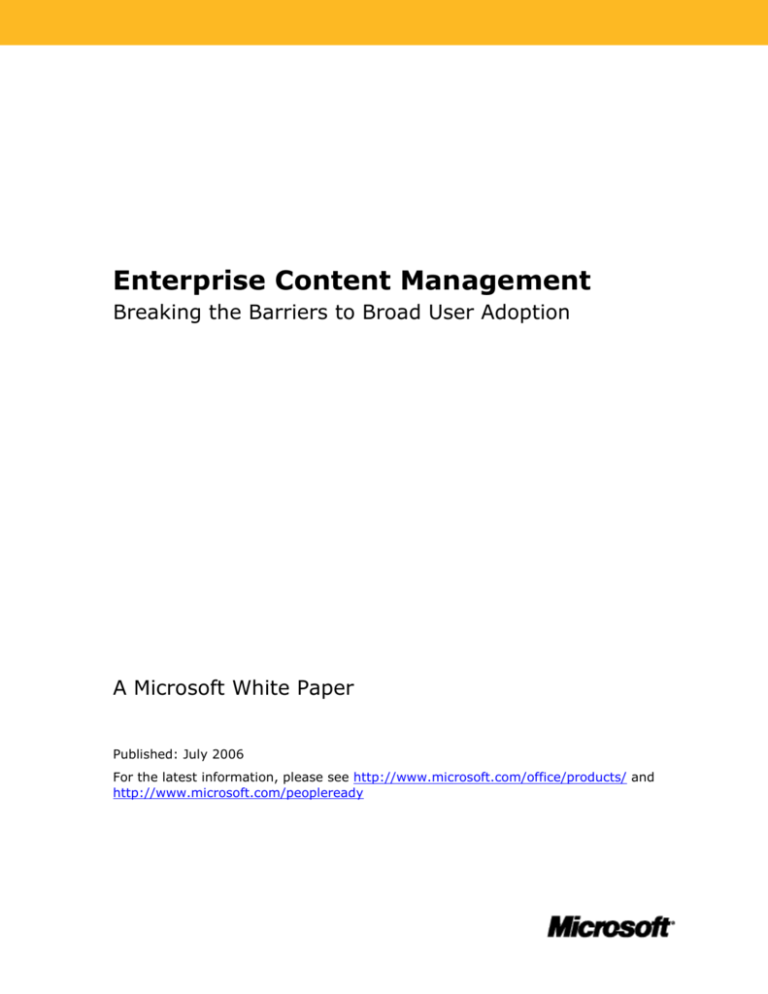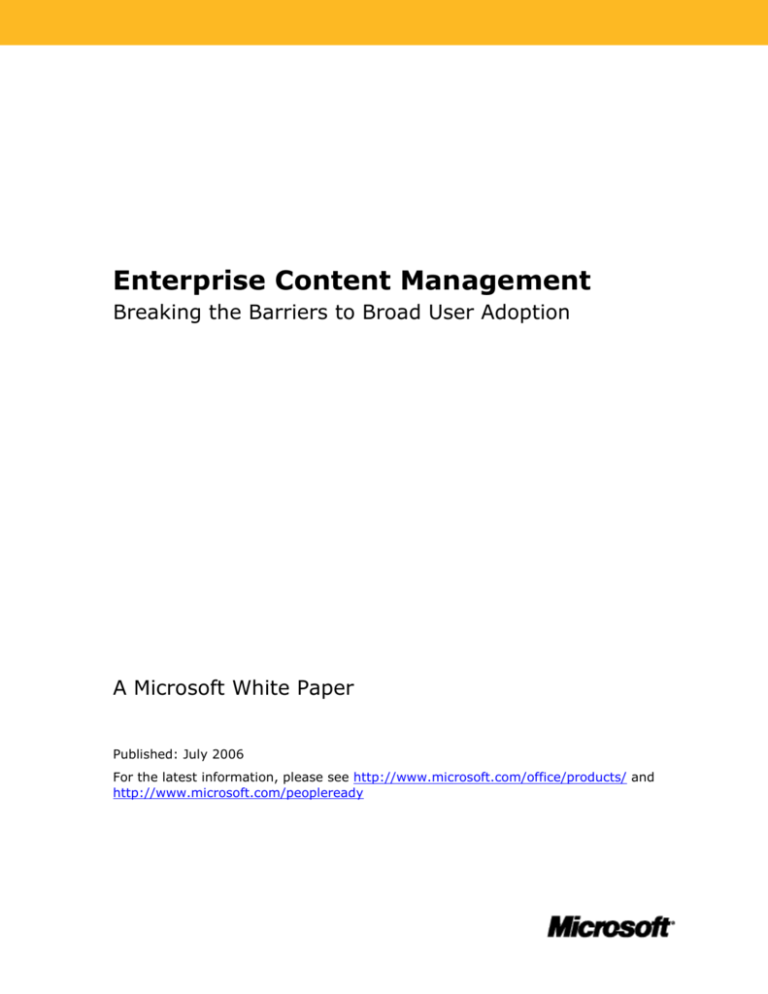
Enterprise Content Management
Breaking the Barriers to Broad User Adoption
A Microsoft White Paper
Published: July 2006
For the latest information, please see http://www.microsoft.com/office/products/ and
http://www.microsoft.com/peopleready
2
Executive Summary ........................................................................................... 3
Overview of Enterprise Content Management Drivers and Challenges.............. 4
Keys to Successful ECM ..................................................................................... 6
Maximize User Acceptance ................................................................................. 6
Minimize the Burden on IT ................................................................................. 6
Meet Diverse Organizational Needs ..................................................................... 7
ECM from Microsoft ........................................................................................... 9
Overview ......................................................................................................... 9
Key Components of the Microsoft ECM Offering ................................................... 11
Document Management ................................................................................... 13
Records Management ...................................................................................... 19
Web Content Management ............................................................................... 24
Forms Management ......................................................................................... 28
Conclusion ....................................................................................................... 29
Appendix: Microsoft’s ECM Partner Strategy ................................................... 30
Microsoft Enterprise Content Management
3
Executive Summary
Enterprise Content Management (ECM) has become a strategic imperative for
organizations experiencing tremendous growth in their volume of information, the need
to differentiate themselves through the creation and protection of intellectual capital,
and increased legislation requiring access to auditable records. This white paper is
aimed at organizations that are considering implementing an ECM system, are in the
process of implementing ECM systems, or are rethinking ECM practices as they refine
their content management goals.
This white paper examines the state of content chaos that exists in many organizations
and provides a view of the major factors to consider in taming the chaos, such as
legislative requirements and information management goals that must drive the
development of ECM solutions. This paper also reviews the challenges that many
organizations face in making information quickly and easily available to users at all
levels and in preserving that information for audit and compliance purposes. These
challenges are explored both from a technology perspective as well as from a useradoption perspective.
Also considered is the overall importance of implementing an integrated solution that
meets specific needs in all the major ECM areas—records management, document
management, Web content management, and forms management. These needs must
be met in such a way that the end results benefit information workers across the
organization.
Finally, this paper provides a view of how Microsoft is driving innovation in Enterprise
Content Management with the upcoming release of Microsoft® Office SharePoint® Server
2007. Office SharePoint Server 2007 provides a broad set of ECM functionality on a
unified platform that scales to meet the needs of the most intensive ECM tasks and
makes ECM available to every information worker in the organization.
Microsoft Enterprise Content Management
4
Overview of Enterprise Content Management Drivers
and Challenges
By now, the notion of Enterprise Content Management (ECM) is hardly a new concept
for most organizations. As the digital age has facilitated communications, it has brought
with it a greater wealth of “content” than ever, in a multitude of formats such as
images, text documents, Web pages, spreadsheets, presentations, graphics, drawings,
e-mail, video, and multimedia. This explosion of structured and unstructured content
can be complex and difficult to manage, and the problem is growing rapidly. A recent
study conducted by Accenture indicates that more content will be created in the next
two years than in the entire previous history of humankind, and over 93 percent of it
will be in electronic form. Moreover, these electronic documents must be integrated with
an already complex assortment of paper-based information.
Several major drivers influence ECM platform development. At the forefront are pieces
of legislation like the Sarbanes-Oxley Act, which has moved ECM from being a nice-tohave system to being a must-have system. Enforceable document retention policies,
systems for managing unstructured information, and consistent records management
are all key requirements from a legislative standpoint.
Yet, while concern about legislative requirements and audits may be the key driver for
many companies, several other factors are also influential. First, there is the obvious
need to exert control over an abundant volume of records and documents, with the
resulting benefit of reducing task duplication and minimizing time spent wasted looking
for old documents (or worse, re-creating documents from scratch). Then, there is the
need to automate business processes in order to facilitate content handling and replace
existing manual paper processing, which ultimately results in streamlining workloads
and creating greater throughput. And finally, organizations are looking to ECM solutions
to help with the process of authoring and publishing this information to the intranet,
extranet, and Internet without burdening the IT department.
No doubt, many organizations have already spent time considering strategies for how to
structure their content, both from a records-keeping and a document-management
standpoint. Some may even have implemented solutions for organizing this information,
to varying degrees of success and user satisfaction. Yet in these preliminary
considerations and tentative implementations, major challenges to ECM success remind
organizations to be thoughtful in finding a solution that is right for them. For instance,
among the most overwhelming challenges is the need to ensure user acceptance. Even
if users are on board with implementing an ECM solution in principle, they will not
embrace a system unless it integrates nicely with their current work style. Such a
system must be intuitive to use, and not require users to rely heavily on the IT
department. The solution must also fit into the organizational culture; for instance, an
organization that operates with strong individual teams is not likely to embrace a
solution that rolls out enterprise-wide. Yet these same departments may embrace an
overall solution that makes collaboration easier for their teams.
Explicit requirements within each of the major categories of document management,
spreadsheet management, records management, Web content management, and forms
management need to be addressed in the context of an overall ECM strategy. For
instance, in dealing with document management, some of the particular requirements
include establishing standardized content types, version control, workflow process, and
collaboration; with spreadsheet management, one must have the ability to preserve the
integrity of the data, ensuring a “single version of the truth” while at the same time
protecting confidential information with comprehensive security controls. In records
Microsoft Enterprise Content Management
5
management, the requirements include establishing retention and expiration policies,
and minimizing outdated information within the organization. In terms of Web content
management, the requirements include finding a way for non-technical personnel to
take control of Web sites within their departments without the need to constantly rely
on the IT department. These specific requirements, and more, should all be addressed
by an overall ECM solution.
Another challenge that an organization needs to overcome is integrating the various
components of ECM. Typically, an organization starts with a need for one or more ECM
components to meet a particular business need, but once these components has been
deployed, the requirements grow to include other components as well. For example, an
organization may start by implementing a records management solution and then
quickly find that they also need Web publishing functionality first for their intranet portal
and then for their Internet site. So how does an organization gradually build up its ECM
strategy by deploying these components in a way that does not require constant user
retraining and an architectural and deployment challenge for IT?
An organization usually has one or more ECM solutions already in place that have been
deployed in a particular department to address very specific needs. As the organization
moves toward having a company-wide ECM strategy, it becomes important for any new
solution to be able to interoperate with existing solutions using industry standards.
An ECM solution that is scalable, easy-to-use, integrated, and interoperable with other
applications ultimately has the best chance of being successful. Since user adoption is a
key contributor to the system’s success, ensuring that users recognize ECM’s usefulness
in streamlining their own workloads is very important.
Microsoft Enterprise Content Management
6
Keys to Successful ECM
Anticipating and responding to potential ECM challenges goes a long way to ensuring a
successful implementation. Often these challenges can cause organizations to be
paralyzed by fear of choosing the wrong system, but at the heart of that reaction is
sometimes a failure to drill down and figure out what the challenge really entails. While
ECM goals may be expressed with clarity (e.g., to audit-proof records, to enhance
collaboration), ECM challenges are generally more vague and elusive. What does “user
acceptance” mean? An organization knows that user acceptance is important, but may
be unable to predict the aspects of a system that would trigger resistance in their
particular organization.
By breaking down some of the barriers to success more directly, the real requirements
for overcoming each become clearer. Three major factors to successful ECM
implementation will be examined in greater detail here: first, the elusive user
acceptance; second, the need to find solutions to minimize the burden on IT; and third,
the need to find a solution that meets diverse organizational needs.
Maximize User Acceptance
Perhaps the most critical factor in ECM success is how well a system is embraced by its
users. Even if every other ECM goal is met, any system that fails in this regard will have
limited success. On the flip side, users will extol a system that they perceive as
streamlining their workday, improving their productivity, and making their jobs easier.
So how can an organization ensure user acceptance? Start by considering the individual
user’s goals and needs. Most users already have more work than hours in the day and
may not be enthusiastic about a system that adds to the complexity of their tasks, so a
successful ECM solution is one that will fit into the user’s routine rather than making the
user change to suit the system. If users are asked to add properties to a document, for
instance, they will do so more willingly if the opportunity to add these is provided right
within the authoring application they are working in.
Systems that require minimal training and enable workers to proceed on their own will
ultimately be embraced. Familiar and intuitive interfaces will also help users to accept
the system as something that is merely an extension of their current workload rather
than an entirely new procedure. For example, providing easy-to-use authoring tools for
creating Web content and automating the publishing process encourages business users
to embrace ECM and use the Web to communicate with their customers.
Finally, user acceptance will be fastest if users actually recognize the ECM solution as
making their personal work life more efficient and streamlined. Solutions that help them
find documents more quickly, that expedite approval processes, and that minimize task
duplication will be embraced and championed.
Minimize the Burden on IT
ECM also presents a great challenge in terms of implementation. Every solution will no
doubt have some bumps in the road to user adoption, but the best fit will be one that
minimizes IT input and empowers users to integrate the solution into their own work
schedules. If the ECM solution requires extensive IT involvement, professional
developers, or consultants to set up new sites and workflow processes, many business
needs will be left unresolved even though the organization has invested in the
technology to meet these needs. Providing a solution with a manageable learning curve
and minimal IT reliance is therefore critical.
Microsoft Enterprise Content Management
7
By making the responsibility for records management an easy extension of users’
existing workflow, an effective system distributes the responsibility for ECM more evenly
across the organization instead of burdening IT. Charging records keeping and
document organization to the users most familiar with the records makes sense also
from the standpoint that those users will derive the greatest benefit from the
organizational system and so will have the greatest personal investment and interest in
making sure those records are updated day-to-day.
Perhaps one of the most currently dismal IT bottlenecks is in the area of Web updating.
Finding an ECM solution that enables non-technical personnel to take control of their
department’s Web properties will not only minimize IT time expenditures, but also give
those departments a new confidence to view their Web properties as an opportunity
rather than a burden. Neglected intranets may be revitalized and actually become the
hubs for information-sharing that they were meant to be, when the departments that
benefit from their use are in charge of their updating. Using Web sites for business
development will be more attractive for departments when they realize that they do not
need to approach IT every time they want to try out a new initiative. Web content
management systems that have quality controls built in instill greater confidence in
managers who are concerned about new pages matching the high standards already set
in the initial site development.
Besides empowering users to be self-reliant and minimizing IT support calls, a solution
that is well integrated allows IT to manage a larger system in a centralized manner.
Centralized deployment enables the IT department to manage the system consistently
across all areas using common tools and deployment models, an equally important time
savings for IT.
Meet Diverse Organizational Needs
Finding a suitable ECM system may require a lot of consideration; yet ideally, once that
choice is made, that solution will suit an organization’s ECM needs for many years to
come. Exercising some foresight as to the long-term goals for the ECM solution is
therefore essential. While the initial requirement for ECM development may be limited to
a single business function or process, it makes sense to choose a solution that is
scalable and could potentially meet wider needs down the road.
With a well-integrated solution, the organization is free to ease its users into the content
management process; for instance, by starting with a records management initiative
that performs the double duty of immediately ensuring compliance but also getting
users accustomed to the system. As users realize the benefit of the records
management system, the organization can then proceed to deploy document
management or Web content management functionality. A unified solution is critical to
this scenario, allowing the second and third deployments to occur smoothly, without
extensive IT investment or user re-training. The goal of a single coherent ECM
architecture is inherent in this overall approach.
At a macro level, meeting diverse needs means selecting a solution that is highly
configurable and a deployment that fits into the organization’s culture. If the
organization works most effectively in teams, a departmental- or team-based
deployment may be an effective starting point, with a larger overall deployment to
follow. In this type of culture, the teams will be more likely to embrace an organizationwide rollout if they first witness its success within their department. On the other hand,
if the organization is centralized and accustomed to systems, an enterprise-wide rollout
may be most effective from the start. Choosing a system that is extensible enough to be
deployed in either manner will provide the greatest flexibility.
Microsoft Enterprise Content Management
8
Another reality of an organization’s IT environment is the multitude of applications that
are currently in place to support different business processes. An ECM solution that
integrates easily with a company’s existing applications using industry standards will
ultimately have the best chance of success. This way, an organization can continue to
reap the benefits of its existing applications that may serve specific functional areas as it
deploys an enterprisewide ECM strategy.
Lastly, while an out-of-the-box solution will handle most functions, organizations will
have some need to build functionality that is specific to their vertical or compliance
requirements. As such, it is important to have a solution that is configurable and
customizable without excessive deployment costs or IT/developer training.
Microsoft Enterprise Content Management
9
ECM from Microsoft
Overview
As part of Office SharePoint Server 2007, due to be released in the second half of
calendar year 2006, Microsoft will provide comprehensive ECM capabilities that
anticipate the recognized challenges of enterprise content management and deliver an
ECM solution that breaks the barriers to broad adoption in an organization.
The Microsoft ECM offering provides organizations with an integrated solution for
managing the entire life cycle of different types of content, including documents, forms,
images, e-mail messages, instant messages, and more. User acceptance and uptake will
be high, thanks to an intuitive interface that integrates with common Microsoft
applications such as Microsoft Office Word 2007, Microsoft Office Outlook® 2007, and
many types of Web browsers. This integration with familiar tools allows users to make
ECM an extension of their normal workload without having to change the way they
work.
The key components of an ECM solution, such as Web content management, records
management, document management/collaboration, search, and workflow, are provided
on a unified platform based on the widely adopted Microsoft SharePoint® Products and
Technologies foundation. IT maintenance time is reduced by the fact that the solution
can be deployed and managed using common tools and services, and end users can
take a more active role in activities like authoring/publishing Web content and declaring
business documents as records. Support for industry standards such as Web services
and Simple Mail Transport Protocol (SMTP) allow the Microsoft ECM offering to coexist in
a heterogeneous environment, and various extensibility mechanisms allow organizations
to customize the solution for their vertical or compliance needs.
Microsoft’s overall vision for ECM in Office SharePoint Server 2007 is based on the
following tenets that differentiate it from other ECM offerings in the market today.
Design for widespread user adoption
In order to realize its vision for making ECM a solution for every information worker, The
Microsoft ECM offering has been designed for ease of use. This ease of use comes from
tools and interfaces that are already familiar to users and do not require a lot of
training. By basing its ECM solution on the already popular SharePoint Products and
Technologies environment, Microsoft offers users a recognizable browser-based
interface that is the same, irrespective of the type of content that the user works with.
Deep integration with the Microsoft Office environment makes ECM a natural extension
of the authoring process and provides users with an easy way to adopt and support an
organization’s ECM strategy. With this integration, the required adjustment will be
minimal—users will simply be adding on to their routine documents rather than having
to learn new processes.
Deliver an integrated ECM solution
Microsoft’s ECM design philosophy has been to create an integrated ECM solution based
on a common framework of components and technologies, and designed for scalability,
interoperability, and stability. A unified architecture provides a common set of services
such as the Web Part framework, integrated search, integrated user management and
user rights, digital rights management, workflow, security model, and collaboration. In
Microsoft Enterprise Content Management
10
addition, it supplies a unified storage infrastructure for storing ECM objects of all types
and sizes, including documents, e-mail messages, forms, images, Web content objects,
discussion threads, lists, Web links, and more. The unified architecture ensures
integration and consistency across the various ECM components, and supports
individuals, teams, and business units through intranet, extranet, and Internet sites,
without requiring the use of disparate systems for these different scenarios. New
functionality can be gradually and easily added without the need to re-architect the
underlying infrastructure.
Thanks to this common architecture, users can re-use applications, code, and site
content, enabling a common development and deployment experience for developers
and IT professionals, respectively. It also means rapid deployment, low training costs,
and a minimal burden on IT to deploy and maintain multiple solutions for different
business functions.
Design for heterogeneous environments
Being able to coexist and interoperate with the myriad systems available to customers
today is fundamental to Microsoft’s design philosophy. Microsoft is committed to
openness of architecture, whether it is through published APIs, support for a design
philosophy based on common protocols and open standards such as XML and SMTP, or
support for Web services.
Integrating with customer hardware, software, and network environments is and always
will be a critical requirement. Microsoft is committed to making it easy for customers to
leverage their existing IT investments by providing the integration points and “hooks”
for interoperability. Of course, Microsoft will continue to add to the already extensive list
of Web parts for integration with common applications like SAP so that ECM can extend
smoothly into every aspect of the organization’s working life.
Design for extensibility
While committed to delivering a comprehensive set of ECM capabilities out-of-the-box,
Microsoft understands that every industry and organization has unique needs. Rather
than treating these needs as afterthoughts, Microsoft product teams have devoted
substantial efforts to understanding these types of needs and tailoring product
extensibility to support them. This extensibility ranges from simple configurability of
out-of-the-box capabilities to customization for specific needs using familiar
development environments such as Microsoft Office SharePoint® Designer 2007 and the
Microsoft Visual Studio® 2005 development system.
For example, ideas of what should happen when a document expires seem to differ from
customer to customer. Rather than making an inflexible design decision, Microsoft ECM
treats document expiration as an extensible event. Similarly, organizations can build
their own content types, policies, and workflows within the Microsoft ECM framework to
suit their individual needs. In addition, Microsoft supports an ecosystem of partners and
independent software vendors (ISVs) that provide applications and solutions for specific
needs.
Microsoft Enterprise Content Management
11
Key Components of the Microsoft ECM Offering
The figure below represents a conceptual organization of the ECM capabilities in Office
SharePoint Server 2007, supported by the next version of Microsoft Windows®
SharePoint Services and other 2007 Microsoft Office system applications.
User Interface
3rd party
apps
Web
browser
Microsoft
Office
http/web services
ECM Components
Forms Management
Web Content
Management
Records Management
Document
Management
Common Services
Workflow
Metadata
Policy
Search
Security
IRM
Unified Storage Architecture
Microsoft Enterprise Content Management
Library Svcs.
Collab
12
Unified storage architecture
The Microsoft ECM offering is based on a storage architecture that is common across all
ECM components. This storage architecture uses the familiar Windows SharePoint
Services constructs of items, lists, sites, and site collections to define the repository
structure for storing different types of content. The benefit of this is that an
organization’s IT department has a consistent way of deploying and managing content
repositories irrespective of the solution or type of content, thereby reducing IT
maintenance and training costs.
Common services
The Microsoft ECM offering consists of a set of common services that are available
across the various ECM components. These include workflow, metadata, policies, library
services, security, collaboration, information rights management, Microsoft Excel®
Services (a new capability in SharePoint Server 2007 to help protect and manage
spreadsheets), and search. This is another advantage of the unified platform that makes
a rich set of functionality available consistently across various components. As a result,
the same review/approval workflow is available to users working collaboratively in a
document management environment, as well as to authors who are developing content
in a Web content management environment. Similarly, functionality such as checkin/check-out, versioning, retention and auditing policies, and search are all available in a
consistent manner, whether the organization is implementing a document management,
a records management, or a Web content management solution. This consistency
requires less re-training of users as new ECM components are deployed, and any
extensions such as new workflows, policy templates, or search interfaces that were
developed by an organization can be re-used.
User interface
As mentioned previously, one of the design goals of the Microsoft ECM offering is to
enable widespread adoption in an organization. In order to do this, the ECM functionality
in Office SharePoint Server 2007 is made accessible through familiar tools such as
various types of Web browsers and in the 2007 Microsoft Office system. While the ECM
capabilities are also accessible using previous versions of Microsoft Office products, a
number of new integration points in the 2007 Office system client software are specially
designed for use by information workers. These include starting a workflow from within
the File menu of the client application, notifying users of a pending workflow task within
the document, exposing document properties to the user in a document information
panel, displaying site policies on the document, and taking library files offline in
Microsoft Office Outlook 2007. Third-party client applications can also access Microsoft’s
ECM functionality using Web services.
The next few sections describe the various ECM components provided by Microsoft.
Microsoft Enterprise Content Management
13
Document Management
No matter what departments they work in, every user within an organization will be
familiar with the various concerns related to document management. Consider the life
cycle of the average document: first the document is created, then saved, then perhaps
shared with other users, then perhaps modified by other users. New versions are
developed, and all must be tracked and organized.
The Microsoft ECM offering helps organizations realize their document management
goals by enabling appropriate policies at every step of the document’s life cycle.
Centralized repositories improve information discovery, and policies can be set that
facilitate the document’s tracking throughout the organization using labels and bar
codes. Additionally, this centralized and managed storage results in an increased ability
to predict storage requirements and better protect information assets against
unauthorized use and inadvertent loss by providing item-level security and server-side
information rights management.
Document management capabilities in Office SharePoint Server 2007 and Windows
SharePoint Services harness the collective expertise of the organization and facilitate
collaboration through document check-in and check-out, version control, and out-of-thebox workflows to automate the approval/review processes. The following sections
describe these capabilities.
Capture content
Successful ECM solutions depend on the ability to capture content, whether existing on
paper or electronically, and bring it into a managed environment. Integration with thirdparty scanning and imaging technology allows paper content such as loan applications,
claims, and other documents to be saved in electronic formats within the library along
with the required metadata for proper processing. In order to encourage users to store
and retrieve content from a centrally managed location, organizations can customize the
File Open and File Save dialog boxes to promote these storage locations.
Categorize and organize content
In order to be useful to users within the organization, content must be categorized,
saved, and organized appropriately. A central document repository is implemented using
a special template that is designed to be the central repository for a division within a
company or for an entire organization. These large-scale sites are generally designed,
deployed, and managed by a professional IT staff and provide a consistent way for all
business units to organize and categorize information.
Most organizations produce sets of documents that play a distinct role in the business
and share common characteristics, such as the properties that describe them, the
policies that apply to them, and the processes they undergo. For example,
pharmaceutical companies create clinical trial reports, and manufacturing companies
produce specifications. Content types allow users to define document sets based on
their shared behaviors and apply consistent metadata for categorization. Each content
type can specify a document template, a schema, edit and display forms, policies,
workflow processes, or even customized behaviors. Some common content types, like
the Dublin Core Standard Document, are available out-of-the-box. Using content types
provides a way to standardize these characteristics across different libraries and sites
throughout an organization and provides a way to categorize content in a standard
manner.
Microsoft Enterprise Content Management
14
Screenshot showing a managed document repository, which is the central location for storing
organizational content.
However, the only way for this process to be successful is if the end users consistently
enter the metadata that is defined for a particular content type. To help users do this, a
customizable Document Information Panel is shown at the top of the document that
allows for entry of metadata and other pertinent information as required by that content
type.
Microsoft Enterprise Content Management
15
Screenshot showing how end users can easily enter metadata from within Microsoft Office Word
2007
Find and retrieve relevant information
One goal of moving information into a managed environment is to allow users to easily
find the relevant information they need to facilitate the re-use of knowledge in an
organization. The Microsoft ECM offering has an integrated search engine that uses the
latest search algorithms from Microsoft Research to return fast and relevant search
results. Users can find information not only from Microsoft’s content repository, but also
from multiple sources such as ERP systems and file shares, by using advanced, full-text
search from within their integrated organizational portal. This search can include results
for various file types and data sources using extensibility mechanisms, and cannot only
find information/data, but also the relevant people who are experts in the search topics.
These “experts” are found and organized by their degrees of separation from the user
based on the user’s known contacts.
Allow for structured document authoring
The ECMA Office Open XML format supported by the 2007 Office system client software,
combined with the server-side functionality for specifying content types, gives an
organization the ability to set up an environment for authors to create documents with a
consistent look and feel, while at the same time facilitating re-use of content. The ECMA
Office Open XML format enables an organization to define templates using an XML
schema that is most suitable for their business requirements. This schema can consist of
tags that correspond to various sections of a document, such as <Executive
Microsoft Enterprise Content Management
16
Summary/>, <MainBody/>, and <Conclusion/>. A template for a particular type of
document is created by referencing this predefined XML schema and creating the
presentation and layout for the various sections of the document. This template is then
associated with a content type, along with associated workflow and information
management policies in the document library. When an author initiates a new document
of this type, he or she is presented with the template created as above and can use this
template to author the document.
This approach also allows an organization to control which fields in the document can be
modified, and which are protected from changes (for example, legal disclaimers). Reuse of content is possible because the content is automatically tagged with the
appropriate XML code and can be programmatically processed for document assembly,
distribution, and conversion.
Collaborate on documents
When multiple authors are likely to be working on the same document, check-out and
versioning features are helpful for smoothing out collaboration. The Microsoft ECM
solution facilitates collaboration on documents by enabling library functions such as
check-in/check-out and major/minor versioning. Requiring authors to check out a
document before making changes ensures that everyone collaborating on a document
knows who is making edits at any given time.
With major and minor versioning, authors can distinguish a major revision that includes
substantive changes from a minor revision of only spelling and wording. The compare
versions feature adds further checks to this process by allowing users to compare the
differences between any two versions of a document. Item-level security ensures that
appropriate rights (e.g., modify, read, and so forth) are given to the various people who
are collaborating on the document.
In order to facilitate collaboration, several out-of-the-box workflows are available. These
include the approval/review and signature collection workflows. To initiate a review or
approval process, an information worker selects the appropriate workflow from the File
menu within Microsoft Office Word 2007 and fills out the form to indicate who should
participate in the workflow and how long they have to complete the workflow task. This
process posts the document to the server if it is not already stored there, creates a task
for each of the participants, and sends them an e-mail notification to let them know
about the task. When participants receive a notification and open the document, they
can click the workflow task in the document and fill in the review or approval completion
form. As the workflow proceeds, the organizer can track its progress on the status page.
Microsoft Enterprise Content Management
17
Screenshot showing the tracking of a review/approve workflow.
Set policies to audit usage and track information
When documents leave the repository—for example, as paper printouts or individual
files distributed through e-mail—it is important that contextual properties be included in
those documents. Labeling and bar code policies enable users to reference important
information, such as approvals and associated documents, right from within a
document. Label policies can be set to specify which document properties should be
included in the label and how the label should be formatted. When a user authors a
document that is subject to those policies, the Office application inserts the label directly
into the document content and updates the label as needed when the properties change.
Microsoft document management solutions help users close the loop between managed
documents and printed copies by automatically assigning individual bar codes to
documents. When users work with printouts of documents that include bar codes, they
can easily locate the original document by searching for the bar code. After they have
retrieved the original, they can determine whether their printed copy is out-of-date or
read additional document information stored in the SharePoint library.
Microsoft Enterprise Content Management
18
For many organizations, it is critical to be able to audit and record events that occur
with the content in the organization’s document management server. Microsoft’s
document management solution provides several features that enable companies to
create and analyze audit trails for their ECM systems, starting with audit policies and a
robust audit log that records events, such as when content is viewed, edited, published,
and so on. Site administrator actions can also be audited to keep track of local changes
to computer configurations that could potentially be used for malicious activities.
Reporting on audit logs can help organizations to verify and document regulatory
compliance or investigate potential concerns.
It is challenging to implement consistent information management policies across a
broad organization with a wide variety of sites. To help organizations overcome this
challenge, Microsoft allows policy decision makers such as IT staff, records managers, or
compliance officers to define site policies that information workers can apply without
worrying about the specific details of the policy.
While the out-of-the-box policy features support many common policies, organizations
can have unique needs that require additional policy features. For example, an
organization might have a policy that requires files to be saved in a specific format. The
policy framework allows organizations and independent software vendors to author
custom information management policies that will appear on the policy settings page.
Protect information
In order to protect information in a repository, library owners can set specific security
permissions on individual folders or files to ensure that only authorized people have the
right to view, change, or delete content from this library. In order to protect documents
once they have left the repository (for example when someone downloads a file to their
laptop), administrators can set an Information Rights Management (IRM) policy on a
library that gets applied to a document when it leaves the repository. This ensures that
sensitive formation is not inadvertently sent outside the organization or stolen from a
laptop. In some cases, content such as spreadsheets can be protected so that only
“published” portions are available via a Web browser. In this way, information that
needs to be shared, such as a table, chart, or graph, can be broadly shared while still
protecting the confidential information contained within the spreadsheet.
Automate business processes
The Microsoft ECM offering automates business processes by providing workflow
capabilities that are integrated with the content repository and forms capabilities. Tasks
can be created and assigned to participants with notification to alert them about the
task. Participants can follow the progress of a workflow by checking the status page
associated with the workflow. In addition to standard status information such as
outstanding tasks, the status page also includes history information that is specifically
designed by the workflow author. Organizations can create custom workflows using
tools such as Microsoft Visual Studio 2005 or Microsoft Office SharePoint Designer 2007,
which is the successor product to Microsoft FrontPage®. After a workflow is deployed to
a site collection, it appears in the list of workflows that list administrators can add to
content types, lists, or libraries. When a workflow is added to a document library or list,
the workflow is then available so that users can start the workflow for any item in that
list. More information on the workflow foundation capabilities can be found on
http://msdn.microsoft.com/windowsvista/
Microsoft Enterprise Content Management
19
Records Management
Records management has long suffered from being marginalized as a secondary task.
Only now, with the need to ensure compliance with government regulations such as the
Sarbanes-Oxley Act, are organizations starting to prioritize this important aspect of the
business cycle. Imperatives in this area include the need for clearly assigned records
management responsibility overall and within departments, the need for continuously
updated records that minimize outdated information within the organization, and of
course, the ultimate need to maximize transparency and protect the organization from
audit and legal worries. Finally, a good records management policy ensures the
preservation of vital company information in the case of disaster.
The following sections describe the records management capabilities provided in Office
SharePoint Server 2007.
Categorize and organize incoming records
Office SharePoint Server 2007 has ample tools to organize records once they are in the
system. After records managers define the file plan for the organization, they can
specify the metadata, workflow, and policies required to manage different record types.
Document libraries define the organization and hierarchy in which electronic files of all
types—including documents, e-mail messages, pictures, and media files—are stored.
Content types are also used here to provide a consistent mechanism to describe the
properties, policies, and workflows for a specific type of item. In order to properly
classify incoming records, records managers can add an item to the record routing list
for each record type, specifying the content type, description, storage location, and
aliases of other content types to be treated as this kind of record. Incoming records are
checked against this table and routed to the appropriate location. These records are also
checked for completeness of metadata, prompting the sender to enter this metadata if it
is found missing.
Microsoft Enterprise Content Management
20
Screenshot showing an organization’s official records repository.
Protect business records
The records repository template has several features that ensure the integrity of the
files stored within it. First, it ensures that records are never automatically modified by
the system; this means that records uploaded to a records repository and then
downloaded again later will always be identical. Second, it has default settings that
prevent direct tampering of records, by versioning any changes made to document
contents and by auditing specific types of changes. Default permissions are also in place
to ensure that only records managers have delete rights, and even this act is audited.
Third, it allows records managers to add and maintain metadata on items separately
from the record’s metadata, so that information, such as ownership, can be changed
without modifying the underlying record.
Manage retention schedules of different record types
Once the organization determines the retention schedules of the various business
records, retention policies can be set within the repository to manage their life cycle. An
expiration formula calculates the length of time to retain a record, and an expiration
action describes what to do with the record when it reaches its expiration date. For
example, an expiration action called “Approve this item for destruction” triggers a
workflow designed to allow human review of expired items to determine whether those
items should be deleted. Extensibility mechanisms can be used to implement additional
actions such as “Move to a permanent archive” once a record retention period is
Microsoft Enterprise Content Management
21
reached. Policies can be configured for a specific storage location, or content types can
be used to manage each type of record in a consistent way, independent of storage
location. For example, to ensure that all contracts are retained uniformly in an
organization, their expiration dates can be based on a common property such as the
contract execution date.
Screenshot showing the policies that can be applied to manage the content life cycle.
Manage e-mail as records
In order to help users declare e-mail messages as records using the familiar Office
Outlook 2007 client software, Office SharePoint Server 2007 and Microsoft Exchange
Server 2007 have been tightly integrated. IT departments can create organizational
folders in Exchange Server 2007 that map to business functions which can then be
pushed out to a user’s Outlook 2007 client using Group Policy. Users can simply drag
and drop e-mail messages into these folders from their client computer, causing
Exchange Server 2007 to auto-copy those e-mail messages to Office SharePoint Server
2007. Any missing metadata is checked for, and the user is alerted via e-mail to fill in
the missing information.
Microsoft Enterprise Content Management
22
Manage legal discovery
A hold feature is designed to respond to events such as litigation by superseding the
expiration policy of specified records appropriately to ensure that they could not be
deleted manually or automatically during the lifespan of the events. By default, every
records repository is provided with a hold list in which each item corresponds to a single
hold order. The list provides tools for finding and holding relevant records, viewing the
records that are currently on hold, and releasing the hold after the hold order is no
longer active.
Screenshot showing a hold list created for a particular litigation.
Audit and report on repository usage
In the Microsoft records management solution an auditing policy is turned on by default,
and incoming records from the document management repository bring in auditing
history. Policy usage reports based on the Office Excel 2007 programs summarize the
current state of the records management program, including a list of the full set of
record types as defined in a records repository, and the number and relative percentage
of items of each type. The records manager can review each report and verify whether
the current usage aligns with expectations.
Microsoft Enterprise Content Management
23
Message Archiving
For organizations with fewer than 5,000 users, Exchange Hosted Archive offers an
alternative approach, delivering the message archiving solution as a service. The service
is delivered with no additional hardware and software expenses for the customer.
Additionally, the service-based solution transfers the burden of application support to
Microsoft rather than a company’s IT staff, resulting in lower costs to the customer
organization and better use of IT resources. Exchange Hosted Archive captures and
makes copies of each message without any latency so that it can be immediately
archived and indexed. This is a critical point to note, as it opens up significant archiving
opportunities that resolve many of the requirements for an effective message archiving
solution. Exchange Hosted Archive allows for real-time message services, such as spam
filtering, virus scanning, and policy enforcement, ensuring that only legitimate and clean
messages are stored in the archive and delivered to the organization’s e-mail system.
The following diagram shows how Exchange Hosted Archive works in conjunction with
the Exchange Hosted Filtering service to copy and archive messages after they have
passed through the upstream spam, virus, and policy filters:
Exchange Hosted Archive captures messages “in stream,” which allows message filtering—such as
spam filtering, virus scanning, and policy enforcement—to be performed prior to archiving,
improving the efficiency of archiving operations and eliminating unwanted content from the
archive.
Conducting audits and reviews are necessary steps in the regulatory compliance
process. Exchange Hosted Archive delivers a set of pre-defined reports along with the
ability to create customized reports in support of supervisory responsibilities. For
example, Microsoft includes a Supervisory Evidentiary Review report to allow
supervisors and compliance managers to document and monitor compliance and attest
to their adherence to regulations.
Microsoft Enterprise Content Management
24
Web Content Management
The major goal of the Microsoft Web content management system is to help businesses
effectively communicate with employees, partners, and customers; to project a
consistent corporate brand; and to put publishing power into the hands of business
users. The Microsoft Web content management solution enables organizations to easily
manage multiple Web sites and content for multilingual sites and mobile devices, while
ensuring that these sites can be updated in a timely manner.
The following sections describe the Web content management capabilities provided in
Office SharePoint Server 2007.
Author Web content
Microsoft’s Web content management solution has a rich, Web-based WYSIWYG (whatyou-see-is-what-you-get) editor with support for tables, and tools for checking spelling
and choosing images. Authors can link to high-value, reusable HTML fragments which
serve as the building blocks that allow Web design novices to easily assemble pages.
Users can author content within the context of the Web page which allows them to view
the content layout as they edit it.
Users can also choose to author content from within the familiar Microsoft Word
environment. The system can apply server-side conversion to convert this content into
HTML. The product ships with an out-of-the-box converter for Word documents and
provides a framework for plugging in other types of converters.
Because Web content management functionality is provided on a unified Microsoft
SharePoint Products and Technologies foundation, library functions are available to
users to allow them to check in and check out Web pages to ensure that only one
person is working on a particular Web page at a time. Versioning is also enabled to
facilitate collaborative creation of quality content. Out-of-the-box workflow support for
multi-step parallel and serial approval with e-mail similarly allows content creators to
enable the desired level of scrutiny on content and to preview it before it goes live to
the site.
Microsoft Enterprise Content Management
25
Screenshot showing in-place content authoring on a Web site.
Control content presentation and navigation
The Microsoft Web content management solution gives organizations full control over
how information is presented on intranet, extranet, and Internet sites. This includes
completely customizable page layouts, which give flexibility over presentation, as well
as customizable Microsoft ASP.NET Master pages for navigational flexibility. Navigation
controls are provided out-of-the-box, and their behavior can be customized to meet
specific needs. For instance, users can use the navigation configuration user interface to
configure whether or not this site inherits its global navigation or section navigation
from its parent Web site, what sorting mechanism will be used for the sub-items of this
Web site, and whether or not to include pages in the set of objects shown in the
navigation controls. In addition to displaying the site’s logical Web hierarchy as
navigation, it is often useful to be able to display ‘authored links,’ or one-off links that a
Webmaster or author added manually. To support this, the system provides a means to
create one or more authored links that will show up as additional navigation links.
Completely customizable Cascading Style Sheets (CSS)–based styling of all aspects of
the site provides further control over the look and feel.
Microsoft Enterprise Content Management
26
In order to preserve Web site branding, the system provides a way to separate the page
content from the page layouts so that users can focus on creating the best possible
content without having to worry about the final look and feel. The system automatically
combines the content with the layout to generate the final page to be displayed. Since
users will need multiple templates with different features (for example, a product page
that always requires an associated image versus a press release page that never
requires an image), the system supports multiple page layouts to allow for different
page types and content to be published into a fixed layout, with appropriate navigation
infrastructure and styling.
Publish content to intranet, extranet, and Internet sites
A multi-stage publishing model provides authors with a simple way to publish content to
multiple Web sites: site managers can set up automatic publishing of pages to the Web
site from the staging system at regular intervals. A Quick Deploy capability is also
enabled, which allows authors to immediately move content from staging to production
without requiring emergency help from IT. This is particularly useful for content such as
breaking news which needs to be published immediately.
The system also provides a consistent mechanism for publishing content to various
types of sites, be they divisional or enterprise portals, extranets, or Internet sites. Tight
integration with portal functionality in Office SharePoint Server 2007 ensures a
straightforward publishing experience. Authors, site managers, and IT administrators
have a common set of tools for creating and managing content for these different types
of sites and do not have to deal with disparate systems.
Manage variations of content for languages and devices
The Microsoft Web content management solution includes a site-variation management
system that enables users to manage the site in several forms, publish in multiple
languages, and push content to mobile devices. Sets of related, but translated content
hierarchies support this multilingual site capability. In this site-variation management
system, site managers can define a series of site variations and mark one such variation
as the source variation. Changes to the source variation can be automatically or
manually propagated to target variations. This ensures that changes that are made in
the sources are properly reconciled in all other variations. A built-in translation workflow
is initiated when the source document is created or changed, which triggers an action
for someone to translate the contents of the related pages.
Manage site content and deployment
A new Site Manager console provides a File Explorer–like view of the site content. Site
managers can use this console to perform batch actions (such as, submit for approval)
on a large number of items, as well as run reports across multiple sites in a particular
site collection (for example, to see what content is currently checked out). The console
is also the place to administer site settings, and to move or copy content between sites.
Microsoft Enterprise Content Management
27
The goal for content deployment is to manage environments where distinct authoring
and production are required. Content deployment is modeled around the idea that a
single source site collection can deploy content to one or more destination site
collections. A content deployment path defines the relationship between a source and a
destination site collection. The source and destination can be in the same server farm,
or in different server farms. A site collection can have many outgoing paths. Each path
has one or more jobs that define the schedule and scope of individual deployment
operations, giving administrators a high degree of flexibility over how deployment is
accomplished. By default, deployment jobs operate incrementally, copying only content
that has changed since the last successful deployment.
Deliver content to Web users
Organizations can quickly establish a Web presence via starter templates for Internet
and intranet sites. To provide an optimal view of the site for users, personalization is
enabled, which allows users to have a different experience of the site based on their
credentials. Caching provides high rendering performance for Internet sites and features
integration with ASP.NET output caching, memory-based object caching, as well as diskbased caching of large content elements such as pictures and documents. A scalable
search system allows users to easily find information that has been published to the
site. Built-in support is allotted for anonymous access.
For secured sites, forms-based authentication is supported against a variety of
membership systems. Out-of-the-box support is provided for Microsoft Active Directory®
directory service, Active Directory Application Mode (ADAM), as well as for the
Lightweight Directory Access Protocol (LDAP). Integration with additional membership
systems is possible using the ASP.NET membership provider model, which Office
SharePoint Server 2007 uses as its extension mechanism. The SharePoint 2007
authentication services support Web-based single sign on to ensure that SharePoint
deployments using clustered Web front ends achieve higher performance and reliability.
Microsoft Enterprise Content Management
28
Forms Management
Forms are a key component of any business process and are typically used to capture
and validate the data driving the process. They usually hide the complexities of the
business process that sits behind it.
The following sections describe the forms capabilities provided in Microsoft Office Forms
Server 2007.
Help users to reach more customers, partners, and suppliers
Organizations can create forms that can be filled out using a variety of Web browsers,
allowing a large number of people to initiate a business process such as filling out a loan
application or entering a customer service request. This can happen via the Internet,
extranet, or intranet.
Streamline forms-driven business processes
Once the forms have been filled out with the required information, they can be
submitted to various systems for processing. These systems include SharePoint libraries
and Web services connected to line-of-business (LOB) systems such as those from SAP
and Oracle. The forms can be associated with workflows configured in the SharePoint
document library that initiate the business process on the form. Deep integration with
Office Outlook 2007 allows forms to be easily exposed in e-mail messages, and data is
entered by users directly from the Outlook environment. Form properties can be
exposed in Office Outlook 2007 to allow for sorting, filtering, and categorization of these
types of e-mail messages.
Design, deploy, and centrally manage forms solutions
Organizations can convert existing forms in Microsoft Office Word 2007 and Excel 2007
to the Microsoft Office InfoPath® 2007 information-gathering system format, thereby
jumpstarting the forms solution design process. Users can employ pre-designed
template parts to ensure consistency across all form solutions, and use preconfigured
data connections to speed up forms solution design. Users are also enabled to easily
deploy and upgrade forms solutions by using centralized management tools, which helps
maintain a centralized form solution repository.
Microsoft Enterprise Content Management
29
Conclusion
As enterprise content management becomes a top priority for CEOs and IT executives
alike, Microsoft is making an important commitment to ECM solutions.
Microsoft’s vision is to ensure that customers derive the most value from their content
and their people, by supporting the entire content life cycle from creation through
collaboration, management, publication, re-use, archiving, and expiration.
Microsoft is assuming a role as a leader in the next generation of integrated useroriented ECM systems that finally break down the barriers to broad ECM adoption. By
prioritizing ECM in Office SharePoint Server 2007 and integrating its comprehensive
solution with familiar environments, such as Outlook 2007, Word 2007, Microsoft Office
PowerPoint® 2007, and Excel 2007, Microsoft is providing companies with an intuitive
solution that results in less training time for users and a reduced burden on IT. With an
integrated platform that shares common tools, this solution can be easily deployed and
managed by the IT department, resulting in further IT cost savings.
In considering the special needs of each ECM component—document management,
records management, Web content management, and forms management—Microsoft is
providing organizations with an overall solution that addresses a number of use cases
out-of-the-box, thereby reducing the time it takes to see a return on investment.
While Enterprise Content Management may seem like a daunting task at first glance,
organizations will learn that the Microsoft ECM offering can easily become integral to
business processes and a valuable contributor to business success.
Microsoft Enterprise Content Management
30
Appendix: Microsoft’s ECM Partner Strategy
Microsoft will continue to invest in and add strength to the overall platform by
incorporating core services and infrastructure. At the same time, Microsoft is working
closely with its solutions partners to help them continue to provide vertical solutions
that add value to the Microsoft platform.
The following ECM capabilities/functions are provided by Microsoft partners:
Imaging – including batch and high-volume scanning, Optical Character Recognition
(OCR), and Intelligent Character Recognition (ICR).
Taxonomy management – tools for managing enterprisewide metadata.
Archiving – for long-term storage and e-mail journaling.
Content integration – the ability to search third-party content repositories and
move items to/from Office SharePoint Server 2007 and third-party repositories.
Digital Asset Management – including management of large digital assets such as
digital videos, very large digital images, and other large digital objects.
Vertical and compliance-specific business solutions – vertical solutions for key
markets such as Finance, Legal and Professional Services, Government, and Utilities;
compliance solutions for Sarbanes-Oxley, HIPAA, and others.
Microsoft Enterprise Content Management
31
This is a preliminary document and may be changed substantially prior to final commercial release of the software described
herein.
The information contained in this document represents the current view of Microsoft Corporation on the issues discussed as of
the date of publication. Because Microsoft must respond to changing market conditions, it should not be interpreted to be a
commitment on the part of Microsoft, and Microsoft cannot guarantee the accuracy of any information presented after the
date of publication.
This white paper is for informational purposes only. MICROSOFT MAKES NO WARRANTIES, EXPRESS OR IMPLIED, IN THIS
DOCUMENT.
Complying with all applicable copyright laws is the responsibility of the user. Without limiting the rights under copyright, no
part of this document may be reproduced, stored in or introduced into a retrieval system, or transmitted in any form or by any
means (electronic, mechanical, photocopying, recording, or otherwise), or for any purpose, without the express written
permission of Microsoft Corporation.
Microsoft may have patents, patent applications, trademarks, copyrights, or other intellectual property rights covering subject
matter in this document. Except as expressly provided in any written license agreement from Microsoft, the furnishing of this
document does not give you any license to these patents, trademarks, copyrights, or other intellectual property.
© 2006 Microsoft Corporation. All rights reserved
The example companies, organizations, products, domain names, e-mail addresses, logos, people, places, and events
depicted herein are fictitious. No association with any real company, organization, product, domain name, e-mail address,
logo, person, place, or event is intended or should be inferred.
Microsoft, Active Directory, Excel, FrontPage, InfoPath, PowerPoint, SharePoint, the Office logo, Visual Studio, and Windows
are either registered trademarks or trademarks of Microsoft Corporation in the United States and/or other countries.
All other trademarks are property of their respective owners.
Microsoft Enterprise Content Management