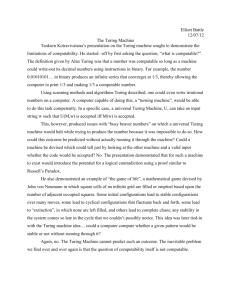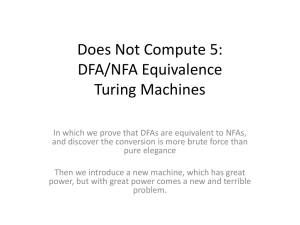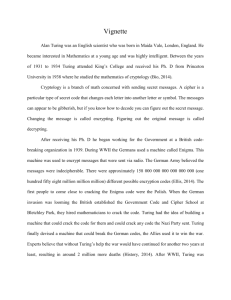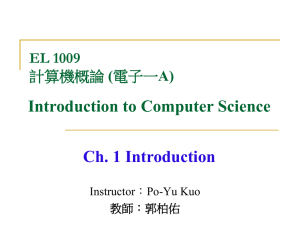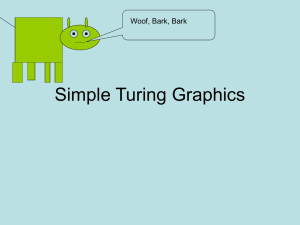LAB 3
advertisement
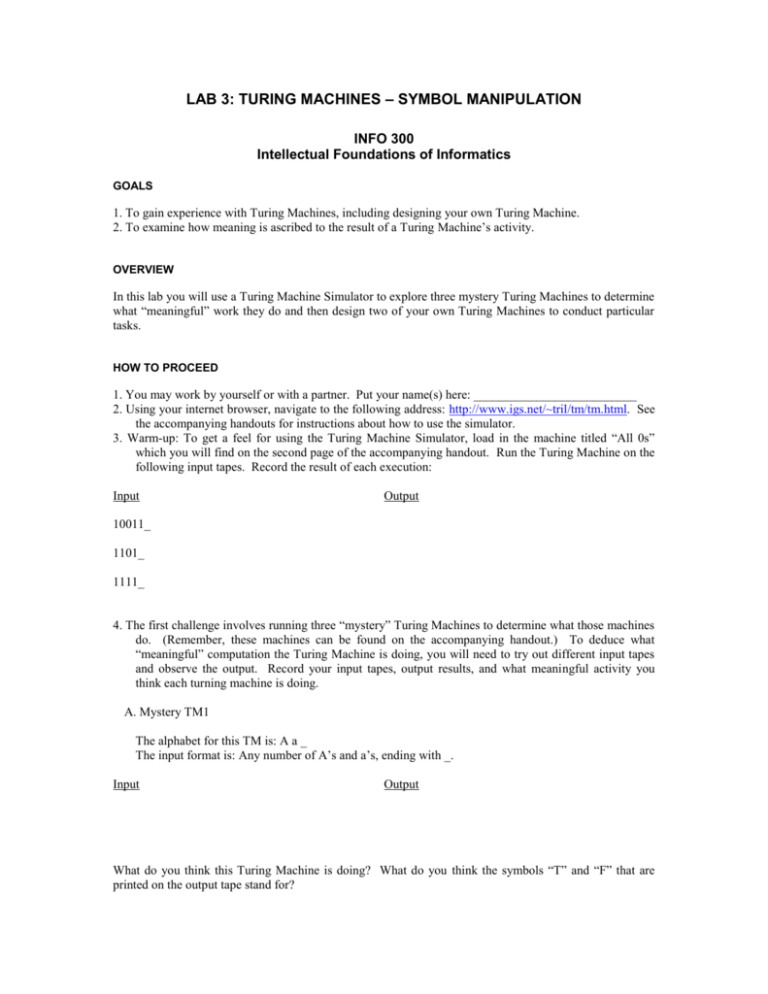
LAB 3: TURING MACHINES – SYMBOL MANIPULATION INFO 300 Intellectual Foundations of Informatics GOALS 1. To gain experience with Turing Machines, including designing your own Turing Machine. 2. To examine how meaning is ascribed to the result of a Turing Machine’s activity. OVERVIEW In this lab you will use a Turing Machine Simulator to explore three mystery Turing Machines to determine what “meaningful” work they do and then design two of your own Turing Machines to conduct particular tasks. HOW TO PROCEED 1. You may work by yourself or with a partner. Put your name(s) here: __________________________ 2. Using your internet browser, navigate to the following address: http://www.igs.net/~tril/tm/tm.html. See the accompanying handouts for instructions about how to use the simulator. 3. Warm-up: To get a feel for using the Turing Machine Simulator, load in the machine titled “All 0s” which you will find on the second page of the accompanying handout. Run the Turing Machine on the following input tapes. Record the result of each execution: Input Output 10011_ 1101_ 1111_ 4. The first challenge involves running three “mystery” Turing Machines to determine what those machines do. (Remember, these machines can be found on the accompanying handout.) To deduce what “meaningful” computation the Turing Machine is doing, you will need to try out different input tapes and observe the output. Record your input tapes, output results, and what meaningful activity you think each turning machine is doing. A. Mystery TM1 The alphabet for this TM is: A a _ The input format is: Any number of A’s and a’s, ending with _. Input Output What do you think this Turing Machine is doing? What do you think the symbols “T” and “F” that are printed on the output tape stand for? B. Mystery TM2 The alphabet for this TM is: 1 0 _ The input format is: Any number of 1’s and 0’s, ending with _. Input Output What do you think this Turing Machine is doing? C. Mystery TM3 The alphabet for this TM is: A B _ The input format is: Any number of A’s and B’s, beginning with _ and ending with _. Input Output What do you think this Turing Machine is doing? What do you think the symbols “YES” and “NO” printed on the output tape stand for? 5. Design a Turing Machine that multiplies a binary number by 2. (Hint: Recall from the problem set on binary numbers how to multiply by 2). Run your Turing Machine on several different tapes to be sure it is correct. When you’re sure it is correct, cut and paste your machine into the space provided below. Machine: 6. Design a Turing Machine that determines if the input is an even or an odd binary number and writes an “E” at the end of the input if the number is even, and an “N” if the number is NOT even. Again, run your Turing Machine on several different tapes to be sure it is correct. When you’re sure it is correct, cut and paste your machine into the space provided below. Machine: 7. (Optional) If you have time, design a Turing Machine that reads an exponent of 1, 2, or 3, followed by a binary number and then outputs the binary number multiplied by two to the exponent. For example, an input of 311011 would output 11011000. Again, run your Turing Machine on several different tapes to be sure it is correct. When you’re sure it is correct, cut and paste your machine into the space provided below. Machine: 8. (Optional) If you have even more time, design a Turing Machine that reads an exponent of 1, 2, or 3, followed by a decimal number and then outputs the decimal number multiplied by ten to the exponent. For example, an input of 3789 would output 789000. Again, run your Turing Machine on several different tapes to be sure it is correct. When you’re sure it is correct, cut and paste your machine into the space provided below. Machine: WHAT TO TURN IN AT THE BEGINNING OF THE NEXT LAB CLASS Turn in this Word file with all of your answers to the problems above. If you worked with another person, be sure to include both names in the space provided above. Remember that problems 7 and 8 are the only optional problems.