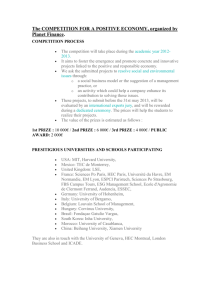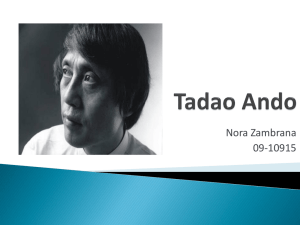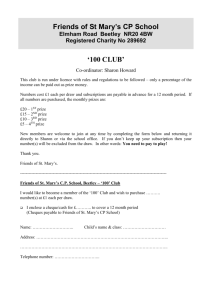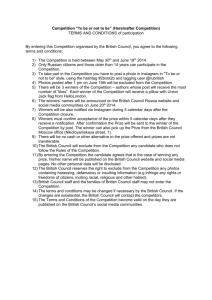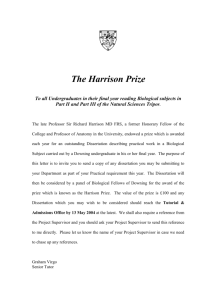PileUpManuaUKRevE
advertisement
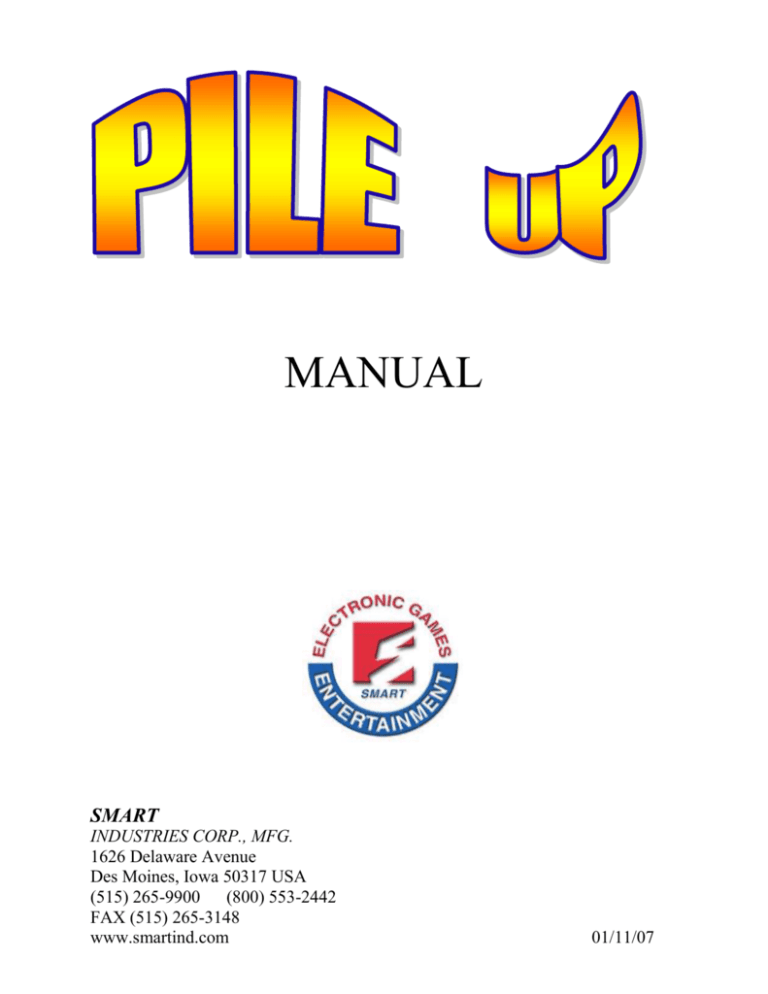
MANUAL
SMART
INDUSTRIES CORP., MFG.
1626 Delaware Avenue
Des Moines, Iowa 50317 USA
(515) 265-9900 (800) 553-2442
FAX (515) 265-3148
www.smartind.com
01/11/07
Game Operations
POWER SWITCH
There is a MAIN Power switch located on the back lower side of the game. Turn this switch ON to enable power to
the game.
GAME BUTTONS
START / STOP BUTTON
When enough coins are inserted for game play, press the START / STOP button to START the
game. Press the START / STOP button to STOP the blocks to pile them up for a Minor Prize.
SELECT PRIZE BUTTON
When the Minor Prize level or Major Prize level is accomplished, press the SELECT PRIZE
button to select your corresponding prize. Then press the START / STOP button to claim your
prize.
CONTINUE BUTTON
When the Minor Prize level is accomplished, the player has the option of continuing on for the
chance to win a Major Prize. Pressing the CONTINUE button will allow the player to play for a
Major Prize.
PRIZE DETECTION ( Sensors )
There are a series of Sensors installed in the prize box of the game. The Sensors will detect the
merchandise when a prize is won. If a Minor Prize is won, when the prize is detected, the Minor Prize
Meter will increment. If a Major Prize is won, when the prize is detected, the Major Prize Meter will
increment.
GAME SOUNDS
Game play sounds and Attract Mode sounds ( optional ) can be heard through the speaker, which is
located in the front of the game.
VOLUME CONTROL
Turn the Volume Potentiometer clockwise to INCREASE the volume.
Turn the Volume Potentiometer counterclockwise to DECREASE the volume.
Game Operations { continued }
COIN MECH & DBA
COIN MECH
When enough coins are inserted in the coin mech for game play, the corresponding credit value
will appear on the Credit Display.
Example: 1 Coin for 1 Play :
1 Credit will show on the CREDIT DISPLAY.
After each play, the credit display will decrease by 1.
2 Coins for 1 Play :
2 Credits will show on the CREDIT DISPLAY.
After each play, the credit display will decrease by 2.
3 Coins for 1 Play :
3 Credits will show on the CREDIT DISPLAY.
After each play, the credit display will decrease by 3.
DOLLAR BILL ACCEPTOR ( DBA ) { Optional }
When a dollar is inserted in the DBA for game play, the corresponding credit value will appear on
the Credit Display.
Example: 1 Dollar for 4 Plays :
4 Credits will show on the CREDIT DISPLAY.
After each play, the credit display will decrease by 1.
1 Dollar for 2 Plays :
4 Credits will show on the CREDIT DISPLAY.
After each play, the credit display will decrease by 2.
1 Dollar for 1 Play :
4 Credits will show on the CREDIT DISPLAY.
After each play, the credit display will decrease by 4.
CPU Diagram
J6
J7
J8
J9
J10
GREEN LED’s
J5
SW4
SW3
SW2
SW1
Empty Socket
R
E
D
Micro-Processor
L
E
D
‘
S
J4
S1
Reset Button
Sound EPROM
Red / Green LEDs
J 11
Main EPROM
J 12
J3
J2
J1
HEAT SINK
LED’s
The Red / Green Led’s by the Main EPROM will indicate power to the CPU. The Red LED near the Main EPROM
will turn on and remain on after the power is turned on. The Green LED near the Main EPROM will turn on and
flash after the power is turned on.
The ‘Row’ of GREEN LED’s are used for Input indicators on the CPU board.
The ‘Column’ of RED LED’s are used as Output indicators on the CPU board.
See the LED Inputs and Outputs page for more information.
BUTTONS
When S1 is pressed the game is reset.
DIP SWITCHES
There are 4 banks of DIP switches on this board. They are labeled SW1, SW2, SW3, and SW4.
To ‘Enable’ the switch or turn it to the ON position, slide the desired switch DOWN.
To ‘Disable’ the switch or turn it OFF, slide the desired switch UP.
Press the RESET button after any change to the DIP Switch settings.
See the DIP SWITCH SETTINGS charts for function of each bank of switches.
CPU Diagram
J6
J7
J8
J9
J10
GREEN LED’s
J5
SW4
SW3
SW2
SW1
Empty Socket
R
E
D
Micro-Processor
S1
Reset Button
L
E
D
‘
S
J4
Sound EPROM
Red / Green LEDs
J 11
Main EPROM
J 12
J3
J2
J1
HEAT SINK
DIP SWITCHES
There are 4 banks of DIP switches on this board. They are labeled SW1, SW2, SW3, and SW4.
See the DIP SWITCH SETTINGS charts for function of each bank of switches.
Press the RESET button after any change to the DIP Switch settings.
To ‘Disable’ the switch or turn it OFF, slide the desired switch DOWN.
8
7
6
5
4
3
2
1
To ‘Enable’ the switch or turn it ON, slide the desired switch UP.
8
7
6
5
4
3
2
1
DIP SWITCH SETTINGS
SWITCH 1
1
PRIZE
OUT
ENABLED
DISABLED
NO FUNCTION
NOT USED
GAME COST
OPTION
INSERT COINS
FREE PLAY
# OF COINS
TO PLAY
1
2
3
4
POWER OFF
SETTINGS
SAVE SETTINGS
CLEAR SETTINGS
DEMO MODE
YES
NO
ATTRACT SOUND
2
3
OFF
OFF
4
5
6
OFF
ON
OFF
ON
OFF
OFF
ON
ON
7
8
ON
OFF
ON
OFF
COIN
COINS
COINS
COINS
ON
OFF
ON
OFF
PRIZE OUT OPTION
If SW1 #1 is ON, the Prize Out option is ENABLED.
If SW1 #1 is OFF, the Prize Out option is DISABLED.
GAME COST OPTION
If SW1 #4 is ON, the player will need to INSERT COINS to play the game.
If SW1 #4 is OFF, the game is set to FREE PLAY.
# of COINS TO PLAY
DIP Switch SW1 #5 and #6 set the number of COINS required TO PLAY one game.
POWER OFF SETTINGS { COIN MEMORY }
If SW1 #7 is OFF, any credits on the game will CLEAR to zero credits when the game is reset.
If SW1 #7 is ON, any credits on the game will be SAVED when the game is reset.
DEMO MODE ATTRACT SOUND
If SW1 #8 is OFF, the attract mode SOUND will be DISABLED
If SW1 #8 is ON, the attract mode SOUND will be ENABLED.
SWITCH 2
NO FUNCTION
NOT USED
1
2
3
4
5
6
7
8
OFF
OFF
OFF
OFF
OFF
OFF
OFF
OFF
NOTE:
This bank of DIP Switches is RESERVED for future use. This bank of switches needs to remain in
the OFF position.
Skill Setting ( Minor Prize )
SWITCH 3
LEVEL 1
LEVEL 2
LEVEL 3
LEVEL 4
LEVEL
LEVEL
LEVEL
LEVEL
EASIEST
5
6
7
8
LEVEL 9
LEVEL 10
HARDEST
5
6
7
8
Approx. 1 Minor Prize in Every Game
Approx. 1 Minor Prize in 2 Games
Approx. 1 Minor Prize in 3 Games
Approx. 1 Minor Prize in 4 Games
OFF
ON
OFF
ON
OFF
OFF
ON
ON
OFF
OFF
OFF
OFF
OFF
OFF
OFF
OFF
Approx. 1 Minor Prize in 5 Games
Approx. 1 Minor Prize in 6 Games
Approx. 1 Minor Prize in 7 Games
Approx. 1 Minor Prize in 8 Games
OFF
ON
OFF
ON
OFF
OFF
ON
ON
ON
ON
ON
ON
OFF
OFF
OFF
OFF
Approx. 1 Minor Prize in 9 Games
Approx. 1 Minor Prize in 10 Games
OFF
ON
OFF
OFF
OFF
OFF
ON
ON
1
2
3
4
(Approx. 1 Win in 20 Games)
(Approx. 1 Win in 30 Games)
(Approx. 1 Win in 40 Games)
(Approx. 1 Win in 50 Games)
OFF
ON
OFF
ON
OFF
OFF
ON
ON
OFF
OFF
OFF
OFF
OFF
OFF
OFF
OFF
(Approx. 1 Win in 100 Games)
(Approx. 1 Win in 200 Games)
(Approx. 1 Win in 300 Games)
(Approx. 1 Win in 400 Games)
OFF
OFF
ON
OFF
OFF
ON
ON
OFF
ON
ON
ON
OFF
OFF
OFF
OFF
ON
(Approx. 1 Win in 600 Games)
(Approx. 1 Win in 800 Games)
ON
OFF
OFF
ON
OFF
OFF
ON
ON
Skill Setting ( Major Prize )
SWITCH 3
LEVEL 1
LEVEL 2
LEVEL 3
LEVEL 4
EASIEST
LEVEL 5
LEVEL 6
LEVEL 7
LEVEL 8
LEVEL 9
LEVEL 10
HARDEST
SKILL SETTING ( Minor Prize )
This option sets the Skill Level for players to reach the Minor Prize level, as listed in the chart below. These settings
are made easy on purpose. Players must still be skillful enough to get to this level, however, very few players take
the minor prize. Most play on to try to win the major prize.
MINOR PRIZE SKILL LEVEL
LEVEL
LEVEL
LEVEL
LEVEL
LEVEL
1 = Easiest (Approx. 1 Win Every Game)
2 = Very Easy (Approx. 1 Win in 2 Games)
3 = Easy (Approx. 1 Win in 3 Games)
4 = Easy to Medium (Approx. 1 Win in 4 Games)
5 = Medium (Approx. 1 Win in 5 Games)
LEVEL 6 = Medium to Hard (Approx. 1 Win in 6 Games)
LEVEL 7 = Hard (Approx. 1 Win in 7 Games)
LEVEL 8 = Very Hard (Approx. 1 Win in 8 Games)
LEVEL 9 = Very, Very Hard (Approx. 1 Win in 9 Games)
LEVEL 10 = Hardest (Approx. 1 Win in 10 Games)
SKILL SETTING ( Major Prize )
This option sets the Skill Level for players to reach the Major Prize level, as listed in the table below. As this is a
skill game, the win rate is only the approximate rate for each difficulty setting.
MAJOR PRIZE SKILL LEVEL
LEVEL
LEVEL
LEVEL
LEVEL
LEVEL
1 = Easiest (Approx. 1 Win in 20 Games)
2 = Very Easy (Approx. 1 Win in 30 Games)
3 = Easy (Approx. 1 Win in 40 Games)
4 = Easy to Medium (Approx. 1 Win in 50 Games)
5 = Medium (Approx. 1 Win in 100 Games)
LEVEL 6 = Medium to Hard (Approx. 1 Win in 200 Games)
LEVEL 7 = Hard (Approx. 1 Win in 300 Games)
LEVEL 8 = Very Hard (Approx. 1 Win in 400 Games)
LEVEL 9 = Very, Very Hard (Approx. 1 Win in 600 Games)
LEVEL 10 = Hardest (Approx. 1 Win in 800 Games)
DIP SWITCH SETTINGS
SWITCH 4
1
2
3
7 ROTATIONS
6 ROTATIONS
# OF COIL TURNS 5 ROTATIONS
PER
4 ROTATIONS
MAJOR PRIZE
3 ROTATIONS
2 ROTATIONS
1 ROTATION
ON
OFF
ON
OFF
ON
OFF
ON
ON
ON
OFF
OFF
ON
ON
OFF
ON
ON
ON
ON
OFF
OFF
OFF
7 ROTATIONS
6 ROTATIONS
# OF COIL TURNS 5 ROTATIONS
PER
4 ROTATIONS
MINOR PRIZE
3 ROTATIONS
2 ROTATIONS
1 ROTATION
NO FUNCTION
NOT USED
4
5
6
ON
OFF
ON
OFF
ON
OFF
ON
ON
ON
OFF
OFF
ON
ON
OFF
ON
ON
ON
ON
OFF
OFF
OFF
7
8
OFF
OFF
LED Inputs and Outputs
The row of GREEN LED’s indicate the Inputs to the CPU board.
The column of RED LED’s indicate the Outputs from the CPU board.
INPUT LED’s
When the following buttons are pressed, the corresponding Green LED on the CPU board
will light up.
INPUT BUTTON
GREEN LED’s
Continue Button
LED 1
Start / Stop Button
LED 2
Select Button
LED 4
Coin Mech Switch
LED 31
Service Button
LED 26
Clear Alarm Button
LED 8
Clear Parameter Button
LED 29
Test Button
LED 28
Photo Eyes *
LED 3
* The Green LED #3 will light when each individual photo eye is blocked.
OUTPUT LED’s
When the following Outputs are initiated, the corresponding Red LED on the CPU board
will light up.
OUTPUT FUNCTION
RED LED’s
Continue Button LIGHT
LED 1
Start / Stop Button LIGHT
LED 2
Select Button LIGHT
LED 3
Coin Meter
LED 24
Coin Mech LIGHT **
LED 8
Prize METER for Minor Prize
LED 10
** The Red LED #8 will flash when the Coin Mech Light is flashing.
PILE UP
TEST MODE
SERVICE BUTTON
Pressing the SERVICE Button will add credits to the game without advancing the coin meter.
CLEAR ALARM FOR NO AWARD BUTTON
Press CLEAR ALARM Button to clear the alarm or error code.
CLEAR PARAMETER BUTTON
Press CLEAR PARAMETER Button to clear the parameters while in the test mode.
TEST BUTTON
Press the TEST Button to enter the test mode. There are 4 test mode options.
See the TEST MODE OPTIONS pages for more information.
VOLUME CONTROL
Turn the volume control clockwise to INCREASE the volume.
Turn the volume control counterclockwise to DECREASE the volume.
TEST MODE OPTIONS
Press and hold the TEST button to enter the Test Mode.
The Credit Display will show 012. This will indicate you are in the DISPLAY Test.
DISPLAY Test
1. The credit display will show 012. On the game display, every other horizontal line,
starting from the top, will be lit. Press the TEST button to continue.
2. The credit display and the entire game display will NOT be lit. Press the TEST
button to continue.
3. ALL segments and decimal points on the credit display will light up as will ALL of
the blocks on the game display. Press the TEST button to continue.
INPUT Test
The Credit display will show In1. Press the CONTINUE button to test the continue switch. The credit display will
show a number 0 (zero) to indicate it is working properly.
2. Press the START/STOP button to test the start/stop switch. The credit display will
show a number 1 to indicate it is working properly.
3. Block the PHOTO EYES to the prize detection. The credit display will show a
number 2 to indicate they are working properly.
4. Press the SELECT PRIZE button to test select switch. The credit display will show a
number 3 to indicate it is working properly.
5. Press the CLEAR ALARM FOR NO AWARD button to test the button. The credit
display will show a number 7 to indicate it is working properly.
6. Press the SERVICE BUTTON to test the service button. The credit display will show
the number 25 to indicate it is working properly.
7. Press the CLEAR PARAMETERS button to test the parameters button. The credit
display will show the number 28 to indicate it is working properly.
8. Press the COIN SWITCH on the coin mech. to test the switch. The credit display will
show the number 30 to indicate it is working properly.
9. TAP the TEST button momentarely to test the TEST button. The credit display will
quickly show the number 27 to indicate it is working properly. IF the TEST button is
held in on this test, the ‘test mode’ will advance.
Press and hold the TEST button to continue.
OUTPUT Test
The Credit display will show oUO.
1. The credit display will show oUO and the CONTINUE button should light up. Press
TEST to continue.
2. The credit display will show oU1 and the START/STOP button should light up.
Press TEST to continue.
3. The credit display will show oU2 and the SELECT PRIZE button should light up.
Press TEST to continue.
4. The credit display will show oU7 and the Coin Mech LIGHT should light up. Press
TEST to continue.
5. The credit display will show the number 0 (zero). The red LIGHTS on the ‘Upper
Left for the Major Prize’ should light and the ‘Upper Left Major Prize’ COIL
should turn. Press TEST to continue.
6. The credit display will show the number 1. The red LIGHTS on the ‘Lower Left for
the Major Prize’ should light and the ‘Lower Left Major Prize’ COIL should turn.
Press TEST to continue.
7. The credit display will show the number 2. The red LIGHTS on the ‘Bottom Left for
the Minor Prize’ should light and the ‘Bottom Left Minor Prize’ COIL should turn.
Press TEST to continue.
8. The credit display will show the number 3. The red LIGHTS on the ‘Next Minor
Prize’ should light and the ‘Minor Prize’ COIL should turn. Press TEST to continue.
9. The credit display will show the number 4. The red LIGHTS on the ‘Next Minor
Prize’ should light and the ‘Minor Prize’ COIL should turn. Press TEST to continue.
10. The credit display will show the number 5. The red LIGHTS on the ‘Next Minor
Prize’ should light and the ‘Minor Prize’ COIL should turn. Press TEST to continue.
11. The credit display will show the number 6. The red LIGHTS on the ‘Next Minor
Prize’ should light and the ‘Minor Prize’ COIL should turn. Press TEST to continue.
12. The credit display will show the number 7. The red LIGHTS on the ‘Next Minor
Prize’ should light and the ‘Minor Prize’ COIL should turn. Press TEST to continue.
13. The credit display will show the number 8. The red LIGHTS on the ‘Lower Right for
the Major Prize’ should light and the ‘Lower Right Major Prize’ COIL should turn.
Press TEST to continue.
14. The credit display will show the number 9. The red LIGHTS on the ‘Upper Right for
the Major Prize’ should light and the ‘Upper Right Major Prize’ COIL should turn.
Press TEST again for the SOUND test mode. Press TEST to continue through each sound 1
through 18. After the last sound, it will exit into game play mode.
Error Codes :
If and error code is displayed on the Credit Display, identify the code and correct the problem
and then reset the game to clear the error code.
Code Index
Error Code
Description
1
E1
Coin Insert Error
2
E2
Prize Output Error
3
E3
Chip U12 Read/Write Error
4
E4
Switch Function Table Setting Error
Check DIP Switch settings on SW3