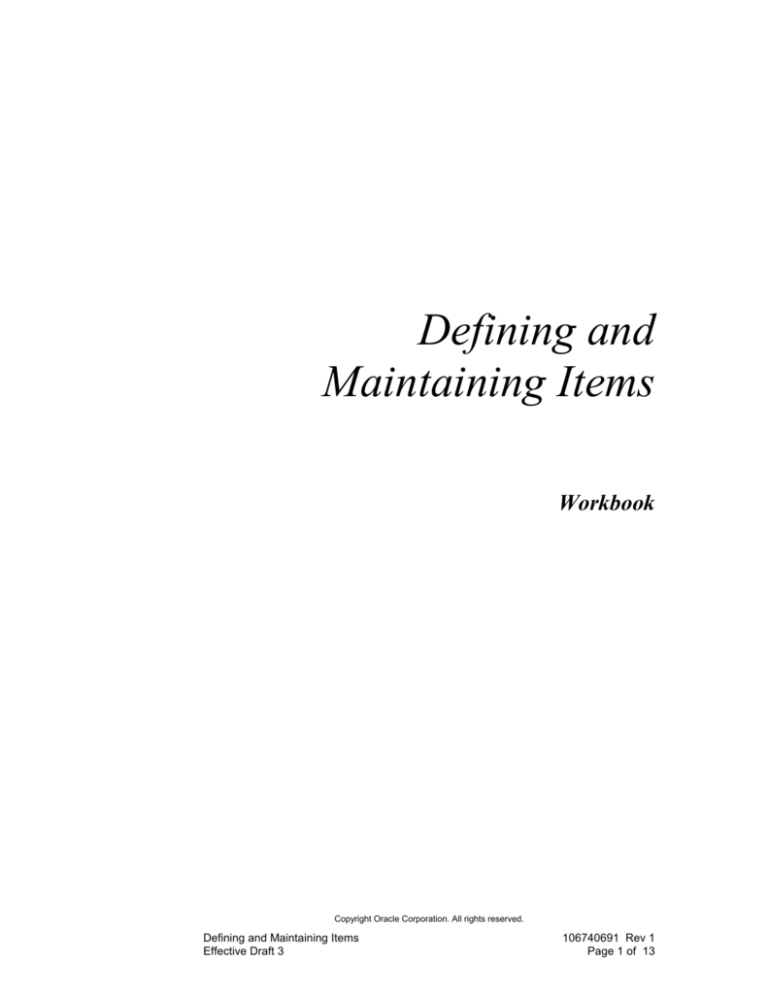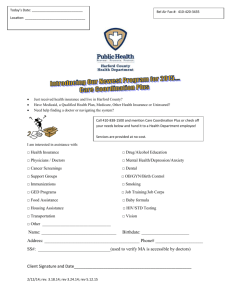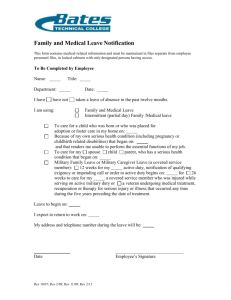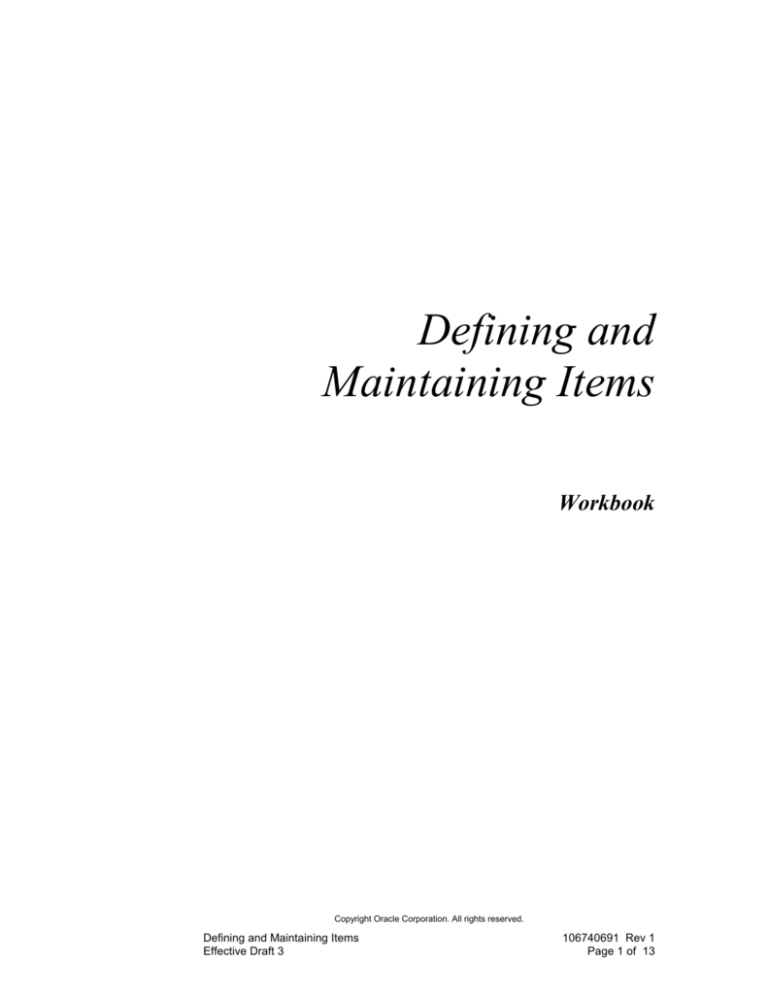
Defining and
Maintaining Items
Workbook
Copyright Oracle Corporation. All rights reserved.
Defining and Maintaining Items
Effective Draft 3
106740691 Rev 1
Page 1 of 13
Defining and Maintaining Items
Distribution
Inventory Control Manager
Ownership
The Inventory Control Manager is responsible for ensuring that this
document is necessary, that it reflects actual practice, and that it supports
corporate policy.
Copyright Oracle Corporation. All rights reserved.
Defining and Maintaining Items
Effective Draft 3
106740691 Rev 1
Page 2 of 13
Lab 1: Copy Template
Scenario 1
Create a new item and apply attributes by copying from an item template.
The trainer will assign you one of the following names for the
Item field on the Master Items form:
Item-A
Item-B
Item-C
Item-D
Item-E
Item-F
Item-G
Item-H
Item-I
Item-J
Item-K
Item-L
Item-M
Item-N
Item-O
Item-P
You may create your own description for the Description field.
Unit of measure:
Each
Item Status:
Active
Template:
Purchased Item
Copyright Oracle Corporation. All rights reserved.
Defining and Maintaining Items
Effective Draft 3
106740691 Rev 1
Page 3 of 13
Lab 1: Copy Template
Solution for Scenario 1
By using the proper navigation, the Master Items form will appear.
NOTE: While Oracle Inventory defaults to the master
organization, you may select another organization.
However, for the purpose of this exercise, use the Master
organization (ADT Security Services).
After you provide the necessary data in the Item and Description fields,
click on the Special pull down menu and select Copy From. As a result,
the Copy form will be displayed.
Copyright Oracle Corporation. All rights reserved.
Defining and Maintaining Items
Effective Draft 3
106740691 Rev 1
Page 4 of 13
Lab 1: Copy Template
After you select the appropriate template (Purchased Item) and press the
Done button, the Master Item form will reappear with the template
information in the User Item Type field.
User Item Type
Did you save your work?
Copyright Oracle Corporation. All rights reserved.
Defining and Maintaining Items
Effective Draft 3
106740691 Rev 1
Page 5 of 13
Lab 2: Copy Item
Scenario 1
Create a new item by copying the attributes from an existing item.
The trainer will assign you one of the following names for the
Item field on the Master Items form:
Item-1
Item-2
Item-3
Item-4
Item-5
Item-6
Item-7
Item-8
Item-9
Item-10
Item-11
Item-12
Item-13
Item-14
Item-15
Item-16
You may create your own description for the Description field.
Unit of measure: Each
Item Status: Active
Item from which the attributes are to be copied: 804302 - Battery
Copyright Oracle Corporation. All rights reserved.
Defining and Maintaining Items
Effective Draft 3
106740691 Rev 1
Page 6 of 13
Lab 2: Copy Item
Solution to Scenario 1
By using the proper navigation the Master Items form will appear.
NOTE: While Oracle Inventory defaults to the master
organization, you may select another organization.
However, for the purpose of this exercise, use the Master
organization (ADT Security Services).
After you provide the necessary data in the Item and Description fields,
click on the Special pull down menu and select Copy From. As a result,
the Copy From form appears.
Copyright Oracle Corporation. All rights reserved.
Defining and Maintaining Items
Effective Draft 3
106740691 Rev 1
Page 7 of 13
Lab 2: Copy Item
After you select the appropriate item (804302 - Battery) and press the
Done button, the Master Item form will reappear with the template
information in the User Item Type field.
User Item Type
Did you save your work?
Copyright Oracle Corporation. All rights reserved.
Defining and Maintaining Items
Effective Draft 3
106740691 Rev 1
Page 8 of 13
Lab 3: Verify Item Information — Reports
Scenario 1
Items have been entered or created within the system. Now you want to
see if they have been classified in conformance with decisions you have
made regarding how the parts are to be planned, costed, and located.
Generate an Item Definition Detail report to verify your decisions.
Set the following attribute groups to a value of Yes.
Costing Item Attributes
Inventory Item Attributes
Physical Item Attributes
General Planning Item Attributes
MPS/MRP Planning Item Attributes
Copyright Oracle Corporation. All rights reserved.
Defining and Maintaining Items
Effective Draft 3
106740691 Rev 1
Page 9 of 13
Lab 3: Verify Item Information — Reports
Solution for Scenario 1
By using the proper navigation the Items Reports form will appear.
NOTE: While Oracle Inventory defaults to the master
organization, and you may select another organization, use
the Master organization for this exercise.
In the Name field, select the Item Definition Detail report and the
Parameters form will be displayed. The following illustration shows the
field entries as requested in the scenario on the previous page.
Copyright Oracle Corporation. All rights reserved.
Defining and Maintaining Items
Effective Draft 3
106740691 Rev 1
Page 10 of 13
Lab 3: Verify Item Information — Reports
Attribute Groups
- values set to Yes
After you enter the appropriate parameters and click on the OK button, the
Items Reports form will reappear with the parameters displayed in the
Parameters field.
Parameters
Copyright Oracle Corporation. All rights reserved.
Defining and Maintaining Items
Effective Draft 3
106740691 Rev 1
Page 11 of 13
Lab 3: Verify Item Information — Reports
After making any desired entries in the Print and Run regions, and clicking
on the Submit button, the Items Reports form reappears with the Request
ID number in the Submission History region.
NOTE: Remember to record the Request ID# to view the
report.
nnnn
After selecting View My Requests from the Help pull down menu, the
Requests window will be displayed.
Your report
nnnn
Highlight your report and click on the Report button. When the report
appears in a text editor, it may be printed. An excerpt from a report
appears on the next page.
Copyright Oracle Corporation. All rights reserved.
Defining and Maintaining Items
Effective Draft 3
106740691 Rev 1
Page 12 of 13
Lab 3: Verify Item Information — Reports
Orlando FL Sales ASC Unit
Category Set Name: Inventory
Item: 141616
Category: 0210
Item Definition Detail
Report Date: 06-JAN-1998 14:10
Page:
1
Description: TRANSFORMER
Costing
-------------------------------------------------------------------------------------------------------------Costing Enabled: Yes
Inventory Asset Value: Yes
Cost of Goods Sold Account: 001.0000.000.5200.000.0000
Standard Lot Size:
Include in Rollup: Yes
Inventory
-------------------------------------------------------------------------------------------------------------Inventory Item: Yes
Subinventory Restrictions: Subinventories not restricted to pre-def
Stockable: Yes
Stock Locator Control: No locator control
Lot Control: No lot control
Locator Restrictions: Locators not restricted to pre-defined l
Starting Lot Number:
Reservation Control: Reservable
Starting Lot Prefix:
Cycle Count Enabled: No
Serial Number Control: No serial number control
Neg Measurement Error:
Starting Serial Number:
Pos Measurement Error:
Starting Serial Prefix:
Transactable: Yes
Shelf Life Control: No shelf life control
Revision Control: Not under revision quantity control
Shelf Life Days: 0
Physical Attributes
-------------------------------------------------------------------------------------------------------------------------Volume Unit Of Measure:
Unit Volume:
Weight Unit Of Measure:
Unit Weight:
Container:
Minimum Fill Percentage:
Vehicle:
Internal Volume:
Maximum Load Weight:
Container Type:
Copyright Oracle Corporation. All rights reserved.
Defining and Maintaining Items
Effective Draft 1
106740691 Rev 1
Page 13 of 13