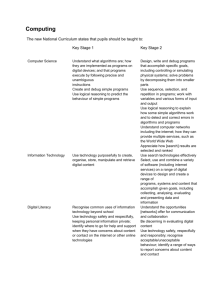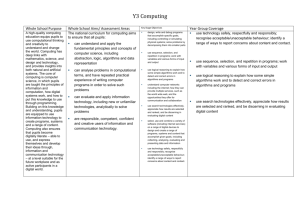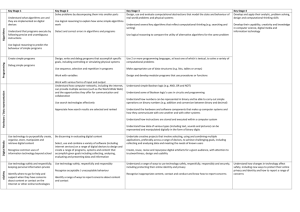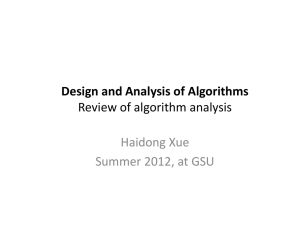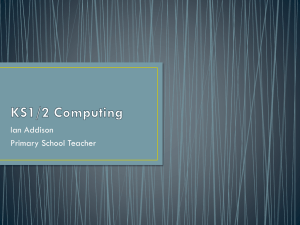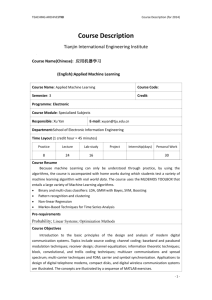Computing - St Hilda`s C of E Primary School
advertisement
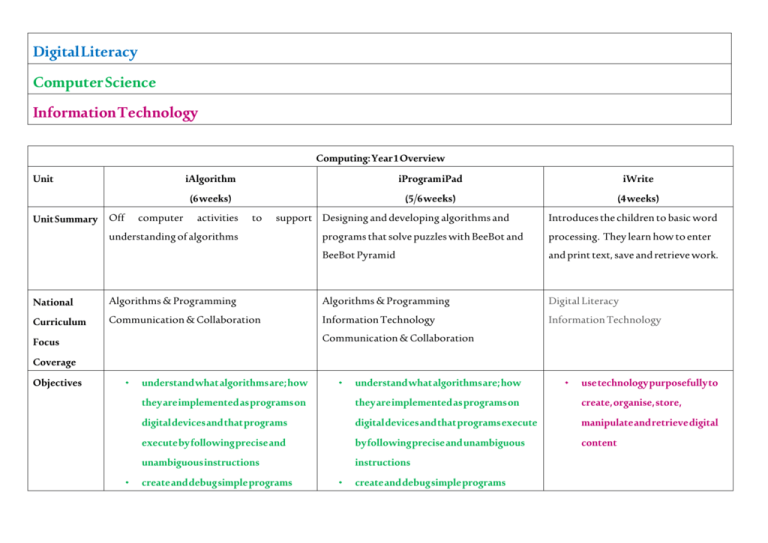
Digital Literacy Computer Science Information Technology Computing: Year 1 Overview Unit Unit Summary National Curriculum Off computer iAlgorithm iProgram iPad iWrite (6 weeks) (5/6 weeks) (4 weeks) activities to support Designing and developing algorithms and understanding of algorithms Introduces the children to basic word programs that solve puzzles with BeeBot and processing. They learn how to enter BeeBot Pyramid and print text, save and retrieve work. Algorithms & Programming Algorithms & Programming Digital Literacy Communication & Collaboration Information Technology Information Technology Communication & Collaboration Focus Coverage Objectives • • understand what algorithms are; how • understand what algorithms are; how • use technology purposefully to they are implemented as programs on they are implemented as programs on create, organise, store, digital devices and that programs digital devices and that programs execute manipulate and retrieve digital execute by following precise and by following precise and unambiguous content unambiguous instructions instructions create and debug simple programs • create and debug simple programs • use logical reasoning to predict the • behaviour of simple programs • use technology purposefully to create, organise, store, manipulate and use logical reasoning to predict the behaviour of simple programs • recognise common uses of information technology beyond school retrieve digital content • recognise common uses of information technology beyond school Computing: Year 2 Overview Unit Unit Summary iProgram iPad iSearch iSafe (5/6 weeks) (5/6 weeks) (5 weeks) Designing and developing algorithms and Using the web to find things out programs to create simple animations with Personal information and being safe online Daisy the Dinosaur National Curriculum Focus Coverage Algorithms & Programming Computer Networks Digital Literacy Information Technology Digital Literacy Communication & Collaboration Communication & Collaboration Objectives • understand what algorithms are; how • use technology purposefully to create, Use technology safely and they are implemented as programs on organise, store, manipulate and retrieve respectfully, keeping personal digital devices and that programs execute digital content information private; identify Use technology safely and respectfully, where to go for help and instructions keeping personal information private; support when they have • create and debug simple programs identify where to go for help and concerns about content or • use logical reasoning to predict the support when they have concerns about contact on the internet or other behaviour of simple programs content or contact on the internet or online technologies use technology purposefully to create, other online technologies by following precise and unambiguous • • • recognise common uses of organise, store, manipulate and retrieve information technology digital content beyond school Computing: Lower KS2 YEAR A Unit • 2014/2015 iProgram iAlgorithm iSafe (6 weeks) (3 weeks) (5 weeks) Unit Summary Introduction to visual programming language. Reinforces concept of algorithms being a Helps younger children understand the Using context of games development it engages set of instructions that can be followed to importance of staying safe online. children in creatively developing their own complete a task. simple animations. Off computer tasks to provide a wider context for the use of algorithms. National Curriculum Algorithms & Programming Algorithms and Programming Communication & Collaboration Digital Literacy Communication & Collaboration Focus Coverage 2014 Design, write and debug programs that Computing accomplish specific goals, including controlling Programme or simulating physical systems; solve problems of Study by decomposing them into smaller parts Use sequence, selection and repetition in programs; work with variables and various forms of input and output Use logical reasoning to explain how some simple algorithms work and to detect and correct errors in algorithms and programs Understand computer networks including the internet’ how they can provide multiple services. Such as the world wide web; and the opportunities they offer for communication and collaboration Solve problems by decomposing them into smaller parts Use logical reasoning to explain how Be discerning in evaluating digital content Use technology safely, respectfully some simple algorithms work and to and responsibly; recognise detect and correct errors in algorithms acceptable/unacceptable and programs behaviour; identify a range of ways to report concerns about content and contact Select, use and combine a variety of software on a range of digital devices to design and create a range of programs, systems and content that accomplish given goals, including collecting, analysing, evaluating and presenting data and information. Computing: Lower Key Stage 2 YEAR B 2015/2016 Unit Unit Summary iProgram iConnect (6 weeks) (6/7 weeks) Introduces children to visual programming language using context Explores differences between the internet and the World Wide Web of art. Introduces programming using a text-based language and and involves online surfing, searching and evaluation. How to use children will use their knowledge of both languages in different web and search engines safely and effectively. contexts. Programming concepts covered are algorithms, iteration and conditional statements. National Curriculum Focus Coverage Algorithms & Programming Computer Networks Communication & Collaboration Digital Literacy 2014 Design, write and debug programs that accomplish specific goals, Understand computer networks including the internet’ how they Computing including controlling or simulating physical systems; solve can provide multiple services. Such as the world wide web; and the Programme problems by decomposing them into smaller parts opportunities they offer for communication and collaboration of Study Use sequence, selection and repetition in programs; work with variables and various forms of input and output Use logical reasoning to explain how some simple algorithms work and to detect and correct errors in algorithms and programs Understand computer networks including the internet’ how they can provide multiple services. Such as the world wide web; and the opportunities they offer for communication and collaboration Select, use and combine a variety of software on a range of digital devices to design and create a range of programs, systems and Use search technologies effectively, appreciate how results are selected and ranked and be discerning in evaluating digital content Select, use and combine a variety of software on a range of digital devices to design and create a range of programs, systems and content that accomplish given goals, including collecting, analysing, evaluating and presenting data and information. Use technology safely, respectfully and responsibly; recognise acceptable/unacceptable behaviour; identify a range of ways to report concerns about content and contact content that accomplish given goals, including collecting, analysing, evaluating and presenting data and information. Use search technologies effectively, appreciate how results are selected and ranked and be discerning in evaluating digital content Use technology safely, respectfully and responsibly; recognise acceptable/unacceptable behaviour; identify a range of ways to report concerns about content and contact Computing: Upper Key Stage 2 YEAR A 2014/2015 Unit Unit Summary iProgram Unit 1 iAlgorithm iWeb iProgram – Unit 2 (8 weeks) (Sessions 1 - 2) (5/6 weeks) (8 weeks) Return to SCRATCH. Using Reinforces concept of Explores how world wide web Introduces visual programming context of games development algorithms being a set of allows people to connect, work language Kodu, allowing children explore computational instructions that can be together and share information and children to create computer creation by designing games and followed to complete a task. resources and develops a conceptual games using a PC or Xbox. explore the concepts of Off computer tasks to provide a understanding of the web. conditionals, data, iteration and wider context for the use of incremental development. algorithms. Language is icon based using the concepts of vision, hearing and Learning basic componenets of time to control behaviour. website programming, HTML, iSearch investigating how web pages are iSpan constructed and children ‘hack’ from existing web sites into their own content. National Curriculum Focus Algorithms & Programming Algorithms and Programming Digital Literacy Algorithms & Programming Communication & Communication & Collaboration Communication & Collaboration Computer Networks Collaboration Understand computer networks Design, write and debug Coverage Objectives Design, write and debug solve problems by programs that accomplish decomposing them into including the internet’ how they programs that accomplish specific goals, including smaller parts can provide multiple services. specific goals, including Use logical reasoning to Such as the world wide web; and controlling or simulating explain how some simple the opportunities they offer for physical systems; solve controlling or simulating physical systems; solve problems by decomposing algorithms work and to communication and problems by decomposing them into smaller parts detect and correct errors collaboration them into smaller parts Use sequence, selection and repetition in programs; work in algorithms and Use sequence, selection and effectively, appreciate how repetition in programs; work with variables and various results are selected and ranked with variables and various forms of input and output and be discerning in evaluating forms of input and output Use logical reasoning to explain how some simple programs Use search technologies digital content Select, use and combine a variety Use logical reasoning to explain how some simple algorithms work and to detect of software on a range of digital algorithms work and to detect and correct errors in devices to design and create a and correct errors in algorithms and programs range of programs, systems and algorithms and programs Understand computer content that accomplish given Understand computer networks including the goals, including collecting, networks including the internet’ how they can analysing, evaluating and internet’ how they can provide multiple services. presenting data and information. provide multiple services. Such as the world wide web; Use technology safely, Such as the world wide web; and the opportunities they respectfully and responsibly; and the opportunities they offer for communication and recognise offer for communication and collaboration acceptable/unacceptable collaboration Select, use and combine a behaviour; identify a range of Use search technologies variety of software on a range ways to report concerns about effectively, appreciate how of digital devices to design and content and contact results are selected and create a range of programs, ranked and be discerning in systems and content that accomplish given goals, evaluating digital content Select, use and combine a including collecting, variety of software on a range analysing, evaluating and of digital devices to design and presenting data and create a range of programs, information. systems and content that Use search technologies accomplish given goals, effectively, appreciate how including collecting, results are selected and analysing, evaluating and ranked and be discerning in presenting data and evaluating digital content information. Use technology safely, Use technology safely, respectfully and responsibly; respectfully and responsibly; recognise recognise acceptable/unacceptable acceptable/unacceptable behaviour; identify a range of behaviour; identify a range of ways to report concerns about ways to report concerns content and contact about content and contact Computing: Year 5/6 Overview YEAR B 2015/2016 Unit Unit Summary iProgram iAlgorithm iNetwork iApp (6 weeks) (Sessions 3-4) (5/6 weeks) (6 weeks) SCRATCH. Children explore Reinforces concept of algorithms Explores how computer Extends children’s programming computational creation by being a set of instructions that can networks connect people to skills by introducing them to designing games and explore be followed to complete a task. allow them to work together and mobile app development using the concepts of conditionals Off computer tasks to provide a share information and resources. MIT’s App Inventor. Sets and data, iteration and wider context for the use of computing science learning in a incremental development and algorithms. Investigating how internet and context that is meaningful to the systematic testing. search engines work through children’s digital lives where iRoute physical activities which model children design and develop IHunt the connections and processes mobile apps. involved as well as by using networks to create web pages. National Curriculum Focus Algorithms & Programming Algorithms & Programming Communication & Computer Networks Digital Literacy Programming Communication & Collaboration Collaboration Programming Coverage Objectives Design, write and debug solve problems by Understand computer Design, write and debug programs that accomplish decomposing them into networks including the programs that accomplish specific goals, including smaller parts internet’ how they can provide specific goals, including Use logical reasoning to multiple services. Such as the controlling or simulating physical systems; solve explain how some simple world wide web; and the physical systems; solve problems by decomposing algorithms work and to opportunities they offer for problems by decomposing them into smaller parts detect and correct errors in communication and them into smaller parts algorithms and programs collaboration controlling or simulating Use sequence, selection and repetition in programs; Select, use and combine a Use sequence, selection and repetition in programs; work work with variables and variety of software on a range with variables and various various forms of input and of digital devices to design and forms of input and output output create a range of programs, Use logical reasoning to Use logical reasoning to explain systems and content that how some simple algorithms explain how some simple accomplish given goals, work and to detect and correct algorithms work and to including collecting, errors in algorithms and detect and correct errors in analysing, evaluating and algorithms and programs presenting data and Understand computer networks including the programs Understand computer information. networks including the Use search technologies internet’ how they can provide internet’ how they can effectively, appreciate how multiple services. Such as the provide multiple services. results are selected and ranked world wide web; and the Such as the world wide and be discerning in evaluating opportunities they offer for web; and the opportunities digital content communication and they offer for communication and collaboration collaboration Select, use and combine a variety of software on a range of Select, use and combine a digital devices to design and variety of software on a create a range of programs, range of digital devices to systems and content that design and create a range of accomplish given goals, programs, systems and including collecting, analysing, content that accomplish evaluating and presenting data given goals, including and information. collecting, analysing, Use search technologies evaluating and presenting effectively, appreciate how data and information. results are selected and ranked Use search technologies and be discerning in evaluating effectively, appreciate how digital content results are selected and Use technology safely, ranked and be discerning in respectfully and responsibly; evaluating digital content recognise Use technology safely, acceptable/unacceptable respectfully and behaviour; identify a range of responsibly; recognise ways to report concerns about acceptable/unacceptable content and contact behaviour; identify a range of ways to report concerns about content and contact