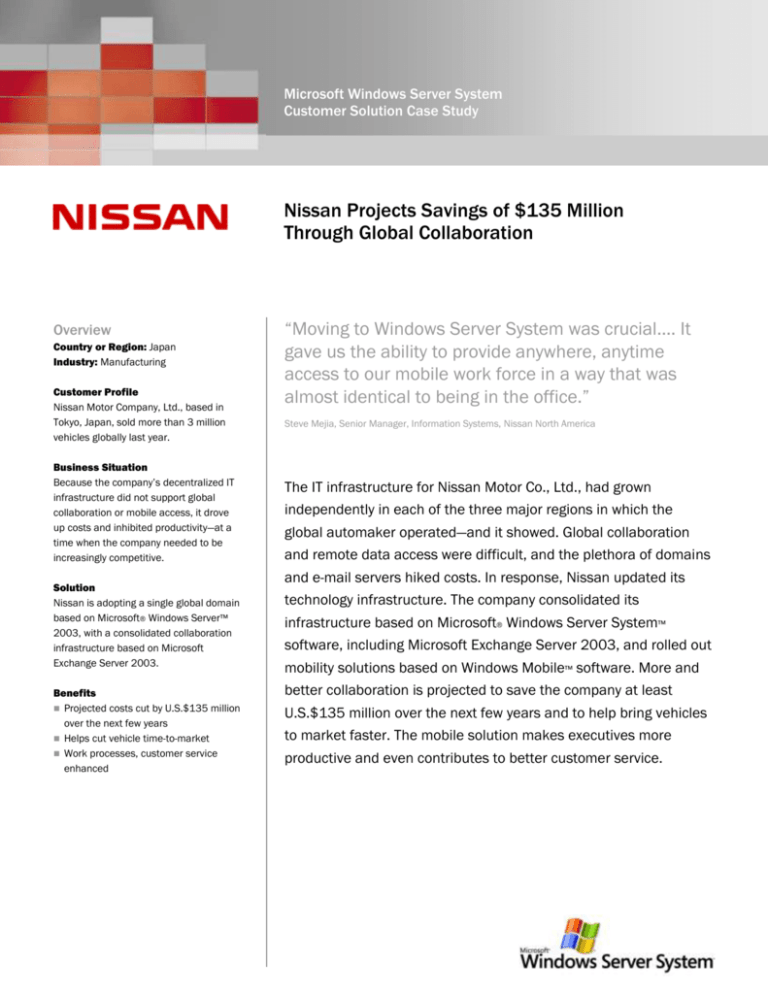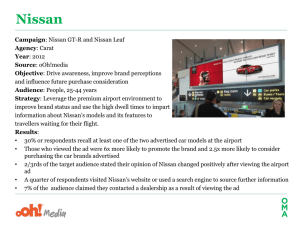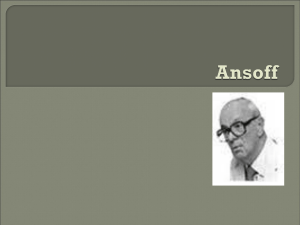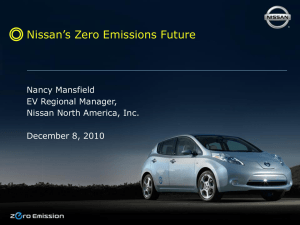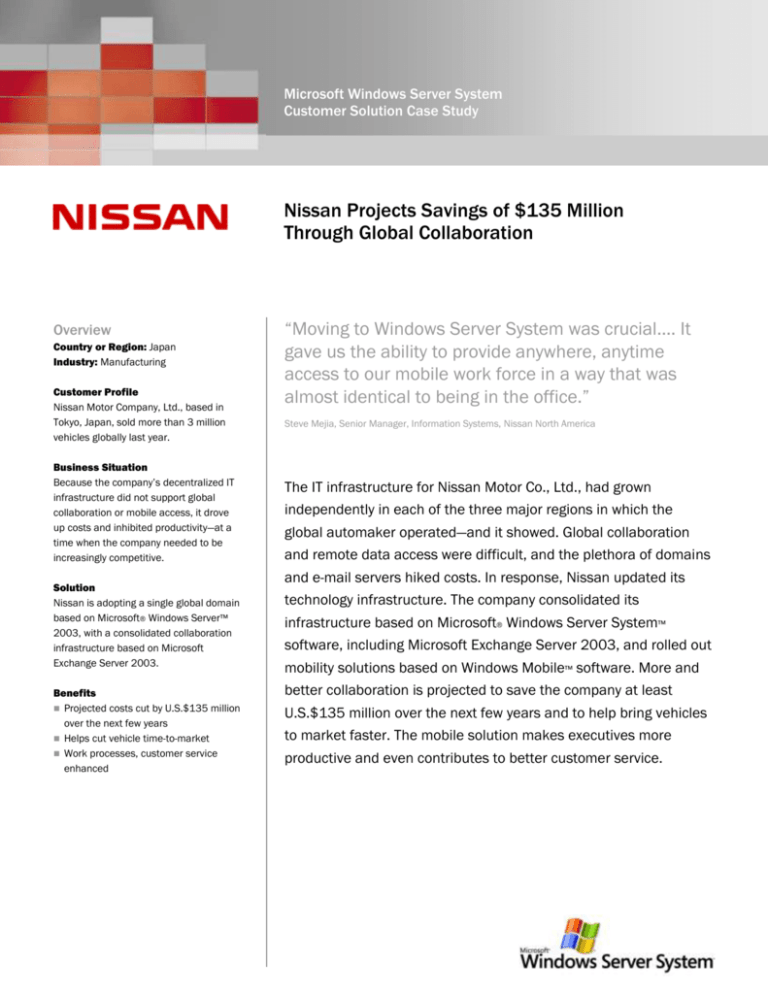
Microsoft Windows Server System
Customer Solution Case Study
Nissan Projects Savings of $135 Million
Through Global Collaboration
Overview
Country or Region: Japan
Industry: Manufacturing
Customer Profile
Nissan Motor Company, Ltd., based in
Tokyo, Japan, sold more than 3 million
vehicles globally last year.
Business Situation
Because the company’s decentralized IT
infrastructure did not support global
collaboration or mobile access, it drove
up costs and inhibited productivity—at a
time when the company needed to be
increasingly competitive.
Solution
Nissan is adopting a single global domain
based on Microsoft® Windows Server™
2003, with a consolidated collaboration
infrastructure based on Microsoft
Exchange Server 2003.
Benefits
Projected costs cut by U.S.$135 million
over the next few years
Helps cut vehicle time-to-market
Work processes, customer service
enhanced
“Moving to Windows Server System was crucial…. It
gave us the ability to provide anywhere, anytime
access to our mobile work force in a way that was
almost identical to being in the office.”
Steve Mejia, Senior Manager, Information Systems, Nissan North America
The IT infrastructure for Nissan Motor Co., Ltd., had grown
independently in each of the three major regions in which the
global automaker operated—and it showed. Global collaboration
and remote data access were difficult, and the plethora of domains
and e-mail servers hiked costs. In response, Nissan updated its
technology infrastructure. The company consolidated its
infrastructure based on Microsoft® Windows Server System™
software, including Microsoft Exchange Server 2003, and rolled out
mobility solutions based on Windows Mobile™ software. More and
better collaboration is projected to save the company at least
U.S.$135 million over the next few years and to help bring vehicles
to market faster. The mobile solution makes executives more
productive and even contributes to better customer service.
“Windows Server
System has allowed us
finally to work as a
global company.”
Larry Berger, Manager, Computer Services,
Nissan North America
Situation
The name Nissan is recognized in households
around the world, and deservedly so: Last
year, the company sold more than 3 million
vehicles in more than 190 countries. Its
120,000 employees are located in major
facilities throughout Japan, Europe, and
North America, and elsewhere around
the globe.
By the late 1990s, Nissan was a global
company facing the array of challenges that
accompany such status—some of which were
the result of the company’s technology
infrastructure, which had grown largely
independently in each of its three major
regions. That disjointed growth was the result
of Nissan having grown into a global company
in part through the consolidation of some
230 smaller companies. As a result of those
mergers, the major regions of the company
supported multiple domains, which were
based mainly on the Microsoft® Windows NT®
Server version 4.0 and Windows® 2000
Server operating systems. Nissan employed
separate e-mail systems, as well: Microsoft
Exchange Server version 5.5 ran in North
America, but the facilities in Japan and
Europe ran a mixed environment including
Novell GroupWise.
“Operating as Different Companies”
“We were one company operating as different
companies,” says John Schaefer, Technology
Strategist, Nissan North America (NNA). “We
all did things our own way. To schedule a
meeting or to share a document was extremely difficult because we were operating
on different systems.”
Because there was no common, global
directory, calendars and shared resources—
such as conference rooms—were not visible
to people across domains. Executives and
engineers in Japan, for example, couldn’t
easily arrange teleconferences with their
counterparts in the United States. To arrange
meetings, employees had to send a flurry of
e-mail messages to consider alternatives and
confirm dates. Differences in time zones
caused an inevitable delay in scheduling. And
if conference rooms weren’t available at the
agreed-upon times, the process had to start
over again.
“Meetings took four times as long to arrange
as they should have,” says Larry Berger,
Manager, Computer Services, NNA. “And
because of the delays, sometimes the meetings didn’t happen at all.”
These delays weren’t just a matter of inconvenience. They made decision making more
time-consuming and expensive and, thus, increased the time-to-market for new products,
at exactly the time that Nissan needed to be
especially agile to keep pace with competition
in the marketplace. Nissan’s average time-tomarket for new product was 24 months—at
the short end of the industry average of 24 to
36 months, but still not good enough for a
company seeking to boost revenues, profits,
and a global reputation for excellence.
Challenges on the Road
The challenges became even more acute
when executives traveled. Because Nissan
executives—such as area managers, who
travel frequently—depended on dial-up
connections from their portable computers,
they were at the mercy of unreliable hotel
Internet connections when they wanted to
retrieve e-mail or access the corporate
intranet. When executives traveled among
Nissan’s major regions, they had no way of
gaining network access in the offices they
were visiting, because network access and
authentication systems varied from region to
region. Plus, because area managers had to
carry a huge number of documents when they
went to visit their dealers, many simply didn’t
take their portable computers at all, further
impeding their ability to respond quickly to
changing events.
“We’re looking at
Windows Server System
not only for the immediate requirements that
we have today as part of
WIN, but beyond that.”
Steve Mejia, Senior Manager, Information
Systems, Nissan North America
High Costs of IT
Beyond the challenges of the IT infrastructure
to Nissan’s executives and engineers were
the challenges that infrastructure imposed on
Nissan’s technology staff. The large number
of computer servers—for example, Nissan had
more than 113 domain controllers and
Exchange Server computers in North
America—required a significant investment in
maintenance. What’s more, the separate
networks in each region had to be managed
separately, preventing economies of scale.
Basic administrative tasks were timeconsuming at best, but when systems failed,
the effect on IT operations was enormous.
For example, an e-mail failure could bring
down a server for a day or two, keeping
hundreds of users from their e-mail during
that time.
Solution
Soon after he was appointed to head Nissan
in 1999, Chief Executive Officer Carlos Ghosn
began to address the company’s IT issues
with moves calculated to reduce costs,
streamline company operations, and improve
worker productivity. In 2003, Ghosn met with
Microsoft and other prominent companies.
He was introduced to some of the innovative
ways in which Microsoft Corporation was
enhancing communication and collaboration
among its employees. In response to what he
learned, Ghosn refined his own program to
enhance Nissan operations, and the WIN
project—for “Workforce Integration @
Nissan”—was born.
The key to WIN was the goal of boosting
employee productivity with better
collaboration and knowledge sharing. Also
key to the project were the provision of
universal connectivity for Nissan employees
(including full mobile access) and the
creation of a common employee portal.
To help accomplish the WIN project goals,
Nissan adopted Microsoft Windows Server
System™ integrated server software and, for
its desktops, Microsoft Windows XP
Professional and Office Professional Edition
2003. The deployment of Windows XP
Professional has been completed in the
United States and Europe and is planned for
Japan. Microsoft Services participated in the
design of the solution.
“By migrating to Windows Server System
globally, we’re able to use more effectively
the limited resources we have at each region
around the world,” says Steve Mejia, Senior
Manager, Information Systems, NNA.
Single Domain/Single Forest
One of the keys to enabling Nissan’s employees to communicate and collaborate like
the employees of a single company was centralizing the company’s highly decentralized
infrastructure. Nissan achieved that goal by
upgrading and consolidating its Windows NT
Server domains to a single-domain/singleforest structure based on Microsoft Windows
Server™ 2003, Enterprise Edition, and the
Windows Server 2003 Active Directory®
service. Windows Server 2003 is the
operating system foundation of Windows
Server System.
Along with the consolidation of domains—
including the original 11 domains in North
America—Nissan was able to consolidate the
number of domain controllers that it needs to
implement its new, single domain. The number of domain controllers in North America
was cut in half, from 67 to 33. The use of
Active Directory for the entire infrastructure
has enabled Nissan to give each employee a
single user name and password to log on to
all network resources. That has further simplified network administration, while helping
to ensure that employees can access all
resources for which they have authorization.
messaging directories and the need to synchronize them.
Figure 1. Exemplifying the
companywide consolidation of
Nissan’s Exchange Server
deployment is the Smyrna,
Tennessee, manufacturing
facility, at which seven e-mail
servers have been replaced with
a two-node cluster of fourprocessor servers—boosting
availability with fewer servers.
The use of Windows Server 2003 also
enabled Nissan to replace its third-party VPN
(virtual private network) solution with the VPN
capability in Windows Server 2003. Although
the former solution was made available only
to a limited number of users because of its
cost, the Windows Server VPN capability,
which does not require a separate VPN
infrastructure, is being rolled out to all users
who need it.
A Consolidated Communications
Infrastructure
The consolidation of the domains and the
deployment of a single, central Active
Directory service have also facilitated the
consolidation of the communications infrastructure. Nissan upgraded its Exchange
Server 5.5 installation in North America, and
its older Exchange Server and GroupWise
installations internationally, to Microsoft
Exchange Server 2003, which is also part of
Windows Server System. Instead of using
separate mail directories for each system, the
Exchange Server 2003 deployment takes
advantage of Active Directory. This eliminates
the need to maintain separate domain and
The migration to Exchange Server 2003 has
allowed all Nissan employees to share the
same messaging solution—and, thus, put
them in easy reach of one another for
communication and collaboration. Exchange
Server 2003, with its greater mailbox
capacity, has also enabled Nissan to support
more mailboxes on fewer servers. Previously,
Nissan’s biggest Exchange Server 5.5
computer supported 1,000 mailboxes. Now,
because Exchange Server 2003 supports up
to 3,000 users per computer, Nissan can
reduce the number of e-mail servers from 36
to 18 in North America. The number of major
server locations has also been consolidated.
In North America, for example, 11 sites have
been consolidated to 6.
Facilitating that consolidation are a number
of scalability and other enhancements to
Exchange Server 2003. For example,
Messaging Application Programming
Interface (MAPI) Compression, which reduces
network traffic by 50 to 70 percent, makes it
possible for enterprises such as Nissan to
host remote-office users from a central server
(instead of requiring a local server at each
site) without consuming significant bandwidth. Nissan is also taking advantage of the
multiple-store and clustering capabilities of
Exchange Server 2003 to boost reliability and
thus further support the consolidation. Both
features enhance the capability of large
organizations such as Nissan to run enterprisewide, mission-critical e-mail systems on
a small number of central servers.
Multiple information stores per server speed
backup and recovery operations and help
ensure that a problem with one store will
have minimal effect on the enterprise. The
clustering capability boosts the availability of
the Exchange Server infrastructure. Berger
estimates that the move to Exchange Server
“Because of Windows
Server 2003 and
Exchange Server 2003,
our employees can now
access our network
through mobile devices
from anywhere.”
Toshihiko Suda, Senior Manager, Nissan
Motor Co., Ltd.
2003 has increased the reliability of Nissan’s
messaging solution.
Mobile–based Smartphones, on a scheduled
or on-demand basis.
Nissan’s manufacturing facility in Smyrna,
Tennessee, is typical of the consolidation
enabled by Exchange Server 2003. The seven
Exchange Server computers that formerly
hosted 2,278 mailboxes have been replaced
by a two-node active/passive cluster of fourprocessor computers running Exchange
Server 2003 (see Figure 1).
Windows Mobile software gives Nissan
executives the option to use the type of
mobile device that best suits their needs.
Executives who only need to check e-mail
messages generally use Windows Mobile–
based Smartphones to connect to their
e-mail. Nissan is currently testing a variety of
Windows Mobile–based Smartphones,
including the Samsung i600 Smartphone and
the Audiovox XV-6600. For executives who
also want access to applications, Nissan
supplies devices that combine the capabilities of a phone with those of a personal
digital assistant (PDA), such as the HP iPAQ
h6315 Pocket PC Phone Edition and Siemens
SX66 Pocket PC Phone. After Nissan’s
successful pilot with these devices, about
300 Nissan executives in North America are
getting Windows Mobile–based Pocket PCs in
Nissan’s first production rollout.
Full Mobile Access
One of the key goals of the WIN project is to
give Nissan employees full mobile access to
the network from anywhere in the world.
Nissan is achieving that goal, thanks to
Microsoft Windows Mobile™ 2003 software
for Pocket PCs and Smartphones, Exchange
Server 2003, and the Office Outlook® 2003
messaging and collaboration client.
“Because of Windows Server 2003 and
Exchange Server 2003, our employees can
now access our network through mobile
devices from anywhere,” says Toshihiko
Suda, Senior Manager, Nissan Motor Co., Ltd.
“Everyone is very happy with the mobile
access now.”
Nissan had earlier adopted Palm-based
handheld computers as its mobile standard,
and it looked at other handheld solutions. But
Nissan chose to standardize on Windows
Mobile–based Pocket PCs and Smartphones
because they support Microsoft Office
documents and spreadsheets, they offer a
full security and encryption model, and they
could be deployed without requiring Nissan to
set up a separate server-side infrastructure.
Microsoft Exchange Server ActiveSync® (EAS),
enabled automatically through Exchange
Server 2003, provides the secure access to
Exchange Server e-mail messages, calendar
items, and contacts from Windows Mobile–
based Pocket PCs as well as Windows
Nissan CEO Ghosn is helping to set the pace
with mobile access. “Thanks to the Windows
Mobile–based Smartphone, I don’t have to
carry my laptop with me any more,” he says.
Figure 2. Nissan’s mobile
users have access to Microsoft
Office programs, mainframe
data, their calendars, and travel
information—all from a single
screen on their Windows Mobile–
based Pocket PCs.
Using their Windows Mobile–based devices,
Nissan personnel can even access vehicle
sales data residing on legacy mainframe
applications, thanks to terminal emulation
provided by third-party provider Aton. Based
on the Microsoft .NET Framework—an integral
component of Windows that provides a
programming model and runtime for Web
services, Web applications, and smart client
applications—Aton’s TN3270 component runs
on the Windows Mobile–based Pocket PC to
provide access to the data over Nissan’s VPN.
“That green screen with vehicle sales data is
the most popular screen in the company,”
says Berger. “But when our people were
traveling, they didn’t have access to it.
Thanks to the Windows Mobile–based
solution, now they do.”
But mobile access isn’t just benefiting the
several hundred users with Windows Mobile–
based devices. Thanks to Microsoft Office
Outlook Web Access (OWA), enabled automatically through Exchange Server 2003, all
Nissan employees can check their e-mail
from their portable computers, home computers, kiosks, or any Internet-connected PC
that they encounter while traveling. Like
Exchange Server ActiveSync, OWA takes
advantage of the same Active Directory
structure that Nissan is already deploying.
The OWA solution is proving to be increasingly
popular with Nissan employees. Soon after it
“With MOM 2005, fewer
people monitor our infrastructure, yet we have
more information available to us more quickly.”
Larry Berger, Manager, Computer Services,
Nissan North America
became available, it was accessed 41,000
times in July 2004; within five months that
monthly access number had doubled to more
than 83,000.
Solution Management
To help manage and monitor the new infrastructure, Nissan is turning to two other members of Windows Server System: Microsoft
Systems Management Server (SMS) and
Microsoft Operations Manager (MOM).
Nissan North America uses SMS version 2.0—
and plans to upgrade to SMS 2003, which is
already deployed in Europe—as its exclusive
tool for software distribution. Security updates and other critical updates are pushed
automatically to servers and desktops.
Optional updates—such as updated drivers
for DVD players—are available on SMS
servers, and users can download them if
they choose.
The use of SMS replaces logon scripts that
Nissan formerly used to implement updates.
The logon scripts required Nissan to give its
users administrative rights—which also gave
those users the ability to install any software
they wanted on their systems. That created a
range of administrative problems, from
having to reconfigure machines to dealing
with malicious code inadvertently loaded onto
the computers.
“SMS and Windows XP Professional work
together beautifully,” says Berger. “We can
lock down the workstations with Windows XP
so they’re secure from inadvertent or malicious problems, and then update them whenever we want to, using SMS. It’s the best of
both worlds. SMS not only saves us from having to reconfigure machines frequently, but
also delivers software reliably and manages
the available bandwidth to remote connections so that workflow isn’t interrupted. SMS
even gives us detailed reports so we know
whether an update was implemented
successfully, or whether there are any problems out there that require our attention.”
Nissan is using Microsoft Operations
Manager 2005 to manage its domain
controllers and Exchange Server computers.
MOM 2005 monitors disk space, memory,
and a range of other infrastructure factors,
and delivers the information to a central
console tailored to Nissan’s needs.
“Previously, log information was stored on
each machine, so the team didn’t see it in a
timely way,” says Berger. “We were always
dealing with problems after they occurred.
With MOM 2005, fewer people monitor our
infrastructure, yet we have more information
available to us more quickly. We really have
visibility into all events that are important to
us, in real time. That’s a large leap forward in
capability, and it means greater uptime for a
system that is increasingly important and
strategic to our users.”
An Upgraded Desktop
On the desktop, Nissan is upgrading from
Microsoft Office 97 running on Windows 98
and Windows 2000 Professional, to Microsoft
Office Professional Edition 2003 running on
Windows XP Professional. By upgrading to
Windows XP Professional, Nissan North
America has reduced the number of desktop
images that it must maintain from 48 to 2.
One reason for the reduction is that the multilanguage support in Windows XP and Office
Professional Edition 2003 eliminates the
need for Nissan to maintain separate
“Through the Exchange
Server Best Practices
Analyzer Tool and
explanation of the
results, Microsoft
Services gave us an
extremely valuable
instrument for ensuring
that we built our
Exchange Server 2003
servers in the best
possible way.”
Larry Berger, Manager, Computer Services,
Nissan North America
versions of each image for each language in
which the company operates, including
English, French, Japanese, and Spanish.
the ‘referee’ for all decisions that the global
design team was split on, and as the final
validation step for the design.”
Under the earlier system, the Windows
operating system and Microsoft Office
programs would only run in the language of
the underlying image. In the new environment, however, any Nissan employee can log
on to any Windows XP–based computer in
the network, anywhere in the world, and
select his or her preferred language in which
to run Windows XP Professional and the
Microsoft Office programs.
Berger credits Microsoft Services for a
number of decisions reflected in the
company’s new infrastructure, including the
consolidation of both Windows Server domain
controllers and Exchange Server computers.
In addition to providing greater flexibility for
users, this multilanguage support vastly
reduces the administrative burden for the IT
staff. Having fewer desktop images means
that there are fewer images to update.
Previously, it took 96 hours to update each of
the company’s 48 images manually—a timeconsuming and expensive process that
meant that many images weren’t updated in
a timely fashion. The two desktop images that
Nissan maintains now take only 8 hours to
update, because an existing image can be
updated rather than having to be completely
rebuilt. And, as mentioned above, the use of
SMS means that most updates happen
automatically, without the need for manual
intervention.
A Crucial Role for Microsoft Services
Nissan engaged Microsoft Services to provide
architecture review and guidance on key
design decisions. The involvement of
Microsoft Services was crucial, according
to Berger.
“Microsoft Services was definitely a factor in
our decision to upgrade and consolidate on
Windows Server System,” says Berger. “We
had other consultants advising us on the
upgrades in each region but, on top of that,
we had Microsoft Services as the final word
on what we should do. We used Microsoft as
“Microsoft Services influenced our final
server count by showing us that we could
greatly increase the number of mailboxes per
Exchange Server computer, and that we
could reduce our domain controllers while
providing necessary authentication services
for our users,” says Berger. “Microsoft
Services also showed us the added advantage we could get, particularly for our mobile
communications and collaboration structure,
by choosing Exchange Server 2003 and
Office Professional Edition 2003 rather than
other versions.”
One of the many ways in which Microsoft
Services contributed to the efficient deployment of the new infrastructure was by
showing Nissan how to make optimal use of
the freely downloadable Microsoft Exchange
Server Best Practices Analyzer Tool. As the
name implies, the tool scans computers
running Exchange Server and identifies items
that do not conform to Microsoft best
practices. It does this by programmatically
collecting settings and values from data
repositories such as Active Directory, the
registry, the metabase, and the performance
monitor. Once the settings and values are
collected, the tool applies a set of comprehensive best-practice rules to the
topology. It then provides a detailed report
listing the recommended changes that can be
made to the environment to achieve greater
performance, scalability, and uptime.
“Through the Exchange Server Best Practices
Analyzer Tool and explanation of the results,
“At Nissan, we expect to
save at least $135
million over the next
few years thanks to
the efficiencies that
Windows Server 2003
and Exchange Server
2003 are helping us
to achieve.”
Toshihiko Suda, Senior Manager, Nissan
Motor Company, Ltd.
Microsoft Services gave us an extremely
valuable instrument for ensuring that we built
our Exchange Server 2003 servers in the best
possible way,” says Berger.
of parts by 50 percent. And it cut the number
of unique parts by 60 percent. Fewer parts, in
turn, have contributed to faster time-tomarket for new vehicles.
Benefits
For example, Schaefer cites the design of a
single knob, which replaced three different
knobs designed previously by engineers in
different regions. By working together, engineers eliminated the need for two additional
design and manufacturing processes, and
designed the single knob to be used more
broadly than the set of knobs it replaced.
Windows Server System is helping Nissan to
achieve greater collaboration. It is also
projected to save at least U.S.$135 million
over the next few years, help cut time-tomarket for new vehicles, and enhance work
processes and customer service.
Better Collaboration Cuts
Time-to-Market
Windows Server System is helping Nissan to
achieve its WIN project goal of enhancing
worldwide collaboration in order to boost
productivity, revenues, and profits.
“Windows Server System helped us to implement a truly global domain, where everybody
is able to interact more freely than they could
in the past,” says Mejia. “With Exchange
Server 2003, we are able to provide global
calendar sharing for all of our employees, a
primary objective of the WIN project.”
Nissan has a goal of saving 20 minutes per
day per engineer, which it expects to achieve
thanks to the new solution’s collaboration
tools. Because engineers don’t waste time
arranging meetings through e-mail, collaboration among the worldwide engineering staff is
easier to implement—and, consequently,
there is more of it.
That increased collaboration, in turn, can
have significant impact on Nissan’s
operations. Because engineers are working
together more extensively, they have been
able to reduce the complexity in the parts
used in Nissan vehicles. The company cut the
number of new parts 30 percent, from 20 to
14 per automotive platform. (An automotive
platform is a group of cars sharing a common
parts infrastructure.) It cut the total number
Work Processes Are Enhanced,
Customer Service Is Improved
Beyond enabling better collaboration,
the Windows Server System–based WIN
project is enhancing work processes
throughout Nissan—and contributing to
better customer service.
For example, regional managers and other
personnel use Windows Mobile–based
devices while visiting dealerships. Regional
representatives use the Samsung i700
Pocket PC to resolve customer complaints in
real time by taking pictures of vehicles,
sending those pictures back to the regional
office for a response, and addressing
the customer’s concern without leaving
the dealership.
Many Nissan executives now use Windows
Mobile–based Pocket PCs and Smartphones
instead of laptops while they’re on trips to
dealers, making it easier for them to check
e-mail. That benefits Nissan in ways that go
beyond more productive use of e-mail. For
example, before the Windows Mobile–based
solution, regional executives who were traveling often spent their evenings catching up
with e-mail and didn’t have time to file their
dealer contact reports until they returned to
the office. Now, by checking their e-mail
throughout the day, the executives can be upto-date on e-mail by evening and can file their
dealer contact reports on a timelier basis. As
a result, Nissan can have more complete and
more up-to-date information on the status of
its dealer network than ever before.
“Moving to Windows Server System was
crucial to achieving the WIN objectives,” says
Mejia. “It gave us the ability to provide
anywhere, anytime access to our mobile work
force in a way that was almost identical to
being in the office. That is something we
couldn’t do before.”
Solution Helps Meet the Needs of a
Demanding Industry
The benefits that Nissan has gained from
using Windows Server System would be
valuable to any large organization, but they
are particularly important to Nissan, given the
state of the global automotive industry.
Competitive pressures are requiring auto
manufacturers to both accelerate innovation
and reduce operating expenses.
“Nissan has had to shorten product cycles,
reduce costs, and increase sales volume,”
says Berger. “We evaluated the IT
infrastructure in light of this situation and
then determined which improvements would
have the most impact. The Microsoft solutions we deployed have helped us to deliver
the desired improvements and have an
impact worldwide.”
Nissan Projects Savings of $135 Million
“At Nissan, we expect to save at least $135
million over the next few years thanks to the
efficiencies that Windows Server 2003 and
Exchange Server 2003 are helping us to
achieve,” says Toshihiko Suda, Senior
Manager, Nissan Motor Company, Ltd. “That
savings comes from increased productivity
of our staff at the same time that we are able
to spend less on travel, printing, telephone,
and outsourcing.”
“With Windows Server System, we’re able to
reduce the complexity within our IT environment,” says Berger. “The current versions of
Exchange Server and Active Directory are
easier to manage. And the interoperability
between them has enabled us to reduce the
complexity of our systems—and the number
of people needed to support them.”
“We’re looking at Windows Server System not
only for the immediate requirements that we
have today as part of WIN, but beyond that,”
says Mejia. “We’re looking at what we can do
with this technology to support our consumers, perhaps in the vehicle, perhaps in
other areas such as our Web site. This is a
very strategic technology for us, and we
anticipate that we will be depending on it to
achieve great deliverables for our business in
the future.”
“We really like where Windows Server System
is going,” says Berger. “For me, personally,
one of the benefits of Windows Server
System is being able to have my customers
look at me and say ‘thank you very much for
providing these capabilities.’ Especially for
things that they’ve only dreamed about
having. Windows Server System has allowed
us finally to work as a global company.”
For More Information
Microsoft Windows Server System
For more information about Microsoft
products and services, call the Microsoft
Sales Information Center at (800) 4269400. In Canada, call the Microsoft
Canada Information Centre at (877) 5682495. Customers who are deaf or hard-ofhearing can reach Microsoft text telephone
(TTY/TDD) services at (800) 892-5234 in
the United States or (905) 568-9641 in
Canada. Outside the 50 United States and
Canada, please contact your local
Microsoft subsidiary. To access information
using the World Wide Web, go to:
www.microsoft.com
Microsoft Windows Server System integrated
server infrastructure software is designed to
support end-to-end solutions built on the
Windows Server operating system. Windows
Server System creates an infrastructure
based on integrated innovation, Microsoft’s
holistic approach to building products and
solutions that are intrinsically designed to
work together and interact seamlessly with
other data and applications across your IT
environment. This helps you reduce the costs
of ongoing operations, deliver a more secure
and reliable IT infrastructure, and drive
valuable new capabilities for the future
growth of your business.
For more information about Nissan Motor
Co., Ltd., products and services, call (81)
(0) (3) 3543-5523 or visit the Web site at:
www.nissan-global.com
For more information about Windows Server
System, go to:
www.microsoft.com/windowsserversystem
Software and Services
Microsoft Windows Server System
− Microsoft Windows Server 2003,
Enterprise Edition
− Microsoft Exchange Server 2003
− Microsoft Operations Manager 2005
− Microsoft Systems Management
Server 2003
Microsoft Office System
− Microsoft Office Professional Edition
2003
− Microsoft Office Outlook 2003
Microsoft Windows Mobile 2003
Microsoft Windows XP Professional
Technologies
− Active Directory
− Microsoft Exchange Server ActiveSync
− Microsoft Office Outlook Mobile Access
Services
− Microsoft Services
© 2005 Microsoft Corporation. All rights reserved.
This case study is for informational purposes only. MICROSOFT
MAKES NO WARRANTIES, EXPRESS OR IMPLIED, IN THIS
SUMMARY.
Microsoft, Active Directory, ActiveSync, Outlook, Windows, the
Windows logo, Windows Mobile, Windows NT, Windows Server,
and Windows Server System are either registered trademarks or
trademarks of Microsoft Corporation in the United States and/or
other countries. All other trademarks are property of their
respective owners.
Document published April 2005
Hardware
IBM BladeCenter servers