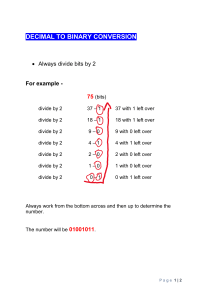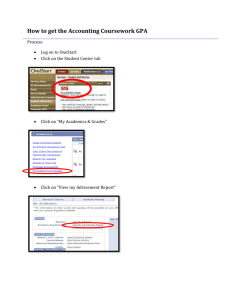Introduction - Slawinski Family Home Page
advertisement
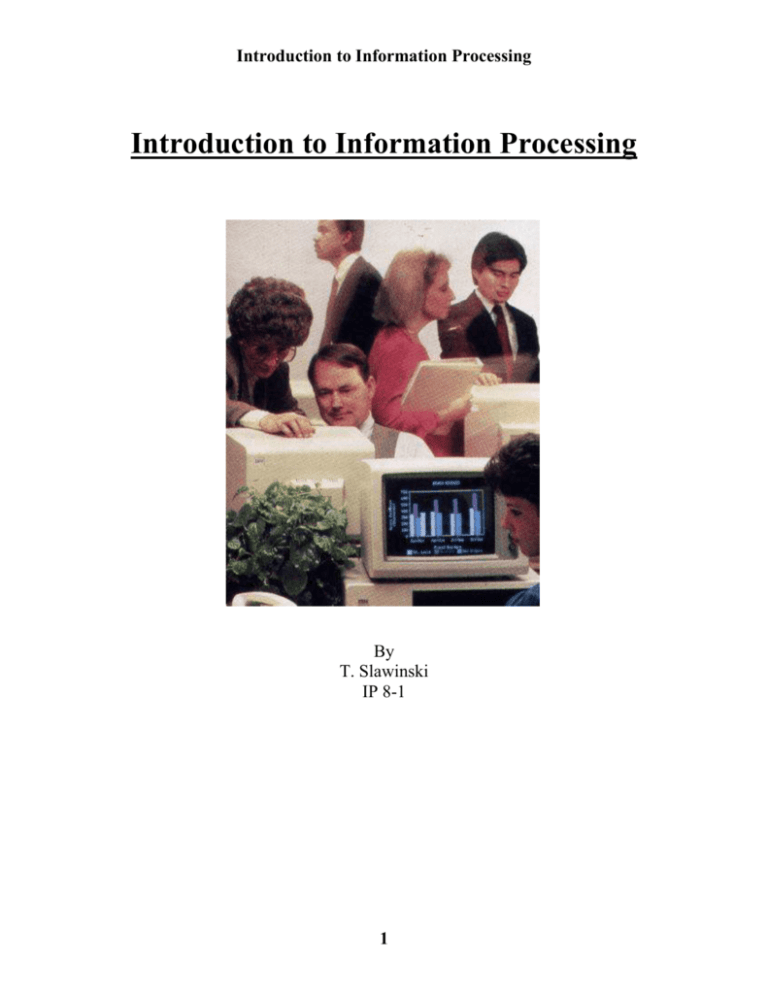
Introduction to Information Processing Introduction to Information Processing By T. Slawinski IP 8-1 1 Introduction to Information Processing Table of Contents Topic Page Introduction Computers and Information Processing Information Processing: An Overview Data Organization 2 3 4 5 6 Introduction to Information Processing Introduction CPU, RAM, ROM, hard copy, hard disk, modem, LAN, data base, laser printer, desktop publishing, bits, bytes: these are all terms that pertain to the ever-changing technology of computers. Computers are changing our language, our habits, our environment and, in general, our lives. No longer are computer experts the only people who interact with computers on a daily basis. In our current world nearly all of our lives are indirectly or directly affected by computers each and every day. For example: You get cash after the bank is closed by using the automatic teller machine (ATM). A scanner reads the coded price tags of your purchases at a department store to speed your shopping. Your daily newspaper is transmitted via satellite to a printing facility thousands of miles away where it is printed using computer-controlled printing presses. Your late model car contains a computer chip that controls such things as the fuel mixture, emissions, and anti lock braking system. While you are on vacation a pharmacist at a drug store you've never visited before consults a data base in order to fill your needed prescription. Countless other examples of how computers affect our daily lives can be cited. This text, however, will focus primarily on how computer technology has impacted information processing in business. We will examine the past and present computer and information processing technologies and also speculate on what the future might hold in this dynamic area. This chapter will begin by presenting an overview of computers and information processing and then discussing the various classifications of computers. The unit concludes with a brief overview of some of the more popular ways computer and information technology is currently being used. 3 Introduction to Information Processing Computers and Information Processing Yesterday's computers were tools for scientists, mathematicians, and engineers. When computers became commercially available, only the largest businesses acquired them, often simply for the prestige of owning one. Today, many businesses and organizations own computers although they may have different types of computers and use them for many different purposes. Two terms, which are probably the most used in relation to computers, are hardware and software. Hardware, the tangible parts of a computer, ranges from equipment that fills a large room to computers that fit on your lap. Hardware also includes peripheral devices that can be attached to the computer, such as a printer or a storage device. Software consists of the instructions given to the computer that enable it to do things, such as finding the best spot to drill for oil, or playing a competitive game of bridge. These computer instructions are also called programs. Both hardware and software play a critical role in information processing; without them, information processing, as we know it today would not be possible. The following section introduces information processing and provides the foundation for study of the remainder of this text. 4 Introduction to Information Processing Information Processing: An Overview Many people use the term’s data processing and information processing interchangeably, yet the two have a subtle difference in meaning. Data processing refers to the steps involved in collecting, manipulating, and distributing data to achieve certain goals. Data processing can be performed manually or electronically. Using computers for data processing is called electronic data processing (EDP). The term data processing historically has been used to mean EDP. The objective of all data processing, whether manual or electronic, is the conversion of data into information that can be used in making decisions. The term information processing, then, includes all the steps involved in converting data into information. Thus it includes data processing as well as the process of converting data into information. What is the difference between data and information? Data refers to raw facts collected from various sources, but not organized or defined in a meaningful way. Data cannot be used to make meaningful decisions. For example, a bank manager may have very little use for a daily list of the amounts of all checks and deposits from the branch offices. But once data is organized, it can provide useful information-perhaps in the form of a summary report giving the dollar value and total number of deposits and withdrawals at each branch. Information, then, is processed data that increases understanding and helps people make intelligent decisions. To be useful, information must be accurate, timely, complete, concise, relevant, and in a form easily understood by the user. It must be delivered to the right person at the right time. If information fails to meet any of these requirements, it fails to meet the needs of those who must use it and is of little value. 5 Introduction to Information Processing Data Organization Data must be organized before it can be processed effectively. For that reason, data items are placed in the following groups: Bit - Data is represented by on and off states of the computer's electronic circuitry (see the section on Analog and Digital Computers that follows.) The symbols that represent on and off are the binary digits 0 and 1. Each 0 or 1 is called a bit, short for binary digit. The bit is the smallest unit of data a computer can process. Character - There are obviously more letters and numbers than two, but the computer only recognizes 0 and 1. Therefore, combinations of bits (Os and 1s) are used to represent characters - letters, digits, and special symbols such as %, #, or $. In the student name Kevin Miller, the characters are the letters, K, e, v, i, n, M, i, 1, 1, e, r, and one space. A fixed combination of adjacent bits that represents a character is called a byte. In our example, eight bits are used to represent a character. It just so happens that many computers are designed to accept eight-bit bytes. Field - A university maintains specific data about its students, such as home address, social security number, major, courses, GPA, and so on. Each of these categories is called a field. A field is a collection of related characters that conveys a unit of information. Note that the size of a field depends upon the information placed in the field. For example, the field for names would need to be larger than the field for GPA. Record - A collection of fields that relate to a single unit is a record. A student record might consist of fields for student name, social security number, address, GPA, and major. File - A grouping of related records is a file. All the student records for a university would constitute the university's student file. Many times different offices of a university will have their own separate files stored on the computer. For example, the housing office may have a set of files and the registration office may have a different set of files. Database - If each office in a university has its own set of files, the same piece of data may be stored in more than one place. For example, both the housing and registration offices would need a student's name and social security number. In order to eliminate this redundancy, a data base system can be used. A database consolidates various independent files 6 Introduction to Information Processing into one integrated unit. All users who need the information can access this one main file. In the above example both the registrar and the bursar would access the same student file to obtain a student's address and telephone number. 7