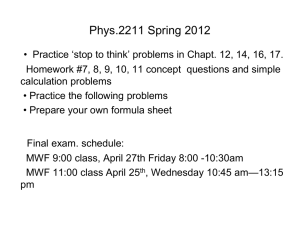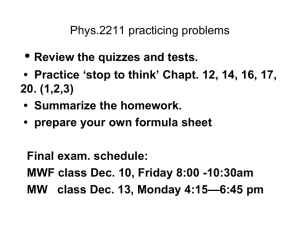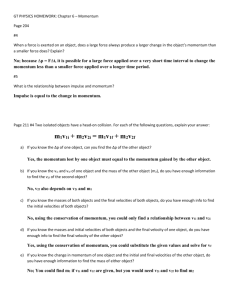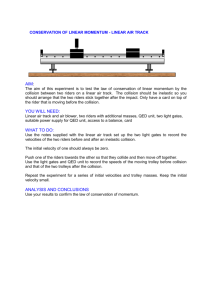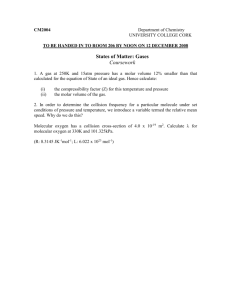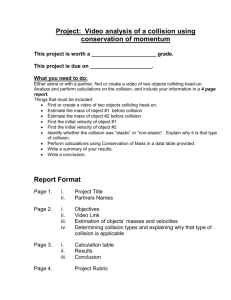Collision
advertisement
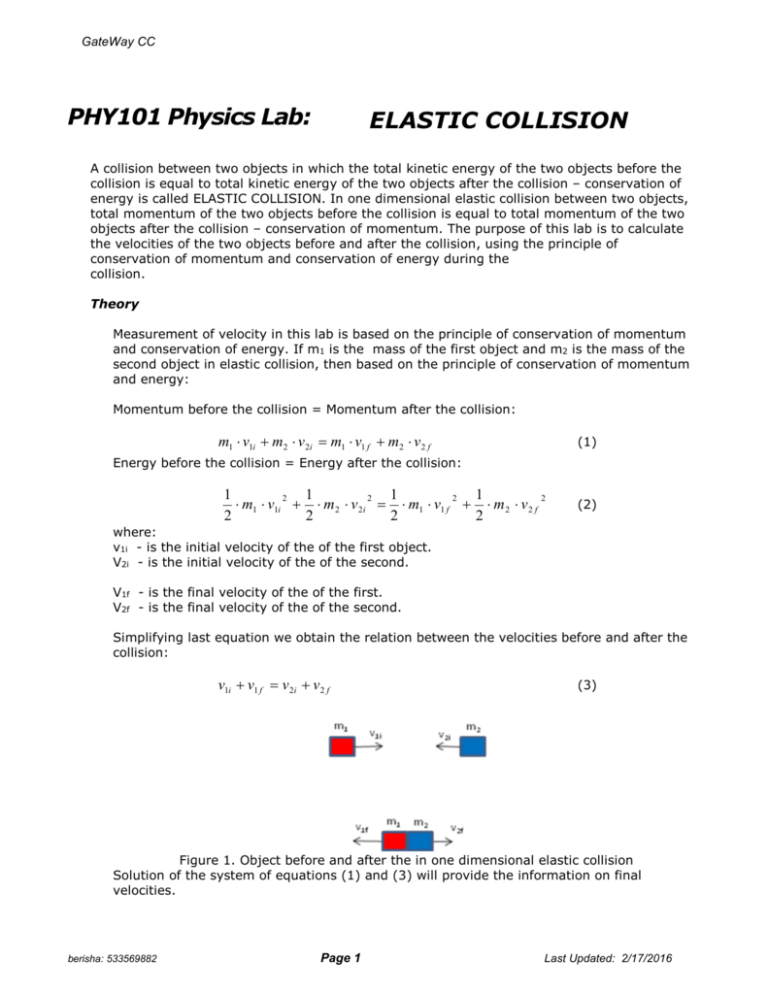
GateWay CC PHY101 Physics Lab: ELASTIC COLLISION A collision between two objects in which the total kinetic energy of the two objects before the collision is equal to total kinetic energy of the two objects after the collision – conservation of energy is called ELASTIC COLLISION. In one dimensional elastic collision between two objects, total momentum of the two objects before the collision is equal to total momentum of the two objects after the collision – conservation of momentum. The purpose of this lab is to calculate the velocities of the two objects before and after the collision, using the principle of conservation of momentum and conservation of energy during the collision. Theory Measurement of velocity in this lab is based on the principle of conservation of momentum and conservation of energy. If m1 is the mass of the first object and m2 is the mass of the second object in elastic collision, then based on the principle of conservation of momentum and energy: Momentum before the collision = Momentum after the collision: m1 v1i m2 v 2i m1 v1 f m2 v 2 f (1) Energy before the collision = Energy after the collision: 1 1 1 1 2 2 2 2 m1 v1i m 2 v 2i m1 v1 f m 2 v 2 f 2 2 2 2 (2) where: v1i - is the initial velocity of the of the first object. V2i - is the initial velocity of the of the second. V1f - is the final velocity of the of the first. V2f - is the final velocity of the of the second. Simplifying last equation we obtain the relation between the velocities before and after the collision: v1i v1 f v 2i v 2 f (3) Figure 1. Object before and after the in one dimensional elastic collision Solution of the system of equations (1) and (3) will provide the information on final velocities. berisha: 533569882 Page 1 Last Updated: 2/17/2016 GateWay CC INITIAL SETUP a) Go to the following website and follow instructions bellow. http://www.gwc.maricopa.edu/class/phy101/simulation/collision/index.htm Description of the one dimensional elastic collision simulation: To run the simulation, set the masses of two objects and their initial velocities (velocities before the collision) by clicking on + or – arrows next to masses or velocities. Press "Go" to initiate the simulation. Record the velocities of the two objects after the collision. Press "reset" at the end of simulation to initialize the experiment. m1 is the mass of red box, m2 is the mass of blue box, v1 is the velocity of red box, and v2 is the velocity of blue box. In this lab you are going to analyze the following 5 cases of elastic collision. Case 1: Elastic collision between two Boxes of Equal Mass Two objects (red and blue) are with identical masses (m1 = m2 = 1 kg). Red object travels at velocity of v1i = 1 m/s toward the blue object at rest v2i = 0 m/s. Case 2: Elastic collision between two Boxes of Different Mass Two objects are with different masses (m1 = 1 kg and m2 = 3 kg). Red object travels at velocity of v1i = 1 m/s toward the blue object at rest v2i = 0 m/s. Case 3: Elastic collision between two Boxes with Equal Mass traveling toward each other Two objects (red and blue) are with identical masses (m1 = m2 = 1 kg). Red object travels at velocity of v1i = 1 m/s toward the blue ball that travels in opposite direction with velocity of v 2i = – 1 m/s. Case 4: Elastic collision between two Boxes with Different Masses traveling toward each other Two objects are with different masses (m1 = 1 kg and m2 = 3 kg). Red object travels at velocity of v1i = 1 m/s toward the blue ball that travels in opposite direction with velocity of v 2i = – 1 m/s. Case 5: Elastic collision between two Boxes in motion and Different Mass and Different Velocities Two objects are with different masses (m1 = 3 kg and m2 = 1 kg). Red object travels at velocity of v1i = 1 m/s toward the blue ball that travels in opposite direction with velocity of v2i = – 3 m/s. Pre collision data for all five cases are summarized in table 1. Table 1: Case 1 2 3 4 berisha: 533569882 m1 kg 1.0 1.0 1.0 1.0 V1i m/s + 1.0 + 1.0 + 1.0 + 1.0 Page 2 m2 kg 1.0 3.0 1.0 3.0 V2i m/s 0.0 0.0 - 1.0 - 1.0 Last Updated: 2/17/2016 GateWay CC 5 3.0 + 1.0 1.0 -3.0 Use the data from Table 1 to calculate initial momentum and initial kinetic energy for each object and for the system, before the collision: P1i – initial momentum of object 1 before the collision = m1∙v1i P2i – initial momentum of object 2 before the collision = m2∙v2i Pi – total momentum of objects 1 and 2 before the collision = p1i + p2i KE1i – kinetic energy of object 1 before the collision = ½ ∙m1∙v1i2 KE2i – kinetic energy of object 2 before the collision = ½ ∙m2∙v2i2 KEi – total kinetic energy of objects 1 and 2 before the collision = KE1i + KE2i Complete table 2 using given formulas above. Table 2: Case p1i kg∙m/s p2i kg∙m/s pi kg∙m/s KE1i J KE2i J KEi J 1 2 3 4 5 Next we find the velocity of each object just after the collision for each case. Case 1: We are going to use equations 1 and 3 and apply data from case 1: Substitute data from case 1 in table 1: 1kg 1 m m 1kg 0 1 v1 f 1 v 2 f s s 1 m m v1 f 0 v 2 f s s Ignoring the units: 1 v1 f v 2 f 1 v1 f v 2 f Last two equations represent a system of linear equation that can be solved using substitution method. Substitute v2f into first equation: berisha: 533569882 Page 3 Last Updated: 2/17/2016 GateWay CC 1 v1 f 1 v1 f Solving for v1f: v1 f 0 m s After the collision object 1 is going to be at rest. Substituting v1f = 0 m/s into one of the equations of the system we find the velocity of object 2 after the collision is: v2 f 1 m s After the collision second object will travel at 1 m/s. Repeat these calculations for case 2, 3, 4, and 5 and complete the table with calculated values Table 3: Case Calculated Values for velocity after the collision V1f V2f m/s m/s Animation values for velocity after the collision V1f V2f m/s m/s 1 2 3 4 5 To verify your calculations, setup the case 1 parameters in the simulation by using + and – arrows. Press "GO" and watch the simulated collision. Computer will display final velocities of two objects after the collision. Record these velocities on your table 3 under animation values. Indicate the direction of the motion with a + or - sign. Plus sign indicate motion to the RIGHT; minus sign indicate motion to the LEFT. Calculated and simulated values should match. Reset the Experiment. Repeat this procedure for case 2, 3, 4, and 5 to complete table 3. Use the next set of formulas to complete Table 4 with the data for momentum and enery after the collision P1f – final momentum of object 1 after the collision = m1∙v1f P2f – final momentum of object 2 after the collision = m2∙v2f Pf – total momentum of objects 1 and 2 after the collision = p1f + p2f KE1f – kinetic energy of object 1 after the collision = ½ ∙m1∙v1f2 KE2f – kinetic energy of object 2 after the collision = ½ ∙m2∙v2f2 KEf – total kinetic energy of objects 1 and 2 after the collision = KE1f + KE2f berisha: 533569882 Page 4 Last Updated: 2/17/2016 GateWay CC Table 4: Case p1f kg∙m/s p2f kg∙m/s Pf kg∙m/s KE1f J KE2f J KEf J 1 2 3 4 5 Use the next set of formulas to determine the change in velocity, momentum, and energy, before and after the collision, to complete Table 5. Change in velocity for object 1: v1f – v1i Change in velocity for object 2: v2f – v2i Change in momentum for object 1: p1f – p1i Change in momentum for object 2: p2f – p2i Change in energy for object 1: KE1f – KE1i Change in energy for object 2: KE2f – KE2i Table 5: Case v1f – v1i m/s v2f – v2i m/s p1f – p1i kg∙m/s p2f – p2i kg∙m/s KE1f – KE1i J KE2f – KE2i J 1 2 3 4 5 berisha: 533569882 Page 5 Last Updated: 2/17/2016