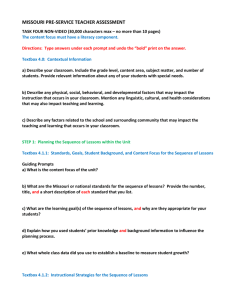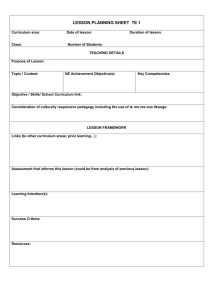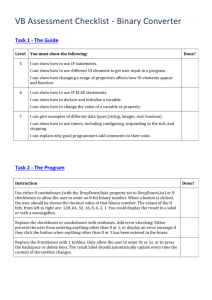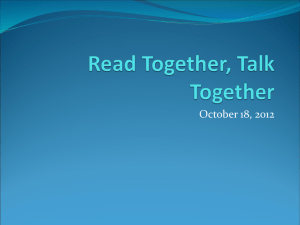Task Requirements - The Missouri Performance Assessments
advertisement
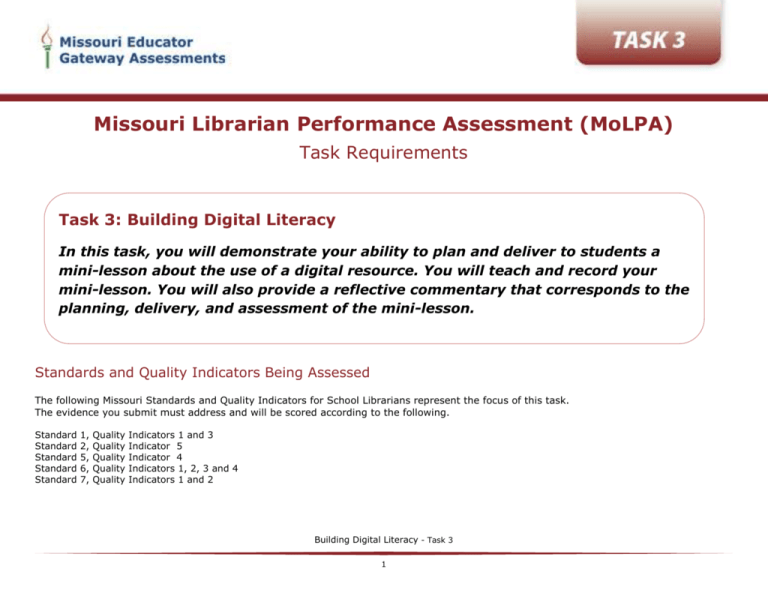
Missouri Librarian Performance Assessment (MoLPA) Task Requirements Task 3: Building Digital Literacy In this task, you will demonstrate your ability to plan and deliver to students a mini-lesson about the use of a digital resource. You will teach and record your mini-lesson. You will also provide a reflective commentary that corresponds to the planning, delivery, and assessment of the mini-lesson. Standards and Quality Indicators Being Assessed The following Missouri Standards and Quality Indicators for School Librarians represent the focus of this task. The evidence you submit must address and will be scored according to the following. Standard Standard Standard Standard Standard 1, 2, 5, 6, 7, Quality Quality Quality Quality Quality Indicators 1 and 3 Indicator 5 Indicator 4 Indicators 1, 2, 3 and 4 Indicators 1 and 2 Building Digital Literacy - Task 3 1 What Do You Have to Do for This Task? For this task, you must submit the following evidence. 1. Written Commentary of a maximum of 28,500 characters (approximately nine typed pages) that responds to all parts of the guiding prompts; references your artifacts to support your written evidence; and describes, analyzes, and reflects on the evidence 2. Three different artifacts (maximum of five pages), including a lesson plan (template provided) (maximum of four pages); evidence illustrating student achievement of the learning goal(s) (maximum of one page); and one fifteen-minute video of you teaching the digital resource lesson planned in this task (an uninterrupted and unedited file) How to Compose Your Written Commentary This task has five steps, four of which have guiding prompts to help you provide evidence that supports the rubric. Your response needs to address all parts of each of the guiding prompts. Step Step Step Step Step 1: 2: 3: 4: 5: Planning Presenting the Lesson Assessment of Student Work Reflecting Uploading the Video Please read the entire task before responding to any guiding prompts. Building Digital Literacy - Task 3 2 Contextual Information Overview: Many factors can affect teaching and learning; these could include the community, the district, and/or individual school/classroom/student factors. The information you gather about your teaching and learning context and about the individual students will help provide perspective to the rater who will be scoring your submission. This part of your submission will not be scored, but the information you include should have implications regarding your instructional choices. Your response must be limited to 1,500 characters (approximately one-half page typed). No artifacts can be attached to the Contextual Information textbox. Textbox 3.0: Contextual Information a) Describe your school district. Include relevant information about the ethnic, social, economic, cultural, and geographic factors affecting the district environment. b) Describe your school. Include relevant information about the ethnic, social, economic, cultural, and geographic factors affecting the school environment. c) Describe any factors related to the school and surrounding community that may impact the teaching and learning that will occur with these students. Enter your response in the textbox below. Building Digital Literacy - Task 3 3 Textbox 3.0: Contextual Information - Type your response below. Building Digital Literacy - Task 3 4 Step 1: Planning This step allows you to demonstrate your ability to identify learning goal(s), select resources that support the learning goal(s), design learning activities, and determine a method of assessment. This step should focus exclusively on planning the mini-lesson. Activity: You will develop a lesson plan that includes learning goal(s), resources that support the learning goal(s), instructional activities, and a method of assessment. Then respond to the guiding prompts below. Textbox 3.1.1: Identifying Learning Goals and Methods of Assessment Guiding Prompts: a) Describe the group of students that you will be instructing. Include the grade level and number of students. b) Describe any physical, social, behavioral, or intellectual factors (such as, language proficiency, gender, disability) that may affect the instruction of the students. c) What local, state, and/or national standard(s), such as, Missouri standards, Standards for 21st- Century Learner, or International Society for Technology in Education Standards for Students, are you addressing in the learning goal(s) for the lesson? d) What is (are) your learning goal(s) for this lesson? What is the significance of this (these) goal(s)? e) What digital resource will your students be utilizing to accomplish the learning goal(s) of the lesson? Why did you select this digital resource as the focus of the lesson? f) Describe the method you used to determine the prior technological skill level of the students participating in the lesson. g) Describe the method of assessment that you will use at the end of the lesson to determine whether students have met the learning goal(s). Enter your response in the textbox below. Building Digital Literacy - Task 3 5 The following artifact is required with your response: your lesson plan (template provided) (maximum of four pages) Textbox 3.1.1: Identifying Learning Goals and Methods of Assessment -Type your response below. Building Digital Literacy - Task 3 6 Textbox 3.1.2: Selecting Resources that Support the Lesson Guiding Prompts: a) Describe the resource(s) and/or equipment that are part of the lesson or that support the lesson. b) Provide a rationale for why you selected the resource(s) and/or equipment. c) What, if any, legal or ethical issues (for example, copyrights, intellectual property, or fair use,) did you consider when planning the lesson? If you did not consider any legal or ethical issues, explain why not. Enter your response in the textbox below. Textbox 3.1.2: Selecting Resources that Support the Lesson - Type your response below. Building Digital Literacy - Task 3 7 Textbox 3.1.3: Designing Learning Activities Guiding Prompts: a) Describe the learning activities planned for the lesson and explain how they will help students to achieve the learning goal(s). b) How will you differentiate instruction to accommodate learners’ needs and styles? Provide specific examples. c) What grouping model(s), such as whole class, small group, or pair, will you use during the lesson? Provide a rationale for your choice(s). Enter your response in the textbox below. Textbox 3.1.3: Designing Learning Activities - Type your response below. Building Digital Literacy - Task 3 8 Step 2: Implementing the Plan This step allows you to demonstrate your ability to present a mini-lesson to students. Activity: You will teach and video record the lesson. Then respond to the guiding prompts below. Textbox 3.2.1: Presenting the Mini-Lesson Guiding Prompts: a) How did you introduce learners to the content of the lesson? What did you do to focus the students’ attention on the lesson and its purpose? Cite evidence from the video. b) How did you ensure that students were actively engaged with the content of the lesson and the digital resource? Cite evidence from the video. c) How did you check for student understanding and adjust your instruction during the lesson? Cite evidence from the video. d) How did you provide feedback to students during the lesson? Explain how the feedback was effective in moving students’ learning forward. Cite evidence from the video. e) How did you demonstrate your knowledge and understanding of the digital resource (such as, terminology, process, and application)? Cite evidence from the video. Enter your response in the textbox below. Building Digital Literacy - Task 3 9 Textbox 3.2.1: Presenting the Mini-Lesson - Type your response below. Building Digital Literacy - Task 3 10 Step 3: Assessment of Student Work This step allows you to demonstrate your ability to analyze and interpret assessment data to determine students’ progress toward achieving the learning goal(s). Activity: You will provide evidence that demonstrates the effect of your instruction on student learning. You will also analyze and interpret the results of the assessment. Then respond to the guiding prompts below. Textbox 3.3.1: Assessing Student Work Guiding Prompts: a) What assessment did you use to measure students’ knowledge of the content that was taught? b) What are the results of the assessment? Analyze and interpret students’ progress toward achieving the learning goal(s). Cite evidence from your assessment results to support your findings. c) How will you use the data from the assessment to guide the next steps of your teaching these students OR this digital resource? Provide specific examples. Enter your response in the textbox below. The following artifact is required with your response: evidence of student achievement of the learning goal(s) (maximum of one page) Building Digital Literacy - Task 3 11 Textbox 3.3.1: Assessing Student Work - Type your response below. Building Digital Literacy - Task 3 12 Step 4: Reflecting This step allows you to demonstrate your ability to evaluate your instructional process. Activity: You will reflect on the planning and teaching of this mini-lesson. Then respond to the guiding prompts below. Textbox 3.4.1: Reflecting on the Planning, Implementation, and Assessment of the Lesson Guiding Prompts: a) If you had the opportunity to teach the lesson again to the same group of students, what would you do differently? Cite specific examples. b) What did you learn about your strengths and weaknesses as a teacher and as a librarian for the planning, implementation, and assessment components of this lesson? Cite specific examples. c) What training, networking, or professional development activities would help you improve your instructional practice for this digital resource? Cite specific examples. Enter your response in the textbox below. Building Digital Literacy - Task 3 13 Textbox 3.4.1: Reflecting on the Planning, Implementation, and Assessment of the Lesson - Type your response below. Building Digital Literacy - Task 3 14 Step 5: Uploading the Video Activity Upload a fifteen-minute video recording. Only one video recording file may be uploaded. (© 2014 MoDESE) The Department of Elementary and Secondary Education does not discriminate on the basis of race, color, religion, gender, national origin, age, or disability in its programs and activities. Inquiries related to Department programs and to the location of services, activities, and facilities that are accessible by persons with disabilities may be directed to the Jefferson State Office Building, Office of the General Counsel, Coordinator – Civil Rights Compliance (Title VI/Title IX/504/ADA/Age Act), 6th Floor, 205 Jefferson Street, P.O. Box 480, Jefferson City, MO 65102-0480; telephone number 573-526-4757 or TTY 800-735-2966; email civilrights@dese.mo.gov Building Digital Literacy - Task 3 15