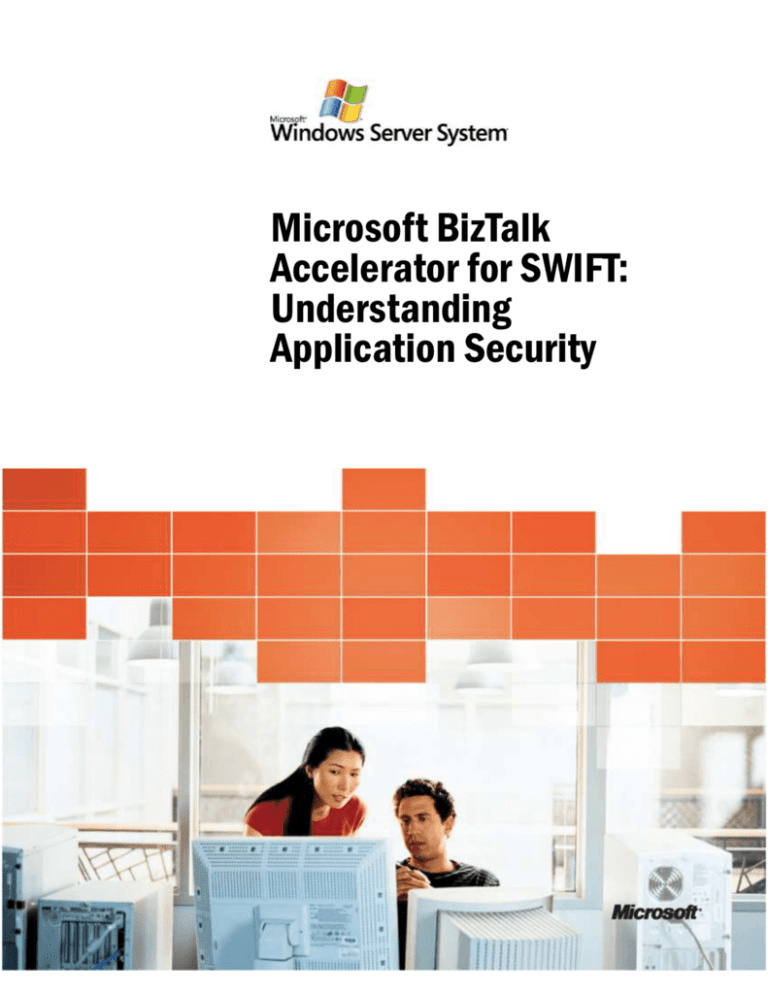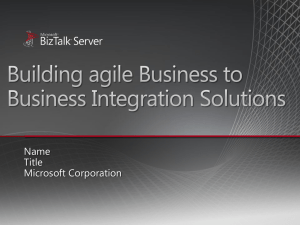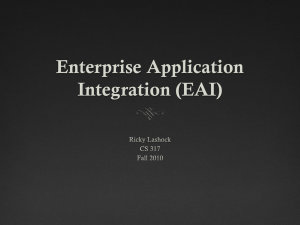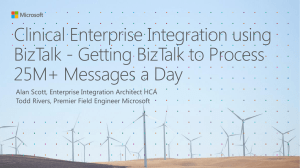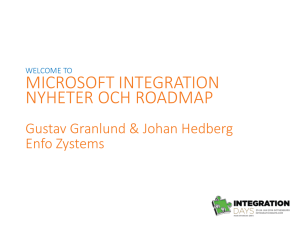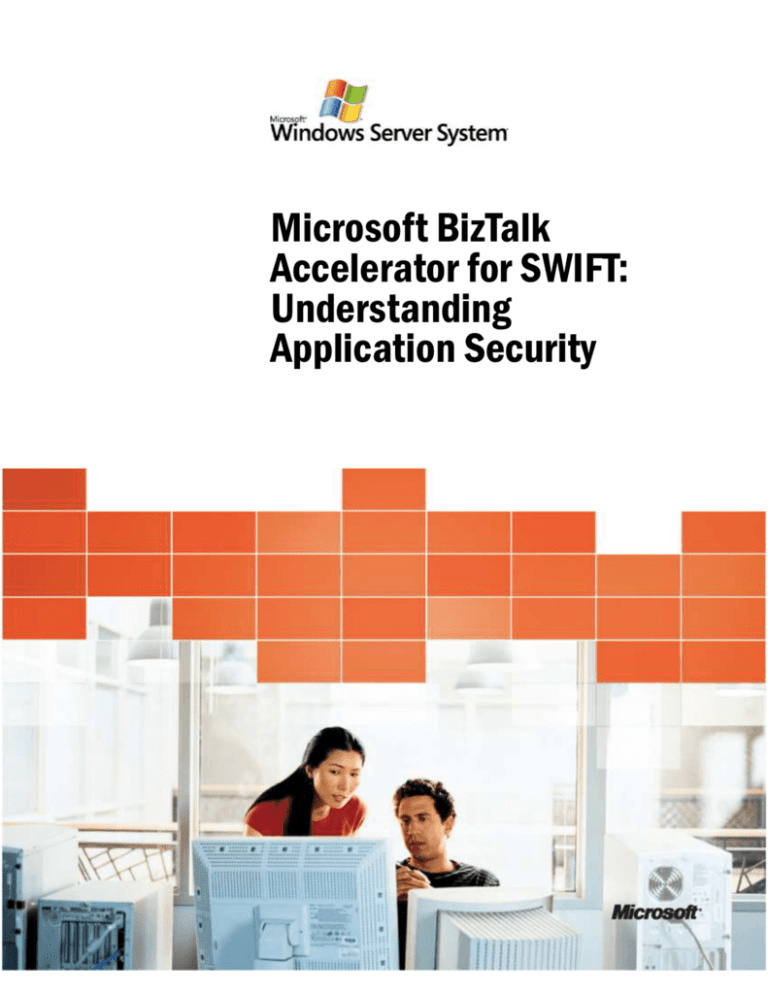
Microsoft BizTalk
Accelerator for SWIFT:
Understanding
Application Security
Executive Summary
It is important to consider measures for securing your SWIFT messages and the information they contain as
they are entered or edited by end-users, in transit, and while BizTalk Server processes and stores them.
Financial Services applications and integration solutions developed using Microsoft® BizTalk® Accelerator
for SWIFT (A4SWIFT) are generally secured by native BizTalk Server security features. BizTalk Server
aggressively uses security mechanisms such as de facto Internet encrypted messaging standards and transport
protocols, signing certificates, Windows Authentication, and Enterprise Single Sign-On, to secure BizTalk
Server applications, data, and runtime.
In addition to native BizTalk Server security features, A4SWIFT provides user-level security specific to
securing end-user message entry, repair, approval, and submission of SWIFT messages. This security is
achieved using InfoPath digital signing technologies and certificate and data integrity verification by
A4SWIFT runtime services.
Together, BizTalk Server 2004 and A4SWIFT provide the platform, infrastructure, and tools for designing,
developing, and executing secure SWIFT messaging and workflow automation systems.
Copyright
The information contained in this document represents the current view of Microsoft Corporation on the issues discussed as of the date of
publication. Because Microsoft must respond to changing market conditions, it should not be interpreted to be a commitment on the part
of Microsoft, and Microsoft cannot guarantee the accuracy of any information presented after the date of publication.
This White Paper is for informational purposes only. MICROSOFT MAKES NO WARRANTIES, EXPRESS OR IMPLIED, AS TO
THE INFORMATION IN THIS DOCUMENT.
Complying with all applicable copyright laws is the responsibility of the user. Without limiting the rights under copyright, no part of this
document may be reproduced, stored in or introduced into a retrieval system, or transmitted in any form or by any means (electronic,
mechanical, photocopying, recording, or otherwise), or for any purpose, without the express written permission of Microsoft Corporation.
Microsoft may have patents, patent applications, trademarks, copyrights, or other intellectual property rights covering subject matter in
this document. Except as expressly provided in any written license agreement from Microsoft, the furnishing of this document does not
give you any license to these patents, trademarks, copyrights, or other intellectual property.
© 2004 Microsoft Corporation. All rights reserved
Unless otherwise noted, the example companies, organizations, products, domain names, e-mail addresses, logos, people, places and
events depicted herein are fictitious, and no association with any real company, organization, product, domain name, e-mail address, logo,
person, place or event is intended or should be inferred.
Microsoft, Active Directory, BizTalk, InfoPath, SharePoint, Windows, and Windows Server are either registered trademarks or
trademarks of Microsoft Corporation in the United States and/or other countries.
The names of actual companies and products mentioned herein may be the trademarks of their respective owners.
Table of Contents
Introduction ........................................................................................................................................... 1
What is A4SWIFT? ................................................................................................................................. 3
Microsoft BizTalk Accelerator for SWIFT Application Model ............................................................... 3
Chapter 1 ............................................................................................................................................... 5
BizTalk Server 2004 Security Features ...................................................................................................... 5
CHAPTER 2 ............................................................................................................................................ 7
A4SWIFT 2.1 Security Features for Message Repair & Submission ......................................................... 7
Workstation InfoPath Security .............................................................................................................. 7
Server Runtime Security ....................................................................................................................... 8
Conclusion ........................................................................................................................................... 11
Summary......................................................................................................................................................11
Introduction
Microsoft BizTalk Accelerator for SWIFT (A4SWIFT) extends the BizTalk Server platform to provide the
most comprehensive, reliable, and secure delivery of financial messaging using the SWIFT format and network
for customers in banking, capital markets, payments, and corporate finance. This white paper provides an
overview of BizTalk Server 2004 security features, A4SWIFT 2.1-exclusive security features, and how they
relate to A4SWIFT applications.
What is A4SWIFT?
Microsoft BizTalk Accelerator for SWIFT (A4SWIFT) serves as an add-in to Microsoft BizTalk Server 2004,
and takes advantages of the open standards-based tools and run-time facilities of BizTalk Server 2004 to
implement support for Society for Worldwide Interbank Financial Telecommunication (SWIFT) message
formats. This added functionality makes it easier for financial services businesses to adopt BizTalk Server
2004 as a general-purpose middleware integration platform. With A4SWIFT, customers, partners, and system
integrators can streamline the development, deployment, and support of integration solutions for core financial
services application infrastructure and business processes.
There are two versions of A4SWIFT for BizTalk Server 2004:
A4SWIFT Version 2.0, released in June 2004
A4SWIFT Version 2.1, currently in process
A4SWIFT Version 2.1 incorporates all the features of Version 2.0, and provides several more, as described in
the following table.
A4SWIFT Version 2.0 Features
Additional A4SWIFT Version 2.1 Features
XSD schemas for FIN messages
Message repair and entry orchestrations
Validation rules for FIN messages
Acknowledgment reconciliation
Disassembler for FIN messages and batches of
FIN messages
InfoPath™ templates for FIN messages
Assembler for FIN messages
Connectivity to SWIFTAlliance Access using MQSA
RosettaNet Payments Milestone Program
Toolkit
Deployment guides for connectivity to SWIFTAlliance
Gateway for InterAct and FileAct
Tutorial including sample repair orchestration
Microsoft BizTalk Accelerator for SWIFT
Application Model
Microsoft BizTalk Accelerator for SWIFT (A4SWIFT) provides functionality in two forms: development
materials and runtime components. Development materials include XSD schemas, validation rules and
policies, sample code, tools, and toolkits. Runtime components include custom pipeline components and
compiled orchestrations executed in BizTalk Server 2004.
BizTalk Accelerators provide development and runtime functionality to accelerate vertical-specific BizTalk
application development on top of BizTalk Server. You can define all A4SWIFT components as verticalspecific implementations of BizTalk Server 2004 application components. Therefore, all A4SWIFT
components (development or runtime) abide by, and fit in, the BizTalk Server 2004 application architecture.
A4SWIFT installs runtime components in the BizTalk Server runtime as custom components. After
development materials are compiled and deployed, A4SWIFT and BizTalk Server runtime use them to provide
SWIFT messaging and automation functionality.
4 Microsoft BizTalk Accelerator for A4SWIFT: Understanding Application Security
The following figure shows the high-level application topology for BizTalk Server 2004.
The BizTalk application model uses the MessageBox database and the publisher-subscriber pattern that
governs message flow into and out of the MessageBox database. The A4SWIFT application model inherits the
BizTalk application model adding to it SWIFT-specific components to facilitate SWIFT-related solutions on
BizTalk Server 2004. Applications developed using A4SWIFT are actually BizTalk applications providing
SWIFT messaging and automation functionality.
C H A P T E R
BizTalk Server 2004 Security Features
Financial Services applications and integration solutions developed using BizTalk Accelerator for SWIFT
(A4SWIFT) are in fact BizTalk Server applications that are secured by native BizTalk Server security features.
BizTalk Server applications are typically made up of messaging functionality (message processing,
transformation, routing), and workflow automation (business process automation, business rules and logic
evaluation). General messaging and workflow automation security is provided by BizTalk Server. A4SWIFT
provides additional security features specific to securing end-user message entry, repair, approval, and
submission (these features are discussed later in this white paper).
BizTalk Server is designed around a messaging event model (centered on the MessageBox database and
publisher-subscriber design pattern) in which the messages and documents, as well as the processing
components that interact with them, are based on XML and Web services technologies. To help protect the
integrity of any system made up of information, participants, and processes, the following primary
requirements guide security mechanisms:
Protecting the privacy of system elements. Protecting the privacy of communications in an open
computing and networking environment is the function of encryption. BizTalk Server supports encrypted
communications through Public Key Infrastructure (PKI), Secure Multipurpose Internet Mail Extensions
(S/MIME), and Secure Sockets Layer (SSL). To authenticate and enhance protection of the privacy of
messages, BizTalk Server makes extensive use of digital certificates (keys).
PKI is the set of Internet protocols that address the methodologies that promote secure exchange of keys,
the procedures and hierarchy of authority for authenticating keys, and the algorithms deployed for these
purposes. BizTalk Server uses the S/MIME protocol to encrypt and decrypt messages sent and received in
multi-step, multi-party processes, with Data Encryption Standard (DES), 3DES, and RC2 encryption
algorithm support. For encrypted point-to-point communication between a Web client and a Web server,
BizTalk Server uses the SSL protocol.
Authenticating information, participants, and processes. To authenticate information, participants, and
processes, BizTalk Server relies on signing certificates, Windows Authentication, and an extended
implementation of Windows Authentication in BizTalk Server known as “Enterprise Single Sign-On.”
Signing certificates are digital certificates (or “keys”) that identify two parties to each other in a messaging
exchange. A signing certificate also determines if a message has been tampered with in transit.
BizTalk Server can use stored public keys to decode digitally signed incoming messages, and can use
private keys to sign outbound messages that it generates. Enterprise Single Sign-On (SSO) is the BizTalk
Server extension to Windows Authentication that allows parties and messaging events that are engaged in
multi-step BizTalk Server processes to authenticate themselves, at any step in the process, to any resource
in the process, without requiring multiple logons.
Authorizing resource usage. Authorization is the allocation and management of usage rights to the
resources of a system. The primary BizTalk Server authorization mechanisms are SQL Server Roles and
Windows Authentication, and the MessageBox database. BizTalk Server stores all incoming and outgoing
messages in its MessageBox database, before sending them to an orchestration process and after the
orchestration sends the messages to a Send Pipeline. Access to BizTalk Server databases and resources are
assigned to administrators, users, and host accounts using SQL Server Roles.
BizTalk Server’s security architecture is based on a robust set of mechanisms that are implemented throughout
BizTalk Server using a variety of methodologies designed to increase security. The BizTalk Server
components that incorporate the security mechanisms are Send and Receive Adapters, Pipelines, the
MessageBox database, orchestrations, and message security context properties.
1
6 Microsoft BizTalk Accelerator for A4SWIFT: Understanding Application Security
These components use “Authentication Required” pipelines, multiple logical hosts and their “Authentication
Trusted” property, and the Publish and Subscribe/Receive Authorization methodologies to deploy the security
mechanisms. This multifaceted security architecture of BizTalk Server provides numerous options for helping
to design and execute more secure Financial Services messaging and workflow automation applications.
For more information, see the BizTalk Server 2004 Security white paper, available for download on the
Microsoft BizTalk Server Web site at http://go.microsoft.com/fwlink/?LinkId=33071.
Chapter 1: BizTalk Server 2004 Security Features 7
C H A P T E R
A4SWIFT 2.1 Security Features for
Message Repair & Submission
BizTalk Accelerator for SWIFT (A4SWIFT) 2.1 provides out-of-the-box facilities for SWIFT message
creation, repair, approval, and submission. Business users create, edit, and review SWIFT messages using
Microsoft Office InfoPath which provides a graphical representation and user interface for XML messages.
InfoPath renders the entry/repair/review user form from the XML representation of SWIFT data produced by
the A4SWIFT runtime and BizTalk Server. A4SWIFT 2.1 provides an InfoPath template for each FIN message
type (based on the corresponding A4SWIFT XSD schema) so that any SWIFT FIN message type can be
opened in InfoPath.
Through the InfoPath forms provided by A4SWIFT, business users submit and retrieve SWIFT messages to
and from logical inboxes and outboxes implemented on secure SharePoint® Web folders. SharePoint Web
folder security is provided completely by Microsoft Windows® SharePoint Services using file-system Access
Control Lists (ACLs), Windows Authentication, and Internet Information Services (IIS) security features. Data
is protected while “on the wire” between SharePoint Web folders and InfoPath by Secure Socket Layer (SSL)
and HTTPS transport protocols.
A4SWIFT provides a runtime service (implemented as a BizTalk orchestration) to authenticate, validate,
process, and route SWIFT messages between the SharePoint Web folders, custom approval services, backend
systems, and ultimately, to the SWIFT network. This runtime service is known as the A4SWIFT Message
Repair & Submission Runtime (MRSR).
While the storage and delivery of SWIFT messages between InfoPath, Windows SharePoint Services, and
MRSR is secured by underlying services (Windows SharePoint Services, IIS, Windows) and transport
protocols (SSL, HTTPS), the message creation, repair, approval, and submission infrastructure made up of
MRSR, Windows SharePoint Services, and InfoPath requires additional user-level security to enforce
authenticity and protection of SWIFT messages handled by end-users.
A4SWIFT defines and implements user-level security semantics to make sure that SWIFT messages are
modified and submitted only by trusted and authorized users, and that message data is not altered or tampered
with during the asynchronous steps of the submission process (for example, while messages are sitting in a
SharePoint Web folder waiting for user intervention). These user-level security policies are enforced by
coordinated and choreographed security features on the workstation (through InfoPath) and server (through
A4SWIFT MRSR).
Workstation InfoPath Security
Microsoft Office InfoPath 2003 uses XML Signatures to let you digitally sign a form using a digital certificate.
XML Signatures defines a standard for XML-based digital signatures that can be used to help secure the data
contained in XML documents (XML Signatures is a standard governed by the World Wide Web Consortium
(W3C)).
A digital signature is an electronic, encryption-based, secure stamp of authentication on a macro or document.
When digitally signing an InfoPath form, the XML instance entered through the form is “stamped” with a
digital signature (the signature public key and signed data digest is written to a dedicated node in the XML).
This signature confirms that the XML document originated from the signer and has not been altered. InfoPath
provides verifiable, non-repudiable signing, partial signing, cosigning and countersigning through enhanced
digital signature support.
2
8 Microsoft BizTalk Accelerator for A4SWIFT: Understanding Application Security
The SWIFT InfoPath forms provided by A4SWIFT 2.1 use the countersigning method of digital signing to let
signatures of counter-signers be stacked on top of each other. This countersigning signature stack models the
human-oriented process of creating or editing a SWIFT message, having the message reviewed and approved
by one or more approvers, and finally submitting that message only after all approvers have signed-off. The
original message creator or modifier is the original signer of the message and adds their own digital signature
to the stack first. This first signature not only proves the identity of the message creator or modifier, it also
locks the contents of the message in its current state. If the message is altered after first signing, the digital
signature is broken.
After the message is first signed and submitted for approval, each approver in the approval chain reviews and
countersigns the message, adding his/her digital signature to the stack (note that approvers sign the message
regardless of whether they approve or reject it; the signature signifies authenticity of the response and does not
necessarily signify an “Approved” decision). Approvers can only review and countersign the message. They
cannot change it without breaking the digital signature stack. After the message has gone through the complete
approval process, the message will contain the entire stack of digital signatures starting with the signature of
the original message creator or modifier, and the signatures of each approver, in serial order (the approval
process is pre-empted by the first “Rejected” decision).
Digital certificates used for digital signing are typically issued and distributed to user workstations by
Certificate Authorities (CAs)—either external commercial entities such as VeriSign, or internal CAs hosted in
an organization. The types (encryption algorithms and cipher strengths) of digital certificates used may differ
from organization to organization. InfoPath can digitally sign a form using any certificate format that is made
up of a private key and has a “Digital Signature” value for the Key Usage attribute. Additionally, the purpose
of the certificate should be set as “Client Authentication.”
The primary purpose of a digital certificate is to identify the user who used that certificate to digitally sign a
document, and to create an encrypted one-way hash of the document data. The encrypted hash data is used to
detect any changes to the data after signing (if the data has changed, it will not produce the same hash). Digital
certificates are issued based on domain user accounts and roles (or Windows domain groups) and are userspecific assets protected by Windows Authentication and user logon mechanisms. You can only digitally sign
documents using digital certificates issued specifically for you, based on your Windows domain user account.
The SWIFT InfoPath forms provided by A4SWIFT 2.1 require you to digitally sign (or countersign) the form
whenever you try to submit the message to the A4SWIFT Message Repair & Submission Runtime (through
Windows SharePoint Services). You cannot circumvent this requirement in InfoPath. However, you can go
around InfoPath altogether and write messages directly to the SharePoint Web folders (assuming you have the
appropriate credentials for accessing the SharePoint Web folders). Even so, if the message does not contain a
valid digital signature stack, it will be suspended immediately by the Message Repair & Submission Runtime
as a security fault.
Server Runtime Security
The A4SWIFT Message Repair & Submission Runtime (MRSR) governs the flow of SWIFT messages
between business users, backend systems, and SWIFT network endpoints in a secure and deterministic manner.
MRSR authenticates messages submitted by business users, validates messages for data and business-rule
correctness, and routes messages to backend systems or for final delivery to the SWIFT network.
MRSR is itself a BizTalk Server orchestration application, hosted and executed in the BizTalk Server security
sandbox. It is secured as a BizTalk Server application by the BizTalk Server security features described earlier.
MRSR also defines and enforces user-level security policies specific to SWIFT message creation, repair,
approval, and submission:
All messages, new or repaired, submitted to BizTalk Server through MRSR must originate from a trusted
user.
Trusted users who create or repair messages must have the authority/right to do this.
Chapter 1: BizTalk Server 2004 Security Features 9
All messages must be approved by a known number of trusted users.
Trusted users who approve or reject messages must have the authority/right to do this.
Each trusted user in the chain of message creator/repairer and approvers must be unique—the same user
cannot create/repair and approve/reject a message, and the same user cannot enter multiple approve/reject
decisions for a single message in multi-step approval process. Simply put, you cannot approve your own
created/repaired messages, nor can you approve the same message as multiple approvers.
A message cannot be altered during the approval process (that is, it cannot be altered after original
submission to MRSR, as a new or repaired message).
To enforce these security semantics, MRSR validates the digital signature stack embedded in every XML
message that it receives, at each stage of the creation/repair-approval-submission process. The signature stack
validation performs the following checks. If one or more of these checks fail, the message is suspended
immediately and a security fault is logged:
1.
The XML message must be digitally signed and therefore contain a corresponding digital signature stack.
2.
Each digital signature in the stack must be made using a trusted digital certificate. This makes sure that the
message creator/modifier and approvers are trusted.
3.
Each trusted digital certificate must belong to a Windows domain user who has membership in the domain
group having logical authority/rights to perform a particular action. This makes sure that each participant
in the creation/repair-approval-submission process actually has the authority/right to perform the specific
action that he/she performed.
For example, an organization that enforces a two-step approval process might define these three logical
roles: Repairers, Verifiers (first approval step), and Approvers (second approval step). Correspondingly,
three domain groups would be created to represent the three logical roles. Users would be granted
membership into these groups based on their logical authority/rights to perform a particular action. People
allowed to repair messages would have their user account added to the Repairers domain group, people
allowed to verify messages would have their user account added to the Verifiers domain group, and users
who are allowed to approve messages would have their user account added to the Approvers domain
group.
When MRSR examines a particular signature in the signature stack, it infers what action corresponds to
that signature based on the signature’s ordinal position in the stack. In this example, the first signature in
the stack must be for a Repairer’s action, the second signature must be for a Verifier’s action, and the third
signature must be for an Approver’s action. Therefore, the certificate used in the first signature in the stack
must belong to a user who is a member of the Repairers domain group, the certificate used in the second
signature in the stack must belong to a user who is a member of the Verifiers domain group, and the
certificate used in the third signature in the stack must belong to a user who is a member of the Approvers
domain group.
Note As part of MRSR configuration, each logical role (domain group) must be mapped to an ordinal
position in the creation/repair-approval-submission process. This abstraction of logical roles into
ordinal positions allows MRSR to work with any n-step approval process (for any n greater than
zero), therefore catering to the entire range of approval processes that differ from organization to
organization.
4.
The digital signature stack must contain the correct number of signatures based on the particular point-intime in the approval process (which is inferred by the current state of the MRSR orchestration, or rather,
finite state machine). For example, if MRSR is receiving the initial repaired message, the digital signature
stack must contain one signature. If MRSR is receiving the ith approver response in an n-step approval
process, the digital signature stack must contain i+1 signatures.
5.
Each digital signature in the stack must be unique. That is, each digital signature must be made using a
unique digital certificate (relative to the other signatures in the same stack). This makes sure that the
10 Microsoft BizTalk Accelerator for A4SWIFT: Understanding Application Security
message was not approved by the person who created/repaired the message, and that no person approved
the same message as multiple approvers.
6.
The digital signature stack must not be broken. This makes sure that the message has not been altered
since first signing.
To perform the security checks listed above, MRSR calls services exposed by the issuing Certificate Authority
to confirm the validity and level of trust for digital certificates used for signing SWIFT messages. Using
Windows Active Directory® directory service, trusted digital certificates can be resolved back to domain user
accounts which can then be checked for membership in a particular logical role (physical Windows domain
group) such as SWIFT Repairers, SWIFT Verifiers, and SWIFT Final Approvers.
Active Directory also provides a robust mechanism for managing user accounts, logical roles, trust levels, and
binding and distributing digital certificates to user accounts. Data integrity (digital signature intactness) is
checked using .NET cryptographic services.
MRSR imposes strict security policies by having checkpoints at each entry point into the message creation,
repair, approval, and submission infrastructure. These checkpoints are tightly coupled with core functionality
of MRSR and cannot be circumvented. While MRSR is designed to integrate seamlessly with InfoPath’s form
signing functionality, it is also designed to be secure and robust enough to enforce authenticity and protection
of SWIFT messages even if InfoPath is not used and messages are submitted directly by end-users to MRSR
receive endpoints (SharePoint Web folders).
C O N C L U S I O N
Summary
Microsoft BizTalk Accelerator for SWIFT (A4SWIFT) provides development and runtime components to
facilitate BizTalk applications that provide SWIFT messaging and automation functionality. Applications
developed using A4SWIFT are BizTalk applications and are secured by native BizTalk Server 2004 security
features.
BizTalk Server protects privacy of system elements using de facto Internet encrypted communications
standards and protocols. Communication participants, processes, and information are secured using signing
certificates, Windows Authentication, and Enterprise Single Sign-On. BizTalk Server also enforces
authorization of resource usage with mechanisms such as SQL Server Roles and Windows Authentication, and
the MessageBox database.
In addition to native BizTalk Server security features, A4SWIFT defines and enforces security semantics for
the creation, repair, approval, and submission of SWIFT messages by business users. This user-level security is
enforced using InfoPath digital signing technologies on the user-workstation, and certificate and data integrity
verification by A4SWIFT runtime services on the server.
Together, BizTalk Server 2004 and BizTalk Accelerator for SWIFT provide the platform, infrastructure, and
tools for designing, developing, and executing secure SWIFT messaging and workflow automation systems.