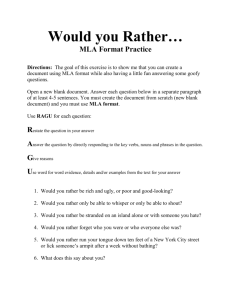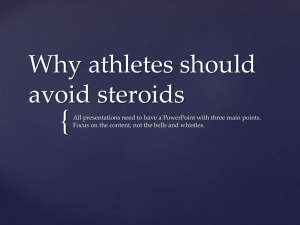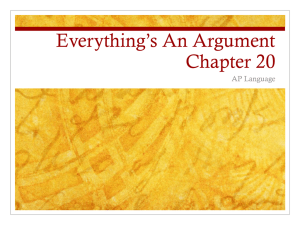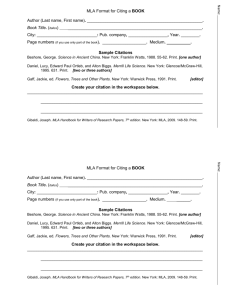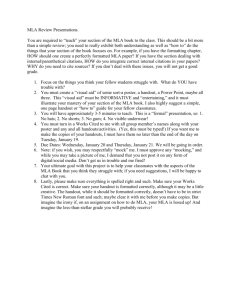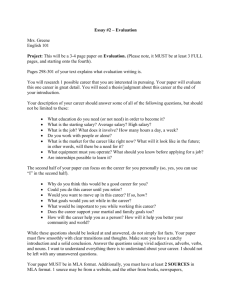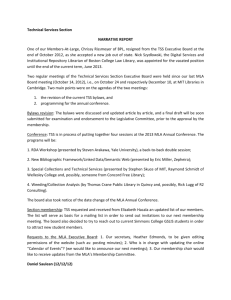MA ELT - York St John University
advertisement
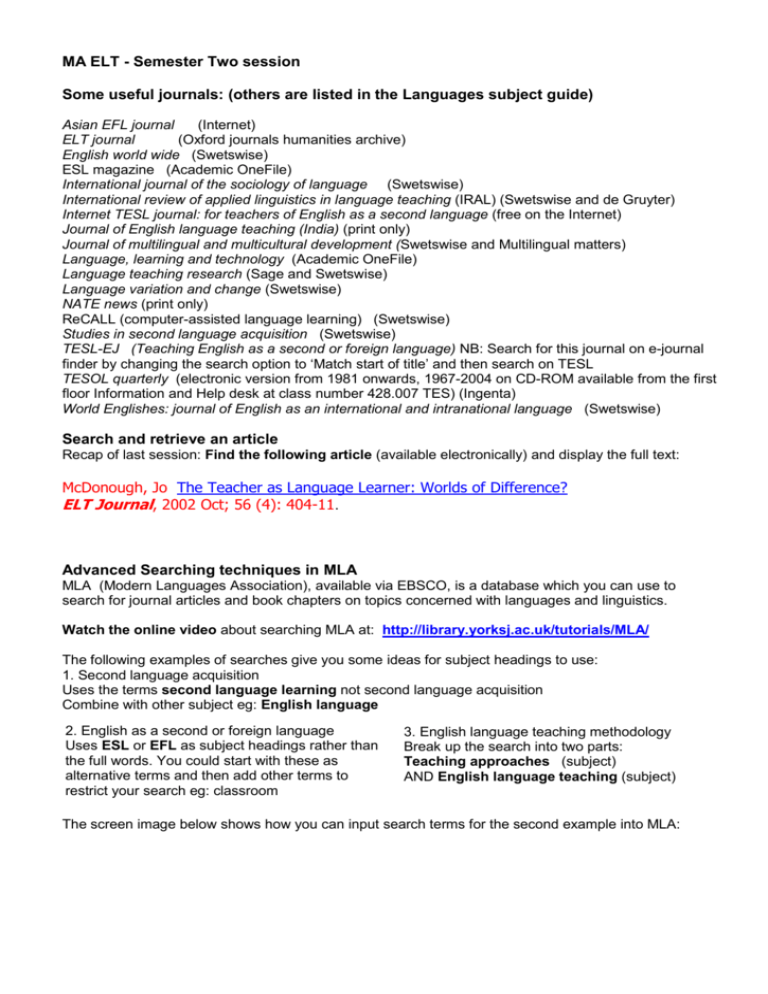
MA ELT - Semester Two session Some useful journals: (others are listed in the Languages subject guide) Asian EFL journal (Internet) ELT journal (Oxford journals humanities archive) English world wide (Swetswise) ESL magazine (Academic OneFile) International journal of the sociology of language (Swetswise) International review of applied linguistics in language teaching (IRAL) (Swetswise and de Gruyter) Internet TESL journal: for teachers of English as a second language (free on the Internet) Journal of English language teaching (India) (print only) Journal of multilingual and multicultural development (Swetswise and Multilingual matters) Language, learning and technology (Academic OneFile) Language teaching research (Sage and Swetswise) Language variation and change (Swetswise) NATE news (print only) ReCALL (computer-assisted language learning) (Swetswise) Studies in second language acquisition (Swetswise) TESL-EJ (Teaching English as a second or foreign language) NB: Search for this journal on e-journal finder by changing the search option to ‘Match start of title’ and then search on TESL TESOL quarterly (electronic version from 1981 onwards, 1967-2004 on CD-ROM available from the first floor Information and Help desk at class number 428.007 TES) (Ingenta) World Englishes: journal of English as an international and intranational language (Swetswise) Search and retrieve an article Recap of last session: Find the following article (available electronically) and display the full text: McDonough, Jo The Teacher as Language Learner: Worlds of Difference? ELT Journal, 2002 Oct; 56 (4): 404-11. Advanced Searching techniques in MLA MLA (Modern Languages Association), available via EBSCO, is a database which you can use to search for journal articles and book chapters on topics concerned with languages and linguistics. Watch the online video about searching MLA at: http://library.yorksj.ac.uk/tutorials/MLA/ The following examples of searches give you some ideas for subject headings to use: 1. Second language acquisition Uses the terms second language learning not second language acquisition Combine with other subject eg: English language 2. English as a second or foreign language Uses ESL or EFL as subject headings rather than the full words. You could start with these as alternative terms and then add other terms to restrict your search eg: classroom 3. English language teaching methodology Break up the search into two parts: Teaching approaches (subject) AND English language teaching (subject) The screen image below shows how you can input search terms for the second example into MLA: This search retrieves 510 records in total. About 100 of these records are from Dissertation abstracts international which we can’t access so you might also wish to tick the ‘Exclude dissertations’ box which is displayed under ‘Limit your results’. Limit the search to Journals held by University library Searching for articles in one journal on MLA If you want to search for articles within a particular journal you can search for the subject combined with the journal title as shown below: If you search for articles within one journal, change the index to Journal title and type the journal as shown above. You can then link to the full text using e-journal finder if the journal is available electronically (TESOL quarterly is online from volume 35, 2001 and available on CD-Rom held at the Information desk from 1967-2004). Practice linking to the full text of an article from TESOL quarterly. For further information on how to do this, click on one of the article titles retrieved from this search eg: Effects of Dynamic Corrective Feedback on ESL Writing Accuracy By: Hartshorn, K. James; TESOL Quarterly, 2010 Mar; 44 (1): 84-109. (journal article) Display the full record and scroll down to the bottom of the screen to view the notes: This article is held at York St John University Library and Information Services Paper copies from Vol. 36, no. 4 (2002) shelved at PER 428.007 TES, CD-Rom version covering Vols 1-38 available from Library information desk, full text electronic access from Vol. 35 (2001), click here to access Library catalogue York St John University College Library and Information Services Click on the link to Check for full text online (top left of the screen again) to go the full article. PsycINFO database This database is very useful for linguistics and especially psycholinguistics; for example subjects including teaching combined with motivation, anxiety, or attitudes. It includes abstracts which MLA doesn’t usually and clearer subject headings which are easier to search. PsycINFO is also accessible via EBSCO, so it has the same search methods. Examples of useful subject headings: English as second language (subject index) combined with computer assisted language learning (subject). Other limits used: You can remove references from Dissertation Abstracts International (since we can’t obtain the full thesis) by selecting not as the link term as shown. Also you can limit to English to exclude foreign language material in limit your results section below the search rows. Citation searching in PsycINFO Once you have retrieved an article which is useful for your search, you can check if it has been cited by other articles in PsycINFO by clicking on Times cited in this database as shown in the example below: (record 34 in list). Obviously the older the article is, the more likely it is to have been cited. Features of CMC technologies and their impact on language learners' online interaction. Smith, Bryan; Alvarez-Torres, María José; Zhao, Yong; Computers in Human Behavior, Vol 19(6), Nov, 2003. pp. 703-729. [Journal Article] Add to folder Cited References: (46) Times Cited in this Database: (7) This creates a trail of related literature which could also be relevant to your dissertation. Literary reference center This is a new database which is mainly intended for literature students, but it does include several linguistics journals full text. It is also available on EBSCO so it can be searched alongside MLA and PsycINFO and the full text can be accessed direct from MLA if the same journals are indexed there (eg: International journal of English studies) As an example a useful subject heading is English language – study and teaching – foreign speakers Academic OneFile This is a general database of electronic journals which includes language-related material and the articles referenced are mainly full text. Examples of useful subject headings include: English (second language) and Second language instruction or Second language learning. This database is particularly useful for topics concerned with EFL and information technology (uses the terms technology application or educational technology rather than information technology) For example, see the screen shot below: (educational technology is the term only partially displayed) Search process Think about the topic that you will be researching for your dissertation or a topic that you are interested in. Try to think about the steps of the search process as shown in the presentation earlier. Step one Think about your research topic. Break it down into sections and note down useful keywords or terms. Step two Think more about your search terms to describe your topic. Consider synonyms, words that you want to search for as a phrase, alternative spellings and word endings. OR OR OR Term 1 Term 2 Term 3 Step three Searching in databases. Log onto MLA or PsycINFO or search in both together. To search in both at once, click on Choose databases above the search box and select the databases you want to include from the list that is displayed. Go to the advanced search screen and input your search words using AND and OR to combine your terms. Remember that OR can only be used to combine words on the same search line. Use * to truncate (ie: to search on the stem of words) and remember that two words entered together are searched for as a phrase. This means that two words entered next to each other must make sense as a phrase or must be linked by the terms AND or OR. What were your initial search terms? Examine several of the relevant results and look especially at the subject headings (either in the left hand column or in the full record) used to describe your topic. Make a note of the subject headings used by the database which you think are most useful for your topic below: Term one Term four Term two Term five Term three Term six If you wish to limit your search to these terms, change to the subject index and perform the search again. Note down useful references that you found below: 1. 2. 3. 4. Inter-library loans You’ve got an allocation of 20 inter-library loan requests for books, theses, journal articles if we haven’t got the books or journals you want. Please ask at the first floor Information desk for request forms. There is more information from the library homepage under Interlibrary loans. You can also visit the Boston Spa reading room.