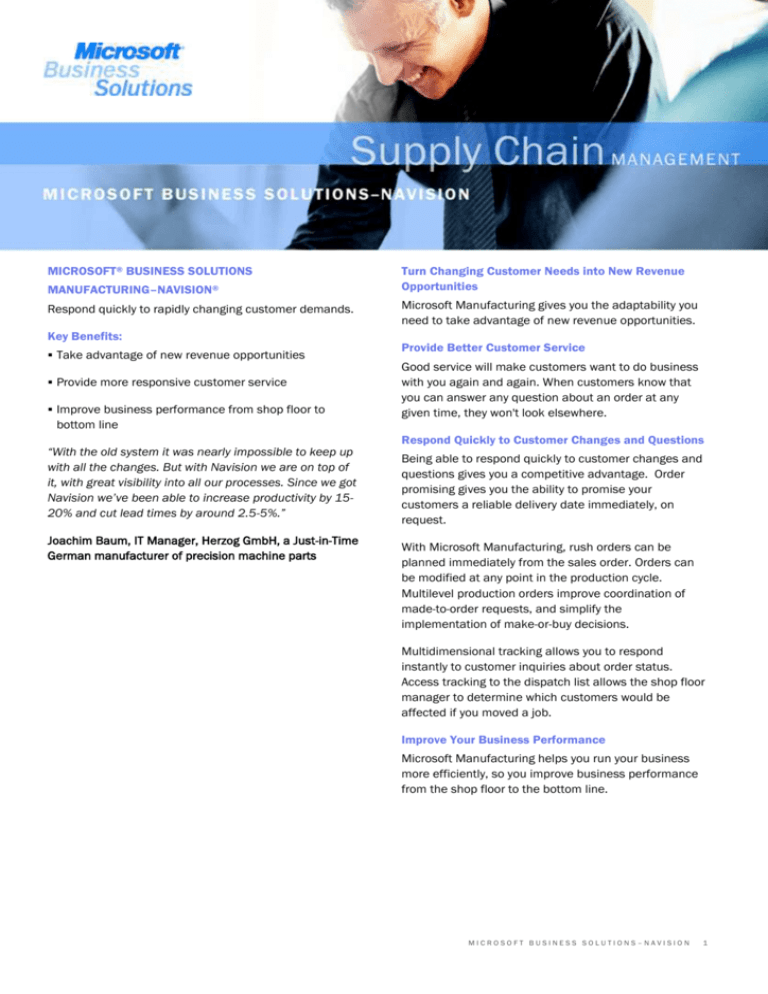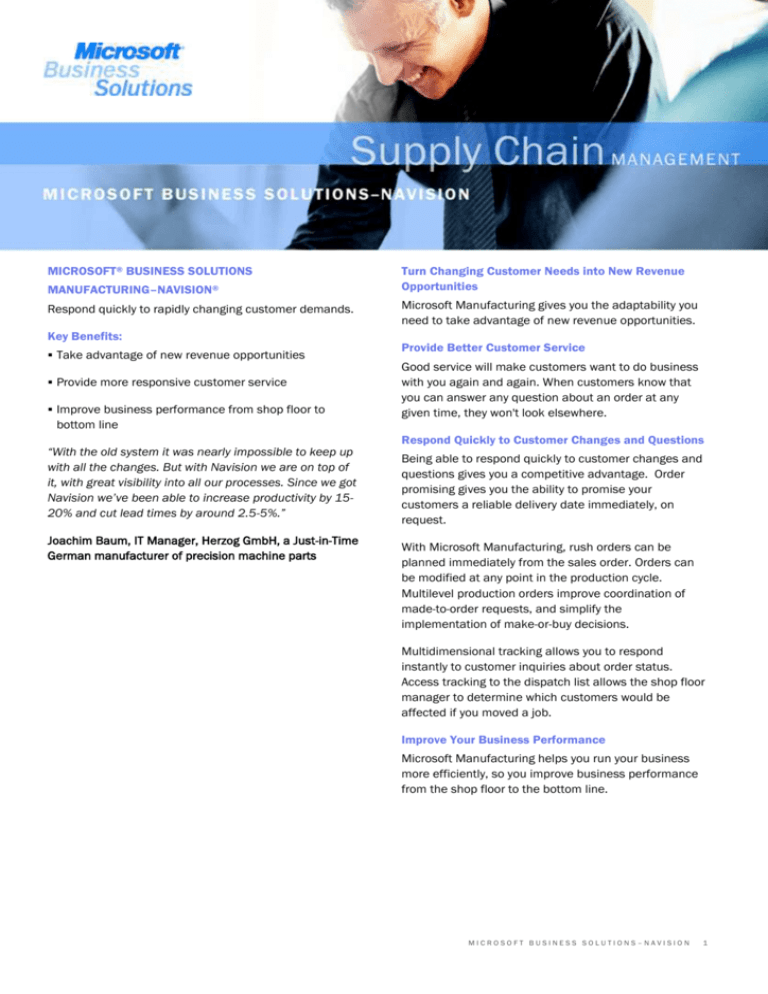
MICROSOFT® BUSINESS SOLUTIONS
MANUFACTURING–NAVISION®
Respond quickly to rapidly changing customer demands.
Key Benefits:
Take advantage of new revenue opportunities
Provide more responsive customer service
Improve business performance from shop floor to
bottom line
“With the old system it was nearly impossible to keep up
with all the changes. But with Navision we are on top of
it, with great visibility into all our processes. Since we got
Navision we’ve been able to increase productivity by 1520% and cut lead times by around 2.5-5%.”
Joachim Baum, IT Manager, Herzog GmbH, a Just-in-Time
German manufacturer of precision machine parts
Turn Changing Customer Needs into New Revenue
Opportunities
Microsoft Manufacturing gives you the adaptability you
need to take advantage of new revenue opportunities.
Provide Better Customer Service
Good service will make customers want to do business
with you again and again. When customers know that
you can answer any question about an order at any
given time, they won't look elsewhere.
Respond Quickly to Customer Changes and Questions
Being able to respond quickly to customer changes and
questions gives you a competitive advantage. Order
promising gives you the ability to promise your
customers a reliable delivery date immediately, on
request.
With Microsoft Manufacturing, rush orders can be
planned immediately from the sales order. Orders can
be modified at any point in the production cycle.
Multilevel production orders improve coordination of
made-to-order requests, and simplify the
implementation of make-or-buy decisions.
Multidimensional tracking allows you to respond
instantly to customer inquiries about order status.
Access tracking to the dispatch list allows the shop floor
manager to determine which customers would be
affected if you moved a job.
Improve Your Business Performance
Microsoft Manufacturing helps you run your business
more efficiently, so you improve business performance
from the shop floor to the bottom line.
MICROSOFT BUSINESS SOLUTIONS–NAVISION
1
Change Manufacturing Methods and Processes
Instantly
Microsoft Manufacturing allows you to instantly change
your manufacturing methods and processes, helping
you to keep up with changing customer needs. You can
modify components and operations on the fly, even on
released production orders.
When a change occurs, you can update and replan all
materials, costs and operations simultaneously, without
time-consuming batch jobs.
Multiple planning options, tracking, and action
messaging allow you to quickly and easily make
exceptions and last-minute changes to give customers
what they want, when they want it. You can plan from
the sales order, the production order, the purchase
requisition, or by traditional MPS/MRP planning
methods. Furthermore, purchase planners can easily
recognize how to adjust supplier delivery schedules to
take advantage of new revenue opportunities.
For example, when planning production orders, you can
plan product family orders that share the same routing.
This allows you to make more efficient build schedules.
To help you better meet customer demand, Microsoft
Manufacturing supports efficient collaboration with longterm partners through the use of blanket orders.
Speed Up Orders
Microsoft Manufacturing speeds up orders by providing
visibility into all aspects of your manufacturing
processes. You can improve efficiency and reduce lead
time by:
Redefining setup and queue times on the fly
Redefining capacity on the fly
Using the send-ahead function to control material flow
to the next operation
Change Business Processes Easily
Gain Greater Visibility of Your Business Processes
With Microsoft Manufacturing, you can readily change
your business processes to accommodate changing
workload and customer requirements. You can
implement realistic plans according to your capacity
demands, and you can redefine:
Microsoft Manufacturing helps you quickly identify
processes that could be changed to operate more
efficiently and profitably. For example, shop floor
operations are readily visible to management so you can
easily design new processes to produce a positive
impact on the bottom line. And, you can respond
immediately to emergencies because they are easy to
spot, track and act upon.
Order modifiers and reorder policies as needed
Capacity and calendars to optimize shop load
Manufacturing policy options to adapt quickly to new
projects
Implement the Most Efficient Processes Immediately
When a customer’s needs change, you can easily
incorporate the changes made on the shop floor to
optimize the current workload. For example, parallel
routing enables you to create critical operational paths
for make-to-order and project manufacturing.
Design Efficient Manufacturing Processes
Microsoft Manufacturing provides powerful planning
tools that give you the freedom to choose the optimum
manufacturing process for ultimate profitability.
You can also plan from the sales order. This gives you
the flexibility to define the product order structure,
making it easier to track the status of multiline and/or
multilevel orders.
Inefficiencies are easy to spot because you can monitor
shop floor progress job-by-job.
You can also make better pricing decisions because
costs, materials, and operations are simultaneously
replanned to reflect shop floor changes.
You can switch instantly between manufacturing policies
to optimize your business and plan additional critical
paths, on the fly, to improve delivery.
MICROSOFT BUSINESS SOLUTIONS–NAVISION
2
Implement without Disruption
You get immediate value from your investment because
Microsoft Manufacturing can be implemented with little
disruption to your current manufacturing processes.
You can start with a basic implementation and benefit
immediately. Then, you can add value with phased
software implementation—expanding functionality as
your business needs require.
Training time is reduced because you can retrain with
phased implementation. Flexible planning options let
you manually plan production orders, or plan them from
sales orders, while implementing MRP functionality.
While you implement capacity requirements planning
(CRP) and routings, you can calculate and plan
production times based on lead times on the item card.
Microsoft Manufacturing is designed for maximum
operational and setup flexibility, so that implementation
time is reduced to a minimum. You can fine-tune the
system while it is working and easily implement changes
as your operations demand. Furthermore, you don’t
need to forecast all manufacturing scenarios during
setup – you can respond on the fly.
About Microsoft Business Solutions
Microsoft Business Solutions, a division of Microsoft,
offers a wide range of integrated, end-to-end business
applications and services designed to help small,
midmarket and corporate businesses become more
connected with customers, employees, partners and
suppliers. Microsoft Business Solutions' applications
optimize strategic business processes across financial
management, analytics, human resources management,
project management, customer relationship
management, field service management, supply chain
management, e-commerce, manufacturing and retail
management. The applications are designed to provide
insight to help customers achieve business success.
More information about Microsoft Business Solutions
can be found at
http://www.microsoft.com/BusinessSolutions
Effectively Manage your Warehouse and
Manufacturing
Another application area of Microsoft Business
Solutions–Navision is Warehousing, which enables you
to increase the efficiency of your warehouse.
Warehousing works hand in hand with your Microsoft
Manufacturing solution. Microsoft Warehousing
functionality enables you to speed up the order handling
process to increase customer service and reduce
warehouse costs. It provides accurate and transparent
inventory data to allow you to streamline your
warehouse operations. Microsoft Warehousing also
gives you the warehouse management tools to be able
to optimize your warehouse layout and space utilization.
Ask Your Partner
To learn more about Microsoft Business Solutions
Manufacturing–Navision, contact your local Microsoft
Certified Business Solutions Partner. They have the
expertise to design a solution that fits your specific
business needs. Or, visit our Web site at:
http://www.microsoft.com/BusinessSolutions
MICROSOFT BUSINESS SOLUTIONS–NAVISION
3
Data
summary sheet
Key Features
Description
BASIC MANUFACTURING
Production Orders
Production orders (including simulated, planned, firm planned, released and finished orders)
created and handled
Production orders planned from sales orders as standard, project, or multiline
Reservation system provides for hard and soft allocation
Blanket orders created for the efficient execution of long-term contracts
Serial and lot number processing handled
Flexible costing system provided for standard, average, FIFO, LIFO and specific costing
Multi-dimensional tracking and pegging provided to make data more visible
Forward, backward and manual flushing supported
Consumption and output journals produced
Production reports produced (for example, “where used” reports)
Costs tracked and landed costs handled
Production Bill of Materials
Production Bills Of Material (BOMs), including phantom BOMs, created
Version Management
Versions of manufacturing bills of materials and routings created and handled
SUPPLY PLANNING
Basic Supply Planning
Order promising provides for both available-to-promise (ATP) and capable-to-promise (CTP)
Multilocation planning facilitates efficient information and material flow through the supply
chain
Intelligent MRP scheduling (incl. regenerative, net change and action message planning)
Interactive action messaging—for the immediate balancing of supply and demand
Simultaneous planning of materials, capacities and costs
Item availability windows allow planners to instantly view the results of MRP
Multiple worksheets for reviewing various production options
Make or buy decisions implemented on the fly
Variants in planning
Demand Forecasting
Forecast and Master Production Schedule (MPS)
CAPACITY REQUIREMENTS
PLANNING
Basic Capacity Planning
Shop calendar and work shifts
Routings
Parallel scheduling
“Send ahead” functionality for Just-in-Time (JIT) production
Routing link codes for automatic flushing per operational steps on the routing
Scrap and stop codes can be defined to reduce data entry
Automatic flushing of the work or machine center provides automatic recording of expected
output
Subcontracting by work center or operation
Machine Centers
Allocates work and machine centers as capacities to the manufacturing process
Finite Loading
Finite loading of capacity constrained resources
Capacity constraints taken into account (to help planners make more reliable plans)
Additional
Application Areas of
NAVISION
Financial Management
Marketing and Sales
Service
Distribution
User Portal
Commerce Gateway
Commerce Portal
For more information about Microsoft Manufacturing and to find out how to obtain additional fact
sheets, please contact your local Microsoft Certified Business Solutions Partner or visit our Web
site at www.microsoft.com/BusinessSolutions
MICROSOFT BUSINESS SOLUTIONS–NAVISION
4
Data
summary sheet
System Requirements
TO OBTAIN ALL OF THE FEATURES
MENTIONED IN THIS FACT SHEET,
THE FOLLOWING MODULES AND
TECHNOLOGIES ARE REQUIRED:
Microsoft Exchange Server (min. version 5.5 with service pack 4) for E-Mail Logging for Microsoft
Exchange.
Microsoft Business Solutions–Navision supports graphical 32-bit technology and genuine client
server, multitasking environment. The following operating systems are supported:
Client 32-bit: Windows XP, Windows 2000, WIndows NT, and Windows 98
Server: Navision Database Server: Windows 2000, Windows NT, IBM AIX, IBM OS/400
Microsoft SQL Server Option for Microsoft Business Solutions–Navision:
Operating System: See requirements for Microsoft SQL Server 2000. See requirements for
MSDE 2000
Other Applications: Microsoft SQL Server 200, SP3, MSDE SP3.
Please refer to the detailed system requirements document for more information.
© 2003 Microsoft Business Solutions ApS, Denmark. All rights reserved. Microsoft, Great Plains, Navision, FRx, *list other trademarks mentioned are either
registered trademarks or trademarks of Microsoft Corporation, Great Plains Software, Inc., FRx Software Corporation, or Microsoft Business Solutions ApS or their
affiliates in the United States and/or other countries. Great Plains Software, Inc., FRx Software Corporation, and Microsoft Business Solutions ApS are
subsidiaries of Microsoft Corporation. The names of actual companies and products mentioned herein may be the trademarks of their respective owners. The
example companies, organizations, products, domain names, email addresses, logos, people and events depicted herein are fictitious. No association with any
real company, organization, product, domain name, e-mail address, logo, person, or event is intended or should be inferred.
MICROSOFT BUSINESS SOLUTIONS–NAVISION
5